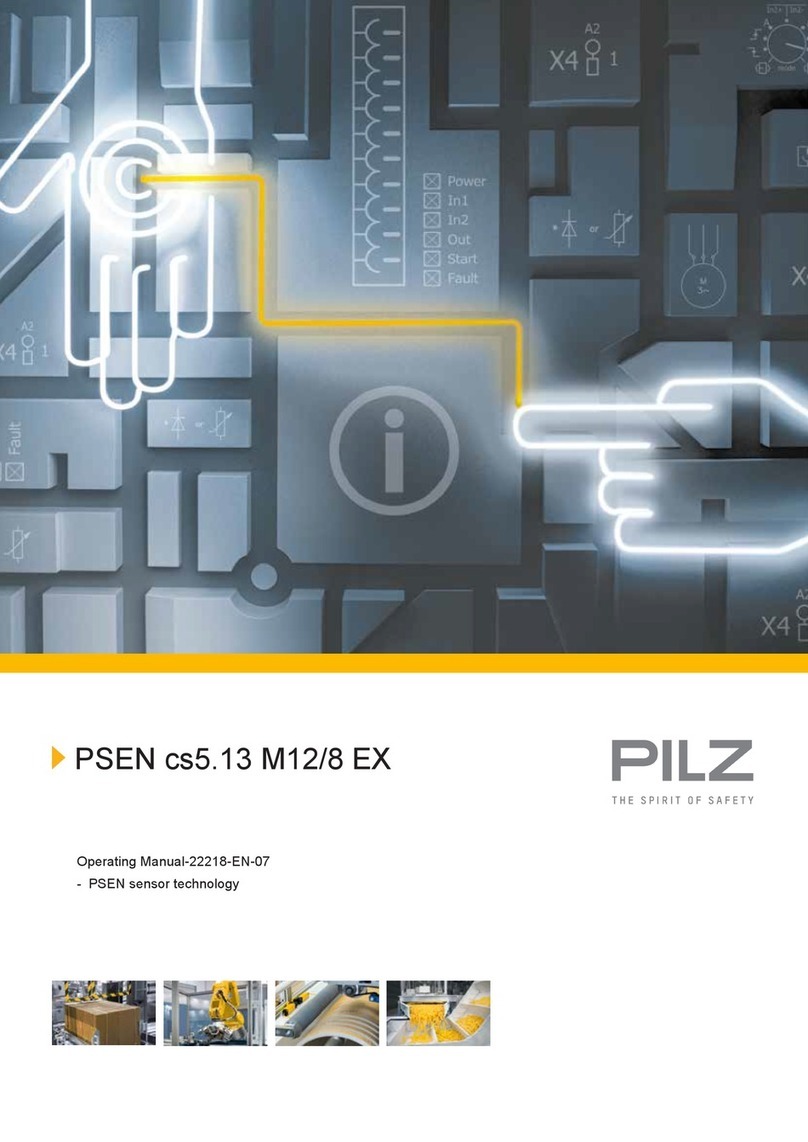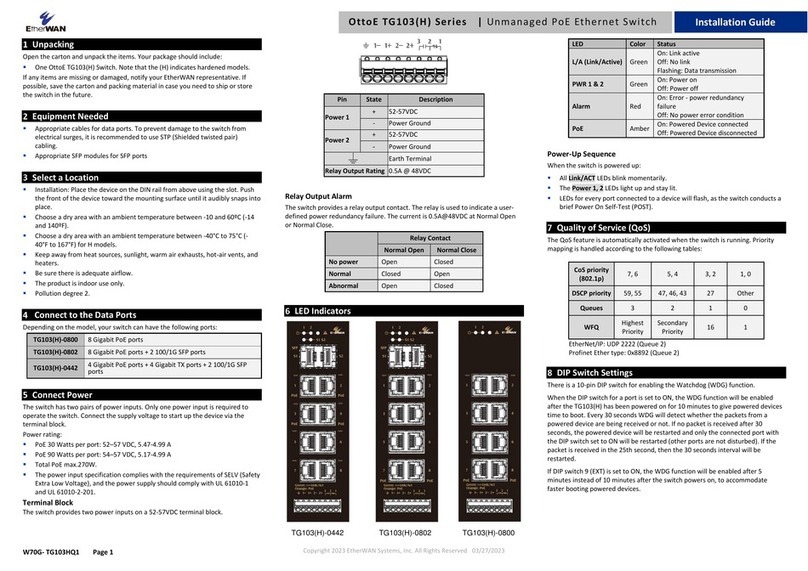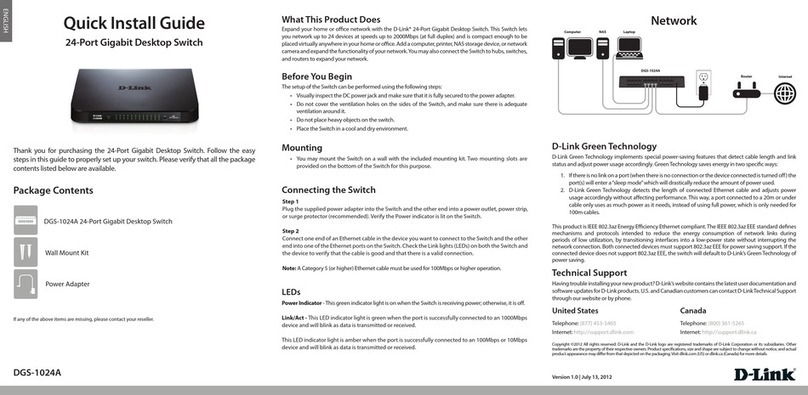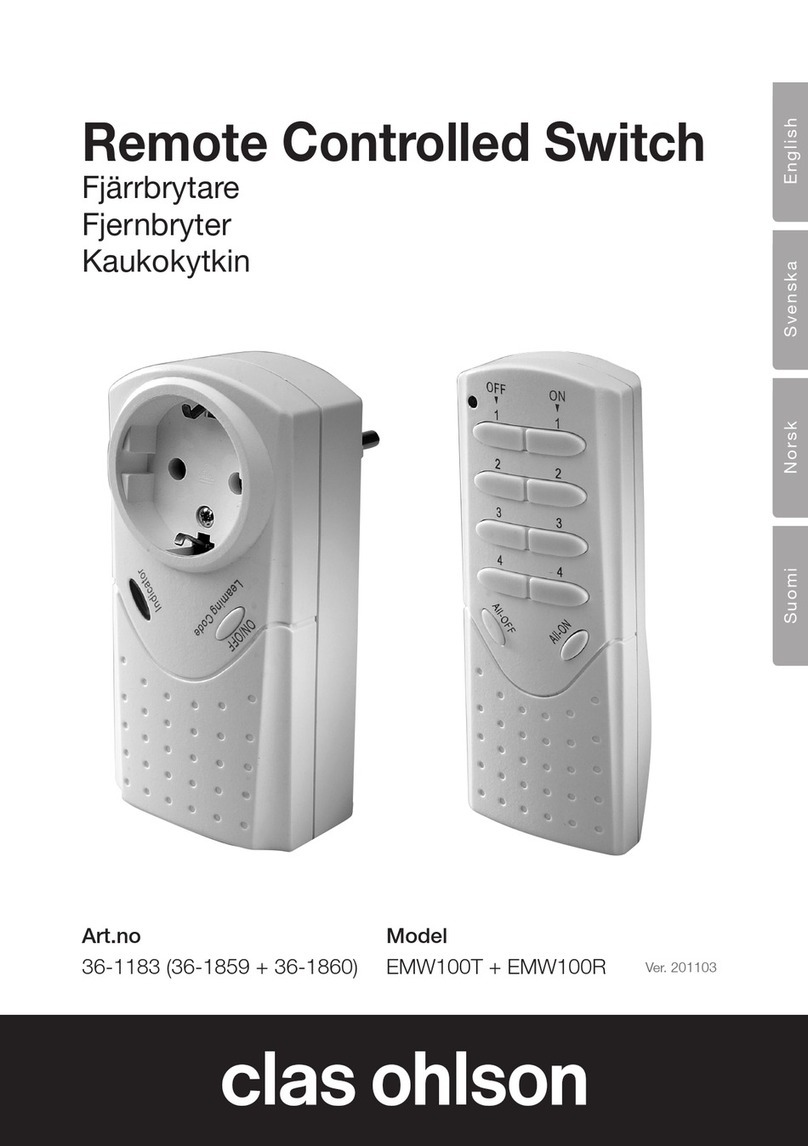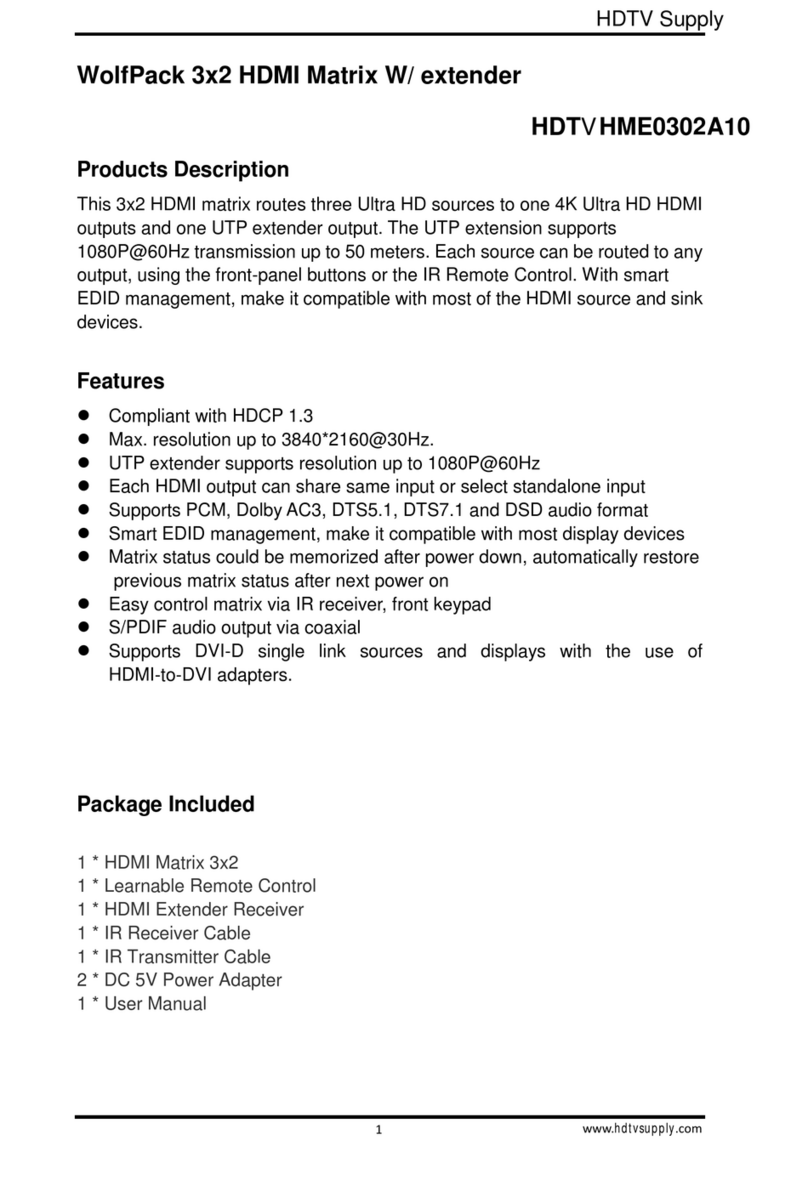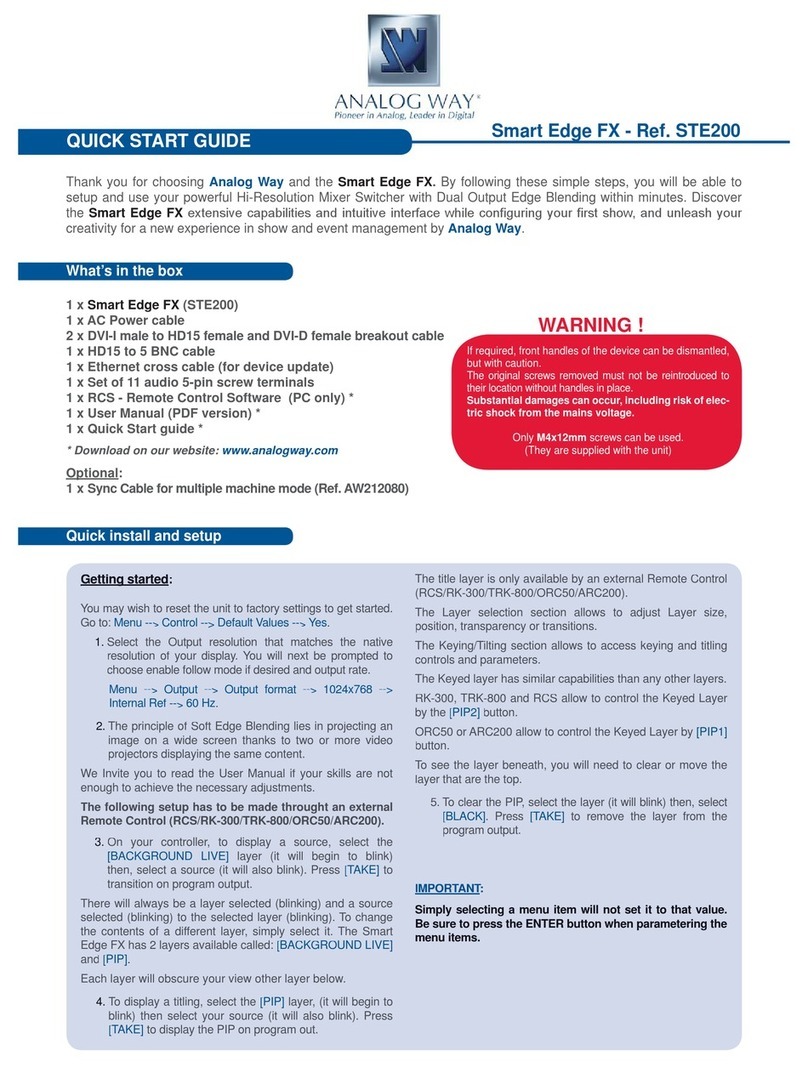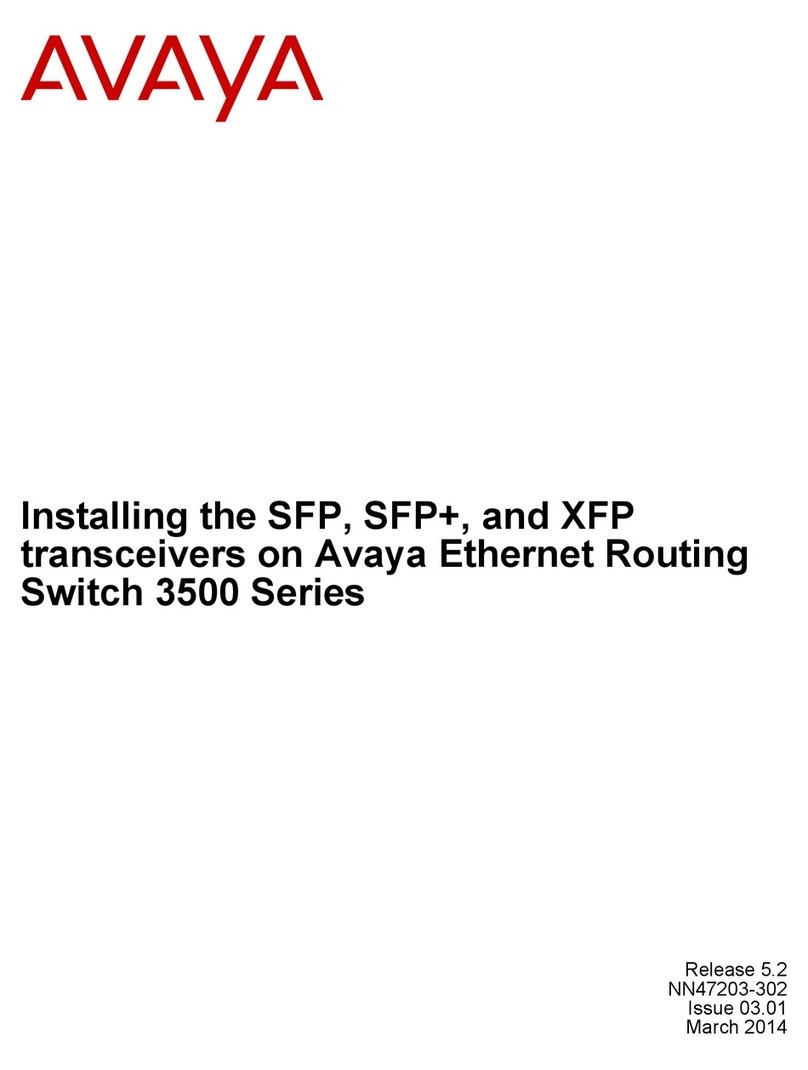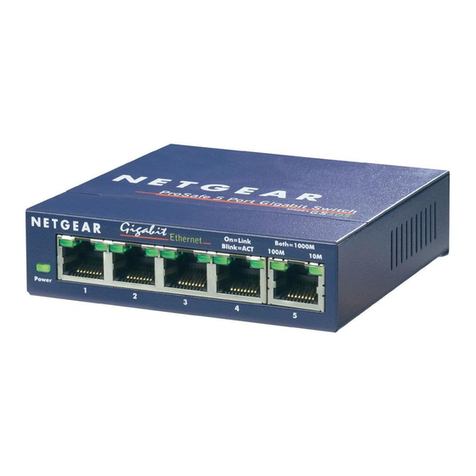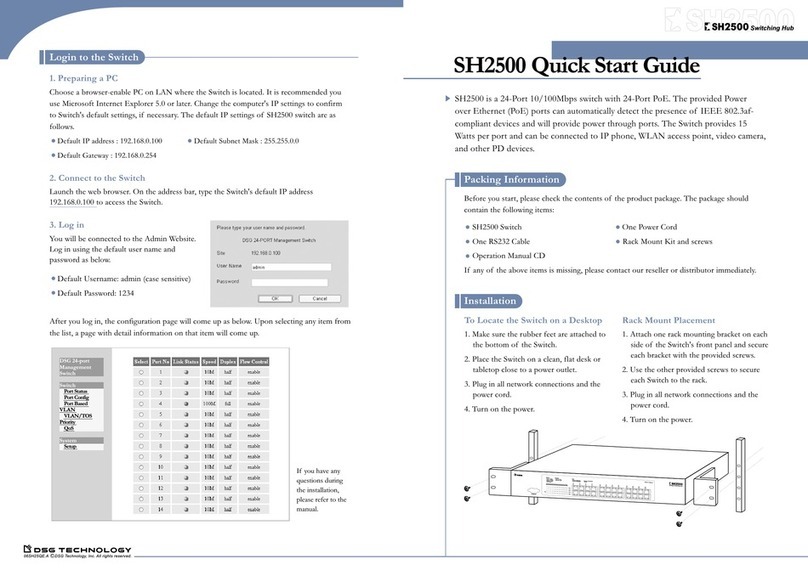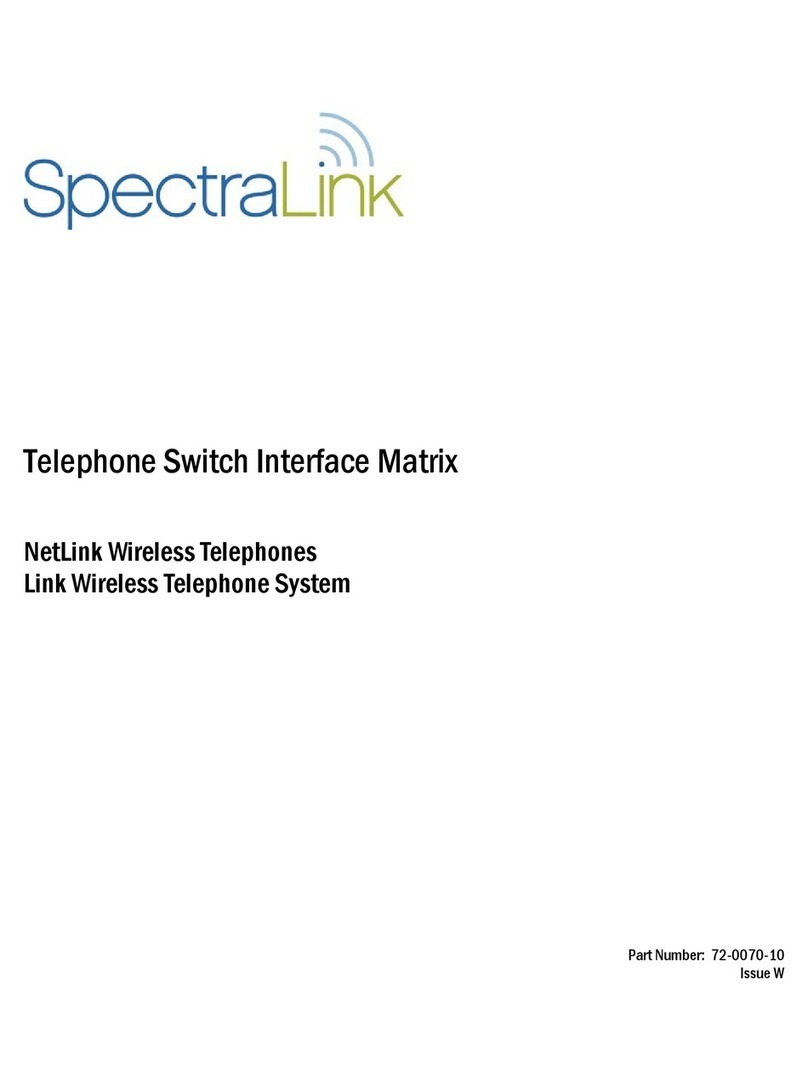Warnings
Read and Save these Instructions
Failure to comply with the warnings listed below may result in electric shock or serious injury.
This product should be used only in accordance with the specifications outlined in this manual. Usage
other than what has been specified here may result in serious injury.
When using electrical appliances, basic precautions should always be followed to reduce the risk of fire,
electric shock and injury to persons, including the following:
•Read all instructions before using appliance.
•To avoid fire or shock hazard plug the appliance directly into a 120V AC electrical outlet
•Keep the cord away from heat registers, radiators or heaters.
•To protect from electrical hazards, DO NOT immerse in water or other liquids. Do not use near water.
•Keep away from children, the lights can be very hot and cause burns if touched.
•Do not touch the lights while on as they are hot and could cause burns.
•Always unplug the GrowHub™ before moving it, opening the filter cover, changing filters or cleaning. To unplug pull by the plug and not the
cord.
•Never drop or insert any object into any openings/vents on the GrowHub™.
•Do not operate any appliance with a damaged cord or plug.
•Use appliance only for intended household use as described in this manual. Any other use not recommended by the manufacturer may
cause fire, electric shock or injury to persons.
•DO NOT use outdoors.
•Do not place anything on top of the unit.
•Never block any of the air openings or grills.
•Do not attempt to repair or adjust any electrical or mechanical functions on this unit. Doing so will void your warranty and could cause
injury.
INDO PRODUCTS INC.
Indoor Grow Controller System
Models: 800C, 1200C
1-Year Limited Warranty