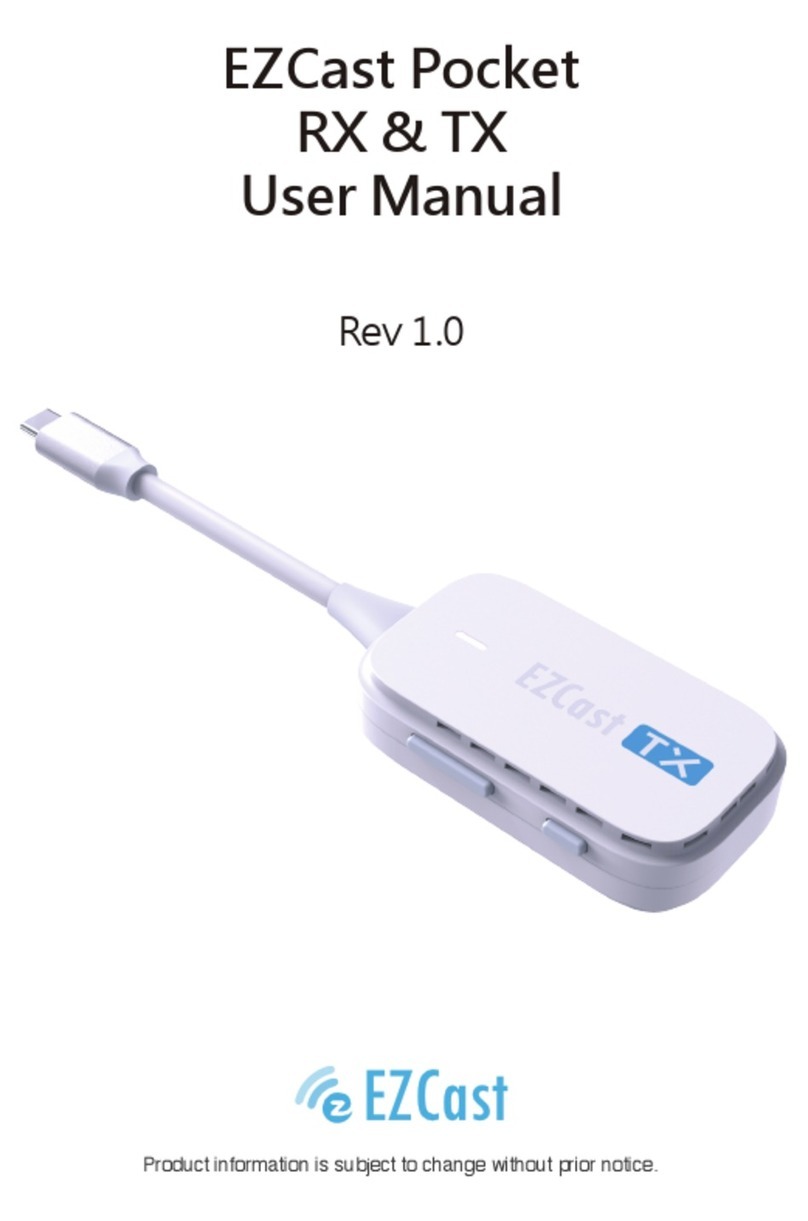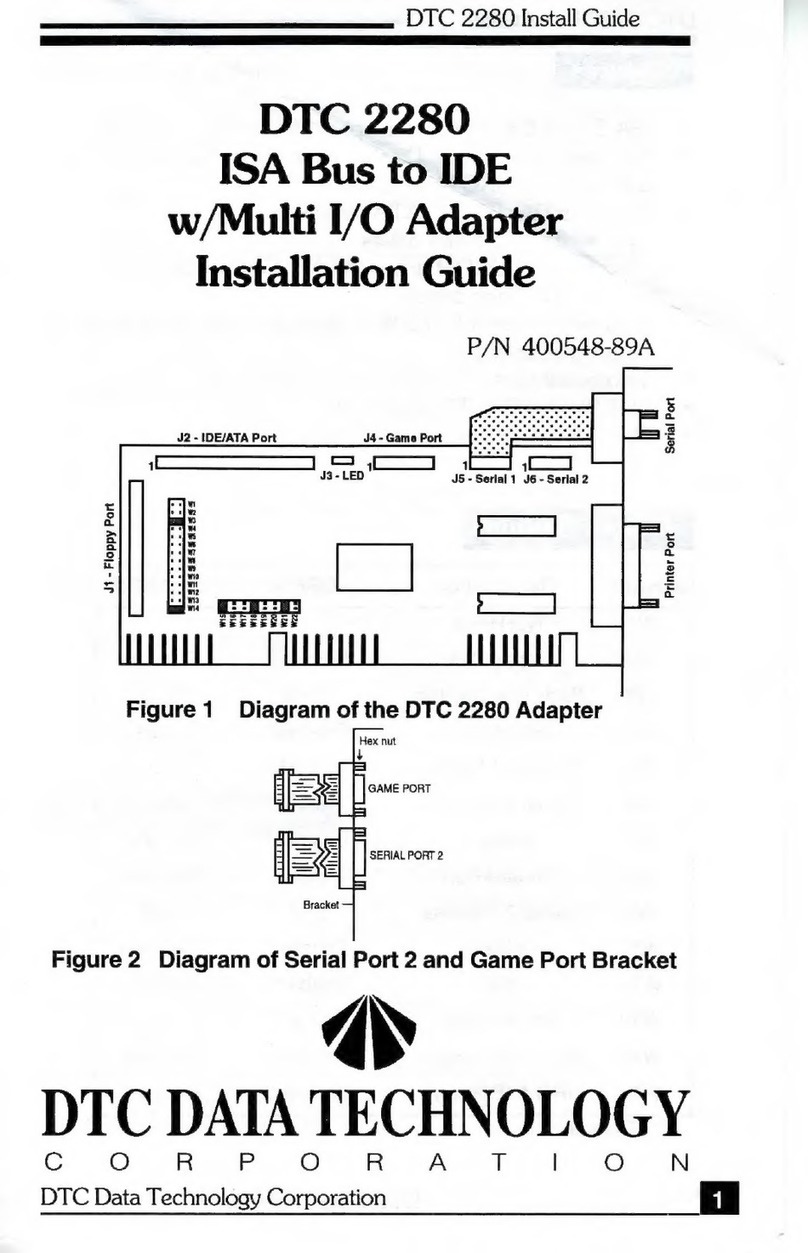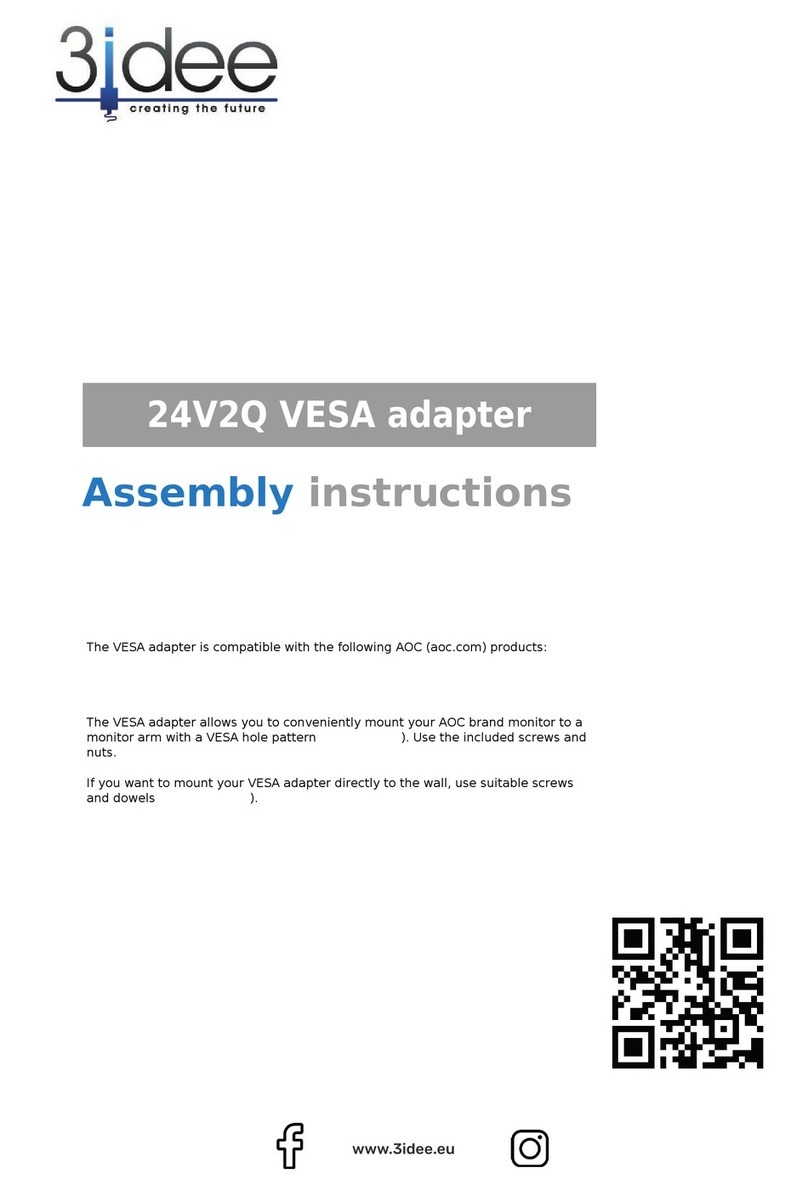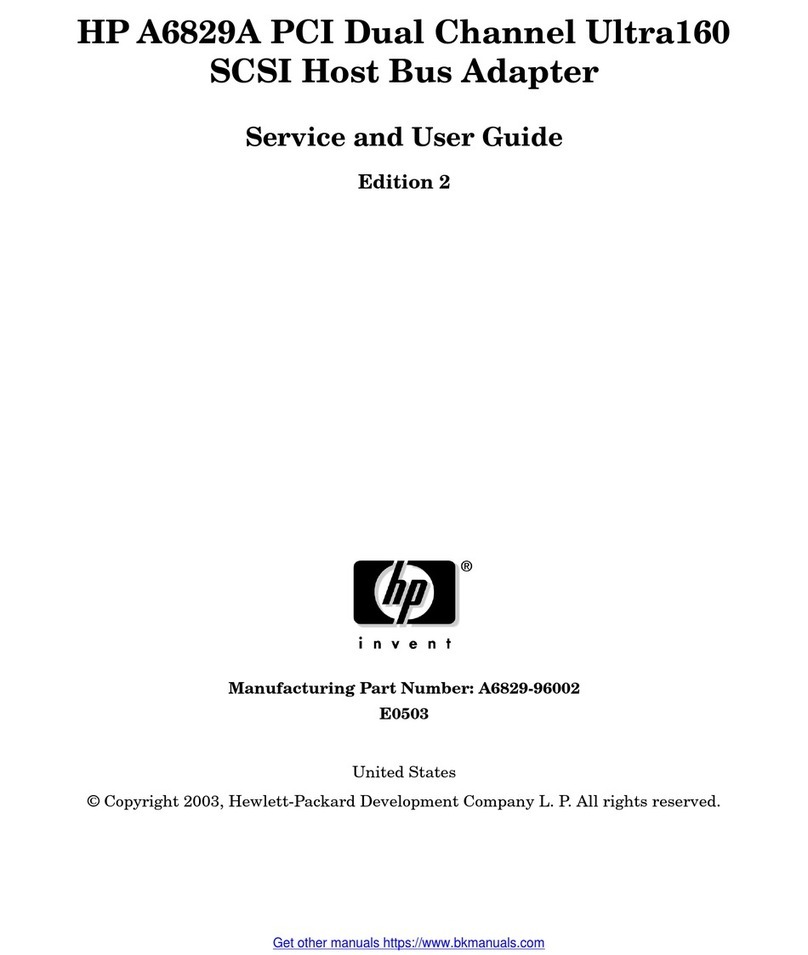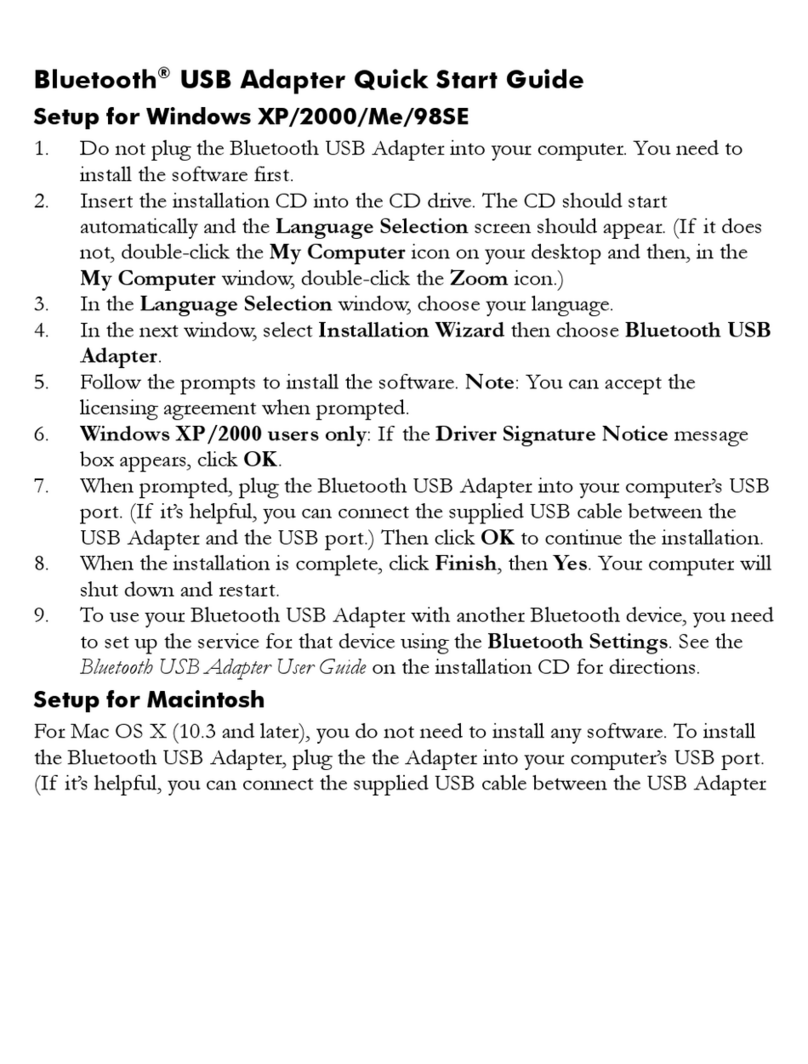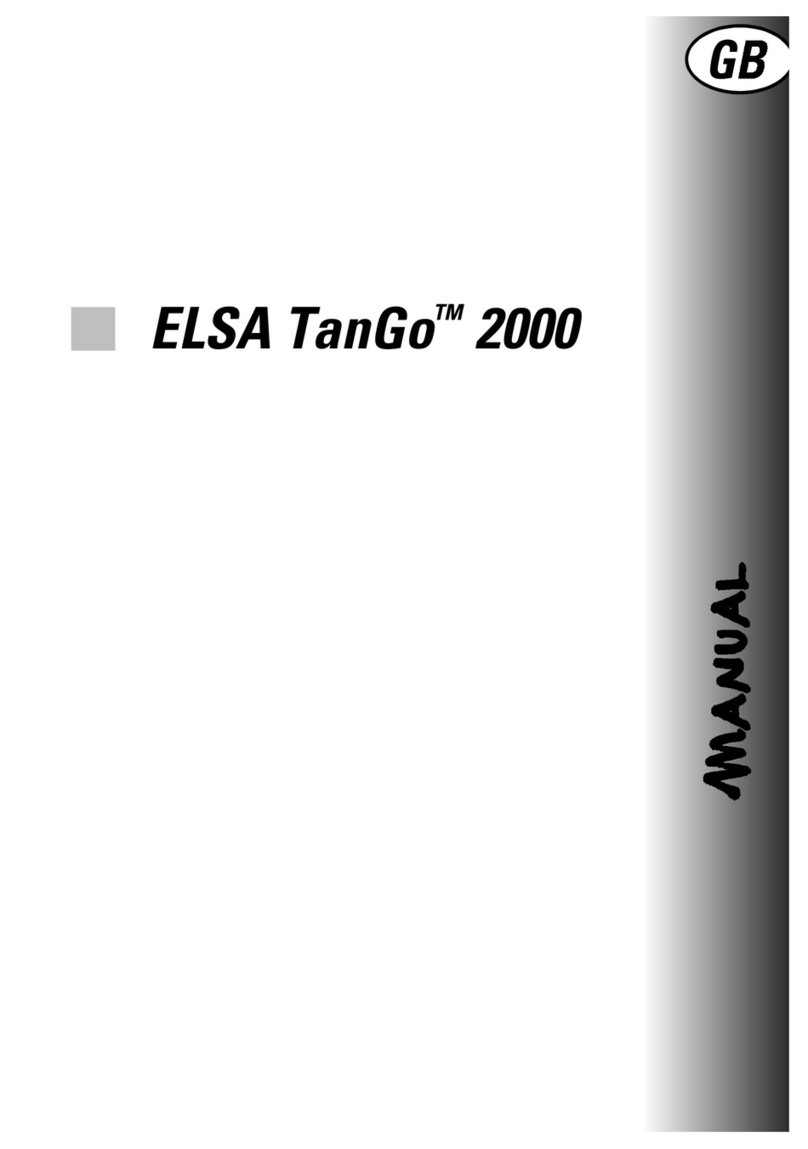iNetCon INCUE100 User manual
Popular Adapter manuals by other brands
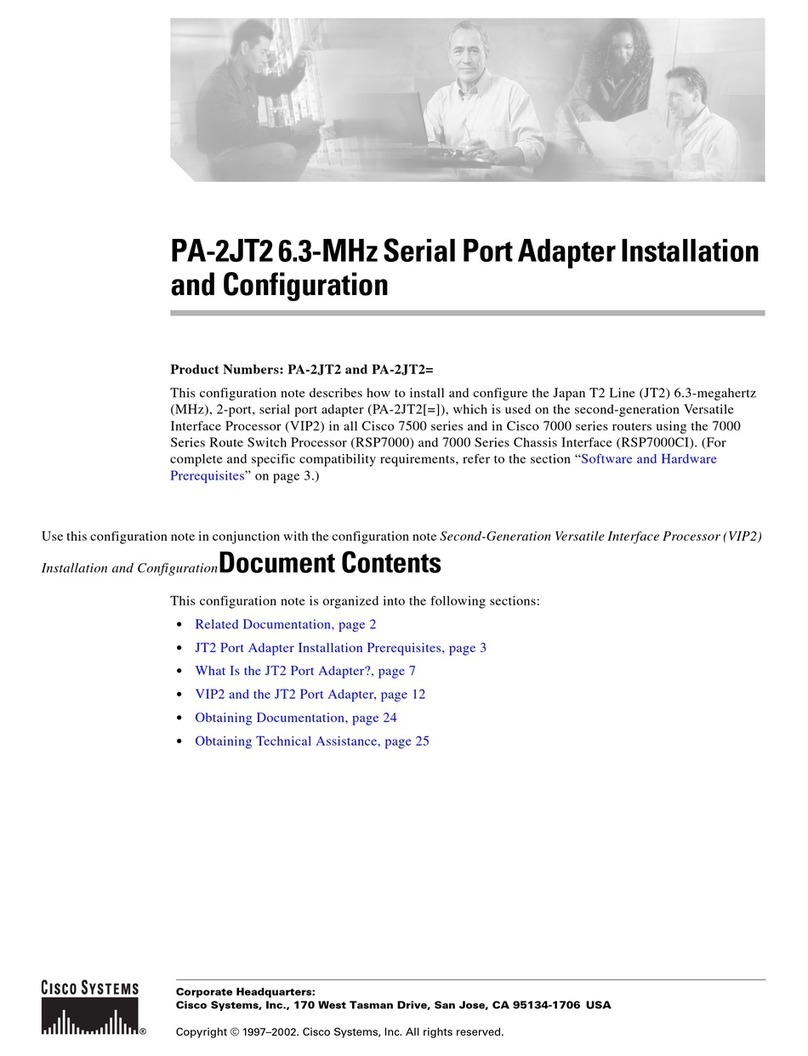
Cisco
Cisco PA-2JT2 Installation and configuration

Draytek
Draytek VigorTalk ATA-24 SH user guide

Crestron
Crestron DM-NUX-L2 Getting started

MoCA
MoCA KMC1000 Quick installation guide

TRENDnet
TRENDnet TPL-304E Quick installation guide

D-Link
D-Link XTREME N DUAL BAND USB ADAPTER DWA-160 Quick installation guide