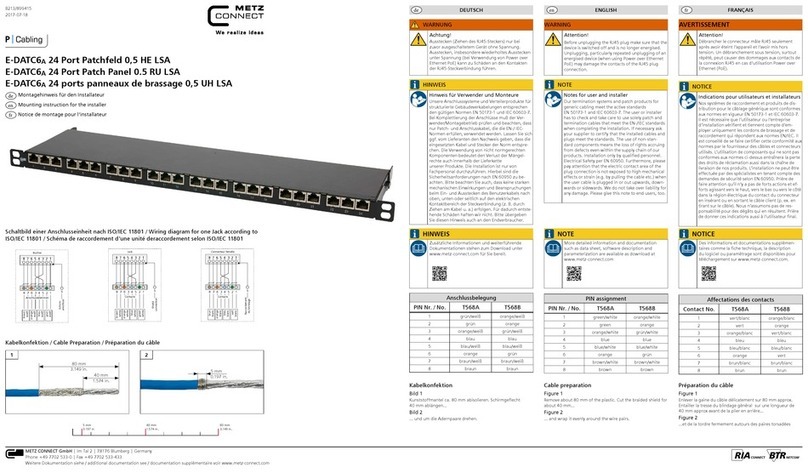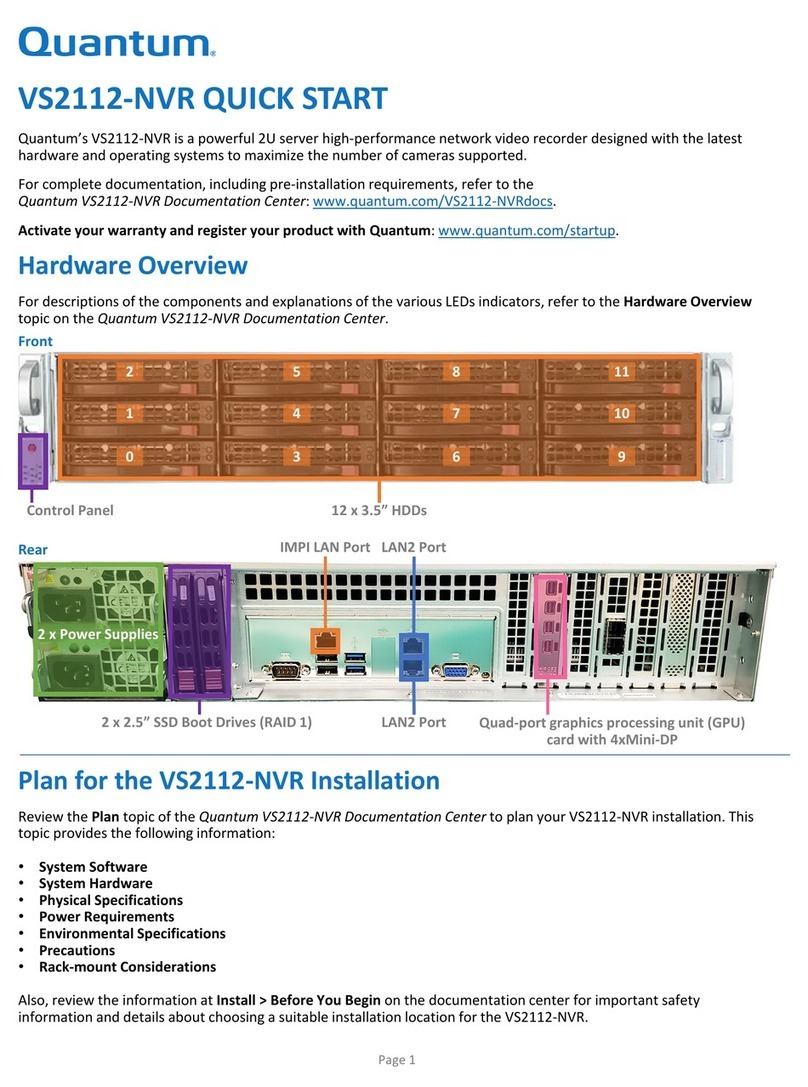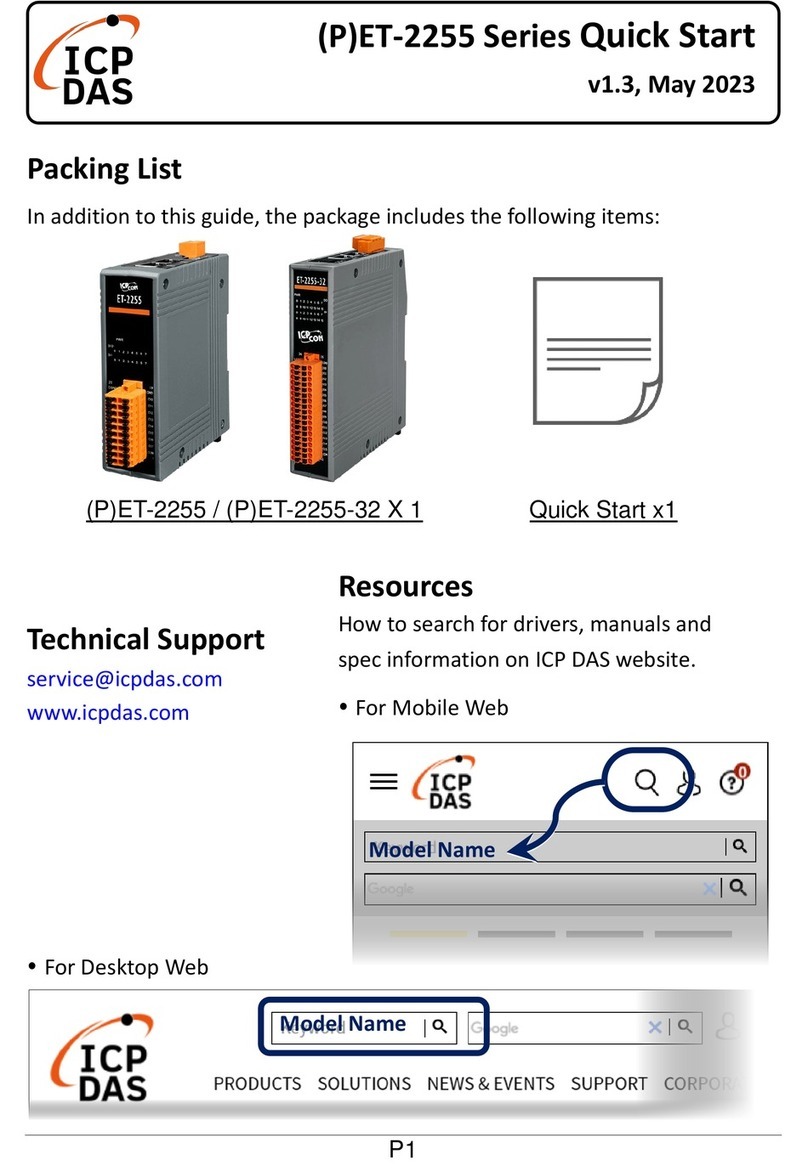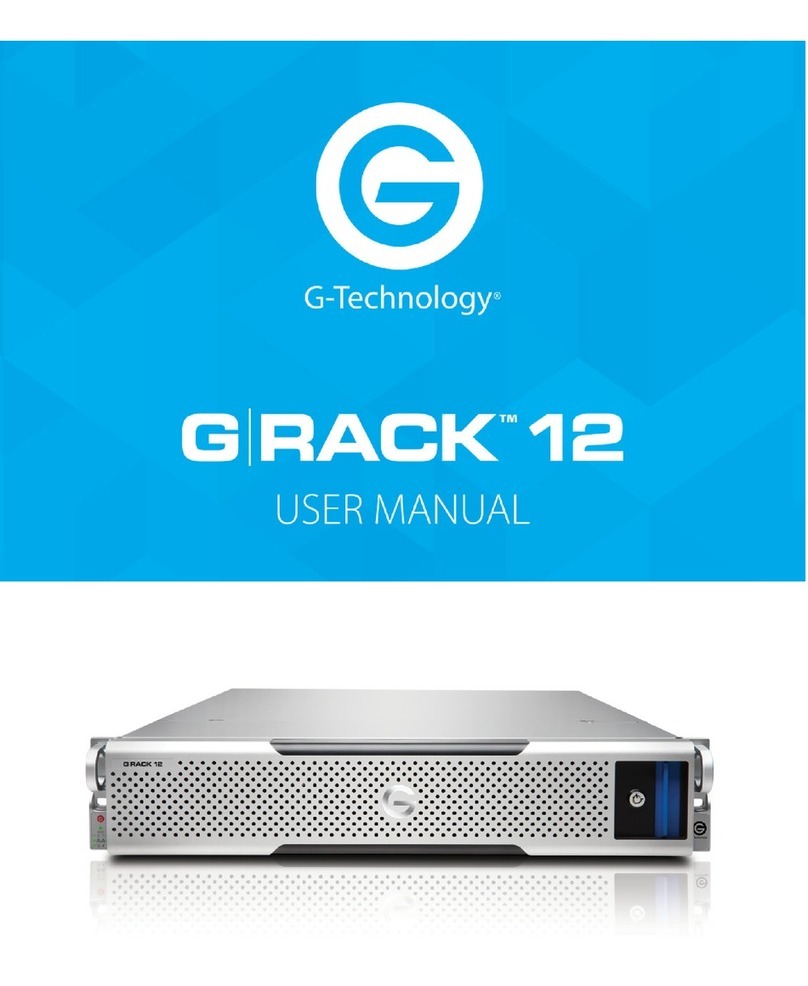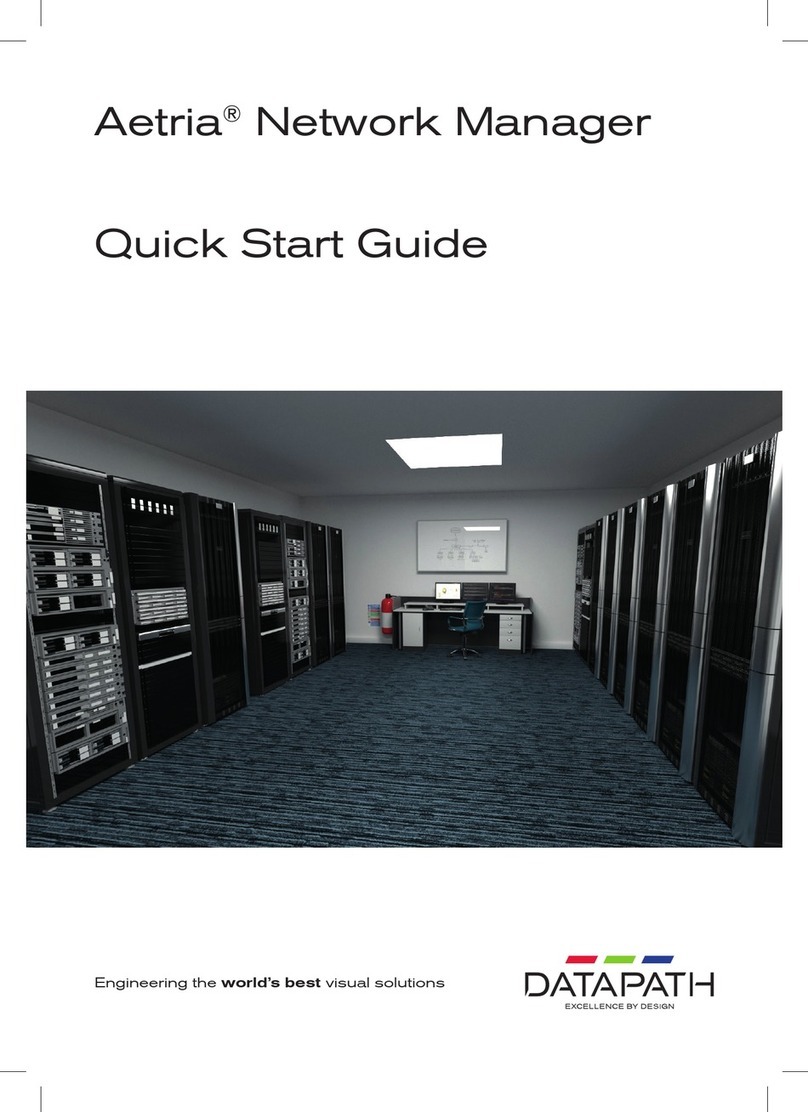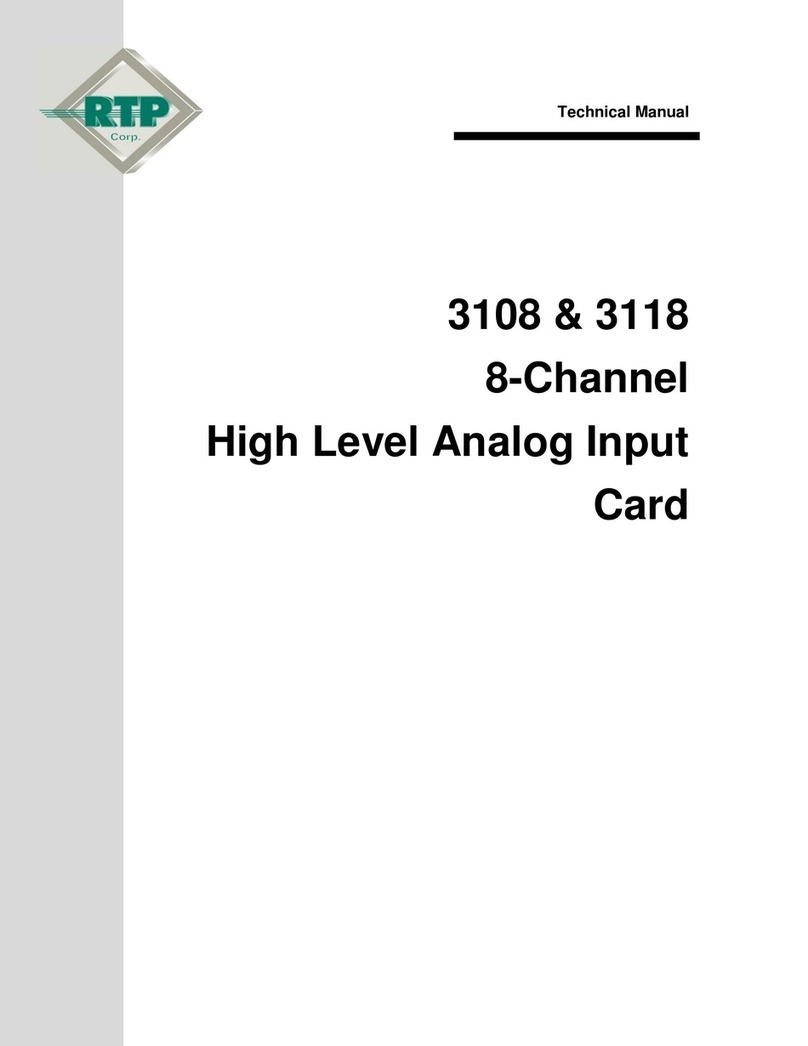InfiNet Wireless R5000 User manual

Installation of InfiNet Wireless R5000

Table of Contents
1 Installation Preparations of InfiNet Wireless R5000 . . . . . . . . . . . . . . . . . . . . . . . . . . . . . . . . 4
1.1 Packing List . . . . . . . . . . . . . . . . . . . . . . . . . . . . . . . . . . . . . . . . . . . . . . . . . . . . . . . . . 4
1.2 Additional Items Required . . . . . . . . . . . . . . . . . . . . . . . . . . . . . . . . . . . . . . . . . . . . . . 5
1.2.1 Parts and Materials . . . . . . . . . . . . . . . . . . . . . . . . . . . . . . . . . . . . . . . . . . . 5
1.2.2 Tools . . . . . . . . . . . . . . . . . . . . . . . . . . . . . . . . . . . . . . . . . . . . . . . . . . . . . . 6
1.2.3 Optional Accessories . . . . . . . . . . . . . . . . . . . . . . . . . . . . . . . . . . . . . . . . . 6
1.3 Precautionary Measures . . . . . . . . . . . . . . . . . . . . . . . . . . . . . . . . . . . . . . . . . . . . . . . 7
2 Equipment Positioning Guidelines during InfiNet Wireless R5000 Installation . . . . . . . . . . . 8
2.1 Antenna Placement . . . . . . . . . . . . . . . . . . . . . . . . . . . . . . . . . . . . . . . . . . . . . . . . . . . 8
2.2 Mounting Types . . . . . . . . . . . . . . . . . . . . . . . . . . . . . . . . . . . . . . . . . . . . . . . . . . . . . 10
2.2.1 Pole Mounting . . . . . . . . . . . . . . . . . . . . . . . . . . . . . . . . . . . . . . . . . . . . . . 10
2.2.2 Poles with Stretching . . . . . . . . . . . . . . . . . . . . . . . . . . . . . . . . . . . . . . . . . 10
2.2.3 Wall Mounting . . . . . . . . . . . . . . . . . . . . . . . . . . . . . . . . . . . . . . . . . . . . . . 10
2.2.4 Pole Requirements . . . . . . . . . . . . . . . . . . . . . . . . . . . . . . . . . . . . . . . . . . 10
3 Installing the Outdoor Units during InfiNet Wireless R5000 Installation . . . . . . . . . . . . . . . . 11
3.1 Cable gland assembly during InfiNet Wireless R5000 Installation . . . . . . . . . . . . . . 11
3.1.1 Cable gland assembly for R5000-Mmx/Mmxb/Omx/Omxb models. . . . . . 11
3.1.2 Cable gland assembly for R5000-Smn/Lmn/Smnc models . . . . . . . . . . . 14
3.1.3 Console cable connector soldering scheme . . . . . . . . . . . . . . . . . . . . . . . 16
3.2 InfiNet Wireless R5000-Omx/Omxb Installation Guidelines . . . . . . . . . . . . . . . . . . . 16
3.3 InfiNet Wireless R5000-Lmn Installation Guidelines . . . . . . . . . . . . . . . . . . . . . . . . . 18
3.4 InfiNet Wireless R5000-Mmx/Mmxb and R5000-Smn/Smnb/Smnc Installation
Guidelines . . . . . . . . . . . . . . . . . . . . . . . . . . . . . . . . . . . . . . . . . . . . . . . . . . . . . . . . . . . . . . 21
3.5 Grounding and Lightning Protection when Installing InfiNet Wireless R5000 . . . . . . 23
3.5.1 Grounding when using AUX-ODU-INJ-G . . . . . . . . . . . . . . . . . . . . . . . . . 24
3.5.2 Grounding when using AUX-ODU-LPU-G . . . . . . . . . . . . . . . . . . . . . . . . 28
3.5.3 Grounding when using AUX-ODU-SYNC . . . . . . . . . . . . . . . . . . . . . . . . . 32
3.6 Antenna Alignment during InfiNet Wireless R5000 Installation . . . . . . . . . . . . . . . . . 35
3.7 Mounting kit Installation . . . . . . . . . . . . . . . . . . . . . . . . . . . . . . . . . . . . . . . . . . . . . . . 35
3.7.1 MONT-KIT-85 . . . . . . . . . . . . . . . . . . . . . . . . . . . . . . . . . . . . . . . . . . . . . . 35
3.7.2 Possible variants of Installation . . . . . . . . . . . . . . . . . . . . . . . . . . . . . . . . . 39
3.8 InfiNet Wireless R5000-Smn(c) 5-6 GHz, 19 dBi Installation . . . . . . . . . . . . . . . . . . 39
3.8.1 Installation with clamps . . . . . . . . . . . . . . . . . . . . . . . . . . . . . . . . . . . . . . . 40
3.8.2 Installation with MONT-KIT-85c . . . . . . . . . . . . . . . . . . . . . . . . . . . . . . . . 41
4 Installing the Indoor Units and InfiNet Wireless R5000 . . . . . . . . . . . . . . . . . . . . . . . . . . . . 42

Installation of InfiNet Wireless R5000
Installation of InfiNet Wireless R5000 3

Installation of InfiNet Wireless R5000
Installation of InfiNet Wireless R5000 4
1 Installation Preparations of InfiNet Wireless R5000
This section describes all the supplies required to install the system InfiNet Wireless R5000
components and the items included in each installation package.
Before the installation, please make sure you have all necessary parts and accessories.
1.1 Packing List
Component Description
InfiNet Wireless R5000 unit ( )ODU
Integrated antenna model or
connectorized model according to the
Purchase Order
Mounting kit
Assembling kit for mounting the ODU
on standard pole, wall or thick pipe
(vertical/horizontal)
The model depends on the modelODU
Indoor power supply ( )IDU
The model depends on the modelODU
Power cord
The model depends on the region,
according to the Purchase Order

Installation of InfiNet Wireless R5000
Installation of InfiNet Wireless R5000 5
Component Description
Unshielded RJ-45 plug (to be used at ODU
end)
Quantity depends on the modelODU
Shielded RJ-45 plug (to be used at end) IDU -
1 pcs
RJ-45 plug cap - 1 pcs
Cable gland
Quantity depends on the modelODU
Clamps - 2 pcs
Supplied with R5000-Smn(c) 5-6 GHz,
19 dBi models
Table - Packing List
1.2 Additional Items Required
1.2.1 Parts and Materials
External antenna (only for the connectorized models)ODU
Low-loss cables - cable is recommended (only for the connectorized RF CAB-RF-1M
models)ODU
Antenna pole (if necessary)
Required grounding circuit, including cables and rods (if these are not already in place at
the installation site).

Installation of InfiNet Wireless R5000
Installation of InfiNet Wireless R5000 6
1.2.2 Tools
Screwdrivers set
Pliers/Wrenches
Spanners set
Connectors isolating set:
Raw rubber
Thermal shrinkage tube
Scissors
Fan
Mantling gun
Additional equipment:
GPS receiver or area map (with compass and alidade)
Big zoom binoculars
1.2.3 Optional Accessories
AUX-ODU-INJ-G injector with lightning protectionDC
AUX-ODU-LPU-G line protection unit
AUX-ODU-SYNC synchronization unit.
NOTE
Accessories are available from InfiNet Wireless.

Installation of InfiNet Wireless R5000
Installation of InfiNet Wireless R5000 7
1.3 Precautionary Measures
CAUTION
Before you start the installation, please read this section very carefully.
Antennas are installed on the roof tops or on the building walls. This work must be
accomplished only by personnel having special skills and experience in this area.
Antennas and cables are electric conductors. Incidental electrostatic strikes may
occur during the system installation. This can lead to equipment damage or may
hurt the personnel. While installing or changing the elements of the antenna-feeder
system, one must make sure that open metal parts are temporarily grounded.
Do not install the antenna close to the electric power lines. Antenna and antenna
pole have to be installed in such a way that, during their assembling, disassembling
and repairing, they do not have any contact with power lines.
Basic precautionary measures that must be fulfilled during the installation are as
follows:
Do not stay on the roof top in windy or rainy weather, during thunderstorms
or when the working zone is covered with snow or ice
Do not touch the antennas, antenna poles, cables and lighting arrestors
during thunderstorms
Antenna cable must be grounded at all times.
In case of failure, any manipulation of the equipment is allowed to trained personnel
only.

Installation of InfiNet Wireless R5000
Installation of InfiNet Wireless R5000 8
2 Equipment Positioning Guidelines during InfiNet
Wireless R5000 Installation
2.1 Antenna Placement
When selecting an antenna placement for PtP link, in order to obtain the maximum link range
and performance, LOS must be clear for the path between the two antennas.
The radio beam is an invisible form of electromagnetic wave propagation and is not as thin as,
for example, a light (or laser) beam. The main energy in a radio beam is concentrated along the
straight line between the two antennas, inside an area the shape of an ellipsoid (or a rugby
ball). This area is called a 1 Fresnel zone and its exact form and size depends upon the
st
frequency and the signal propagation path length.
If most of the 1 Fresnel zone is obstructed, a major part of the radio wave’s electromagnetic
st
energy is lost, which leads to a severe signal quality degradation and, as a result, to decreased
coverage range or performance.
Below is an incomplete list of possible obstructions on the signal propagation path:
Neighboring buildings
Trees
Bridges
Power lines
To obtain the best results, it is necessary to perform a precise analysis of the signal
propagation path and possible obstructions that may cover the 1 Fresnel zone.
st
Here are some general recommendations for antenna placement:
NOTE
For radio planning and path profile analysis, both the terrain model and clutter layer
of the area are required. These are typically provided by professional mapping
vendors. For details, please contact InfiNet Wireless.

Installation of InfiNet Wireless R5000
Installation of InfiNet Wireless R5000 9
Try to keep the LOS clear of obstructions. In case of installations over vegetation and
forest, make sure the direct LOS stays above the trees; in urban environments - above
the tallest buildings along the radio path
The influence of trees can be variable, depending on seasons (ice, dew, leaves). Keep
in mind that, during spring and summer, leaves can absorb high levels of radio energy.
Therefore, when installing during the cold season, over forests and trees without leaves,
try to achieve a higher fade margin
Proximity to other antennas should be avoided
Reflecting surfaces should be considered (buildings with reflective windows, water
surfaces or wet grounds). These can be useful in NLOS situations, where there is no
direct clear path between the 2 antennas, so the radio signal needs to be reflected off a
surface. However, these can also decrease the signal quality when encountered along a
clear LOS link, because of fading caused by multipath
When installing antennas over water, tune the height bracket within 1-3 meters range
variation, because it can yield significant signal level variations due to multipath fading
If seasonal changes influence the signal quality, then the most probable reasons would
be either that the connectors are not protected well enough from humidity, or that the
cables, connectors or antennas are covered by vegetation during summer or ice during
winter.
When planning the antenna placement for connections, one must consider the necessity PtMP
of a circular or sector coverage areas. In this respect, it is not recommended to use omni-
directional antennas when sector antennas can be used.

Installation of InfiNet Wireless R5000
Installation of InfiNet Wireless R5000 10
2.2 Mounting Types
2.2.1 Pole Mounting
Antenna installation is performed on a special facility called antenna pole. The pole is used for
strong antenna tightening at the installation site. Poles might have different modifications
depending on the installation requirements.
Figure - Pole mounting
2.2.2 Poles with Stretching
Usually this kind of poles are used when installing antennas on a flat surface and allow the
installer to raise the antenna to a significant height for providing optimal conditions for signal
propagation.
2.2.3 Wall Mounting
This kind of mounting is used when there is no need to elevate the antenna above the rooftop
and there is the possibility of mounting it on a wall. This installation is significantly simpler than
the implementation with poles.
Mostly it is used for subscriber side deployments.
2.2.4 Pole Requirements
Easy access and sufficient mechanical durability of the pole should provide quick and reliable
fastening in conditions of high wind loads. Poles should have a round profile for ease of
azimuth adjustment. Typical pole diameter is 30 to 85 mm.

Installation of InfiNet Wireless R5000
Installation of InfiNet Wireless R5000 11
1.
2.
3.
4.
5.
6.
7.
8.
3 Installing the Outdoor Units during InfiNet Wireless
R5000 Installation
3.1 Cable gland assembly during InfiNet Wireless R5000
Installation
3.1.1 Cable gland assembly for R5000-Mmx/Mmxb/Omx
/Omxb models.
Required components:
Unshielded RJ-45 connector
Connector cover
Shielded RJ-45 connector
FTP Cat5e cable;
Cable sealing nut
Cable sealing grommet
Cable gland case
Cable gland nut
Step 1

Installation of InfiNet Wireless R5000
Installation of InfiNet Wireless R5000 12
Insert the sealing grommet (6) into the cable gland case (7) as shown on the picture
Step 2
Assemble the cable gland as shown on the picture by placing the cable gland nut (8) on
the cable gland case (7)
Put the cable sealing nut (5) and the cable gland assembly (7,8) onto the cable as
shown on the picture
Crimp the unshielded RJ-45 connector (1) onto the cable using the crimping tool
Pin-out scheme: T568B wiring standards
NOTE
The outside diameter value of the FTP Cat5e cable should not exceed 7 mm.

Installation of InfiNet Wireless R5000
Installation of InfiNet Wireless R5000 13
Step 3
Insert the cable gland assembly to the device socket
Step 4
Tighten the cable gland nut (8) until you hear a click by rotating it clockwise
Tighten the cable sealing nut (5). Do not apply excessive force
NOTE
Do not use the shielded RJ-45 connector on this end of the cable as it should be
attached on the IDU end.
CAUTION
MAKE SURE THAT THE RJ-45 CONNECTOR IS WELL-CRIMPED. A LOOSE
CONNECTOR CAN DAMAGE THE DEVICE. PLEASE NOTE THAT SUCH
DAMAGE IS NOT COVERED BY THE WARRANTY.

Installation of InfiNet Wireless R5000
Installation of InfiNet Wireless R5000 14
1.
2.
3.
4.
5.
3.1.2 Cable gland assembly for R5000-Smn/Lmn/Smnc
models
Required components:
FTP Cat5e cable
Shielded RJ-45 connector
Unshielded RJ-45 connector
Cable sealing nut
Cable gland case
Step 1
Put the cable sealing nut (4) and the cable gland case (5) onto the cable as shown on
the picture
Crimp the unshielded RJ-45 connector (3) onto the cable using the crimping tool

Installation of InfiNet Wireless R5000
Installation of InfiNet Wireless R5000 15
Step 2
Insert the connector into the socket until you hear a click
Screw the cable gland case into the port and tighten it. Do not apply excessive force.
Step 3
NOTE
The outside diameter value of the FTP Cat5e cable should not exceed 7 mm.
NOTE
Do not use the shielded RJ-45 connector (2) on this end of the cable as it should be
attached on the IDU end.
CAUTION
Make sure that the RJ-45 connector is well-crimped. A loose connector can damage
the device. Please note that such damage is not covered by the warranty.

Installation of InfiNet Wireless R5000
Installation of InfiNet Wireless R5000 16
1.
2.
3.
Tighten the sealing nut (4). Do not apply excessive force.
3.1.3 Console cable connector soldering scheme
Figure - Console cable connector soldering scheme
3.2 InfiNet Wireless R5000-Omx/Omxb Installation
Guidelines
Unpack the equipment
Check items integrity
Prepare RF cables of the required length. For 5GHz devices the recommended maximal
RF cable length is 1 meter
NOTE
A properly assembled cable gland seales against humidity.

Installation of InfiNet Wireless R5000
Installation of InfiNet Wireless R5000 17
4.
5.
6.
7.
8.
9.
10.
11.
12.
13.
14.
Install and isolate the connectors on the RF cable
Determine the FTP cable length that is used to connect IDU and ODU. The total cable
length between LAN (behind IDU) and ODU should not be longer than 100 meters.
Service cable connecting IDU and ODU should be FTP Cat5e cable with the outside
diameter value not more than 7mm.
Figure - Installation scheme
Install (solder) connector for ODU on the FTP cable and isolate it
If it is possible to lay FTP cable with a connector on the IDU side, install (solder)
connector for IDU on the FTP cable and isolate it
Lay the FTP cable “from top to bottom” – from ODU to IDU
If step 7 is not accomplished, after the FTP cable has been laid, install (solder) connector
for IDU
Install ODU on the mounting bracket connectors down and tighten it
Connect the ODU-IDU cable to the ODU
Isolate the ODU connector joint place
Once the antenna and antenna pole are installed they must be grounded via lightning
protection grounding contour. Antenna’s position must be lower than the highest antenna
pole point at least by 2 antenna heights. If antenna is NOT DC-shorted (see antenna
technical documentation), the additional lightning protection unit must be used which is
placed between ODU and antenna and is grounded to the antenna pole grounding
contour
Connect RF cable to the antenna. Twist the connector tightly

Installation of InfiNet Wireless R5000
Installation of InfiNet Wireless R5000 18
15.
16.
17.
18.
19.
20.
21.
Connect RF cable to the ODU previously having touched RF cable connector case with
ODU connector case
Isolate RF connectors from both sides (ODU and antenna)
Figure - Connection scheme
Connect the FTP cable to IDU previously having touched IDU connector case with FTP
cable connector case
Provide grounding for IDU
Connect Ethernet cable to IDU
Provide power supply for IDU
Connect to the Router using Telnet protocol.
3.3 InfiNet Wireless R5000-Lmn Installation Guidelines
CAUTION
It is extremely important to install ODU connectors down!

Installation of InfiNet Wireless R5000
Installation of InfiNet Wireless R5000 19
1.
2.
3.
4.
5.
6.
7.
8.
9.
10.
11.
Unpack the equipment
Check items integrity
Prepare RF-cables of the required length. For 5GHz devices the recommended maximal
RF cable length is 1 meter
Install and isolate the connectors on the RF cable
Determine the FTP cable length that is used to connect IDU and ODU. The total cable
length between LAN (behind IDU) and ODU should not be longer than 100 meters.
Service cable connecting IDU and ODU should be FTP Cat 5e cable with the outside
diameter value not more than 7mm
Figure - Installation scheme
Install (solder) connector for ODU side on the FTP cable and isolate it
Lay the FTP cable “from top to bottom” – from ODU to IDU
After the FTP cable has been laid, use distribution box to switch from FTP cable to UTP
cable with RJ-45 connectors.
Install ODU on the mounting bracket connectors down and tighten it
Connect the ODU-IDU cable to the ODU
Isolate the ODU connector joint place

Installation of InfiNet Wireless R5000
Installation of InfiNet Wireless R5000 20
12.
13.
14.
15.
16.
17.
18.
19.
20.
Once the antenna and antenna pole are installed they must be grounded via lightning
protection grounding contour. Antenna’s position must be lower than the highest antenna
pole point at least by 2 antenna heights. If antenna is NOT DC-shorted (see antenna
technical documentation), the additional lightning protection unit must be used which is
placed between ODU and antenna and is grounded to the antenna pole grounding
contour.
Connect RF cable to the antenna. Twist the connector tightly
Connect RF cable to the ODU previously having touched RF cable connector case with
ODU connector case
Isolate RF connectors from both sides (ODU and antenna)
Figure - Connection scheme
Connect the UTP cable to IDU
Provide grounding for IDU
Connect Ethernet cable to IDU
Provide power supply for IDU
Connect to the Device using Telnet protocol
Other manuals for R5000
2
Table of contents