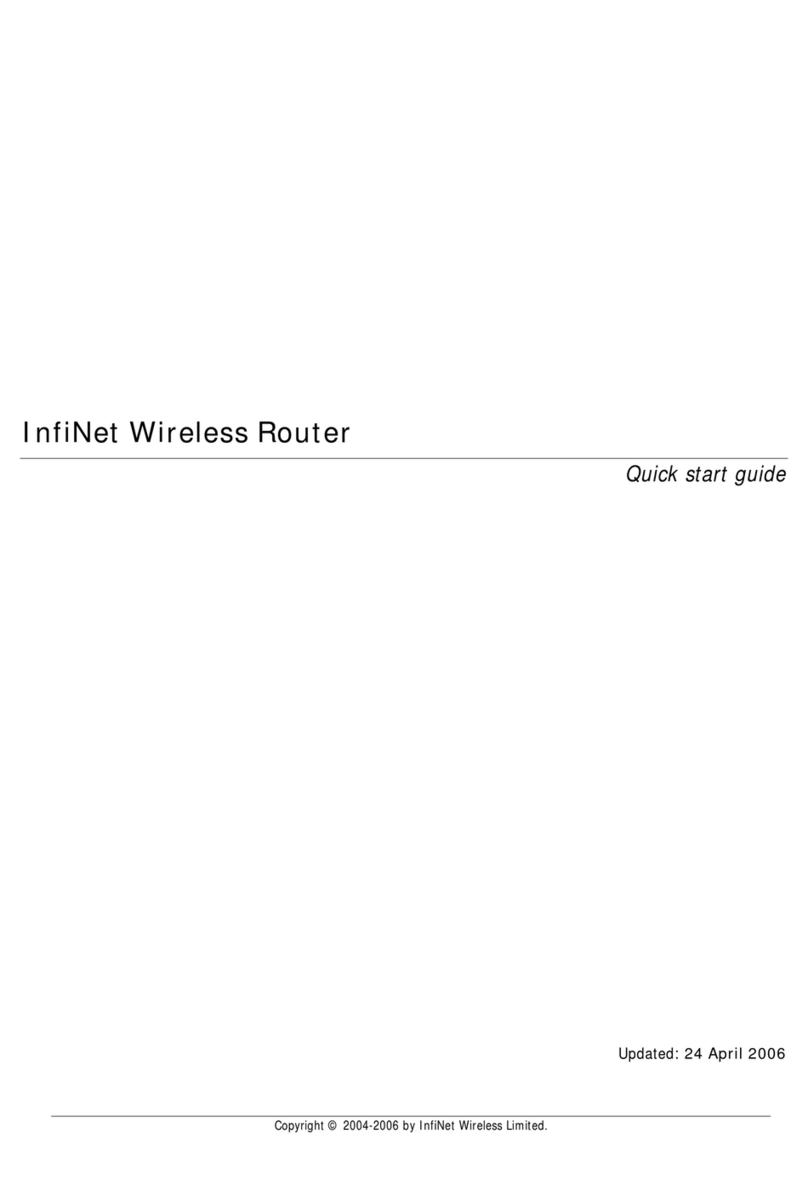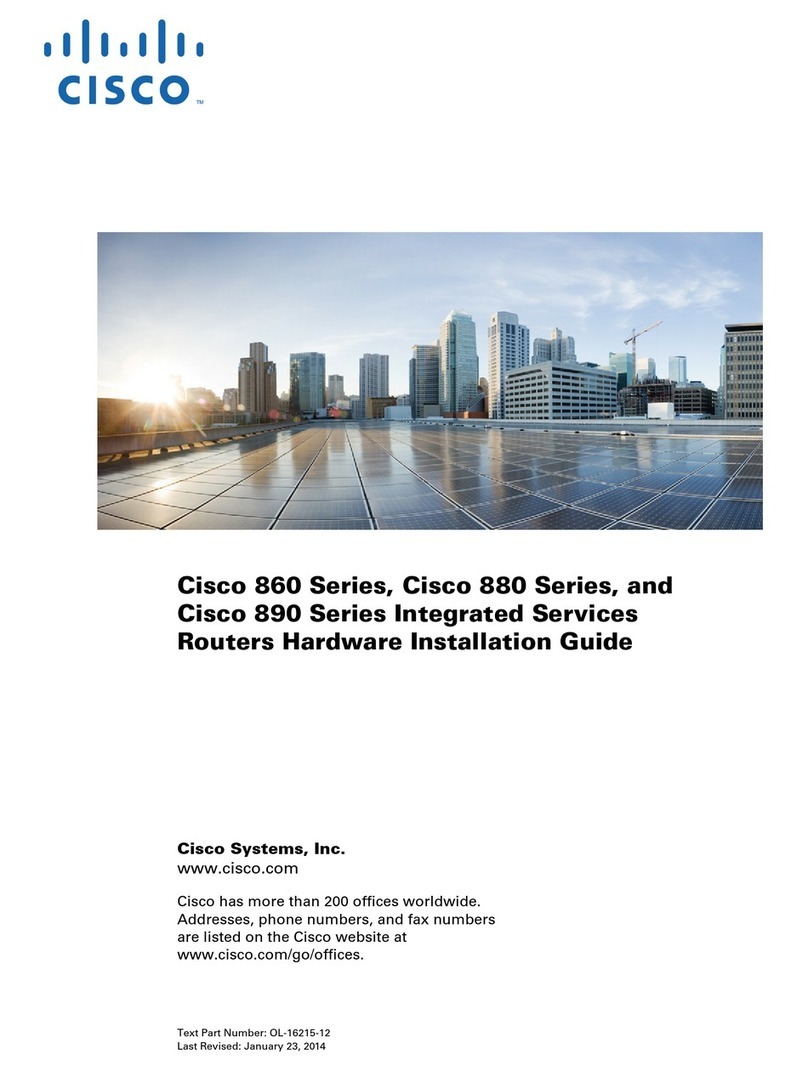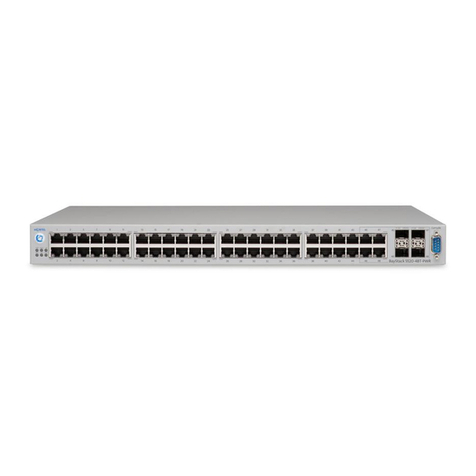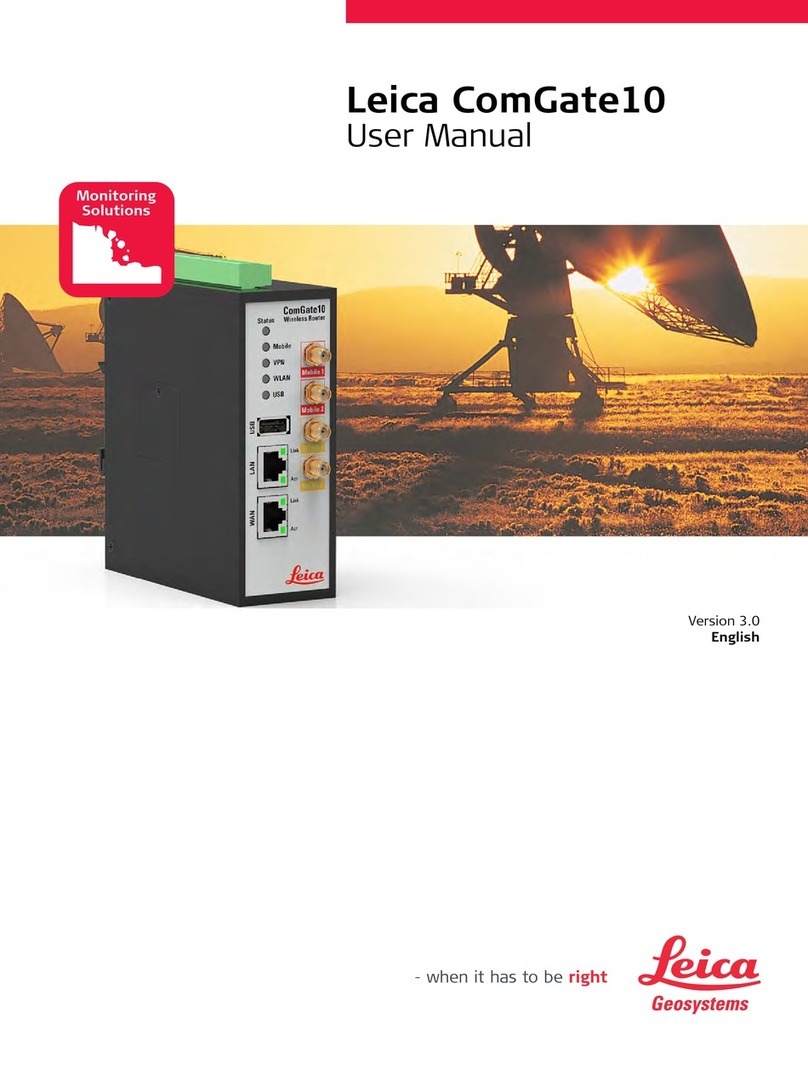InfiNet R5000 series User manual

Copyright ©2004-2006 byInfiNetWireless Limited. 1
Revisiondate:15 February2008
InfiNet Wireless R5000
TechnicalUserManual

Copyright ©2004-2006 byInfiNetWireless Limited. 2
Copyright ©2004-2006byInfiNetWirelessLimited.
All rightsreserved.

InfiNetWireless R5000 TechnicalUserManual
Copyright ©2004-2006 byInfiNetWireless Limited. i
Tableofcontents
I. GETTING STARTED.......................................................................................................... 3
1. Scope ofdocument...........................................................................................................3
Getting started..............................................................................................................3
Hardware description......................................................................................................3
Installationprocedure.....................................................................................................3
Device configurationprocedure .......................................................................................3
Linkconfiguring.............................................................................................................3
Services, featuresand tools.............................................................................................3
Recommendations..........................................................................................................3
Supplementaryinformation.............................................................................................4
2. Generalproductsdescription..............................................................................................4
3. Abbreviations...................................................................................................................5
4. Documentmarks..............................................................................................................5
5. Warrantyterms................................................................................................................5
6. Additionalinformation.......................................................................................................6
II. HARDWAREDESCRIPTION............................................................................................. 7
1. Power supplyunits(IDU)...................................................................................................7
IDU-5000-SCR...............................................................................................................7
IDU-5000-RJ.................................................................................................................8
IDU-5000-CPE.............................................................................................................10
IDUwithE1/T1ports....................................................................................................11
2. R5000 series..................................................................................................................14
InfiNetWireless R5000-I...............................................................................................14
InfiNetWireless R5000-IL.............................................................................................15
InfiNetWireless R5000-O................................................................................................3
InfiNetWireless R5000-M/R5000-S.................................................................................4
InfiNetWireless R5000-L................................................................................................6
III.INSTALLATION PROCEDURE........................................................................................... 7
1. Installationpreparations....................................................................................................7
Required componentsand accessories..............................................................................7
Antennaplacement........................................................................................................7
Antennapolesusage......................................................................................................8
PoleswithStretching......................................................................................................8
WallMounted Pole.........................................................................................................8
AntennaPolesRequirements...........................................................................................8
Grounding.....................................................................................................................8
Grounding whenusing IDU-5000-CPE..............................................................................9
Antennaalignment.......................................................................................................10

InfiNetWireless R5000 TechnicalUserManual
Copyright ©2004-2006 byInfiNetWireless Limited. ii
Precautionmeasures....................................................................................................11
Service cable soldering procedure..................................................................................12
«Screw Lock»connectorshermeticsealing.....................................................................17
Toolstobe available at the installationsite.....................................................................20
2. InfiNetWireless R5000-I/InfiNetWirelessR5000-IL............................................................21
Installationguidelines...................................................................................................21
Slidesinstallation.........................................................................................................22
Rackmounting ............................................................................................................22
Legsmounting.............................................................................................................22
3. InfiNetWireless R5000-O.................................................................................................23
Installationguidelines...................................................................................................23
Tube mounting for ODU................................................................................................25
4. InfiNetWireless R5000-L.................................................................................................25
Installationguidelines...................................................................................................25
Wallmounting.............................................................................................................27
5. InfiNetWireless R5000-M/R5000-S...................................................................................27
Installationguidelines...................................................................................................27
Wallmounting kitassembling........................................................................................28
Pole mounting kitassembling........................................................................................29
Low diameter pole mounting kitassembling....................................................................30
6. Mounting kitsassembling.................................................................................................31
Pole mounting kitMONT-5000-V.Pole-KITfor verticalmast...............................................31
Pole mounting kitMONT-5000-H.Pole-KITfor horizontalpole............................................32
IV. DEVICECONFIGURATION INSTRUCTIONS................................................................... 34
1. Initialsettingsconfigurationprocedure..............................................................................34
2. Router interfaces............................................................................................................34
3. Command lineinterface (CLI)...........................................................................................35
4. Lostpassword recovery...................................................................................................35
5. Configurationmanipulations.............................................................................................35
Printing and saving your configuration............................................................................35
Import/export..............................................................................................................36
New firmware uploading...............................................................................................36
6. IP address formats..........................................................................................................37
7. Ethernetinterface configuration........................................................................................37
8. Radiointerface configuration............................................................................................37
9. Routed Multiple Access protocolconfiguration....................................................................39
Basicmechanisms........................................................................................................39
Base Stationconfiguration............................................................................................39
CPEconfiguration.........................................................................................................41
Bitrate control..............................................................................................................42

InfiNetWireless R5000 TechnicalUserManual
Copyright ©2004-2006 byInfiNetWireless Limited. iii
Roaming.....................................................................................................................42
Polling........................................................................................................................43
LinkTest&Control......................................................................................................43
RMA usage..................................................................................................................44
V. LINK CONFIGURING..................................................................................................... 45
1. Preliminarydecisions.......................................................................................................45
Speed selection...........................................................................................................45
Frequencyplanning for multi-sectored Base Stations........................................................46
Transmitting power selection.........................................................................................46
Fade margincalculator.................................................................................................46
Speed range calculator.................................................................................................47
2. Linkdiagnostictools........................................................................................................47
Muffer........................................................................................................................47
RMA Test....................................................................................................................50
Load Meter..................................................................................................................51
Acquiring interfacesstatistics.........................................................................................52
VI. SERVICES,FEATURESANDTOOLS................................................................................ 53
1. Networkservices............................................................................................................53
MAC filter....................................................................................................................53
NAT............................................................................................................................53
IP firewall ...................................................................................................................53
QoS............................................................................................................................54
Tunneling....................................................................................................................54
Routing core................................................................................................................54
2. Utilitiesand services........................................................................................................54
Telnet.........................................................................................................................54
Ping...........................................................................................................................54
Access controllists.......................................................................................................54
3. Routing protocols............................................................................................................55
Static..........................................................................................................................55
RIP.............................................................................................................................55
4. Managementfeatures......................................................................................................55
HTTP..........................................................................................................................55
RSH............................................................................................................................55
SNMP.........................................................................................................................55
Console ......................................................................................................................55
VII. GUI “INFINETWIRELESS ROUTERMANAGER”....................................................... 56
1. Overallfunctionalityoverview...........................................................................................56
2. Applicationrequirements.................................................................................................56
3. User guide.....................................................................................................................56

InfiNetWireless R5000 TechnicalUserManual
Copyright ©2004-2006 byInfiNetWireless Limited. iv
Systemsettings...........................................................................................................57
Interfaces...................................................................................................................58
Base Station................................................................................................................60
CPE–Customer PremisesEquipment)............................................................................61
Interfacesstatistics......................................................................................................62
Routing/ARP tables......................................................................................................63
Graphs........................................................................................................................63
TelnetSession.............................................................................................................64
VIII. RECOMMENDATIONS.............................................................................................. 65
1. Using InfiNetDevicesfor HighSpeeds(48,54Mbps)..........................................................65
2. DesignofMulti-sectored Base Stations..............................................................................65
3. AsymmetricalSystemDesign............................................................................................65
IX. SUPPLEMENTARYINFORMATION................................................................................. 66
1. Connectorssoldering schemes..........................................................................................66
«Screw Lock»service cable connector soldering scheme..................................................66
“RJ-45”service cable connectorsoldering scheme...........................................................67
Console cable connector for 5000-Mand 5000-Osoldering scheme...................................68
Console cable connector for 5000-Isoldering scheme......................................................69
Cable cutting scheme for IDC110(B) distributionbox........................................................70

InfiNetWireless R5000 TechnicalUserManual
Copyright ©2004-2006 byInfiNetWireless Limited. 3
I. GettingStarted
ThisTechnicalUserManualisadescriptionofInfiNetWirelessRoutersand
containsinstallationandconfigurationguidelines,recommendationsand
troubleshootingsections, andsupplementarymaterials.Thedocumentis
intendedtobeusedbyQualifiedRFengineers/techniciansandITprofessionals.
Qualified personnelshould have skillsand experience inthe following areas:
• Outdoor/indoor radioequipmentinstallation
• Outdoor wirelessnetworks
• TCP/IP networking protocols
• Safetyproceduresandinstructionsfor installing antennaequipment
• Professionalcommandofelectricalequipmentand accessories
• Safetyproceduresandinstructionsfor working ontowersand heights
1. Scope ofdocument
Thisdocumentconsistsofthe following chapters:
Gettingstarted
Thischapterincludestheinformationabout thisdocument purposeandstructure.
Hardware description
Thischaptershowsthedevicesappearanceandall plugsandconnectors.
Installationprocedure
The chapter describesthe stepstobe takenwheninstalling the equipmentat the
installationsitesand installationsite requirements.
Device configurationprocedure
Thischapter includesbasicrecommendationsforprimarylinkconfiguration,
includinginterfacesconfigurationandRMAprotocolusage.Also there isa
descriptionofhowtoperformbasicmanipulationswithdevice’sconfiguration
including itsupdating,importing and exporting.
Linkconfiguring
Thechapter containsbasicrecommendationsformakingpreliminarychoicesand
decisionswhileplanninganddeployingawireless networkbasedonInfiNet
WirelessRouters. Italsodescribesasetoftoolsthatcanhelpwhileimproving
the linkqualityand statisticsgathering.
Services, featuresandtools
Thischapter describesrouter’sbuilt-inservices,featuresandtoolswhich were
notdescribed inpreviouspartsofthe document
Recommendations
Thechapter containsdifferentrecommendationsforsomeparticularcasesof
InfiNetWireless Routersusageincludingbuildinghigh-speedautonomouslinks
and multi-sectored base stationdesign.

InfiNetWireless R5000 TechnicalUserManual
Copyright ©2004-2006 byInfiNetWireless Limited. 4
Supplementaryinformation
Containssupplementaryinformation(specifications, connectorssoldering
schemesand InfiNetWireless Routersproductmatrix).
2. Generalproducts description
InfiNetWirelessFBWAproductsoffer scalable,robust,flexibleandcost-effective
fixedbroadbandwireless access solutionsforcarrier-class networks.Wireless
routingequipmentfromInfiNetWirelessisdesignedtoimplementandexpand
carrier-classnetworksforhigh-speedInternetaccess, enterprisecampus
networks,primarylinksfortheLastMileandbackhaulingtrafficbetweencell
towersand multiple accesspoints.
InfiNetWirelessRoutersare especiallyapplicabletoregionswithcomplexwired
infrastructureswhere infrastructure upgradesrequirecostlyortime-consuming
activities.Manydeploymentshavebeenaccomplishedinregionswithadearthof
wiredinfrastructure where wirelesssolutionistheonlyviableoptionforboth
voiceanddata networks.ThedeploymentofInfiNetWirelessRoutersminimizes
bothcapitalandoperationalinvestmentsforthecreationofnetwork
infrastructure.
Keyproductfeatures:
•Support2.4GHzand5-6GHzbands,basedonDSSS andOFDM
technologies
•Intelligentdeterministicnon-collisionprotocolusing the radiospectrum
•PowerfulQoScapabilities
•Security,tunneling,NATand firewall
•Flexible networkmanagement
•VoIP functionality
•Powerfulintegrated diagnostictools
InfiNetWireless routersare generallyused tocreate geographicallyspread FBWA
transportnetworks. Initsmostbasicform,awirelessnetworkbuiltwithInfiNet
Wirelessroutersconsistsofabase stationandmultiplesubscriberunitsdeployed
oneat each endofthewirelesslinks.Theradiolinkoperatesonasingle
frequencychannelusingTimeDivisionDuplex(TDD)anddynamicadaptive
pollingMAC protocol.Thedifferencebetweenabasestationunitandsubscriber
unitisamatter ofconfigurationandCPUperformance.Bothdeviceshavethe
samecommonsoftware feature setandthesamecommonhardware platform.
TheInfiNetWirelesssoftware isnotlogicallylimitedtothenumber ofwired
hostsonthe subscriber LAN.
TheInfiNetWirelessroutershavebeendevelopedtooperatewithinlicense
exemptfrequencybandswhichare either 2.412-2.484 GHzor4.920 –6,010
GHz. Differentproductsseriessupportsdifferentfrequencybands.
TheInfiNetWireless routerscansupportflexibletopologiesincludingpoint-to-
pointlinks, point-to-multipointlinks,high-speedtransportconnections
(backbones)andrelay-pointsbuilding.Theyhavebeendesignedtoprevent
internalandexternalinterferenceusingsuch productfeaturesassoftware
selectabletransmitpowercontrol,staticfrequencyselection,asymmetricalbit-
rate/transmitpower ratesselectionforbaseandsubscriber units.Inorder to
maintainlinkavailability,solvethe“hiddennode”problemandreducethe
collisionrate,theproductemploysdynamicadaptivenon-collisionpollingMAC
protocolthat dynamicallyredistributesdata streamsbetweenactiveandinactive
subscribers.Autobitratemechanismisanoptionalpowerfulfeature that provides
linkreliabilityincaseofchanging conditionsonthe pathofthe link.

InfiNetWireless R5000 TechnicalUserManual
Copyright ©2004-2006 byInfiNetWireless Limited. 5
Thedata networkbuiltonInfiNetWireless productsisimplementedasarouted
IPnetworkwhich reducesfloodingandbroadcastmessagesspecifictobridged
networksandtoimplementationofQuality-of-Service(QoS)featuresset.QoS
definitionsper subscriber’sdata flowsare effectivelymappedonMAC levelflow
attributes.
Each deviceinthenetworkcanbeconfiguredusingserialconsoleport,Telnet
protocolor HTTP (web-based).
RAPS(RemoteAccessPermissionService) providesawholenetworkwitha
flexible mechanismofacentralized management,configurationand monitoring.
Thesoftware/firmware isfullyupgradeableforallInfiNetWireless routers. New
firmware imagescanbedownloadedfromtheInfiNetWirelessweb-site
http://www.infinetwireless.com for itsfurther uploading onthe device.
3. Abbreviations
The following abbreviationsare used inthisdocument:
•BS–Base Station
•CPE–Customer PremisesEquipment(also called subscriber or
subscriberunit)
•ODU–OutdoorUnit
•IDU–Indoor power supplyUnit
•RFcable–RadioFrequencycabletoconnectODUandantenna/Router
and antennafor 5000-Oand 5000-Imodificationscorrespondingly
•LOS–Line-of-Sight
•STPcable–ShieldedTwistedPaircable(STPCat5E)toconnectODU
and IDU
•PTP –Point-to-Pointtopology
•PTM–Point-to-Multipointtopology
•RMA –Routed Multiple Access Protocol
4. Documentmarks
All warningsare markedwithaspecialwarningsign.Oneshouldpay
agreat dealofattentiontowhat iswritteninthe Warning sections.
All notesare markedwithaspecialnotesign.Notesusuallycontain
usefulcommentsor hintstothe described sectionofthe document.
5. Warranty terms
Themanufacturer guaranteesareliableworkoftheproductduring12 month
fromthedateofproductinstallationbutnolater than15 monthsfromthedate
ofdeliveryofequipmenttodistributor.Thewarrantyisnotspreadforthe
deviceswhich stoppedworkingproperlyduetoimproper usage,careless
treatment,incorrectdeploymentorexploitation.Thewarrantyvoidsinthe
following cases:
•The device wasopened and/or repaired bythe owner onhisown

InfiNetWireless R5000 TechnicalUserManual
Copyright ©2004-2006 byInfiNetWireless Limited. 6
•Improper exploitationconditions(including improper grounding)
•Electricaldamagingoftheprintcircuitboardduetoelectricdisruption
caused byimproper grounding
•Mechanicaldefectsofthe case
6. Additionalinformation
Additionalinformationwhich isnotincludedinthisManualcanbefoundinthe
following sources:
•Package listlocated inthe box withthe device
•WANFlexOSUser Guide
•Our web-site: www.infinetwireless.com

InfiNetWireless R5000 TechnicalUserManual
Copyright ©2004-2006 byInfiNetWireless Limited. 7
II.Hardwaredescription
1. Power supplyunits (IDU)
All outdoorequipmentisequippedwithindoorpower supplyunits.Exacttypeof
IDUwhich isusedwitheach router modelisspecifiedindifferentmodels
description(see below).
IDU-5000-SCR
Frontpanel
Rearpanel
ConnectionschemeforIDU-5000-SCR

InfiNetWireless R5000 TechnicalUserManual
Copyright ©2004-2006 byInfiNetWireless Limited. 8
IDU-5000-RJ
Frontpanel
Rearpanel
Topview

InfiNetWireless R5000 TechnicalUserManual
Copyright ©2004-2006 byInfiNetWireless Limited. 9
IDC110(B)Distribution Box
Distributionbox isrequiredtotransfer thesignalfromSTPservicecablegoing
fromODUintoUTPRJ-45 keyedcablegoingtoIDU.Theinsideofthebox is
shownonthe picture below.
Wiresare distributed inthe following manner (color-by-color):
1–White-orange
2–Orange
3–White-green
4–Blue
5–White-blue
6–Green
7–White-brown
8-Brown
ConnectionschemeforIDU-5000-RJ

InfiNetWireless R5000 TechnicalUserManual
Copyright ©2004-2006 byInfiNetWireless Limited. 10
IDU-5000-CPE
Used with R5000-S and R5000-L only.
Topview
Frontpanel
Rearpanel

InfiNetWireless R5000 TechnicalUserManual
Copyright ©2004-2006 byInfiNetWireless Limited. 11
ConnectionschemeforIDU-5000-CPE
IDUwithE1/T1ports
IDUwithE1/T1portscanbesuppliedwith2-4E1/T1ports. Belowthere isan
IDUwith2ports.
Frontpanel
Rearpanel

InfiNetWireless R5000 TechnicalUserManual
Copyright ©2004-2006 byInfiNetWireless Limited. 12
IndicatorsmodestablesforIDUwithE1/T1ports.
Fusefailureindicator (Check Fuse)
Indicator(red) Status
Off Fuseisokay
On Fusefailure
Power indicator (Power On)
Indicator(green) Status
Off No power
On Powerisokay
System statusindicators(SysStat1 SysStat2)
Sys Stat 1
Indicator
(red)
Sys Stat 2
Indicator
(green) Status
On Off Failureduringpower-onself-test
Off On
Systemisoperatingcorrectly:nofailuresduringtestsfound,
E1/T1dataare transferredwithoutfailuresbetweenexternal
E1/T1sourceandIDUdeviceand thentransmitted and
received correctlythroughIDUandODUto the othersideof
a radiolink
Alternating On One ofthe datapathsisnotoperatingcorrectly
Link withODU/LAN indicator (LINK)
Indicator(green) Status
Off No connectionbetweenIDUandODU/LAN
On ConnectionbetweenIDUandODU/LANisokay
ActivitywithODU/LAN indicator (ACT)
Indicator(yellow) Status
Off Data isnot transferred betweenIDUandODU/LAN
On Data istransferredbetweenIDUandODU/LAN
E1/T1datapathstatusindicators(ALARM B,ALARMA,LINK)
LINK
Indicator
(green)
ALARMA
Indicator
(yellow)
ALARMB
Indicator
(red) Status
Off Off Off E1/T1portnot configured
On Off Off Normalmode:E1/T1dataare transferred
withoutfailuresbetweenexternalE1/T1source
andcorrespondingE1/T1portoftheIDU
On Off On Framingerror

InfiNetWireless R5000 TechnicalUserManual
Copyright ©2004-2006 byInfiNetWireless Limited. 13
Off Off On Loss ofsignalonthecorresponding E1/T1port
oftheIDU
Off On/
Alternating Off ErroronanIDUwhichisonthe otherendof
theradiolink
Alternating On Off E1/T1portin“Loopback”
ConnectionschemeforIDUwith E1/T1ports

InfiNetWireless R5000 TechnicalUserManual
Copyright ©2004-2006 byInfiNetWireless Limited. 14
2. R5000 series
InfiNetWireless R5000-I
Outofproduction.
Frontpanel
Topview

InfiNetWireless R5000 TechnicalUserManual
Copyright ©2004-2006 byInfiNetWireless Limited. 15
InfiNetWireless R5000-IL
Frontpanel
Rearpanel
Topview

InfiNetWireless R5000 TechnicalUserManual
Copyright ©2004-2006 byInfiNetWireless Limited. 3
InfiNetWireless R5000-O
IDU
Defaultfactoryoption:IDU-5000-SCR.
ODU
Canbe bothinthe housing below and inthe housingidenticalto R5000-L
Frontpanel
Topview
Other manuals for R5000 series
5
This manual suits for next models
3
Table of contents
Other InfiNet Network Router manuals
Popular Network Router manuals by other brands
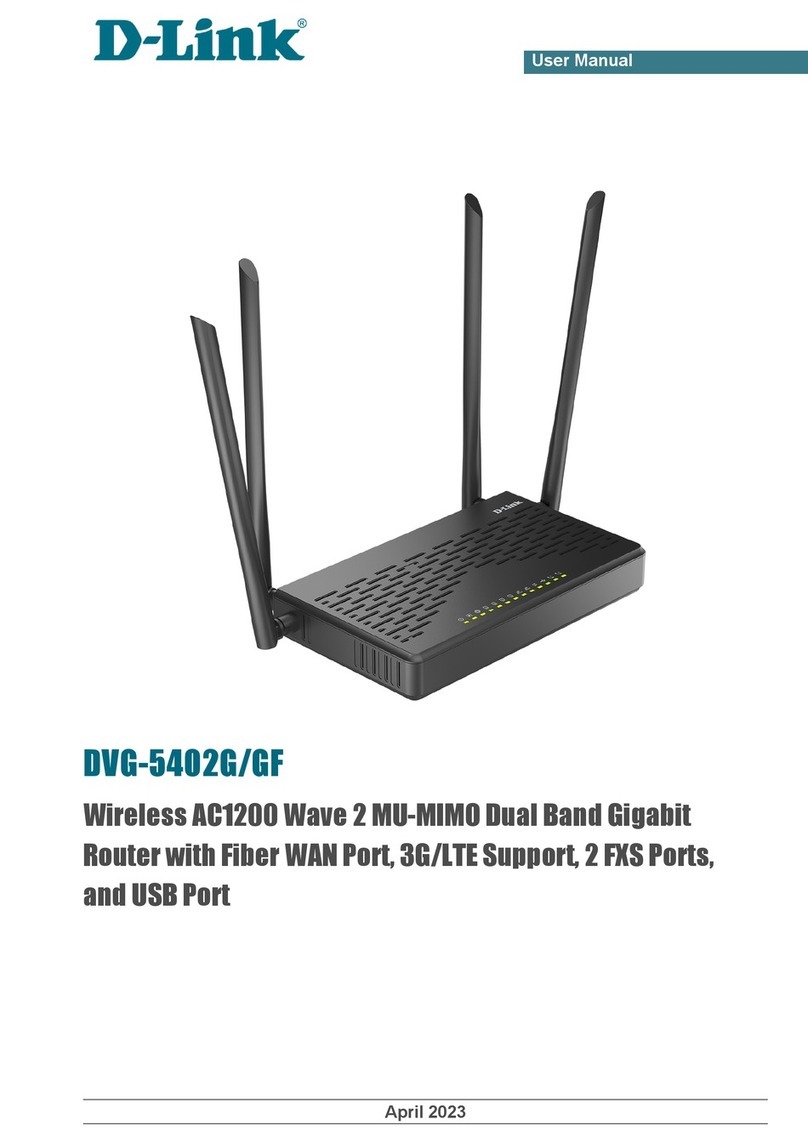
D-Link
D-Link DVG-5402G/GF user manual

SMC Networks
SMC Networks BARRICADE N SMCWBR14SN5V2 user guide
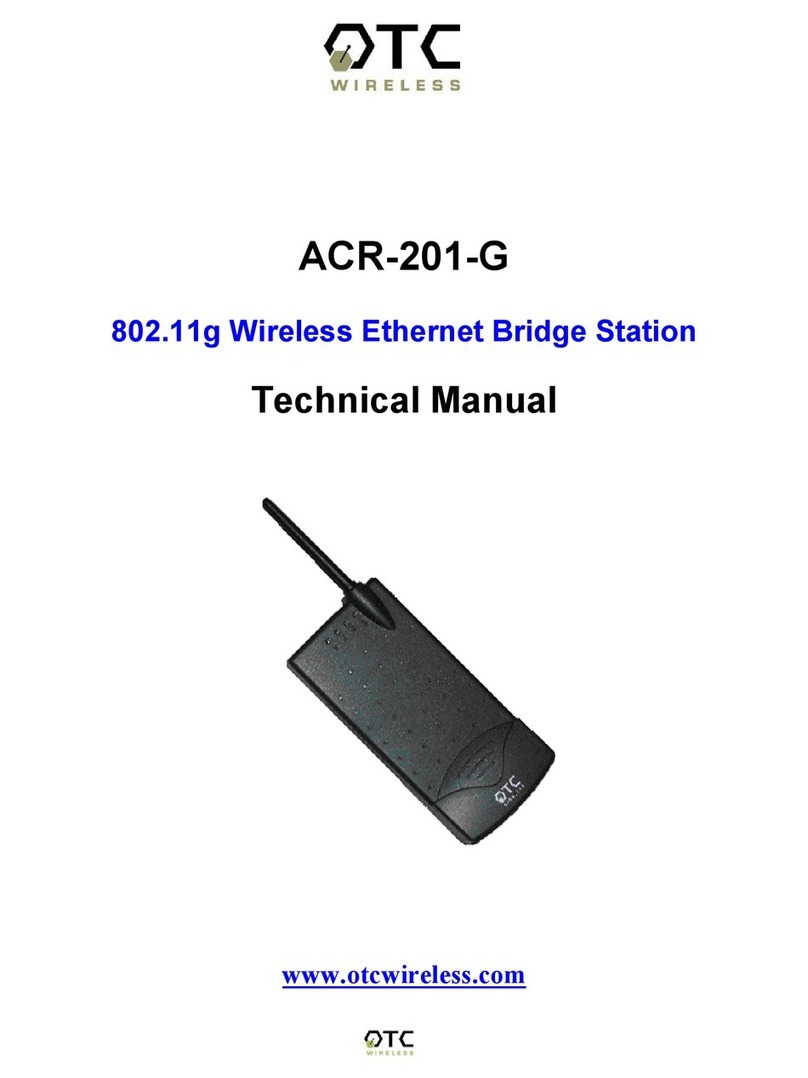
OTC Wireless
OTC Wireless ACR-201-G Technical manual
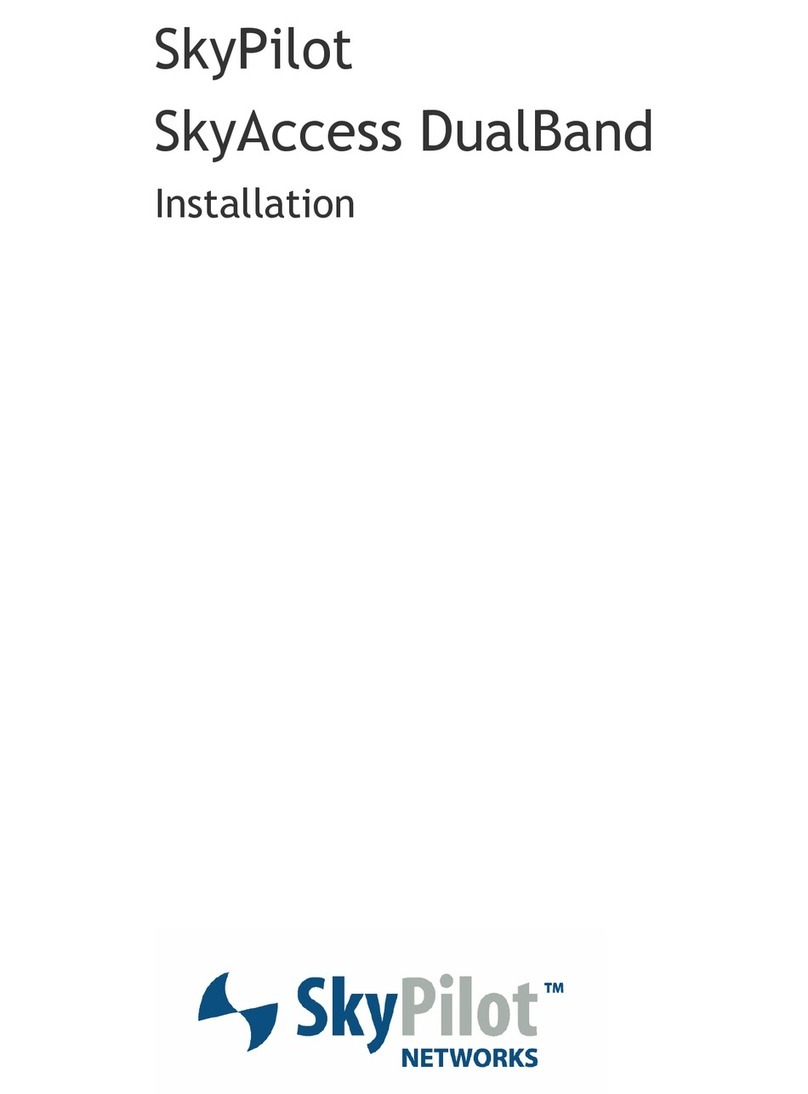
SkyPilot
SkyPilot SkyAccess DualBand installation manual
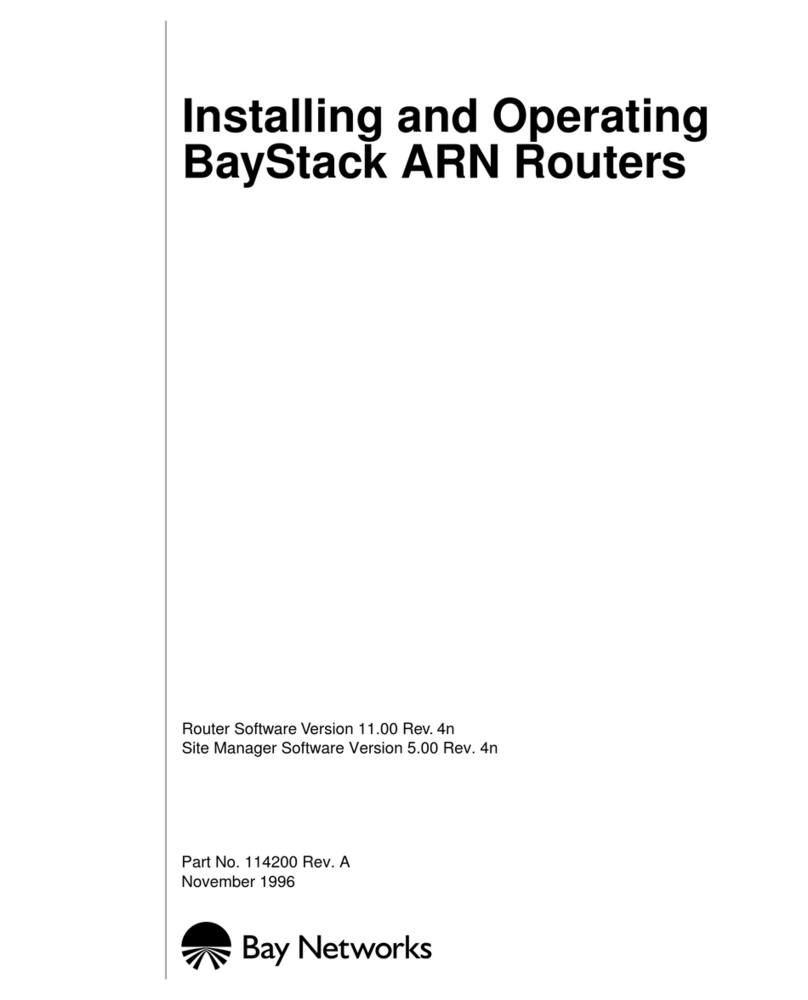
Bay Networks
Bay Networks BayStack ARN Routers none Installation and operating guide

cogeco
cogeco Sagemcom Fast 3896 Self-installation guide