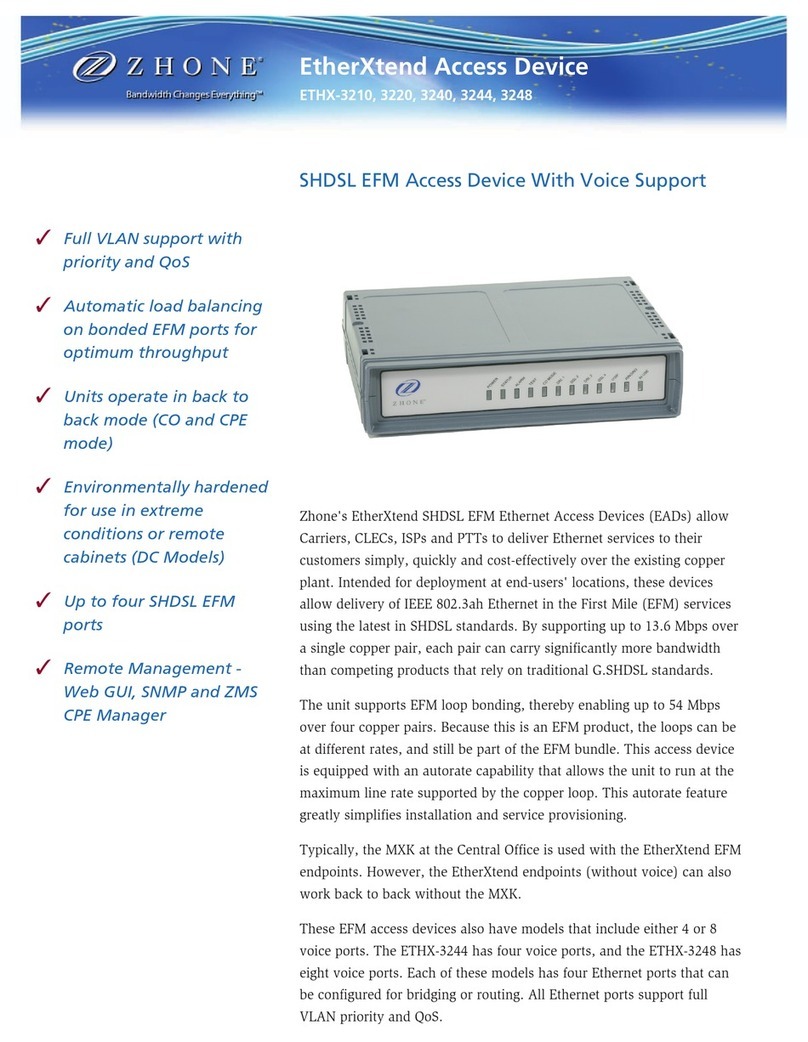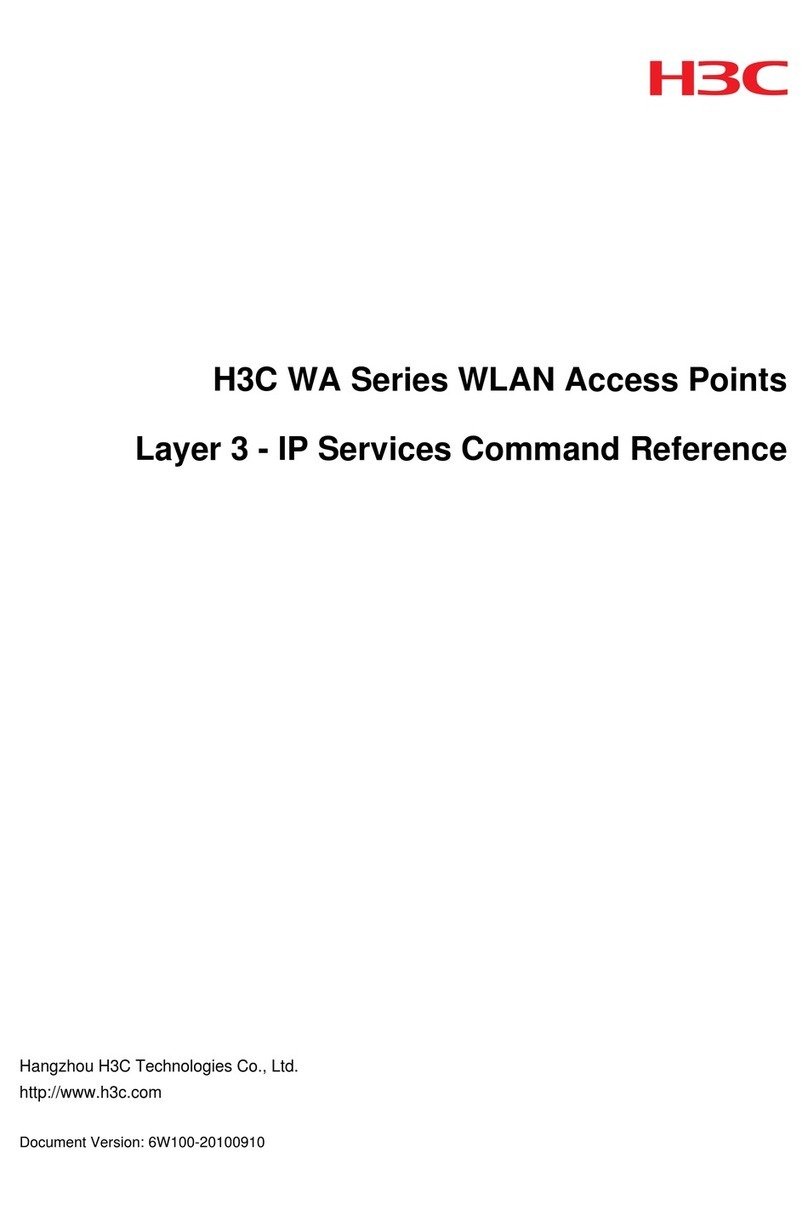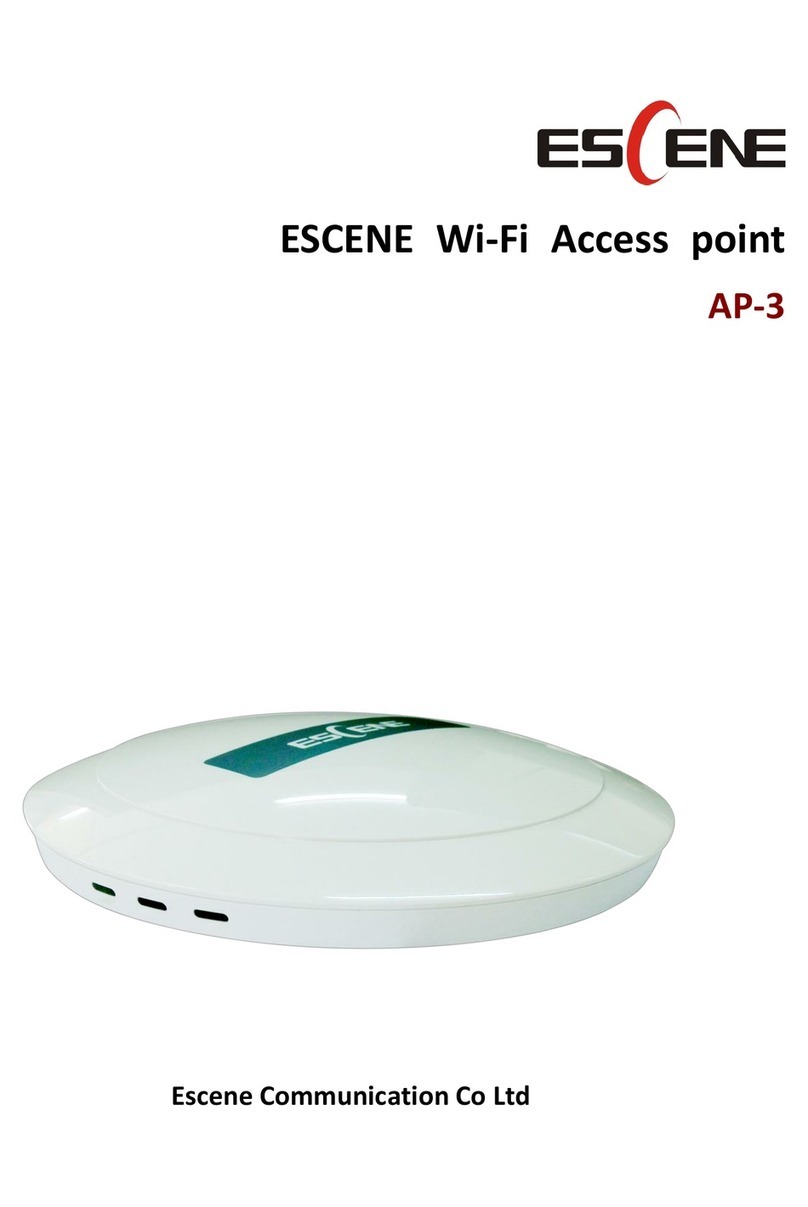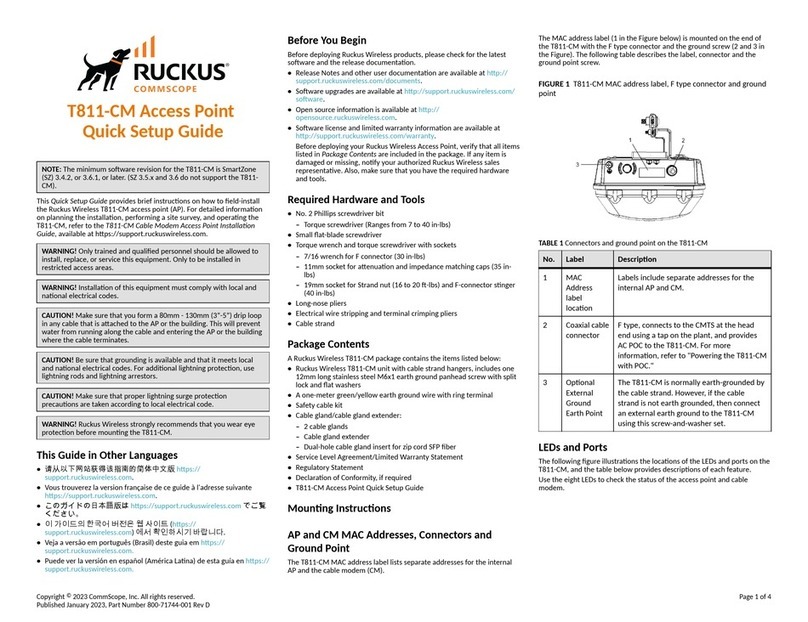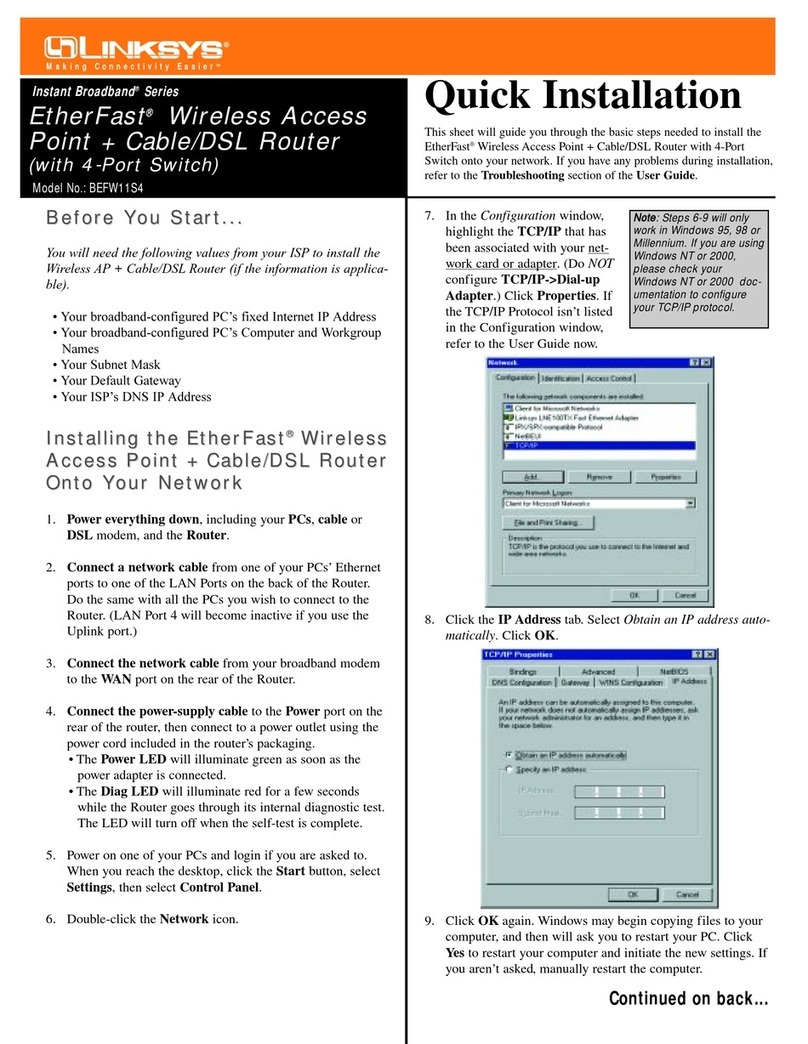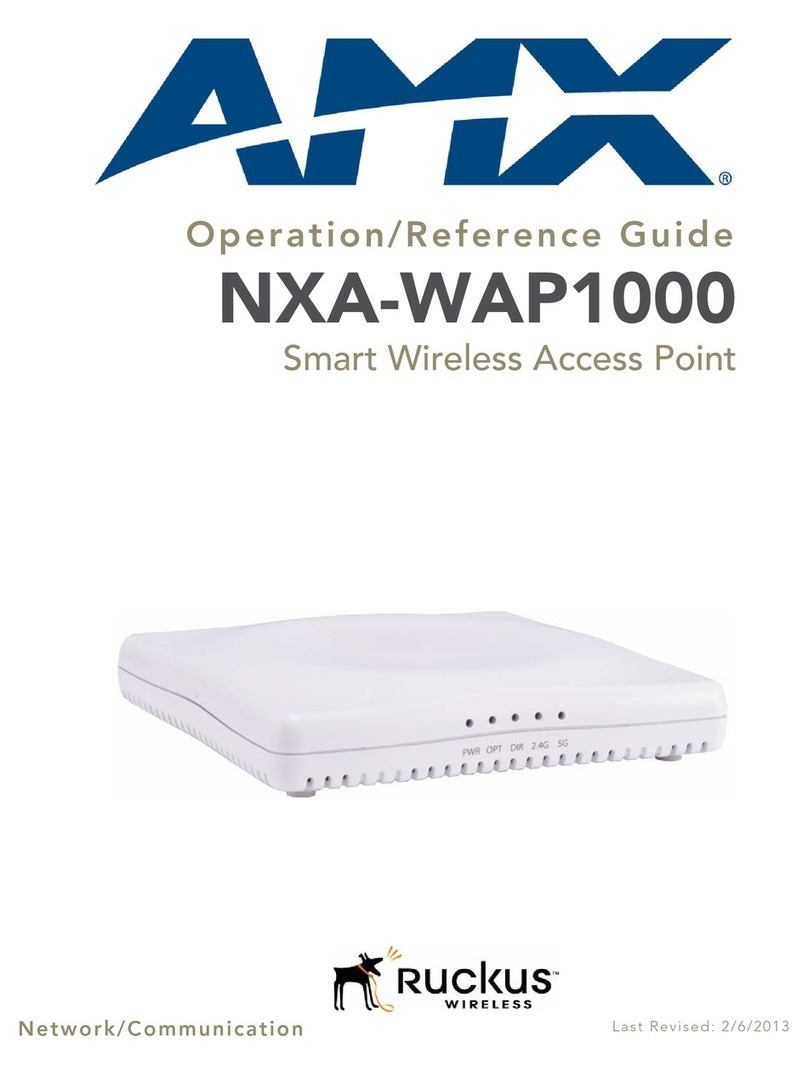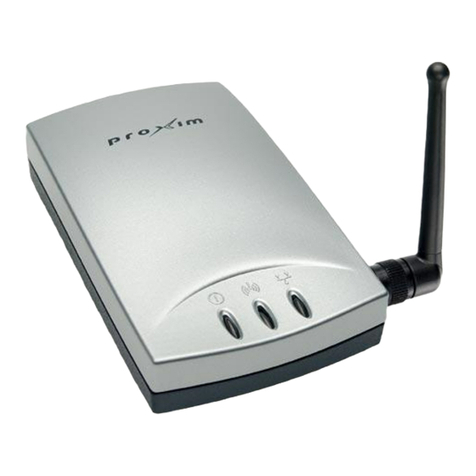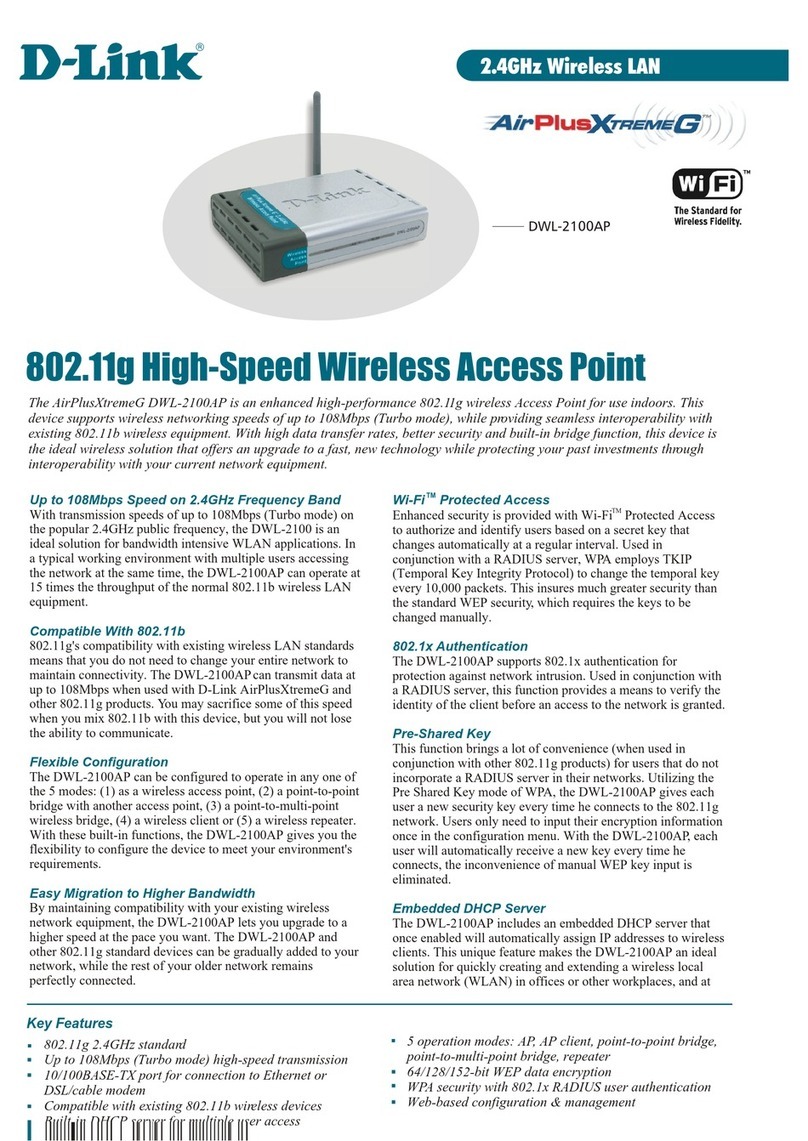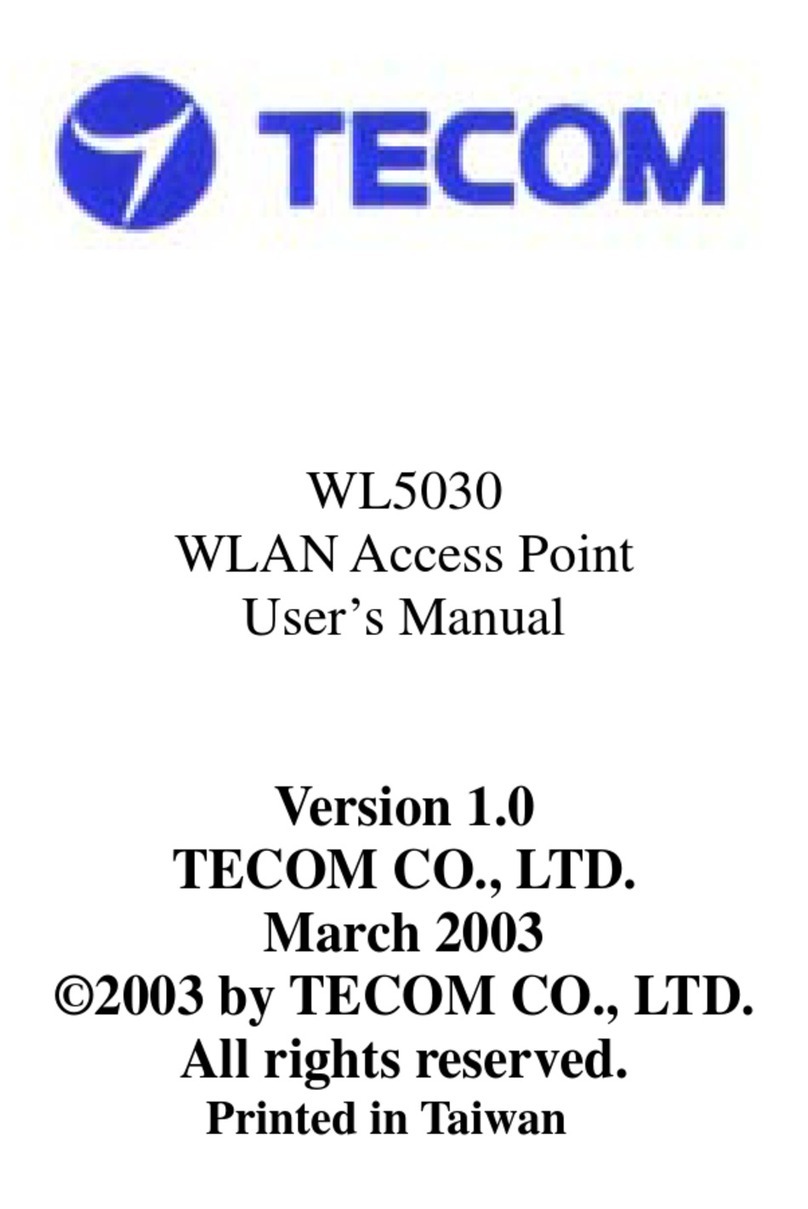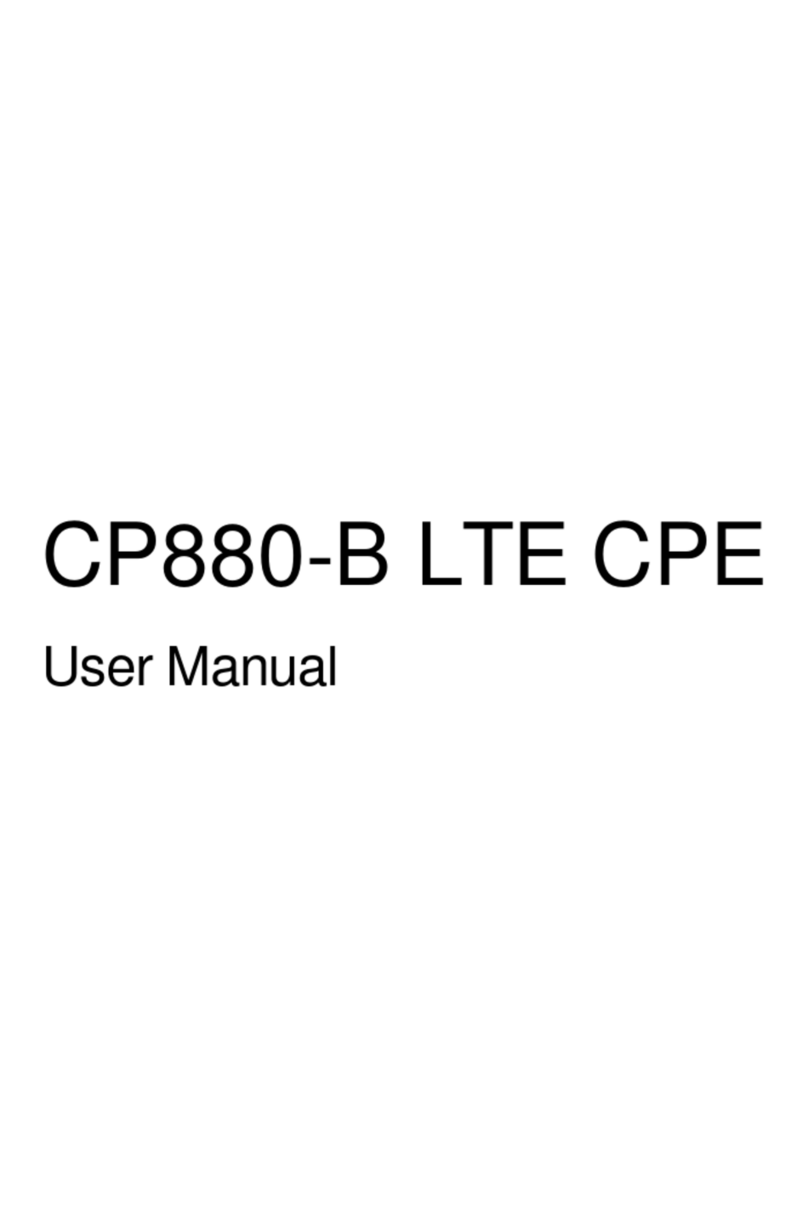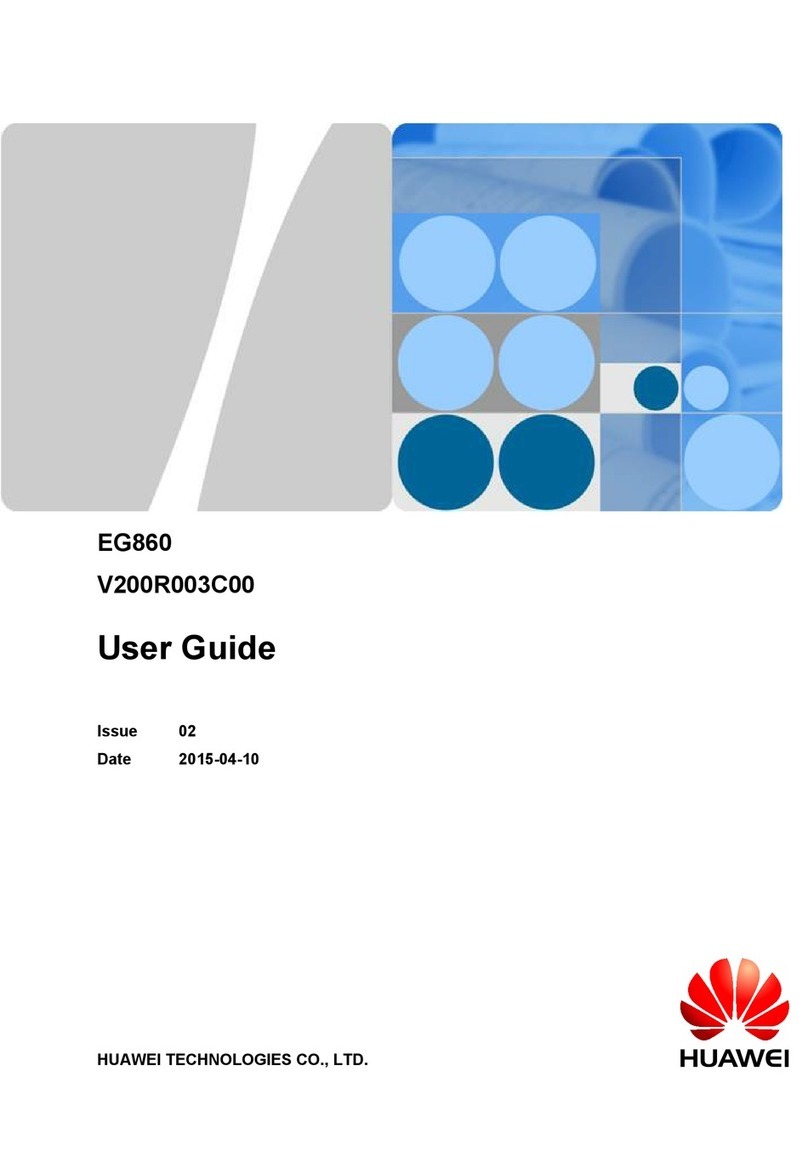InfiNet R5000 series User manual

Copyright ©2004-2010 byInfiNetWireless 1
Revisiondate:8November2010
OS Version:v1.75
InfiNet Wireless R5000
TechnicalUserManual

Copyright ©2004-2010 byInfiNetWireless 2
LegalRights
©Copyright2010 InfiNetWireless.Allrightsreserved.
Theinformationcontainedinthisdocumentisoriginatedby,proprietary,confidentialandownedby
InfiNetWireless. Nopartofthisdocumentshouldbedisclosed,reproducedordistributedwithoutthe
express writtenpermissionofInfiNetWireless Ltd.
InfiNetWireless Ltd.reservestherighttochangetheinformationcontainedinthisdocumentwithout
prior notice.Nopartofthisdocumentmaybe considered asapartofanycontractor warranty.
StatementofConditions
The informationcontainedinthismanualissubjecttochange withoutnotice.
InfiNetWirelessLtd.shallnotbeliableforerrorscontainedhereinorforincidentalorconsequential
damagesinconnectionwiththefurnishing,performance,oruseofthismanualorequipmentsupplied
withit.
Disclaimer
Thesoftware issoldonan"ASIS"basis.InfiNetWireless,itsaffiliatesoritslicensorsmakeno
warranties,whatsoever,whether expressorimplied,withrespecttothesoftware andtheaccompanying
documentation.InfinetWirelessspecificallydisclaimsall impliedwarrantiesofmerchantabilityandfitness
foraparticularpurposeandnon-infringementwithrespecttothe software.Unitsofproduct(includingall
thesoftware) deliveredtopurchaser hereunder are notfault_ tolerantandare notdesigned,
manufacturedorintendedforuse orresale inapplicationswhere thefailure,malfunctionorinaccuracyof
productscarriesariskofdeathorbodilyinjuryorsevere physicalorenvironmentaldamage(“highrisk
activities”).Highriskactivitiesmayinclude,butare notlimitedto, useaspartofon-linecontrolsystems
inhazardousenvironmentsrequiringfail-safeperformance,such asintheoperationofnuclearfacilities,
aircraftnavigationorcommunicationsystems, airtrafficcontrol,lifesupportmachines, weaponssystems
orother applicationsrepresentingasimilardegreeofpotentialhazard.Infinetwireless specifically
disclaimsanyexpressor implied warrantyoffitnessforhighriskactivities.
InfiNetWireless herebydeclaresthat R5000-Om,R5000-Mm,R5000-Smand R5000-Lmare incompliance
withtheessentialrequirementsandother relevantprovisionsofDirective1995/5/EC.Thedeclarationof
conformitymaybe consulted at
http://www.infinetwireless.com/products-technologies/type-approval-certificates/DoC_RTTE.pdf.
Indicationof thecountries
InfiNetWireless equipmenthasnogeographicallimitationsforsellingandcanbesupplied toanycountry
ofthe world.
Limitationof Liability
InfinetWireless shall notbeliabletothepurchaser ortoanythirdparty,foranyloss ofprofits,loss of
use,interruptionofbusinessorforanyindirect,special,incidental,punitiveorconsequentialdamagesof
anykind,whether arisingunder breach ofcontract,tort(includingnegligence),strictliabilityor otherwise
and whether based onthisagreementor otherwise,evenifadvisedofthe possibilityofsuch damages.
Totheextentpermittedbyapplicablelaw,innoeventshall the liabilityfordamageshereunder ofInfinet
Wireless oritsemployeesoragentsexceedthepurchasepricepaidfortheproductbypurchaser,nor
shall theaggregateliabilityfordamagestoall partiesregardinganyproductexceedthepurchaseprice
paid for that productbythat party(exceptinthe caseofabreach ofaparty’sconfidentialityobligations).
InternationalRegulatoryInformation
Thisequipmenthasbeentested and found tocomplywiththe limitsfor aClassBdigitaldevice

Copyright ©2004-2010 byInfiNetWireless 3
Hereby,InfiNetWireless declaresthat thisequipmentisincompliancewiththeessentialrequirements
and other relevantprovisionsofDirective1999/5/EC.

InfiNetWireless R5000 TechnicalUserManual
Copyright ©2004-2010 byInfiNetWireless i
Tableofcontents
I. GETTING STARTED.......................................................................................................... 4
1. Scope ofdocument...........................................................................................................4
Getting started..............................................................................................................4
Hardware description......................................................................................................4
Installationprocedure.....................................................................................................4
Device configurationprocedure .......................................................................................4
Linkconfiguring.............................................................................................................4
Services, featuresand tools.............................................................................................4
Recommendations..........................................................................................................4
Supplementaryinformation.............................................................................................5
2. Generalproductsdescription..............................................................................................5
3. Abbreviations...................................................................................................................6
4. Documentmarks..............................................................................................................6
5. Additionalinformation.......................................................................................................6
II. HARDWAREDESCRIPTION............................................................................................. 7
1. Power supplyunits(IDU)...................................................................................................7
IDU-CPE.......................................................................................................................7
IDU-BS.........................................................................................................................9
Injector IDU-LA...........................................................................................................11
IDUwithE1/T1ports....................................................................................................13
2. OutdoorUnits(ODU).......................................................................................................16
InfiNetWireless R5000-O/R5000-L.................................................................................16
InfiNetWireless R5000-M/R5000-S...............................................................................17
InfiNetWireless R5000-Om/R5000-Lm...........................................................................18
InfiNetWireless R5000-Mm/R5000-Sm...........................................................................19
InfiNetWireless R5000-Ow...........................................................................................20
ODULEDindicatorsdescription.....................................................................................21
III.INSTALLATION PROCEDURE......................................................................................... 22
1. Installationpreparations..................................................................................................22
Required componentsand accessories............................................................................22
Antennaplacement......................................................................................................22
Antennapolesusage....................................................................................................23
PoleswithStretching....................................................................................................23
WallMounted Pole.......................................................................................................23
AntennaPolesRequirements.........................................................................................23
Grounding...................................................................................................................23
Grounding whenusing IDU-LA.......................................................................................25
Antennaalignment.......................................................................................................26

InfiNetWireless R5000 TechnicalUserManual
Copyright ©2004-2010 byInfiNetWireless ii
Precautionmeasures....................................................................................................26
Service cable soldering procedure..................................................................................28
Toolstobe available at the installationsite.....................................................................30
2. InfiNetWireless R5000-O/Om/Ow.....................................................................................31
Installationguidelines...................................................................................................31
3. InfiNetWireless R5000-L/Lm............................................................................................33
Installationguidelines...................................................................................................33
4. InfiNetWireless R5000-M/Mmand R5000-S/Sm.................................................................35
Installationguidelines...................................................................................................35
5. Mounting kit(MOUNT-KIT-85)..........................................................................................36
Generalview ...............................................................................................................36
Assembly....................................................................................................................37
Possible variantsofthe installation.................................................................................38
IV. BASICCONFIGURATION INSTRUCTIONS..................................................................... 39
1. Initialsettingsconfigurationprocedure..............................................................................39
2. Device interfaces............................................................................................................39
3. Command lineinterface (CLI)...........................................................................................40
4. Lostpassword recovery...................................................................................................40
5. Configurationmanipulations.............................................................................................42
Printing and saving your configuration............................................................................42
Import/export..............................................................................................................43
New firmware uploading...............................................................................................43
6. IP address formats..........................................................................................................43
7. Ethernetinterface configuration........................................................................................44
8. Radiointerface configuration............................................................................................44
9. Wi-FiAP interface configuration........................................................................................45
10. Networktopologysetup...................................................................................................46
V. LINK CONFIGURING..................................................................................................... 47
1. Preliminarydecisions.......................................................................................................47
Bitrateselection...........................................................................................................47
Frequencyplanning for multi-sectored Base Stations........................................................47
Transmitting power selection.........................................................................................47
Range|Bitrate calculation..............................................................................................47
2. Linkdiagnostictools........................................................................................................48
Ltest...........................................................................................................................48
Muffer........................................................................................................................51
Load Meter..................................................................................................................54
Acquiring interfacesstatistics.........................................................................................54
InfiNetWireless RapidView-1.........................................................................................55
VI. CONFIGURATION VIAWEB-INTERFACE....................................................................... 59

InfiNetWireless R5000 TechnicalUserManual
Copyright ©2004-2010 byInfiNetWireless iii
1. Overallfunctionalityoverview...........................................................................................59
2. Run Requirements..........................................................................................................59
3. Basicsettings.................................................................................................................60
GeneralSettings..........................................................................................................60
RadioSettings.............................................................................................................61
Interface Settings........................................................................................................63
LinkSettings...............................................................................................................65
MAC Switch.................................................................................................................66
IP Firewall...................................................................................................................68
QoSOptions................................................................................................................68
4. Device Status.................................................................................................................70
Extended LinkDiagnostic..............................................................................................71
5. Maintenance...................................................................................................................77
6. SpectrumAnalyzer..........................................................................................................78
7. Command line emulation.................................................................................................80
VII. RECOMMENDATIONS.............................................................................................. 81
1. Using InfiNetdevicesfor HighBitrates..............................................................................81
2. DesignofMulti-sectored Base Stations..............................................................................81
3. AsymmetricalSystemDesign............................................................................................81
4. «Bad subscriber»problem...............................................................................................82
5. TDMtransmission...........................................................................................................82
VIII. SUPPLEMENTARYINFORMATION........................................................................... 83
1. Connectorssoldering schemes..........................................................................................83
“RJ-45”service cable connectorsoldering scheme...........................................................83
Console cable connector soldering scheme......................................................................84
“E1”Jacksoldering scheme...........................................................................................85

InfiNetWireless R5000 TechnicalUserManual
Copyright ©2004-2010 byInfiNetWireless 4
I. GettingStarted
ThisTechnicalUserManualcontainsthedescriptionofInfiNetWireless
equipmentincludinginstallationandconfigurationguidelines,recommendations
andtroubleshootingsections, supplementarymaterials.Thedocumentis
intendedtobeusedbyQualifiedRFengineers/techniciansandITprofessionals.
Qualified personnelshould have skillsand experience inthe following areas:
• Outdoor/indoor radioequipmentinstallation
• Outdoor wireless networks
• TCP/IP networking protocols
• Safetyproceduresand instructionsfor installing antennaequipment
• Professionalmanageofelectricalequipmentand accessories
• Safetyproceduresand instructionsfor working ontowersand heights
1. Scope ofdocument
Thisdocumentconsistsofthe following chapters:
Gettingstarted
Thischapterincludestheinformationabout thisdocument purposeandstructure.
Hardware description
Thischaptershowsthedevicesappearanceandall plugsandconnectors.
Installationprocedure
The chapter describesthe stepstobe takenwheninstalling the equipmentat the
installationsitesand installationsite requirements.
Device configurationprocedure
Thischapter includesbasicrecommendationsforprimarylinkconfiguration,
includinginterfacesconfigurationandMINTprotocolusage.Also thereisa
descriptionofhowtoperformbasicmanipulationswithdevice’sconfiguration
including itsupdating,importing and exporting.
Linkconfiguring
Thechapter containsbasicrecommendationsformakingpreliminarychoicesand
decisionswhileplanninganddeployingawireless networkbasedonInfiNet
WirelessDevices. Italsodescribesasetoftoolsthatcanhelpwhileimproving
the linkqualityand statisticsgathering.
Services, featuresandtools
Thischapter describesdevice’sbuilt-inservices, featuresandtoolswhich were
notdescribed inpreviouspartsofthe document
Recommendations
Thechapter containsdifferentrecommendationsforsomeparticularcasesof
InfiNetWirelessdevicesusageincludingbuildinghigh-speedautonomouslinks
and multi-sectored base stationdesign.

InfiNetWireless R5000 TechnicalUserManual
Copyright ©2004-2010 byInfiNetWireless 5
Supplementaryinformation
Thechapter containssupplementaryinformation(specifications, connectors
soldering schemesand InfiNetWireless productsmatrix).
2. Generalproducts description
InfiNetWirelessproductsoffer scalable,robust,flexibleandcost-effective
broadbandwirelessaccesssolutionsforcarrier-classnetworks.Wirelessrouting
equipmentfromInfiNetWireless isdesignedtoimplementandexpandcarrier-
classnetworksforhigh-speedInternetaccess,enterprisecampusnetworks,
primarylinksfortheLastMileandbackhaulingtrafficbetweencell towersand
multiple accesspoints.
InfiNetWirelessDevicesare especiallyapplicabletoregionswithcomplexwired
infrastructureswhere infrastructure upgradesrequirecostlyortime-consuming
activities.Manydeploymentshavebeenaccomplishedinregionswithadearthof
wiredinfrastructure where wirelesssolutionistheonlyviableoptionforboth
voiceanddata networks.ThedeploymentofInfiNetWirelessDevicesminimizes
bothcapitalandoperationalinvestmentsforthecreationofnetwork
infrastructure.
Keyproductfeatures:
•Wide range offrequencybands
•Outstanding performance
•PowerfulQoScapabilities
•Best-in-Industrynetworking feature set
•Flexible management
•Powerfulintegrated diagnostictools
TheInfiNetWirelessDevicescansupportflexibletopologiesincludingpoint-to-
pointlinks, point-to-multipointlinks,MESH networks, high-speedtransport
connections(backbones)andrelay-pointsbuilding.Theyhavebeendesignedto
preventinternalandexternalinterferenceusingsuch productfeaturesas
software selectabletransmitpower control,staticfrequencyselection,
asymmetricalbit-rate/transmitpowerratesselectionforbaseandsubscriber
units. Inorder tomaintainlinkavailability,solvethe“hiddennode”problemand
reducethecollisionrate,theproductemploysdynamicadaptivenon-collision
pollingMAC protocolthat dynamicallyredistributesdatastreamsbetweenactive
andinactivesubscribers. Autobitratemechanismisanoptionalpowerfulfeature
that provideslinkreliabilityincase ofchanging conditionsonthe pathofthe link.
Thedata networkbuiltonInfiNetWireless productsisimplementedasarouted
andswitchedIPnetworkwhich reducesfloodingandbroadcastmessages
specifictobridgednetworksandtoimplementationofQuality-of-Service(QoS)
featuresset.QoSdefinitionspersubscriber’sdata flowsareeffectivelymapped
onMAC levelflow attributes.
Each deviceinthenetworkcanbeconfiguredusingserialconsoleport,Telnet
protocol,WEB-interface and NMS system.
RAPS(RemoteAccessPermissionService) providesawholenetworkwitha
flexible mechanismofacentralized management,configurationand monitoring.
Thesoftware/firmware isfullyupgradeableforallInfiNetWirelessDevices.New
firmware imagescanbedownloadedfromtheRepositoryontheInfiNetWireless
supportweb-site http://support.infinetwireless.com foritsfurther
uploading onthe device.

InfiNetWireless R5000 TechnicalUserManual
Copyright ©2004-2010 byInfiNetWireless 6
3. Abbreviations
The following abbreviationsare used inthisdocument:
•BS–Base Station
•CPE–Customer PremisesEquipment(also called subscriber or
subscriberunit)
•ODU–OutdoorUnit
•IDU–Indoor power supplyUnit
•RFcable–RadioFrequencycabletoconnectODUandantenna/Device
and antennafor 5000-Oand 5000-Imodificationscorrespondingly
•LOS–Line-of-Sight
•STPcable–ShieldedTwistedPaircable(STPCat5E)toconnectODU
and IDU
•PTP –Point-to-Pointtopology
•PTM–Point-to-Multipointtopology
•MINT–MeshInterconnectionNetworking Technologyprotocol
4. Documentmarks
All warningsare markedwithaspecialwarningsign.Oneshouldpay
agreat dealofattentiontowhat iswritteninthe Warning sections.
All notesare markedwithaspecialnotesign.Notesusuallycontain
usefulcommentsor hintstothe described sectionofthe document.
5. Additionalinformation
Additionalinformationwhich isnotincludedinthisManualcanbefoundinthe
following sources:
•WANFleXOSUser Guide
•Our web-site: www.infinetwireless.com
•Our supportsite: http://support.infinetwireless.com

InfiNetWireless R5000 TechnicalUserManual
Copyright ©2004-2010 byInfiNetWireless 7
II.Hardwaredescription
1. Power supplyunits (IDU)
All outdoorequipmentisequippedwithindoorpower supplyunits.Exacttypeof
IDUwhich isusedwitheach devicemodelisspecifiedindifferentmodels
description(see below).
IDU-CPE
Used with R5000-S and R5000-L only.
Topview
Frontpanel

InfiNetWireless R5000 TechnicalUserManual
Copyright ©2004-2010 byInfiNetWireless 8
Rearpanel
ConnectionschemeforIDU-CPE

InfiNetWireless R5000 TechnicalUserManual
Copyright ©2004-2010 byInfiNetWireless 9
IDU-BS
Topview
Frontpanel
Rearpanel

InfiNetWireless R5000 TechnicalUserManual
Copyright ©2004-2010 byInfiNetWireless 10
ConnectionschemeforIDU-BS

InfiNetWireless R5000 TechnicalUserManual
Copyright ©2004-2010 byInfiNetWireless 11
Injector IDU-LA
Injector IDU-LA maybe used forthe following purposes:
1.Toconnectthesecond(additional)RJ-45connectorofR5000-Om/Mmdevice
modelstonetworkequipment.
2.Toconnectthird-partyDCpower sourcestoODU(forexample,topower the
unitfromsolarpower orwindpower sources).Acceptablevoltagevaluesof
third-partyDCpower sourcesare 12..48V.
InbothcasesIDU-LAshouldbeproperlygrounded(pleaserefer tothe
“Grounding whenusing IDU_LA”sectionofthismanual).
Topview
Frontpanel

InfiNetWireless R5000 TechnicalUserManual
Copyright ©2004-2010 byInfiNetWireless 12
Insideview
ConnectionschemeforIDU-LA (forsecondEthernetport)
ConnectionschemeforIDU-LA (forthird-party powersources)

InfiNetWireless R5000 TechnicalUserManual
Copyright ©2004-2010 byInfiNetWireless 13
IDUwithE1/T1ports
IDUwithE1/T1portscanbesuppliedwith2-4E1/T1ports. Belowthere isan
IDUwith2ports.
Frontpanel
Rearpanel
IndicatorsmodestablesforIDUwithE1/T1ports.
Fusefailureindicator (Check Fuse)
Indicator(red) Status
Off Fuseisokay
On Fusefailure
Power indicator (Power On)

InfiNetWireless R5000 TechnicalUserManual
Copyright ©2004-2010 byInfiNetWireless 14
Indicator(green) Status
Off No power
On Powerisokay
System statusindicators(SysStat1andSysStat2)
Sys Stat 1
Indicator
(red)
Sys Stat 2
Indicator
(green) Status
On Off Failureduringpower-onself-test
Off On
Systemisoperatingcorrectly:nofailuresduringtestsfound,
E1/T1dataare transferredwithoutfailuresbetweenexternal
E1/T1sourceandIDUdeviceand thentransmitted and
received correctlythroughIDUandODUto the othersideof
a radiolink
Alternating On One ofthe datapathsisnotoperatingcorrectly
Link withODU/LAN indicator (LINK)
Indicator(green) Status
Off No connectionbetweenIDUandODU/LAN
On ConnectionbetweenIDUandODU/LANisokay
ActivitywithODU/LAN indicator (ACT)
Indicator(yellow) Status
Off Data isnot transferred betweenIDUandODU/LAN
On Data istransferredbetweenIDUandODU/LAN
E1/T1datapathstatusindicators(ALARM B,ALARMA,LINK)
LINK
Indicator
(green)
ALARMA
Indicator
(yellow)
ALARMB
Indicator
(red) Status
Off Off Off E1/T1portnot configured
On Off Off Normalmode:E1/T1dataare transferred
withoutfailuresbetweenexternalE1/T1source
andcorrespondingE1/T1portoftheIDU
On Off On Framingerror
Off Off On Loss ofsignalonthecorresponding E1/T1port
oftheIDU
Off On/
Alternating Off ErroronanIDUwhichisonthe otherendof
theradiolink
Alternating On Off E1/T1portin“Loopback”
ConnectionschemeforIDUwith E1/T1ports

InfiNetWireless R5000 TechnicalUserManual
Copyright ©2004-2010 byInfiNetWireless 15
Youcansee “E1”Jacksolderingschemeinthe“Supplementary
information”sectionofthismanual.

InfiNetWireless R5000 TechnicalUserManual
Copyright ©2004-2010 byInfiNetWireless 16
2. Outdoor Units(ODU)
InfiNetWireless R5000-O/R5000-L
IDU
Defaultfactoryoption:IDU-BSfor R5000-O,IDU-CPEfor R5000-L.
ODU
IWR5000-OODUisdelivered withtwotypesofservicecable connectors:"Screw
Lock" and"RJ-45".ThefollowingshowsIWR5000-OODUwith"Screw Lock"
servicecableconnector.IWR5000-OODUwith"RJ-45"servicecableconnector
issimilar toIWR5000-Swith“RJ-45”connector (see below).
Frontpanel
Topview

InfiNetWireless R5000 TechnicalUserManual
Copyright ©2004-2010 byInfiNetWireless 17
InfiNetWireless R5000-M/R5000-S
IDU
Defaultfactoryoption:IDU-CPE(for R5000-S),IDU-BS(for R5000-M).
ODU:
Frontpanel
Topview
Other manuals for R5000 series
5
Table of contents