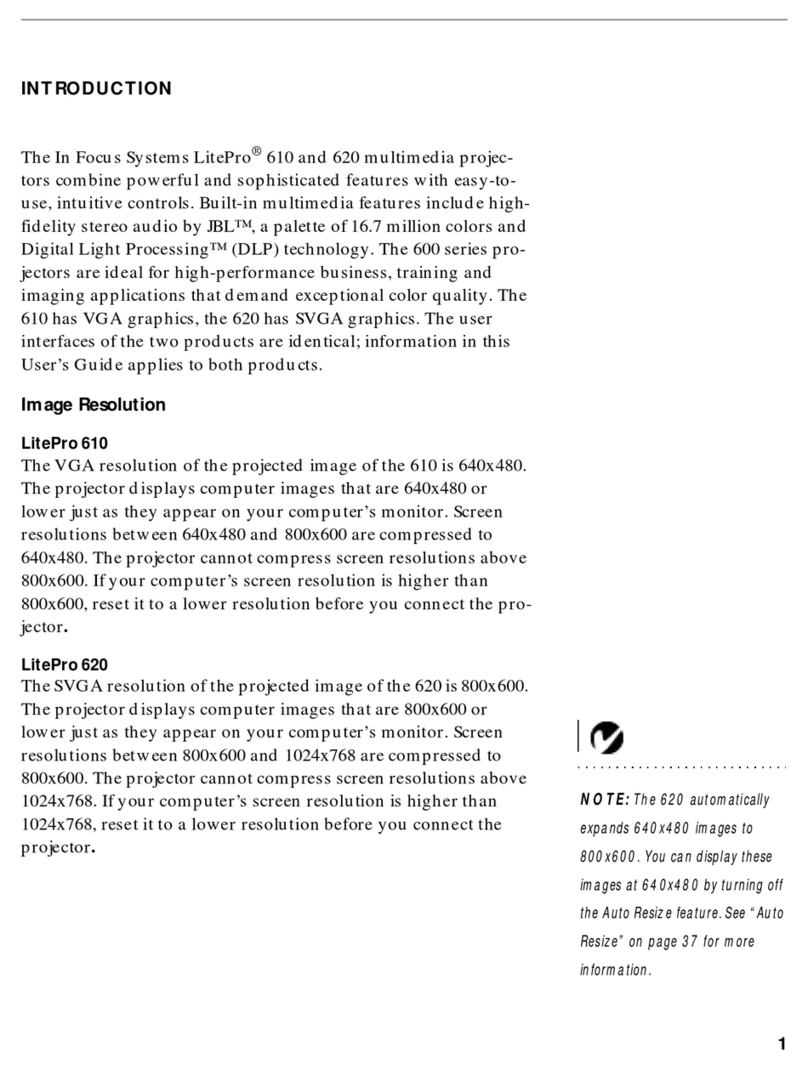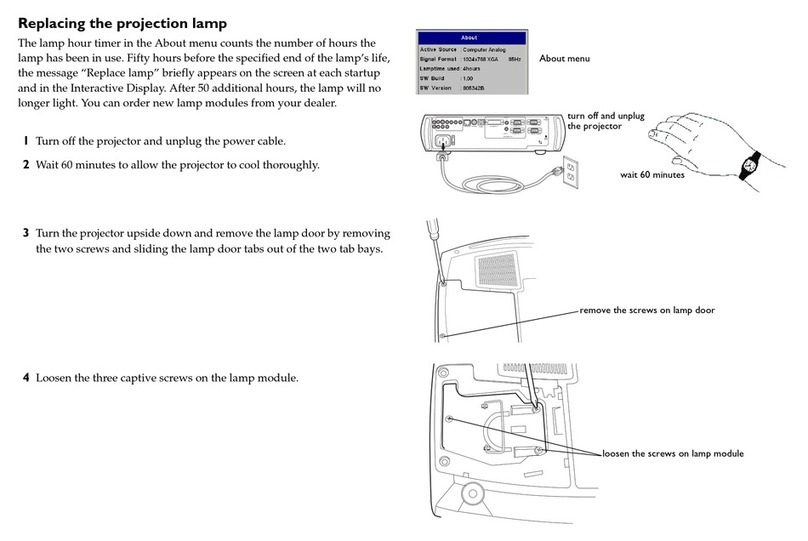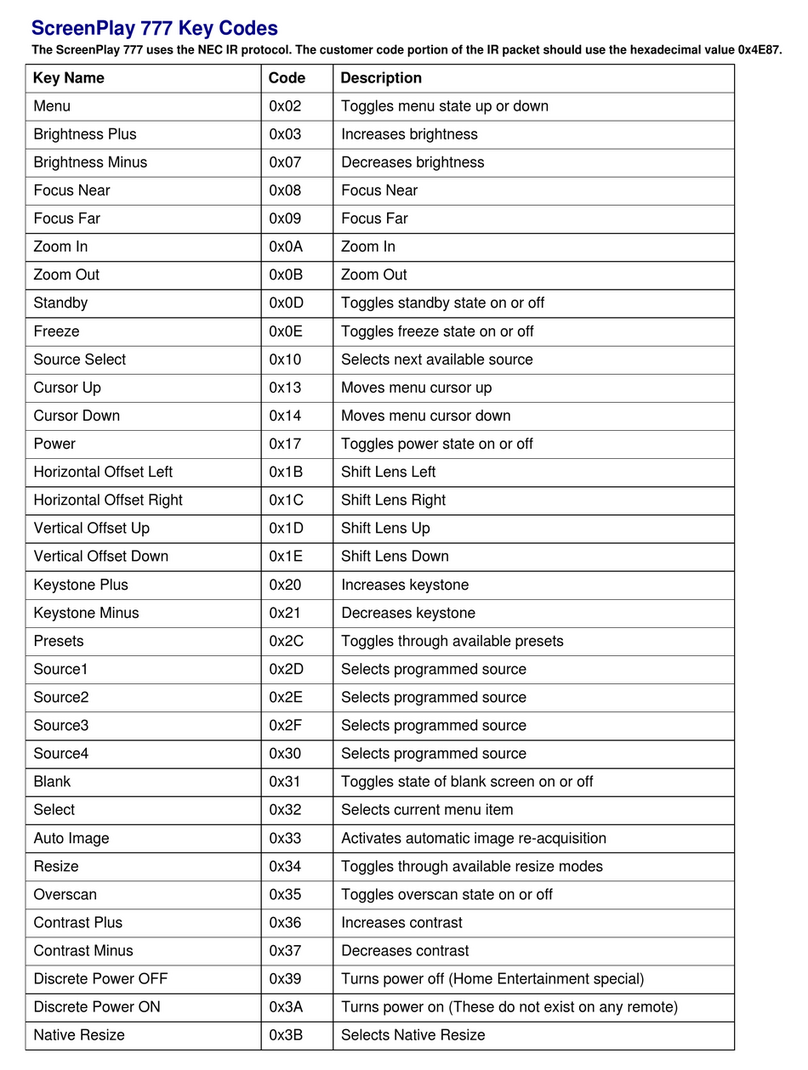InFocus LP260 Instruction manual
Other InFocus Projector manuals
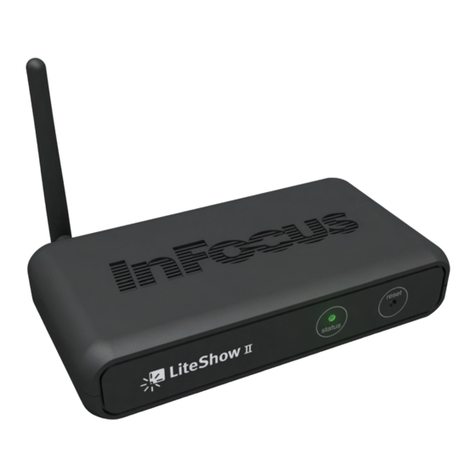
InFocus
InFocus LiteShow II User manual
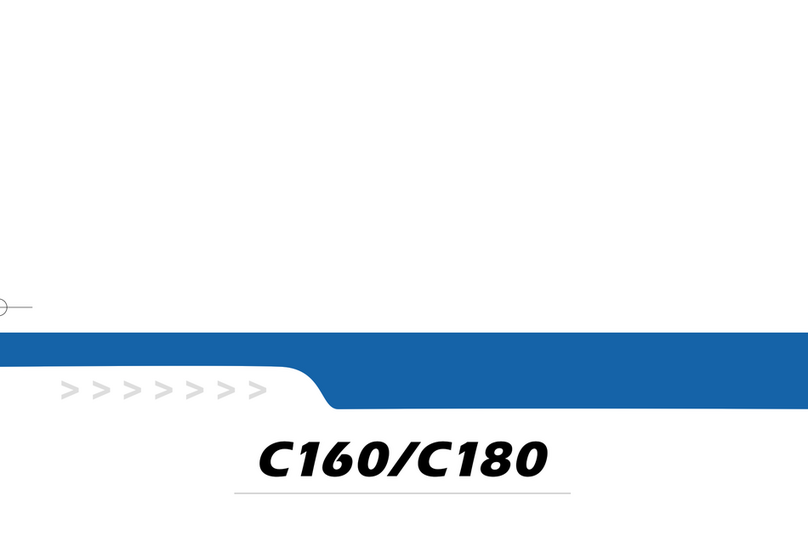
InFocus
InFocus C160 User manual
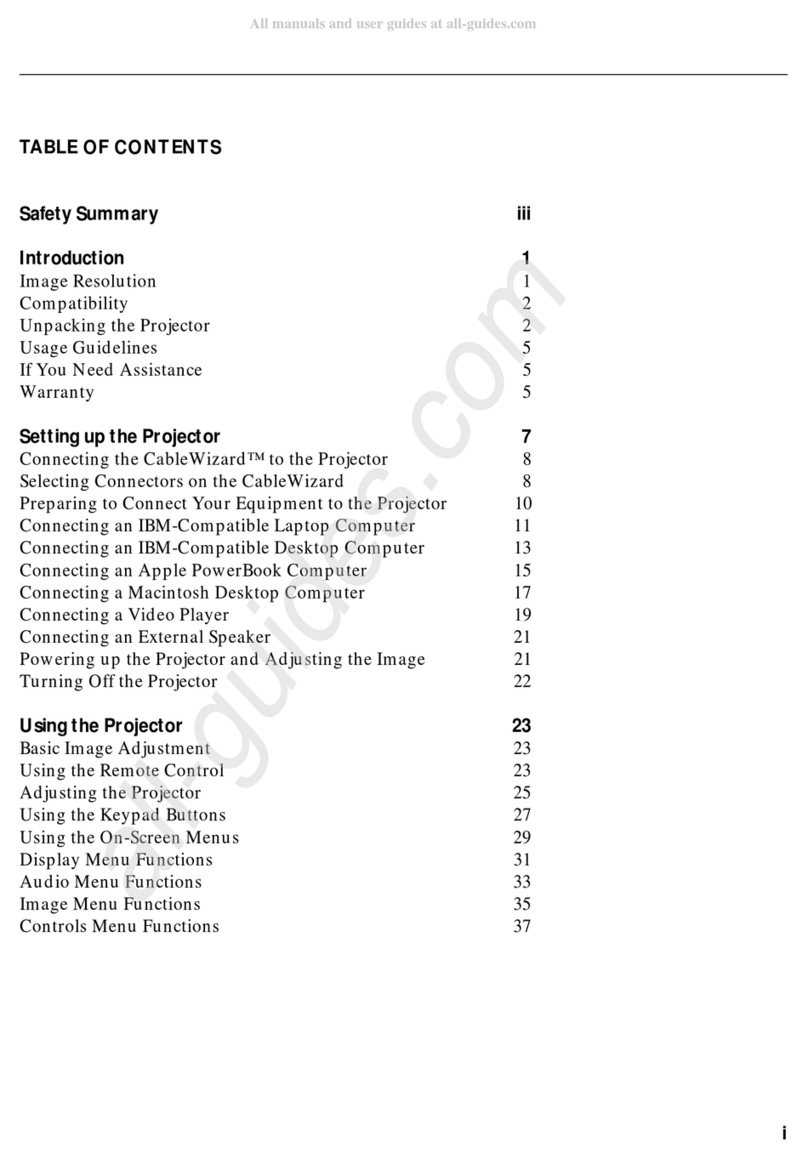
InFocus
InFocus LP720 User manual
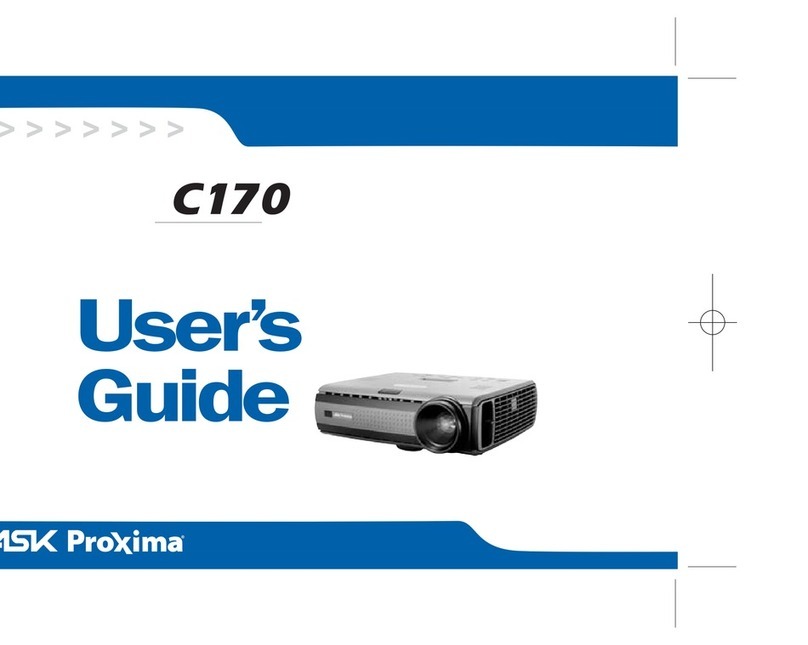
InFocus
InFocus ASK Proxima C170 User manual
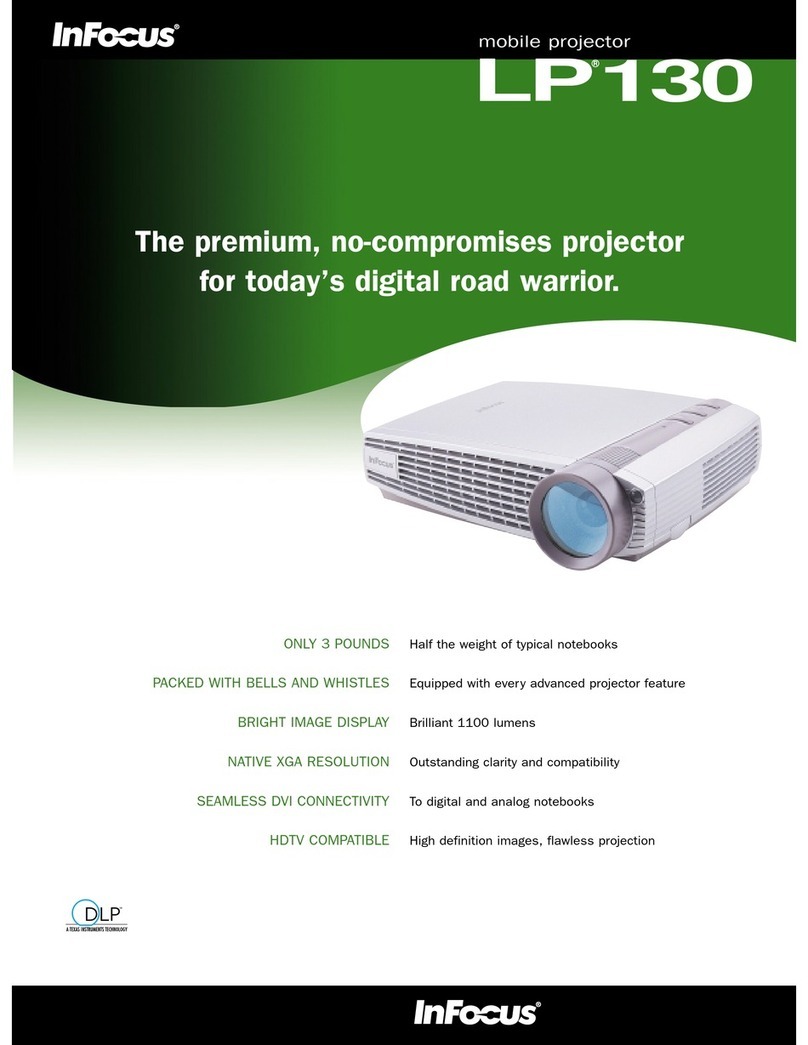
InFocus
InFocus LP130 User manual

InFocus
InFocus IN5132 User manual
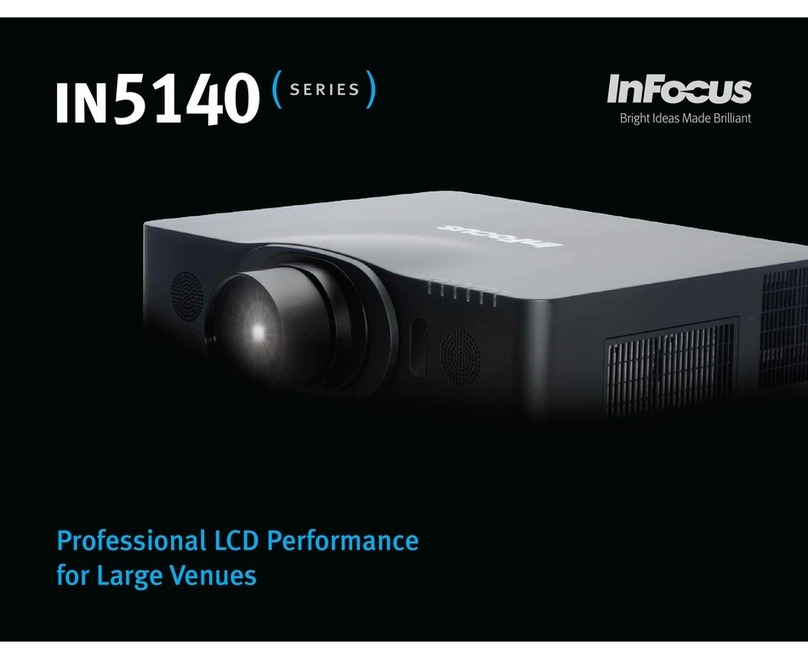
InFocus
InFocus IN5142 User manual
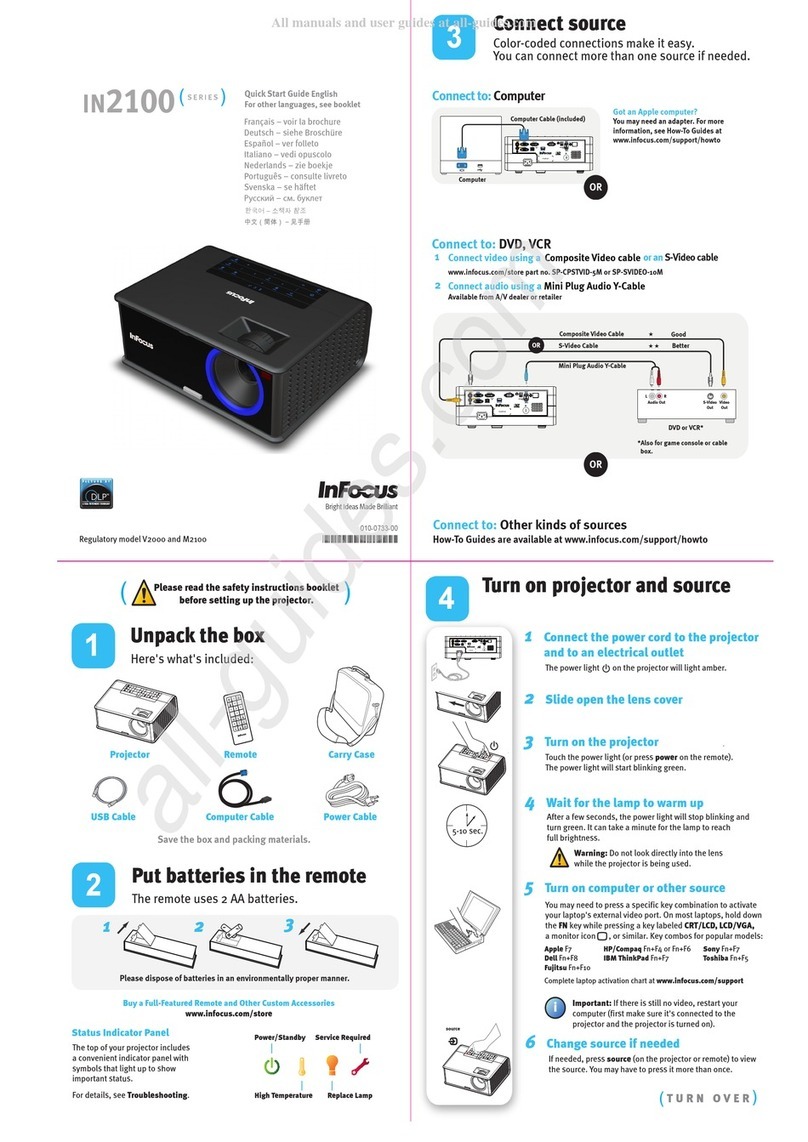
InFocus
InFocus in2100 Series User manual
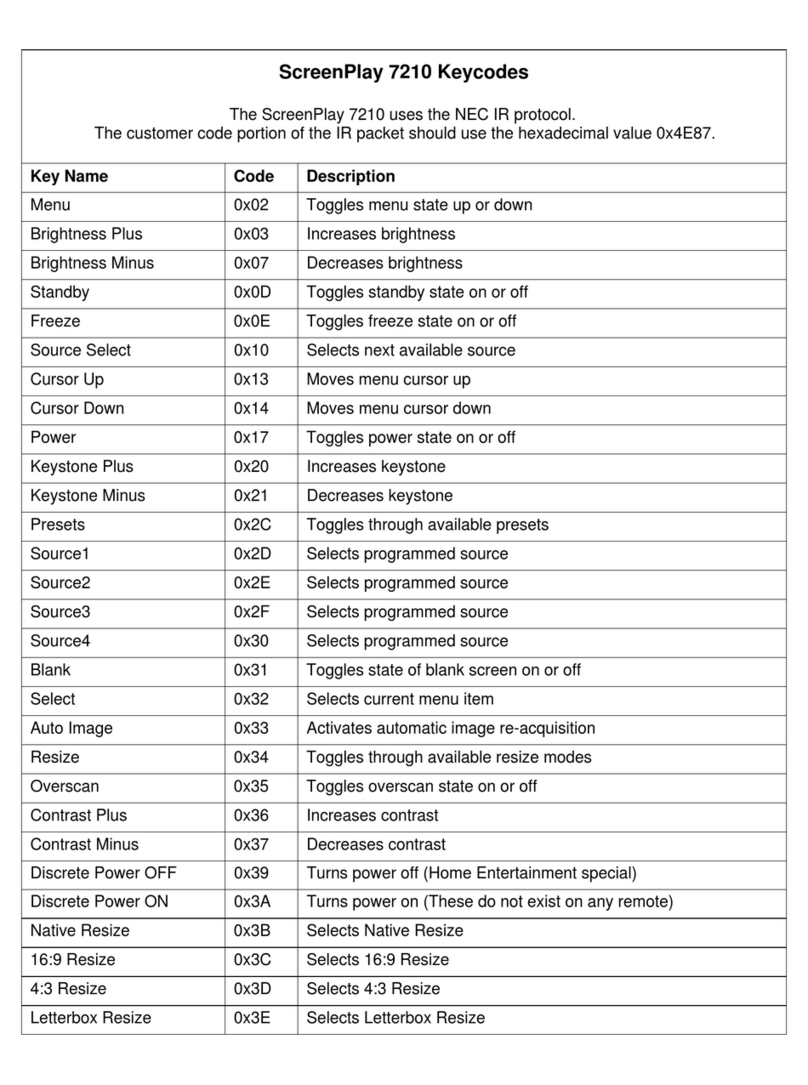
InFocus
InFocus SP7210 System manual

InFocus
InFocus IN5555L User manual

InFocus
InFocus LP 240 User manual
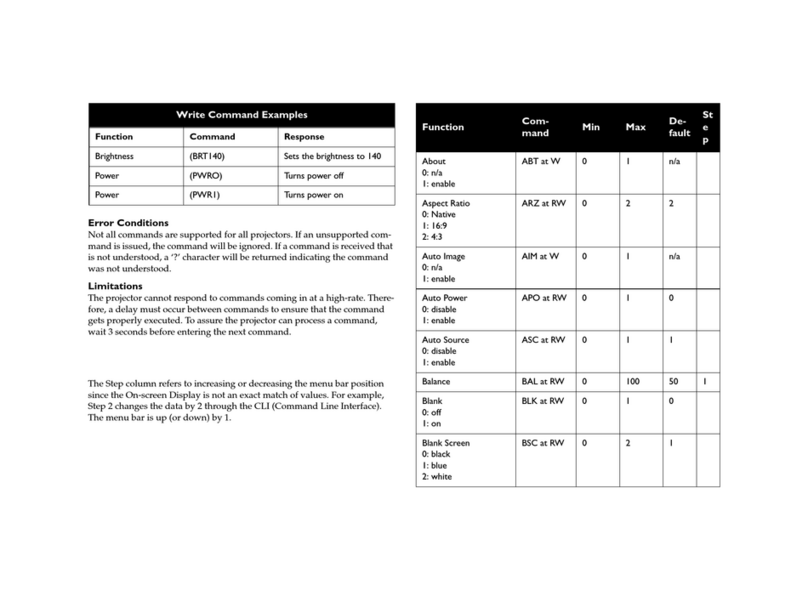
InFocus
InFocus LP 850 Installation instructions

InFocus
InFocus IN1100 Series User manual

InFocus
InFocus X2 multi-use perfomance User manual

InFocus
InFocus IN3118HD User manual

InFocus
InFocus IN72 User manual
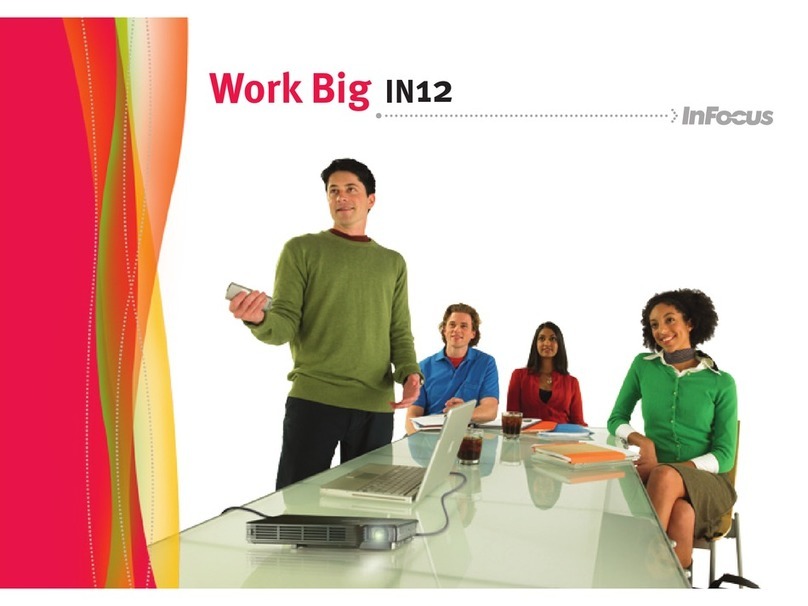
InFocus
InFocus Work Big IN12 User manual

InFocus
InFocus in114ST Installation guide
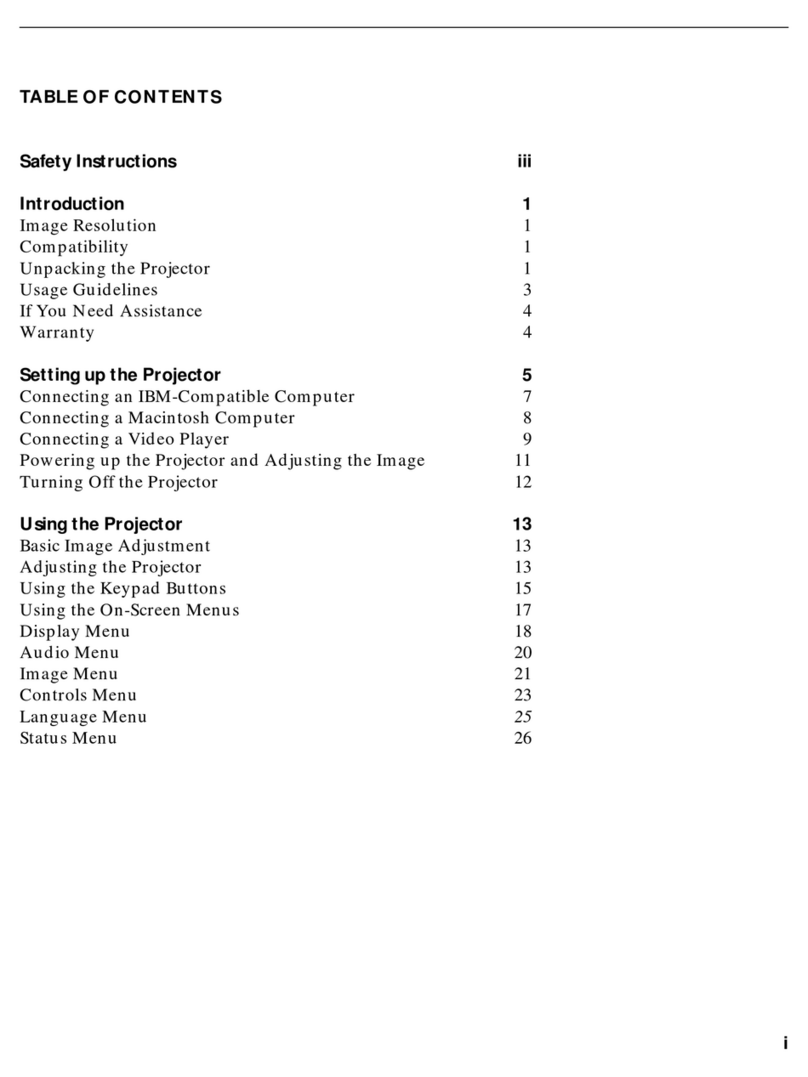
InFocus
InFocus LP400 User manual

InFocus
InFocus X6 User manual