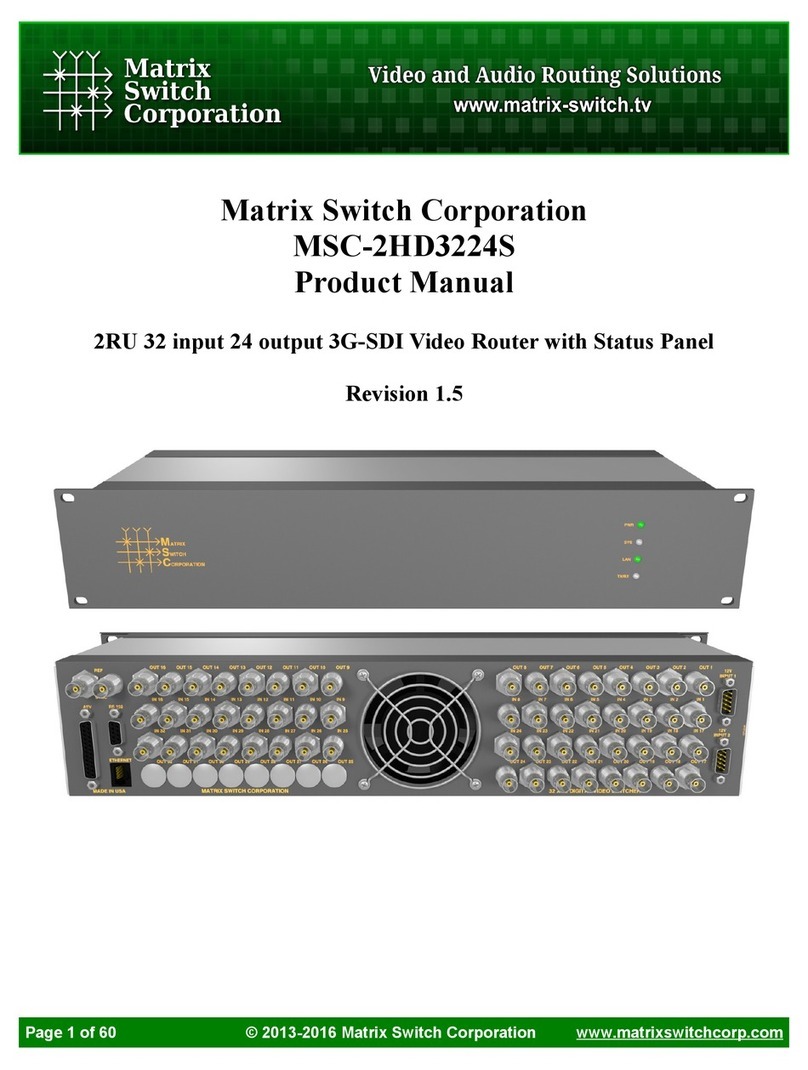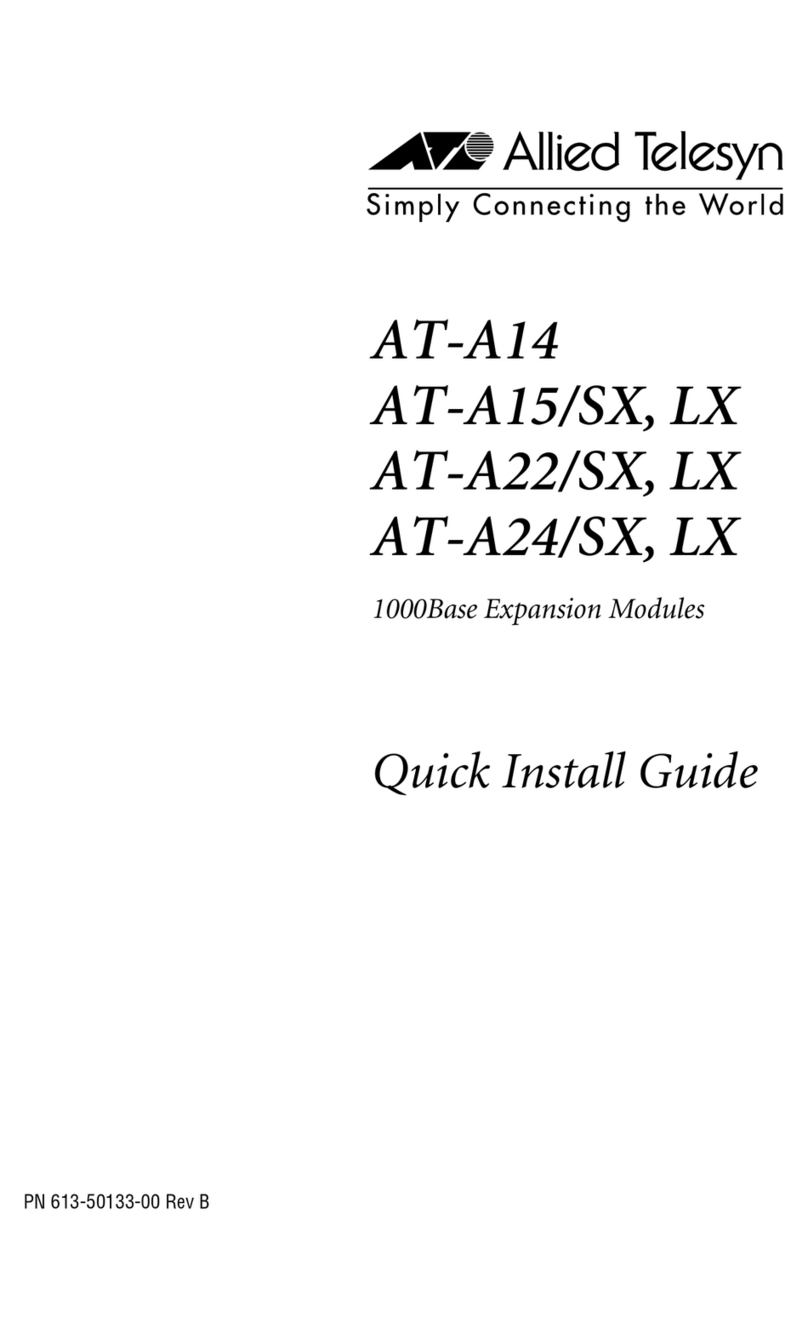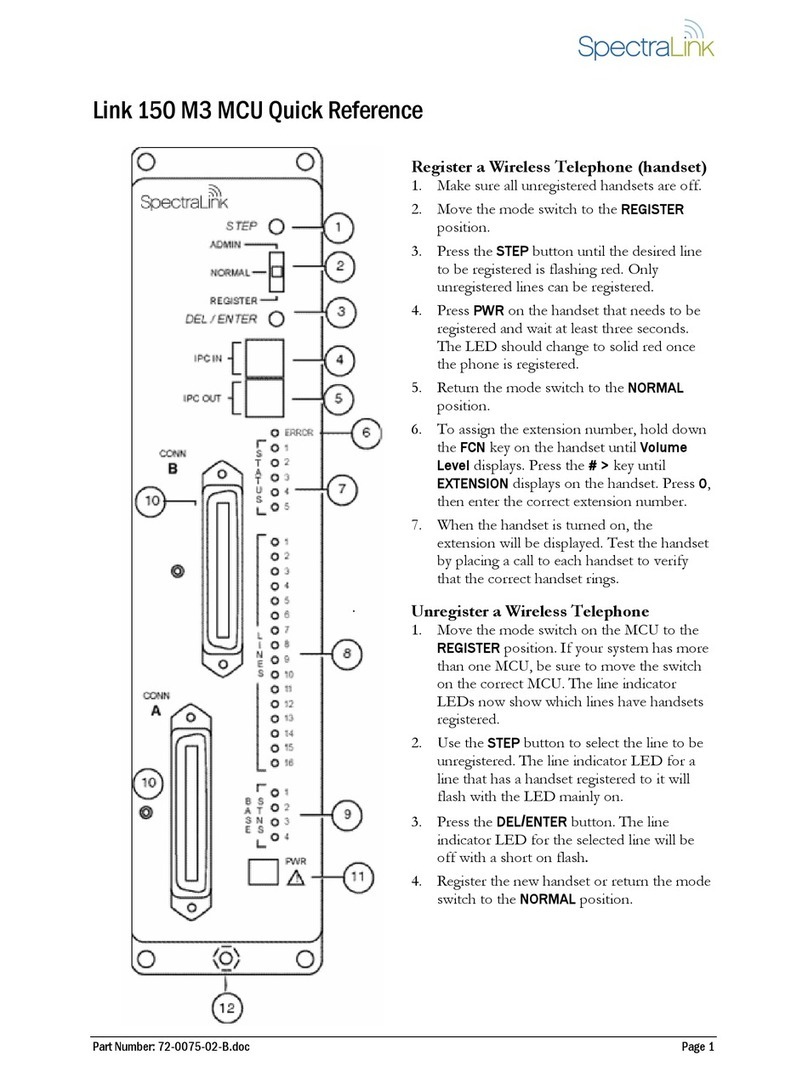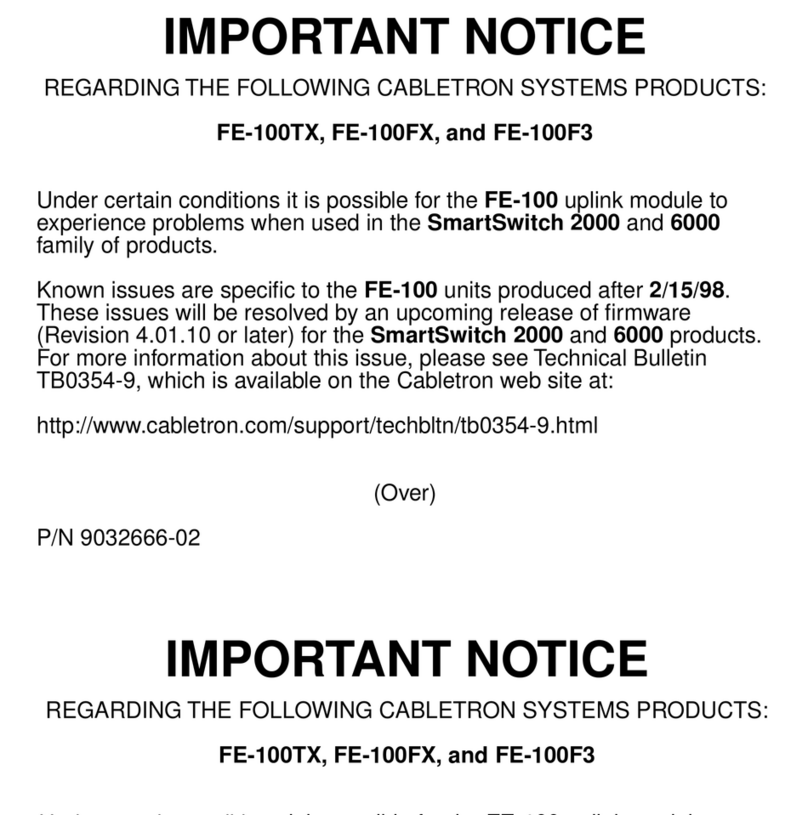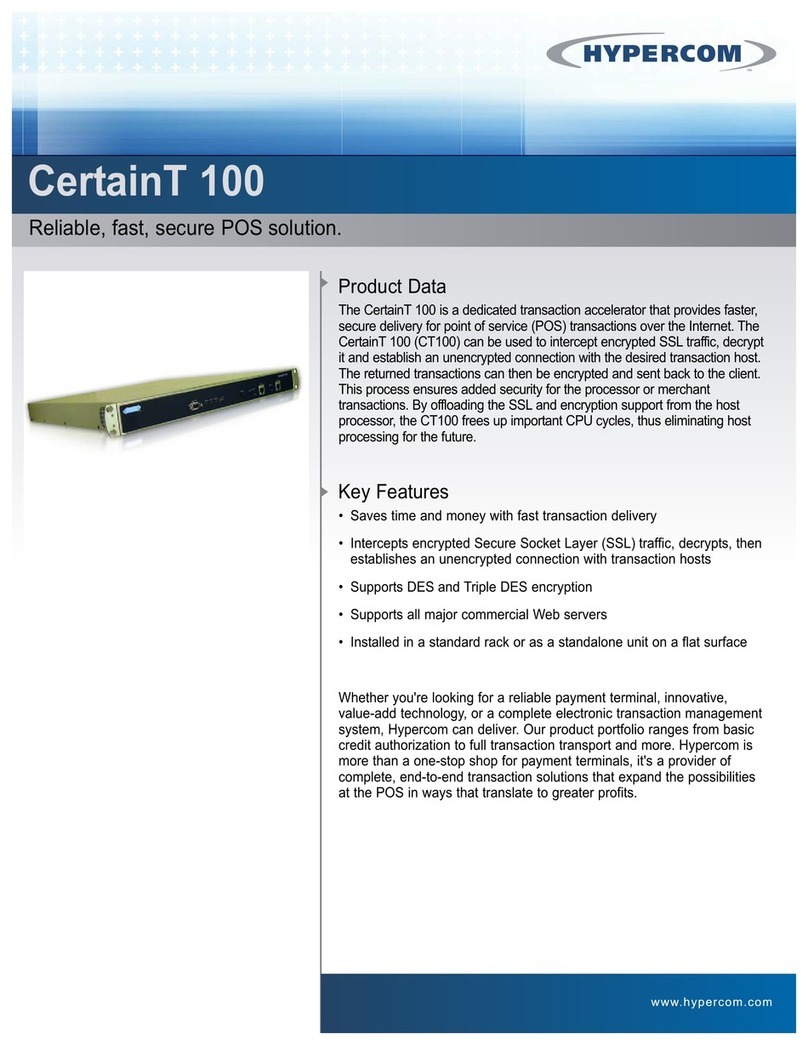Infrant Technologies READYNAS X6 User manual
Other Infrant Technologies Network Hardware manuals
Popular Network Hardware manuals by other brands

Obihai
Obihai OBi110 quick start guide
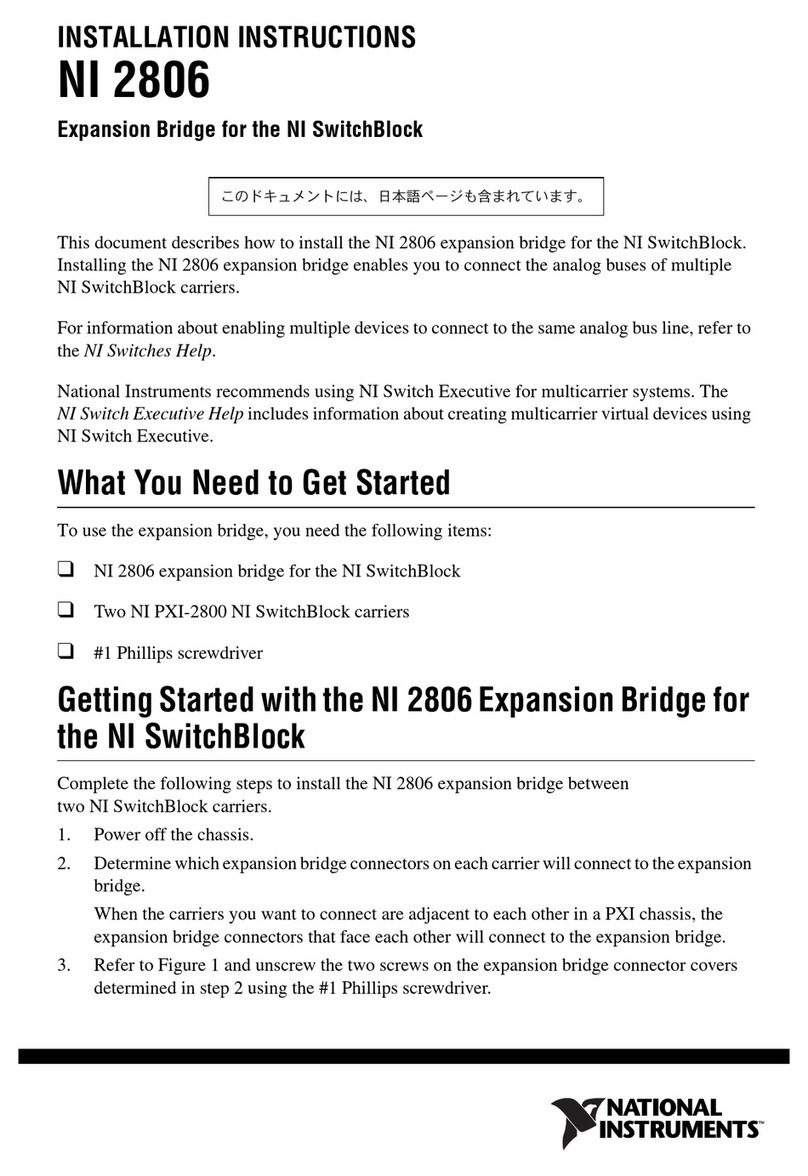
National Instruments
National Instruments 2806 installation instructions

Ruijie Networks
Ruijie Networks RG-EST Series Configuration guide

Allied Telesis
Allied Telesis AT-MCF2000 Specifications
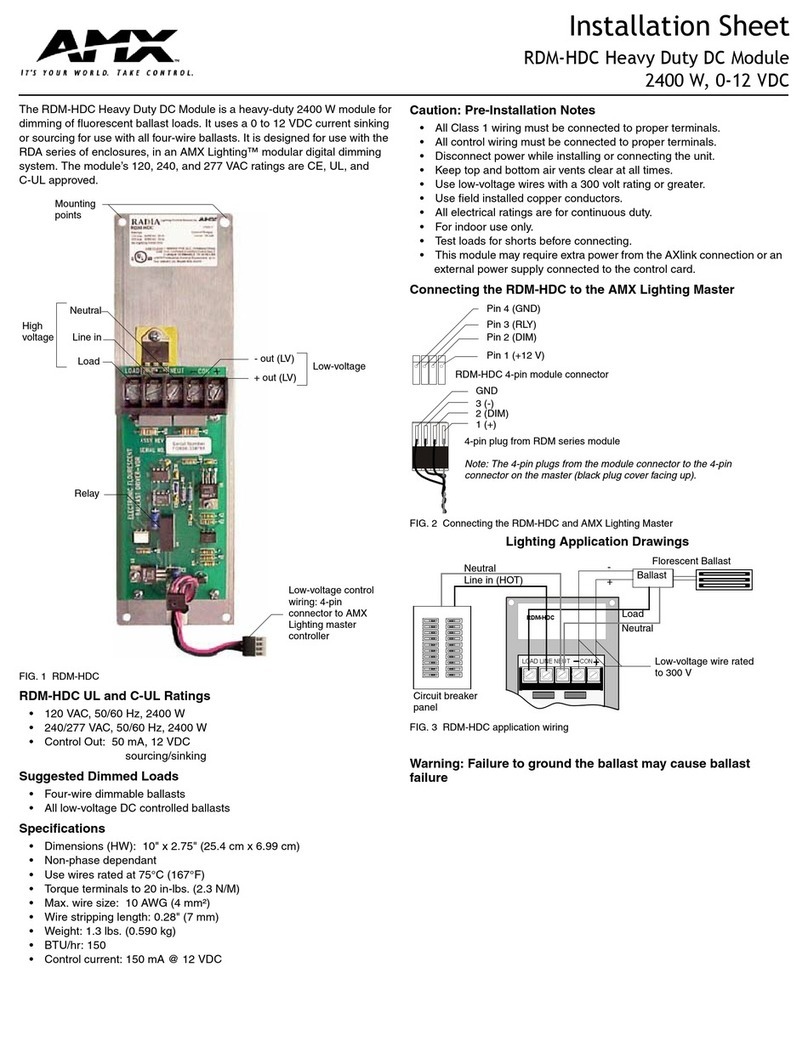
AMX
AMX Heavy Duty DC Module RDM-HDC Installation sheet

Moxa Technologies
Moxa Technologies INJ-24A Series Hardware installation guide