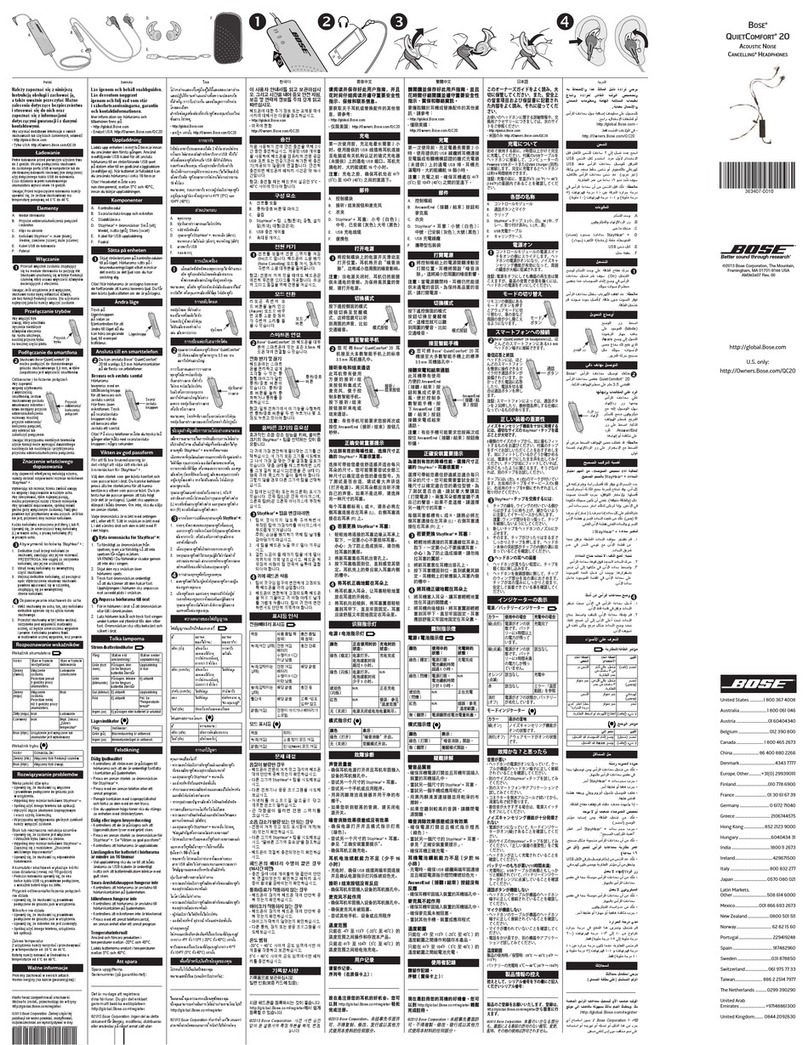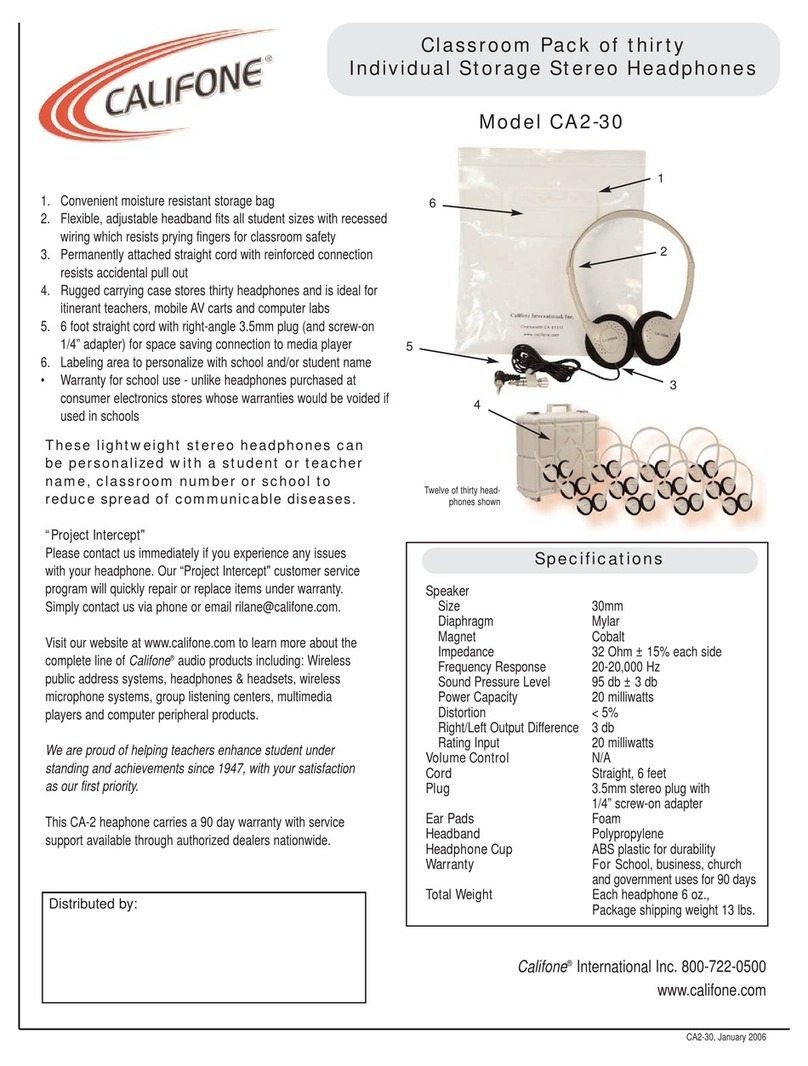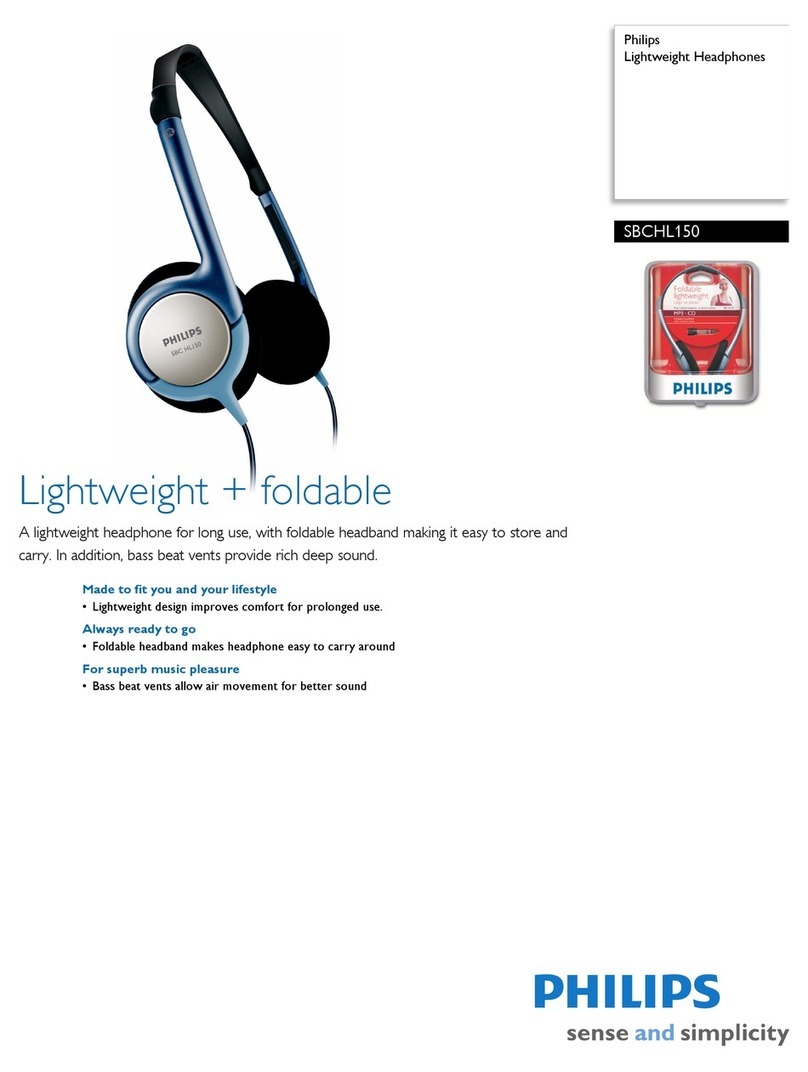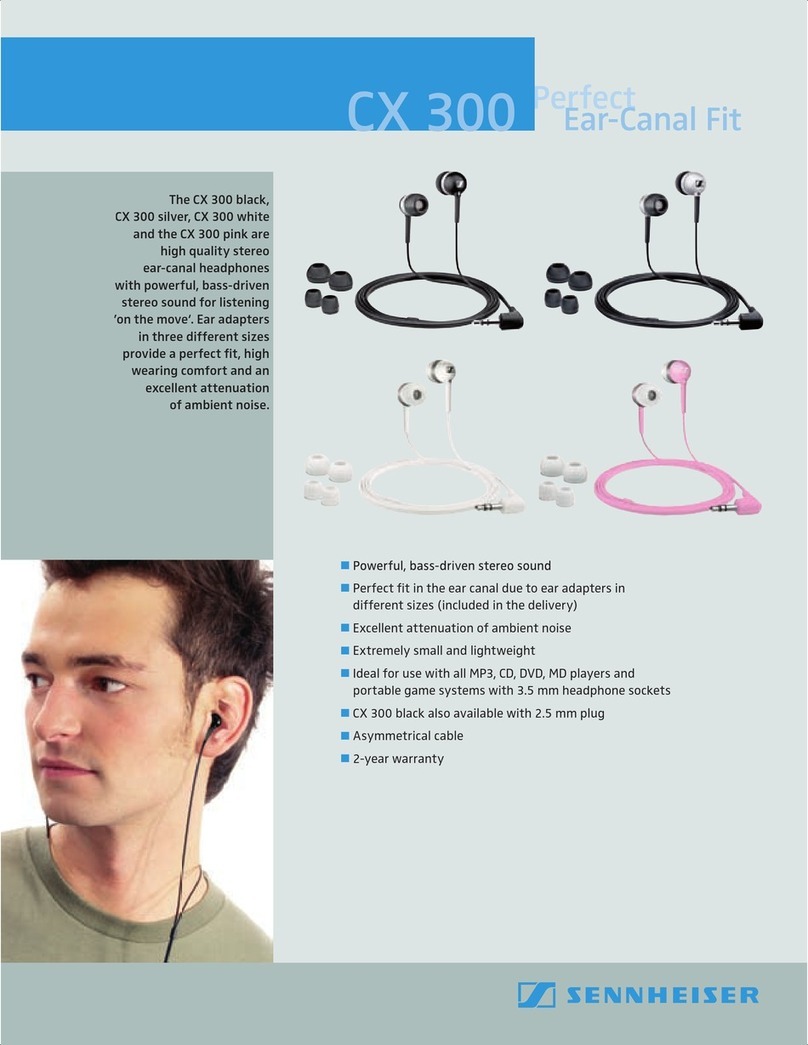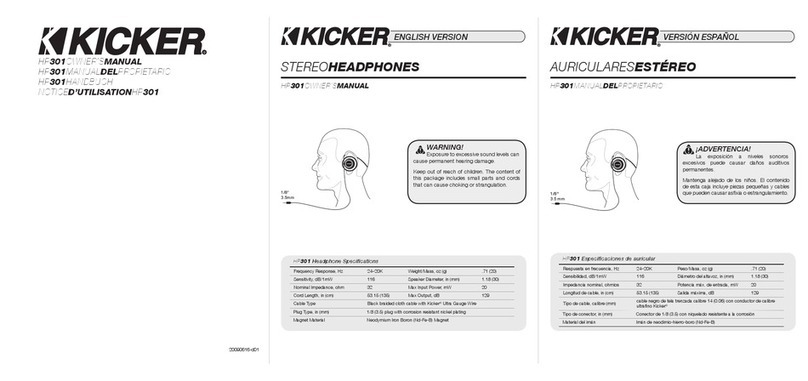Infurture H1 User manual

1
Infurture H1 headphone
USER MANUAL

English 01
Deutsch 10
Italiano 19
Français 28
Español 37
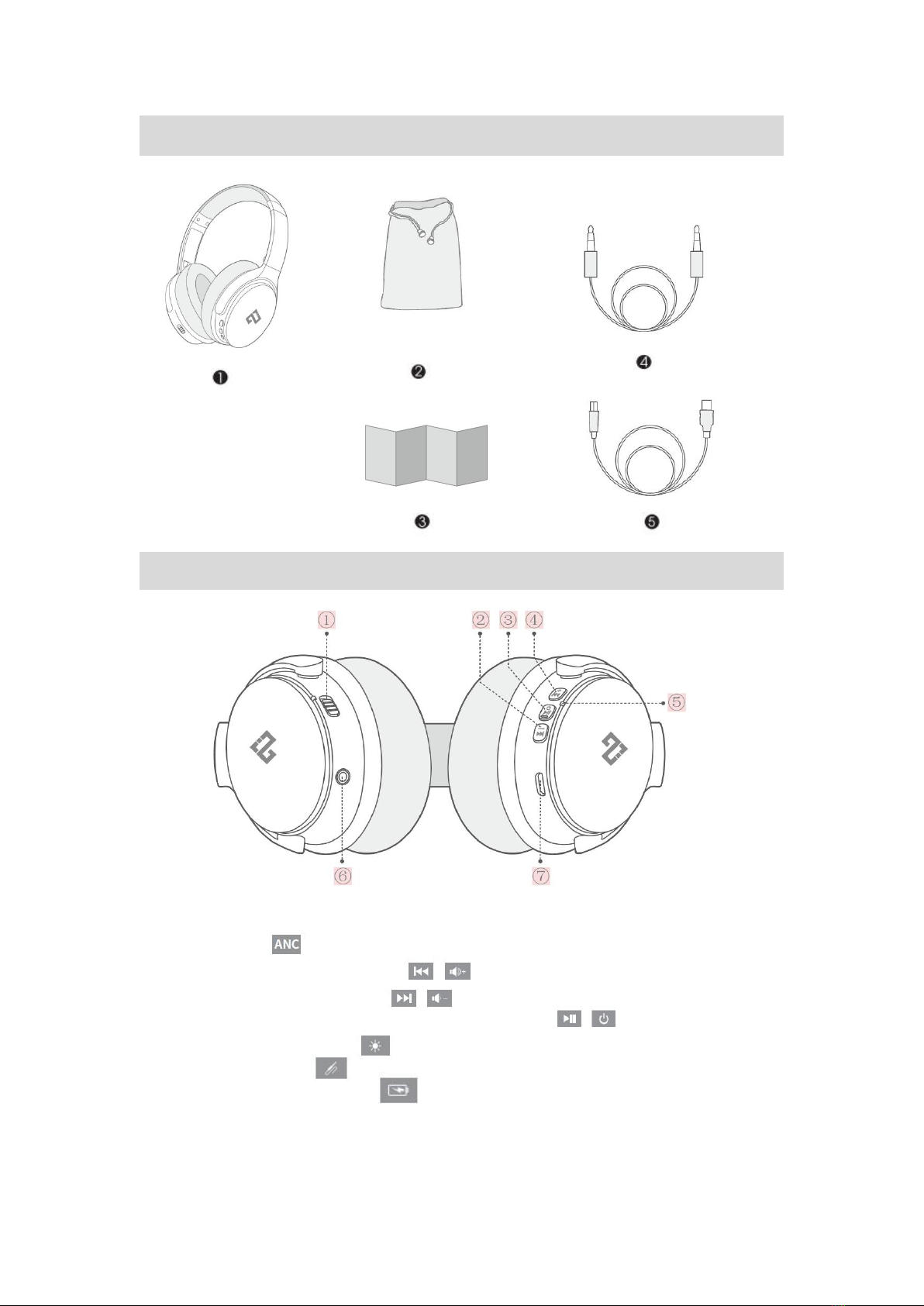
1
Packing list
Product overview
1. ANC Switch
2. Previous track/Volume up
3. Next track/Volume down
4. Power Switch/Play/Pause/Answer/End a call
5. LED Indicator Light
6. AUX Interface
7. USB-C Charge Interface

2
Charging
•Fully dry off the USB-C port before charging.
•Use a certified USB-C charging cable and charger to prevent any damage.
•Do not power on your headphone while charging.
Voice reminder for low power
Low power
Steady red
Being charged
Steady green
Fully charged
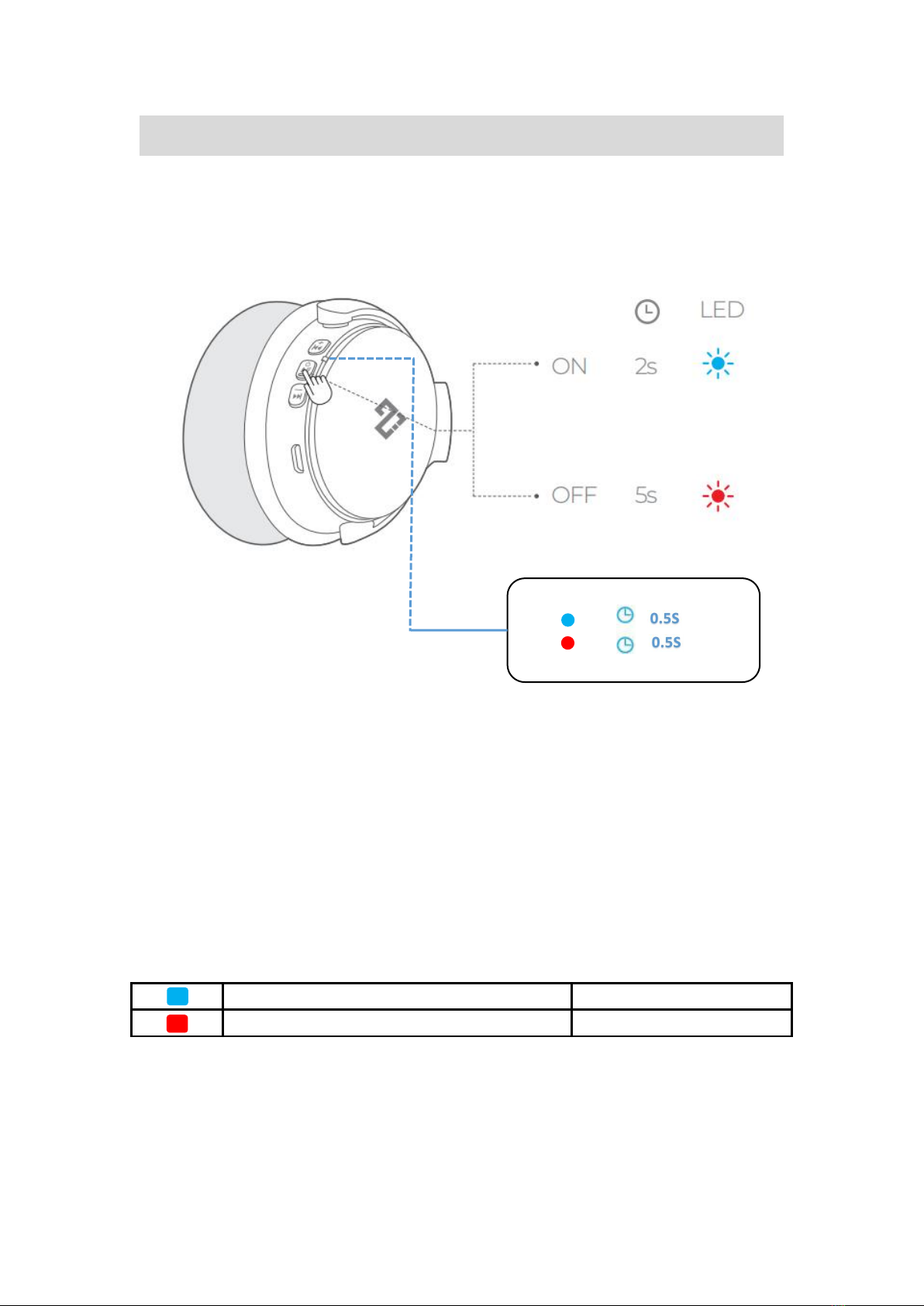
3
Powering on/off
Power on: Press and hold power button for 2 seconds you will hear the
voice"Power on"
Power off: Pressand hold power button for 5 seconds you will hear the voice
"Power off"
Steady bule(for 0.5 second)
Power on
Steady red(for 0.5 second)
Power off
On -
Off -
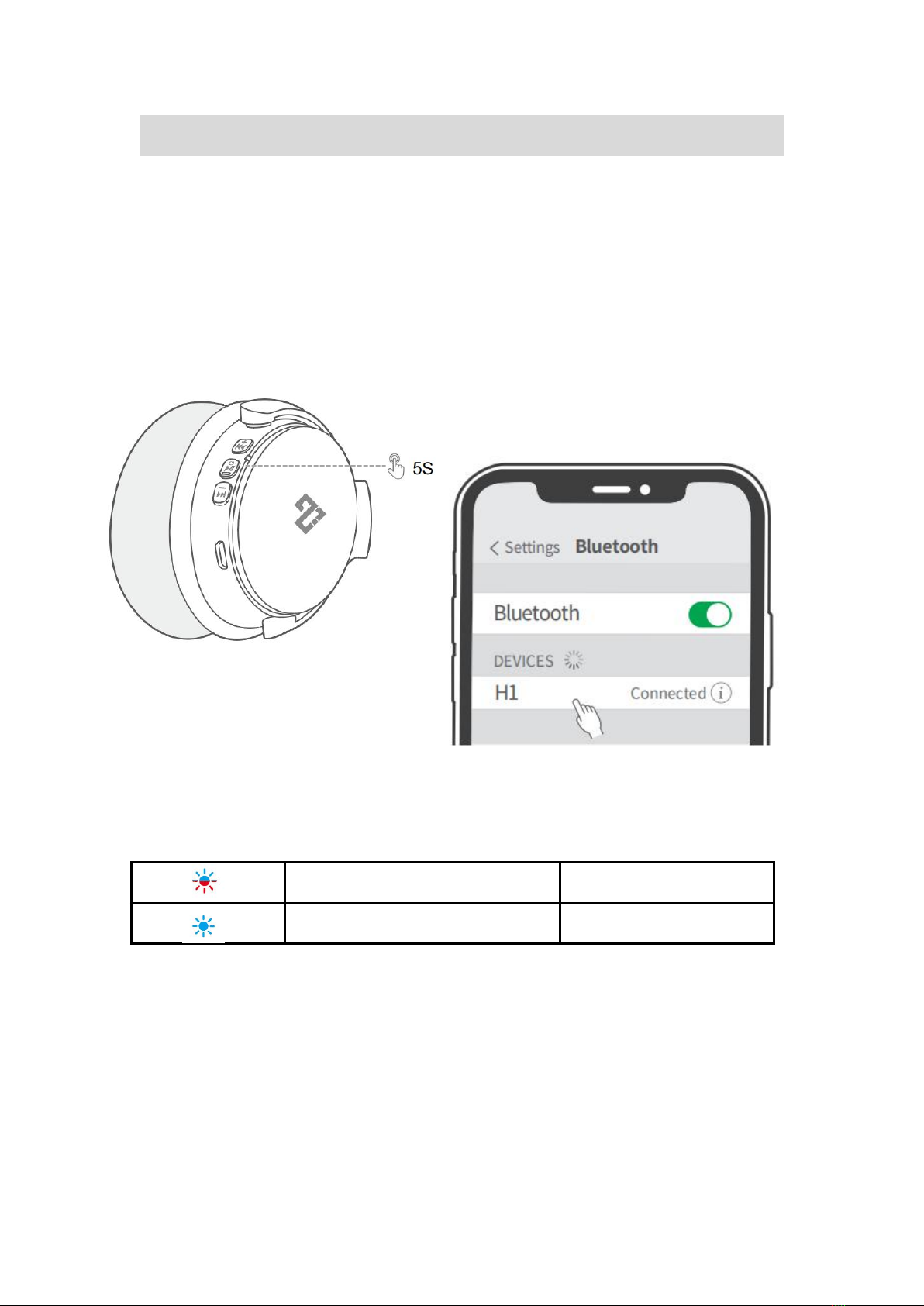
4
Bluetooth pairing
Step1 - When powered off, press and hold the power button for 5 seconds
until the LED flashing red/blue to enter the Bluetooth pairing mode.
Step2 - Select “H1” on your device’s Bluetooth list to connect
XXX
Flashing blue/red
Bluetooth pairing
Steady blue (for 2 seconds)
Bluetooth connected
Each time you power on your headphone, it will automatically
connect to your last successfully connected device if available within the
Bluetooth range.
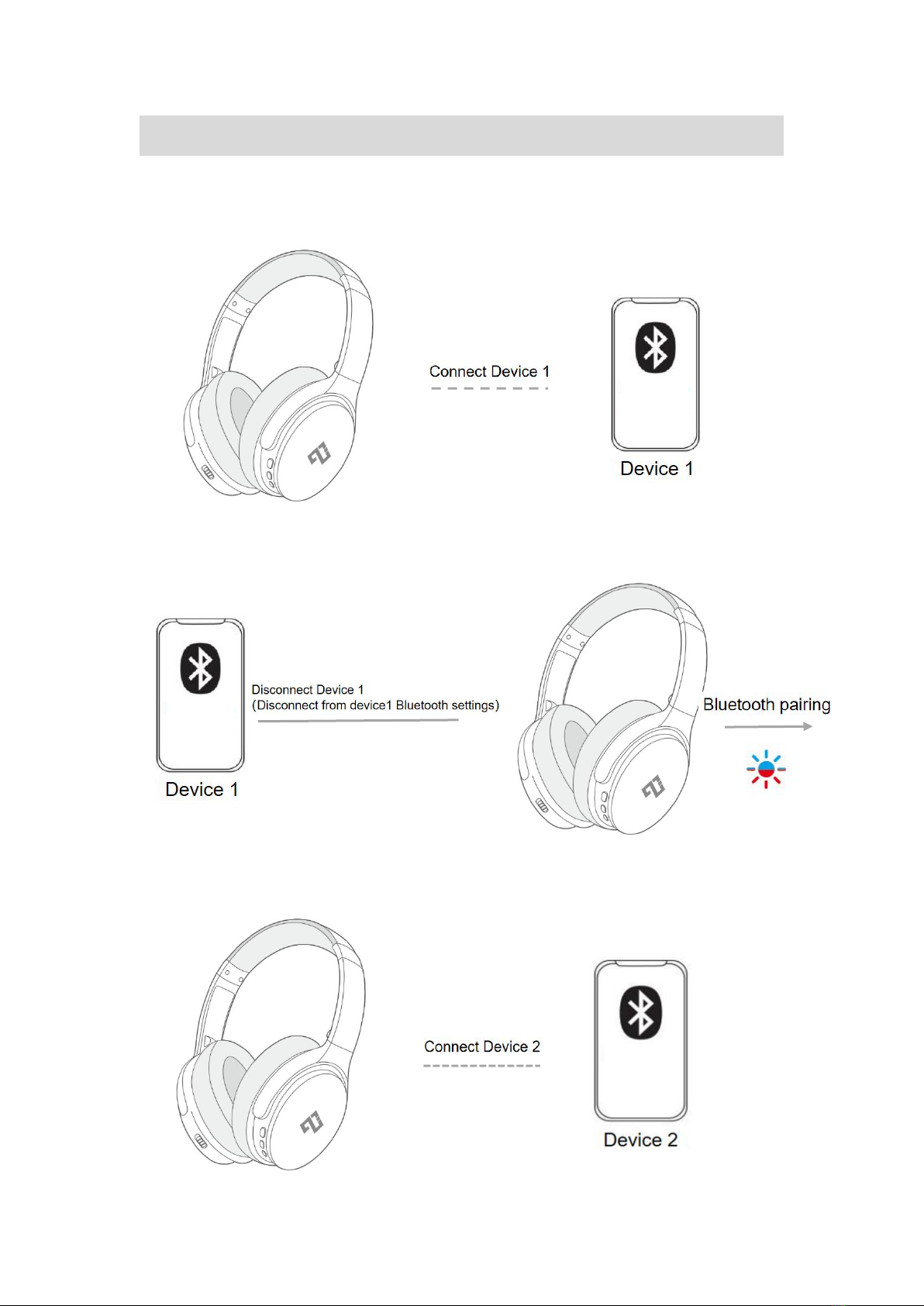
5
Pairing with another device
Your headphone can be connected to two devices at a time.
Step1:
Step2:
Step3:
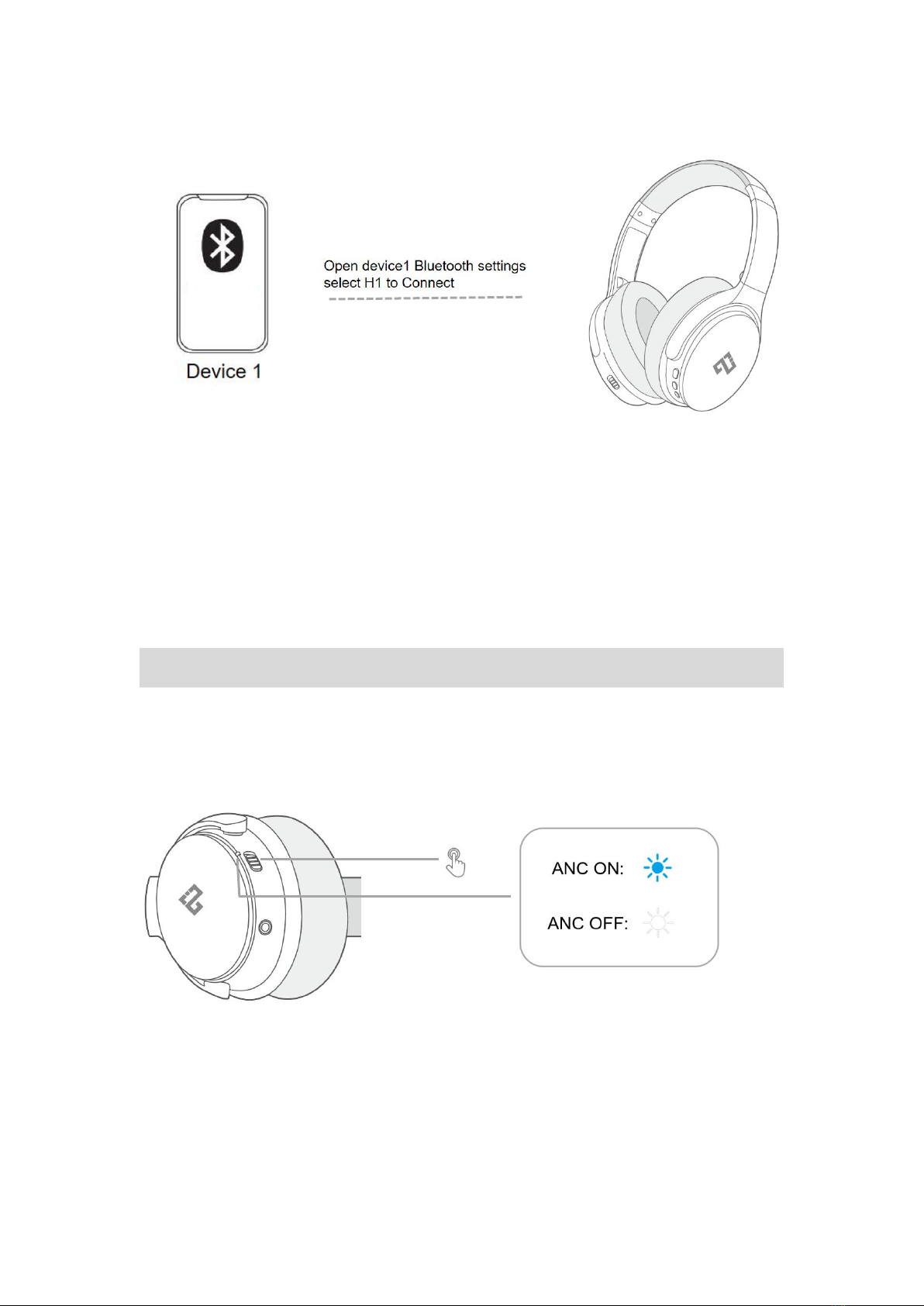
6
Step4:
Your headphone can only play music on one mobile device at a time.
To play from another connected device, pause the currently active
device first.
Active Noise Cancellation
Push the ANC button to the other side to turn on Active Noise Cancellation
ANC: Blocks most low frequency noise(For example, the engine sounds of
airplanes and cars, and a few background sounds of offices)
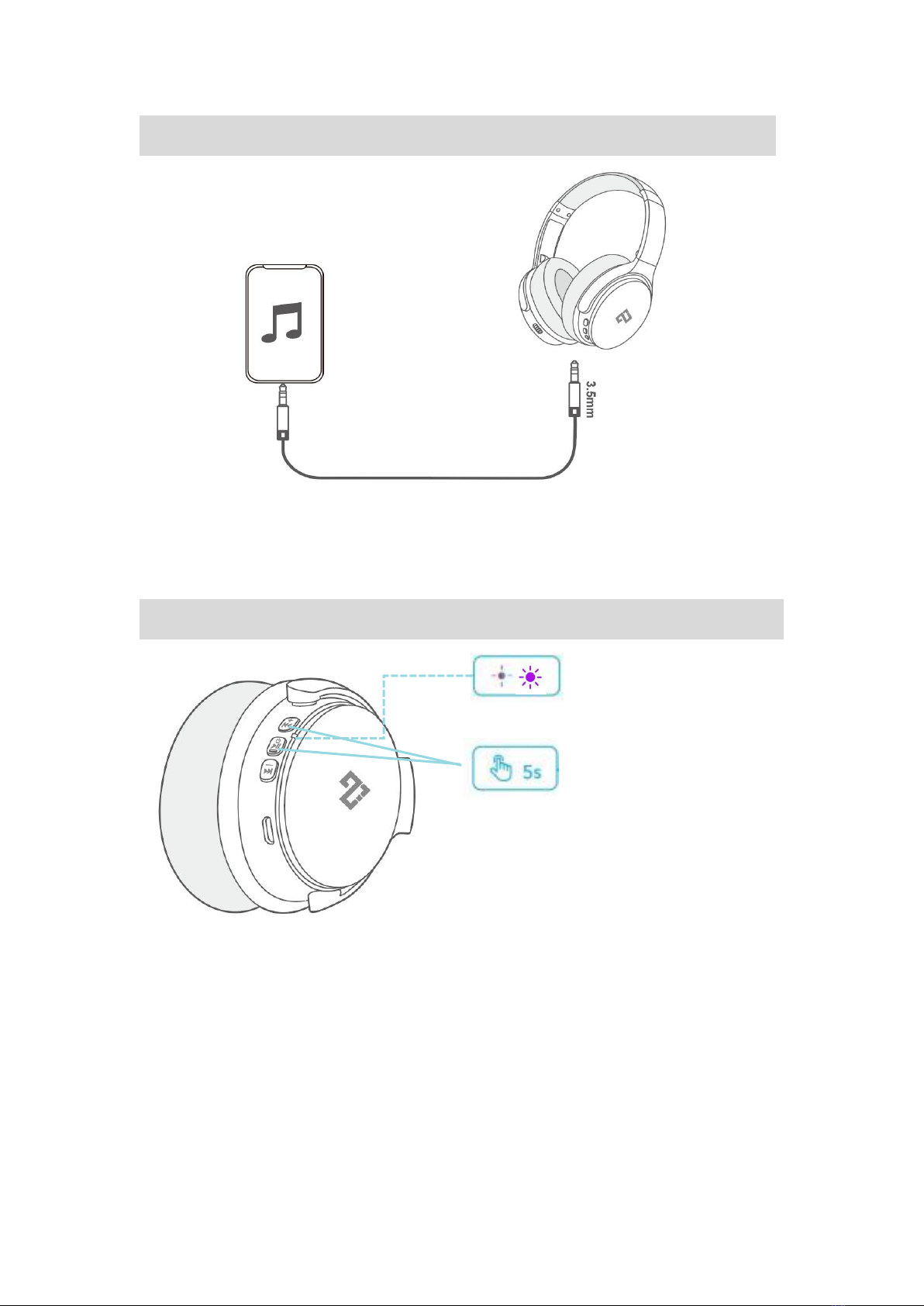
7
Aux mode
Enjoy music on other devices by plugging in a 3.5mm audio cable
caution:
1. Using a 3.5mm audio cable will automatically turn off Bluetooth
2. Only the ANC function can be used normally
Reset
If you experience any connectivity issues or functional issues, you may
need to reset the headphone.
Step1-Keep the headset turned on
Step2-Long press the power button + volume up button for 5
seconds,Purple light flashes twice
Step3-The headset is turned off and reset
Step4-Press and hold the power button for 5 seconds, the red and blue
lights flash alternately to enter pairing mode
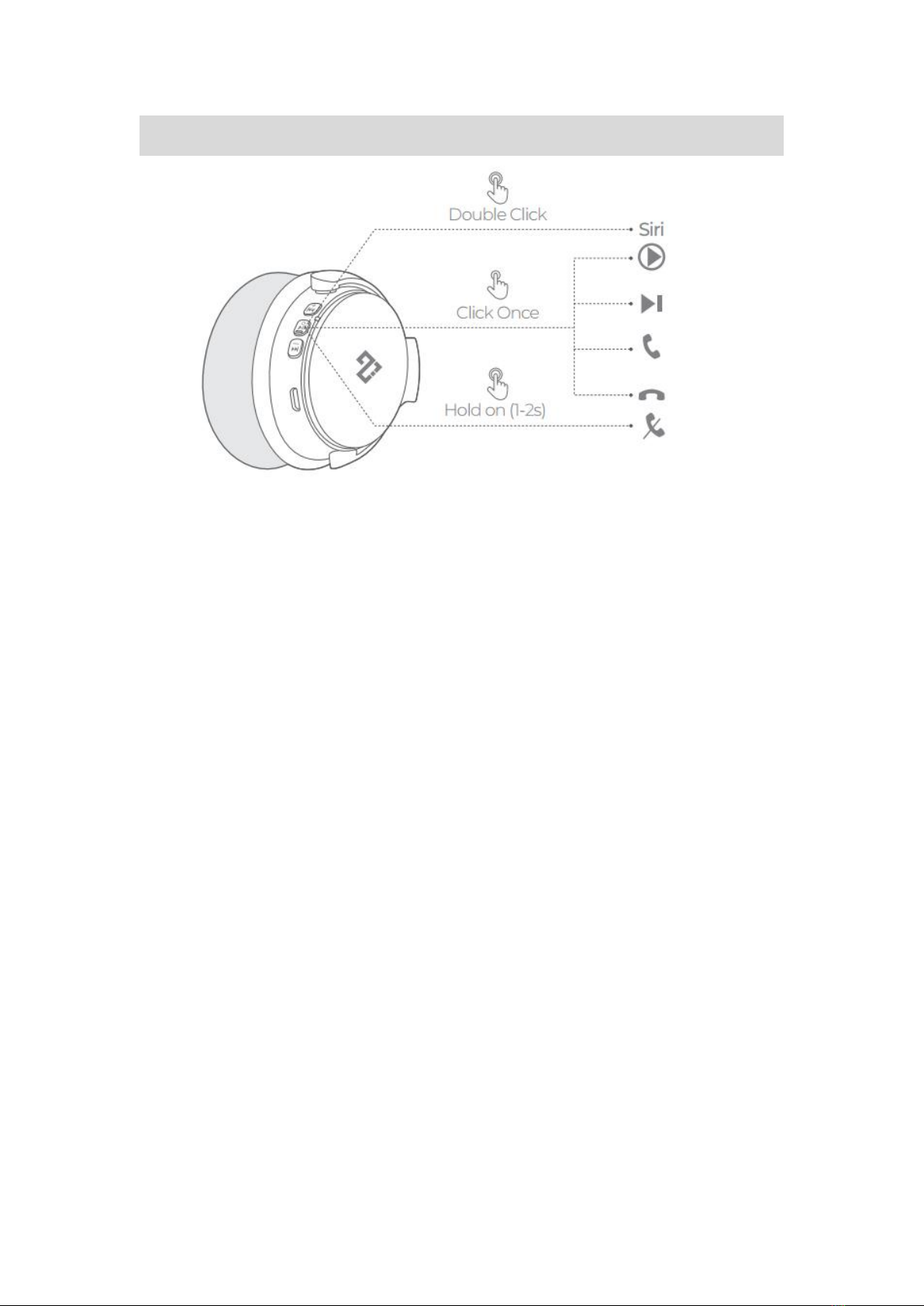
8
Calling mode
1. Siri and Other voice assistants ------------ Double Click
2. Answer/Hang up a call ------------- Short press the power button once
3.Reject a Call ----------- Long press the power button 2s

9
Warranty regulartions
Start with your purchase of our products, we promise that the
headphone has a one-year warranty service. Whether you have any
questions about the product or any problems with the product,
we will try our best to provide the solution for you.
Please feel free to contact us and we will reply within
24 hours!
The following two ways:
1.Customer Service Email:
infurture.customer.ser[email protected]
2.Amazon Official Mail
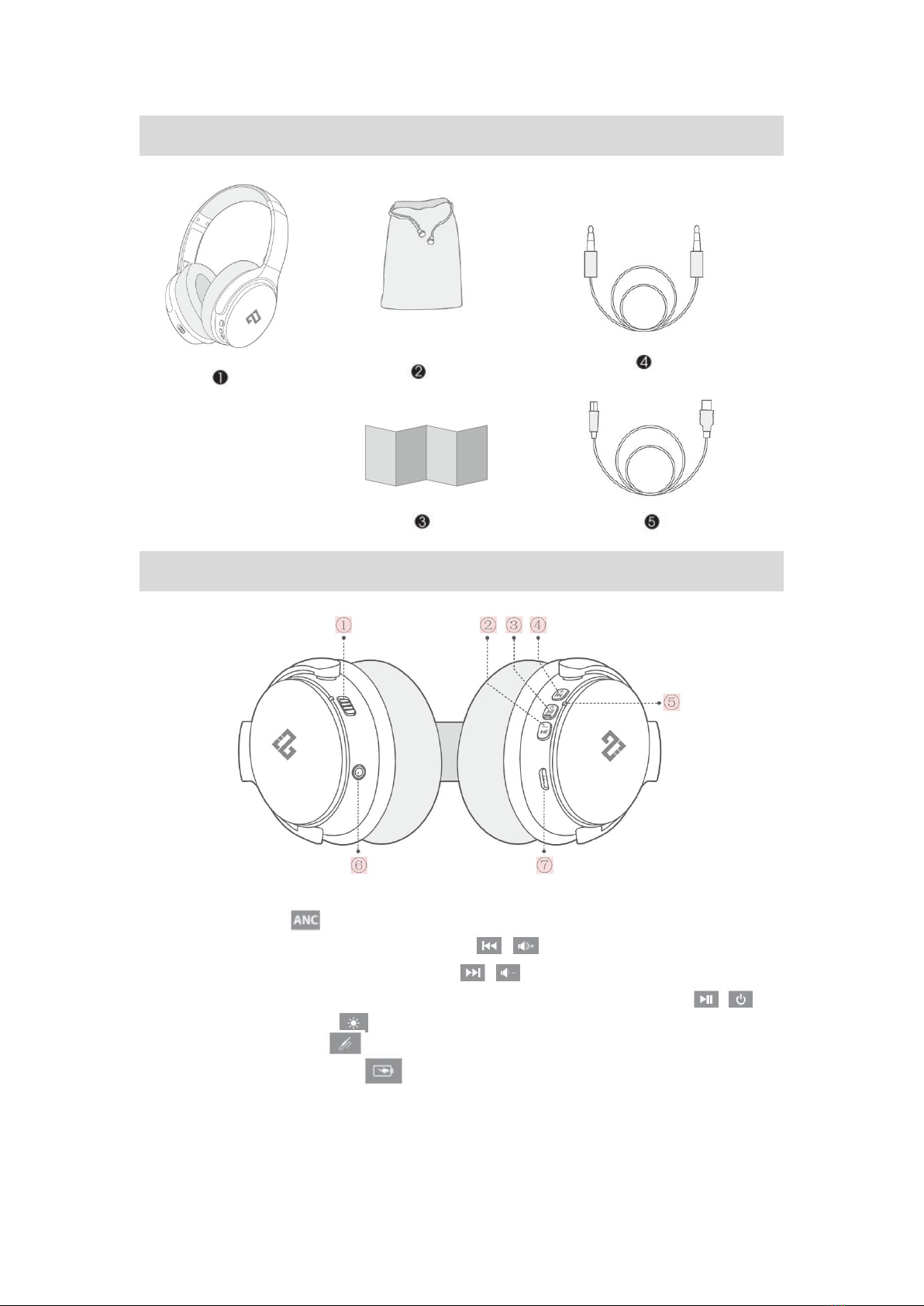
10
Packliste
Produktübersicht
8. ANC-Schalter
9. Vorheriger Titel/Lautstärke erhöhen
10.Nächster Titel/Lautstärke runter
11.Netzschalter/Wiedergabe/Pause/Annahme/Beenden eines Anrufs
12.LED-Anzeigeleuchte
13.AUX-Schnittstelle
14. USB-C-Ladeschnittstelle
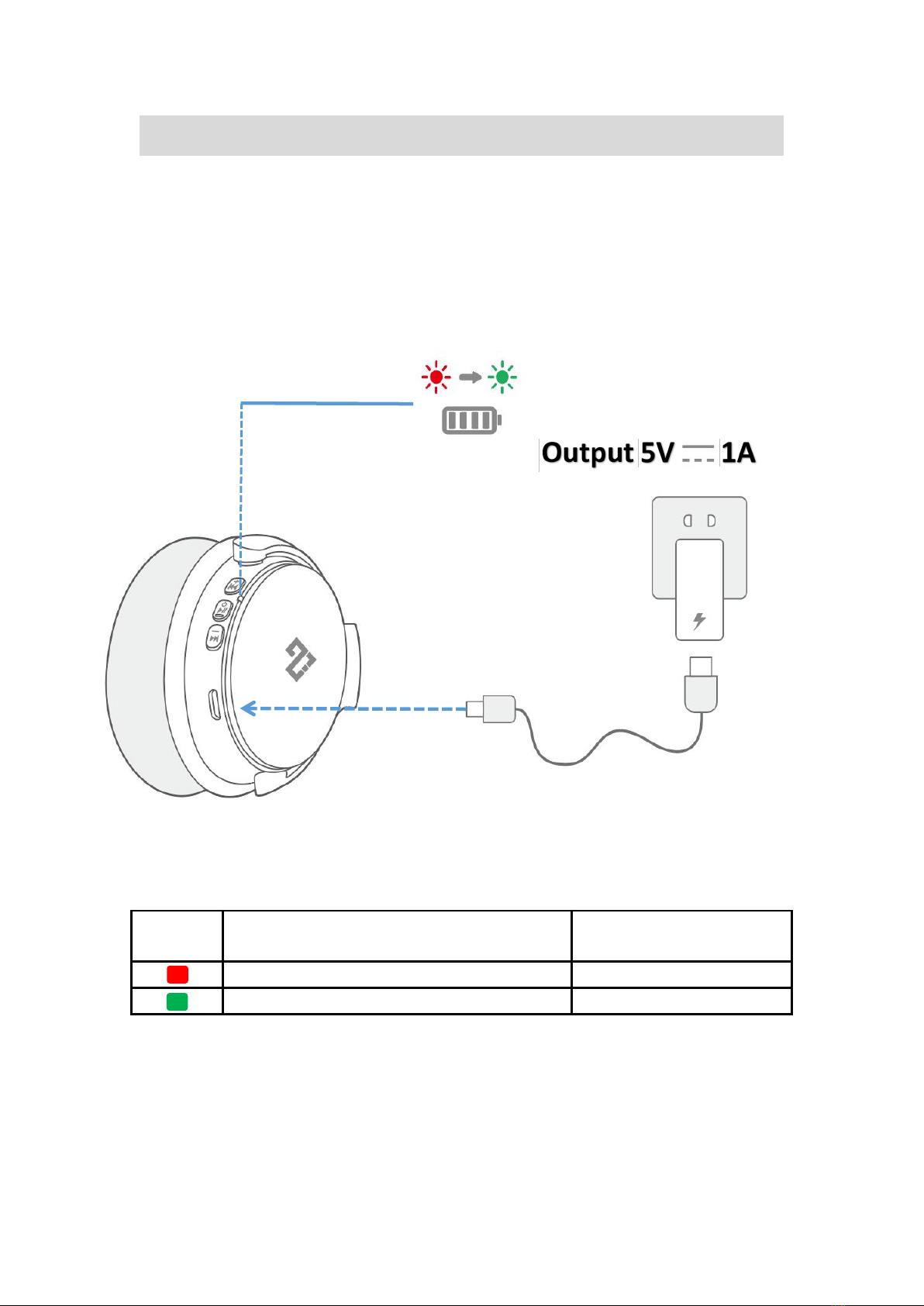
11
Ladevorgang
•Trocknen Sie den USB-C-Anschluss vor dem Aufladen vollständig ab.
•Verwenden Sie ein zertifiziertes USB-C-Ladekabel und Ladegerät, um
Schäden zu vermeiden.
•Schalten Sie den Kopfhörer während des Ladevorgangs nicht ein.
Spracherinnerung bei niedrigem
Stromverbrauch
Low power
Anhaltendes Rot
Wird aufgeladen
Anhaltendes Blau
Vollständig aufgeladen
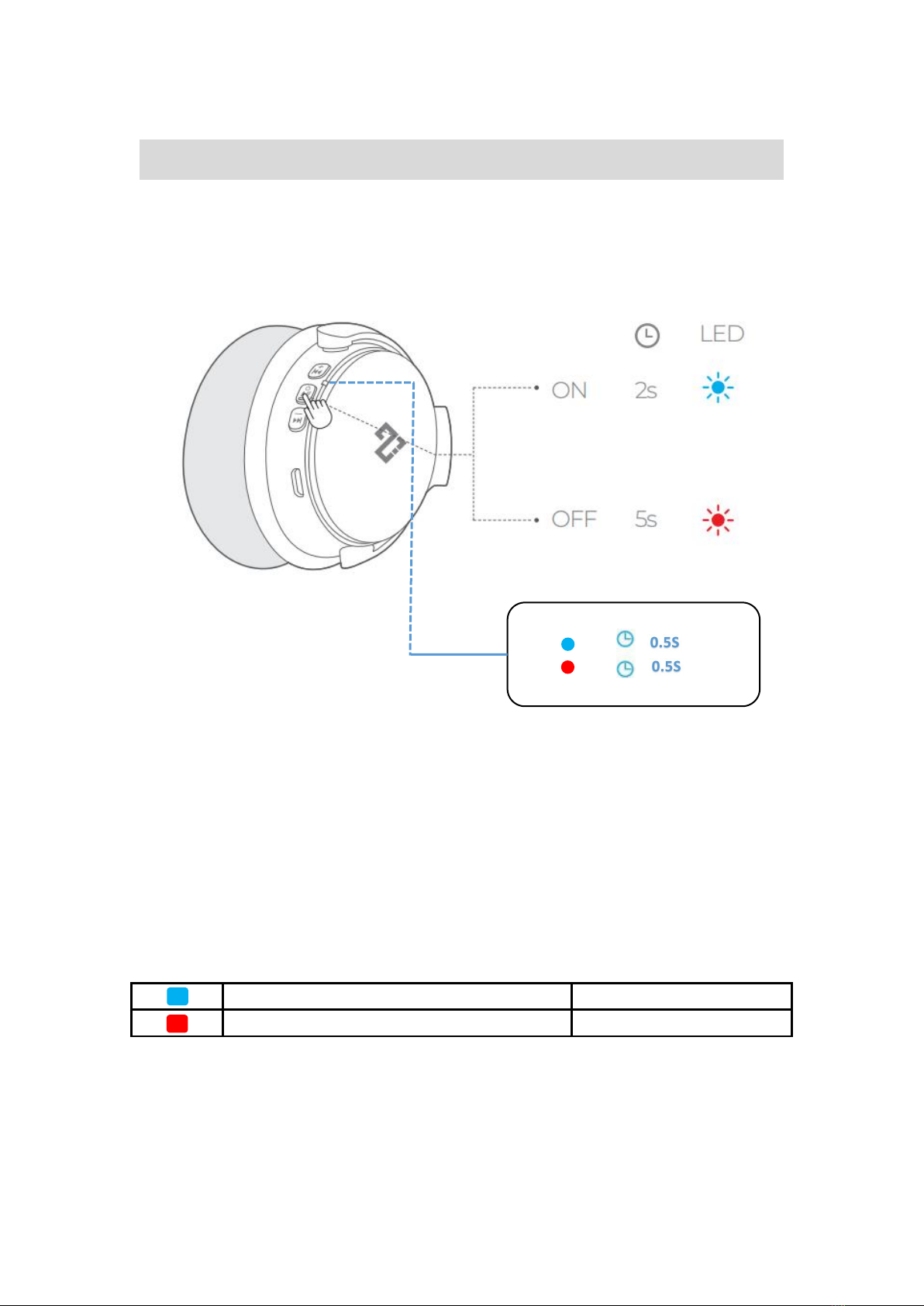
12
Ein-/Ausschalten
Einschalten: Halten Sie die Einschalttaste 2 Sekunden lang gedrückt und
Sie hören die Stimme "Power on".
Ausschalten: Halten Sie die Einschalttaste 5 Sekunden lang gedrückt, dann
hören Sie die Stimme "Power off".
Konstant blau (für 0.5 Sekunde)
Eingeschaltet
Konstant rot (für 0.5 Sekunde)
Ausgeschaltet
On -
Off -

13
Bluetooth-Kopplung
Schritt 1 - Halten Sie im ausgeschalteten Zustand die Einschalttaste 5
Sekunden lang gedrückt, bis die LED rot/blau blinkt, um den
Bluetooth-Kopplungsmodus zu aktivieren.
Schritt 2 - Wählen Sie "H1" in der Bluetooth-Liste Ihres Geräts, um eine
Verbindung herzustellen.
XXX
Blinkt Rot und blau
Bluetooth-Kopplung
Konstant blau (für 2 Sekunden)
Bluetooth verbunden
Jedes Mal, wenn Sie Ihren infurture-Kopfhörer einschalten, stellt er
automatisch eine Verbindung zum zuletzt erfolgreich verbundenen Gerät her,
sofern dieses innerhalb der Bluetooth-Reichweite verfügbar ist.
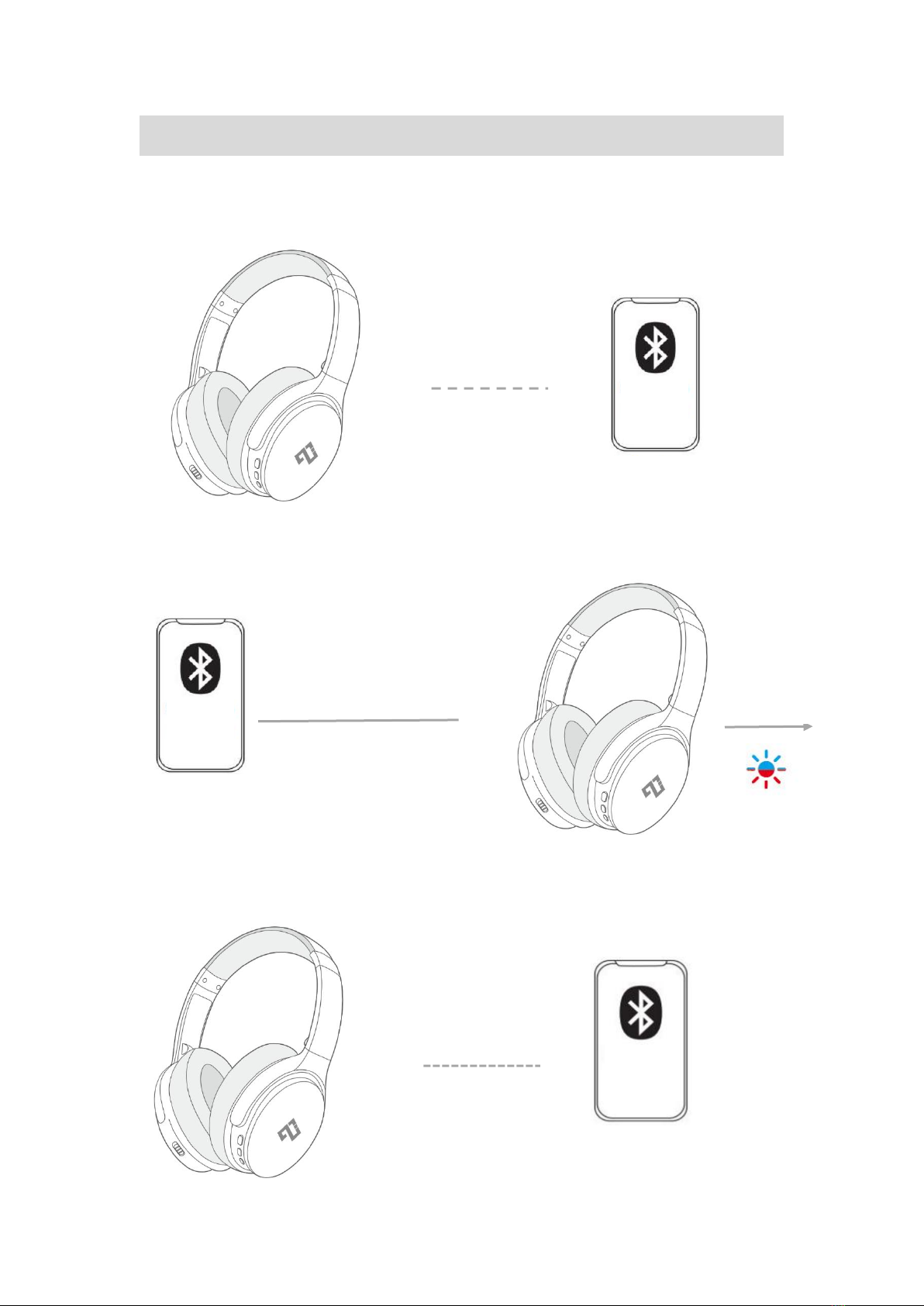
14
Anschließen eines Mobiltelefons 1
Anschließen eines Mobiltelefons 2
Kopplung mit einem anderen Gerät
Ihr Kopfhörer kann mit zwei Geräten gleichzeitig verbunden werden.
Schritt 1:
Schritt 2:
Schritt 3:
Mobiltelefons 1
Mobiltelefons 1
Mobiltelefons 2
Getrenntes Mobiltelefon 1
Bluetooth-Kopplung
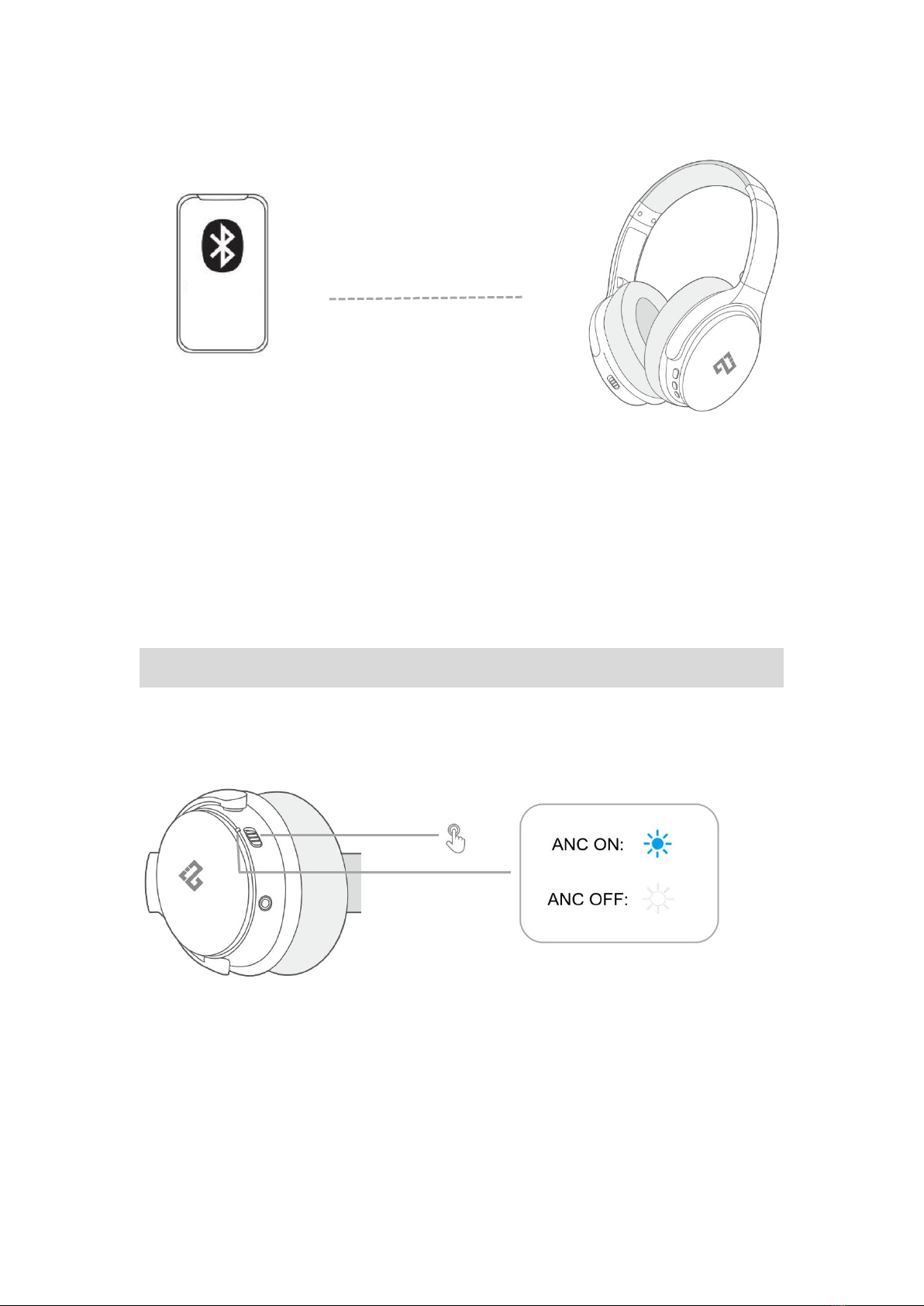
15
Schritt 4:
Ihr Kopfhörer kann nur auf einem mobilen Gerät gleichzeitig Musik
abspielen. Um Musik von einem anderen angeschlossenen Gerät wiederzugeben,
halten Sie zunächst das derzeit aktive Gerät an.
Aktive Geräuschunterdrückung
Drücken Sie den Knopf auf die andere Seite, um die aktive
Geräuschunterdrückung zu aktivieren.
ANC: Blockiert die meisten tieffrequenten Geräusche(Zum Beispiel die
Motorengeräusche von Flugzeugen und Autos sowie einige
Hintergrundgeräusche von Büros)
Mobiltelefons 1
Bluetooth-Verbindung zurück zu H1
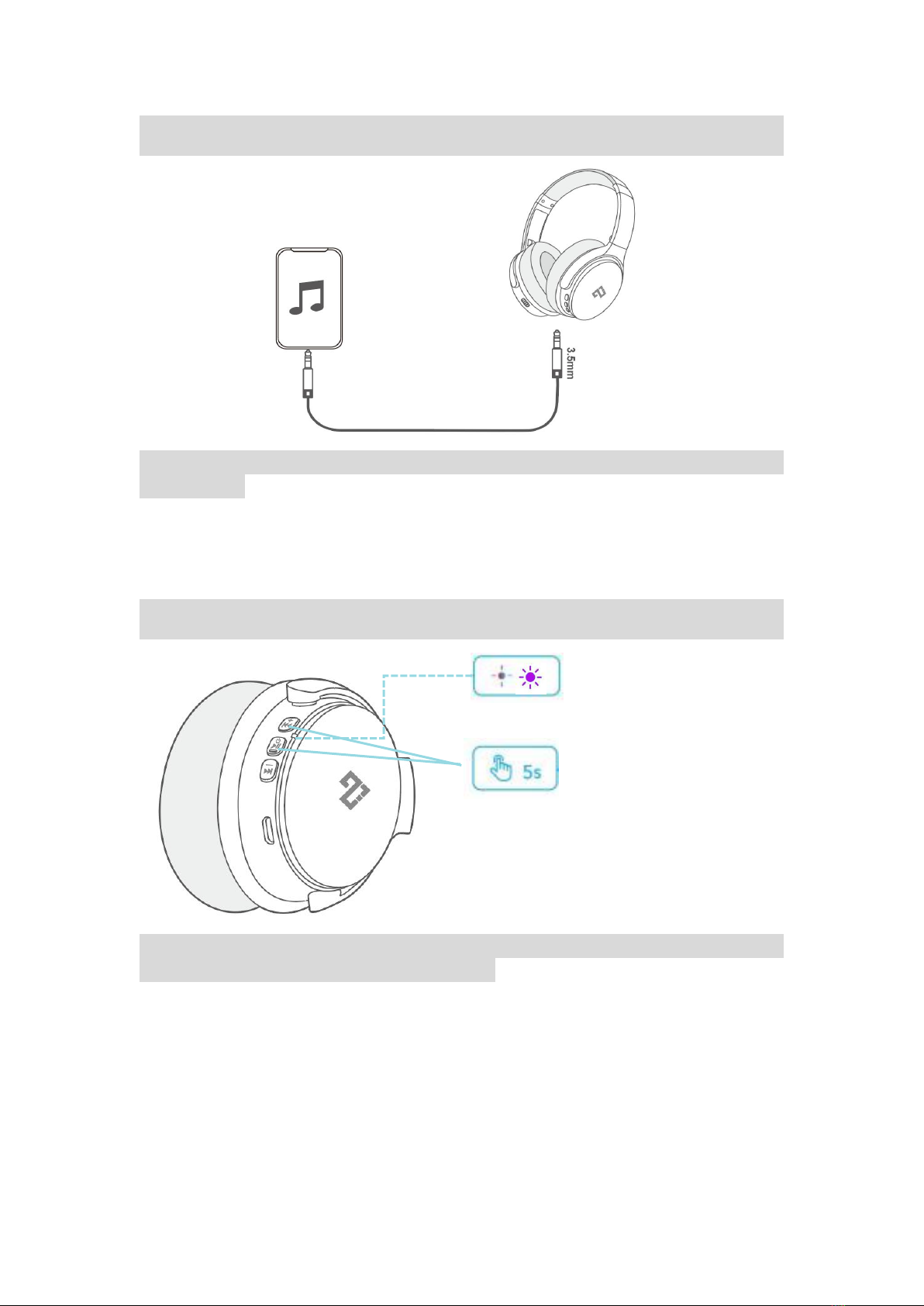
16
AUX-Modus
Genießen Sie Musik auf anderen Geräten, indem Sie ein 3,5-mm-Audiokabel
anschließen
Vorsicht:
1. Bei Verwendung eines 3,5-mm-Audiokabels wird Bluetooth automatisch
deaktiviert.
2. Nur die ANC-Funktion kann normal verwendet werden.
Zurücksetzen
Falls Verbindungs- oder Funktionsprobleme auftreten, müssen Sie die
Kopfhörer möglicherweise zurücksetzen.
Schritt 1-Halten Sie das Headset eingeschaltet
Schritt 2-Drücken Sie lange die Power-Taste + Lautstärketaste für 5
Sekunden, lila Licht blinkt zweimal
Schritt 3-Das Headset wird ausgeschaltet und zurückgesetzt
Schritt 4-Halten Sie die Einschalttaste 5 Sekunden lang gedrückt, die
roten und blauen Lichter blinken abwechselnd, um den Kopplungsmodus
zu aktivieren.
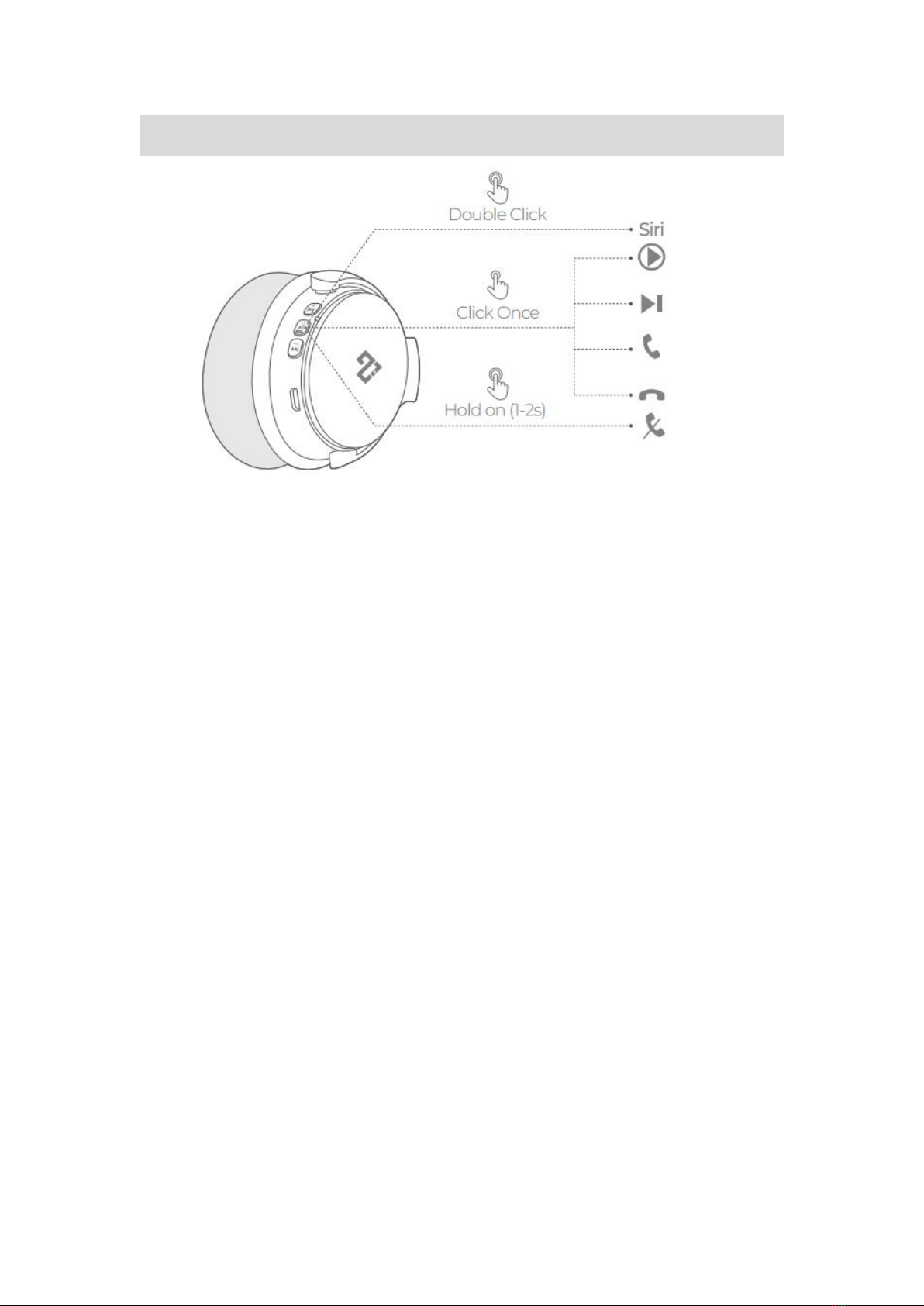
17
Telefonfunktionen
1.Siri und andere Sprachassistenten ------------ Doppelklick
2. einen Anruf annehmen/auflegen ------------- Drücken Sie einmal kurz
die Einschalttaste
3.Ablehnen eines Anrufs ----------- Langes Drücken der Einschalttaste
2s

18
Gewährleistungsregelungen
Beginnen Sie mit dem Kauf unserer Produkte, wir versprechen,
dass der Kopfhörer eine einjährige Garantie hat. Ob Sie
irgendwelche Fragen über das Produkt oder irgendwelche
Probleme mit dem Produkt haben, werden wir unser Bestes
versuchen, die Lösung für Sie zu bieten.
Bitte zögern Sie nicht, uns zu kontaktieren und wir
werden innerhalb von 24 Stunden antworten!
Die folgenden zwei Möglichkeiten:
1.Kundenservice E-Mail:
infurture.customer.ser[email protected]
2.Amazon Offizielle Mail
Table of contents
Languages: