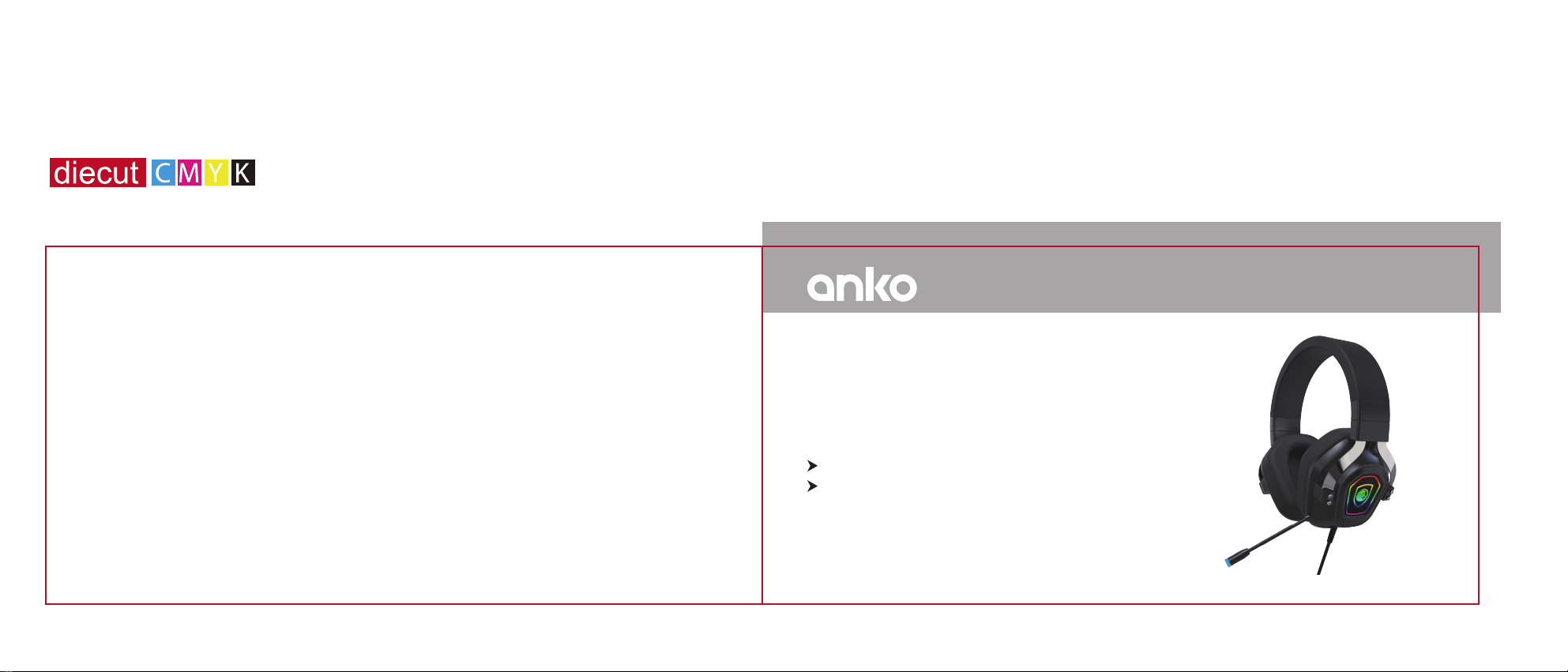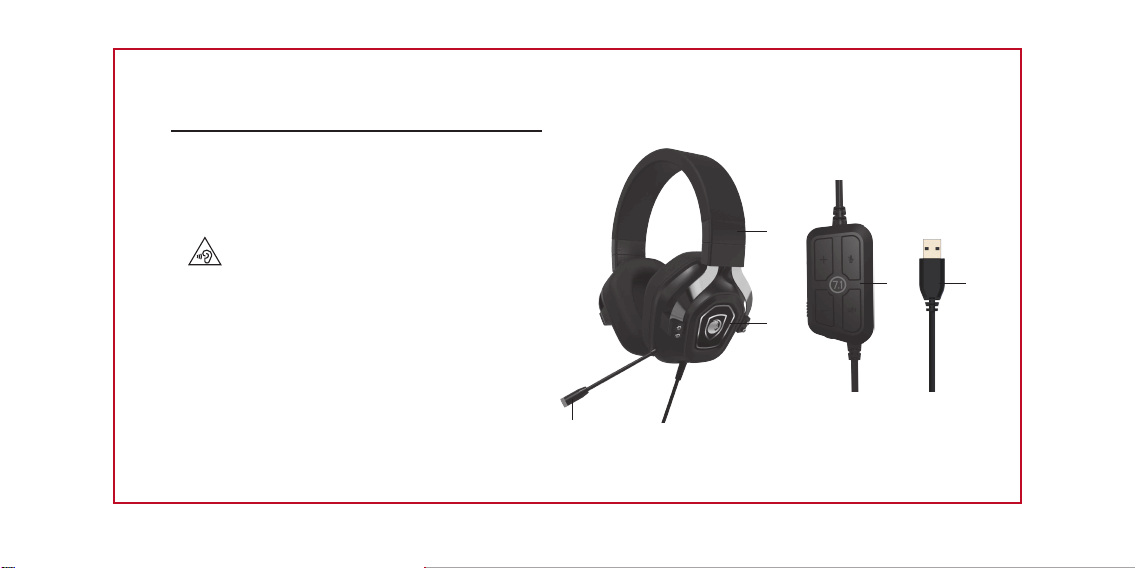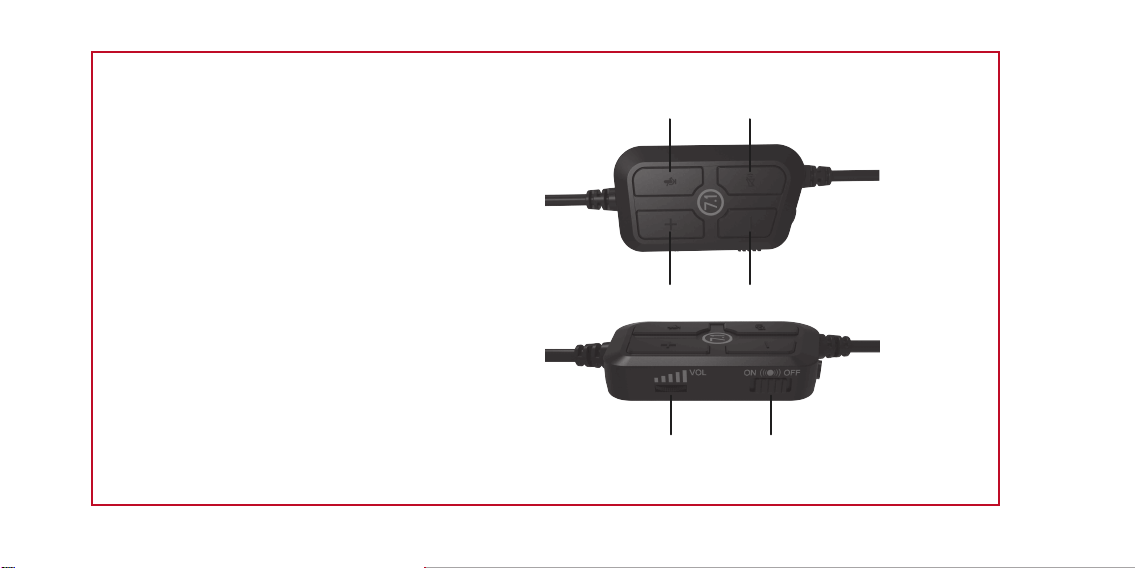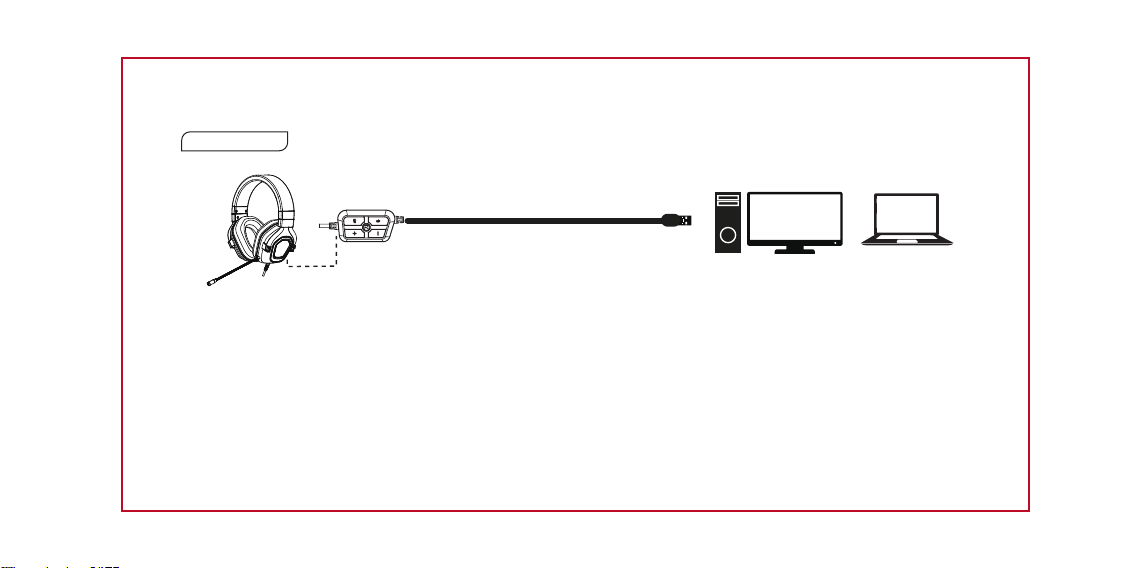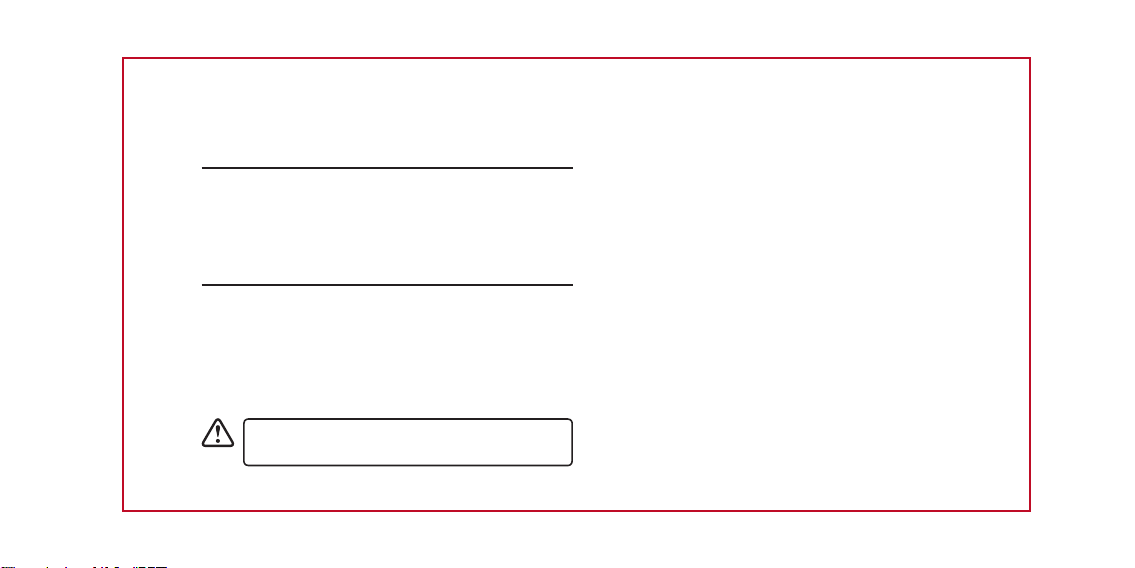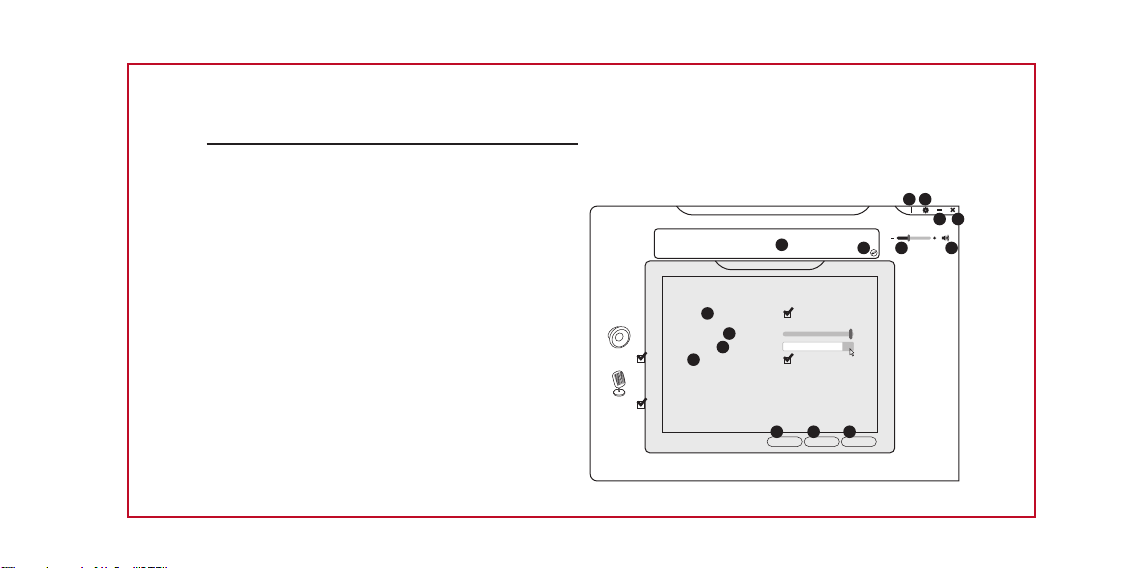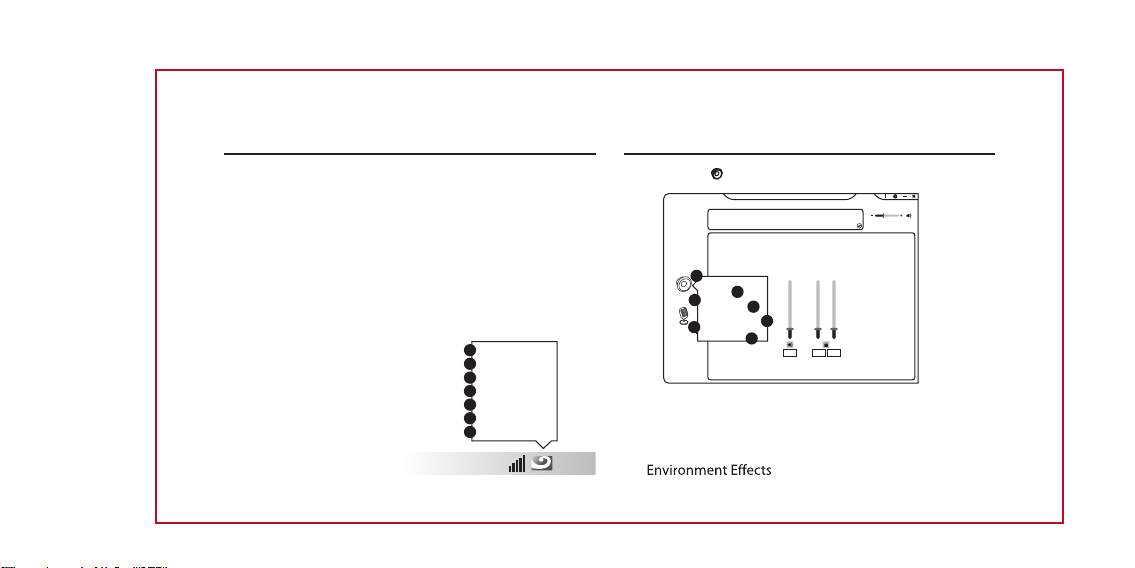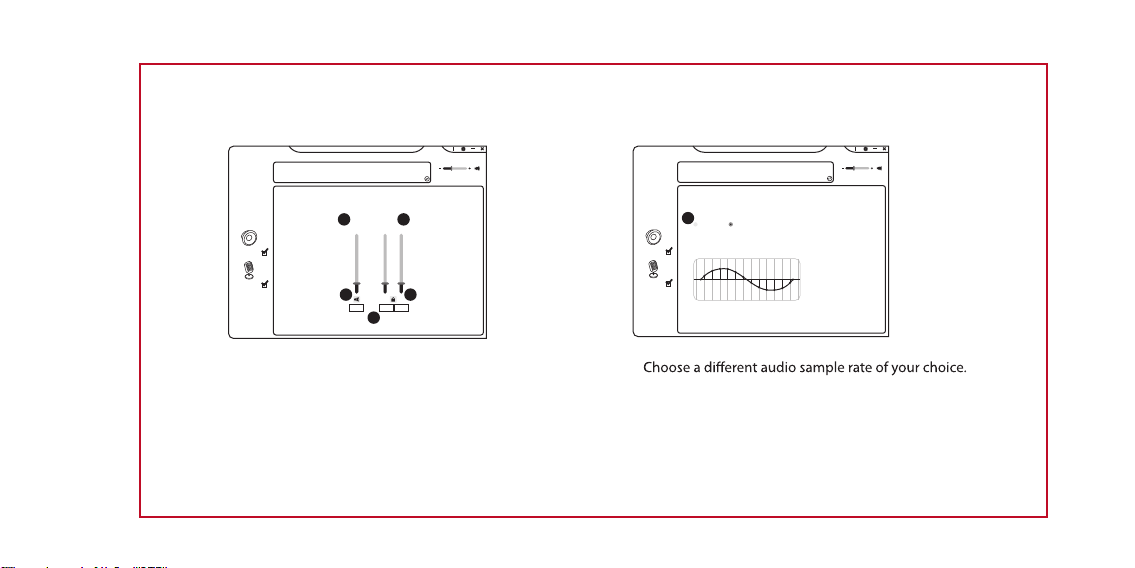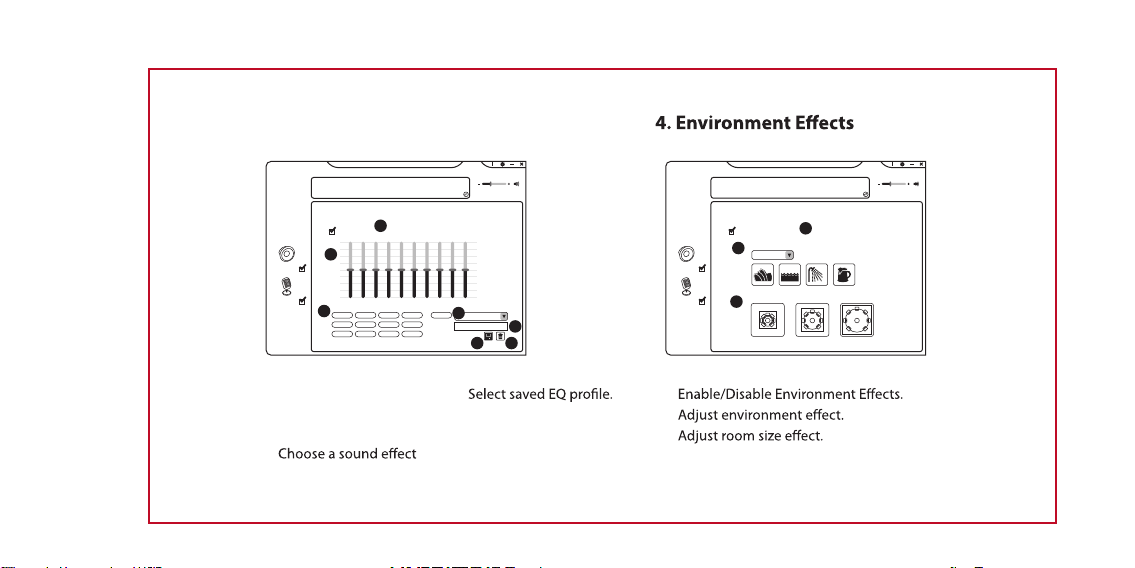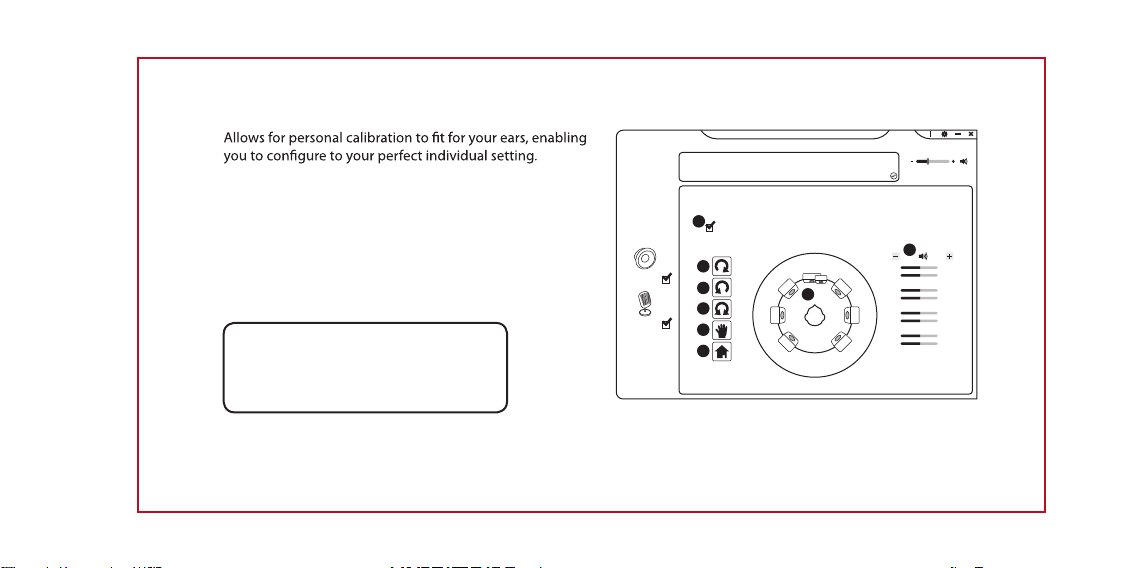6
User Interface
Choose Xear Audio Center from the desktop to start the software.
then go to "Setting" options to choose the "Language Select" of your choice.
1. Software Information.
2. Setting options.
3. Minimise the software.
4. Close the software.
5. Enabled feature will be highlighted.
6. Switch between Status and Prole panel.
7. Adjust the volume.
8. Mute or restore the sound.
9. “Show System Tray Icon” option.
10. Adjust UI Transparent level.
11. “Language Select” option
12. “Don’t show start up message” option.
13. Save the current setting and exit
14. Cancel setting and exit.
15. Save the current setting.
Playback Out In
EQ KS SF
EM VF
VSS SMX
Speakers Out
44.1 KHz
2
Capture
Mic In
Show System Tray Icon :
Application Setting
Speakers
Mic
UI Transparent :
Language Select :
Don’t show start up message :
OK Cancel Apply
5
9
10
12
11
13 14 15
1 2
3 4
6 7 8
English