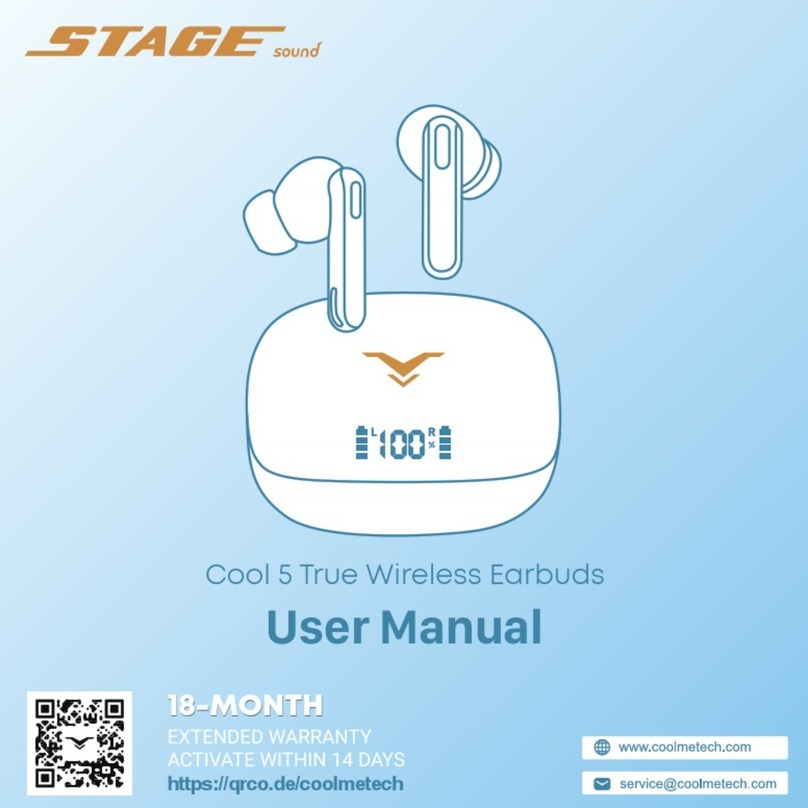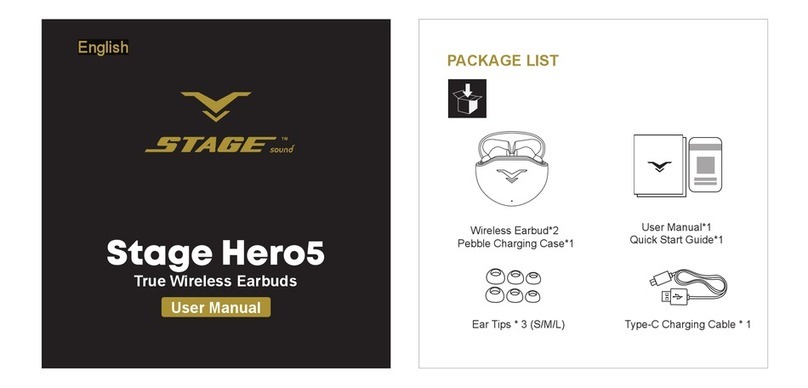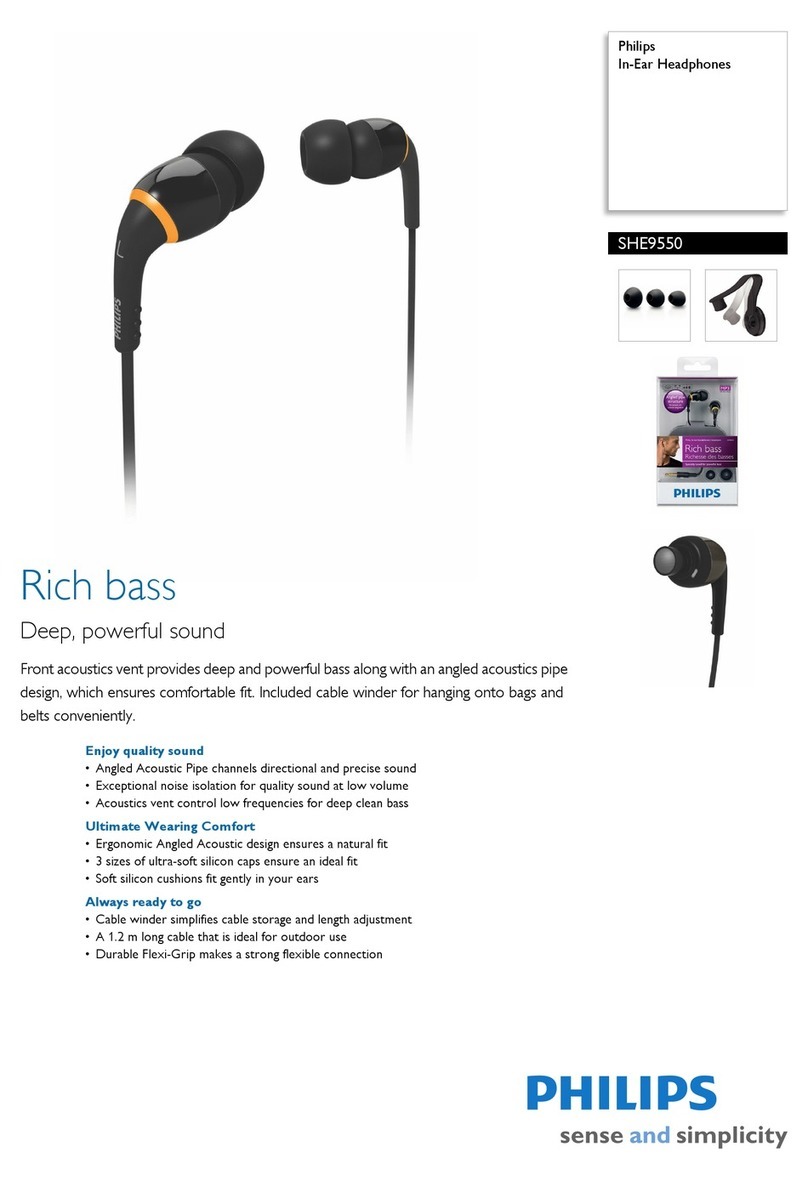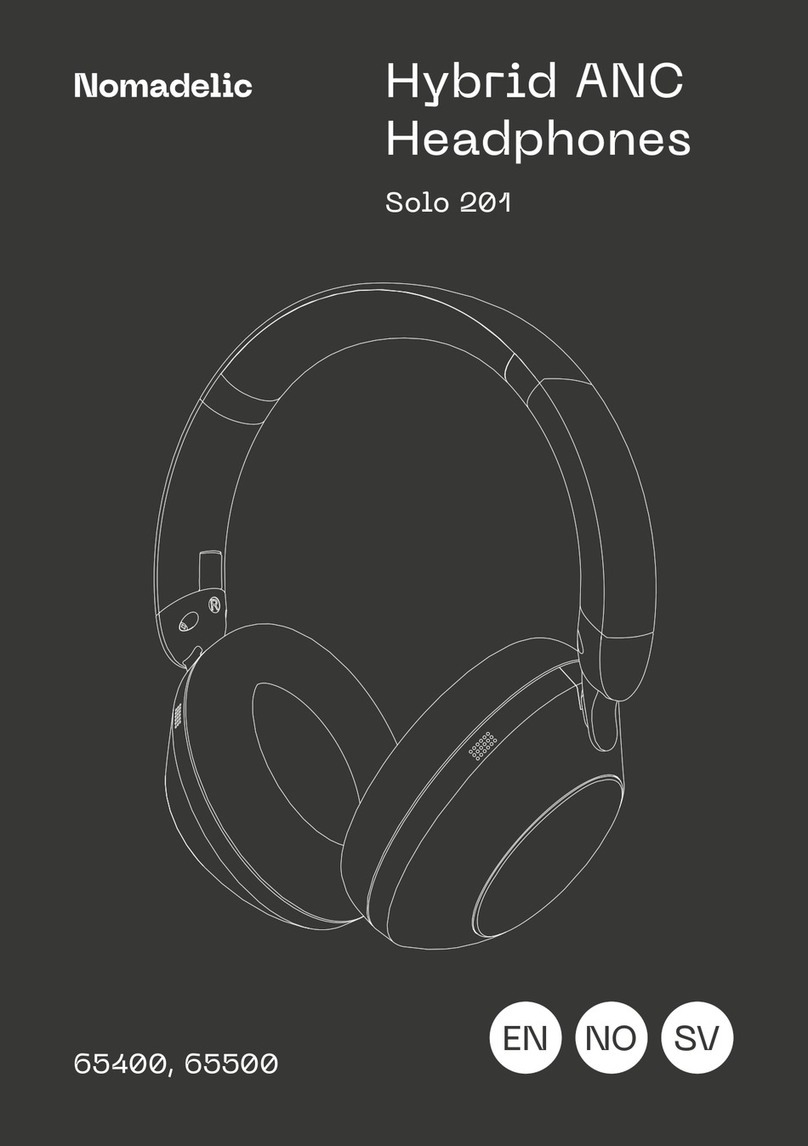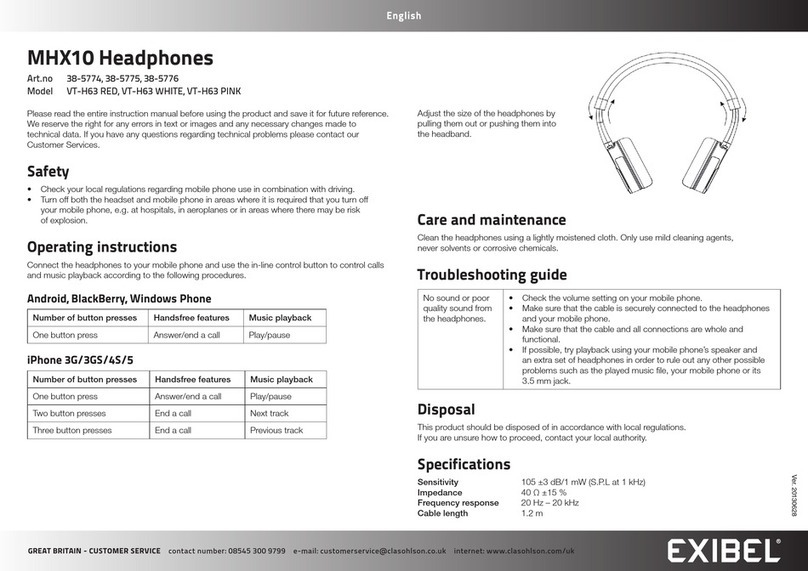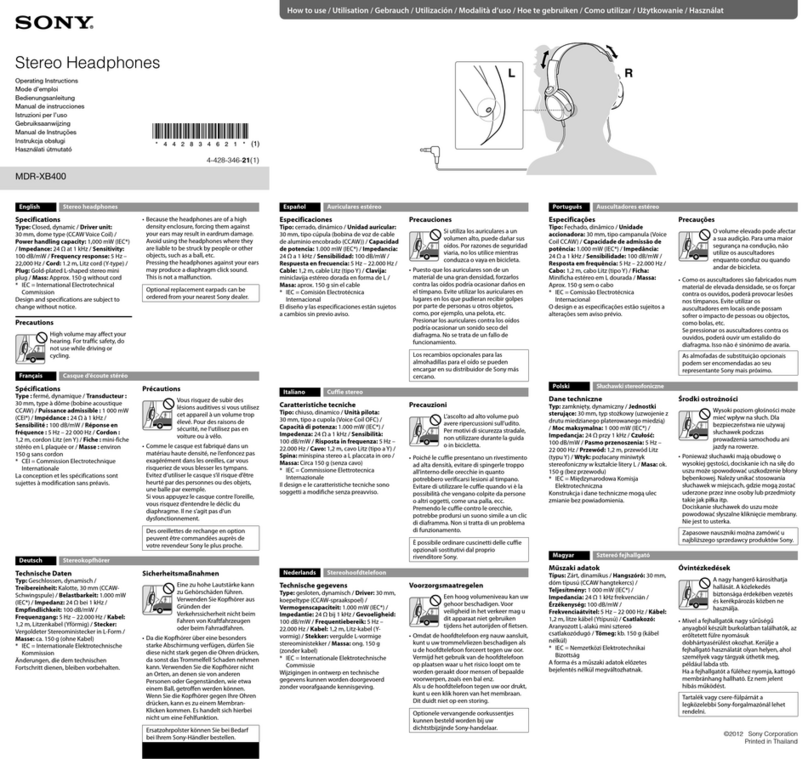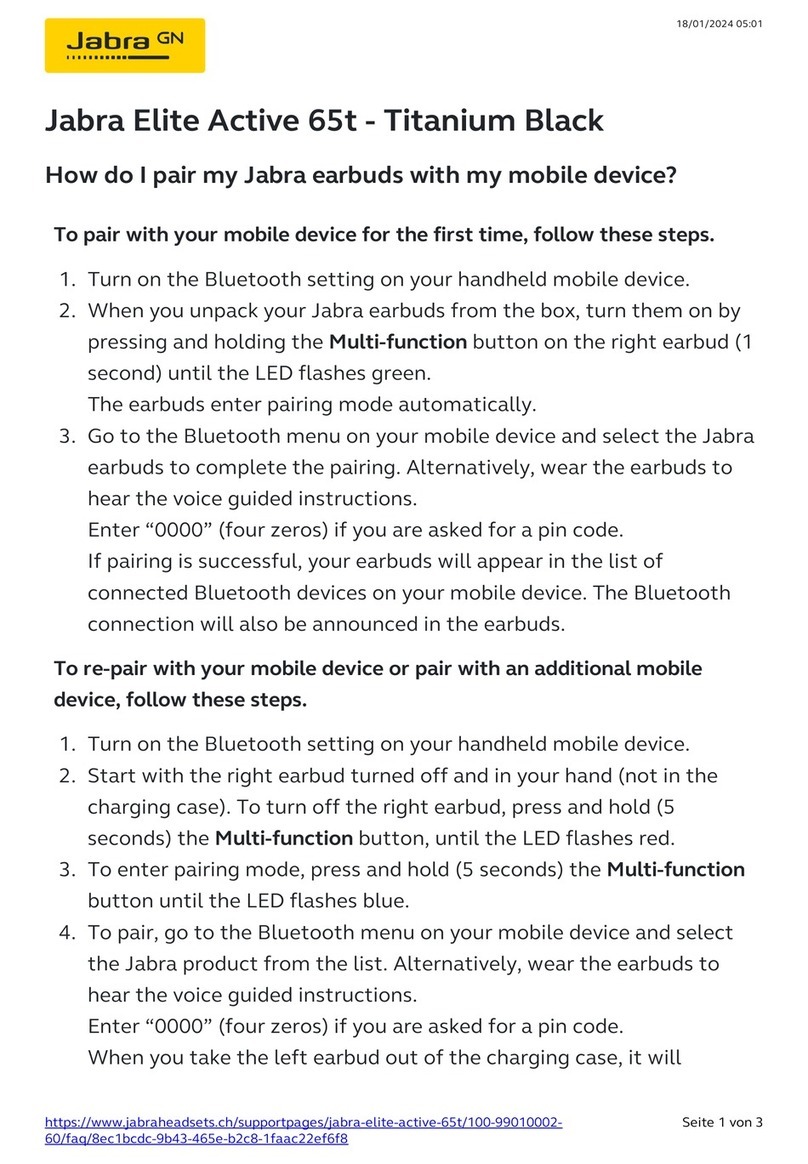Stage Hero6 User manual
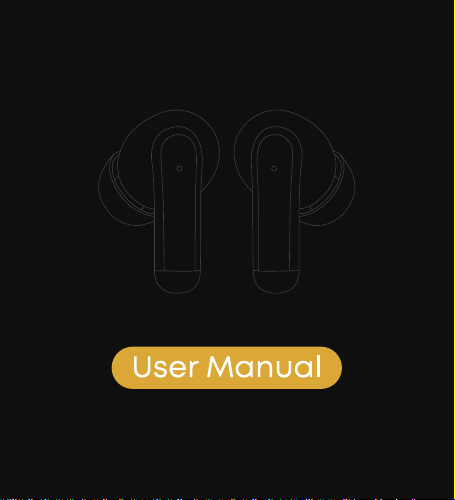
Stage Hero6
Hybrid ANC Earbuds
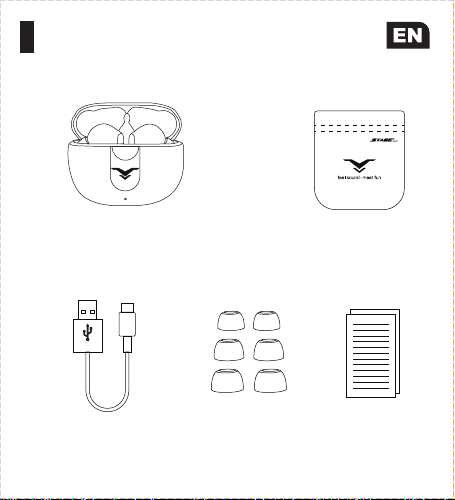
Hero6 Earbuds with Case
USB-C Charging Cable Ear Tips (S / M / L ) User Manual
Carrying Pouch
1

LED Indicator
Charging Pins
Charging Case
Charging Indicator
USB-C Charging Port Battery Indicator Button
Touch Sensor
Ear Tips
Microphones
2
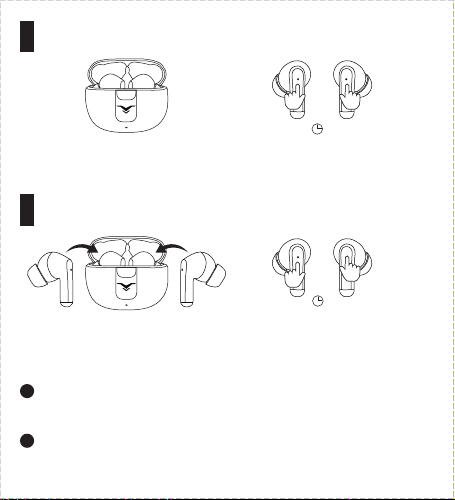
AUTOMATICALLY
(Open the case lid) MANUALLY
(Long press and hold for 5 seconds)
AUTOMATICALLY
Note:
When the charging case is at low power or out of power, the
earbuds will not automatically power on/off in the charging
case, please power them on/off manually.
The earbuds will automatically power off if they are not
connected with devices or out of 12 meters of pairing range
for 5 minutes.
(Close the case lid) MANUALLY
(Long press and hold for 5 seconds)
1
2
3

1. Open the charging case.
2. Search "Stage Hero6" from the Bluetooth list and click
to pair.
Note:
The earbuds will automatically connect with the last paired
device as soon as the case is open.
Both earbuds are master, they can be used independently.
If both earbuds can't sync together, please power them
off then on(auto/manually), or reset the earbuds.
Insert the earbuds into
the canal of your ears. Rotate the earbuds
to fit snugly.
Stage Hero6
Pair
1
1
2
2
3
4

1. Charge the earbuds
2. Charge the case
Red light flashes: charging
Red light stays: fully charged
Red light stays: charging
Off: fully charged
Press the battery indicator
button to learn the battery
percentage of the case.
Red light stays: ≥85%
Red light flashes: <15%
Note: When the battery is below 15%, the earbuds will prompt
"Battery Low" every 4 minutes. If below the minimum power,
the red light flashes every 0.5 seconds until the earbuds turn off.
5
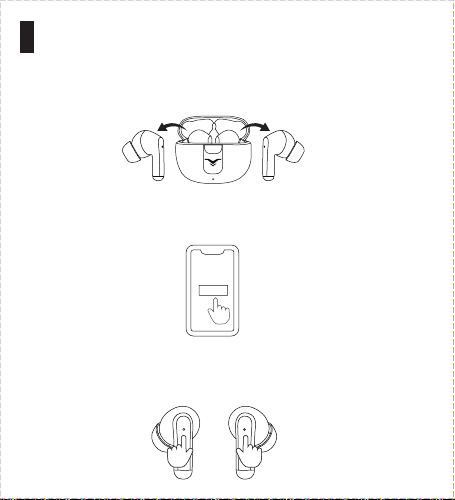
1. Take both earbuds out of the charging case.
2. Disconnect "Stage Hero6" from your Bluetooth device.
3. Tap 6 times on both earbuds simultaneously, then you
will hear a prompt voice "Du Du".
Unpair
Stage Hero6
6
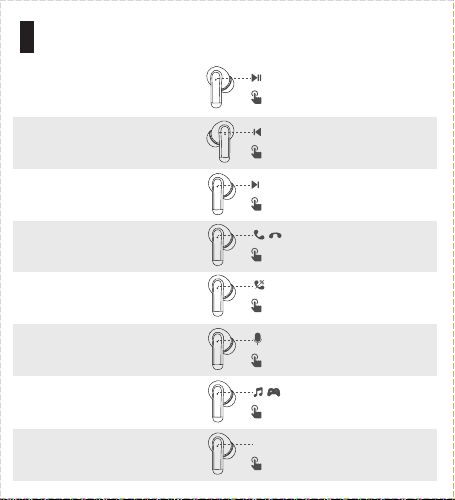
Play/Pause
Previous Track
Next Track
Answer / End a Call
Reject a Call
Voice Assistant
ON/OFF
Music Mode/
Gaming Mode
ANC Mode/
Transparent Mode
Tap 4 times(R/L)
Press for 1.5s(R/L)
Tap 3 times(R/L)
Press for 2s(R/L)
Tap once(R/L)
Tap twice(L)
Tap twice(R)
Tap once(R/L)
x1
R & L
R & L
R & L
R & L
R & L
R & L
L
R
x2
x2
x1
2S
X3
X4
1.5S
7
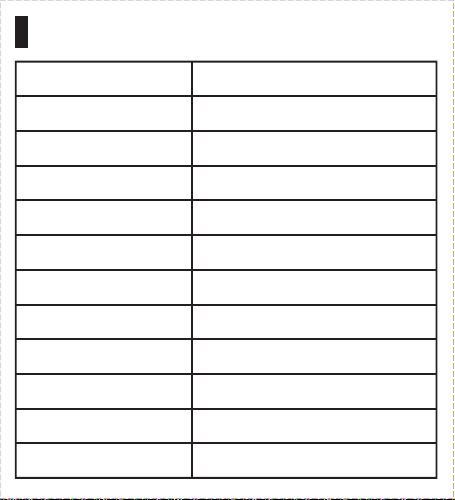
Model Stage Hero6
Bluetooth 5.2
AVRCP1.6, A2DP1.3, HFP1.7, HSP1.2
SBC, AAC, mSBC
Wide Band Speech
(
4 Mics
)
32Ω
>80dB (A-Weighted)
20Hz to 20KHz ±1dB
3.7V / 40mAh (Earbud)
3.7V / 400mAh (Case)
ANC / Transparent Mode: 28 Hours
Normal Mode: 35 Hours
≤1.5 Hours(Earbud)
≤2 Hours (Case)
Indoor with Barriers≤ 12m
Outdoor without Barriers≤ 20m
Bluetooth Version
Support Protocol
Audio Decoding
Transmission Distance
Microphone
Impedance
SNR
Frequency Response
Battery Capacity
Charging Time
Playtime
8

Fones de Ouvido
Hero6 com Caixa
Cabo de Carregamento
Tipo-C Ponteiras de
Silicone (S/M/L) Manual do
Usuário
Bolsa de
Transporte
PT
9
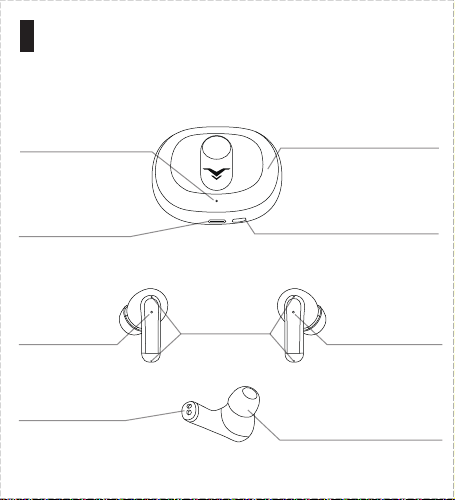
Caixa de Carregamento
Indicador de
Carregamento
Porta USB-C de
Carregamento Botão Indicador de Bateria
LED Indicador
Pinos de
Carregamento
Sensor de Toque
Ponteiras de Silicone
Microfones
10
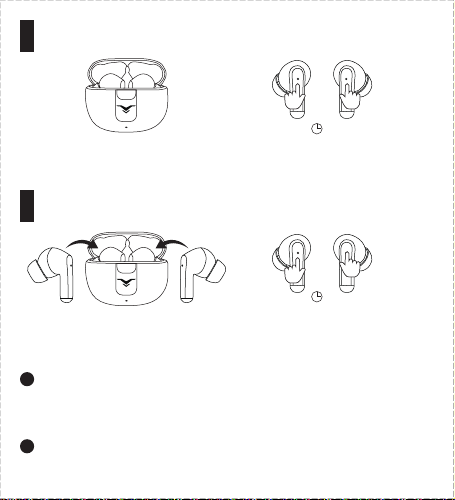
AUTOMATICAMENTE
(Abra a tampa da caixa) MANUALMENTE
(Pressione e segure por 5 segundos)
AUTOMATICAMENTE
Nota:
Quando o caixa de carregamento estiver com pouca ou
nenhuma energia, os fones de ouvido não ligarão/desligarão
automaticamente na caixa de carregamento. Por favor,
ligue/desligue-os manualmente.
Os fones de ouvido serão desligados automaticamente se não
estiverem conectados com dispositivos ou fora do alcance de
12 metros de emparelhamento por 5 minutos.
(Feche o tampa da caixa) MANUALMENTE
(Pressione e segure por 5 segundos)
1
2
11

1. Abra o caixa de carregamento.
2. Procure "Stage Hero6" na lista Bluetooth e clique para
emparelhar.
Nota:
Os fones de ouvido se conectarão automaticamente com o
último dispositivo emparelhado assim que o caixa for aberta.
Ambos os fones de ouvido são mestres, eles podem ser usados
independentemente.
Se ambos os fones de ouvido não puderem sincronizar-se
entre si, favor desliga-los e religar novamente
(automático/manual), ou resetar os fones de ouvido.
Coloque os fones nos
ouvidos. Gire os fones na orelha
para encaixá-los
confortavelmente.
Stage Hero6
Parear
1
1
2
2
3
12
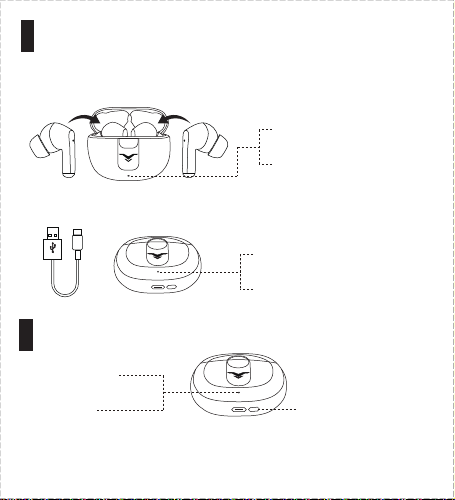
1. Carregamento os fone de ouvido
2. Carregamento da caixa
Luz Vermelha Piscante:
carregando
Luz Vermelha Permanente:
totalmente carregado
Luz Vermelha Permanece:
carregando
Luz vermelha Desligar:
totalmente carregamento
Pressione o botão
indicador de bateria para
saber a porcentagem da
bateria da caixa
Luz Vermelha
Permanece: ≥85%
Luz Vermelha
Piscante: <15%
Nota: Quando a bateria dos fones de ouvido estiver abaixo de 15%, os
fones de ouvido solicitarão "Battery Low" a cada 4 minutos. Se estiver
abaixo da energia mínima, o luz vermelha piscará a cada 0,5 segundos
até que os fones de uvido desligam.
13

1. Tire ambos os fones de ouvido da caixa de carregamento.
2. Desconecte o "Stage Hero6" de seu dispositivo Bluetooth.
3. Toque os fones de ouvido 6 vezes ao mesmo tempo e então
você ouvirá o aviso de voz "Du Du".
Desemparelhar
Stage Hero6
14
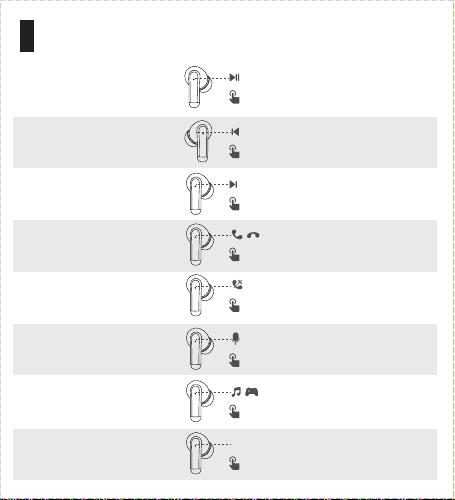
Play/Pause
Música Anterior
Música Posterior
Atender/Encerrar
uma chamada
Rejeitar uma
chamada
Ativar Assistente
de Voz
Modo Música/Jogo
Modo ANC/
Transparente
Toque 4 vezes (R/L)
Pressione por 1.5s (R/L)
Toque 3 vezes (R/L)
Pressione por 2s (R/L)
Toque 1 vez (R/L)
Toque 2 vezes (L)
Toque 2 vezes (R)
Toque 1 vez (R/L)
x1
R & L
R & L
R & L
R & L
R & L
R & L
L
R
x2
x2
x1
2S
X3
X4
1.5S
15

Auriculares Hero6
con estuche
Cable de
carga tipo C Puntas de los
oídos (S/M/L) Manual de
usuario
Bolsa de
viaje
ES
16
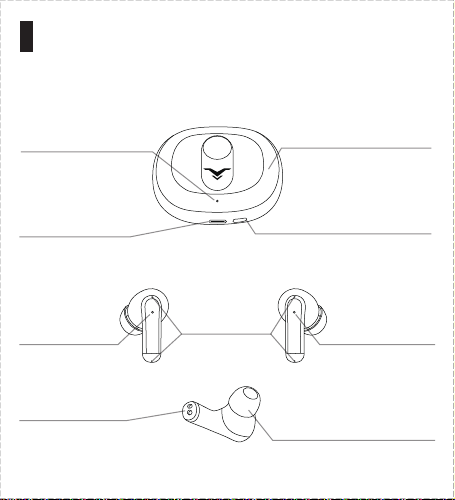
Estuche de carga
Indicador de carga
Puerto de carga
Tipo-C Botón indicador
de batería
Sensor tactil
Pines de carga
Sensor Tactil
Puntas de los oídos
Micrófono
17

AUTOMÁTICAMENTE
(Abrir la tapa de la caja) MANUALMENTE
(Mantenga pulsado durante 5 segundos)
AUTOMÁTICAMENTE
Nota:
Cuando el estuche de carga está con poca energía o sin
energía, los auriculares no se encenderán/apagarán
automáticamente en el estuche de carga, por favor,
enciéndalos/apáguelos manualmente.
Los auriculares se apagarán automáticamente si no se
conectan con los dispositivos o si están fuera del rango de
emparejamiento de 12 metros durante 5 minutos.
(Cierre la tapa de la caja) MANUALMENTE
(Mantener pulsado durante 5 segundos)
1
2
18
Table of contents
Languages:
Other Stage Headphones manuals