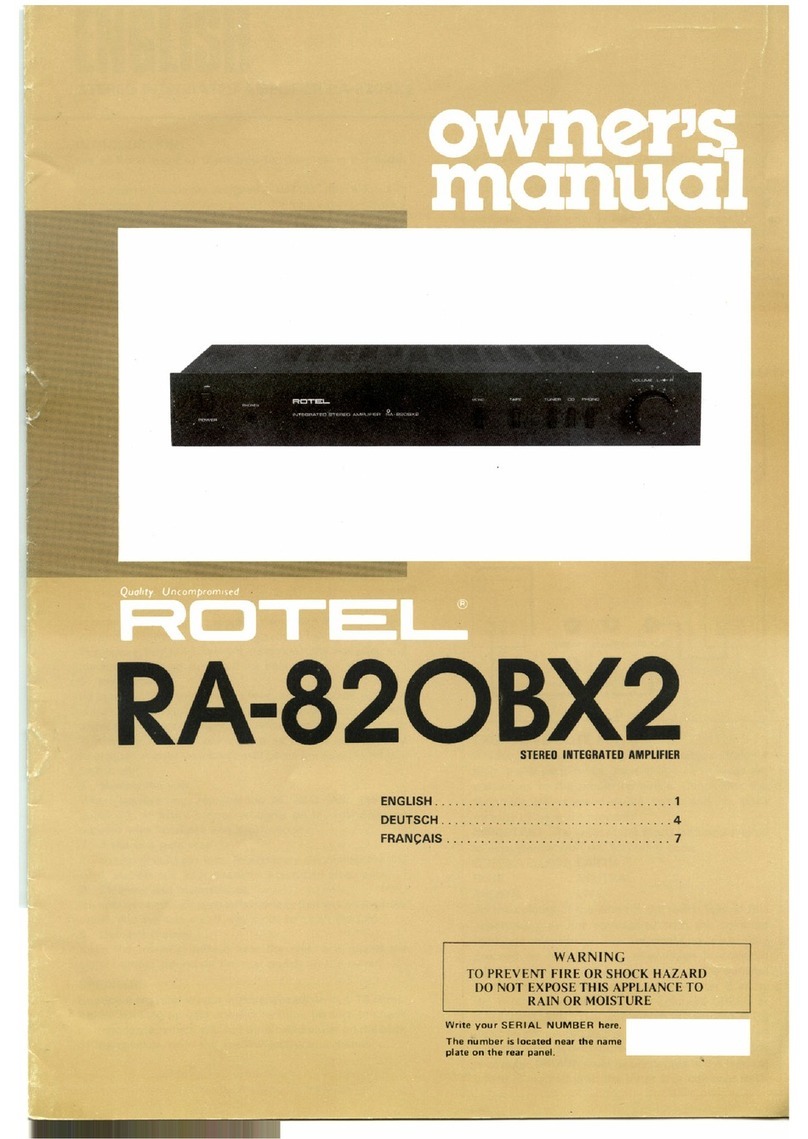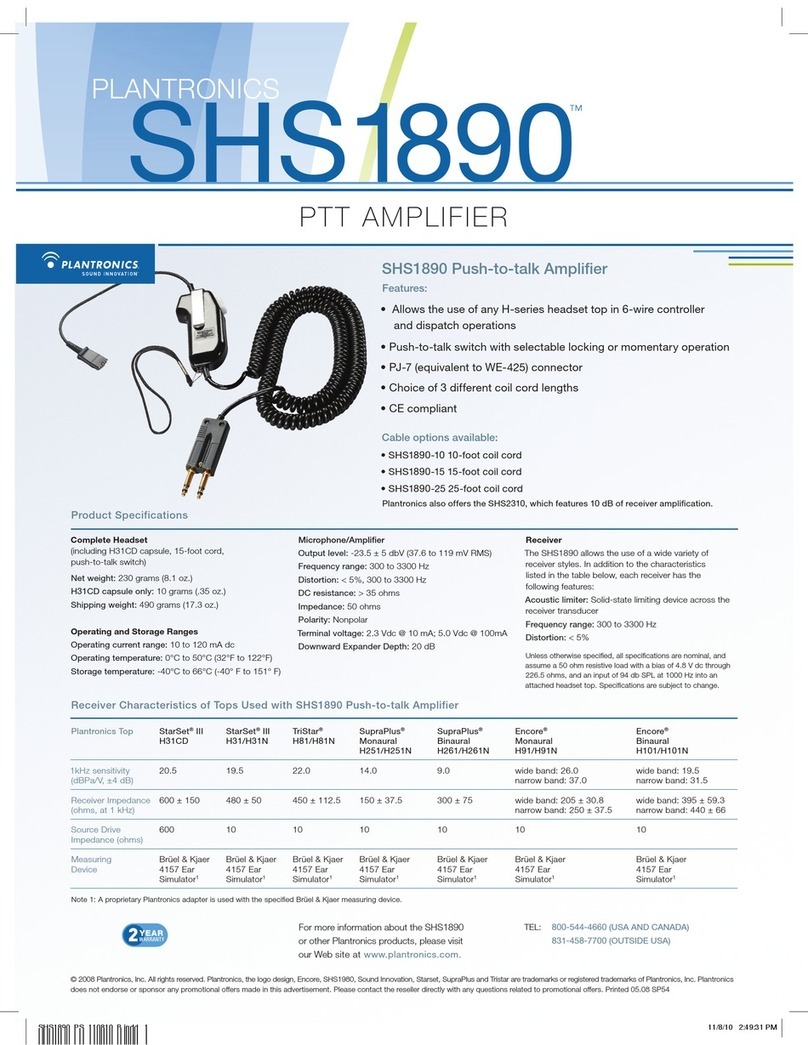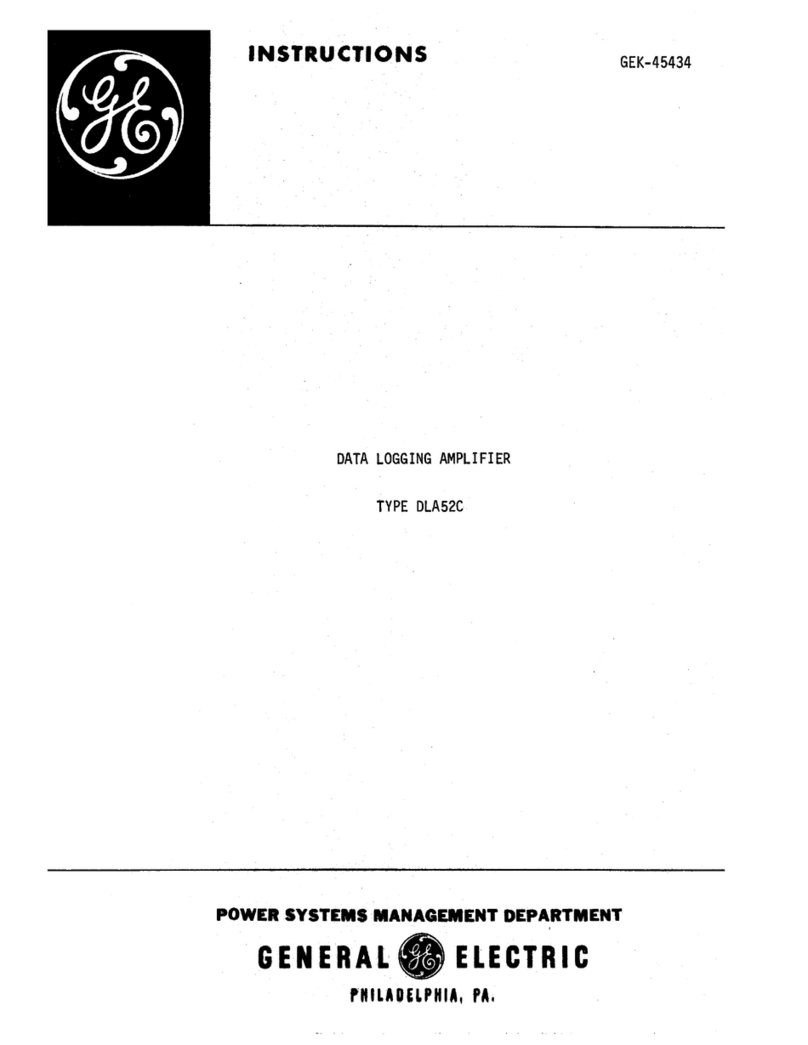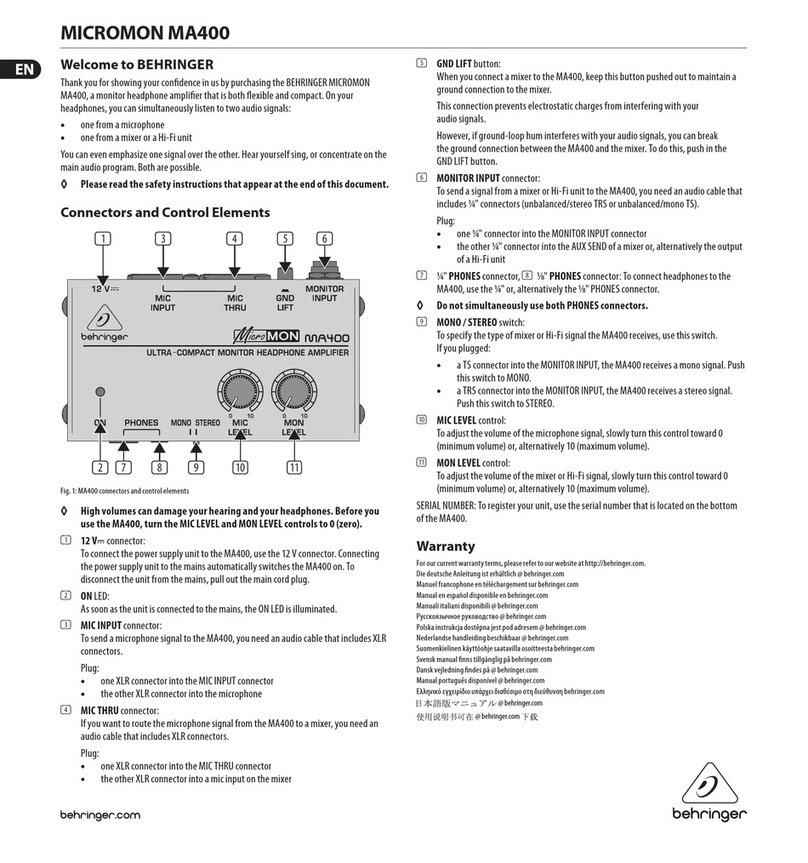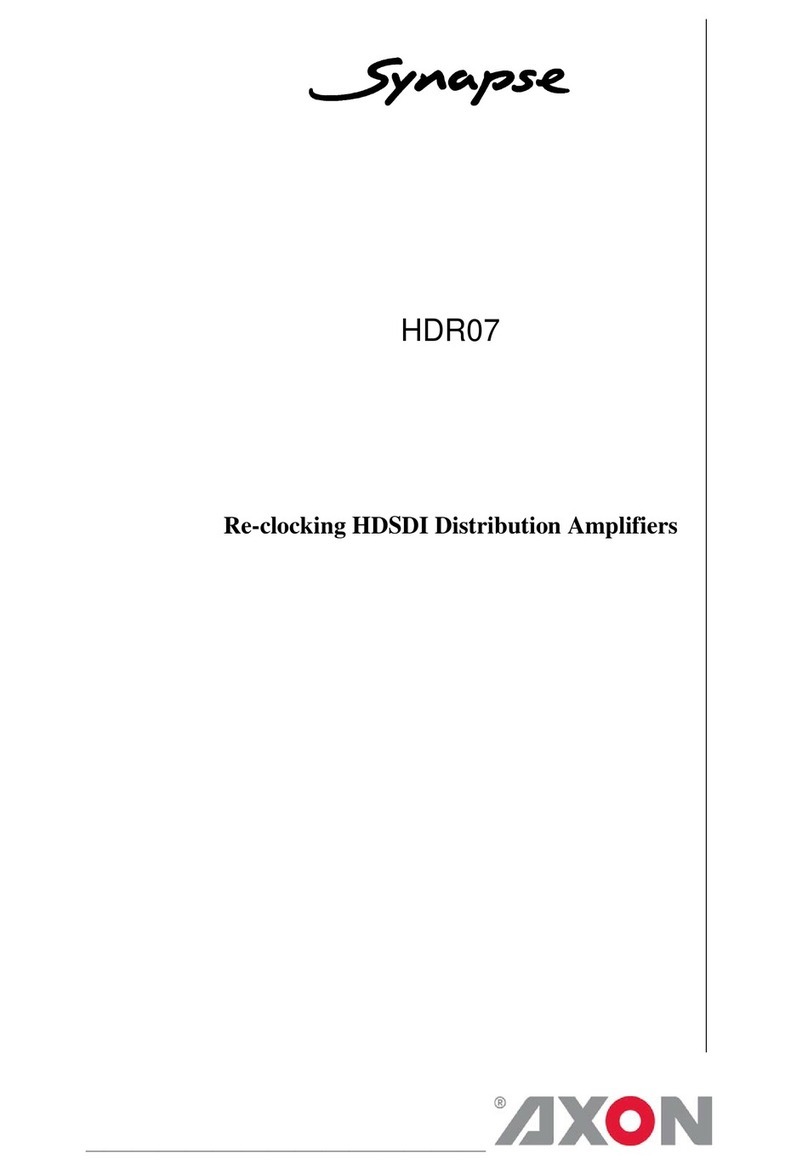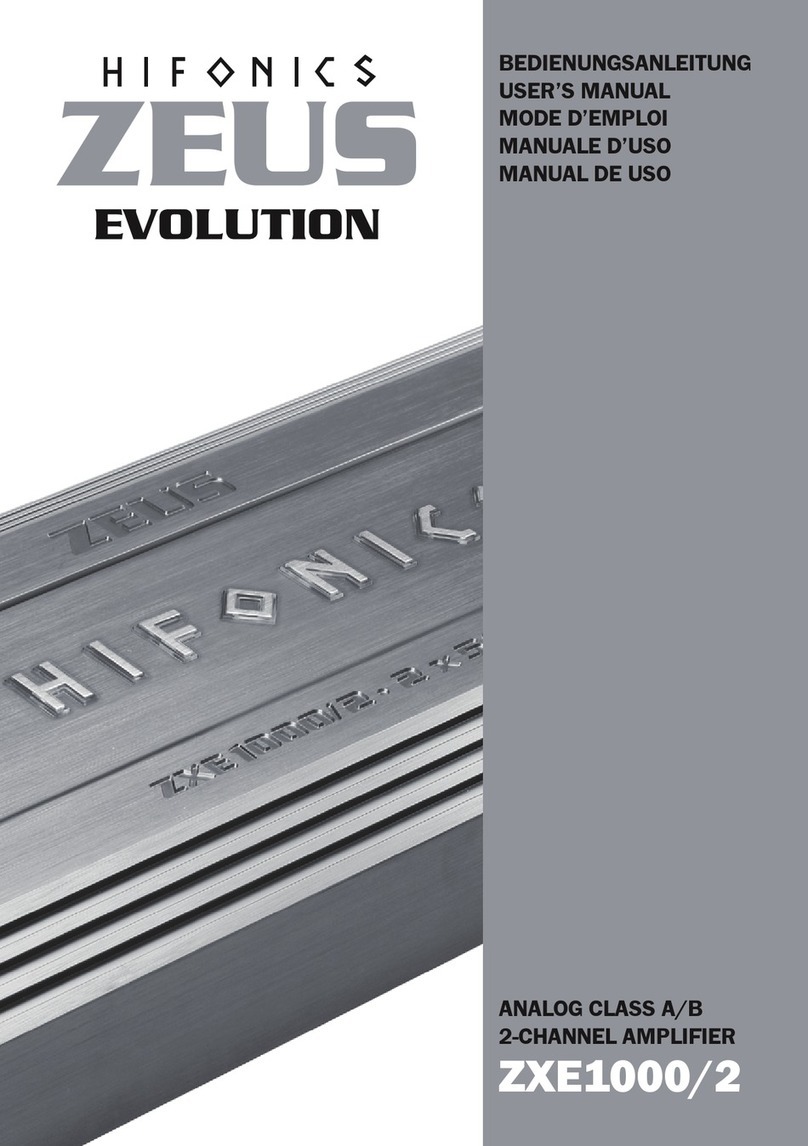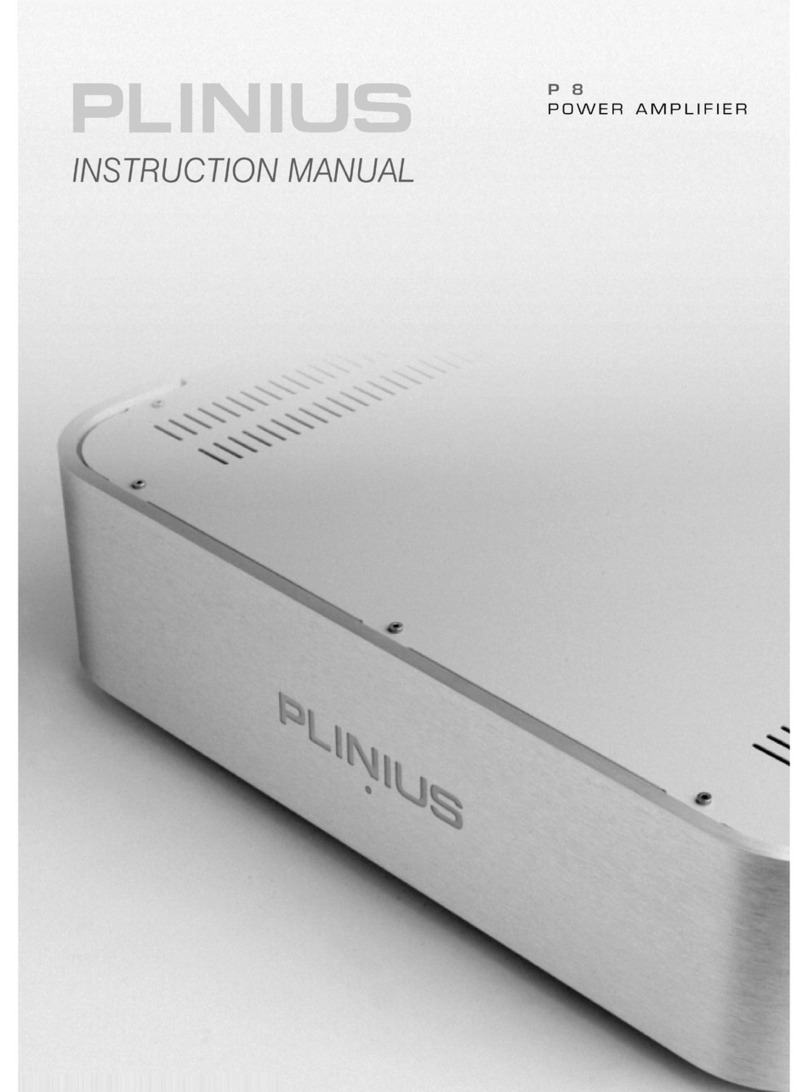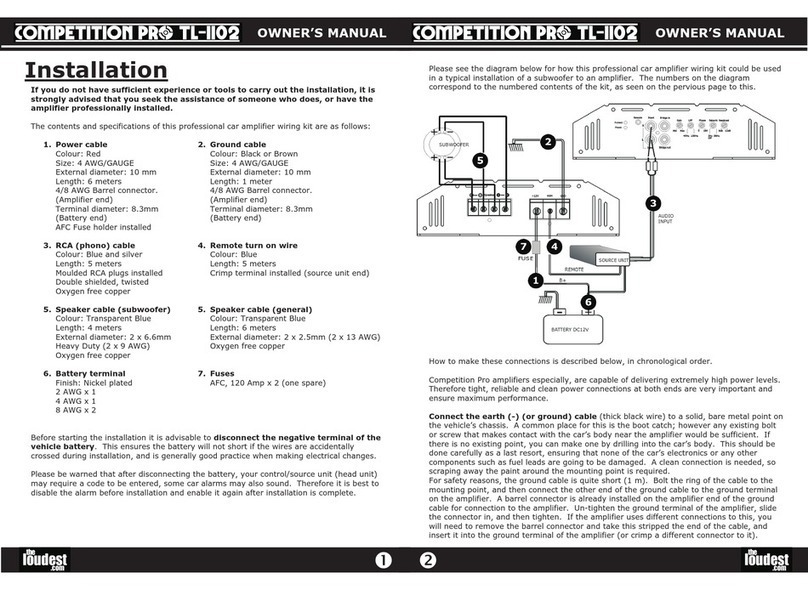Ingram Engineering MPA685 User manual

MPA685
Dual Channel Microphone Preamplifier
Owner’s Manual
I
NGRAM
E
NGINEERING
Option 201

MPA685 Owner’s Manual
3/2012
2

MPA685 Owner’s Manual
3/2012
3
CONTENTS
Introduction………..………………………………….……….…………………………….
Description…………………………………………………………………………………..
Block Diagram………………………………………………….………………………...…
Safety Instructions…….……………………………………….…………..…………..….
Instructions for Use……………………………………………………….…………..…..
1. AC Power………………………………………………………………………..
2. Turning Power On and Off……………………………………………………
3. Audio Connections……………………………………………………….……
4. Using the Audio Input / Microphone Impedance Selector……….……..
5. Adjusting the Audio Input Level Settings…………………………………
6. Overload LED…………………………………………………………………..
7. +48V Switch…………………………………………………………………….
8. Phase Invert……………………………………………………………………
9. High Pass Filter………………………………………………………………..
10.Adjusting the Output Level………………………………………………….
Audio Specifications………………………………………….…………….……………
AC Specifications..…………………………………………….…………….……………
Environmental Specifications……………………………………………….…….……
Care and Maintenance……………………………………………………………………
1. Fuse………………………………………………………………………………
2. Power “On” Bulb………………………………………………………………
3. Cleaning…………………………………………………………………………
Troubleshooting………………………………………………………………………..….
Contact Information …………………………………………………………………...…
Warranty Information………………………………………………………………….…
3
3
5
6
8
8
8
8
9
9
10
11
11
11
11
12
13
13
14
14
14
14
15
16
17

MPA685 Owner’s Manual
3/2012
4
INTRODUCTION
The Ingram Engineering MPA685 is a dual channel audio preamplifier designed for recording
amplified or instrument level signals with the highest quality and flexibility.
Microphones of any type and with any output impedance may be used. The preamplifier has
variable input impedance that can be presented to microphones for maximum flexibility in
capturing the audio accurately or in shaping the tones to taste. Two ranges of impedances are
possible, and the range is installed at the factory. Your pre-amplifier has been configured at
the factory for the high impedance range, and its model number is 110685-20, referred to as
“Option 2” in this Owner’s Manual. This range consists of 600, 1.5k and 2.5k Ohm
impedances that may be presented to microphones. This impedance range is particularly well
suited to ribbon microphones, as they typically require higher impedance load for optimum
performance. However, the extremely accurate handling of transient signals, low noise,
extended low and high frequency response and other features enable this preamplifier to be
used with any microphone type and any audio signal with outstanding results.
DESCRIPTION
The MPA685 provides two channels of 100% discrete semiconductor-based amplification of
microphone and instrument signals.
Audio content can be input to the MPA685 via the balanced XLR input, pin 2 Hot, on the rear
panel, or to the ¼” jack on the rear panel, labeled “Opt”, on your unit. The 1/4” jack is fully
balanced.
The balanced microphone input uses an input transformer for high CMRR, optimum noise and
impedance matching and smooth tonal character over a wide range of microphone types.
Your pre-amplifier is configured with a custom Sowter transformer, designed for and exclusive
to Ingram Engineering, The pre-amp is designed to provide the input transformer with constant
impedance load, independent of pre-amp settings, therefore guaranteeing consistently
excellent transformer transient, frequency and phase response, as well as impedance and
noise matching.
The impedance load presented to the microphone can be varied so that tonal and dynamic
characteristics of the audio can be adjusted to taste. Different impedances are selected using
a front panel switch. The impedance seen looking into the balanced microphone input is
switched between 600, 1.5k and 2.5k Ohms.

MPA685 Owner’s Manual
3/2012
5
Amplification is provided by a two-stage all-discrete JFET input / Class-A Output circuit. Rather
than use a 20dB input pad, a combined variable-attenuator / gain stepped switch control by
Goldpoint provides the ability, unique among most pre-amp designs, of optimizing signal to
noise, dynamic range and transient response for any audio signal level and any pre-amp
setting.
A high impedance JFET buffered instrument input provides full Direct Box capability.
Maximum flexibility is realized for working with DI signals, as the pre-amplifier has a DI loop-
through so that the signal may be routed to amplifier/speaker cabinets or processing
equipment while simultaneously tracking or monitoring the DI signal.
An electrically balanced, buffered output stage provides isolation of the amplifier stage from
output cable effects. The pre-amp is configured with a Jensen output transformer. A fully
floating, ¼” output is provided for routing unbalanced signals from the output. This output
provides an ideal tool for re-amplifying previously recorded tracks. For additional information,
refer to Application Note “App Note AN6851_A Re-Amping”. This Application Note provides
detailed information about how to re-amplify a recorded track for additional recording options.
Extremely tight gain matching between channels, along with the transformer usage and
discrete circuit design, also makes the MPA685 an excellent choice for stereo make-up gain
applications.
High voltage rails enable excellent headroom and provide high output level. A regulated +48V
power supply provides reliable power for phantom power mics. Overload indicator LED
accurately detects distortion to ultrasonic frequencies.
Top quality electronic components include long life Panasonic HE Series and Nichicon Fine
Gold Electrolytic Capacitors, polypropylene and metalized polyester non-electrolytic
capacitors, low noise 1% Vishay/Dale RN55/RN60 Resistors, gold-plated stepped switch by
Goldpoint for recalling exact pre-amp settings, and continuously variable output level control
using long life State Electronics noiseless level control pots with high rotational life expectancy.
MPA685 part number is defined by the options installed, as described below:
Part number 110685-ABCD
“A” refers to the input impedance range option “B” refers to the output transformer option
A = 1 is used for 60, 200, 600 Ohms B = 0 is used for the standard transformer
A = 2 is used for 600, 1.5k and 2.5k Ohms B = 1 is used for customer transformer 1
B = 2 is used for customer transformer 2
“C” refers to the power supply installed “D” refers to special options
C = 0 or no character is used for fixed 115V D = E is used for any special options
C = 1 is used for 115V/230V selectable power supply as defined in this manual

MPA685 Owner’s Manual
3/2012
6
+48V
DIRECT
INPUT
MIC INPUT
GAIN
STAGE
BUFFER &
POS/NEG
PEAK
DETECTOR OVERLOAD
LED
BUFFER
BUFFER
LOW FREQ
RESPONSE
SWITCH
OUTPUT
BUFFER
OUTPUT
LEVEL POT
STEPPED
SWITCH
ATTN
DIRECT
LOOPTHRU
GAIN
STAGE
GAIN
STEPPED
SWITCH
MIC Z
BLOCK DIAGRAM
A block diagram of the MPA685 is shown below.
Some units are also equipped with ¼” balanced phone jacks connected to the input XLR
connector.

MPA685 Owner’s Manual
3/2012
7
SAFETY INSTRUCTIONS
1. Read Instructions
All the safety and operation instructions should be read before this product is operated.
2. Retain Instructions
The safety and operating instructions should be kept for future reference.
3. Heed Warnings
All warnings on the product and in these operating instructions should be followed.
4. Follow Instructions
All operating and other instructions should be followed.
5. Water and Moisture
This product should not be used near water or in environments with very high humidity
or with condensation.
6. Heat
This product should be situated away from heat sources such as radiators or other
devices that product heat.
7. Power Sources
This product should be connected to a power supply only of the type described in these
operation instructions or as marked on this product.
8. Power Cord Protection
Power supply cords should be routed so that they are not likely to be walked upon or
pinched by items laced upon or against them, paying particular attention to cords at
plugs, convenience receptacles, and the point where they exit this product.
9. Object and Liquid Entry
Care should be taken so that objects do not fall into and liquids are not spilled into the
inside of this product.
10.Damage Requiring Service
This product should be serviced only by qualified service personnel when:
a. The power supply cord or the plug has been damaged; or
b. Objects have fallen, or liquid has spilled into the product; or
c. The product has been exposed to rain; or
d. The product does not appear to operate normally or exhibits a marked change in
performance; or
e. The product has been dropped, or its chassis damaged.

MPA685 Owner’s Manual
3/2012
8
11.Servicing
The user should not attempt to service this product beyond those means described in
this operating manual. All other servicing should be referred to the Ingram Engineering
Service Department.
12.Electric Shock
To prevent electric shock, do not use this polarized plug with an extension cord,
receptacle or other outlet unless the blades can be fully inserted to prevent blade
exposure.
13.Grounding or Polarization
Precautions should be taken so that the grounding or polarization means of this product
is not defeated.
14.Compatible Microphone Cables
To prevent hazard or damage, ensure that only microphone cables and microphones
designed to IEC 268-15A are connected.
Warning – To reduce the risk of fire or electric shock, do not expose this appliance to
rain or moisture.

MPA685 Owner’s Manual
3/2012
9
INSTRUCTIONS FOR USE
1. AC Power
AC power is applied through an IEC 320-C16 (Male Pins) connector with earth ground.
An AC fuse is contained in the connector. The fuse holder can be removed when AC
power is unplugged from the unit. Use a flat blade screwdriver to remove the fuse
holder from the unit. Use only a 500mA slow blow fuse.
2. Turning Power On and Off
The power supply is designed to ramp the DC voltage slowly when the power switch is
turned on and off, and power-on/off transients are minimal. However, for good practice,
reduce the studio volume before turning power on or off.
After power up, please allow approximately 5 minutes time for component warm up and
stabilization time for the electronics before beginning critical listening or recording.
3. Audio Connections
Audio microphone input and output connections are made with standard ITT Cannon
XLR 3-31 and 3-32 types. XLR audio input and output connections are balanced, with
pin 2 positive, Pin 3 negative and Pin 1 ground. A ground lift toggle switch is included
on the back panel to isolate XLR connector Pin 1 from chassis ground should hum be
encountered. Note that both input and output Pin 1 is permanently connected to audio
ground for maximum stability with highest gain settings. Should output connector Pin 1
need to be fully disconnected from the pre-amplifier, this is best accomplished by
disconnecting Pin 1 in the XLR cable connected to the pre-amplifier output.
Your unit is configured with an extra ¼” phone jack on the back panel, labeled “Opt”. It
is hardwired to the XLR input connector. The ¼” jack is wired for Tip = Hot, Ring = Cold
and Sleeve = Ground.
This extra input can be used as a microphone signal loop-through for mic splitting
applications. Simply use a TRS ¼” balanced cable to connect Channel 1 “Opt” jack to
Channel 2 “Opt” jack, and the mic signal is effectively split to Channels 1 & 2
simultaneously.

MPA685 Owner’s Manual
3/2012
10
A ¼” phone jack for each pre-amplifier audio channel output is also provided on the rear
panel. The ¼” jack is wired for Tip = Hot, Ring = Cold and Sleeve = Ground.
Direct Inject (DI) instrument input is made with a standard ¼” phone jack on the front
panel. The ¼” jack is wired for Tip = Hot, Ring = Cold and Sleeve = Ground.
A second ¼” TRS phone jack is provided on the front panel. This second jack can be
used as a DI loop-through. This allows the instrument signal to be simultaneously
tracked through the DI and also amplified. The two jacks are hardwired together, so
either jack may be used as the input or loop-through.
The DI inputs are loaded with a FET buffer that has an input impedance of 1 MegΩ.
Note: the impedance of a circuit connected to the direct instrument loop-through will be
in parallel with the FET buffer 1 MegΩimpedance. The load impedance of the device
connected to the loop-through may therefore dominate the instrument load if the loop-
through load is less than 1 MegΩ. If excessive signal loading is experienced when
using the loop-through connection, remove the loop-through connection and check the
specifications of the device that was connected to the loop-through.
4. Using the Audio Input / Microphone Impedance Selector
Use the leftmost knob on the selected channel to choose either front panel Direct Input
(DI) or rear panel microphone input.
Impedance presented at the rear panel microphone connection can be chosen as
“Low”, “Medium” or “High”. Audio tones are affected by the load presented to the
microphone, so the microphone impedance selector may be used as a tool to tweak the
audio quality so that it matches the recording situation. Some microphone
manufacturers have explicit requirements for the load presented to the microphone, so
the MPA685 impedance selector can also be used to guarantee that the microphone
manufacturer’s requirements are met.
The specific impedances installed are described in the Specifications section and at the
beginning of this manual.

MPA685 Owner’s Manual
3/2012
11
5. Adjusting the Audio Input Level Settings
After audio connections are made and the audio source is supplying signal, adjust the
“Input” knob until the Overload LED lights infrequently, then, decrease the Input knob by
one step. This maximizes the dynamic range of the audio. For maximum linearity, the
Overload LED should never light. However, because the pre-amp distortion curve
versus input level increases gradually, infrequently lighting the Overload LED with audio
peaks still realizes good quality. As always, your ears are the best guide for how high
the input signal can be set.
The Input section stepped switch functions as a combined attenuator / gain control.
When the switch is adjusted between “-11” and “-1” on the front panel, the switch is
attenuator mode, and the pre-amp gain stage operates with fixed gain. When the
switch is adjusted between “0” and “12” on the front panel, the switch is in gain mode,
the attenuator is removed from the circuit and the pre-amp gain is varied. The following
graph shows the relative changes in total pre-amp gain versus each stepped switch
setting. Relative gain is shown, rather than absolute gain since absolute gain depends
on whether the pre-amp is operated in DI mode or in microphone mode, and which
microphone impedance load is selected.
Sixty five dB adjustment range is provided, while allowing dynamic range to be
maximized with one simple procedure for any signal level.

MPA685 Owner’s Manual
3/2012
12
Attenuation / Gain Relative to Step Position "0"
-26
-24
-22
-20
-18
-16
-14
-12
-10
-8
-6
-4
-2
0
2
4
6
8
10
12
14
16
18
20
22
24
26
28
30
32
34
36
38
40
42
-11 -10 -9 -8 -7 -6 -5 -4 -3 -2 -1 0 1 2 3 4 5 6 7 8 9 10 11 12
Stepped Switch Position
Relative Attenuation or Gain (dB)
Attenuation / Gain Relative to Step Position "0"
Gain Mode
A
ttn Mode
0dB = Reference
65dB Total
Adjustment
Range
Figure 1: Attenuation or Gain vs. Stepped Switch Position
6. Overload LED
The Overload LED is designed to illuminate at ~1% THD. The Overload detection
circuitry accurately tracks the 1% THD threshold to frequencies higher than 30kHz.
If the input stepped switch is adjusted one step below the setting that occasionally lights
the Overload LED, minimum 2dB of headroom before ~1% distortion occurs, and
dynamic range is maximized. If higher headroom is desired, the input stepped switch
may be adjusted lower.
The Overload circuit senses the audio before the High Pass Filter, so the High Pass
Filter setting has no effect on the distortion indication.

MPA685 Owner’s Manual
3/2012
13
7. +48V Switch
+48V phantom power can be applied to microphones requiring it by turning the +48V
switch to the up position. The +48V LED will light when the phantom power is On.
When on, +48V regulated voltage is applied to both positive and negative balanced
microphone input connections.
When turned on, +48V phantom power is supplied to the XLR as well as the ¼” audio
input jacks.
8. Phase Invert
With the Phase Invert switch in the down position, the audio signal is non-inverted at the
pre-amplifier output. With the Phase Invert switch in the up position, phase of the audio
at the pre-amplifier output is 180° relative to the input.
9. Low Frequency Response Switch
The Low Frequency Response filter applies a 6dB / octave cut to low frequencies when
activated. To activate the filter, rotate the Low Frequency Response knob clockwise to
the center or right most position.
10.Adjusting the Output Level
Use the “Output” knob to adjust the audio level so that it is compatible with the level
specifications of the tape machine, processing gear or A/D connected to the pre-amp
output.
The output buffer of the pre-amp can handle any signal level the input sections can
produce, so the increasing the Output knob to its maximum level will not degrade the
audio quality. This is true for any Input section settings, and is true for the DI or
microphone inputs.

MPA685 Owner’s Manual
3/2012
14
AUDIO SPECIFICATIONS
(TA=+25°C unless otherwise noted)
Parameter Min Typ Max Unit Comments
Microphone Input Impedance, Option 2
Low Setting 600 Ω
Medium Setting 1.5k Ω
High Setting 2.5k Ω
Instrument DI Input Impedance 1 MΩDirect input and loopthrough
Nominal Gain, Input Impedance Option 2 29 dB Mic Input, Low Setting
Input Switch Set to Position 0 34 dB Mic Input, Medium Setting
35 dB Mic Input, High Setting
28 dB Direct Input
Max Gain, Input Impedance Option 2 70 dB Mic Input, Low Setting
Input Switch Set to Position +12 75 dB Mic Input, Medium Setting
76 dB Mic Input, High Setting
69 dB Direct Input
Stepped Switch Gain Change vs. Switch
Position 4
dB /
Step Switch Positions –11 to -10
2
dB /
Step Switch Positions -10 to +4
3
dB /
Step Switch Positions +4 to +7
4
dB /
Step Switch Positions +7 to +10
5
dB /
Step Switch Positions +10 to +11
6.5
dB /
Step Switch Positions +11 to +12
Stepped Switch Amplitude Error
Between Steps 0.2 dB Switch Positions –11 to +12
Gain Matching Between Left and Right
Channels 0.3 dB
Frequency Response <10 >90k Hz Mic Input, Low Setting
±3.0 dB, Gain Setting = 0 <10 >50k Hz Mic Input, Med Setting
Option 2 <10 >50k Hz Mic Input, High Setting
150 ΩMic Source Impedance <10 >500k Hz Direct Input
High Pass Filter 70 Hz
-3.0 dB High Pass Frequency 140 Hz
Total Harmonic Distortion + Noise 0.005 % +4 dBu
<10 Hz to 22 kHz BW, No Weighting 0.1 % +29 dBu
100 kΩLoad 1.0 % >+30 dBu

MPA685 Owner’s Manual
3/2012
15
Noise, <10 to 22 kHz BW, No Weighting
Option 2 -123 dBu Input Referred
Overload Circuit LED Threshold 1.0 % LED illuminates at 1.0% THD
Overload Circuit Bandwidth 30k Hz
AC SPECIFICATIONS
(TA=+25°C unless otherwise noted)
Parameter Min Typ Max Unit Comments
AC Voltage 115 /
230 V Selectable on rear panel
AC Frequency 50 / 60 Hz
Fuse 500 mA / 250 V
Slow Blow, Size 0.25” x 1.25” 3AG
or 5x20mm GDC/213, depends on
AC inlet installed
Power “On” Bulb
Type 756, 14 Volt 0.08
Amp T3-1/4, Miniature
Bayonet (BA9S)
15000 Hour Life
ENVIRONMENTAL SPECIFICATIONS
Parameter Min Typ Max Unit Comments
Operating Temperature 0 85 °C
Humidity 40 80 % Non-condensing

MPA685 Owner’s Manual
3/2012
16
CARE AND MAINTENANCE
1. AC Fuse
Use only a 500mA, Slow Blow fuse for replacement. The fuse is located in the AC inlet
housing. A small flat blade screwdriver may be used to eject the fuse holder from the
housing. The fuse type is specified in the Specifications section.
2. Power “On” Bulb
Use only Chicago Miniature Type 756 bulb. Other bulbs have the correct voltage rating,
but this bulb has a long 15000-hour life span.
3. Cleaning
Avoid solvents or chemicals that may dissolve the silkscreen text on the front and back
panels.

MPA685 Owner’s Manual
3/2012
17
TROUBLESHOOTING
1. Power does not turn on
Verify that the rear panel master AC switch, if present on your option, is turned on. Check
the AC fuse. The fuse holder can be removed when AC power is unplugged from the unit.
Use a flat blade screwdriver to remove the fuse holder from the unit. Use only a 500mA
slow blow fuse.
It is possible that the power is still on but the Power-on bulb is burned out. See the next
section on replacing the Power-on bulb.
2. Power-on Bulb Does Not Light
Verify that the pre-amp power is actually on and audio is being amplified and applied to the
output. If this is the case, the bulb may be burned out. Unscrew the lens cap from the light
assembly and remove the bulb by pushing the bulb in and turning to the left. Replace the
bulb with the type listed in the Specifications section.
3. Microphone Input Audio Sounds Distorted
Decrease the step switch position by one increment. If the audio is still distorted, decrease
the step position one more increment. If the audio is still distorted, change the input
impedance (if using the balanced microphone input).
4. Direct Instrument Input Audio is Distorted
Remove the loop-through connection, if a loop-through is connected. Retest the audio
quality with only the instrument connected to the pre-amp and the DI loop-through left open
circuit.
Decrease the step switch position by one increment. If the audio is still distorted, decrease
the step position one more increment.
If the audio quality is still degraded, check the integrity of the audio cable connecting the
instrument to the pre-amp.

MPA685 Owner’s Manual
3/2012
18
If a multimeter is accessible, it can be used to check for AC or DC voltage on the DI cable
shield coming from the instrument.
Note that the impedance of a circuit connected to the direct instrument loop-through will be
in parallel with the pre-amplifier Direct input 1 MegΩimpedance. The load impedance of
the device connected to the loop-through may therefore dominate the instrument load if the
loop-through load is less than 1 MegΩ. This is why the suggestion is made to remove the
loop-through connection and check the specifications of the device that was connected to
the loop-through if signal degradation is experienced when using the loop-through
connection.
5. Hum or Buzz is Audible
A ground lift toggle switch is included on the rear panel to isolate input and/or output XLR
Pin 1 from chassis. If hum or buzz is audible, try changing the switch position. Note that
Pin 1 is permanently connected to audio ground for maximum stability with highest gain
settings, so the toggle switch only floats audio ground from chassis ground. In the event
that the ground lift toggle switch does not eliminate hum, Pin 1 of the cable connected to
the pre-amplifier output may be disconnected at the connection to the pre-amplifier.
If hum or buzz encountered when using the DI and/or loop-through is not solved by toggling
rear panel ground lift switches, ground system currents may be flowing through the
instrument to pre-amplifier chassis or instrument power amplifier, if used. If possible, pre-
amplifier, instrument and power amplifier AC power should be provided from the same
electrical service. In the cases where a power amplifier is used, this can be done by
placing the power amplifier head in the vicinity of the pre-amplifier and then running the
amplified speaker signal to the speaker cabinet in an isolation booth. If the power amplifier
must be placed a distance from the control room and pre-amplifier, an alternative is to use
an external isolation transformer on the DI signal, installed between the interface of the pre-
amplifier to the cable that connects the pre-amplifier to the power amplifier.
CONTACT INFORMATION
Ingram Engineering
PO Box 5870
Atlanta, Ga. 31107, USA
Phone +1 (678) 685-9838
Fax +1 (404) 622-0036
URL: http://ingramengineering.net
Email: information@ingramengineering.net

MPA685 Owner’s Manual
3/2012
19
WARRANTY INFORMATION
Ingram Engineering warrants all materials, workmanship and proper operation of this product
for a period of three years from the original date of purchase. If any defects are found in the
materials or workmanship or if the product fails to function properly during the applicable
warranty period, Ingram Engineering, at its option, will repair or replace the product. This
warranty applies only to equipment sold and delivered by Ingram Engineering or its authorized
dealers. Original purchase receipts showing date and location of purchase must be presented
at the time of submission for warranty work.
Failure to register the product will not void the three year warranty.
Service and repairs of Ingram Engineering products are to be performed only at the factory OR
at an authorized Ingram Engineering Service Center. Unauthorized service, repairs, or
modification will void this warranty. To obtain repairs under warranty, you must have a copy of
your sales receipt from the store where you bought the product. It is necessary to establish
purchase date and thus determine whether or not your Ingram Engineering product is still
under warranty.
To obtain factory service:
1. Call Ingram Engineering at 678-685-9838 9 AM to 5 PM Monday through Friday (East
Coast Time) to get a Return Authorization (RA). Products returned without an RA
number will be refused.
2. Pack the product in its original shipping carton. If you do not have the carton, just ask
for one when you get your RA number, and we’ll send a shipping carton to you. Please
seal the product in a plastic bag.
3. Also include a note explaining exactly how to duplicate the problem, a copy of the sales
receipt showing price and date, and your return street address (no P.O. boxes or route
numbers, please). If we cannot duplicate the problem or establish the starting date of
your Limited Warranty, we may, at our option, charge for service time.
4. Ship the product in its original shipping carton, freight prepaid to:
Ingram Engineering Service Department
926 Bruce Circle
Atlanta, Ga. 30316 USA
IMPORTANT: Make sure that the RA number is plainly written on the shipping carton.
To obtain service from an Authorized Ingram Engineering Service Center:
1. Call Ingram Engineering at 678-685-9838, 9 AM to 5 PM Monday through Friday (East
Coast Time) to receive: 1) The name and address of your nearest Authorized Ingram

MPA685 Owner’s Manual
3/2012
20
Engineering Service Center and 2) A return authorization (RA). You must have an RA
number before taking your unit to a service center.
2. Make sure that you have a copy of your sales receipt from the store where you bought
the product. If you can’t find it, the Authorized Service Center may charge you for
repairs even if your Ingram Engineering product is still covered by the Three Year
Limited Warranty.
3. Make sure the problem can be duplicated. If you bring your Ingram Engineering product
to an Authorized Service Center and they can’t find anything wrong with it, you may be
charged a service fee.
4. If the Authorized Ingram Engineering Service Center is located in another city, pack the
product in its original shipping carton.
5. Contact the Authorized Ingram Engineering Service Center to arrange service or bring
the Ingram Engineering product to them.
Ingram Engineering and Authorized Ingram Engineering Service Centers reserve the right to
inspect any products that may be the subject of any warranty claims before repair or
replacement is carried out. Ingram Engineering and Authorized Ingram Engineering Service
Centers may, at their option, require proof of the original date of purchase in the form of a
dated copy of the original dealer’s invoice or sales receipt. Final determination of warranty
coverage lies solely with Ingram Engineering or its Authorized Service Centers.
Ingram Engineering products returned to Ingram Engineering and deemed eligible for repair or
replacement under the terms of this warranty will be repaired or replaced within sixty days of
receipt by Ingram Engineering. Ingram Engineering may use refurbished parts for repair or
replacement of any product. Products returned to Ingram Engineering that do not meet the
terms of this Warranty will be repaired and returned C.O. D. with billing for labor, materials,
return freight, and insurance. Products repaired under warranty at the factory will be returned
freight prepaid by Ingram Engineering to any location within the boundaries of the USA.
Ingram Engineering warrants all repairs performed for 90 days or for the remainder of the
warranty period. This warranty does not extend to damage resulting from improper installation,
misuse, neglect or abuse, or to exterior appearance. This warranty is recognized only if the
inspection seals and serial number on the unit have not been defaced or removed.
Ingram Engineering assumes no responsibility for the quality or timeliness of repairs performed
by Authorized Ingram Engineering Service Centers.
This warranty is extended to the original purchaser and to anyone who may subsequently
purchase this product within the applicable warranty period. A copy of the original sales
receipt is required to obtain warranty repairs.
Table of contents