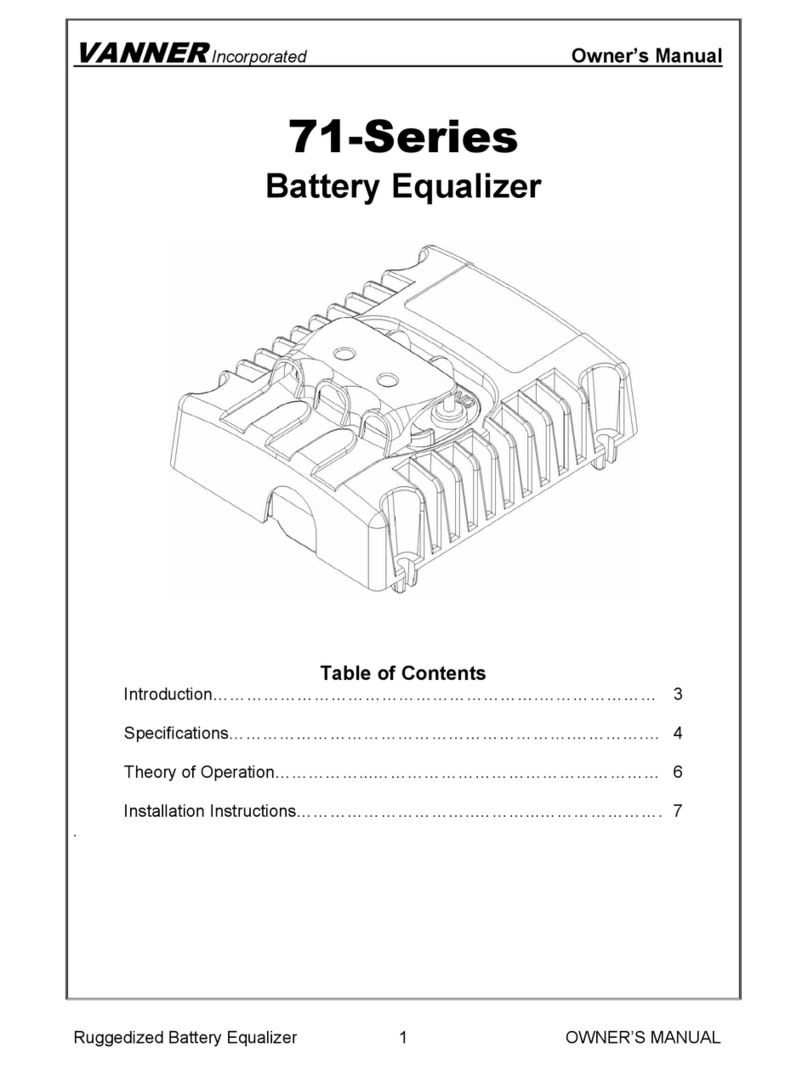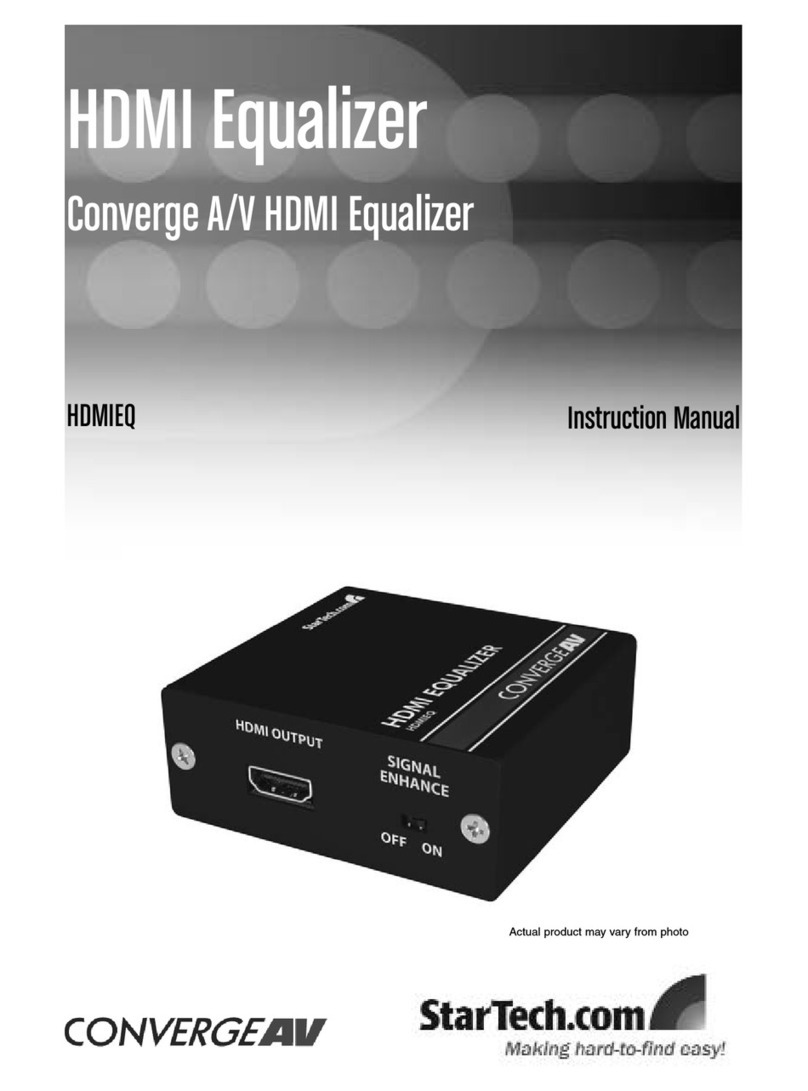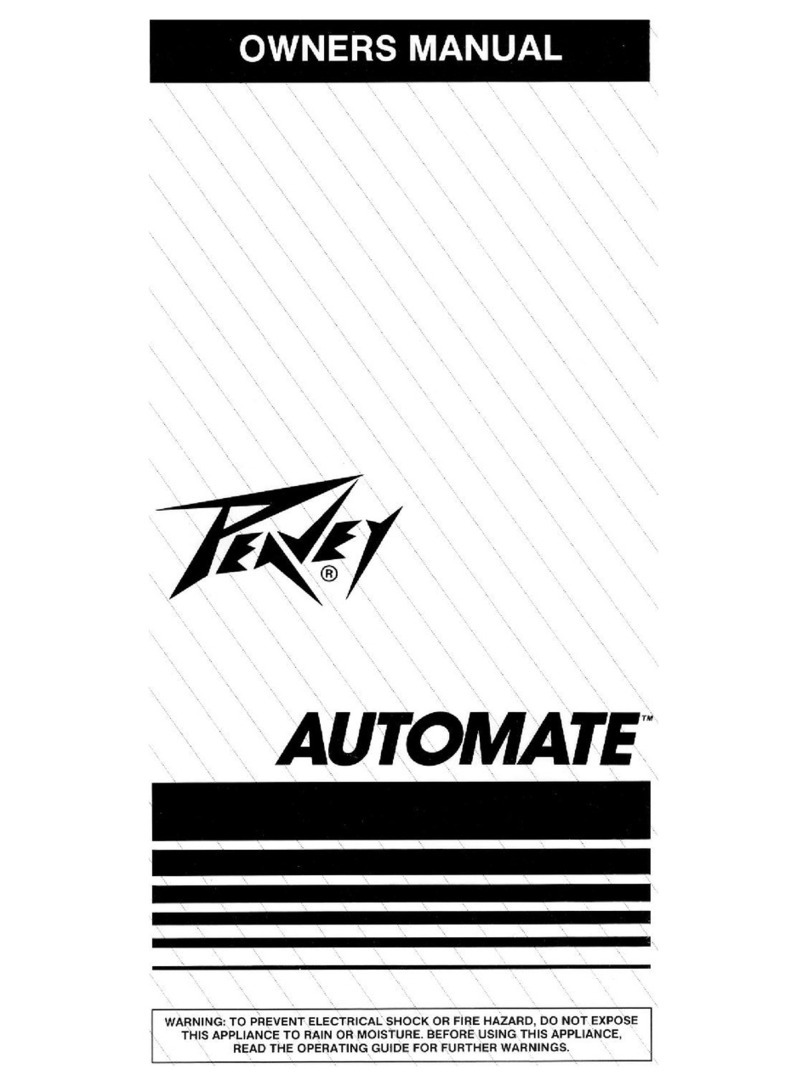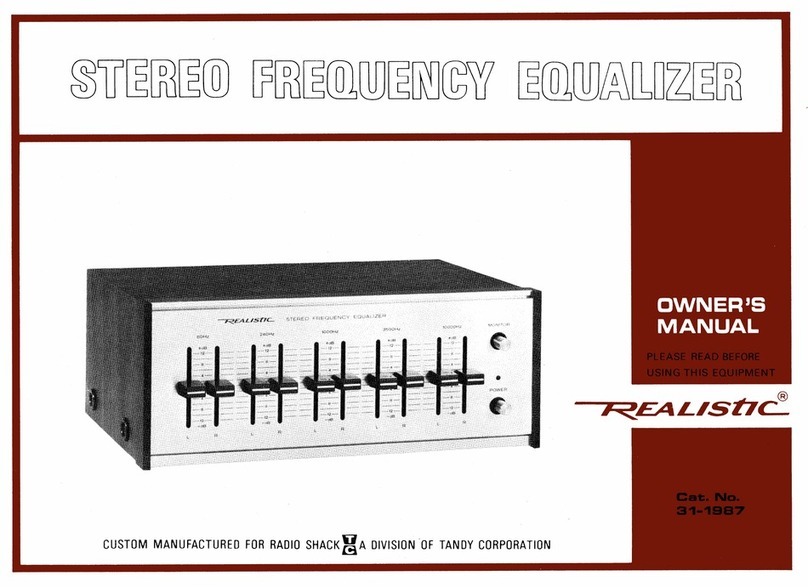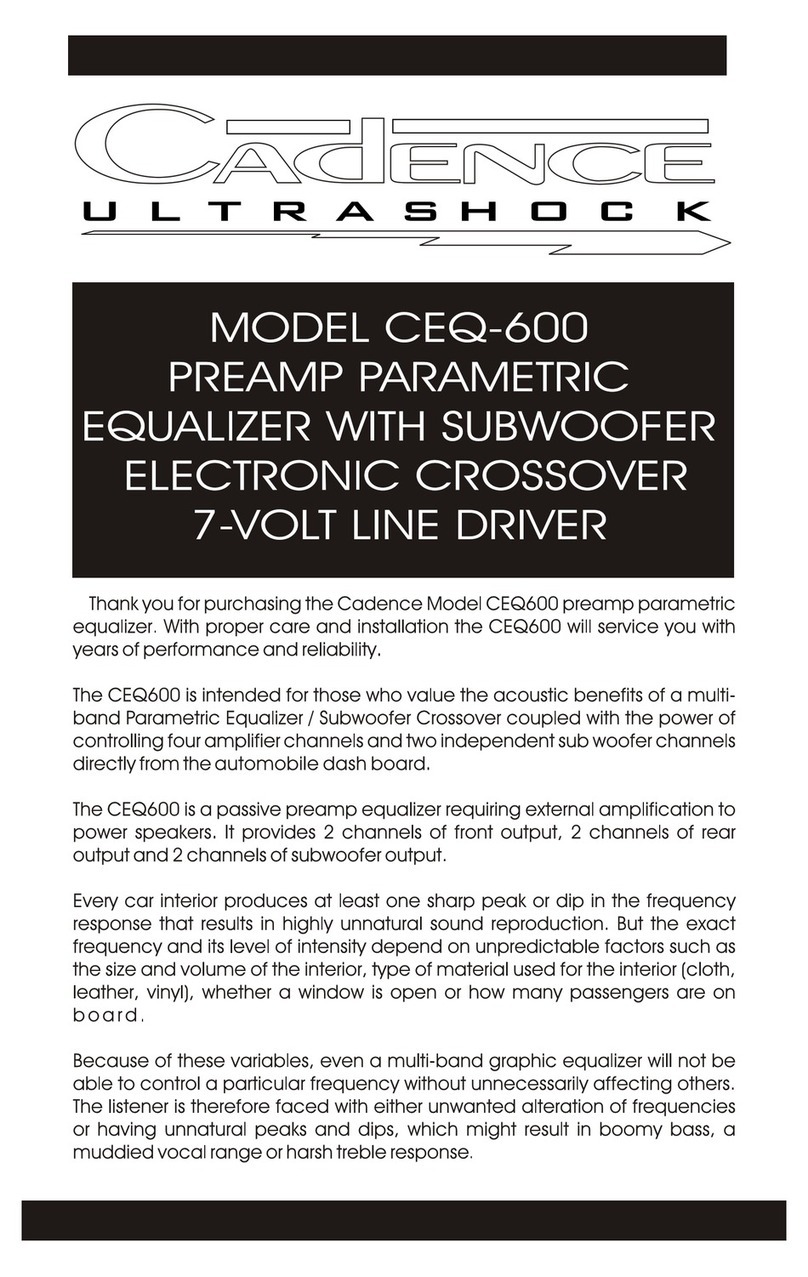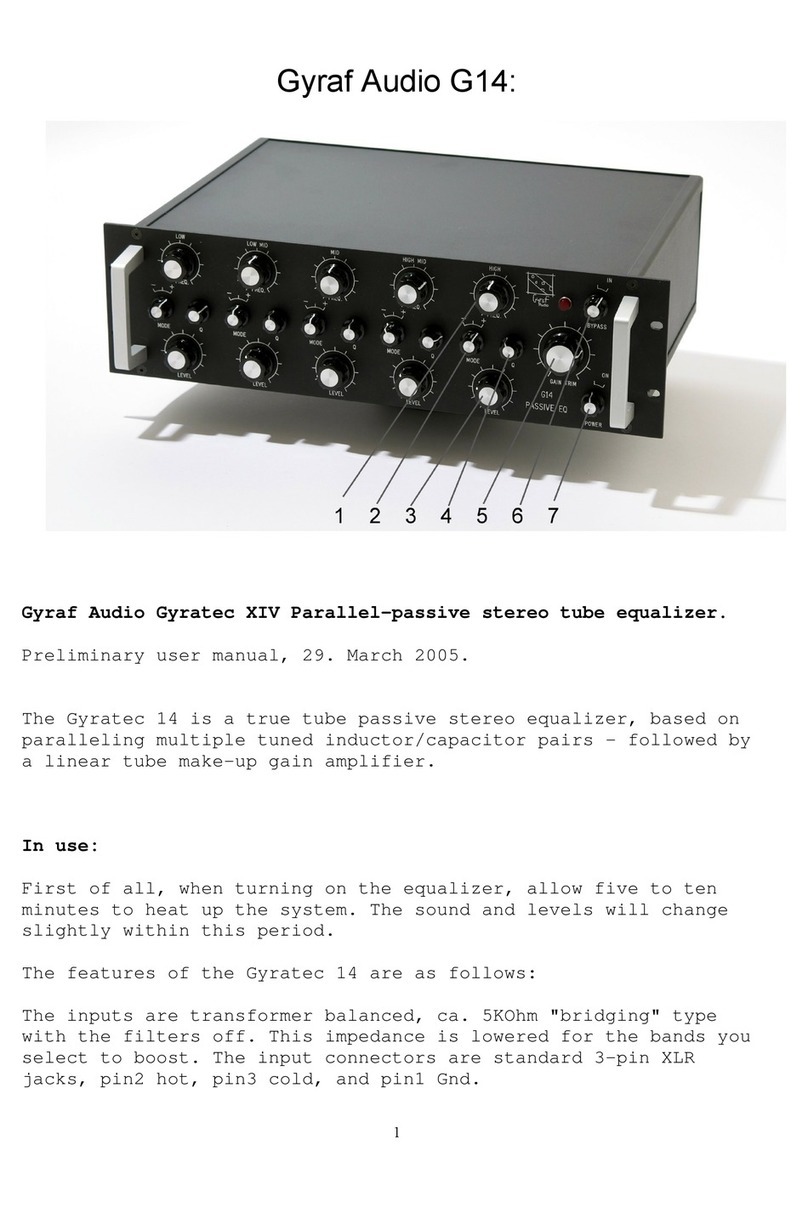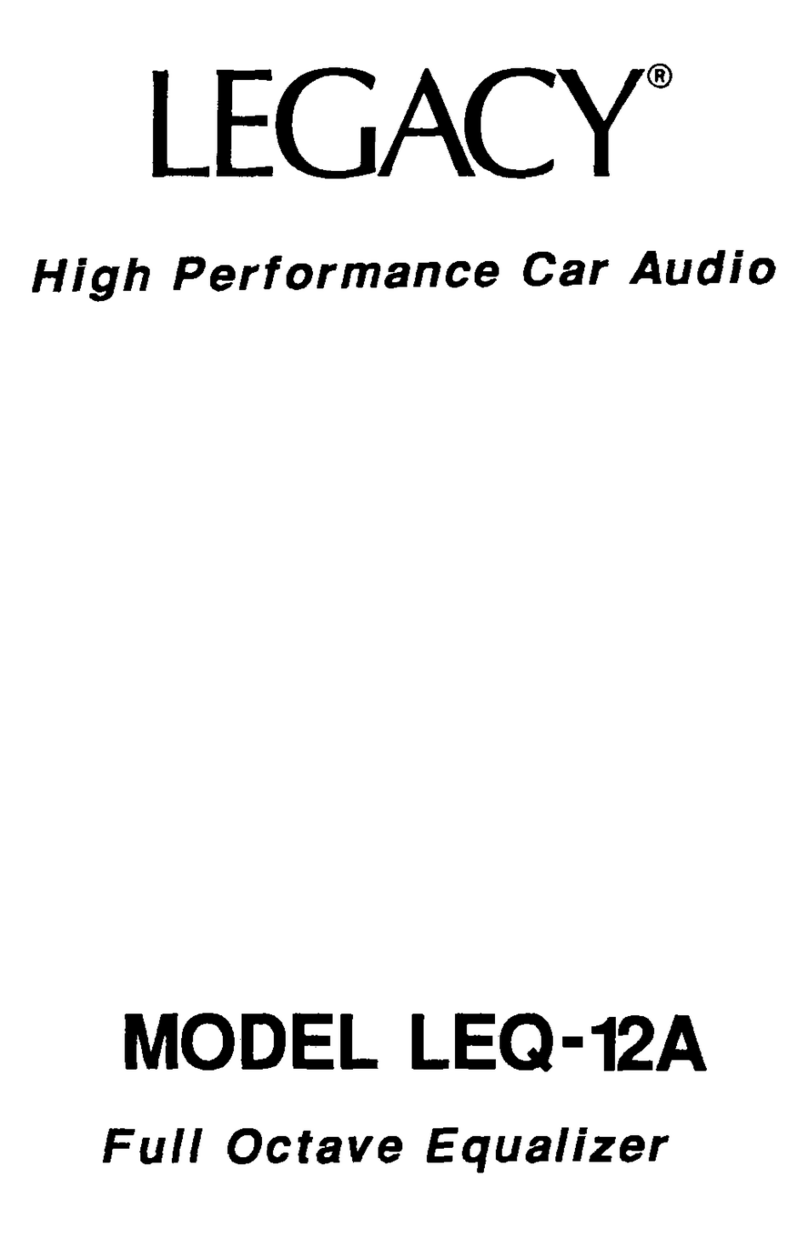Ingram Engineering EQ50 User manual

INGRAM ENGINEERING
EQ50
Equalizer
Owner’s Manual
Dec 2016

EQ50 Owner’s Manual
12/2016
2

EQ50 Owner’s Manual
12/2016
3
Table of Contents
INTRODUCTION 5
FRONT PANEL FEATURES 6
EDGE CONNECTOR PIN ASSIGNMENTS 7
SAFETY INSTRUCTIONS 8
INSTRUCTIONS FOR USE 10
1. Installing the EQ50 in a Rack 10
2. Module Warm Up 10
3. EQ In (Bypass Switch) 10
4. Setting Audio Levels 10
5. Low Cut Filter 10
6. See-Saw Filter 11
7. High Cut Filter 13
8. Using Filters in Combination 14
ELECTRICAL SPECIFICATIONS 17
ENVIRONMENTAL SPECIFICATIONS 17
CARE AND MAINTENANCE 18
TROUBLESHOOTING 18
1. Power does not turn on 18
2. Audio Sounds Distorted 18
3. Hum or Buzz is Audible 18
CONTACT INFORMATION 19
WARRANTY INFORMATION 19
EQ50 EQUALIZER RECALL SHEET 22

EQ50 Owner’s Manual
12/2016
4
Table of Figures
Figure 1: Front Panel Features 6
Figure 2: Edge Connector Pin Assignments 7
Figure 3: Low Cut Filter Example Responses 11
Figure 4: See-Saw Filter Example Responses, 400 Hz Pivot Frequency 12
Figure 5: See-Saw Filter Example Responses, 1 kHz Pivot Frequency 12
Figure 6: High Cut Filter Example Responses 13
Figure 7: Filter Plot, Settings for Smoothing a Stereo Mix 14
Figure 8: Filter Plot with Subtle High Frequency Restoration Settings 15
Figure 9: Filter Plot with Compressor Sidechain Filter Settings, Mid-Low Trigger Frequency 15
Figure 10: Filter Plot with Compressor Sidechain Filter Settings, High Trigger Frequency 16
Figure 11: Filter Plot with Presence Boost Settings 16

EQ50 Owner’s Manual
12/2016
5
INTRODUCTION
Welcome, and congratulations on your interest in the EQ50 Equalizer! It has been crafted to
provide extremely high quality audio and a simple user interface that requires minimal effort to
optimize.
The EQ50 contains extremely versatile and musical sounding high pass, low pass and see-
saw filters with a simple and intuitive user interface. Expert circuit design and top quality
components realize an outstanding equalizer that is ideal for individual tracks or for mixing and
mastering stereo signals when the modules are used in pairs.
The unit features differential input and output. Both input and output can operate in differential
or single-ended, unbalanced modes. A high current, cross-coupled active output buffer mimics
the behavior of a transformer, providing constant gain for balanced or unbalanced operation,
when either the positive or negative output signals are grounded. Therefore, the output can
drive differential or single ended output with no extra user configuration needed.
The simple controls and circuit layout belie the finely tuned and expertly engineered design.
Extremely high input common mode rejection capability is realized, even down to critical power
supply frequencies. High qualify film caps, low distortion resistors and excellent quality
integrated active stages realize a high headroom, low noise, and low distortion equalizer with
superb audio quality that is ideal for individual tracks or for mixing and mastering stereo
signals.
.

EQ50 Owner’s Manual
12/2016
6
FRONT PANEL FEATURES
Figure 1: Front Panel Features
Pivot Frequency
Switchable Between
400 Hz and 1 kHz
See-Saw Filter
Simultaneously Adjusts
High / Low Frequencies
High Cut Filter
Sweepable from 5 kHz
to >200 kHz
Low Cut Filter
Sweepable from 20 Hz
to 1 kHz
Hardwire Bypass
Around EQ
Adjusting the Knob
Clockwise Boosts Highs
/ Cuts Lows
Adjusting the Knob
Counter-Clockwise
Boosts Lows / Cuts
Highs1 kHz

EQ50 Owner’s Manual
12/2016
7
EDGE CONNECTOR PIN ASSIGNMENTS
Power, ground and audio signal interface to the EQ50 is through the edge card connector at
the rear of the module. Assignments of the edge card connector pins follow:
Pin 1
Chassis Ground
Pin 2
Output, Balanced, Positive
Pin 3
No Connection
Pin 4
Output, Balanced, Negative
Pin 5
Audio Ground
Pin 6
No Connection
Pin 7
No Connection
Pin 8
Input, Balanced, Negative
Pin 9
No Connection
Pin 10
Input, Balanced, Positive
Pin 11
No Connection
Pin 12
+16V DC
Pin 13
Power Ground
Pin 14
-16V DC
Pin 15
No Connection
Figure 2: Edge Connector Pin Assignments

EQ50 Owner’s Manual
12/2016
8
SAFETY INSTRUCTIONS
1. Read Instructions
All the safety and operation instructions should be read before this product is operated.
2. Retain Instructions
The safety and operating instructions should be kept for future reference.
3. Heed Warnings
All warnings on the product and in these operating instructions should be followed.
4. Follow Instructions
All operating and other instructions should be followed.
5. Water and Moisture
This product should not be used near water or in environments with very high humidity
or with condensation.
6. Heat
This product should be situated away from heat sources such as radiators or other
devices that product heat.
7. Power Sources
This product should be connected to a power supply only of the type described in these
operation instructions or as marked on this product.
8. Object and Liquid Entry
Care should be taken so that objects do not fall into and liquids are not spilled into the
inside of this product.
9. Damage Requiring Service
This product should be serviced only by qualified service personnel when:
a. Objects have fallen, or liquid has spilled into the product; or
b. The product has been exposed to rain; or
c. The product does not appear to operate normally or exhibits a marked change in
performance; or
d. The product has been dropped, or its chassis damaged.

EQ50 Owner’s Manual
12/2016
9
10.Servicing
The user should not attempt to service this product beyond those means described in
this operating manual. All other servicing should be referred to the Ingram Engineering
Service Department.
Warning –To reduce the risk of fire or electric shock, do not expose this appliance to
rain or moisture.

EQ50 Owner’s Manual
12/2016
10
INSTRUCTIONS FOR USE
1. Installing the EQ50 in a Rack
RACK POWER MUST BE OFF BEFORE INSTALLING THE EQ50. The module
design is not warrantied for damage that occurs when it is inserted or removed from a
rack with power applied.
2. Module Warm Up
After power up, please allow approximately 2 minutes time for component warm up and
stabilization time before beginning critical listening or recording.
3. EQ In (Bypass Switch)
The EQ In button engages the EQ or switches in a hard-wire bypass of the entire EQ
module. With balanced input and most types of equipment used in conjunction with this
EQ, the EQ has unity gain. Therefore, by alternating between EQ In and EQ Out, the
Bypass Switch is an effective tool to audition the effect of the EQ. An LED indicates
when the EQ is engaged.
4. Setting Audio Levels
Ideal levels for the EQ50 are 0 dBu nominal at mid frequencies. While the EQ50 can
accept audio levels up to +20 dBu when the EQ settings are flat, the see-saw filter has
as much as +20 dB gain when adjusted to its extremes, so it is good practice to set the
EQ50 input levels to 0 dBu. The Low Cut and High Cut filters only attenuate the signal,
so gain added by these filters will not be a factor in setting levels.
5. Low Cut Filter
The Low Cut Filter is a passive filter that provides gentle -6dB / octave cut to
frequencies below that indicated on the knob. The cutoff frequency adjustment range is
very wide, and extends from 20 Hz to 1 kHz. By using a low order -6dB/octave filter,
minimal phase shift of the signal is realized. By providing cutoff frequency as high as 1
kHz, significant attenuation of lowest frequencies can be achieved. The plot below
shows a range of filter responses.

EQ50 Owner’s Manual
12/2016
11
Figure 3: Low Cut Filter Example Responses
6. See-Saw Filter
The See-Saw Filter provides simultaneous cut of one frequency band while boosting
another band. When the adjustment knob is turned fully clockwise, high frequencies are
boosted and low frequencies are cut. When the adjustment knob is turned fully count-
clockwise, low frequencies are boosted and high frequencies are cut. The filter has
approximately linear slope over the entire audio band. Max boost and cut are more
than 16dB, so significant shaping of the audio spectrum can be achieved.
The See-Saw filter has a “pivot” frequency that is selectable as 400 Hz or 1 kHz by
pressing the front panel button. Therefore, frequency band emphasis can be changed
to match the source being equalized. The See-Saw filter has the same linear slope for
each setting. The plots below show a range of filter responses.

EQ50 Owner’s Manual
12/2016
12
Figure 4: See-Saw Filter Example Responses, 400 Hz Pivot Frequency
Figure 5: See-Saw Filter Example Responses, 1 kHz Pivot Frequency

EQ50 Owner’s Manual
12/2016
13
7. High Cut Filter
The High Cut Filter is a passive filter that provides gentle -6dB / octave cut to
frequencies above that indicated on the knob. The cutoff frequency adjustment range is
very wide, and extends from 5 kHz to >200 kHz. By using a low order -6dB/octave filter,
minimal phase shift of the signal is realized. By providing cutoff frequency as low as 5
kHz, significant attenuation of highest frequencies can be achieved. The plot below
shows a range of filter responses.
Figure 6: High Cut Filter Example Responses

EQ50 Owner’s Manual
12/2016
14
8. Using Filters in Combination
The following plots show examples applications of the three filters, used in combination.
Settings are noted for each.
Smooth a stereo mix during mastering: Low Cut frequency = 35 Hz, See-Saw = -0.5,
High Cut frequency = 35 kHz. See-Saw pivot frequency = 400 Hz
Figure 7: Filter Plot, Settings for Smoothing a Stereo Mix

EQ50 Owner’s Manual
12/2016
15
Subtle high frequency restoration: Low Cut frequency = 20 Hz, See-Saw = +0.5,
High Cut frequency = 70 kHz. See-Saw pivot frequency = 1 kHz
Figure 8: Filter Plot with Subtle High Frequency Restoration Settings
Compressor sidechain filter, triggering on mid-lows: Low Cut frequency = 100 Hz,
See-Saw = -2, High Cut frequency = 15 kHz. See-Saw pivot frequency = 1 kHz
Figure 9: Filter Plot with Compressor Sidechain Filter Settings, Mid-Low Trigger Frequency

EQ50 Owner’s Manual
12/2016
16
Compressor sidechain filter, triggering on high frequencies: Low Cut frequency = 1 kHz,
See-Saw = +1, High Cut frequency = 45 kHz. See-Saw pivot frequency = 400 Hz
Figure 10: Filter Plot with Compressor Sidechain Filter Settings, High Trigger Frequency
Presence boost: Low Cut frequency = 35 Hz, See-Saw = +0.75, High Cut frequency
= 35 kHz. See-Saw pivot frequency = 1 kHz
Figure 11: Filter Plot with Presence Boost Settings

EQ50 Owner’s Manual
12/2016
17
ELECTRICAL SPECIFICATIONS
(TA=+25°C unless otherwise noted)
Parameter
Min
Typ
Max
Unit
Comments
Input Impedance
48
k Ω
Differential
Output Impedance
100
Ω
Differential
Gain
0
dBr
EQ Engaged, Diff Input
Max Input Level
+20
dBu
With <0.5% THD
Frequency Response
20
>250k
Hz
±3.0 dB, Equalizer On with Flat
Adjustment
Low Cut Filter
Cutoff Frequency Range
20
1000
Hz
Stopband Slope
-6
dB/Octave
High Cut Filter
Cutoff Frequency Range
5
>200
kHz
Stopband Slope
-6
dB/Octave
See-Saw Filter
Pivot Frequency
400
1k
Hz
Selectable Using Push-Button
Boost / Cut
-15
+15
dB
With Control Fully CW or CCW
Filter Slope
6
dB/Octave
With Max Boost/Cut
THD + Noise
0.002
%
With +20 dBu Input, 1 kHz
Signal, 22 kHz Bandwidth
Noise
-98
dBu
Input Referred
CMRR
90
dB
At 60 Hz
Voltage Supplies
±16
V
Current
±25
mA
ENVIRONMENTAL SPECIFICATIONS
Parameter
Min
Typ
Max
Unit
Comments
Operating Temperature
0
85
°C
Humidity
30
80
%
Non-condensing

EQ50 Owner’s Manual
12/2016
18
CARE AND MAINTENANCE
1. Cleaning
Avoid solvents or chemicals that may dissolve the silkscreen text on the front and back
panels.
TROUBLESHOOTING
1. Power does not turn on
First verify that power is being applied to the module by engaging the EQ In function. It
has a Green LED that illuminates when the EQ is engaged. If this LED does not come
on, verify that the 500-rack has power applied and is switched on. Check the rack AC
fuse.
2. Audio Sounds Distorted
Check the level being applied to the EQ50. 0dBu (-4VU) is the best nominal audio level
to use with the EQ50. The See-Saw filter can realize nearly 20 dB gain when adjusted
to its extremes. If EQ50 input levels exceed 0dBu, it is possible that the audio is being
distorted if extreme See-Saw filter settings are being used.
If distortion cannot be attributed to signal levels or filter settings, check the integrity of
the 500-series rack power supply. If these tips do not solve the problem, investigate
other system equipment, then contact Ingram Engineering.
3. Hum or Buzz is Audible
Check the integrity of the system cables. If the 500-Series rack includes a ground lift for
the balanced audio cable, try lifting the ground. Check the integrity of the 500-Series
rack power supply.

EQ50 Owner’s Manual
12/2016
19
CONTACT INFORMATION
Ingram Engineering
PO Box 5870
Atlanta, Ga. 31107, USA
Phone +1 (678) 685-9838
URL: http://ingramengineering.net
Email: information@ingramengineering.net
WARRANTY INFORMATION
Ingram Engineering warrants all materials, workmanship and proper operation of this product
for a period of three years from the original date of purchase. If any defects are found in the
materials or workmanship or if the product fails to function properly during the applicable
warranty period, Ingram Engineering, at its option, will repair or replace the product. This
warranty applies only to equipment sold and delivered by Ingram Engineering or its authorized
dealers. Original purchase receipts showing date and location of purchase must be presented
at the time of submission for warranty work.
Failure to register the product will not void the three year warranty.
Service and repairs of Ingram Engineering products are to be performed only at the factory OR
at an authorized Ingram Engineering Service Center. Unauthorized service, repairs, or
modification will void this warranty. To obtain repairs under warranty, you must have a copy of
your sales receipt from the store where you bought the product. It is necessary to establish
purchase date and thus determine whether or not your Ingram Engineering product is still
under warranty.
To obtain factory service:
Call Ingram Engineering at 678-685-9838 9 AM to 5 PM Monday through Friday (East Coast
Time) to get a Return Authorization (RA). Products returned without an RA number will be
refused.
Pack the product in its original shipping carton. If you do not have the carton, just ask for one
when you get your RA number, and we’ll send a shipping carton to you. Please seal the
product in a plastic bag.

EQ50 Owner’s Manual
12/2016
20
Also include a note explaining exactly how to duplicate the problem, a copy of the sales receipt
showing price and date, and your return street address (no P.O. boxes or route numbers,
please). If we cannot duplicate the problem or establish the starting date of your Limited
Warranty, we may, at our option, charge for service time.
Ship the product in its original shipping carton, freight prepaid to:
Ingram Engineering Service Department
926 Bruce Circle
Atlanta, Ga. 30316 USA
IMPORTANT: Make sure that the RA number is plainly written on the shipping carton.
To obtain service from an Authorized Ingram Engineering Service Center:
Call Ingram Engineering at 678-685-9838, 9 AM to 5 PM Monday through Friday (East Coast
Time) to receive: 1) The name and address of your nearest Authorized Ingram Engineering
Service Center and 2) A return authorization (RA). You must have an RA number before
taking your unit to a service center.
Make sure that you have a copy of your sales receipt from the store where you bought the
product. If you can’t find it, the Authorized Service Center may charge you for repairs even if
your Ingram Engineering product is still covered by the Three Year Limited Warranty.
Make sure the problem can be duplicated. If you bring your Ingram Engineering product to an
Authorized Service Center and they can’t find anything wrong with it, you may be charged a
service fee.
If the Authorized Ingram Engineering Service Center is located in another city, pack the
product in its original shipping carton.
Contact the Authorized Ingram Engineering Service Center to arrange service or bring the
Ingram Engineering product to them.
Ingram Engineering and Authorized Ingram Engineering Service Centers reserve the right to
inspect any products that may be the subject of any warranty claims before repair or
replacement is carried out. Ingram Engineering and Authorized Ingram Engineering Service
Centers may, at their option, require proof of the original date of purchase in the form of a
dated copy of the original dealer’s invoice or sales receipt. Final determination of warranty
coverage lies solely with Ingram Engineering or its Authorized Service Centers.
Ingram Engineering products returned to Ingram Engineering and deemed eligible for repair or
replacement under the terms of this warranty will be repaired or replaced within sixty days of
receipt by Ingram Engineering. Ingram Engineering may use refurbished parts for repair or
Table of contents
Other Ingram Engineering Stereo Equalizer manuals