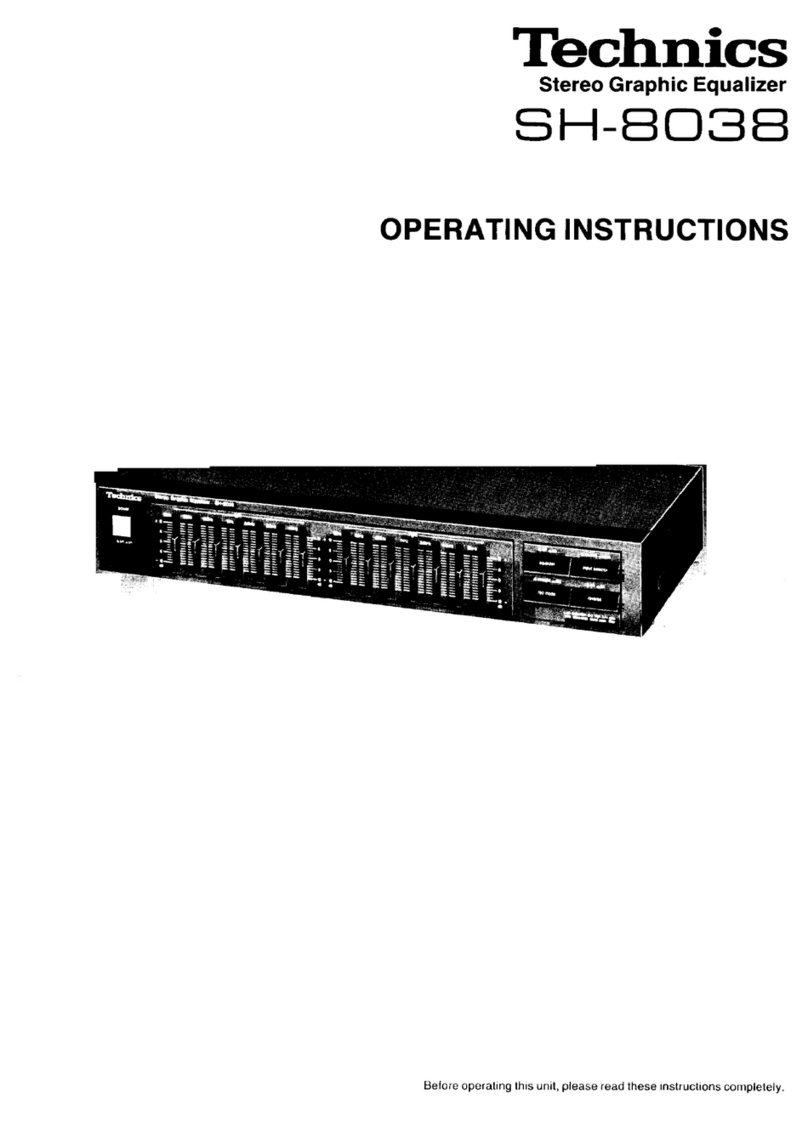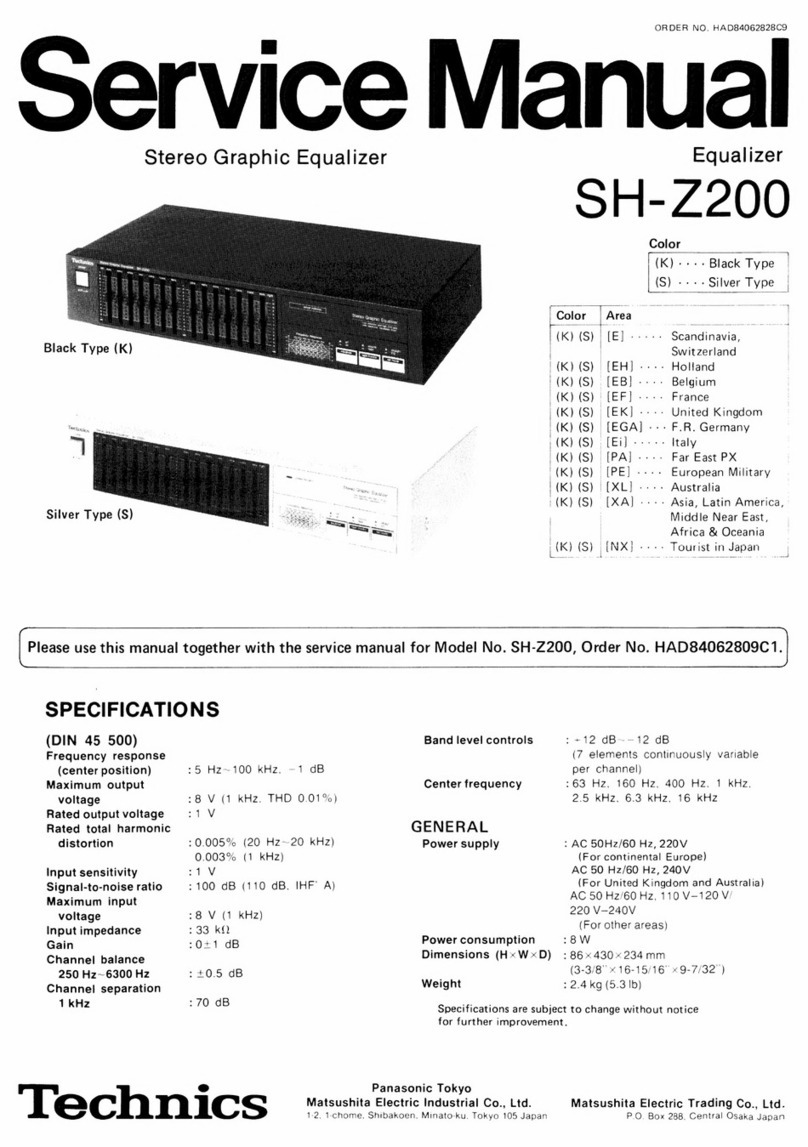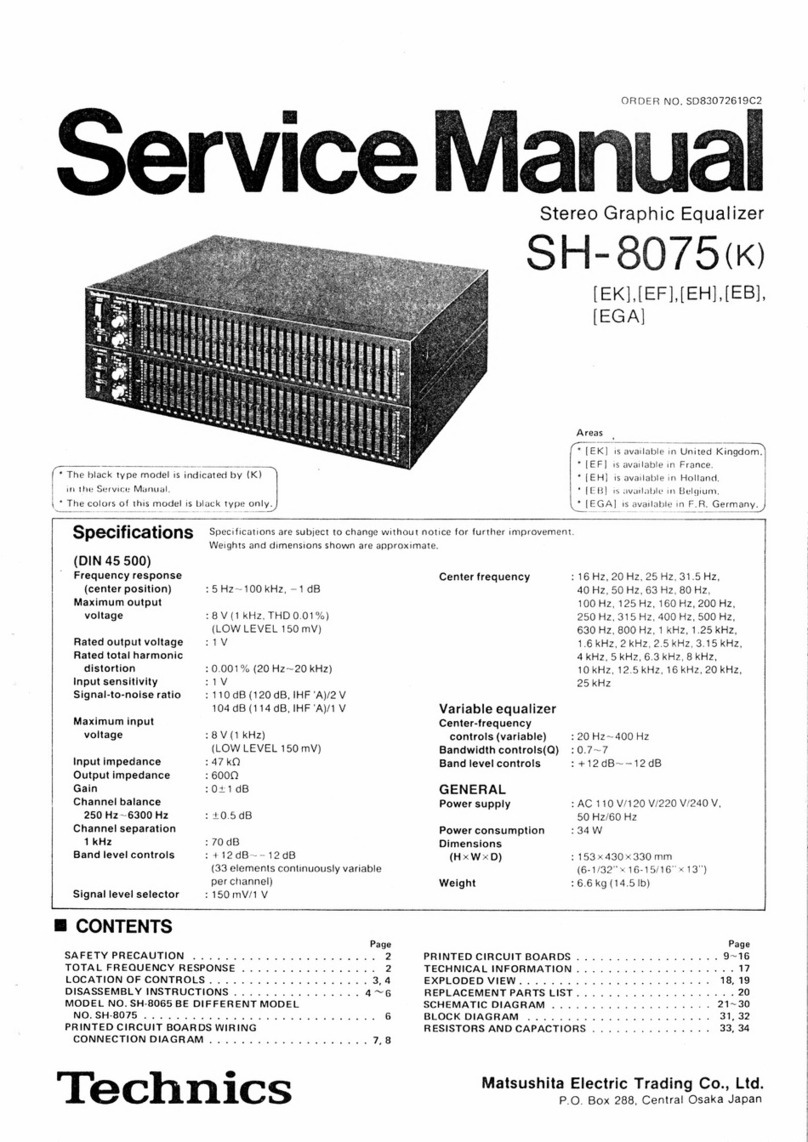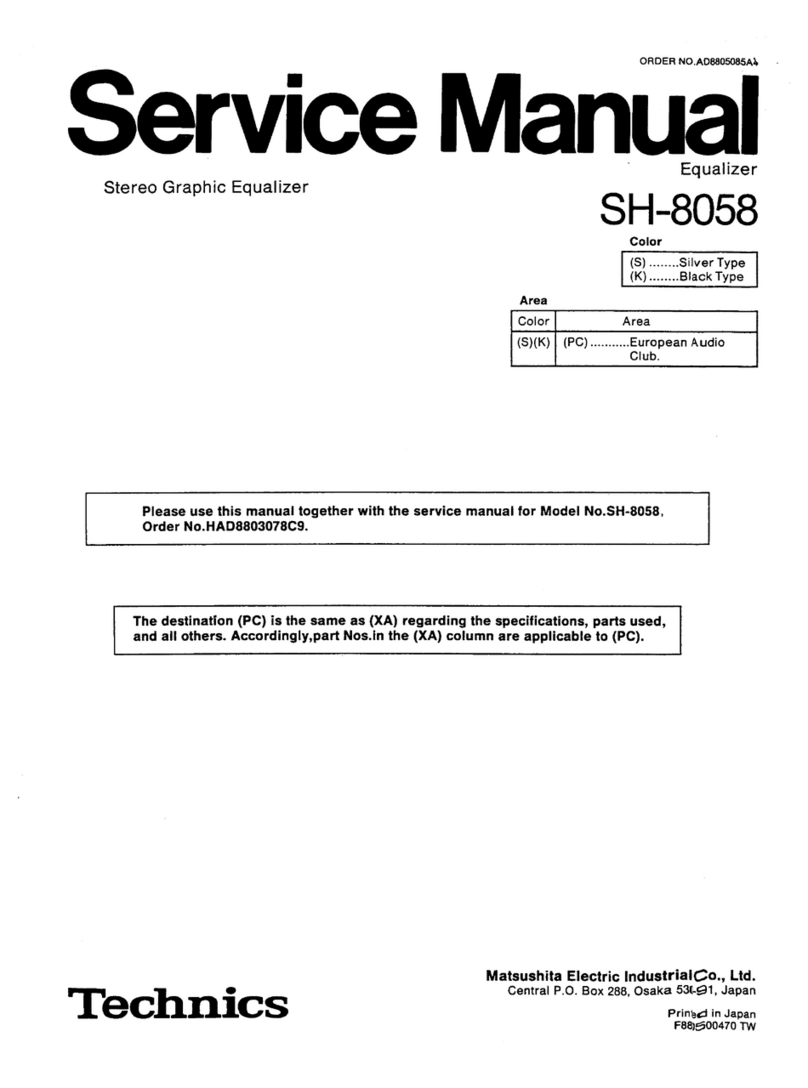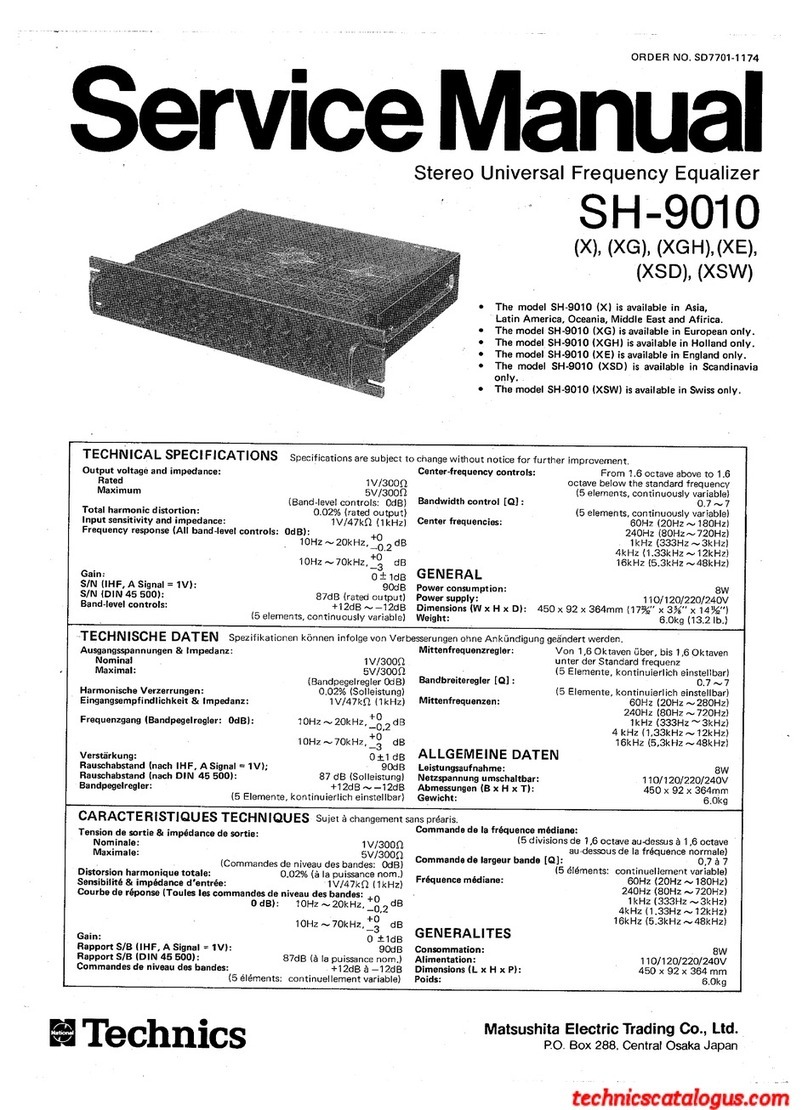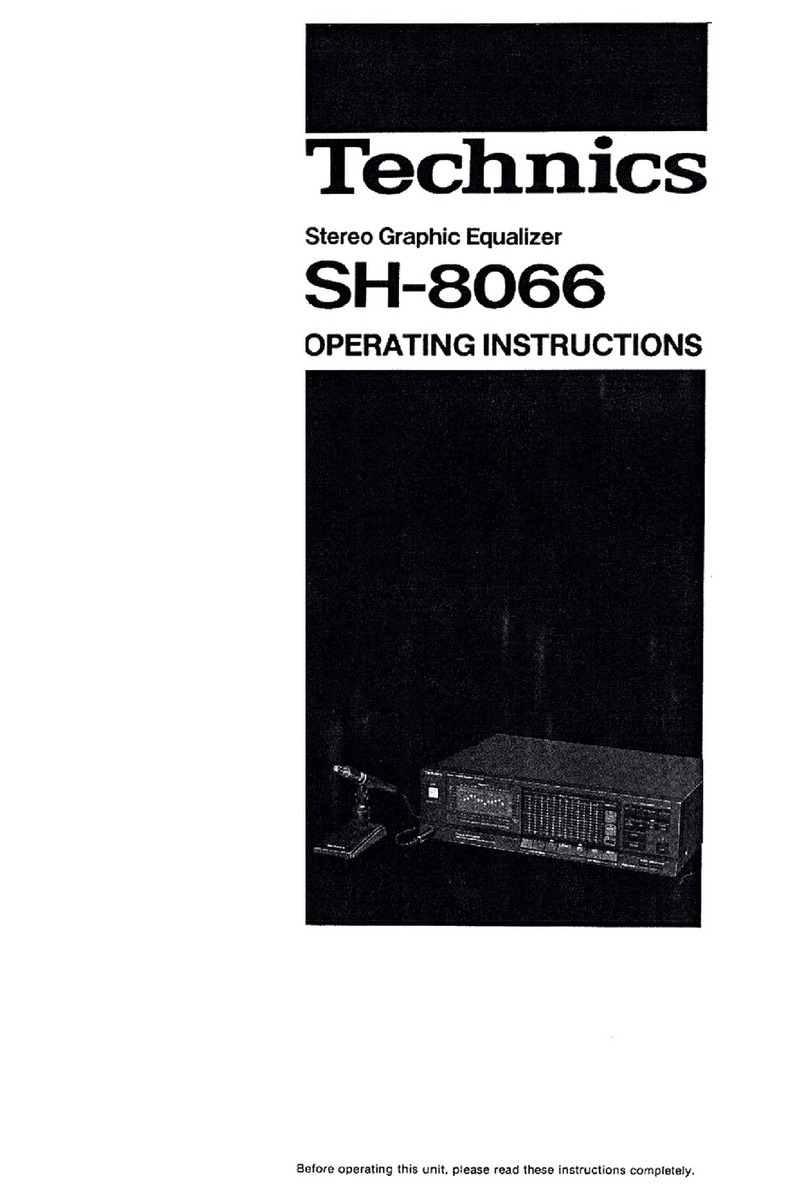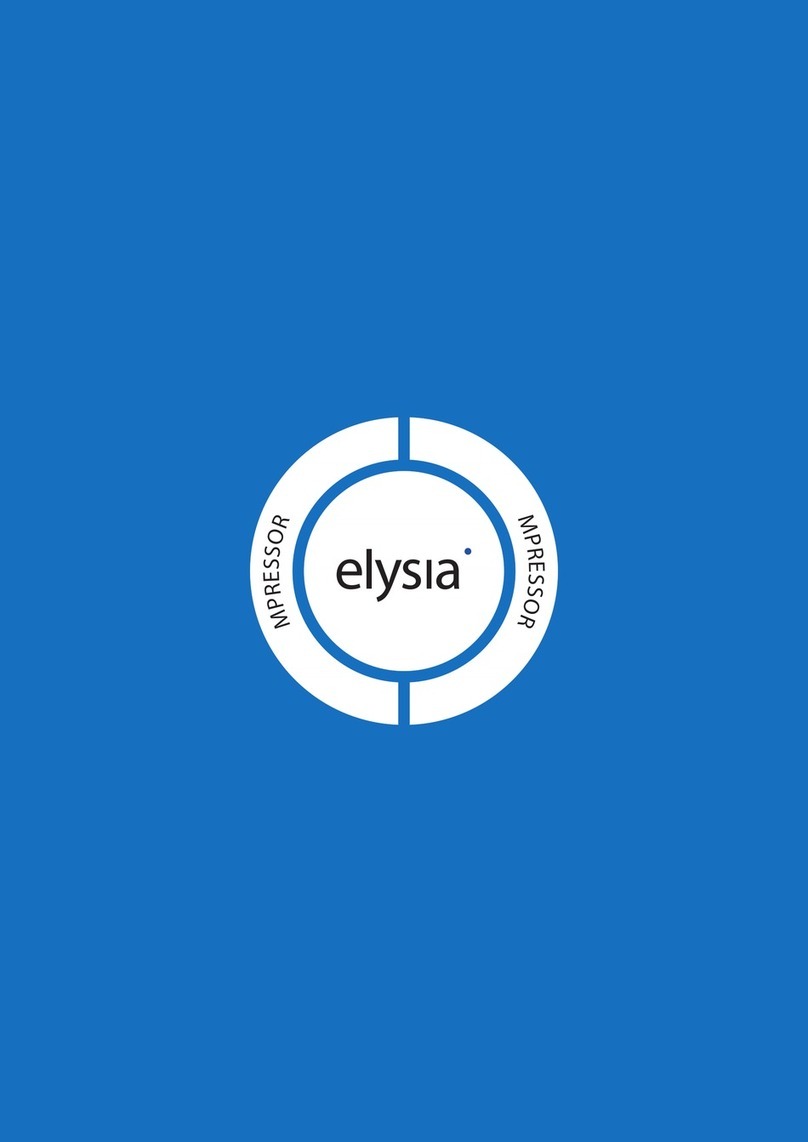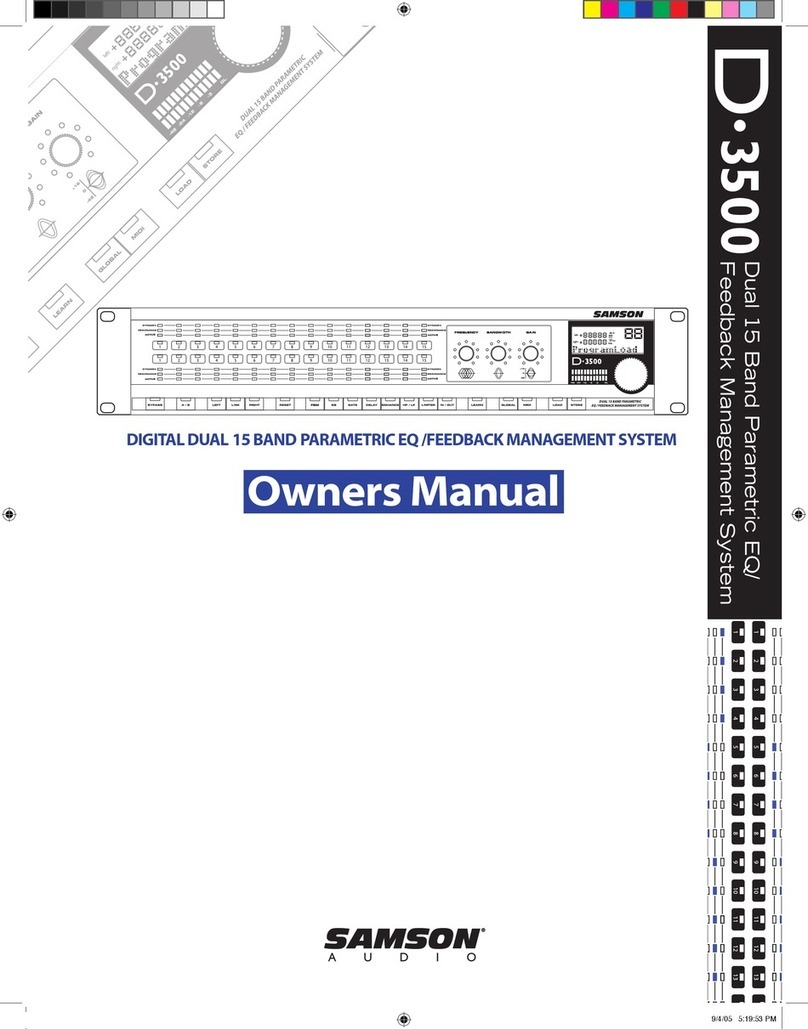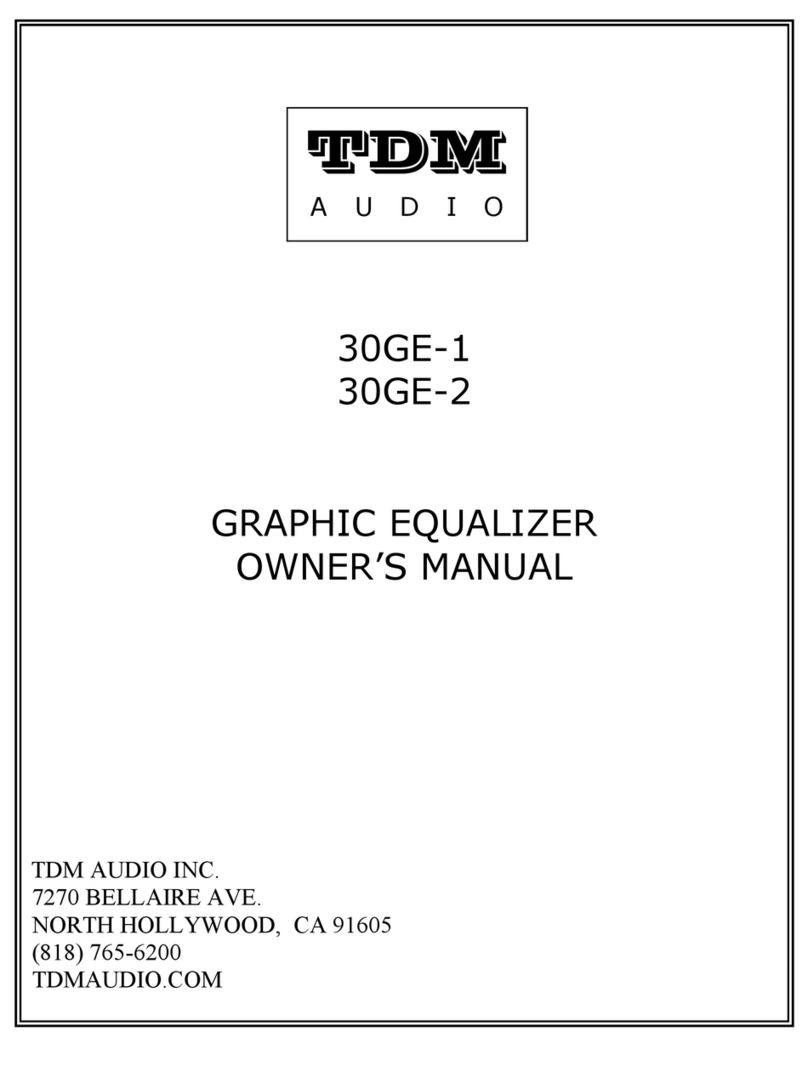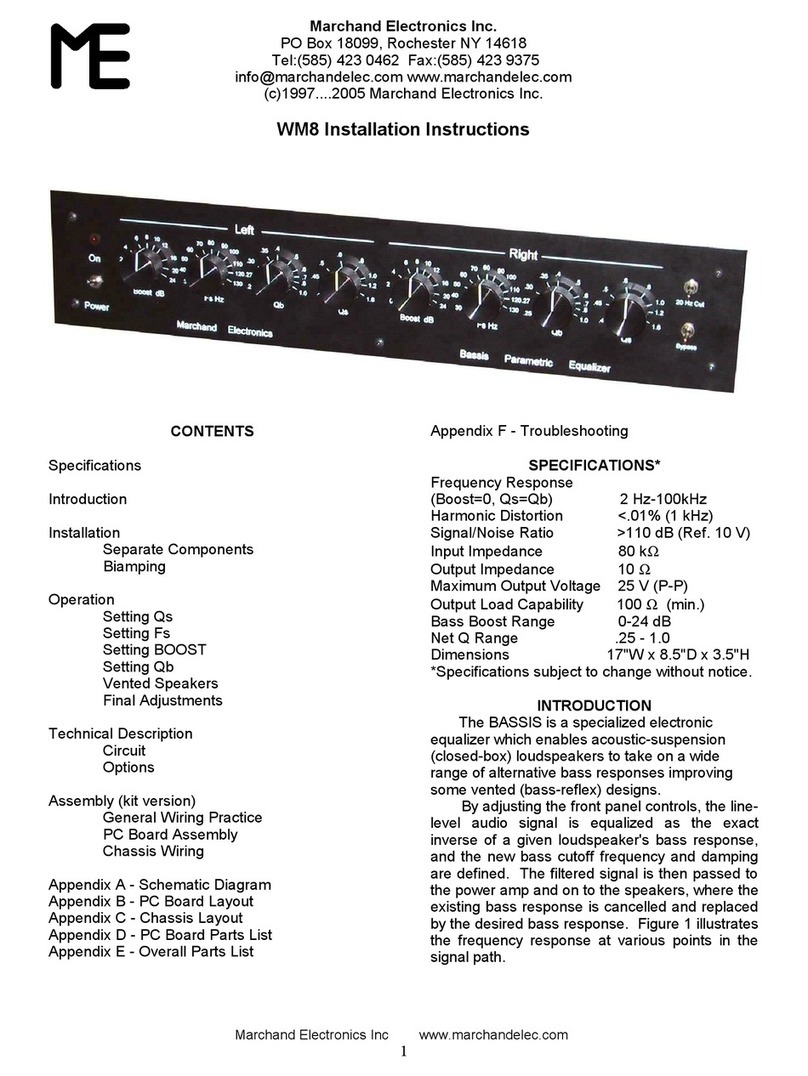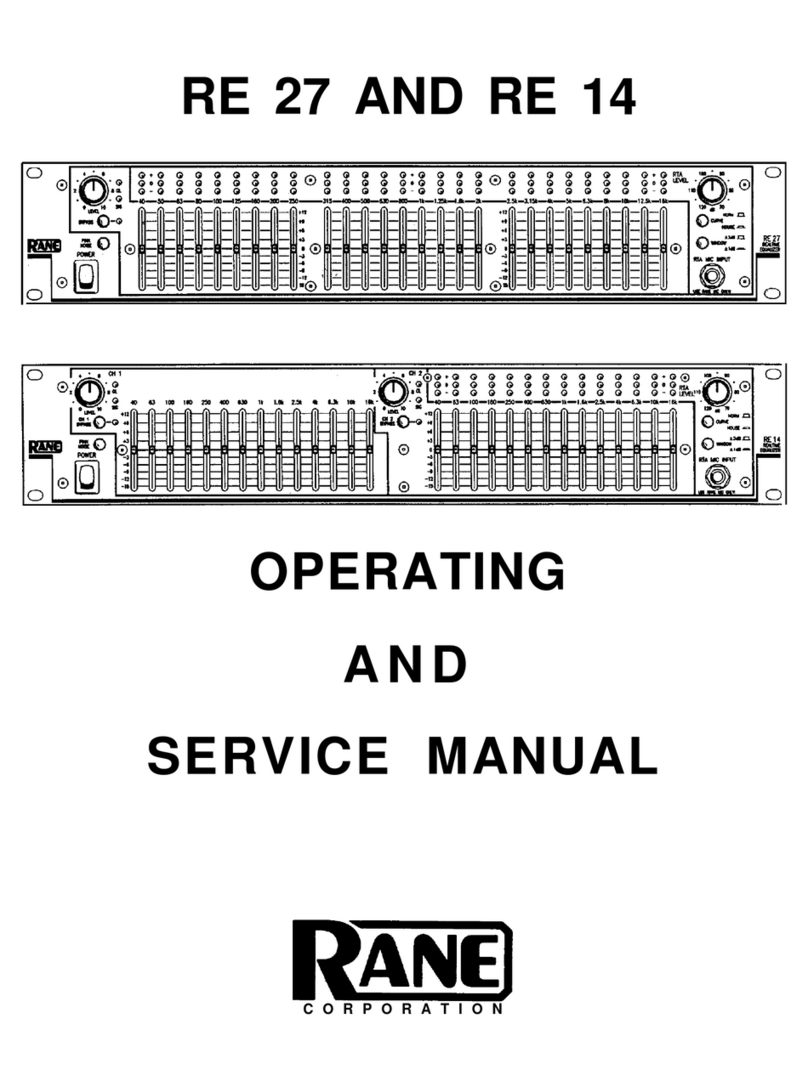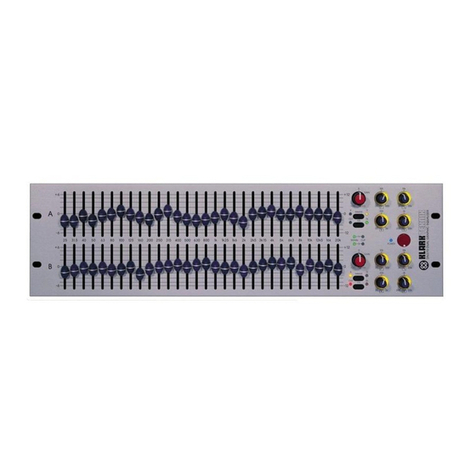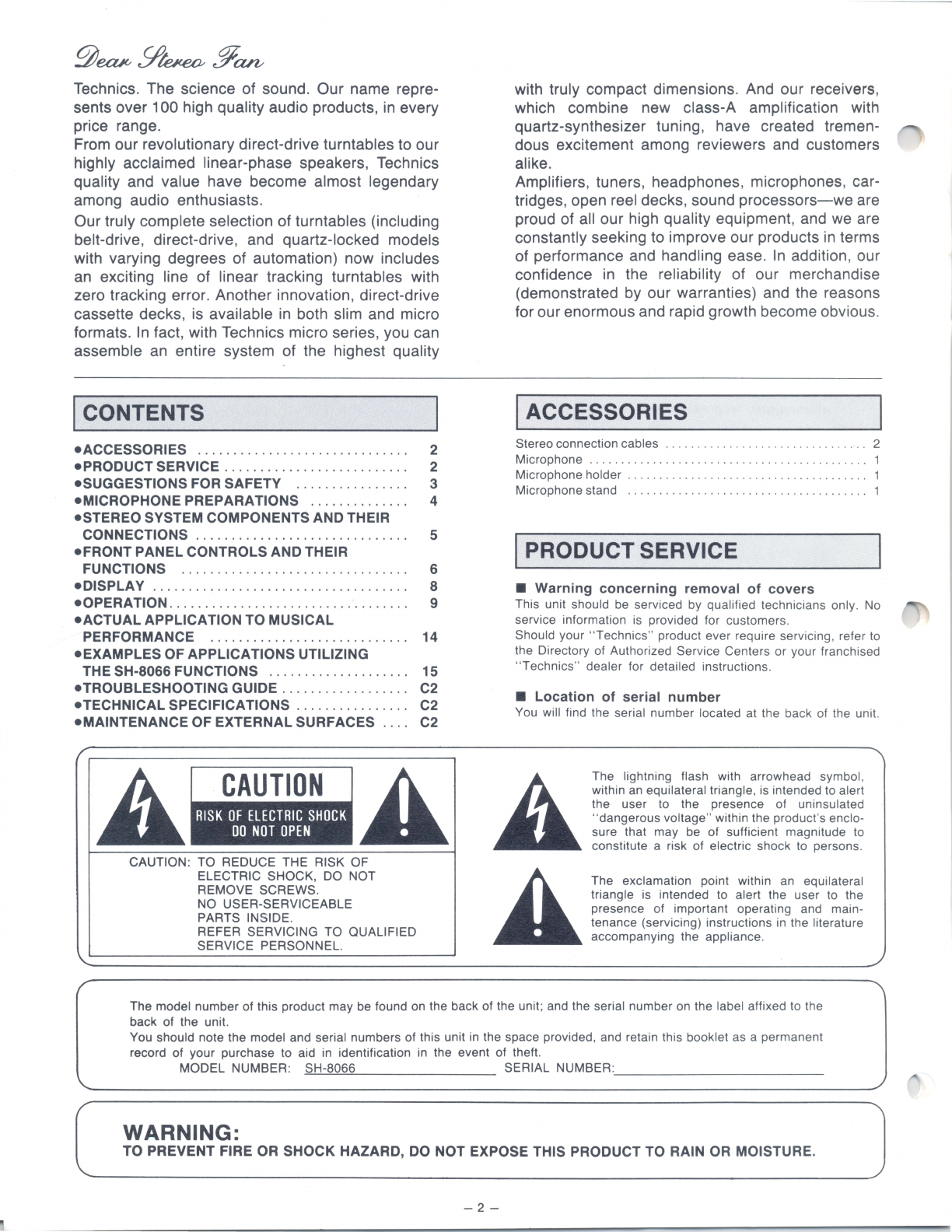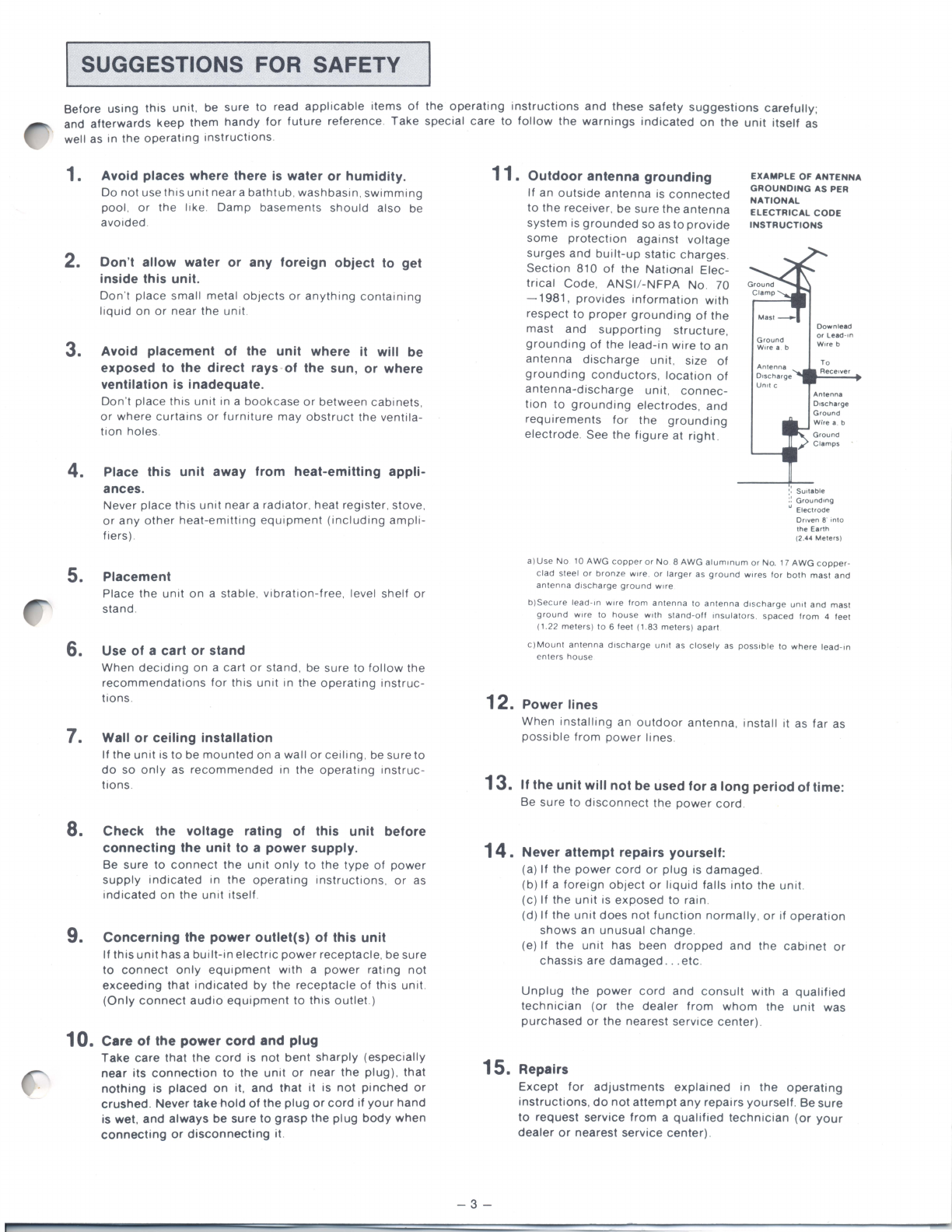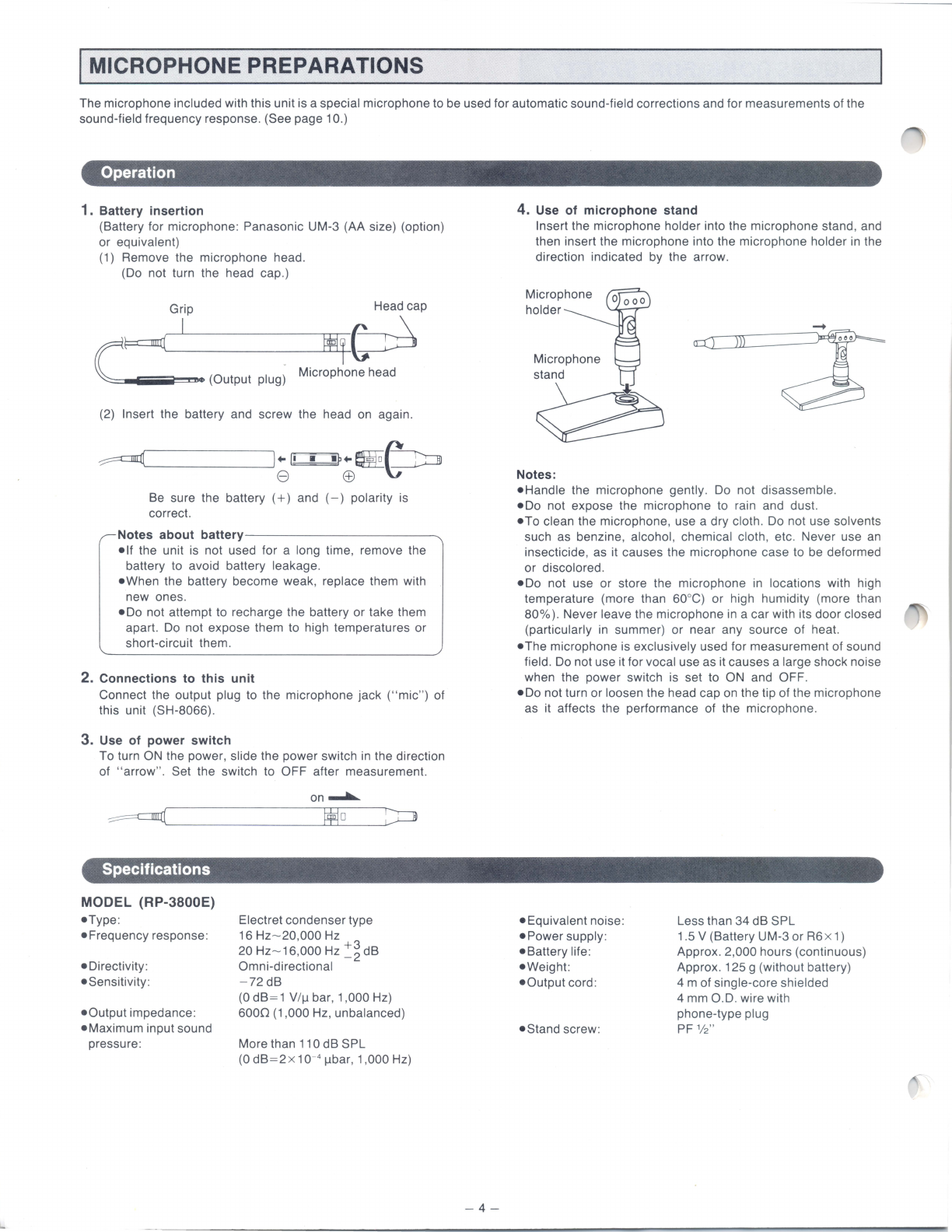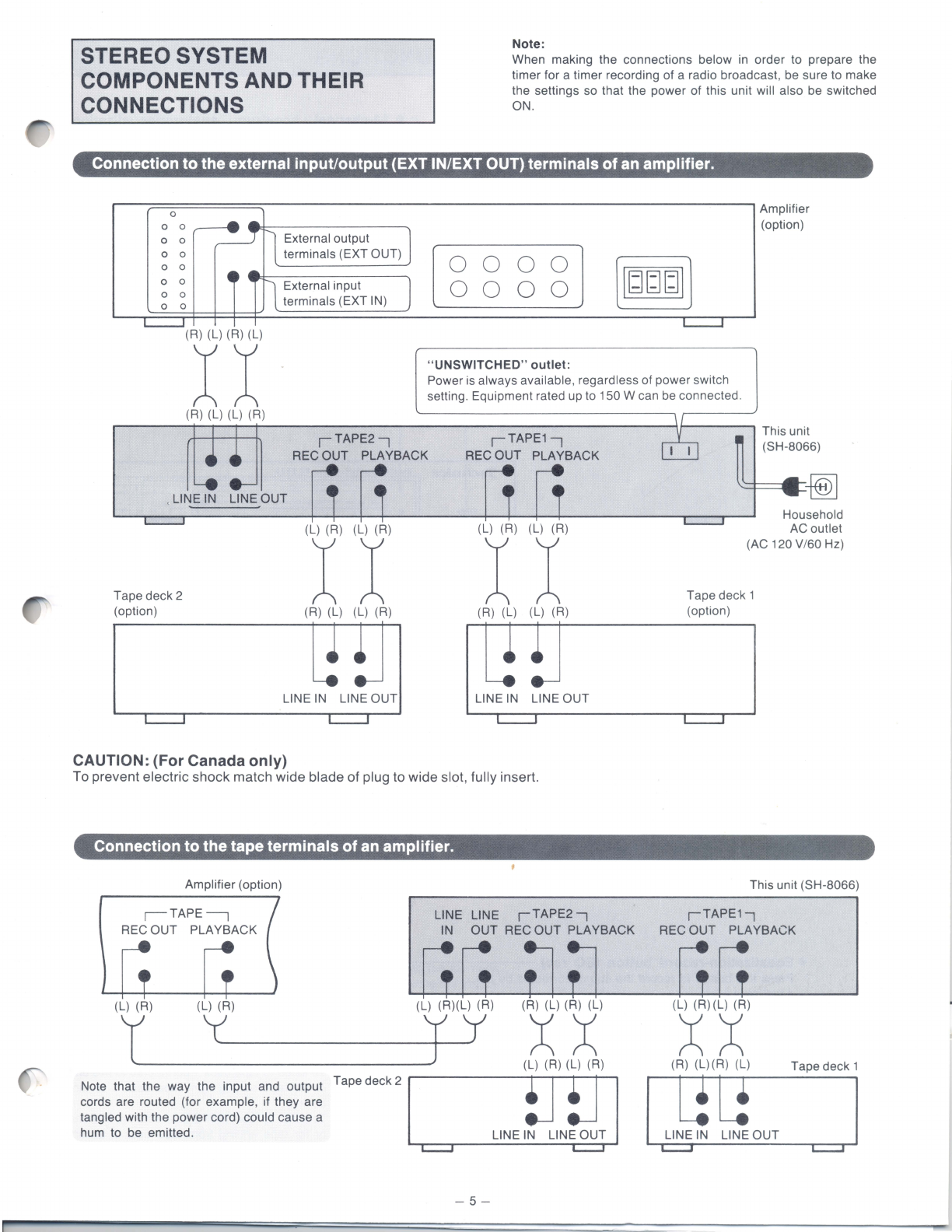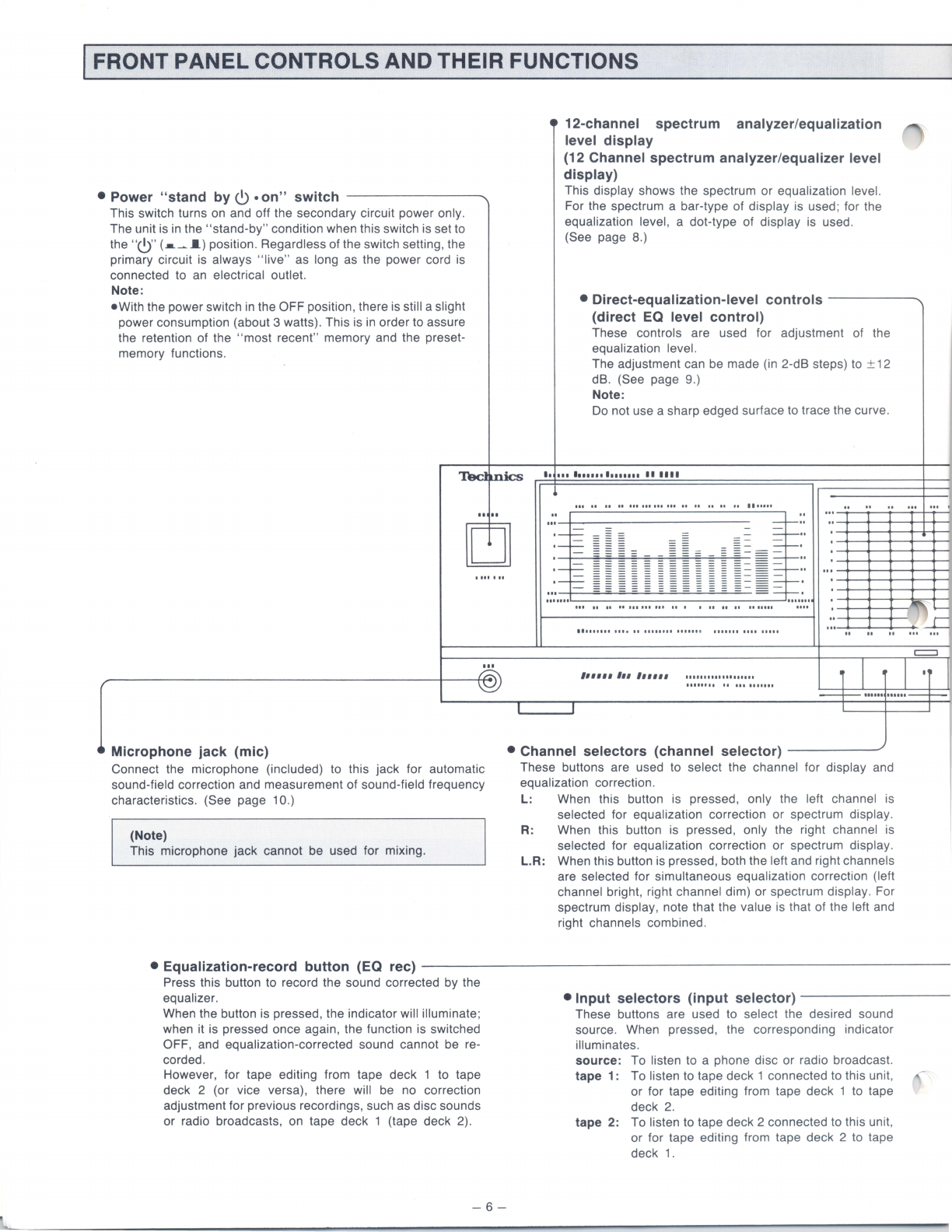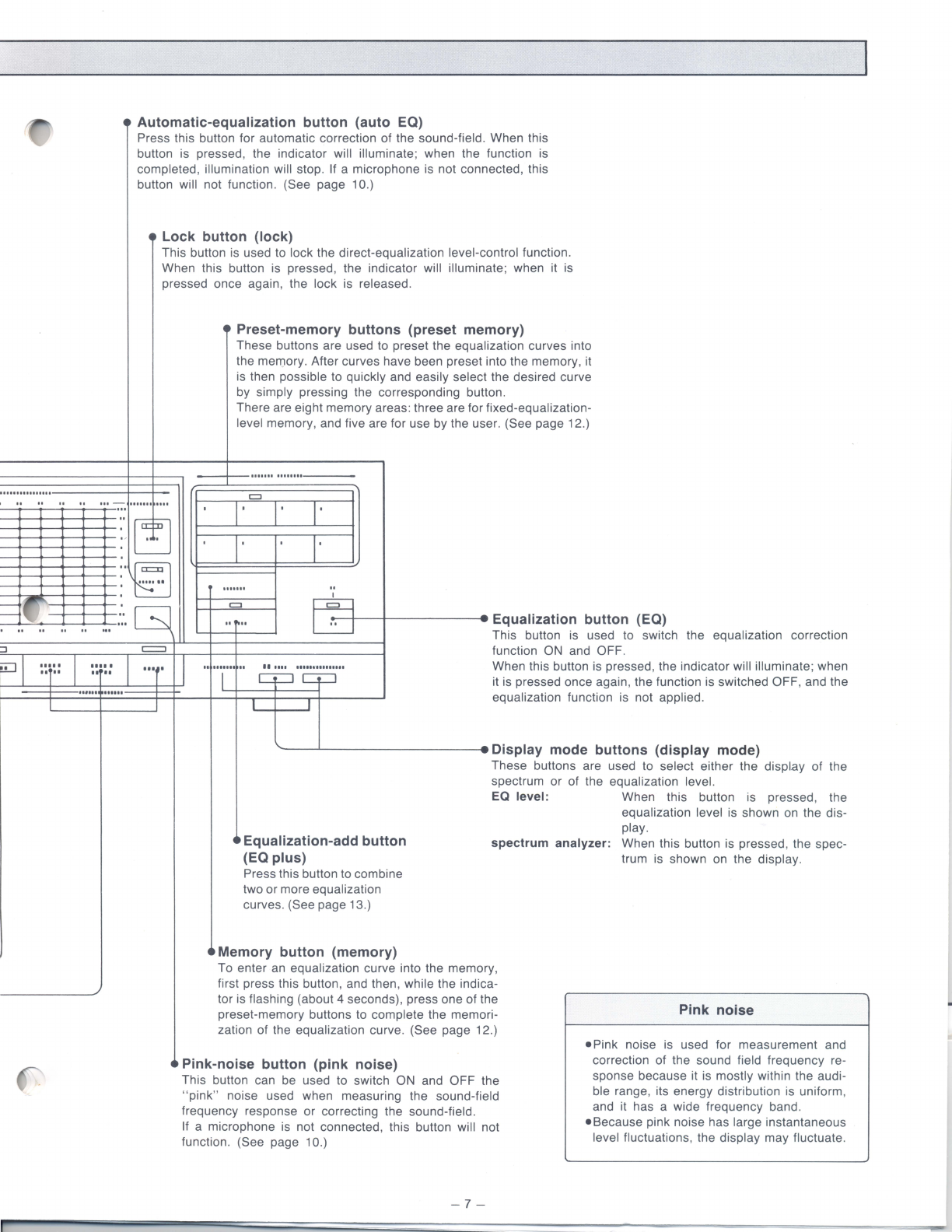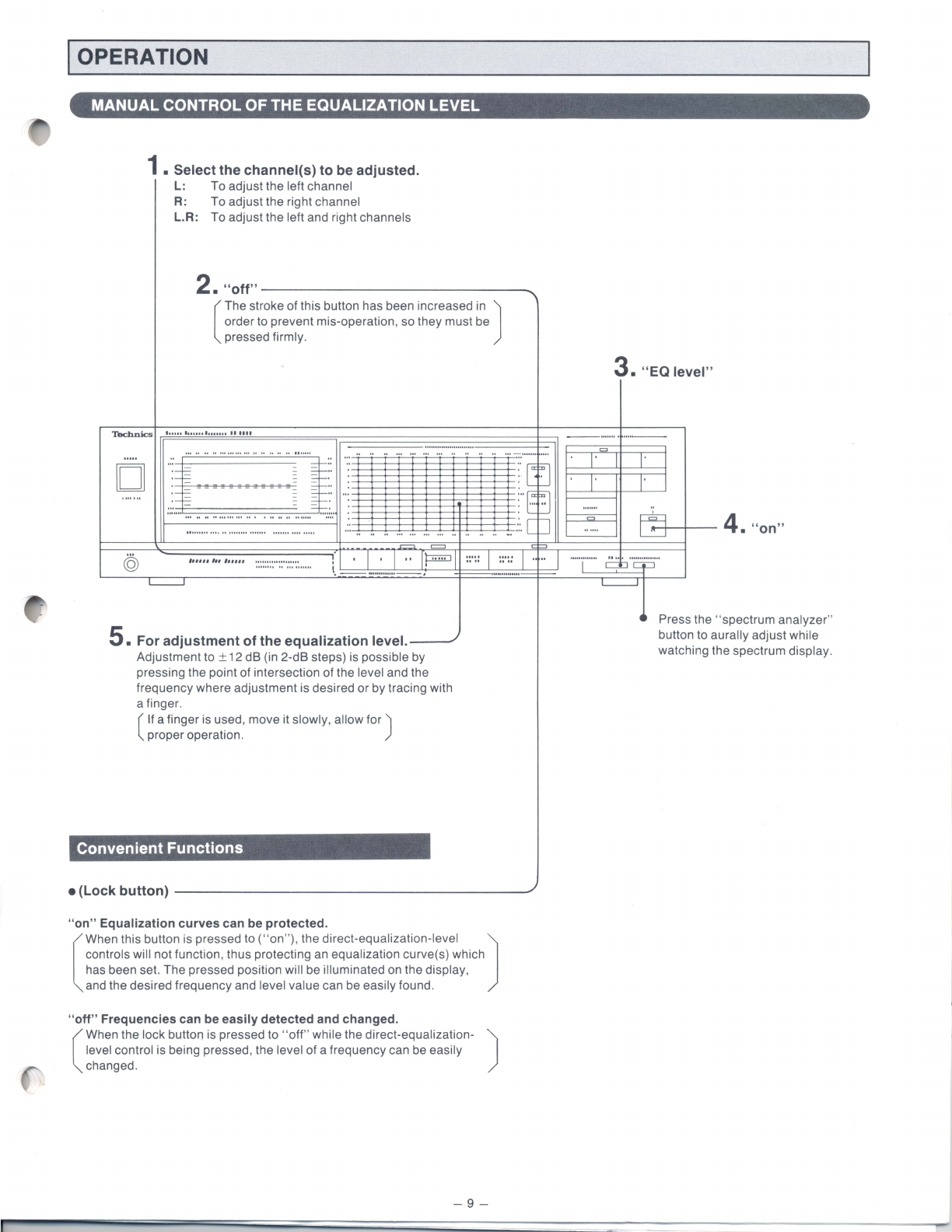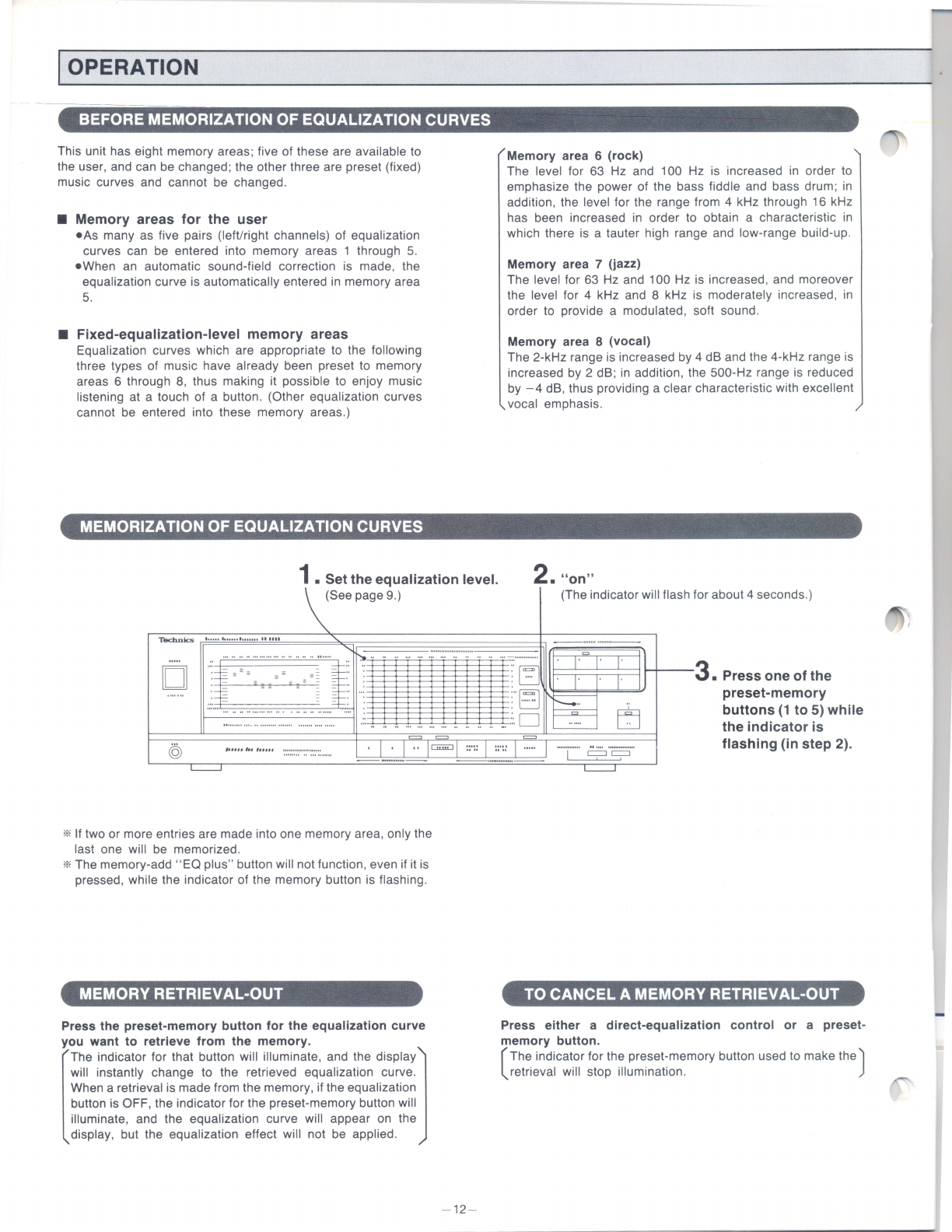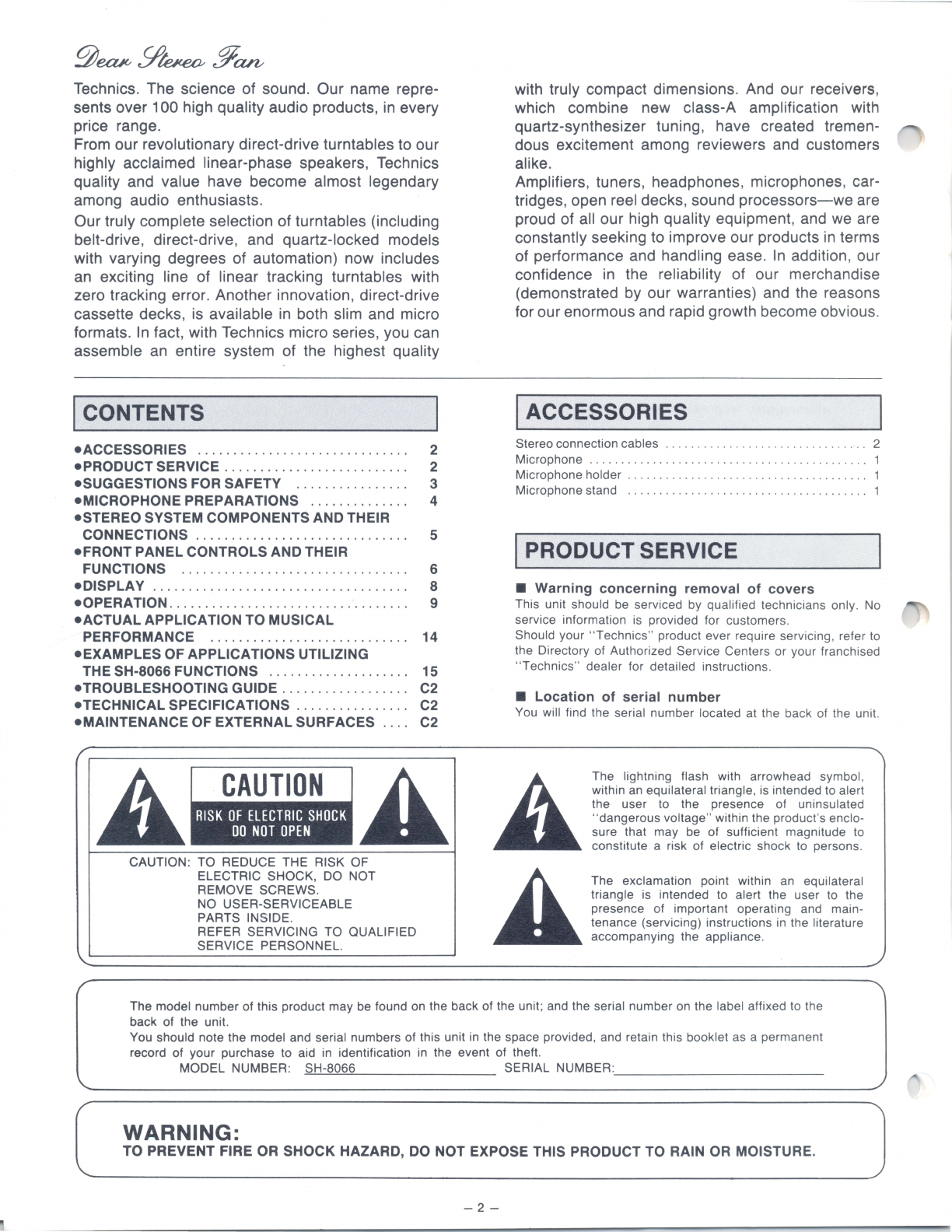
Technics. The science of sound. Our name repre-
sents over 100 high quality audio products,
in
every
price range.
From our revolutionary direct-drive turntables to our
highly acclaimed linear-phase speakers, Technics
quality and value have become almost legendary
among audio enthusiasts.
Our truly complete selection of turntables (including
belt-drive, direct-drive, and quartz-locked models
with varying degrees of automation) now includes
an
exciting line of linear tracking turntables with
zero tracking error. Another innovation, direct-drive
cassette decks, is available
in
both slim and micro
formats.
In
fact, with Technics micro series, you can
assemble
an
entire system of the highest quality
!cONTENTS
•ACCESSORIES . . . . . . . . . . . . . . . . . . . . . . . . . . . . . . 2
•PRODUCT SERVICE . . . . . . . . . . . . . . . . . . . . . . . . . . 2
•SUGGESTIONS FOR SAFETY . . . . . . . . . . . . . . . . 3
•MICROPHONE PREPARATIONS . . . . . . . . . . . . . . 4
•STEREO SYSTEM COMPONENTS AND THEIR
CONNECTIONS . . . . . . . . . . . . . . . . . . . . . . . . . . . . . . 5
•FRONT PANEL CONTROLS AND THEIR
FUNCTIONS . . . . . . . . . . . . . . . . . . . . . . . . . . . . . . . . 6
•DISPLAY
. . . . . . . . . . . . . . . . . . . . . . . . . . . . . . . . . . . . 8
•OPERATION.......
.
.. ..
...
.
...
..........
.
....
9
•ACTUAL
APPLICATION TO MUSICAL
PERFORMANCE . . . . . . . . . . . . . . . . . . . . . . . . . . . . 14
•EXAMPLES
OF
APPLICATIONS UTILIZING
THE SH-8066 FUNCTIONS . . . . . . . . . . . . . . . . . . . . 15
•TROUBLESHOOTING GUIDE . . . . . . . . . . . . . . . . . .
C2
•TECHNICAL SPECIFICATIONS . . . . . . . . . . . . . . . .
C2
•MAINTENANCE OF EXTERNAL SURFACES . . . .
C2
with truly compact dimensions. And our receivers,
which combine new class-A amplification with
quartz-synthesizer tuning, have created tremen-
dous excitement among reviewers and customers
alike.
Amplifiers, tuners, headphones, microphones, car-
tridges, open reel decks, sound
processors-we
are
proud of all our high quality equipment, and
we
are
constantly seeking to improve our products
in
terms
of performance and handling ease.
In
addition , our
confidence in the reliability of our merchandise
(demonstrated by our warranties) and the reasons
for our enormous and rapid growth become obvious.
A
ACCESSORIES
Stereo connection cables 2
Microphone .
...............
.
..
. .
...
....
......
.
..
.
.....
.
Microphone holder
....
. . . .
...
.
..
. . .
...
..
. .
...........
. . .
Microphone stand
...
.
........
.
.....
.
..................
.
PRODUCT SERVICE
•
Warning
concerning
removal
of
covers
This unit should be serviced by qualified te chnicians only. No
service information
is
provided for customers.
Should your "Technic
s"
product ever require servicing , refer to
the Directory of Authorized Service Centers or your franchised
"Technics" dealer for detailed instructions.
•
Location
of
serial
number
You will find the serial number located at the back of the un it.
AA
r---------------------------------------~
CAUTION
The lightning flash with arrowhead symbol ,
within
an
equilateral triangle,
is
intended to alert
the user to the presence of uninsulated
"dangerous voltage" within the product's encl o-
sure that may be of sufficient magnitude to
constitute a risk of electric shock to persons.
CAUTION: TO REDUCE THE RISK OF
ELECTRIC SHOCK, DO NOT
REMOVE SCREWS.
NO USER-SERVICEABLE
PARTS INSIDE.
REFER SERVICING TO QUALIFIED
SERVICE PERSONNEL.
The exclamation point within
an
equilateral
triangle
is
intended to alert the user to the
presence of important operating and main-
tenance (servicing) instructions
in
the literature
accompanying the appliance.
The model number of this product may be found on the back of the unit; and the serial number on the labe l affixed to th e
back of the unit.
You should note the model and serial numbers of this unit in the space provided , and retain this booklet as a permanent
record of your purchase to aid in identification in the event of theft.
MODEL NUMBER: SH-8066 SERIAL NUMBER
:.
__
____
______
__________
_
WARNING:
TO PREVENT FIRE
OR
SHOCK HAZARD,
DO
NOT EXPOSE THIS PRODUCT TO RAIN
OR
MOISTURE.
-2-