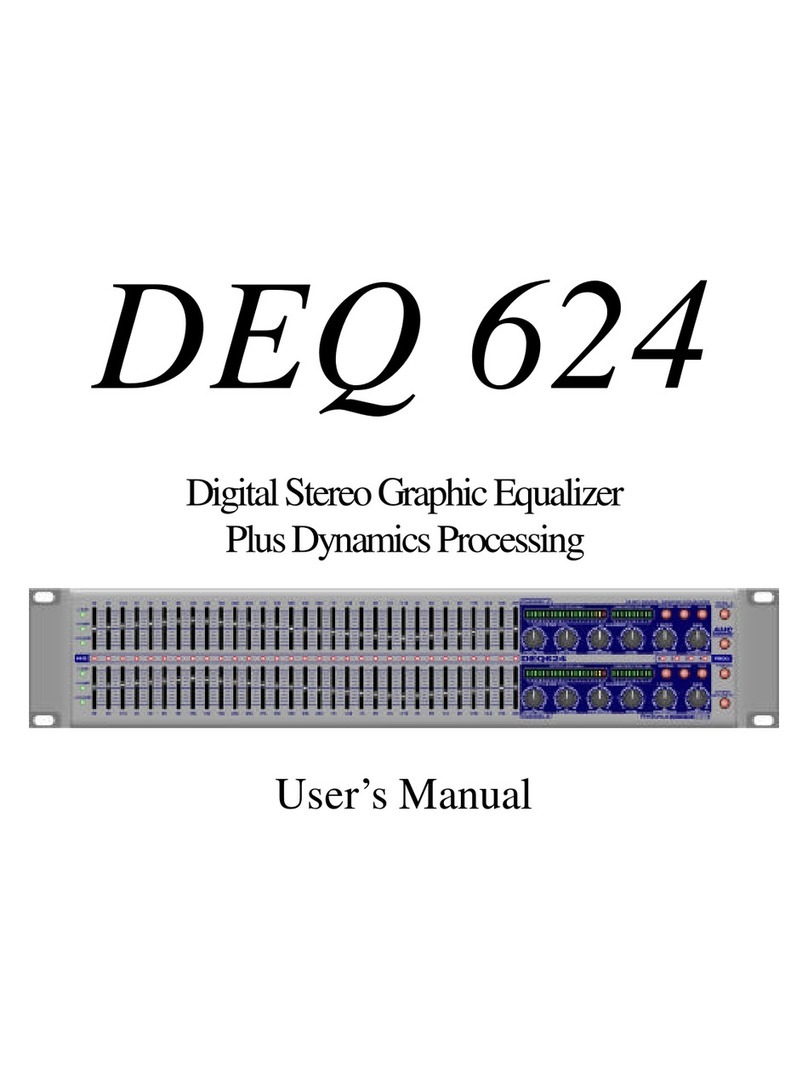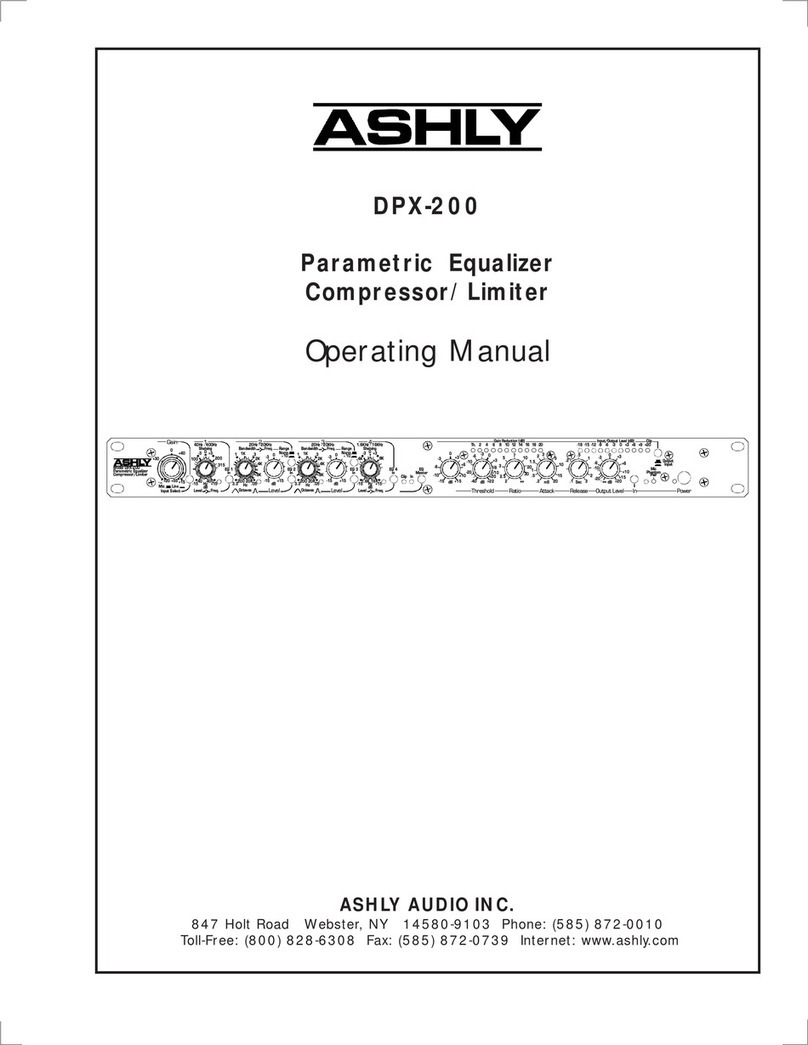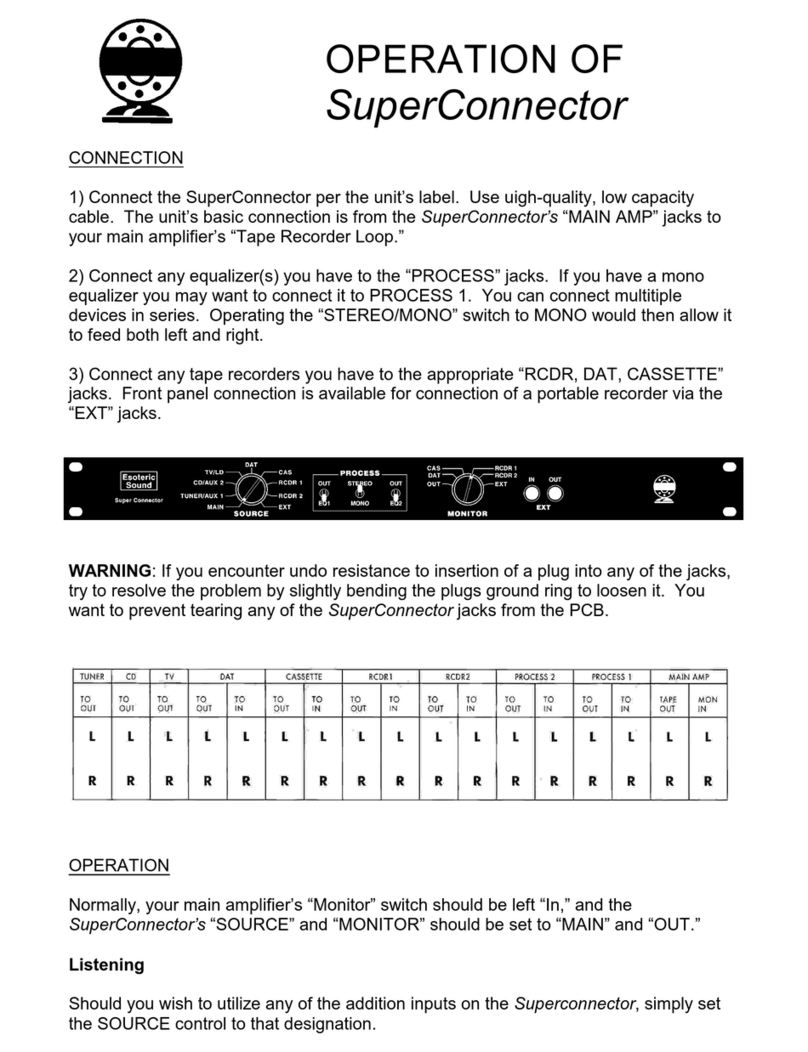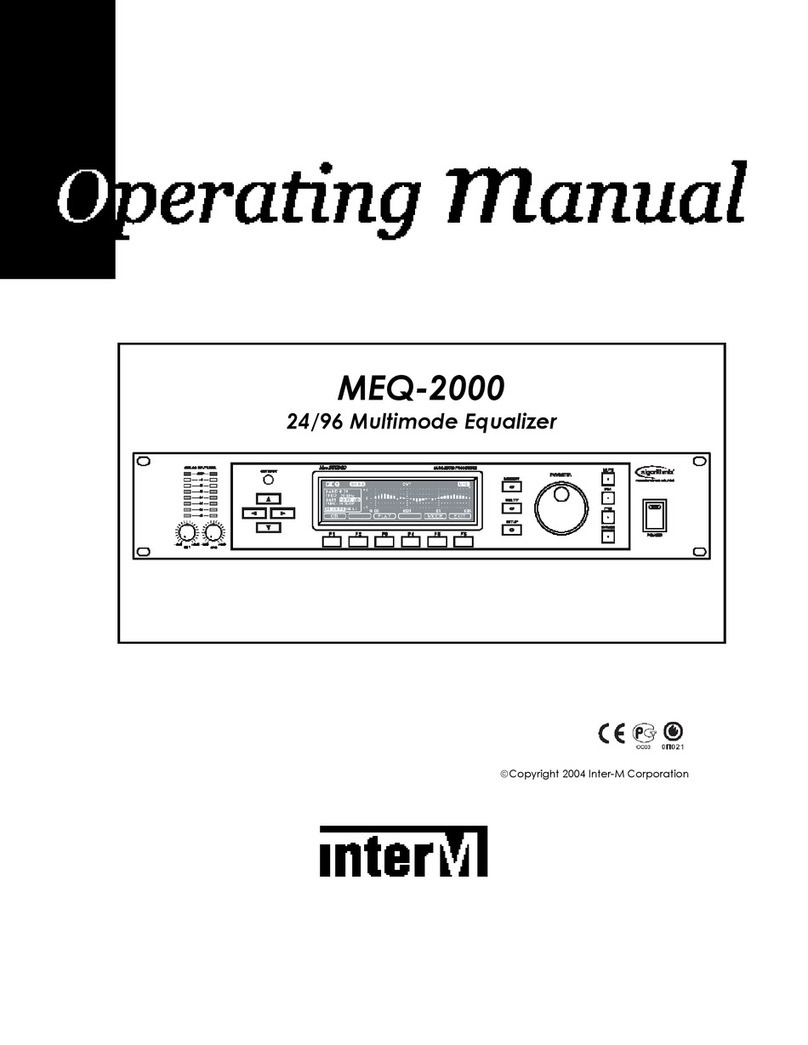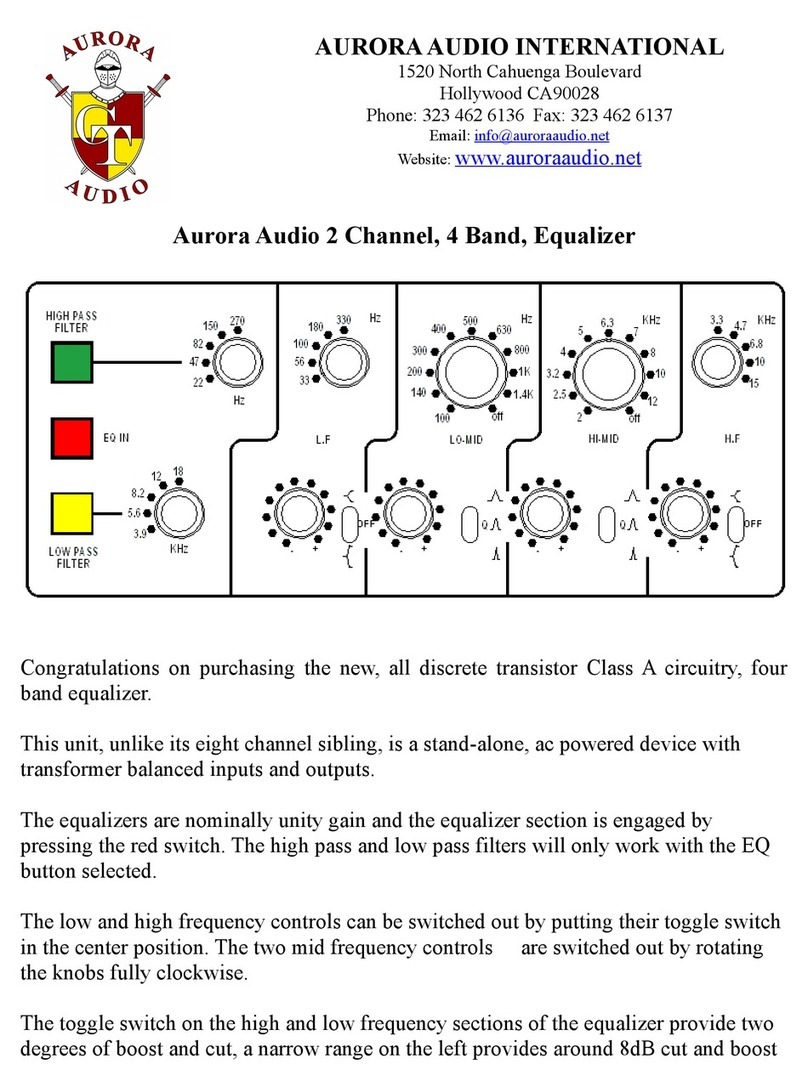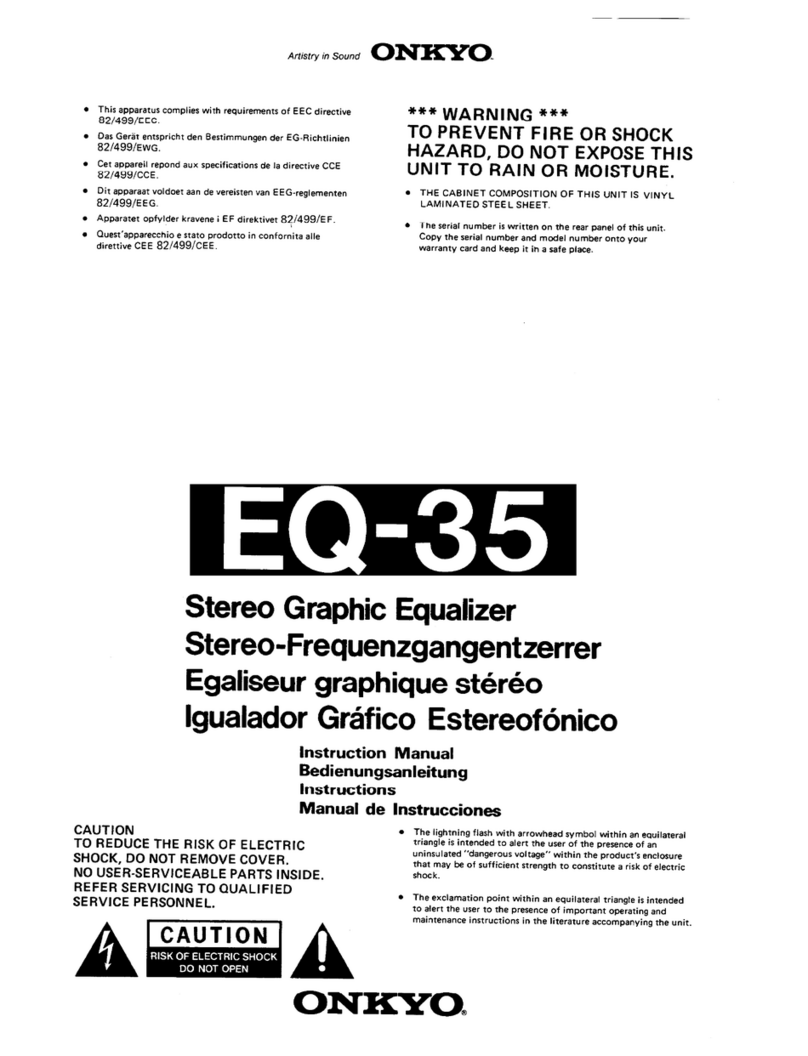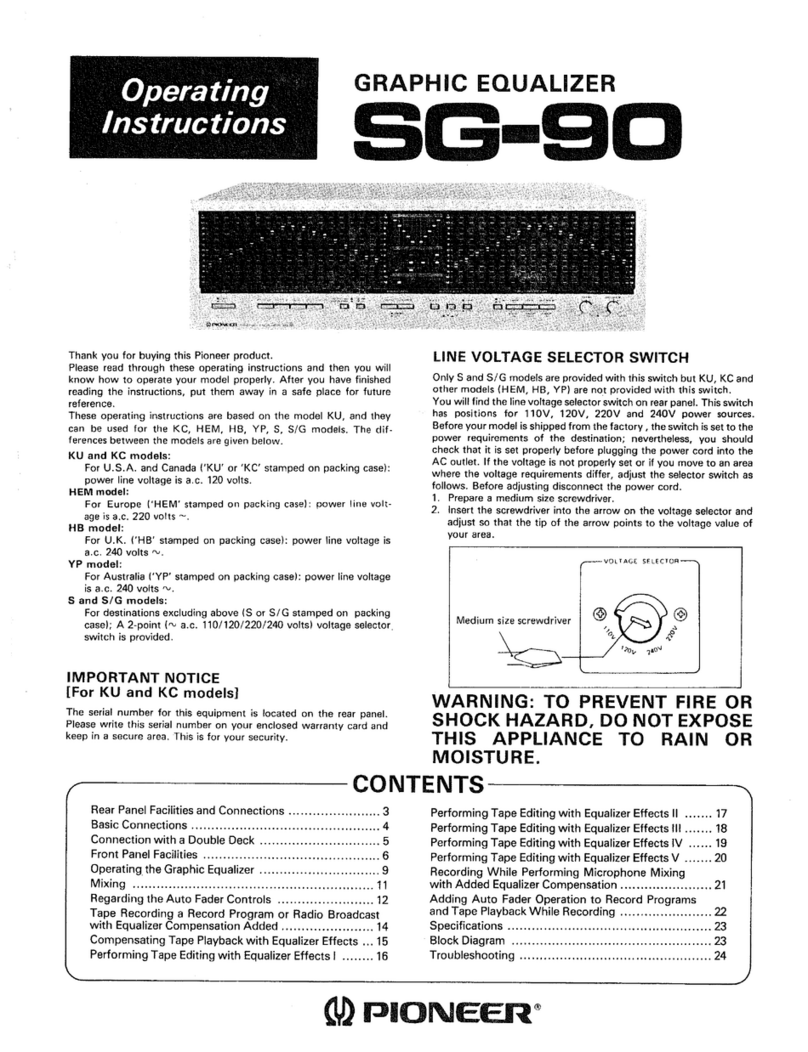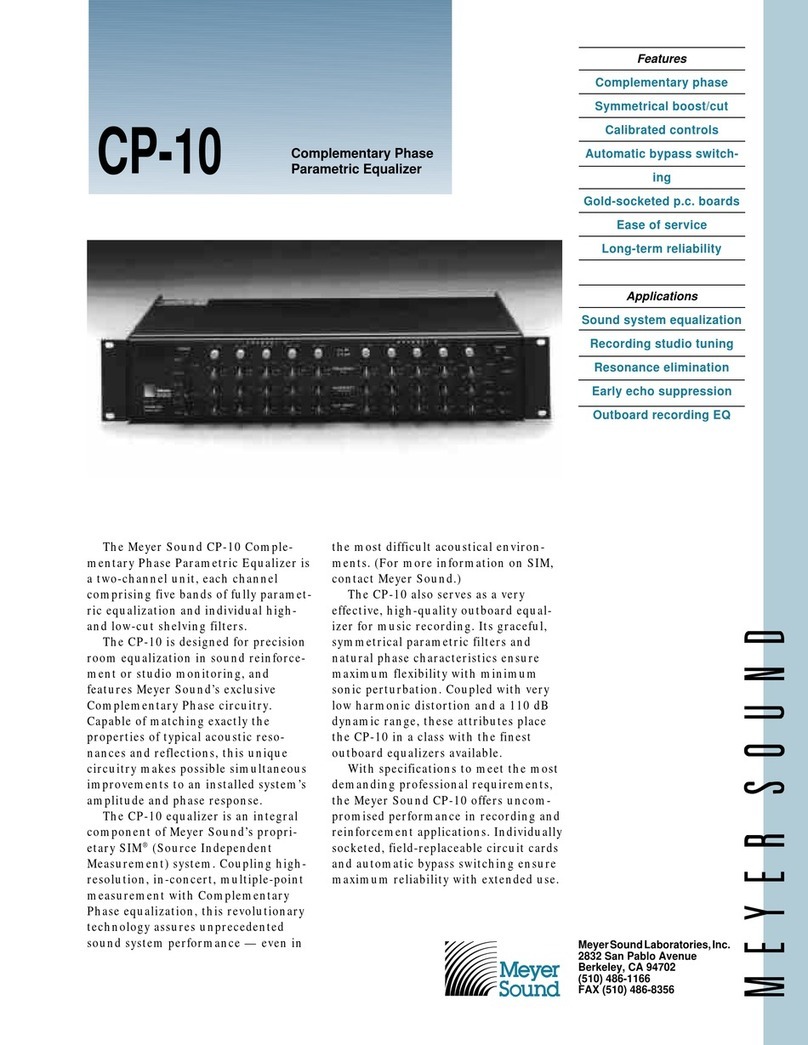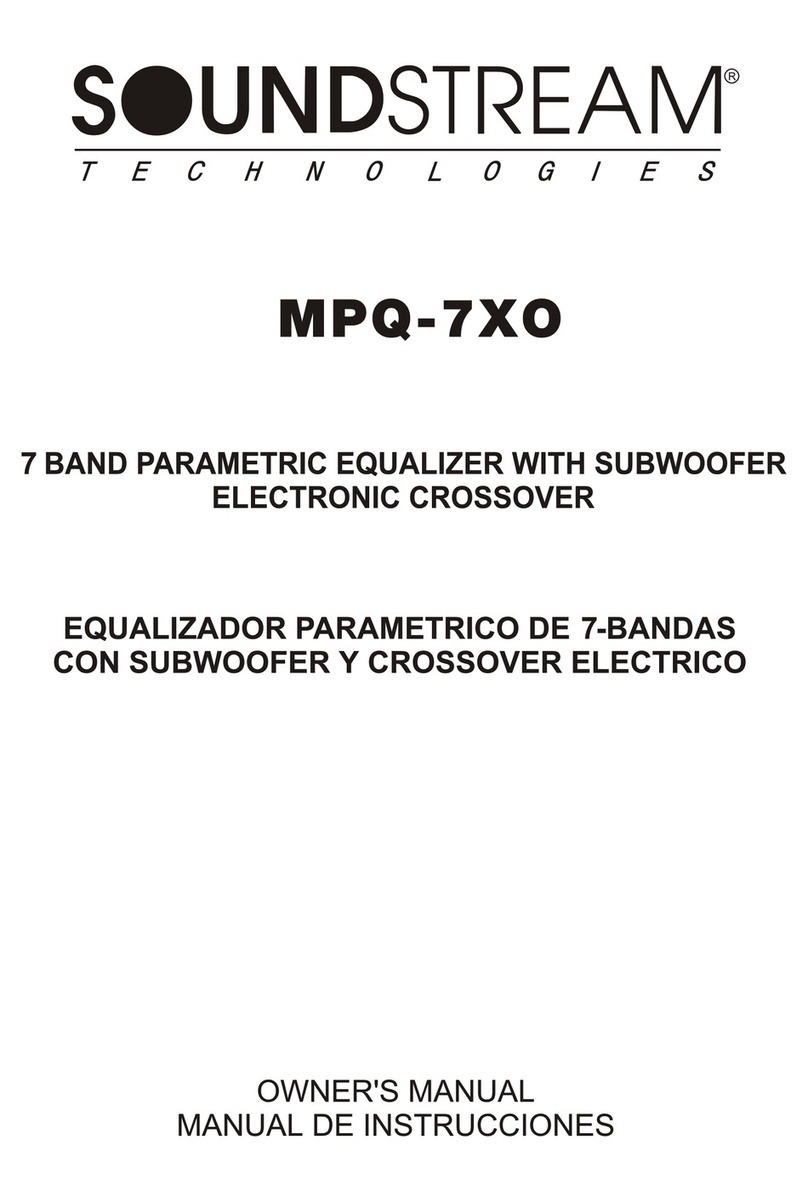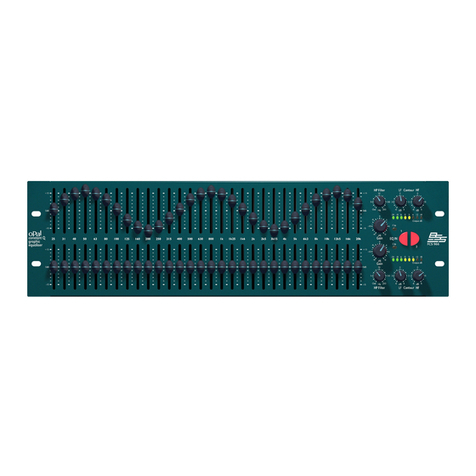Inkel IEQ-8231 User manual


GRAPHIC EQUALIZER
2IEQ-8231
Welcome 3
Unpacking 3
Before Use 3
Safety Instruction 4
Operation 5
Features 5
Front Panel 6
Rear Panel 7
Connection for PA System 8
Connection for Music Amplifier 9
Wiring Connection 10
Block Diagram 11
Specifications 12
Service and Warranty 13
Contents

GRAPHIC EQUALIZER
IEQ-8231 3
Welcome you from management and staffs of INKEL PA.
All of the staffs here at INKEL PA have dedicated to provide excellent products of value, and we are glad
that you have purchased one of our products.
We sincerely trust that this product will provide satisfactory service, but if anything goes up you do not
satisfy completely, we will endeavor to make things right.
Welcome to INKEL PA and thank you for joining our worldwide family.
Please inspect all equipment carefully right after unpacking. If you find any damages, contact your supplier
or dealer immediately. Only a shipper may file a damage claim as a carrier for damages which have been
incurred during shipping. Be sure to keep carton boxes and other all packing materials for the carrier’s
inspection. If your packing materials are in good condition, please keep them. If you ever need to return
the unit to INKEL PA or an authorized service center, you should use only the original factory packing.
Welcome
WARNING : TO PREVENT FIRE OF ELECTRIC SHOCK HAZARD,
DO NOT EXPOSE THIS PRODUCT TO RAIN OR MOISTURE
Unpacking
To insure proper use of this product, please read owner’s manual carefully and keep this manual in an
easily accessible place for future reference.
Before Use
CAUTION : TO REDUCE THE RISK
OF ELECTRIC SHOCK
DO NOT REMOVE THE COVER (OR BACK)
NO USER SERVICABLE PARTS INSIDE
REFER SERVICING TO QUALIFIED SERVICE PERSONNEL
This lightening flash with arrowhead symbol within an equilateral triangle is intended to alert the
user to the presence of non insulated “dangerous” voltage within the product’s enclosure that may
be of sufficient magnitude to constitute a risk of electric shock to persons.
This exclamation point within an equilateral triangle is intended to alert the user to the presence
of important operating and maintenance (servicing) instruction in the literature accompanying the
products.

GRAPHIC EQUALIZER
4IEQ-8231
Safety Instruction
1. Read these instructions.
2. Keep these instructions.
3. Heed all warnings.
4. Follow all instructions.
5. Do not use this apparatus near water.
6. Clean only with dry cloth.
7. Do not block any ventilation openings. Install in accordance with the manufacturer’s instructions.
8. Do not install near any heat sources such as radiators, heat registers, stoves, or other apparatus (including
amplifiers) that produce heat.
9. Do not defeat the safety purpose of the polarized or grounding-type plug. A polarized plug has two blades with one
wider than the other. A grounding type plug has two blades and a third grounding prong. The wide blade or the third
prong are provided for your safety. If the provided plug does not fit into your outlet, consult an electrician for
replacement of the obsolete outlet.
10. Protect the power cord from being walked on or pinched particularly at plugs, convenience receptacles, and the
point where they exit from the apparatus.
11. Only use attachments/accessories specified by the manufacturer.
12. Use only with the cart, stand, tripod, bracket, or table specified by the manufacturer, or sold with the apparatus.
When a cart is used, use caution when moving the cart/apparatus combination to avoid injury from tip-over.
13. Unplug this apparatus during lightning storms or when unused for long periods of time.
14. Refer all servicing to qualified service personnel. Servicing is required when the apparatus has been damaged in
any way, such as power-supply cord or plug is damaged, liquid has been spilled or objects have fallen into the
apparatus, the apparatus has been exposed to rain or moisture, does not operate normally, or has been dropped.
Information for Users on Collection and Disposal of Old Equipment and used Batteries
These symbols on the products, packaging, and/or accompanying documents mean that used electrical
and electronic products and batteries should not be mixed with general household waste.
For propertreatment, recovery and recycling of old products and used batteries, please take them to
applicable collection points, in accordance with your national legislation.
By disposing of these products and batteries correctly, you will help to save valuable resources and
prevent any potential negative effects on human health and the environment which could otherwise arise
from inappropriate waste handling.
For more information about collection and recycling of old products and batteries, please contact your
local municipality, your waste diposal service or the point of sale where you purchased the items.
Information on Disposal in other Countries outside the European Union
These symbols are only valid in the European Union. If you wish to discard these items, please contact
your local authorities or dealer and ask for the correct method of diposal.
Note for the battery symbol (bottom two symbol examples):
The sign Pb below the symbol for batteries indicates that this batteries contains lead.

GRAPHIC EQUALIZER
IEQ-8231 5
Features
* STEREO 31-BAND GRAPHIC EQUALIZER
* CONSTANT Q (Constant Bandwidth) FILTER DESIGN
* 1/3 OCTAVE CONSTANT-Q CIRCUIT
* BALANCED XLR AND 1/4″TRS INPUT AND OUTPUT CONNECTOR
* SELECTABLE ADJUSTMENT RANGE OF ±6dB or ±12dB
* SELECTABLE 80Hz HIGH PASS FILTER TO REDUCE RUMBLE
* WIDE RANGE OF FREQUENCY
* PEAK WARNING INDICATOR
* BYPASS CIRCUIT
Operation
1. Check the power source first, and plug in.
2. Place all switches on OFF position and adjust frequency control volume on 0dB.
3. Turn on power switch and check the operation statue.
4. Adjust to proper tone by controlling fader per frequency.
5. If EQ function is not needed, press bypass switch to ON position.
6. If there is rumble noise, remove it with HPF.

GRAPHIC EQUALIZER
6IEQ-8231
1. EQ BOOST AND CUT CONTRL
This unit can adjust 31-band frequency spectrum range of ±12dB / ±6dB.
Also it can adjust 1/3 octave center frequency of band frequency spectrum 20Hz, 25Hz, 31.5Hz, 40Hz, 50Hz, 63Hz,
80Hz, 100Hz, 125Hz, 160Hz, 200Hz, 250Hz, 315Hz, 400Hz, 500Hz, 630Hz, 800Hz, 1kHz, 1.25kHz, 1.6kHz, 2kHz,
2.5kHz, 3.15kHz, 4kHz, 5kHz, 6.3kHz, 8kHz, 10kHz, 12.5kHz, 16kHz, 20kHz.
2. INPUT GAIN CONTROL
The position of input gain fader determines the overall signal to the circuitry.
When input gain control fader is placed on“0”position, it offers widest dynamic range.
It indicates incoming signal level by using input gain control fader. If incoming signal level is not enough, place input
gain control fader on the highest level (but, be were that it may be worse for S/N ratio).
3. RANGE SWITCH
The position of this switch determines if the fader controls operate over a ±6dB or ±12dB range in the boost cut
mode. In the cut only mode the position of this switch changes the adjustments from -12dB to -24dB.
In most cases the ±6dB (-12dB in cut only) range is sufficient.
4. CUT-ONLY SWITCH
When CUT-ONLY switch is pressed, it has adjustable range of -12dB or -24dB depends on range switch and inner
LED is illuminated.
CUT-ONLY switch can be used to restrain feedback or ring out of the room.
5. PEAK WARNING INDICATOR
This LED illuminates red whenever the corresponding input signal is with in 6dB of clipping.
6. HPF SWITCH
By using high pass filter, it can remove rumbles such as hand noise of microphone easily.
The position of this switch determines if the 80Hz high pass filter is applied to the signal. The switch will illuminate
when the high pass filter is engaged.
Front Panel

GRAPHIC EQUALIZER
IEQ-8231 7
1. XLR INPUT JACK
Balanced 3-pin female XLR input connector is provided for each channel.
2. 1/4"TRS INPUT JACK
Balanced 1/4"TRS input connector is provided for each channel.
3. XLR OUTPUT JACK
Balanced 3-pin male XLR output connector is provided for each channel.
4. 1/4″TRS OUTPUT JACK
Balanced 1/4"TRS output connector is provided for each channel.
5. AC POWER INPUT & FUSE HOLDER
Connect this unit product to an appropriate AC power source using the supplied universal AC power cord.
7. BYPASS SWITCH
The position of this switch determines whether the unit operates normally or allows the signal to bypass all
equalization setting and pass through unaffected. The switch will illuminate when it is in the bypass mode.
8. POWER SWITCH
If this switch is pressed, the power is supplied and the unit starts operating while inner LED is illuminated.
When the power is off, incoming signal is hard-bypassed to output signal.
Rear Panel

GRAPHIC EQUALIZER
8IEQ-8231
Connection for PA System

GRAPHIC EQUALIZER
IEQ-8231 9
Connection for Music Amplifier

GRAPHIC EQUALIZER
10 IEQ-8231
Wiring Connection
Hot(positive)
Hot(positive)
Cold(negative)
Hot(positive)
Cold(negative)
Ground
Ground
Balanced Input
Insert Points
A
mp/Line Input
Headphones
Unbalanced
Input/Output
AUX Send
Cold(negative)
INKEL PA products are wired to reflect accepted wiring practices used throughout the world.
■■Balanced XLR connectors are wired as described:
Pin #1 Shield
Pin #2 Positive
Pine #3 Negative
■■
Balanced 1/4
""TRS connectors are wired as described:
Tip is Positive
Ring is Negative
Sleeve is Shield
Input
Connect an appropriate line level input signal to either the
balanced XLR or the balanced 1/4"TRS connector
marked INPUTS. Common and standard rules of
interconnect apply, including limiting the number of inputs
to one per channel. Knowledge of the input signal is
required and should be Balanced Low Impedance 1KOhm
+4dBu.
Output
Connect the OUTPUTS using either the balanced XLR or
the balanced 1/4"TRS connector to an appropriate
device. Common and standard rules of interconnect apply,
including the ability to split output signals. Knowledge of
the input requirements of the receiving device is required
and should be Balanced +4dBu and at least 10kOhms.

GRAPHIC EQUALIZER
IEQ-8231 11
Block Diagram

GRAPHIC EQUALIZER
12 IEQ-8231
Specifications
■■ELECTRICAL
Output Level / Impedance 0dB / 600Ω, BAL
Input Sensitivity / Impedance 0dB / 600Ω, BAL
Total Harmonic Distortion (at Rated Output, 1kHz) Less Than 0.01%
Frequency Response (±1dB) 20Hz ~ 20kHz
Signal to Noise Ratio Better than 85dB
Equalizer Level ±6dB / ±12dB
Equalizer Fequency 1/3 Octave, ISO (International-Standard-Organization) centers
High Pass Filter 80Hz (18dB/oct)
Cut Only Mode -12dB or -24dB±3dB
Operation Temperature -10℃~ +40℃
Storage Temperature -20℃~ +60℃
■GENERAL
Power Source 100-120VAC or 220-240VAC, 50/60Hz
(Supplied AC mains transformer depends on country requirements)
Power Consumption 18W
Weight 5kg
Dimensions 482(W)×88(H)×285(D)mm
※Above specifications can be changed by our situations without notice.

GRAPHIC EQUALIZER
IEQ-8231 13
Service and Warranty
TO PURCHASE ADDITIONAL INKEL PA. GEAR AND ACCESSORIES
To purchase INKEL PA gear and optional accessories, contact any authorized INKEL PA distributor.
For a list of INKEL PA distributors please visit our website at www.inkelpa.com.
SERVICE AND REPAIR
For replacement parts, service and repairs please contact the INKEL PA distributor in your country.
INKEL PA does not release service manuals to consumers, and advice users to not attempt any self repairs, as doing
so voids all warranties.
You can locate a dealer near you at www.inkelpa.com.
WARRANTY INFORMATION
Warranty terms and conditions vary by country and may not be the same for all products.
Terms and conditions of warranty for a given product may be determined first by locating the appropriate country which
the product was purchased in, then by locating the product type.
To obtain specific warranty information and available service locations contact INKEL PA directly or the authorized
INKEL PA distributor for your specific country or region.
CUSTOMER SERVICE AND TECHNICAL SUPPORT
We encourage you to visit our online help and support at http://www.inkelpa.com.
There you can find answers to frequently asked questions, tech tips, downloads, returns instruction and other helpful
information.
We make every effort to answer your questions within one business day.

GRAPHIC EQUALIZER
14 IEQ-8231
MEMO

GRAPHIC EQUALIZER
IEQ-8231 15
MEMO

Table of contents