INNO VIEW 5 User manual
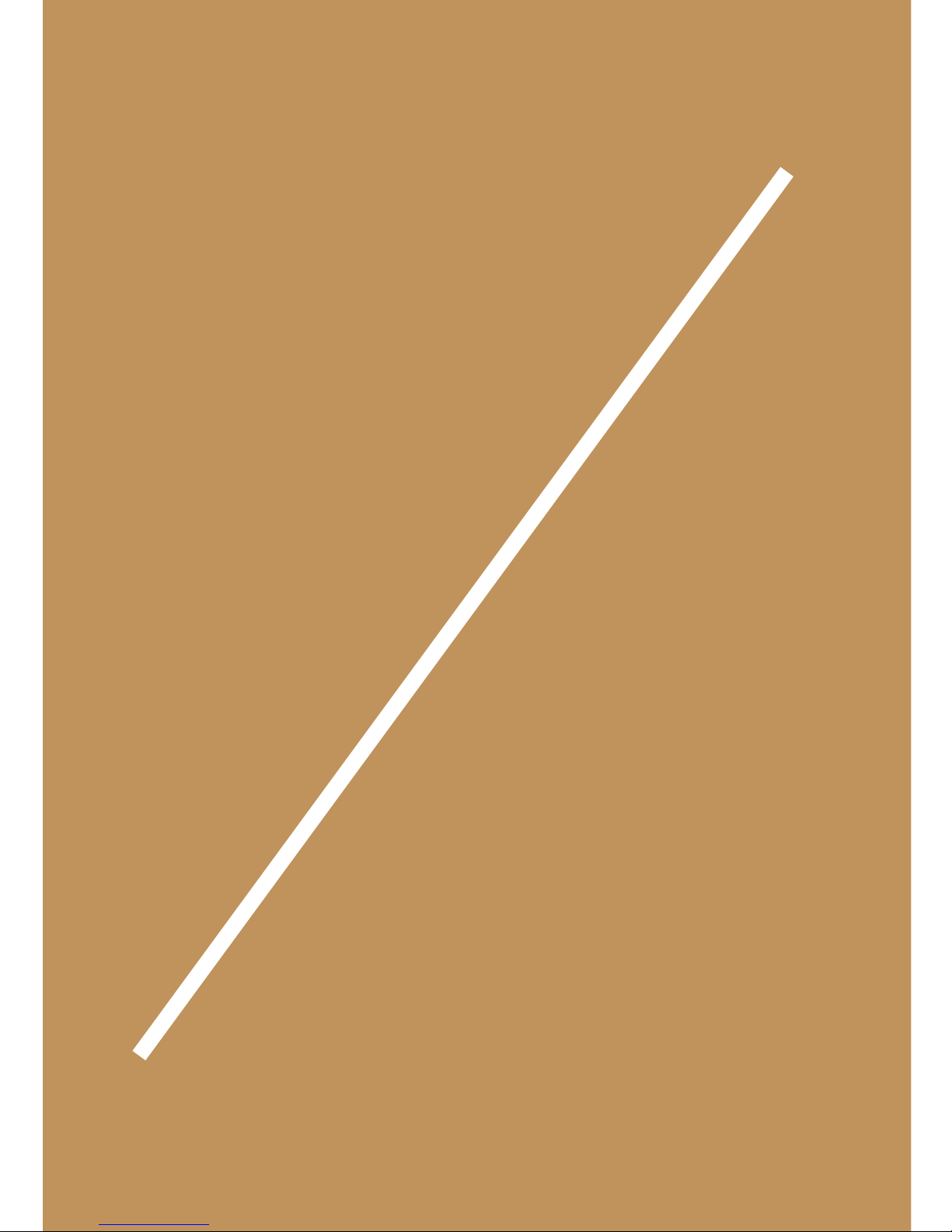
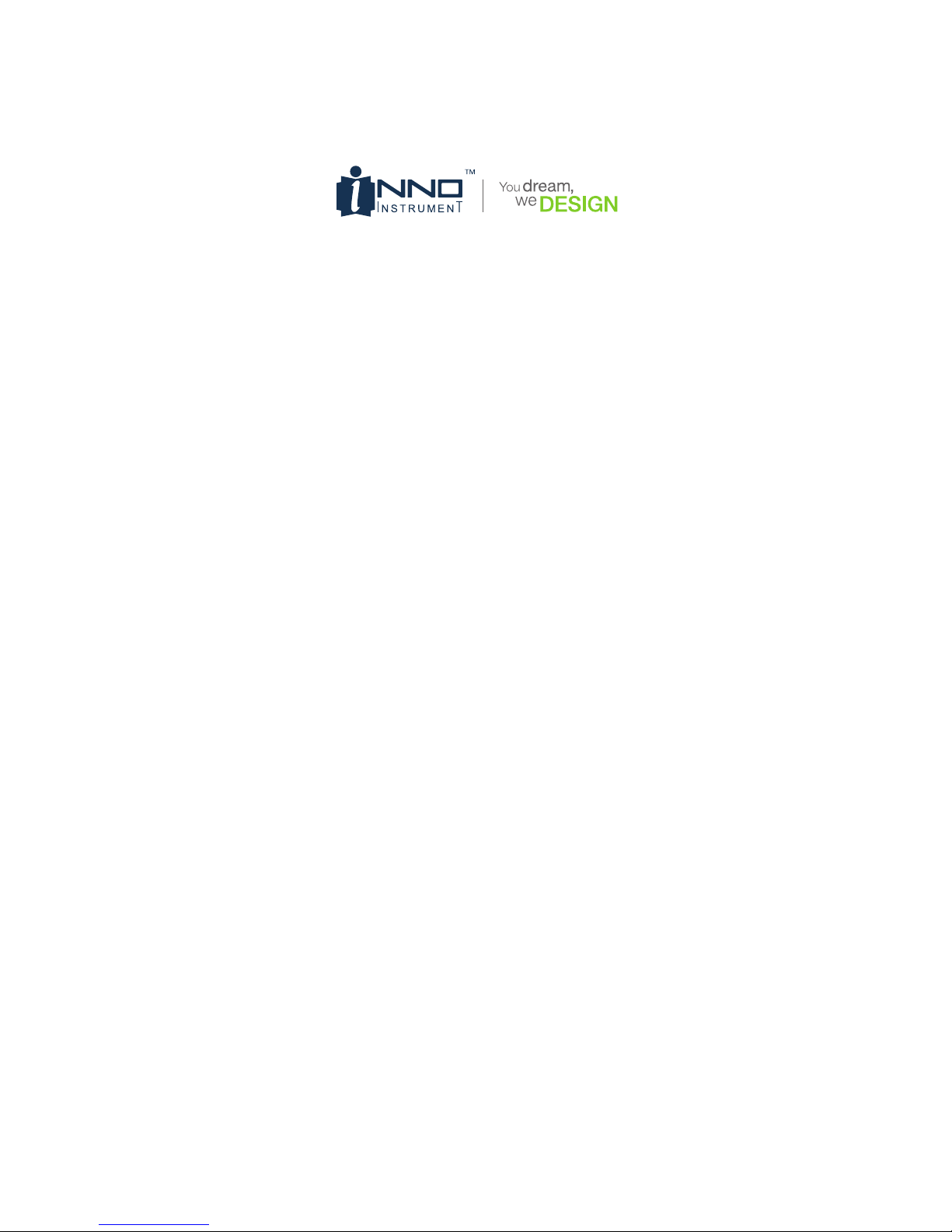

















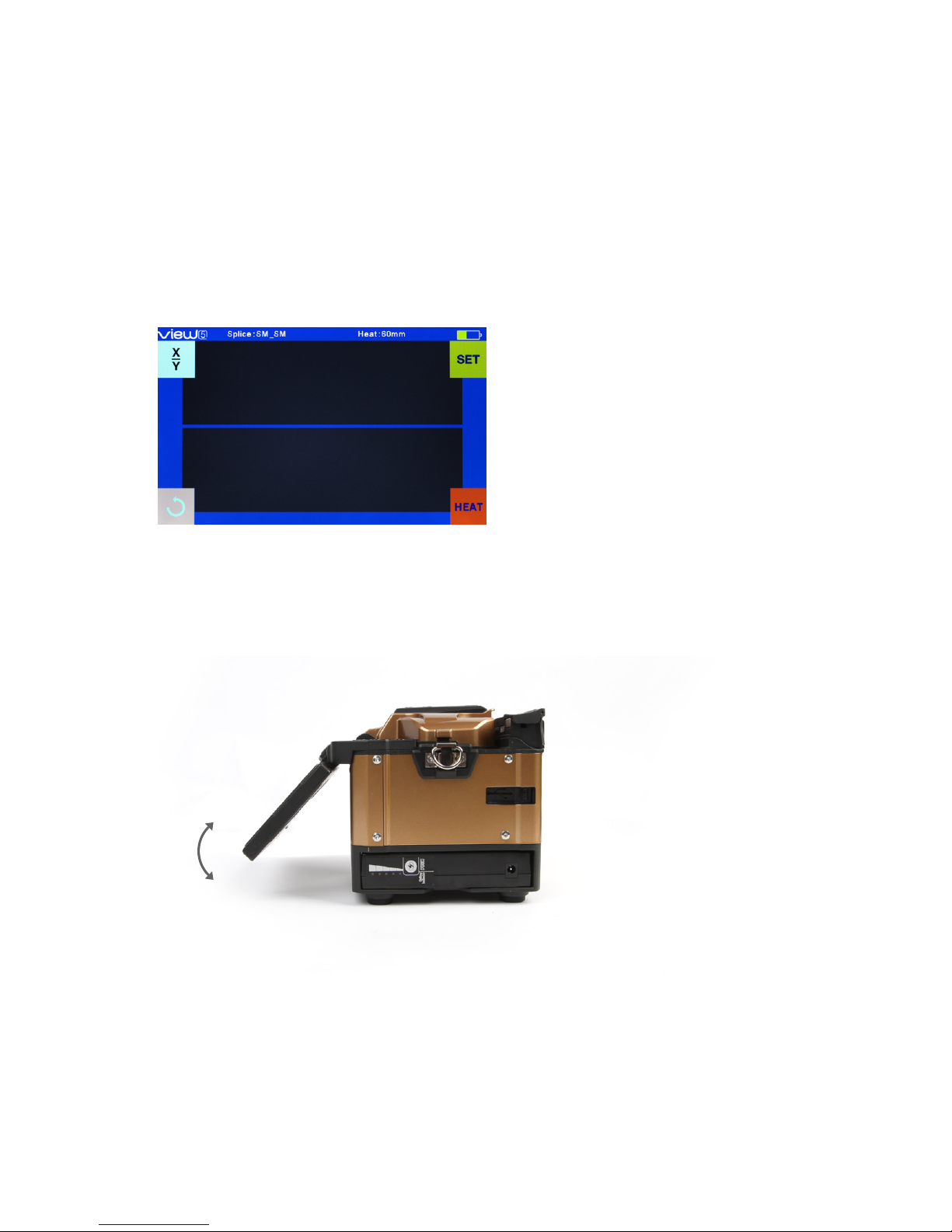
Table of contents
Other INNO Welding System manuals
Popular Welding System manuals by other brands

Kühtreiber
Kühtreiber MAKin 320 P HF manual
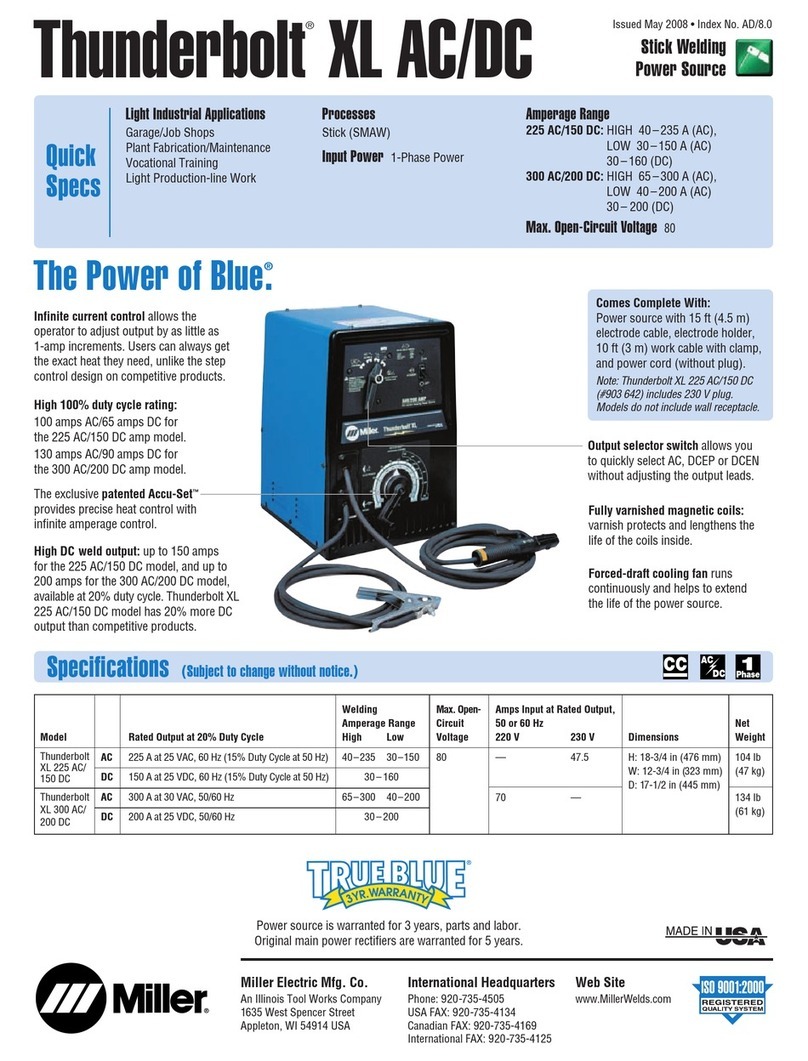
Miller Electric
Miller Electric Thunderbolt XL AC/DC Specifications

Lincoln Electric
Lincoln Electric IDEALARC DC 1000 SVM123-A Service manual

Cebora
Cebora MIG Weld 403 S instruction manual

Surtek
Surtek SOLI5140-BV User manual and warranty

Lincoln Electric
Lincoln Electric OUTBACK 145 Operator's manual

ESAB
ESAB ESABMig C420 Service manual

Elektra Beckum
Elektra Beckum MIG/MAG 170 parts manual
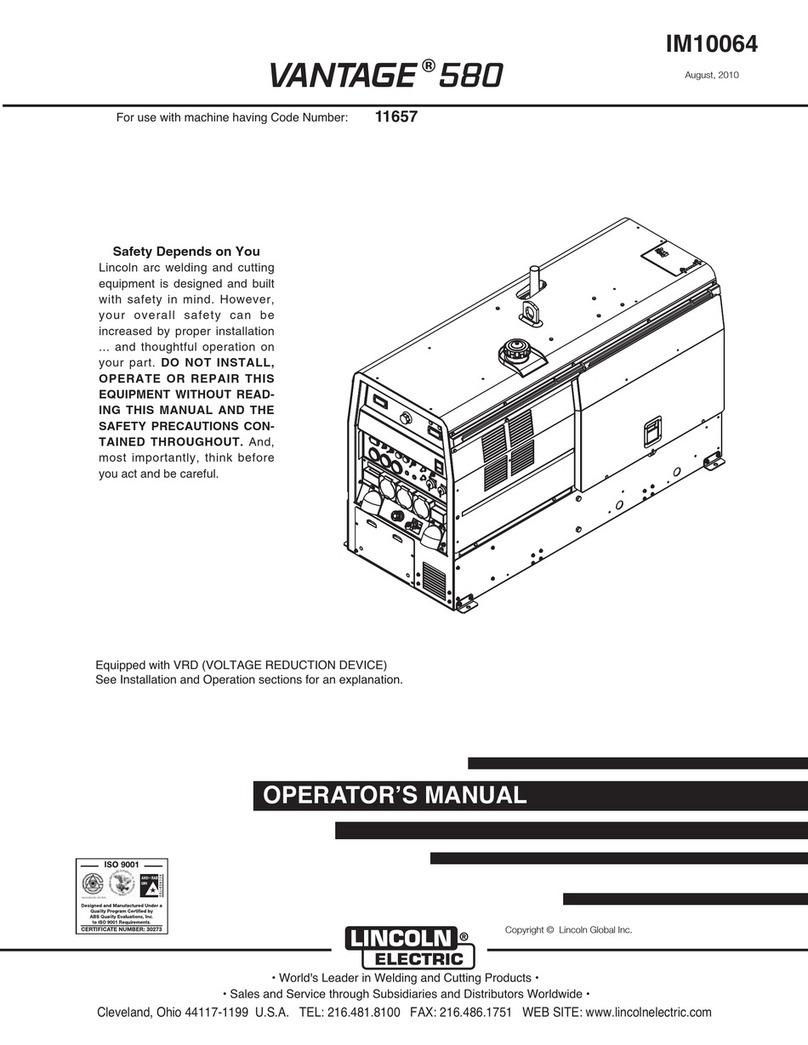
Lincoln Electric
Lincoln Electric VANTAGE IM10064 user manual

Miller
Miller Big Blue Duo Air Pak 800X owner's manual
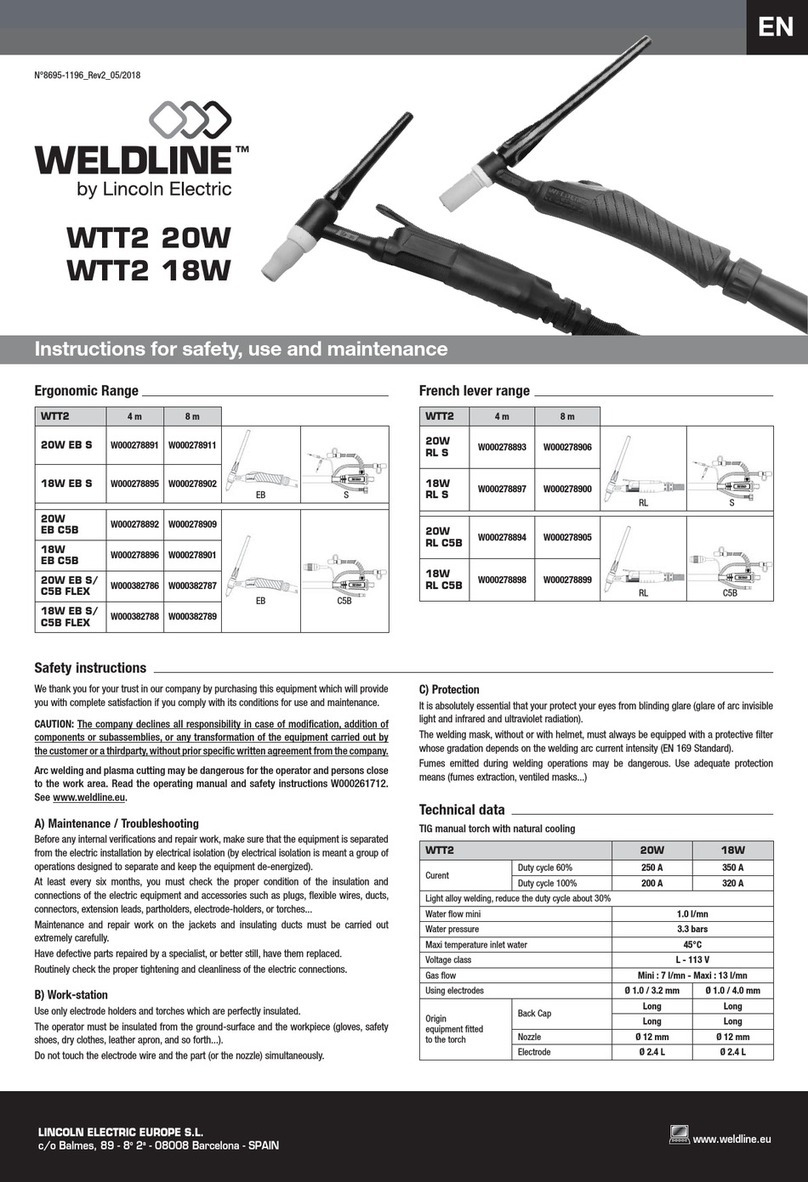
Lincoln Electric
Lincoln Electric WELDLINE WTT2 20W Instructions for safety, use and maintenance

HURNER
HURNER HST 300 Monofuse 2.0 user manual

Oerlikon
Oerlikon CITOCUT 10i Safety instruction for use and maintenance
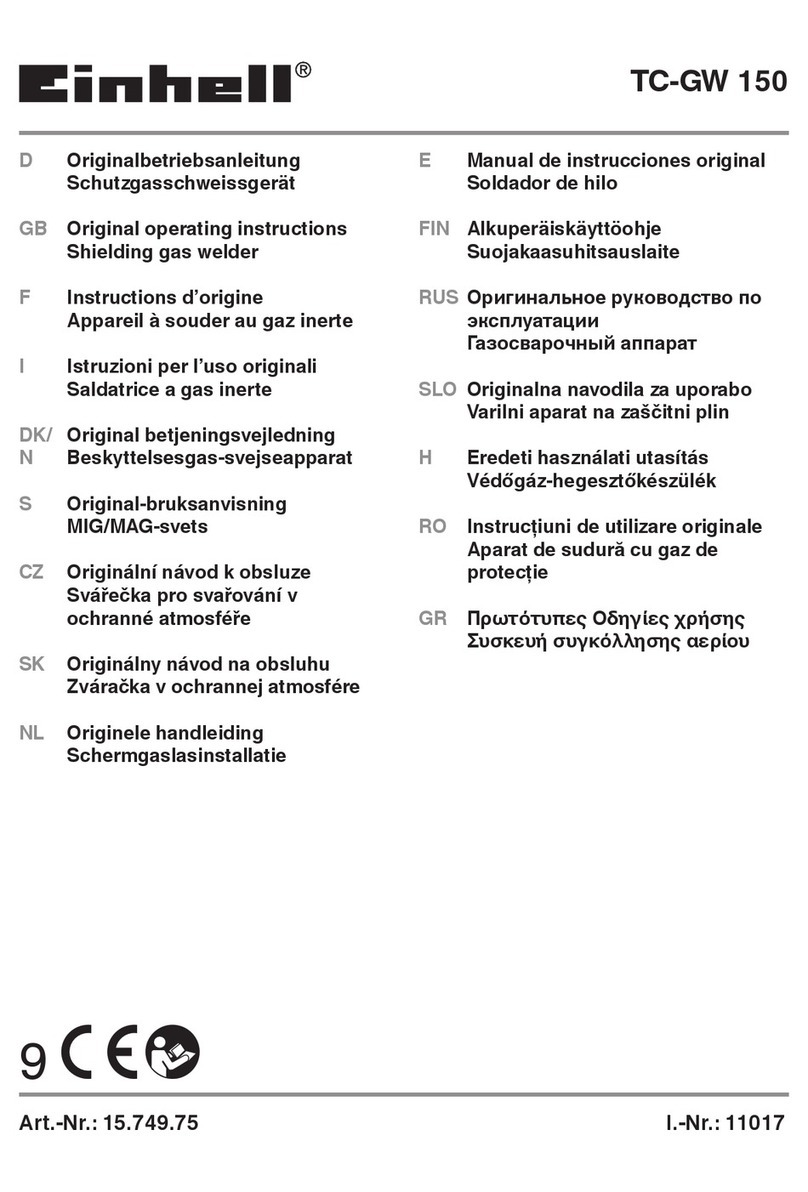
EINHELL
EINHELL 15.749.75 Original operating instructions
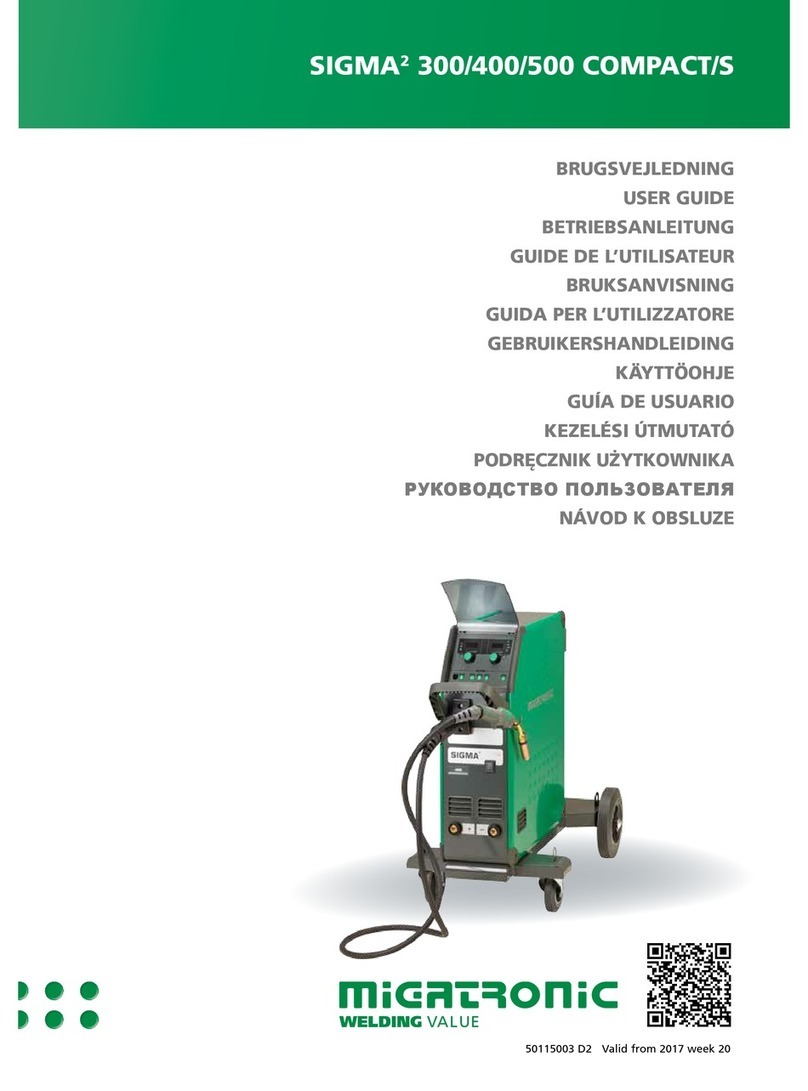
Migatronic
Migatronic SIGMA2 300 COMPACT/S user guide
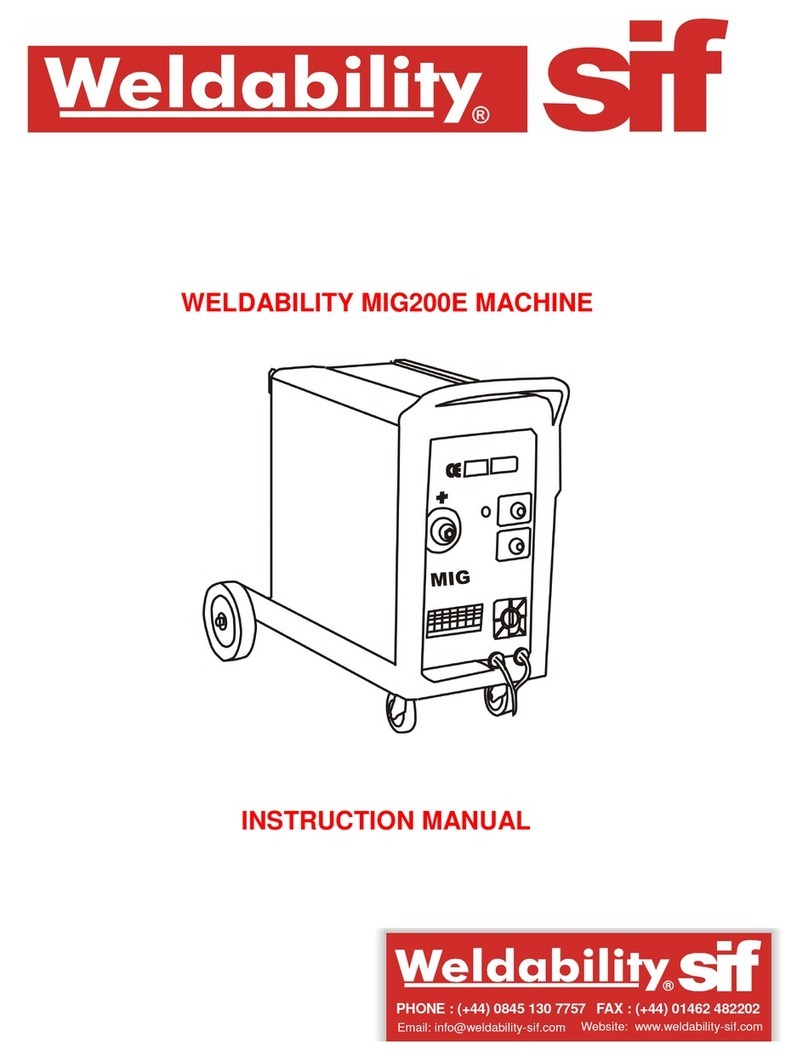
Weldability Sif
Weldability Sif MIG200E instruction manual

jobmate
jobmate 199-8594-6 Use and care guide

Rothenberger
Rothenberger ROWELD P 125 Instructions for use


