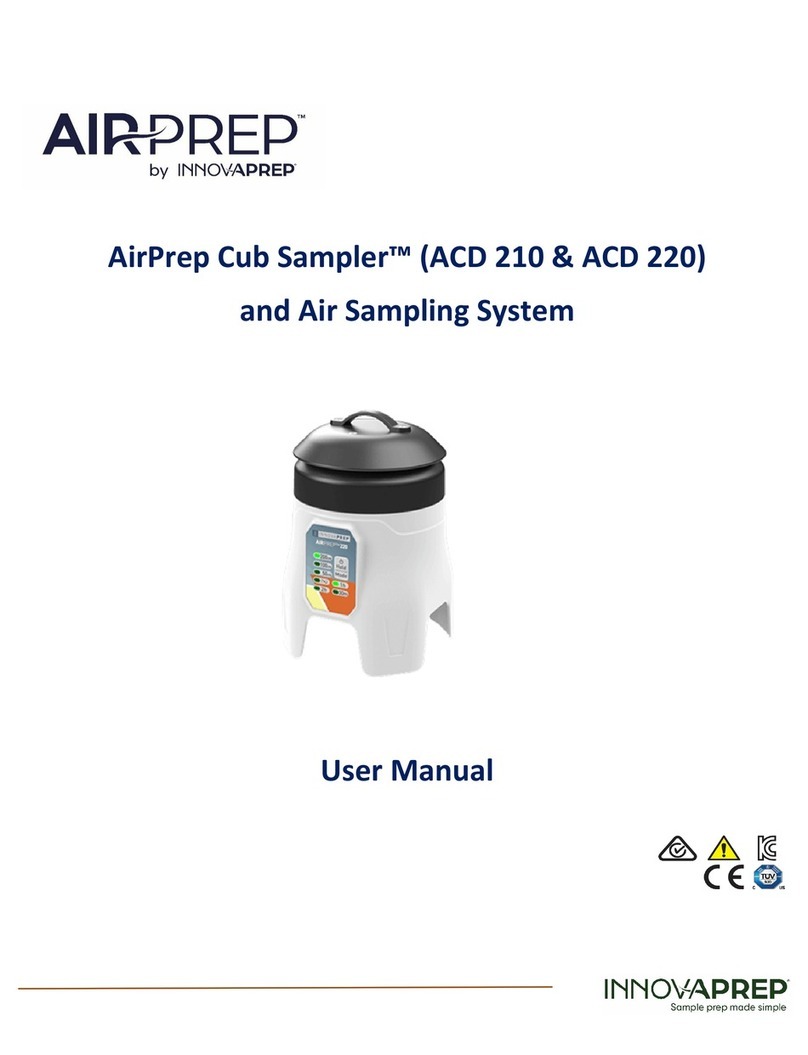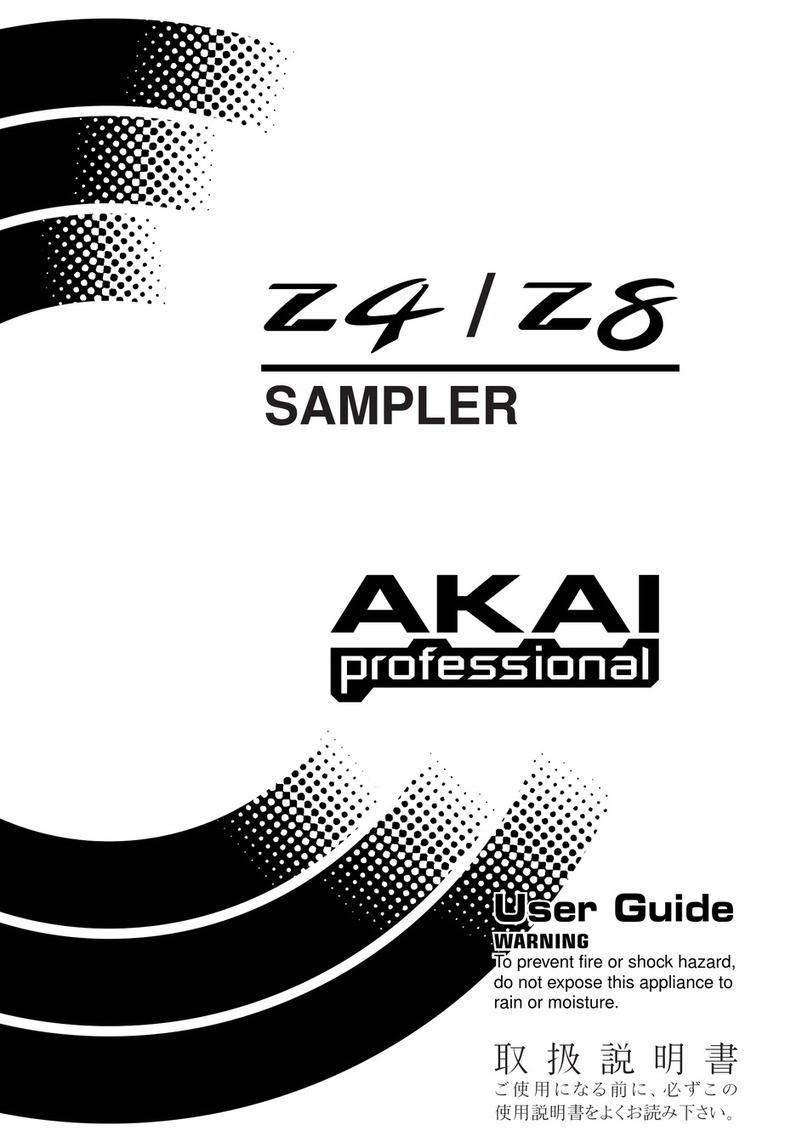InnovaPrep ACD-200 User manual

Copyright InnovaPrep LLC www.innovaprep.com 1

Copyright InnovaPrep LLC www.innovaprep.com 2
Table of Content
1Product Overview...............................................................3
Product Description.............................................................3
Applications........................................................................4
Materials Provided..............................................................4
Materials Required But Not Provided...................................5
Battery Power.....................................................................5
2ACD-200 Bobcat Method of Operation ................................6
Sample Collection on an Electret Filter.................................6
Wet Foam Elution................................................................6
Foam Generation ................................................................7
3Components of the ACD-200 Bobcat ...................................9
Description of Components .................................................9
Check Status Button and Associated LEDs ..........................10
4Procedures
Setting Up the ACD-200 Bobcat for Collection ..........................11
Optional Battery Operation ...............................................12
Installing the Filter ............................................................13
Collecting a Sample ...........................................................14
Eluting a Filter Sample.......................................................14
Cleaning the System..........................................................15
Battery Charging ...............................................................15

Copyright InnovaPrep LLC www.innovaprep.com 3
1PRODUCT OVERVIEW
This section contains a product description of the InnovaPrep ACD-200
Bobcat™Dry Filter Air Sampler and a brief look at its applications.
PRODUCT DESCRIPTION
The InnovaPrep ACD-200 Bobcat, shown in Figure
1.1, is a lightweight, portable, dry filter air sampler
with a unique patented rapid filter elution system.
The Bobcat aerosol collector takes up little more
than one-quarter of a cubic foot, has an internal
battery, built-in tripod, and can run continuously at
200 liters per minute for up to 12 hours. The system
has a built-in, omni-directional aerosol inlet, easy to
read status display, and a built-in handle. The
system is equipped with a mass flow sensor that
allows for consistent sampling rates throughout the
collection cycle. It can be operated in four
programmable run modes that allow the user to balance collection rate
with battery life. The system is easy to use and operators can be trained
in a little as 10 minutes. Installation of the filter cassettes and the
controls can be manipulated with gloved hands, while wearing personal
protective equipment such as military-style nuclear/biological/chemical
(NBC) protective suits.
Following aerosol collection, the user snaps the sample cup onto the
filter to remove it from the collector, then snaps the elutor onto the
filter. To extract the captured particles from the filter, a canister
containing the elution fluid is pressed into the elutor. The elution fluid is
released from the canister and turns to foam as it flushes the filter. The
wet foam passes through the interstitial spaces of the filter to efficiently
extract captured particles. Sample elution takes approximately 5
seconds and produces 6 to 7 milliliters of liquid sample. The foam
quickly collapses back to a liquid in the sample cup, making it available
for sample processing and analysis.
FIGURE 1.1 ACD-200
BOBCAT

Copyright InnovaPrep LLC www.innovaprep.com 4
APPLICATIONS
The InnovaPrep ACD-200 Bobcat is ideally suited for the collection of
bioaerosols and particulate matter, including sub-micron sized particles,
airborne molecular contamination, and particulates. This system has
been developed to address a broad range of air sampling requirements.
The filter and elution kit are single use, therefore there is no
requirement for decontamination between samples. Since no liquids
are used in the collector, the system can be operated at temperatures
ranging from -20° C to +60° C in non-condensing environments.
MATERIALS PROVIDED
Inspect each component when unpacking. If damage is observed, do
not use the instrument, and contact InnovaPrep immediately. Remove
any protective packaging that may be present around the instrument.
Examine the packaging material to be sure that materials that have
been provided (see the list below) are removed. Please keep the
custom foam packaging insert for use in the event that a return
shipment is necessary.
Component
InnovaPrep
P/N
Quantity
InnovaPrep ACD-200 Bobcat
ACD-200
1
External Power Supply
AC01057
1
Power Cord
HC03019
1
Power/Trigger Cable Assembly
AC01129
1

Copyright InnovaPrep LLC www.innovaprep.com 5
MATERIALS REQUIRED BUT NOT PROVIDED
An AirPrep Filter and Elution Kit is required for sampling. Users have a
choice of two kits with different fluid types.
•AirPrep Filter and Elution Kit - TRIS - Item AC08100T
oRecommended for molecular analysis methods.
•AirPrep Filter and Elution Kit - PBS - Item AC08100P
oRecommended for culture-based analysis methods.
Each AirPrep & Filter Elution Kit includes: a filter, sample cup, elutor
cap, and elution fluid canister. These are available for purchase on
the InnovaPrep website at innovaprep.com.
BATTERY POWER
Battery is not included. Two rechargeable battery options are available
for the ACD-200 Bobcat.
•7.5 Ah Lithium Ion –Recommended for holding the longest
charge (up to 12 hours on continuous mode).
Item AC01054
•4.8 Ah Nickel Metal Hydride –Holds charge up to 7 hours on
continuous mode. Item AC09006

Copyright InnovaPrep LLC www.innovaprep.com 6
2ACD-200 BOBCAT METHOD OF OPERATION
The InnovaPrep ACD-200 Bobcat uses an electret filter to capture
particles onto the surface of polymer fibers in the filter. A novel Wet
Foam Elution™process is then employed to wash the particles off of the
fiber surfaces into very small liquid volumes.
SAMPLE COLLECTION ON AN ELECTRET FILTER
The system uses a dry 52 mm electret filter as the collection media.
Electret filters are made with a combination of positively charged and
negatively charged fibers. This substantially increases the collection
efficiency of the filter and allows for the use of lower pressure drop
filters, which, in turn, allows for higher sampling rates for extended
periods using battery power. Additional advantages include low
consumable costs, ease of use, and high durability. It has the ability to
operate below 0°C —a limitation for most collectors.
WET FOAM ELUTION
The single-use kit comes with everything you need to recover a fluid
sample, including the Filter, a Sample Cup with Lid, an Elutor, and a
canister of Elution Fluid. The patented Wet Foam Elution process (US
patents https://www.innovaprep.com/patents) is much more efficient
than liquid rinsing for the following reasons:
•Volume Expansion
When rinsing a filter with liquid, most of the liquid volume is
used to fill the dead space inside the filter housing; only a small
portion of the fluid is in contact with the filter surface. This can
be minimized to an extent by reducing the cross-sectional area
of the fluid path across the filter, but a large portion of the
liquid is still underutilized. However, foam is 80-90% gas, which
fills the empty space without contributing to the final sample
volume.

Copyright InnovaPrep LLC www.innovaprep.com 7
•Increased Viscosity
Liquid has a tendency toward “channeling” when flowing
through a filter, that is, there is an area of high flow in the
center of the fluid path while the portion of flow in contact with
the filter surface is much slower. The higher viscosity of foam
prevents channeling and creates a more uniform flow through
the interstitial spaces of the filter.
•Bubble Dynamics
The micro-bubbles in the foam behave as deformable solids. As
they travel through the filter they move as a rigid body with a
narrow lubricating layer, effectively squeegeeing the particles
off of the surfaces of the filter fibers.
•Exfoliating Action
As the micro-bubbles in the foam impact against each other and
burst, the turbulence and energy produced helps to lift particles
that are adhering to the filter fibers.
•Buffered Elution
The buffered elution fluid is conductive and breaks down the
electrostatic charges holding the particles to the electret filter,
effectively releasing them in the liquid sample.
FOAM GENERATION
The Wet Foam Elution process uses a very specific high-quality foam to
elute the filter. The elution fluid is composed of water, a low
concentration surfactant (0.15% Tween 20), and a pH buffer (Tris or PBS).
This solution is carbonated at 130 psi, which dissolves significant amount
of CO2 into the fluid. During the elution process, the valve opens as the
elution canister is pushed into the elutor that is fitted onto the Filter,
forcing the elution fluid through the pressure orifice, through the filter
and into the Sample Cup. As the fluid passes from the high-pressure
environment on one side of the orifice, to the low-pressure environment
on the other side, the dissolved CO2 expands, comes out of the solution
to form micro-bubbles. These micro-bubbles increase the volume of the

Copyright InnovaPrep LLC www.innovaprep.com 8
fluid six-fold or more as it passes through the filter. The foam
immediately collapses back into a liquid and is ready for sample
processing an analysis.

Copyright InnovaPrep LLC www.innovaprep.com 9
3COMPONENTS OF THE ACD-200 BOBCAT
The following section describes the components of the InnovaPrep ACD-
200 Bobcat air sampler.
DESCRIPTION OF COMPONENTS
Description of the InnovaPrep ACD-200 Bobcat components listed in
Figure 3.1, clockwise from top:
•Lid Release –Used to open the ACD-200 for loading or
recovering a filter cartridge.
•Power and Trigger Port - Inlet for the included Power and for
the optional Trigger Connector.
Lid Release
Carrying Handle
Leg Hinges with Locking Push
Pins
Telescoping Tripod Legs
Power and Trigger Port
Mode Selection Knob
Check Status Button
Status Lights
Inlet Cap
Battery Cover
Leg Latches
FIGURE 3.1 COMPONENTS OF THE ACD-200 BOBCAT

Copyright InnovaPrep LLC www.innovaprep.com 10
•Leg Hinges with Locking Push Pins –Releasing the push pins
allows the user to fold the legs up against the unit for compact
storage and convenient transportation.
•Telescoping Tripod Legs –Each of the three legs consist of three
segments that allow the user to raise and lower the unit to the
desired height.
•Leg Latches –Each leg has three leg latches that allow the user
to telescope the legs to the desired length.
•Battery Cover –Located on the bottom of the unit, the battery
cover holds the battery in place during operation.
•Check Status Button –Used to verify the status of the system.
•Status Lights –Green LED indicates the system is okay, red LEDs
indicate if the lid is open, a filter is needed, the flow rate is
below desired level, or the battery power is low.
•Mode Selection Knob –Rotary knob for selecting the operating
mode and turning the unit off.
•Inlet Cap –Protect from water ingress and is designed as part of
the omni-directional inlet.
CHECK STATUS BUTTON AND ASSOCIATED LEDS
The ACD-200 is equipped with five LEDs that
communicate the status of the unit to the user.
The appropriate LEDs are illuminated when the
Check Status button is pushed. The red Check Lid
LED is illuminated when the lid is open. The red
Check Filter LED is illuminated if there is not a
filter cassette present in the sampler. The
Flowrate LED is illuminated when the internal
mass flow sensor is measuring a flow rate less
than what has been selected. This may be due to an overloaded filter or
a blockage at the exhaust vents located on the bottom of the unit. The
Battery LED is illuminated when the battery needs to be recharged.
FIGURE 3.2 CHECK STATUS
BUTTON AND LEDs

Copyright InnovaPrep LLC www.innovaprep.com 11
FIGURE 4.1 LOCKING PUSH PIN
LOCATION AT LEG HINGE
FIGURE 4.2 UNLOCKING AND
UNFOLDING LEG
FIGURE 4.3 LEG PUSH PIN
LOCKED IN PLACE
FIGURE 4.4 OPENING LEG LATCH
FOR ADJUSTMENT
4PROCEDURES
Setting Up the ACD-200 Bobcat for Collection
Select the desired area for sample collection. For each leg, push the
locking push pin located on the leg hinge at the base of the Bobcat as
shown in Figure 4.1 and 4.2. It should be noted that the Bobcat cannot
be operated with the legs in the upright position since the exhaust vents
are located on the bottom of the unit and the Inlet can’t be opened.
Unfold the leg until the push pin pops out and locks the leg into place as
shown in Figure 4.3. Open the leg latches, as shown in Figure 4.4, and
telescope the legs out to the desired height.
Supporting the back of the unit with one hand, push the 10-Pin
Connector (see Figure 4.5) on the Power and Trigger Connector into the

Copyright InnovaPrep LLC www.innovaprep.com 12
FIGURE 4.5
POWER AND TRIGGER
CONNECTOR
FIGURE 4.6
EXTERNAL POWER SUPPLY
WITH BARREL PLUG
FIGURE 4.7
AC POWER CORD
Power and Trigger Port on the front of the unit. It will automatically
lock into place. Push the barrel plug on the external power supply (see
Figure 4.6) into the barrel jack on the Power and Trigger Connector. Plug
one end of the AC Power Cord (Figure 4.7) into the External Power
Supply and plug the other end into an appropriate wall outlet.
OPTIONAL BATTERY OPERATION
The ACD-200 has a rechargeable battery for operating the unit in the
field. The battery door is located on the
bottom of the unit. The battery cover is
removed by pinching the retaining clips
on both sides, as shown in Figure 4.9,
and pulling the cover straight out of the
bottom of the unit, as shown in Figure
4.10.
The battery is installed into the unit with
the battery socket towards the front of
the unit as shown in Figure 4.11.
Reinstall the battery cover by pushing it into the bottom of the unit until
both clips click into place.
FIGURE 4.8 BATTERY COVER ON
THE BOTTOM OF THE UNIT

Copyright InnovaPrep LLC www.innovaprep.com 13
FIGURE 4.9
PINCHING CLIPS ON
BATTERY COVER
FIGURE 4.10
REMOVING
BATTERY COVER
FIGURE 4.11
INSTALLING
BATTERY
Battery Socket
FIGURE 4.12
INSTALLING
FILTER CASSETTE
FIGURE 4.13 CLOSING
LID
FIGURE 4.14 RELEASE
BUTTON
INSTALLING THE FILTER
Open the ACD-200 by putting one hand on top of the Inlet and while
grasping it, press the Release Button. The top will open on its hinge.
Insert the Filter into the top of the Collector as shown in Figure 4.12.
The Filter housing is designed to only fit in one way. Close the Inlet lid
and hold it down to lock it in place, as shown in Figures 4.13 and 4.14.

Copyright InnovaPrep LLC www.innovaprep.com 14
COLLECTING A SAMPLE
The unit is controlled with a single rotary switch as shown in Figure
4.15. The selections are Power OFF, Triggered, Continuous, and three
run modes:
•Continuous mode
•1 minute on, 1 minute off—sample
collection at 200 Lpm.
•5 minutes on, 15 minutes off—sample
collection at 200 Lpm.
•Extended Run—this selection samples
for 1 minute on and 5 minutes off with
sample collection at 100 Lpm.
Five status lights are used to signal the system’s status and to alert the
user to errors. A check status push-button switch can be used to turn
the status lights on momentarily so the device is not readily seen in dark
conditions (i.e. under “light discipline” conditions).
A Trigger accessory is required to operate the Bobcat in the “Triggered”
mode. The Trigger (Item # AC08078) is a 22ft cabled switch available for
models purchased after February 2018. For models purchased prior to
February 2018, please contact InnovaPrep for more information.
ELUTING A FILTER SAMPLE
The AirPrep Filter and Elution Kit contains everything needed to recover
the organisms and particles from the filter. The kit includes a filter,
sample cup, elutor cap, and elution foam canister as shown in Figure
4.16.
FIGURE 4.15 MODE
SELECTION KNOB

Copyright InnovaPrep LLC www.innovaprep.com 15
1. Place the sample cup on a stable surface.
Invert the filter and snap onto the
sample cup firmly.
2. Snap the elutor cap onto the filter firmly
to fully seat.
3. Press the stem of the elution fluid
canister into the elutor cap, as shown in
Figure 4.16 until all the foam has been
expelled. The foam quickly collapses into
a liquid in the sample cup and available
for sample processing and analysis.
CLEANING THE SYSTEM
Common off-the-shelf alcohol or bleach wipes can be used for cleaning
and disinfection.
Using gloved hands, remove the sampler from the work area, hot zone,
or contaminated area to an area where the cleaning can be safely
performed, if applicable, and disconnect the AC power converter and/or
remove the battery.
Wipe down the exterior surface of the inlet. To clean under the inlet,
use a swab to get the wipe under the inlet cap and wipe down the
interior surfaces of the sampler.
BATTERY CHARGING
The battery charger consists of two parts, the battery cap and a “wall
wart” style AC power adapter, permanently connected by a flexible
cable. The AC power adapter is supplied with a standard North
American AC plug installed. Other AC plugs are available for
International use; contact InnovaPrep for more information. Plug the AC
power adapter into any available AC mains socket. The LED on the
power supply will illuminate, and the battery cap indicator will indicate
the Stand-by state (see below). Make sure that the connector and
contact pads on the battery are clean and free of foreign matter, and
FIGURE 4.11 AIRPREP
FILTER & ELUTION KIT

Copyright InnovaPrep LLC www.innovaprep.com 16
push the battery cap all the way into the battery connector. The charge
cycle for the attached battery will start automatically.
Indicator Light
State of Charging Process
Slow Blinking Yellow
Stand-by Prequalification
Fast Blinking Yellow
Precharge
Steady Yellow
Normal Charge
Steady Green
Full Charge
Red
Battery or Charger Fault
Note: Maximum storage temperature for the battery is 40°C and
charging temperature maximum is 37°C
InnovaPrep distributor for technical assistance and troubleshooting.
To purchase supplies, visit innovaprep.com
For warranty and service information visit innovaprep.com/warranty
Revision
Date
8
September 28, 2021
Other manuals for ACD-200
1
This manual suits for next models
2
Table of contents
Other InnovaPrep Sampler manuals