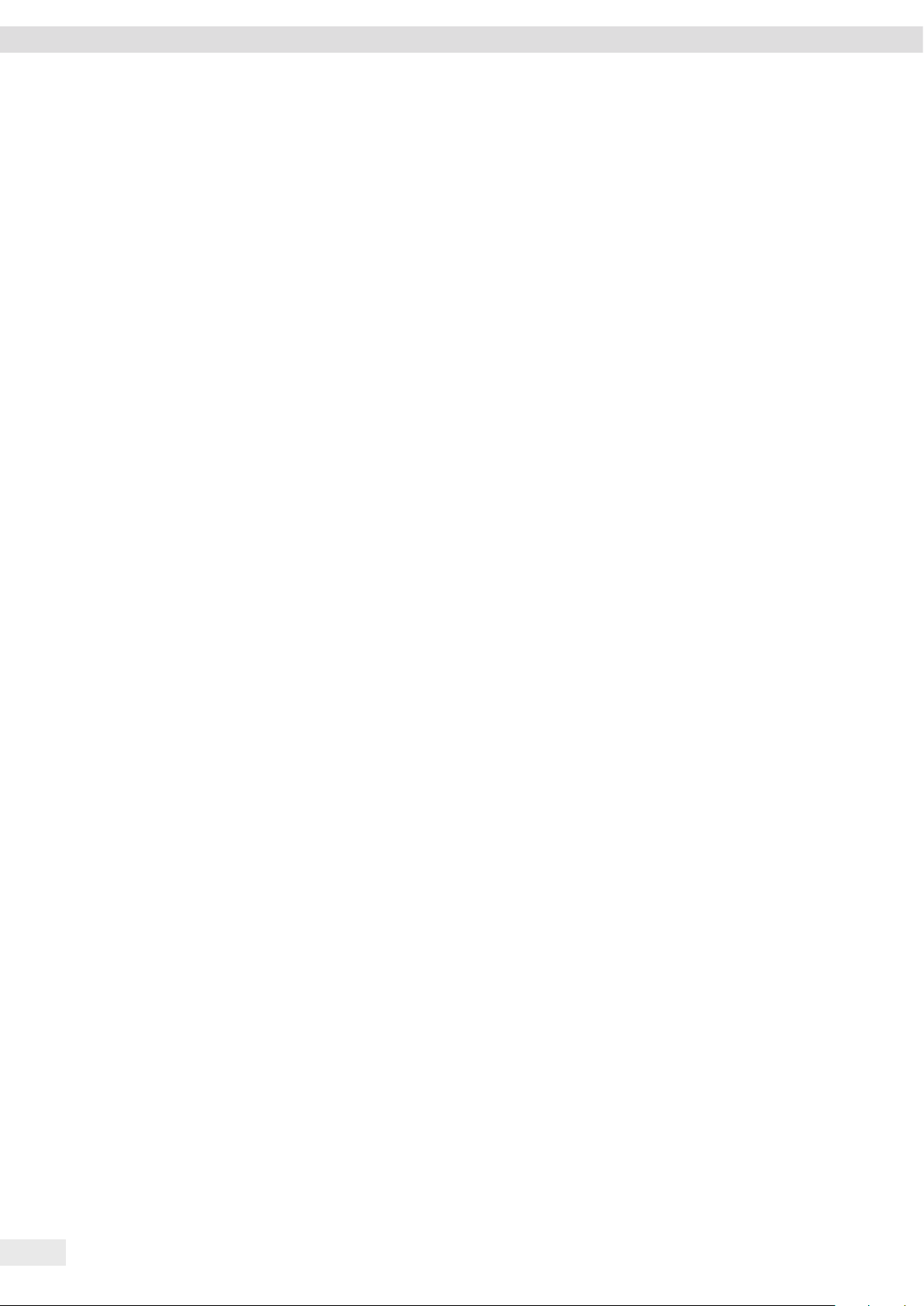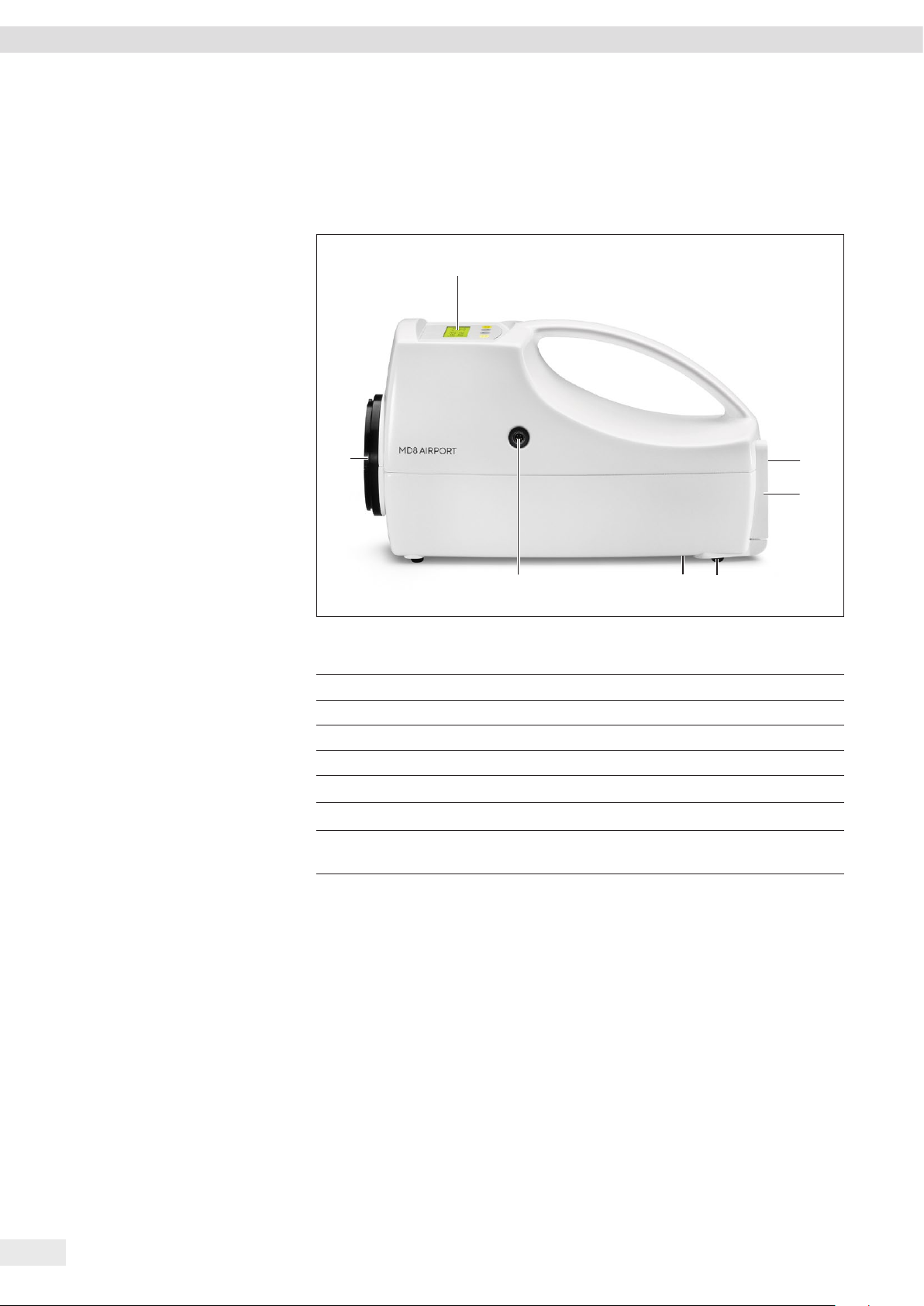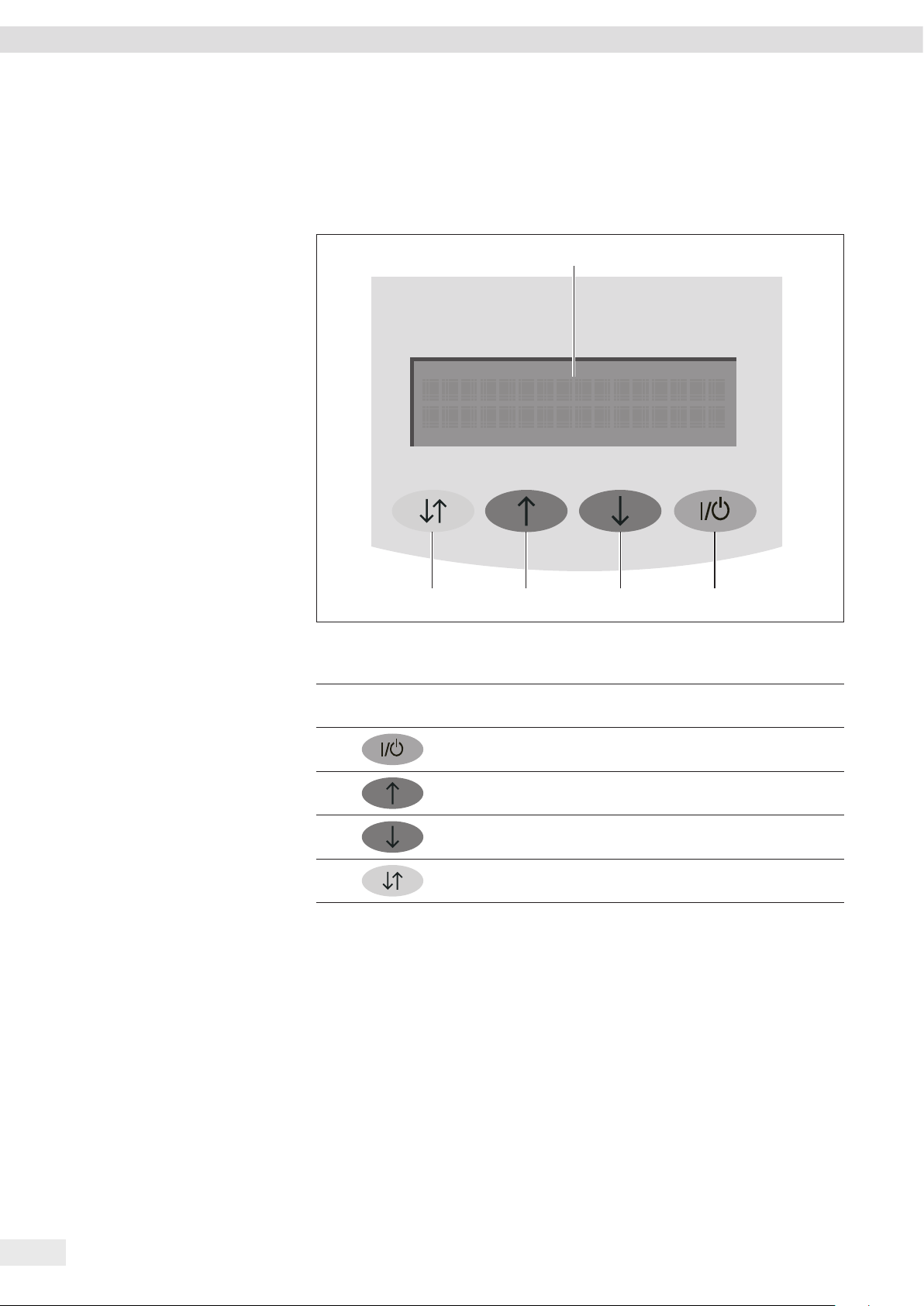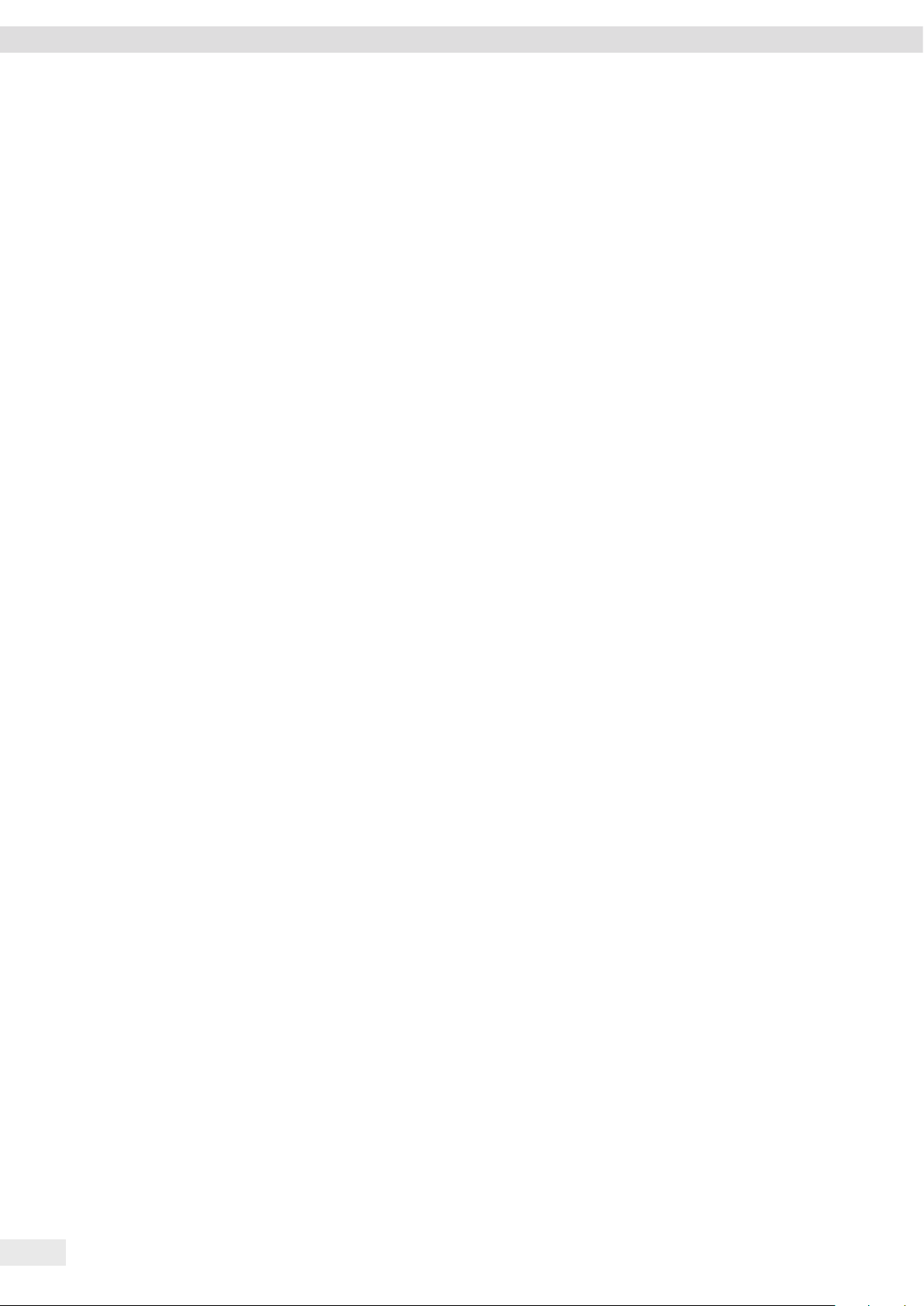
2 Operating Instructions MD8 Airport
Contents
Contents
1 About these Instructions...............................................4
1.1 Validity ..........................................................4
1.2 Accompanying Documents ..........................................4
1.3 Target Groups.....................................................4
1.4 Symbols Used .....................................................4
1.4.1 Warnings in Operating Instructions ............................4
1.4.2 Other Symbols..............................................5
2 Safety Precautions ....................................................6
2.1 Intended Use......................................................6
2.2 Significance of these Instructions ....................................6
2.3 Proper Working Order of the Device ..................................6
2.4 Electrical Equipment ...............................................7
2.4.1 Damage to the Device’s Electrical Equipment....................7
2.4.2 Working on the Device’s Electrical Equipment . . . . . . . . . . . . . . . . . . .7
2.4.3 AC Adapter and Power Cord ..................................7
2.5 Conduct in an Emergency...........................................7
2.6 Accessories, Consumables, and Spare Parts.............................7
2.7 Personal Protective Equipment ......................................7
3 Device Description ....................................................8
3.1 Device Overview...................................................8
3.1.1 Adapter ...................................................8
3.1.2 Filter Holder ...............................................8
3.1.3 Air Inlet ...................................................9
3.2 Air Sampling......................................................9
3.2.1 Filtration Method ...........................................9
3.2.2 Impaction Method ..........................................9
3.3 Controlling the Air Flow Rate........................................9
4 Operating Design ....................................................10
4.1 Operating Display.................................................10
4.2 Menu Structure ..................................................11
4.3 Navigating the Menus.............................................11
5 Installation..........................................................12
5.1 Equipment Supplied...............................................12
5.2 Selecting an Installation Site .......................................12
5.3 Unpacking.......................................................12
6 Getting Started......................................................13
6.1 Connecting the AC Adapter ........................................13
6.2 Charging the Battery..............................................13
6.3 Calibration and Adjustment . . . . . . . . . . . . . . . . . . . . . . . . . . . . . . . . . . . . . . . .13
7 System Settings......................................................14
7.1 Switching on the Device ...........................................14
7.2 Opening the Service Menu .........................................14
7.2.1 Setting the Menu Language .................................14
7.2.2 Setting Automatic Switch-off Time ...........................14
7.2.3 Setting the Contrast of the Operating Display ..................14
7.2.4 Calibration and Adjustment .................................15
7.3 Closing the Service Menu ..........................................15
7.4 Parameter List ...................................................15