INNOVASUB Nerites FX-I User manual

2014
Copyright ©
Bogazici Uluslararası Egitim Dan Mrk
ve Ltd Ş
01.11.2014
Nerites FX-I
INSTRUCTION
MANUAL
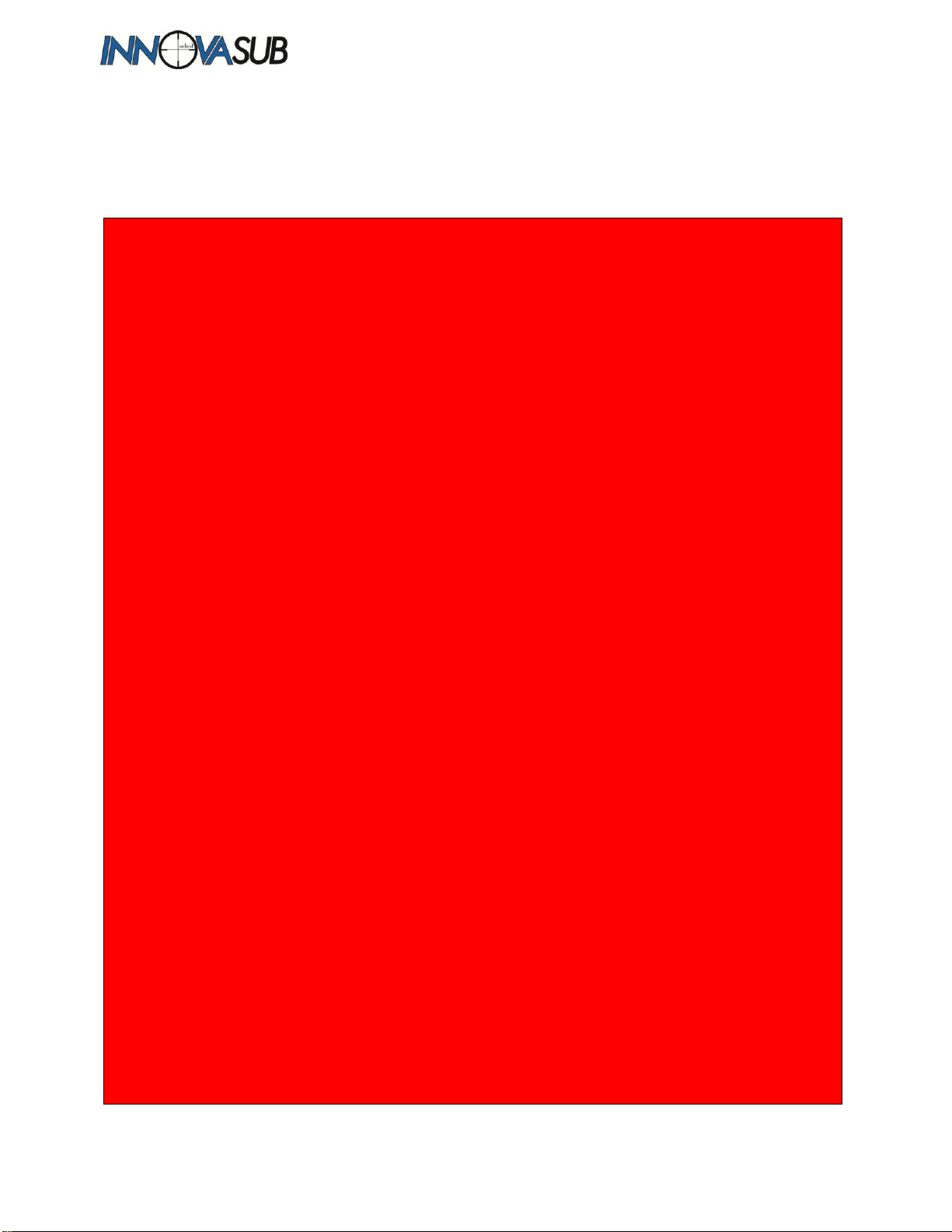
www.innovasub.com
2
© INNOVASUB, Rasimpasa Mh. Yavuzturk Sk No: 32/1, 34716 Kadikoy Istanbul - TURKEY
Nerites FX-I Instruction Manual
WARNING!
READ THIS MANUAL! Carefully read this instruction manual in its entirety. Make sure that you
fully understand the use, displays and limitations of the Nerites FX-I. Any confusion resulting
from improper use of this device may cause diver to commit errors that may lead to serious
injury or death.
WARNING!
Nerites FX-I is not a dive computer and does not replace a dive computer. It does not alert the
diver in case of risk of Decompression Sickness (DCS). It does not alert the diver in case of low
pressure of air or gas mix in the tank. Planning the descent/ascent rates and decompression
stops is the responsibility of the diver and Nerites FX-I is not designed to assist the diver in this
matter.
WARNING!
Never fly within 24 hours of your last dive. Further, the Divers Alert Network (DAN) advises as
follows:
- A minimum surface interval of 12 hours would be required in order to be reasonably assured a
diver will remain symptom free upon ascent to altitude in a commercial jetliner (altitude up to
2400 m [8000 ft]).
- Divers who plan to make daily, multiple dives for several days, or make dives that require
decompression stops, should take special precautions and wait for an extended interval
beyond 12 hours before flight. Further, the Undersea and Hyperbaric Medical Society (UHMS)
suggests divers using standard air tanks and exhibiting no symptoms of decompression
sickness wait 24 hours after their last dive to fly in an aircraft with cabin pressure up to 2400 m
[8000 ft]. The only two exceptions to this recommendation are:
- If a diver had less than 2 hours total accumulated dive time in the last 48 hours, then a 12
hour surface interval before flying is recommended.
- Following any dive that required a decompression stop, flying should be delayed for at least
24 hours, and if possible, for 48 hours.
WARNING!
ONLY DIVERS TRAINED IN THE PROPER USE OF SCUBA EQUIPMENT SHOULD USE
THE NERITES FX-I! No dive computer including nor the Nerites FX-I can replace the need for
proper dive training. Insufficient or improper training may cause diver to commit errors that may
lead to serious injury or death.
WARNING!
PERFORM PRECHECKS! Always activate and check the Nerites FX-I before diving in order to
ensure that the device has not run out of battery power and all personal adjustments are
correct.
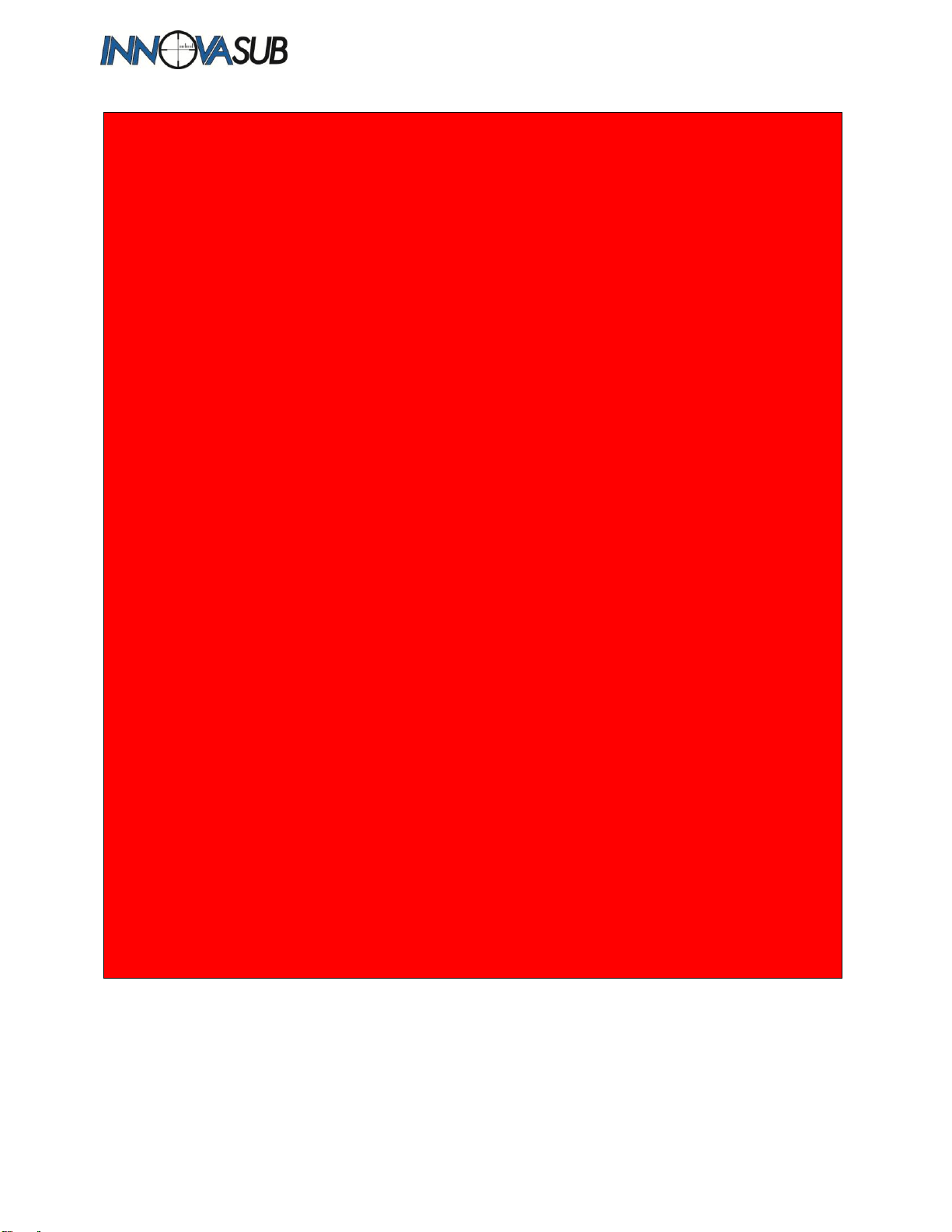
www.innovasub.com
3
© INNOVASUB, Rasimpasa Mh. Yavuzturk Sk No: 32/1, 34716 Kadikoy Istanbul - TURKEY
Nerites FX-I Instruction Manual
WARNING!
NO PROCEDURE, DIVE COMPUTER OR DIVE TABLE WILL PREVENT THE POSSIBILITY
OF DECOMPRESSION SICKNESS (DCS) OR OXYGEN TOXICITY! You must understand and
accept that there is no procedure, dive computer or dive table that will totally prevent the
possibility of a decompression accident or that oxygen toxicity will not occur, even within
accepted limits. For example, the individual physiological make up can vary within an individual
from day to day. The dive computer cannot account for these variations. As an added measure
of safety, you should consult a physician regarding your fitness before diving with the dive
computer. Decompression sickness can cause serious injury or death. DIVING WITH
ENRICHED AIR MIXTURES (NITROX) EXPOSES THE USER TO RISKS DIFFERENT FROM
THOSE ASSOCIATED WITH DIVING WITH STANDARD AIR. THESE RISKS ARE NOT
OBVIOUS AND REQUIRE TRAINING TO UNDERSTAND AND AVOID. RISKS INCLUDE
POSSIBLE SERIOUS INJURY OR DEATH. DO NOT ATTEMPT TO DIVE WITH ANY GAS
MIX OTHER THAN STANDARD AIR WITHOUT FIRST RECEIVING CERTIFIED TRAINING IN
THIS SPECIALTY.
WARNING!
THE NERITES FX-I SHOULD NEVER BE TRADED OR SHARED BETWEEN USERS WHILE
IT IS IN OPERATION! Disconnecting the Nerites FX-I from the BC inlet and the Low Pressure
hose will lead to gas loss from the tank and risk injecting water in the respiratory cycle.
CAUTION!
ENSURE THE WATER RESISTANCE OF THE DEVICE! Always check the water resistance of
Nerites FX-I. Water leaking in the device will lead to its failure during the dive.
CAUTION!
Never open the Nerites FX-I. Nerites FX-I should only be opened by trained and approved
maintenance personal. In case of failure or need of maintenance of Nerites FX-I, contact
Innovasub.
CAUTION!
Do not use compressed air to blow water off the Nerites FX-I. Do not use solvents or other
cleaning fluids that might cause damage. Do not test or use the unit in pressurized air.
WARNING!
The Nerites FX-I functions at a maximum depth of 100m. Do not embed the Nerites FX-I to
your equipment if you plan diving deeper than 100m. Do not dive deeper than 100m if the
Nerites FX-I is embedded to your diving equipment.
WARNING!
Do not start a dive if the LOW BATTERY alarm is displayed by the USB/Battery LED. The
Nerites FX-I may fail to function during the dive and this could lead to serious injury or death.

www.innovasub.com
4
© INNOVASUB, Rasimpasa Mh. Yavuzturk Sk No: 32/1, 34716 Kadikoy Istanbul - TURKEY
Nerites FX-I Instruction Manual
1. Welcome to Nerites FX-I System.................................................................................... 5
1.1. What is it?............................................................................................................. 5
1.2. Components ......................................................................................................... 5
1.3. Connecting Nerites FX-I to Your BC ..................................................................... 8
1.4. Starting Nerites FX-I ............................................................................................. 9
2. Modes ............................................................................................................................ 9
2.1. Surface Mode ....................................................................................................... 9
2.2. Breathing Detection .............................................................................................. 9
2.3. Dive Mode ............................................................................................................ 9
2.4. Alarms .................................................................................................................10
2.5. USB Mode ...........................................................................................................11
2.6. Charge.................................................................................................................11
3. USB Interface................................................................................................................12
3.1. Information Page .................................................................................................12
3.2. Download Dive Logs............................................................................................13
3.3. Parameters..........................................................................................................13
3.4. Live Diagnostic ....................................................................................................15
3.5. Firmware Update.................................................................................................16
3.6. Settings................................................................................................................17
Table of Figures
Figure 1 –Nerites FX-I Components.......................................................................................... 6
Figure 2 - Nerites FX-I Components........................................................................................... 6
Figure 3 - Nerites FX-I LEDs...................................................................................................... 7
Figure 4 - Nerites FX-I Connected to BC.................................................................................... 8
Figure 5 - Nerites FX-I Connected to BC.................................................................................... 8
Figure 6 –Nerites - USB Interface –Information Page..............................................................12
Figure 7 - Nerites - USB Interface –Download Dive Logs Page................................................13
Figure 8 - Nerites - USB Interface –Parameters Page..............................................................14
Figure 9 - Nerites - USB Interface –Live Diagnostic .................................................................15
Figure 10 - Nerites - USB Interface –Firmware Update............................................................16
Figure 11 - Nerites - USB Interface –Live Diagnostic ...............................................................17

www.innovasub.com
5
© INNOVASUB, Rasimpasa Mh. Yavuzturk Sk No: 32/1, 34716 Kadikoy Istanbul - TURKEY
Nerites FX-I Instruction Manual
1.WELCOME TO NERITES FX-I SYSTEM
1.1.What is it?
Nerites FX-I is a patented technology that monitors the breathing of the diver. It will emit
a loud sound underwater in case the diver stops breathing in order to alert his dive
buddies and the surrounding divers.
Nerites FX-I is also a tool monitoring the performance of the regulator. It detects if the
low pressure is within a set range, allowing detecting a regulator possible failure before
it actually happens.
Nerites FX-I records the dive profile and the breathing profile of the dives, with a
memory up to 9 hours. The dive and breathing profiles can be downloaded through USB
and exported to the standard DL7 format (DAN dive log format).
1.2.Components
Nerites FX-I comprises 4 simple components:
A button
Three LEDs
A USB Connector
An inlet and an outlet connectors
Table of contents

















