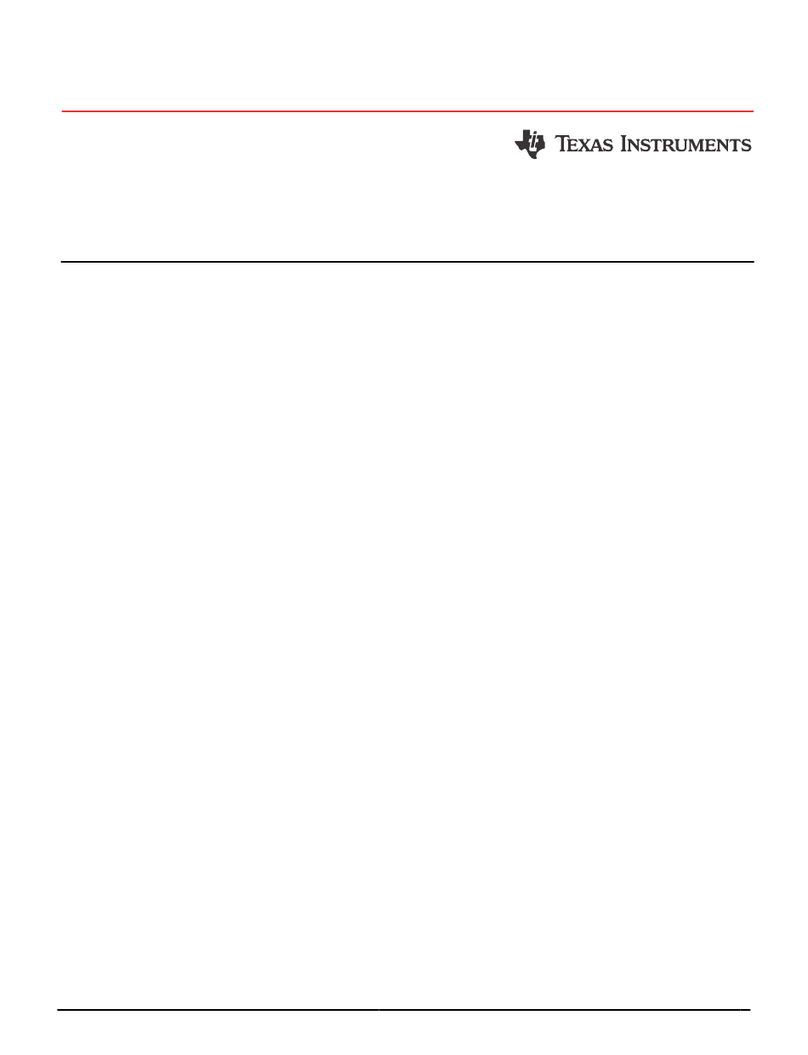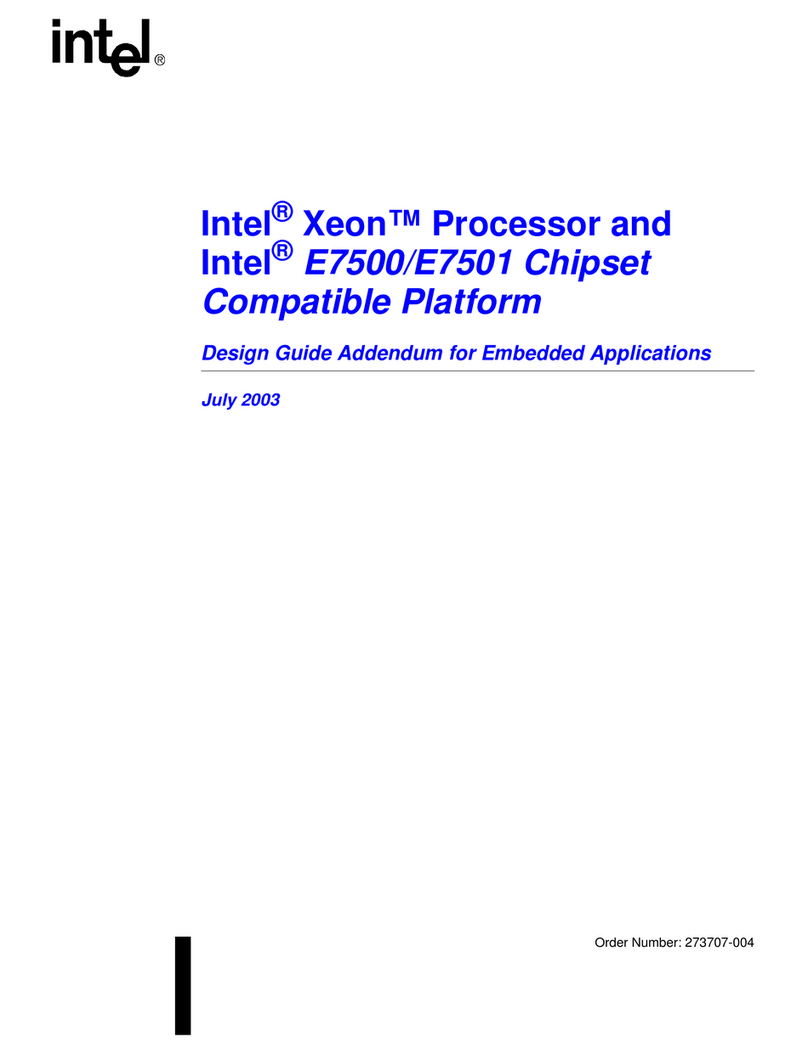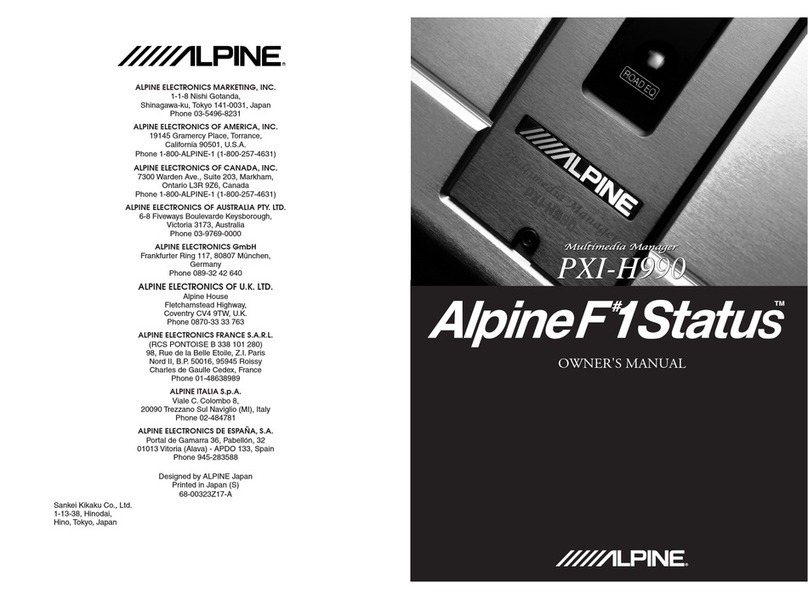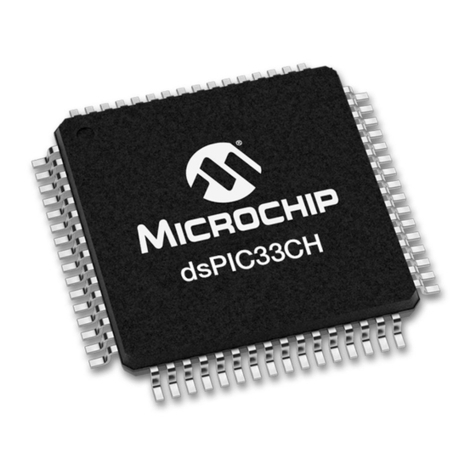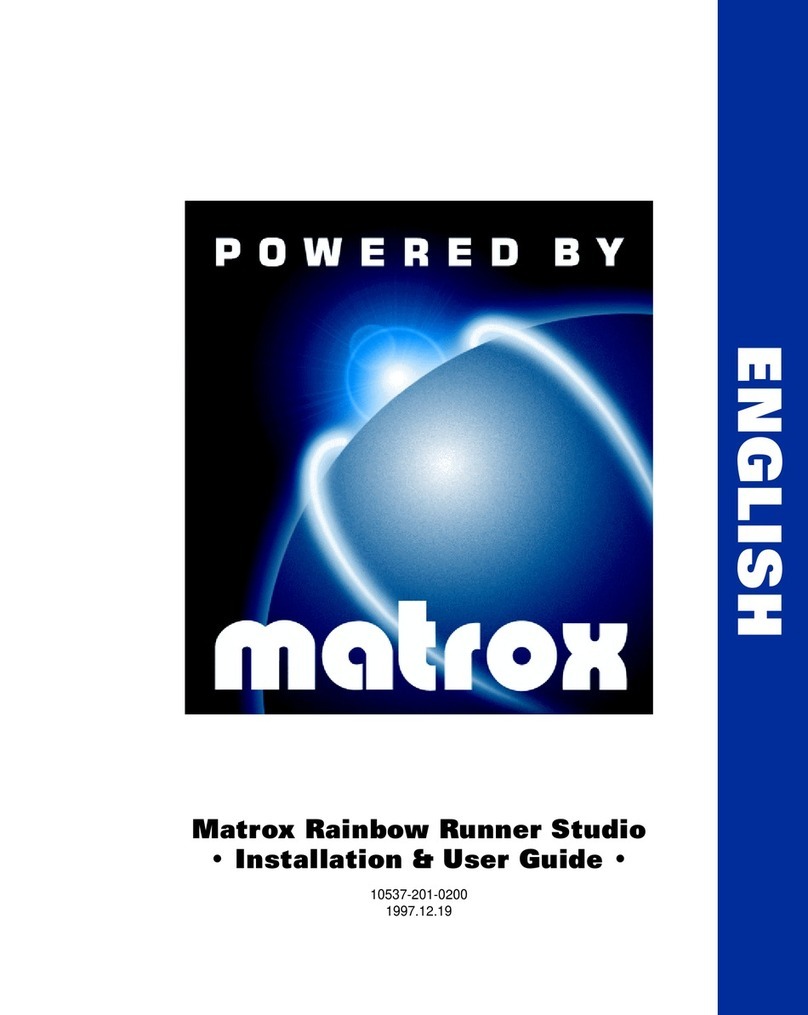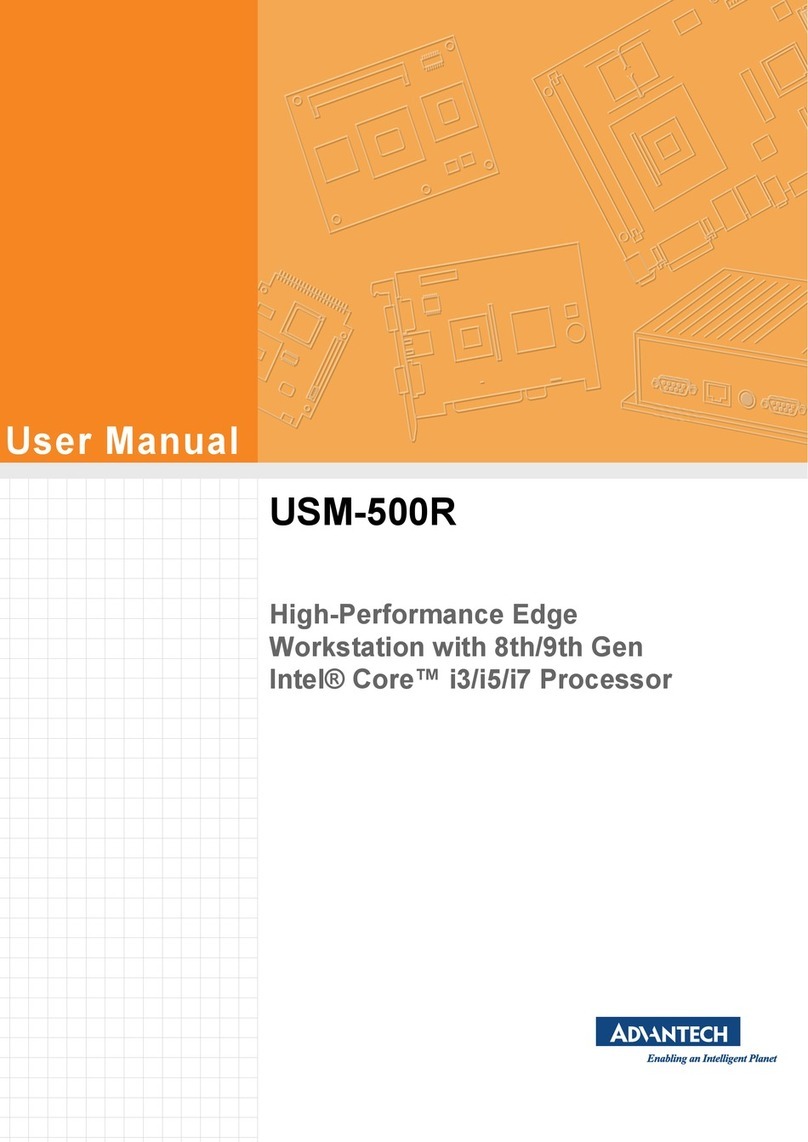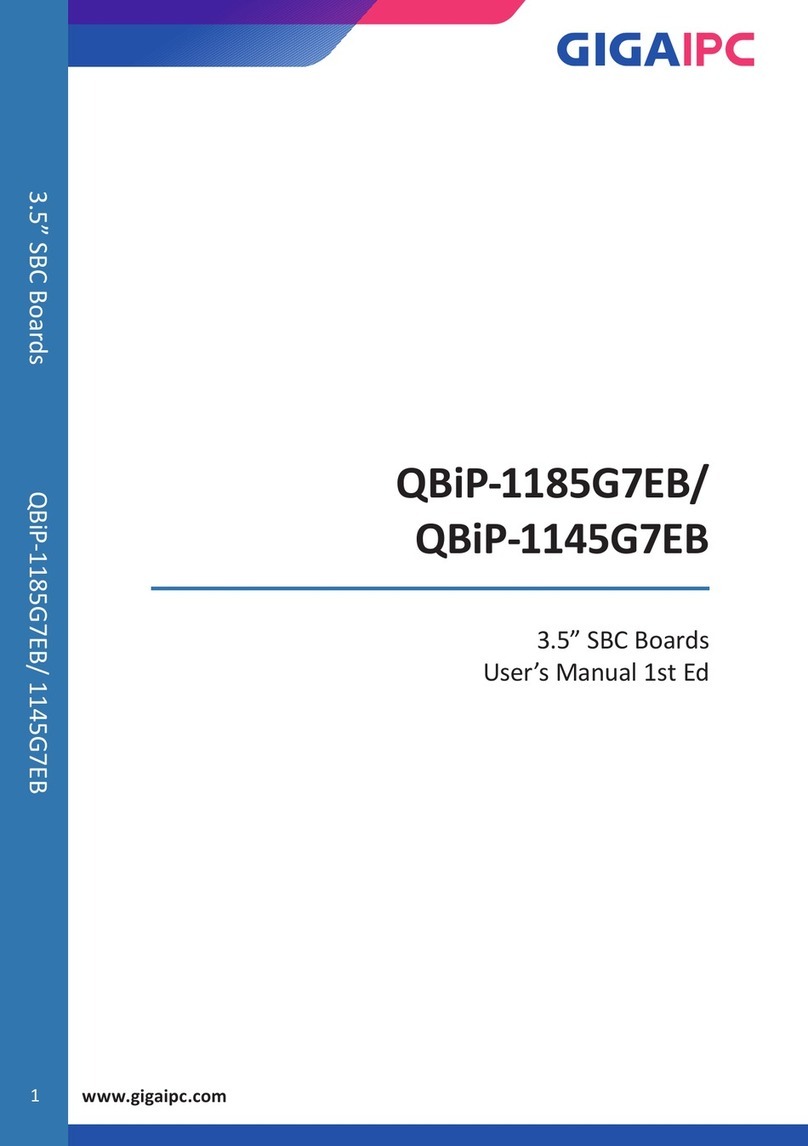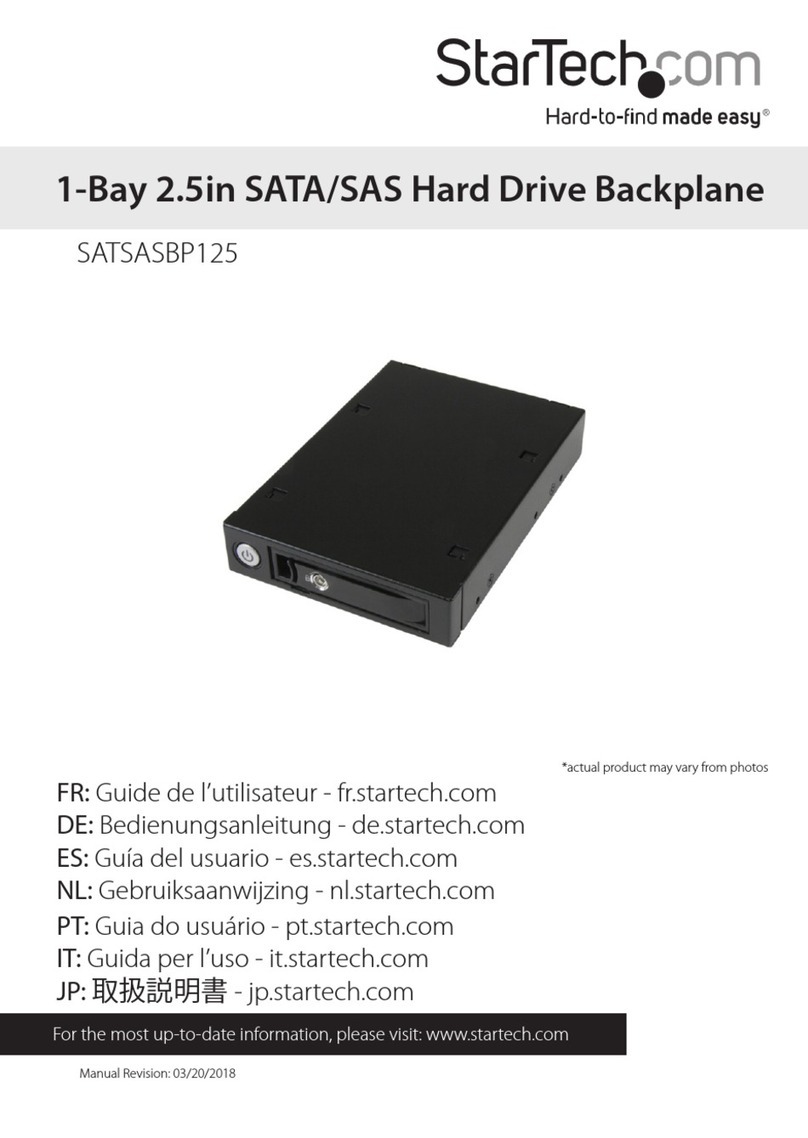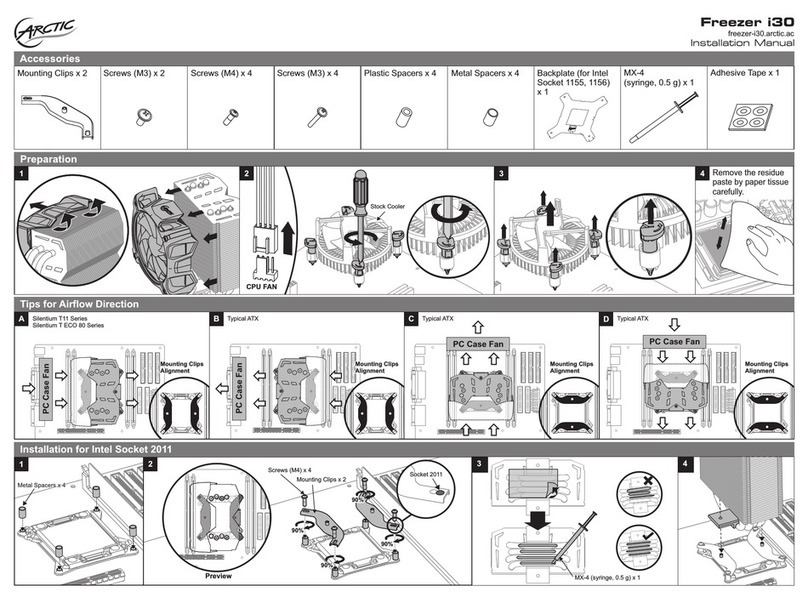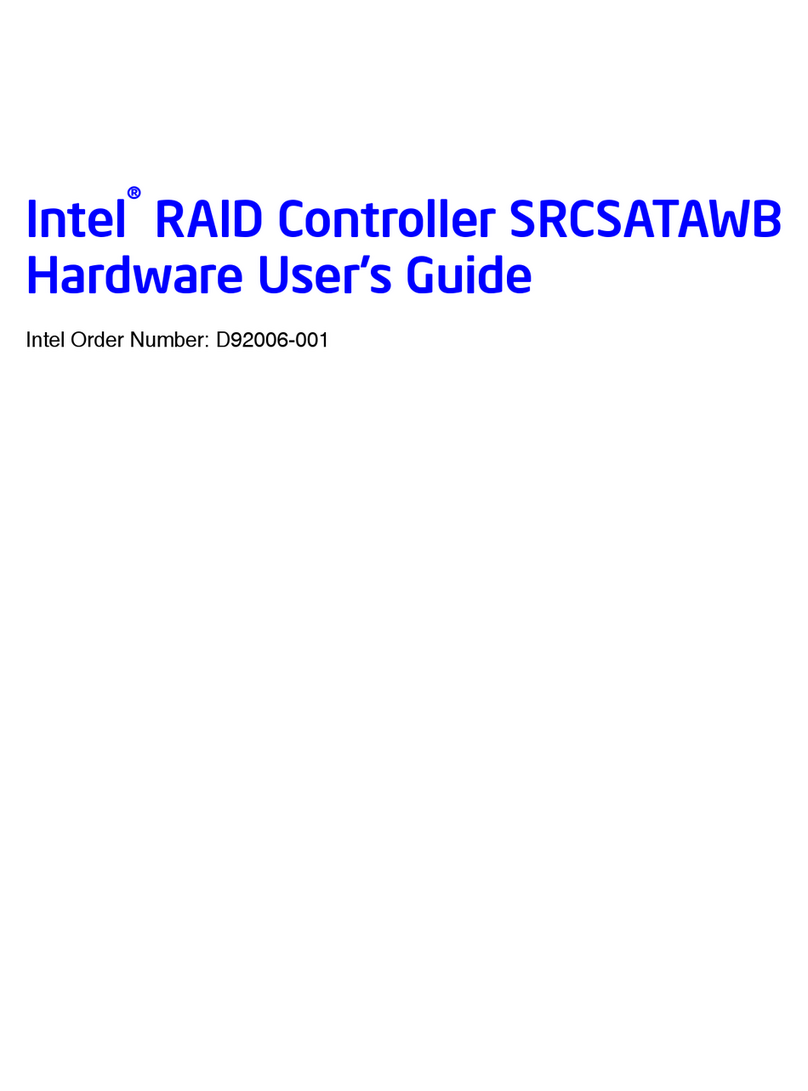Vorbereitung:
Demontage:
Optional:
Montage:
Bitte führen Sie die Montage auf einer ESD Unterlage (z.B.
Auf der Innenseite der Mainboard Folienverpackung) durch.
Entladen Sie sich vorher, z.B. an einem geerdeten
Computergehäuse. Beachten Sie beim Ausbau und
Handling die entsprechenden Vorsichtsmaßnamen um
Elektro-Statische Schäden zu vermeiden!
-Lösen der Schrauben
-Nieten lösen
-Wärmeleitpaste auftragen
-Kühler entsprechend der Innenseite montieren
Preparations:
Dismounting:
Optinonal:
Mounting:
Please accomplish the mounting on an ESD surface (for
example: on the inside of the mainboard foil).
Electrically unload yourself before mounting, e.g. at a
grounded computer housing. Please consider while
uninstalling and handling the appropriate caution measures
to avoid electrostatic damage !
- unscrew the screws
- dismount the Fastener
- place heat conductive paste onto the GPU
- mount cooler according to the front page drawing
G-Flow i5 innovatek OS GmbH
www.innovatek.de
G-Flow i5 innovatek OS GmbH
www.innovatek.de
Installation Instruction G-Flow
To avoid any damages you must check your
entire cooling system for any leaks prior to
operation!
Use destilled water and only
Innovatek-protect!
Date 23. Nov. 2009
Montageanleitung G-Flow
Um Schäden zu vermeiden ist vor
Inbetriebnahme immer die gesamte Kühlanlage
auf Dichtheit zu prüfen!
Verwenden Sie ausschließlich destilliertes
Wasser und innovatek-Protect!
Stand 23. Nov. 2009
3
6