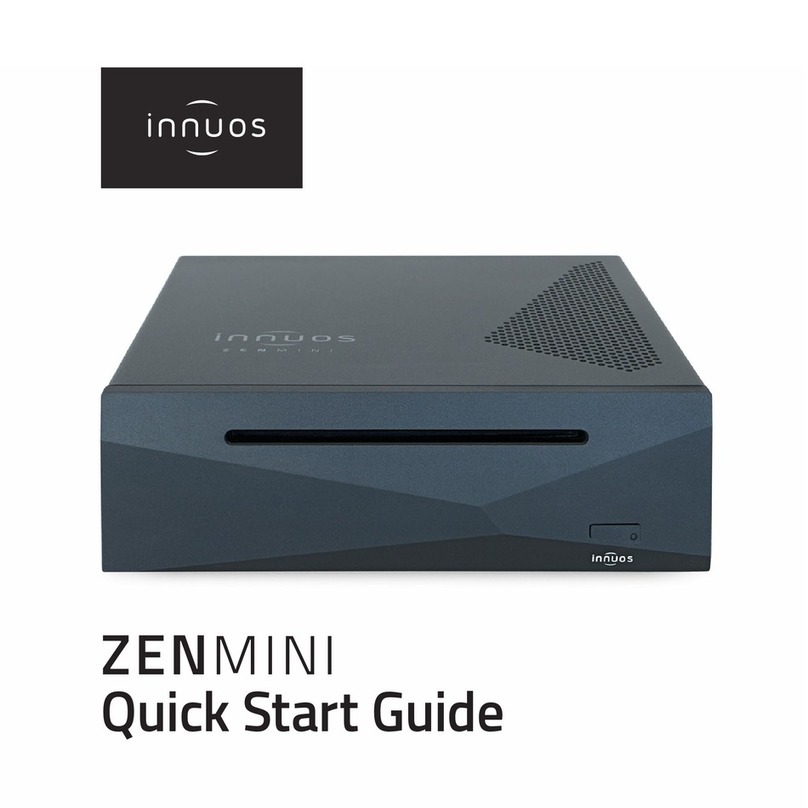innuos ZEN User manual

Zen Music Servers
User Manual
Version 2.3
11/24/2015
Powered By

Table of Contents
Introduction ..................................................................................................................... 2
Basic Connections ............................................................................................................. 3
Front Panel Controls and Connections ...................................................................................... 3
Back Panel Connections ............................................................................................................ 3
Connecting the Zen to power .................................................................................................... 4
Turning on the Zen ................................................................................................................... 4
Connecting to the Network ....................................................................................................... 5
Directly to the router ..................................................................................................................................... 5
Using Powerline Homeplugs .......................................................................................................................... 5
Connecting a USB Backup drive ................................................................................................. 6
Turning off the Zen ................................................................................................................... 6
The Zen Web User Interface (Web UI) ............................................................................... 7
Accessing the Web UI ............................................................................................................... 7
On Windows................................................................................................................................................... 7
On an Mac / iPhone / iPad ............................................................................................................................. 7
On an Android Phone/Tablet ......................................................................................................................... 8
Overview of the Web UI Settings .............................................................................................. 9
Home.............................................................................................................................................................. 9
Squeezebox Server ....................................................................................................................................... 10
CD/DVD Ripper............................................................................................................................................. 11
FLAC Mirror .................................................................................................................................................. 12
Network Configuration ................................................................................................................................ 13
System Configuration ................................................................................................................................... 14
USB Backup .................................................................................................................................................. 15
Configure Player ........................................................................................................................................... 16
Vortexbox Upgrade ...................................................................................................................................... 17
Connecting the Zen to your Music System ....................................................................... 18
Using the Sonos system .......................................................................................................... 18
Adding the Zen to Sonos Music Library ....................................................................................................... 18
Rescanning the Sonos Music Library ............................................................................................................ 19
Using the Naim Uniti or Mu-so ................................................................................................ 19
Using the Naim App to browse and play music from the Zen ..................................................................... 19
Rescanning the Zen Music Library ............................................................................................................... 20
Using the Linn DS Music System .............................................................................................. 20
Configuring the Zen for the Linn DS music system ...................................................................................... 20
Rescanning the Zen Music Library with MinimServer.................................................................................. 21
Using your Hi-Fi with a Digital to Analog Converter ................................................................. 21
Option 1 - Connecting the Zen to an Amplifier using a compact DAC ......................................................... 21

1
Introduction
Option 2 - Connecting the Zen to a standalone DAC ................................................................................... 22
Option 3 - Connecting the Zen to a DAC / Amplifier using a coaxial input .................................................. 23
Choosing a remote control app ................................................................................................................... 23
Rescanning the Zen Music Library ............................................................................................................... 24
Storing and Managing your Music .................................................................................. 25
Storing your CDs ..................................................................................................................... 25
Accessing the Zen Shared Folders ........................................................................................... 25
Accessing the shared folders on Windows 7/8/10 ...................................................................................... 25
Accessing the shared folder on Mac OS X .................................................................................................... 26
Understanding the Shared Folder Structure ................................................................................................ 26
Copying your music to the Zen ................................................................................................ 28
Copying High-Resolution or Lossless music in FLAC or Apple Lossless ........................................................ 28
Copying High-Resolution or Lossless music in Wav ..................................................................................... 28
Copying iTunes music to the Zen ................................................................................................................. 29
Copying other compressed music to the Zen .............................................................................................. 29
Deleting music from the Zen ........................................................................................................................ 30
Converting your music to mobile formats ............................................................................... 30
Configuring automatic conversion to mp3 .................................................................................................. 30
Editing Unknown or Incorrect Album data............................................................................... 31
Some background information about music tagging ................................................................................... 31
Installing Kid3 ............................................................................................................................................... 31
Correcting an unknown album with Kid3 on Windows ............................................................................... 32
Correcting an unknown album with Kid3 on Mac OS X ............................................................................... 36
Backing up your Zen ............................................................................................................... 39
Preparing the backup drive .......................................................................................................................... 40
Backing up .................................................................................................................................................... 40
Configuring the Zen Music Player .................................................................................... 40
Configuring the music player parameters ................................................................................ 41
Configuring premium streaming services ................................................................................ 41
Spotify .......................................................................................................................................................... 41
Tidal ............................................................................................................................................................. 43
Troubleshooting ............................................................................................................. 44
Can’t access the Zen Web UI or Shared Folders ....................................................................... 44
CD has been ripping for a long time and won’t eject ................................................................ 45
I’m getting a 404 error after clicking on Backup to USB drive ................................................... 45
Setting up a remote session .................................................................................................... 45
I still can’t get my problem sorted ........................................................................................... 46

2
Introduction
Introduction
Thank you for buying our Innuos Zen Music Server.
The Zen is a very flexible music server that can be integrated with a number of music products and
scenarios namely:
1. As a Music Server and Player to connect directly to a Hi-Fi and play back your stored CDs,
downloaded music, Internet Radio and streaming services.
2. As a Music Server to stream stored music to UPnP music streamers such as Naim Uniti, Linn
DS and many others.
3. As a Music Server for multi-room wireless speakers such as Sonos.
4. As a Music Server streaming or downloading music to mobile devices.
In fact, the Zen Music Server supports all of these scenarios simultaneously. This means, for
example, you can have the Zen connected to a Hi-Fi on your main listening room, streaming to a
Naim Uniti on the office and serving music to Sonos speakers around the house.
This manual will help you setting up and use the Zen for these scenarios. If you do have any
problems or questions, don’t hesitate to contact us at [email protected].
Enjoy your Zen!
The Innuos Team

3
Basic Connections
Basic Connections
Front Panel Controls and Connections
Back Panel Connections
Other manuals for ZEN
8
Table of contents
Other innuos Server manuals

innuos
innuos ZEN User manual

innuos
innuos Zen Play SONOS User manual

innuos
innuos Statement User manual

innuos
innuos ZENITH SE User manual

innuos
innuos ZENmini Mk3 User manual
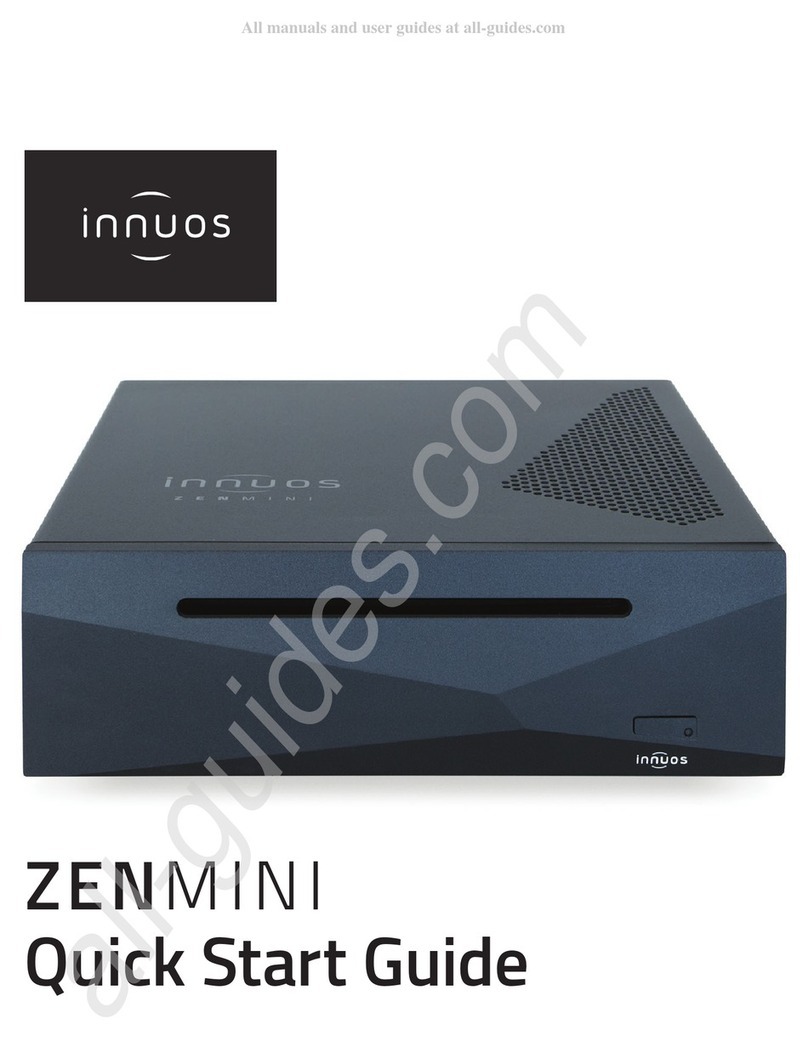
innuos
innuos ZEN MINI User manual

innuos
innuos ZENITH User manual

innuos
innuos ZEN User manual

innuos
innuos Sonos ZEN User manual
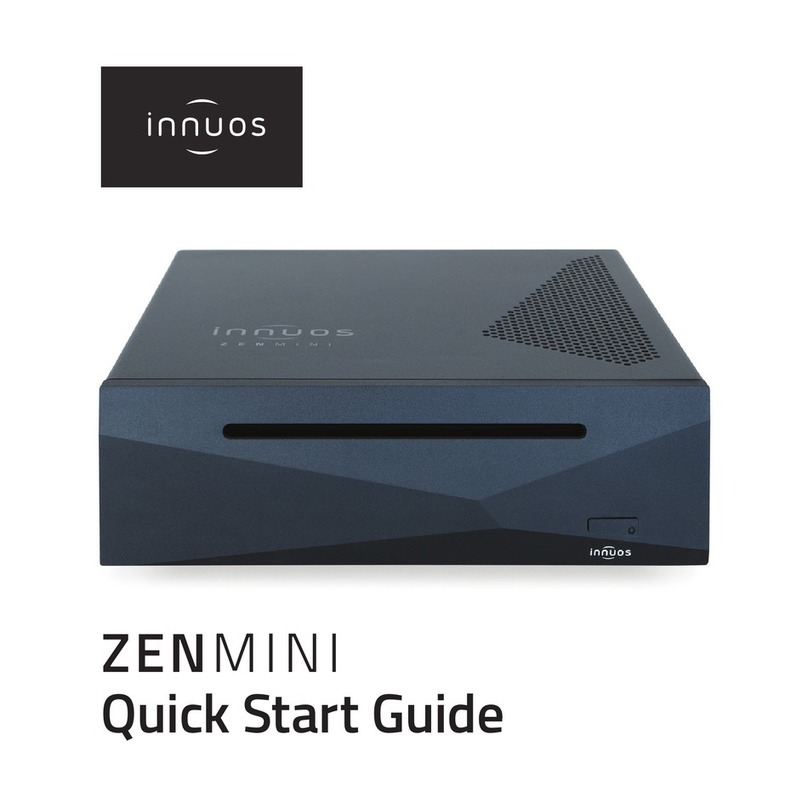
innuos
innuos ZEN MINI User manual