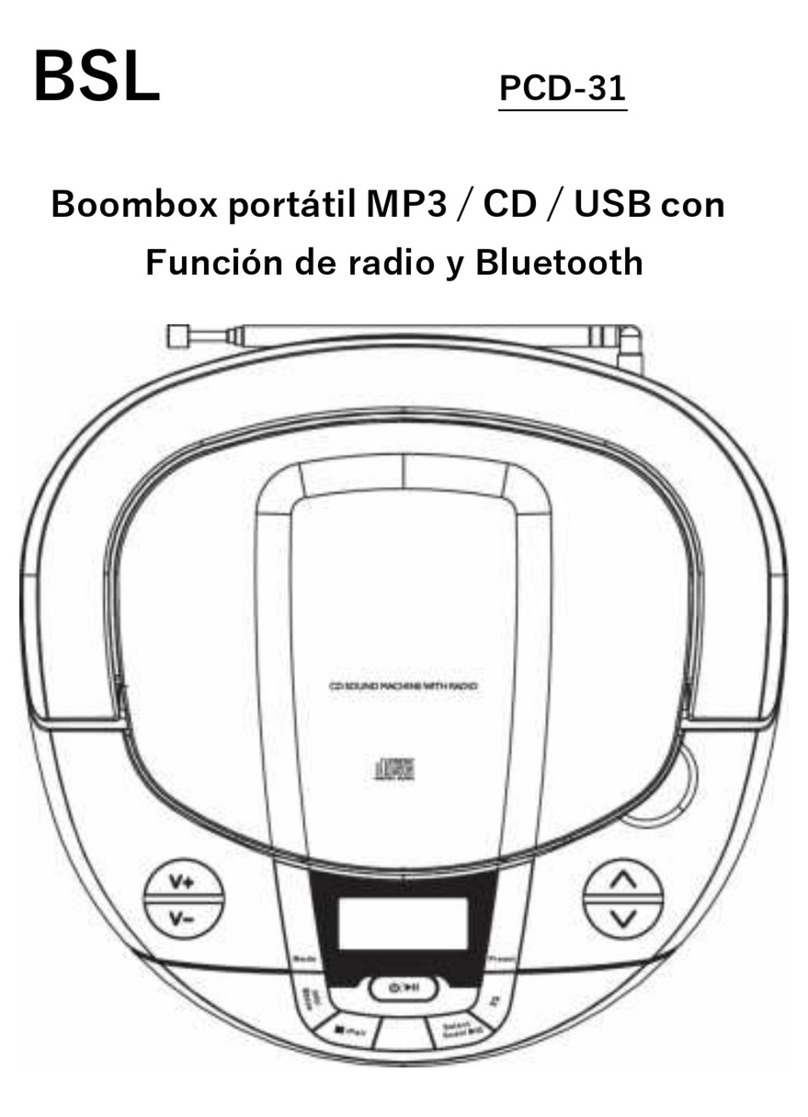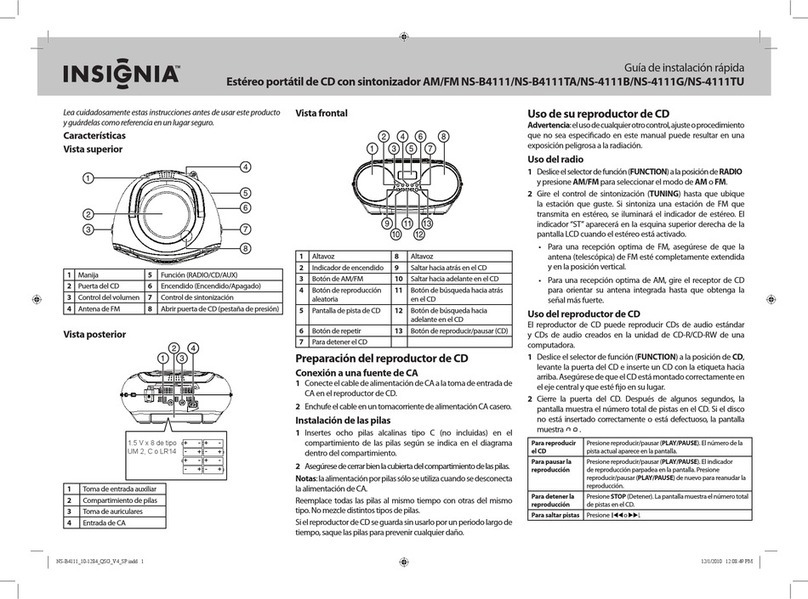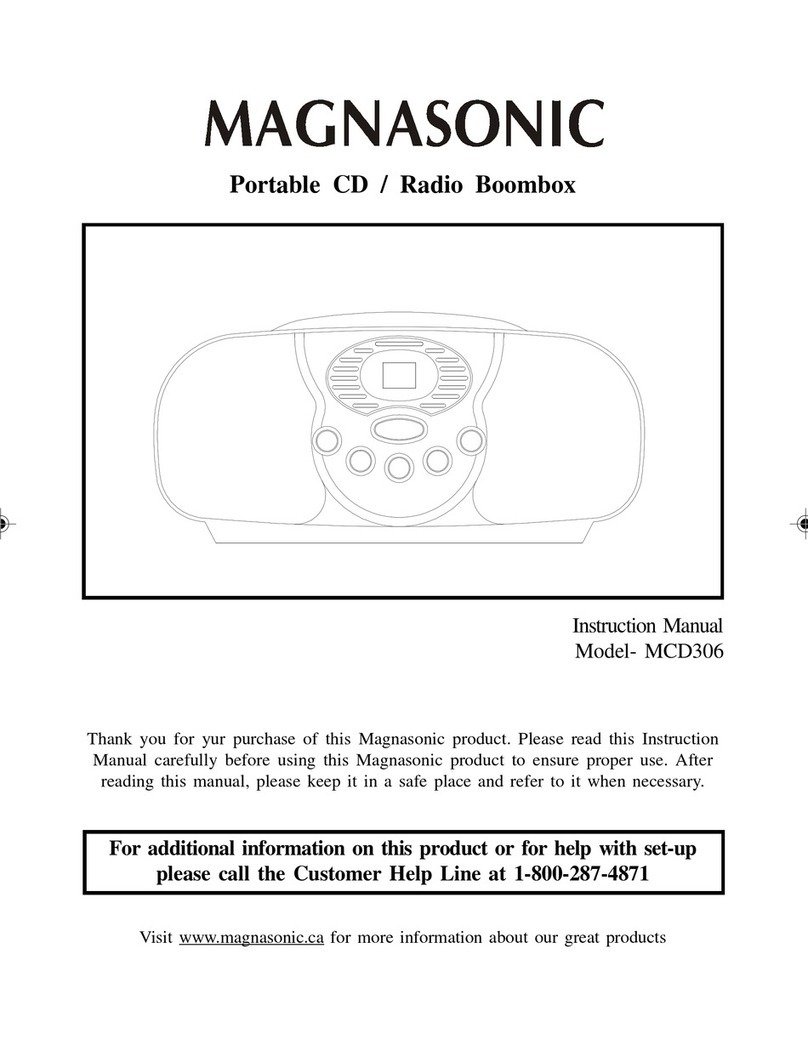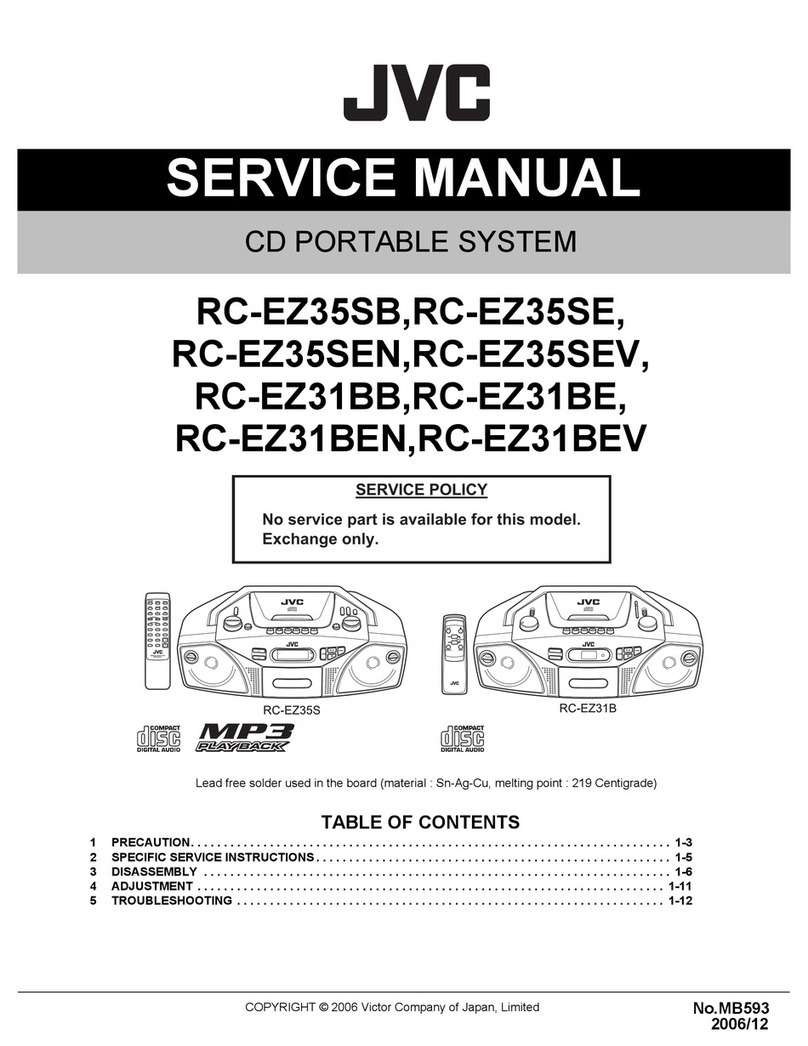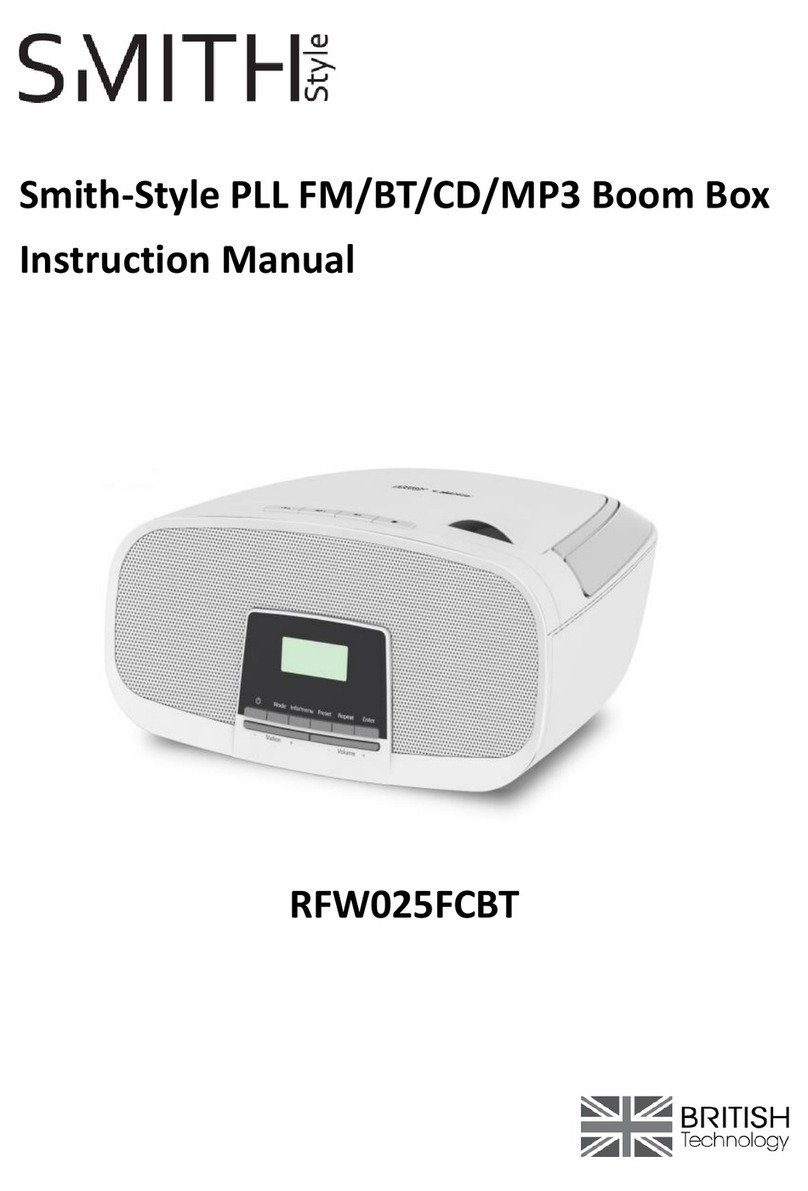Inovalley R102-2 Manual

BOOMBOXRADIO‐CD
Ref.:R102‐2
‐INSTRUCTIONGUIDE‐

2
IMPORTANTSAFETYINSTRUCTIONS
Pleasereadcompletelyandthoroughlythisinstructionguide
beforeinstallingandusingtheunit
Werecommendyoutokeeptogethertheinstructionguideandtheunitforany
potentialconsultation.Shouldthisunitbepassedtoanotheruser,pleasemakesure
thatthisguideisalsopassedonsothatthenewusercanreaditbeforeuse.
OVERALLSAFETY
Makesuretheunitisnotexposedtorainoramoistenvironmenttoavoidany
riskoffireorelectricshock!
Theunitmustnotbesplashedwithwater;donotplaceonitanyobjectfilled
withliquidsuchasvases.

3
POWERSUPPLY
THEPOWERCORDSHOULDREMAINEASILYACCESSIBLESOTHAT
YOUCANDISCONNECTTHEUNITINCASEOFDANGER.
1. Remembertounplugtheunitifyouarenotgoingtouseitforalongtime.
2. Ifthepowercordisdamaged,pleasecontactthemanufacturerorthecustomer
servicetofixit.
3. Thisunitistobeconnectedtoa100‐240V~50/60Hzpowersupply.
4. Theplugmustremaineasyandpermanentlyaccessible.
5. Holdtheplugfirmlywheneveryouplug/unplugthepowercord.
6. Keepthepowercordawayfromanyheatsource.
7. Donotputheavyobjectsonthepowercord.
8. Donotpullstronglyonthepowercord.
9. Thisunitisequippedwithalowpowerlaserlight.Forsafetyreasons,donot
opentheunitcasing:ifaproblemneedstobefixed,pleasecontactatechnician.
Powersources:thisunitshould
onlybeusedwithsourcesas
indicatedonthemarkinglabel.
Neverhandlethepowerplug
withwethands.
Donotplaceaheavyobjecton
theunitorsteponit.Avoid
leavingitundersunlight.
Neveropenthecover.Avoid
droppingmetalobjectsinsidethe
unit.
Protectpowercable.Avoidhigh
pressureanddonotsteponitDo
notpullitorbenditexcessively.
Unplugthepowercordfromthe
walloutletwhenyoudonotuseit
foralongtime.

4
IMPORTANTSAFETYINSTRUCTIONS
1)
Donotusetheunitinextremelyhot,cold,dustyorhumidplaces.
2)
Donotkeeptheunitinahighlyhumidarea,suchasabathroom,kitchensink
orswimmingpool.Keeptheunitawayfromheaters,stoves,etc.Neverleaveit
inanareaexposedtodirectsunlightwhereitmightgetveryhot.
3)
Theunitshouldnotbeexposedtodrippingorsplashing;noobjectsfilledwith
liquidssuchasvases,shouldbeplacedonit.
4)
Donotblockventilationopenings.Ventilationshouldnotbeimpededby
coveringtheventilationopeningswithitemssuchasnewspapers,table‐cloths,
curtainsandthelike.
5)
Pleasefollowthemanufacturer’sinstructionswheninstallingtheunit.
6)
Donotusecables/accessoriesnotrecommendedbytheproduct
manufacturer.
7)
Powercordsshouldberoutedsothattheydonotrisktobewalkedon,or
pinched,particularlyatplugs,jacksandports.
8)
Thisunitmustbepoweredonlybysourcetypesasindicatedonthemarking
label.Ifyouarenotsureofthetypeofpowersupplyinyourhome,consult
yoursellerorlocalpowercompany.Forproductsintendedtobeoperateby
batteryorothersources,refertotheoperationinstructions.
9)
Themainsplugisusedasadisconnectingunit:donotobstructit;itshould
stayeasilyandquicklyaccessedduringuse.Tocompletelydisconnecttheunit,
theplugoftheunitmustberemovedfromthemains.
10)
Anoutsideantennasystemshouldnotbelocatednearbyoverheadpower
linesorotherelectriclightorpowercircuits.Wheninstallinganoutside
antennasystem,extremecareshouldbetakentokeepfromtouchingsuch
powerlinesorcircuitsastheircontactmightbefatal.
11)
Iftheunitisnottobeusedforaperiodoftime,unplugthepowercord.
12)
Duringlightningweather,unplugthepowercordtopreventtheunitfrom
unwanteddamages.
13)
Movethisunitwithcaretoavoiddamageorinjury.
14)
Neverattempttoopenthecasingandtouchthecomponentsinsidetoavoid
electricshockorburns.ifaproblemneedstobefixed,requiretheserviceofa
technician.
15)
Referallservicingtoaqualifiedtechnicianinthefollowingcases:repair,
maintenance,theunitdoesnotoperatenormally,thepowercordhasbeen

5
damaged,liquidhasenteredintotheunit,aheavyobjecthasfallenonthe
unit,theunithasbeendropped,theunithasbeenexposedtorainor
moisture,etc..
16)
Technicalspecificationsarelocatedatthebackoftheunit.
17)
Batteriesshouldbedisposedofinaccordancewiththeenvironmentalrules.
18)
Donotusetheunitinextremeweatherconditions.
19)
Neverinsertanyobjectoryourfingersinsidetheunit.
CLASSILASER
ThisdeviceusesanopticallaserbeamsystemintheCDmechanismdesignedwith
built‐insafeguards.Donotattempttodisassemble.Exposuretothisinvisiblelaser
lightbeammaybeharmfulatthehumaneye.ThisisaClass1laserproduct.Useof
controls,adjustmentsorproceduresotherthanthosespecifiedhereinmayresult
inhazardouslaserlightbeamexposure.Thiscompactdiscplayershouldnotbe
adjustedorrepairedbyanyoneexceptqualifiedservicepersonnel.Thelaser
mechanisminthesetcorrespondstothestylus(needle)ofarecordplayer.
Althoughthisproductusesalaserpick‐uplens,itiscompletelysafewhenoperated
accordingtodirections.
Foryourownsafety,pleaseapplytherecommendationsbelow:
PROTECTIONAGAINSTEXPOSURETOLASERBEAMS
ThelaserbeamusedbythisCDplayerisdangerousfortheeyes:neverattemptto
openthecasing.
Turnoffimmediatelytheunitifasolidobjectorliquidfallsinside.Nevertouch
thelaserlenswithyourfingerssoasnottogenerateadysfunction.
Insertnothingintothetray:ifyoudo,thelaserdiodeislikelytoremainlit,even
whentheCDtrayisopened.
Thisplayerusesalasercomponent.Commands,adjustments,orprocedures
otherthanthosespecifiedherecouldleadtoexposuretodangerousradiations.
INSTALLATIONOFTHEUNIT
1. Puttheunitonthehorizontalflatsurfaceanddonotputanyheavyobjectonit.
2. Leaveaminimumdistanceof5cmaroundtheunittoensuresufficient

6
ventilation.
3. Donotplaceanykindofnakedflamesources(e.g.litcandles)ontopoftheunit.
4. Pleasedonotputtheunitinanenclosedplace.Donotputsomethingonthe
unittoavoidtemperaturerisinginside.
5. Makesuretheunitiswellventilated.Theventilationshouldnotbeimpededby
coveringtheopeningswithobjectssuchasnewspapers,tablecloths,curtains,
etc.
6. Donotexposetheunittodirectsunlight,anddonotplaceitnearheatsource
equipment.
7. Donotplaceanycontainerfilledwithwater.Ifanyliquidfallsinside,unplugthe
powercordandcontactatechnician.
MAINTENANCEOFTHEUNIT
1. Unplugthepowercordbeforecleaningtheunit.
2. Useapieceofwetclothforcleaning.Donotusestrongdetergentstoavoid
damagingtheunit.
3. Liquiddetergentsshouldnotpenetrateintotheunittoavoidelectricshock.This
kindofliquidwillalsodamagethesurfaceoftheunit.
4. Ifdustbuildsuponthelens,thediscplayingmaybeimpairedandattimes
impossible.
5. Underthefollowingcircumstances,condenseddewmaybuilduponthelens:
a)Whenaheatsourceisjustturnedonnearby.
b)Inaverydampplace.
c)Whentheunitismovedfromacolderplacetoahotterone.
OPERATIONANDMAINTENANCEOFCDDISCS
WhenhandlingCDdisks,holdthembytheedges,asshownbelow;avoid
touchingtheengravedfaceofthedisc.
Donotstickanylabelonanysideofthedisc,anddonotscratchthefacesofthe
disc.

7
Whenadiscisbeingplayed,therotationspeedisveryhigh.Makesurenotto
usedamaged,scratched,crackedorbentdiscs.
Fingerprintsordustonthelenscanimpairthelaserbeamandaffectthesignal’s
quality.Apoorsignalqualitygeneratesapoorplayingquality.Useasoftclothto
wipethedisc,fromthedisccentretowardstheoutside.
Ifthediscisverydirty,startthewipingwithawetsoftcloth,andthenuseadry
softclothtowipeitdry.Donotusedetergents,benzene,thinner,antistatic
liquidorothersolventstoavoiddamagingthefacesofthedisc.
Alwaysputthediscsbackintotheiroriginalboxeswhennotuse.Donotplace
discsinhot,humidordirectlysunshine‐exposedplaces.
PleasereadtheinstructionsontheCDlabels.
PRODUCT’SFEATURES
CDPlayer
Built‐in2X5‐Wattspeakers
FMRadio
USB2.0Port
AUX‐INInput
3.5mmaudiojack
1″LCDbluebacklitscreen
Power:4XLR14/C1.5Vbatteries(NOTINCLUDED)
Included:powercord+AUX‐INcable

8
STARTINGTHEUNIT
POWERSUPPLY
‐Thisunitoperateson110‐240V~50H/60Hzviaapowercord,orvia4x1.5VLR14
batteries(notincluded).
‐Theuseofotherpowersourcescandamagetheunitandvoidyourwarranty.
•Toavoidelectricshock,avoidtouchingthepowercordwithwethands.
•Laythepowercordsothatitwillnotrolluporbetrampledonbyanyone.Avoid
overloadingthemainssocketswithtoomanyconnections,asthiscancausefireor
electricshock.
Iftheunitwillnotbeusedforalongtime,unplugthepowercordfromthepower
outlet,andremovethebatteriestopreventleakagethatcoulddamagethedevice.
MAINSPOWERSUPPLY
‐Completelyunrollthepowercordandinsertthesmallendintothepowersocket
onthebackoftheunit.Inserttheotherendofthecordintoawallsocket.
‐ Pleasenotethatthisunitisequippedwithapolarizedmainsplug,whichhasa
widepinandathinone.Thisisasafetydeviceintendedtoreducetheriskof
electricshock.Thispolarizedplugfitsonlyintoapolarizedwalloutlet.Ifyourwall
outletisnotpolarized,youwillnotbeabletoinsertthisplugintoyouroutlet.
‐ Pleasedonotattempttobypassthissafetydevicebyusinganun‐polarized
adapter,orbymodifyingthewidepintofittheplug.Itisrecommendedthatyou
useaqualifiedelectriciantoreplaceyourwalloutlet.
Plug the power cord into a wall outlet (100-240 V, 50/60 Hz)
NOTE:Whenunpluggingthepowercord,pleaseholditbytheplug,notbythecord
itself.

9
BATTERYPOWERSUPPLY
‐Toactivatethebatterypower,removethebatterycoverbypressingthetabs,then
liftthecover.
‐Insert4x1.5VbatteriestypeLR14/C(NOTSUPPLIED)whilerespectingthepolarity
indicatedinsidethecompartment.
NOTE:Whenyouwanttooperatethisunitonbatteries,pleaseunplugfirstthe
powercordfromoutletonthebackoftheunit.
IDENTIFICATIONOFTHECOMMANDS

10
1.PREV(ious)/NEXT
2.ON/OFFButton
Shortpressthisbuttontoturntheuniton;longpresstoturnitoff.
3.VOLUME‐/VOLUME+
4.EQ/MODE
Shortpressthisbuttontoactivatetheequalizer(EQ);longpresstotoggle
betweenmodes.
5.AUX‐INInput
Inputisusedtoconnectanexternalaudiosource,suchasanMP3player.
6.USBPort
PresstheModebuttontoselecttheUSBmodebeforeconnectingaUSBdevice.
7.Open/ClosetheCDtray
8.PowerInput
9.P+/SCAN/Play/PauseButton
‐UsethePlay/PausebuttontoplayorpausetheCDinthetray.
‐InRadiomode,shortpresstoselectaFMradiostation;longpresstostartthe
automaticstationsearch.
10.REPEAT/STOP
‐InCDorUSBmode,pressshortlytoactivatetheREPEATfunction.
‐Longpresstostop.
‐REPEAT:youcanchoosebetweenRepeatonetrack,Repeatalltracks,No
Repeat.
11.3.5mmearphonejack
FMRADIOMODE
Step1:LongpresstheMODEbuttontoswitchtoFMmode.
ThebestradioreceptionisobtainedwhenyouspreadouttheFMantenna.
Step2:UsethetuningbuttontosearchforFMradiostations.
Step3:Longpressthe“P+/SCAN/Play/Pause”buttontostarttheautomatic
stationsearch.
CDPLAYING
Step1:OpentheCDtrayandplaceaCDorCD‐R/RW.
Step2:LongpresstheMODEbuttontoactivatetheCDmode.
Step3:LongpressthePlay/PausebuttontoplayorpausetheCD.
Step4:PresstheREPEATbuttontochooseRepeatonetrack,Repeatalltracks
orNoRepeat.

11
AUX‐INInput
Step1:Thisinputisusedtoconnectanexternalaudiosourceviaa3.5mm
audiocable,suchasanMP3player,asmartphone,etc.
Step2:ShortpresstheMODEbuttontoactivatetheAUXINmode.
USINGTHEUSBPORT
Step1:InsertaUSBdeviceinthisport.
Step2:LongpresstheMODEbuttontoactivatetheUSBmode.
TECHNICALSPECIFICATIONS
ReferenceR102‐2
Outpupower5W+5W
Speakerimpedance 8Ohms
DiskacceptedCD,CD‐R,CD‐RW,MP3
FMfrequencies88‐108 MHz
InputsUSB2.0
AUX‐IN
3.5mmaudio
Power110‐240 V~50H/60 Hz,15 Watts
Or4xLR14/C1,5Vbatteries
LCDscreen1″LCDbluebacklitscreen
Dimensions/Weight 270x210x115mm
1.05Kg(withoutbatteries)
Accessories1usermanual
1powercord
1AUX‐INcable
PRECAUTIONSWHENUSINGEARPHONESORHEADSETS
‐Exposuretonoiselevelsshouldnotlasttoolongtoavoiddamagingyourhearing.
Theexposuretimetoanoiselevelof80dB(A)mustnotexceed40hoursperweek,
andtheexposuretimetoanoiselevelof89dB(A)mustnotexceed5hoursper
week.
‐Takeregularbreaks.
‐Listeningatexcessivenoiselevelscanaffecttheuser'sear,includingthedangerof
hearingloss.

12
‐Thereisariskofpermanenthearinglossortinnitus.
‐Limitvolume:Toavoiddamageoraffecthearing,pleaselimitthesoundlevelby
adjustingthevolumeofthedevicewithaclear,moderateandsafesoundoutput.
DETAILSANDPRECAUTIONSONTHEUSEOFBATTERIES
‐Discardausedbatteryinnatureorgarbagepollutesandpreventstherecoveryof
recyclablematerials.
Itisthereforeimportanttolimitconsumptionofbatteriesandfollowthese
guidelines:
Preferalkalinebatteries(thatlastlongerthanthesalineones)andwhen
possible,rechargeablebatteries.
Depositbatteriesandaccumulatorsinspecificcontainersprovidedamong
traders.
Indoingso,metalswillberecycledandwillnotpollutetheenvironmentasthey
containheavymetalshazardoustothehealthandenvironment(primarilycadmium
andnickel)
‐Wheninstallingbatteries,theirpolarityindicatedontheapparatusandthebattery
mustberespected.
Anincorrectpositioningcandamagetheapparatus,orprovokeleakageofthe
battery,andevenafireortheexplosionofthebattery.
‐Toensureproperoperation,thebatteriesmustbeingoodcondition.Incaseof
abnormalityinthefunctioningofthedevice,putnewbatteries
‐Neverattempttorechargenon‐rechargeablebatteries.Theycouldrun,warmup,
causingafireorexplosion.
‐Replaceallbatteriesatthesametime.Nevermixzincbatterieswithalkalineor
rechargeableones
‐Thebatteriesmustberemovedfromthedevice.
‐Also,removethebatteriesfromyourdeviceifyoudonotuseitforalongtime,as
thebatteriesmayleakandcausedamage.
‐Nevertrytoshort‐circuitthebatteryterminals.
‐Neverthrowbatteriesinfire,astheymightexplode.
‐Chargingofbatteriesistobeperformedbyanadult.
‐Removebatteriesfromthedevicebeforechargingthem.

13
‐Adultsmustsupervisechildrenwhentheychangethebatteriessothatthese
instructionsarecompliedwith,orbetter,adultsshouldperformthereplacement
ofbatteriesthemselves.
‐Ifabatteryisswallowed,consultimmediatelyadoctororthepoisoncontrolcentre
nearesttoyou.Donotforgettocarrytheproductwithyou.
Table of contents