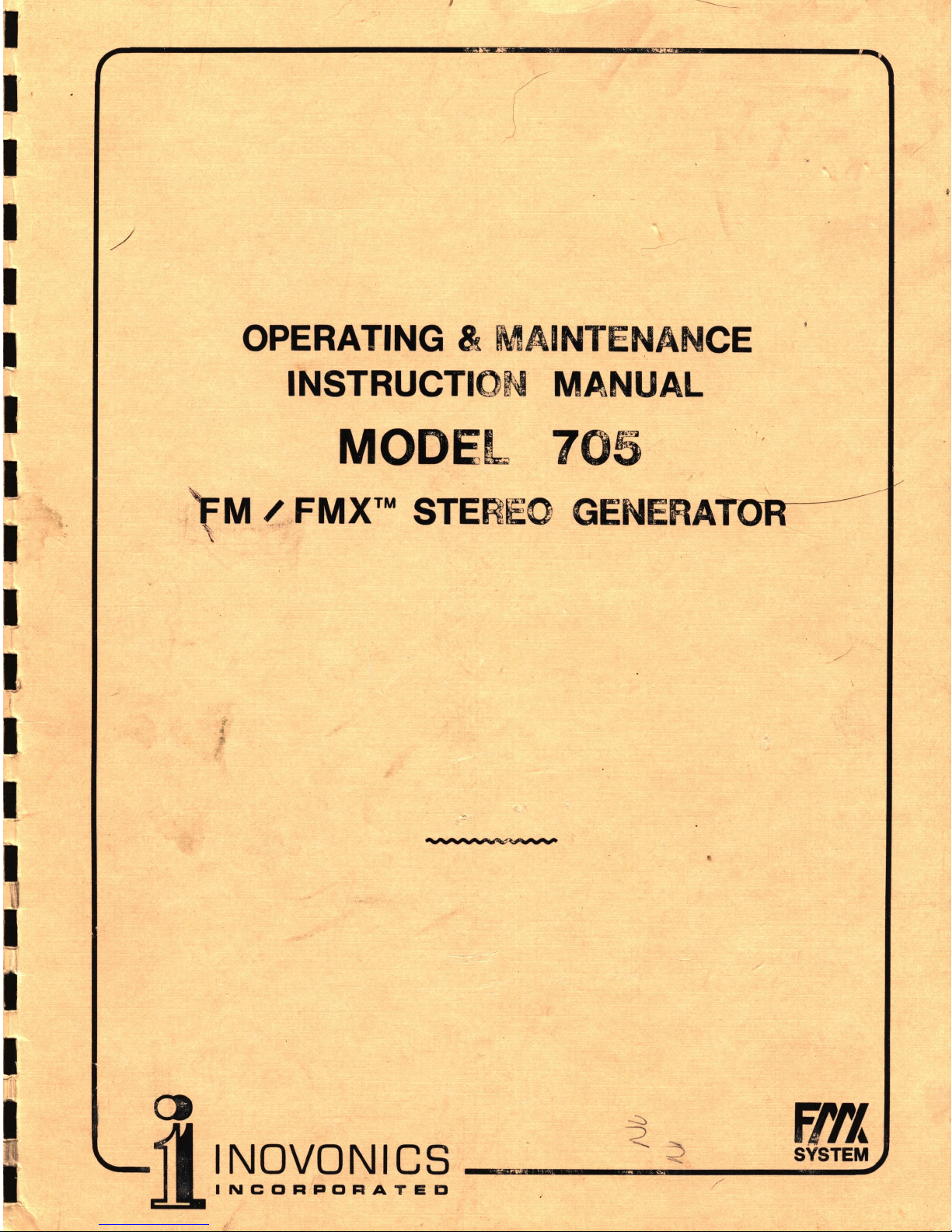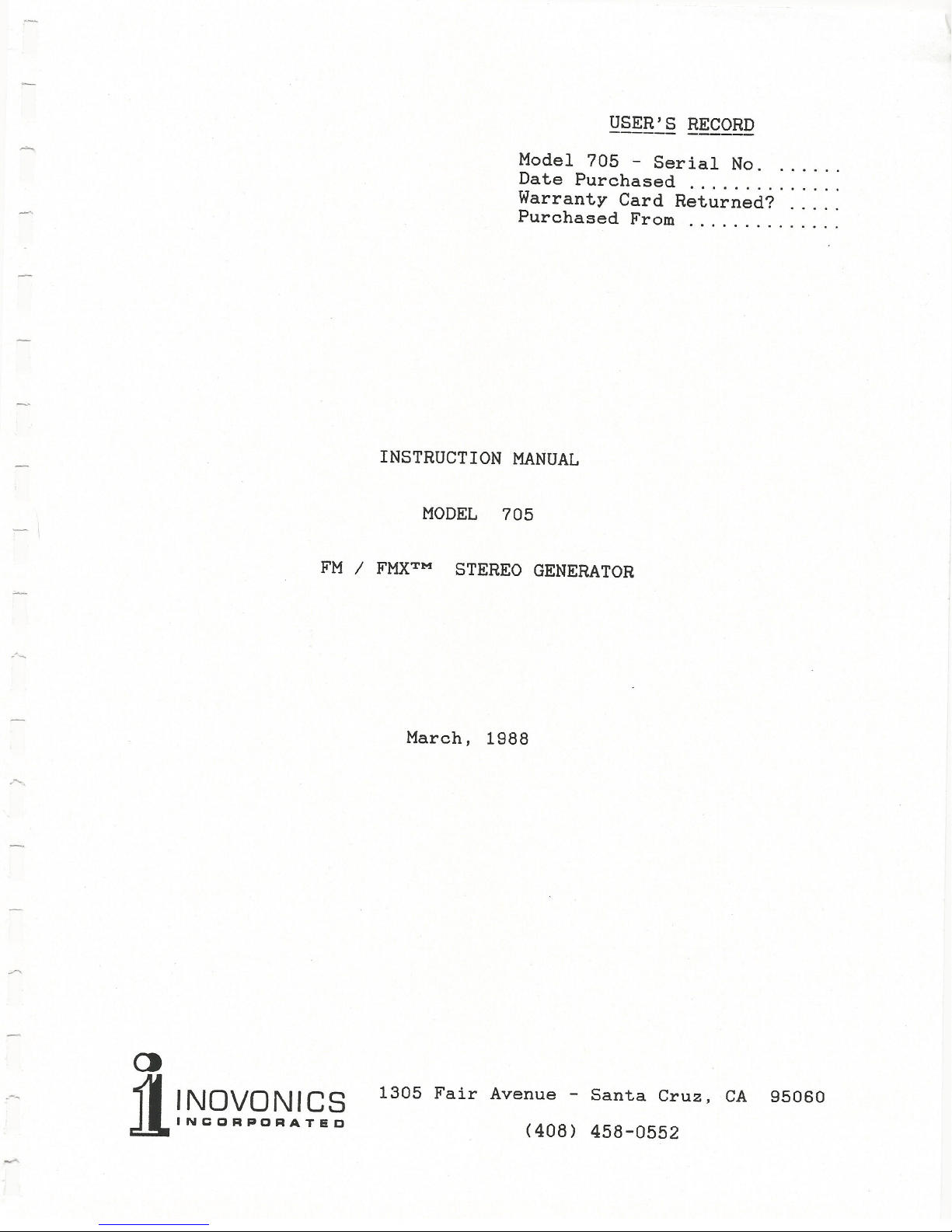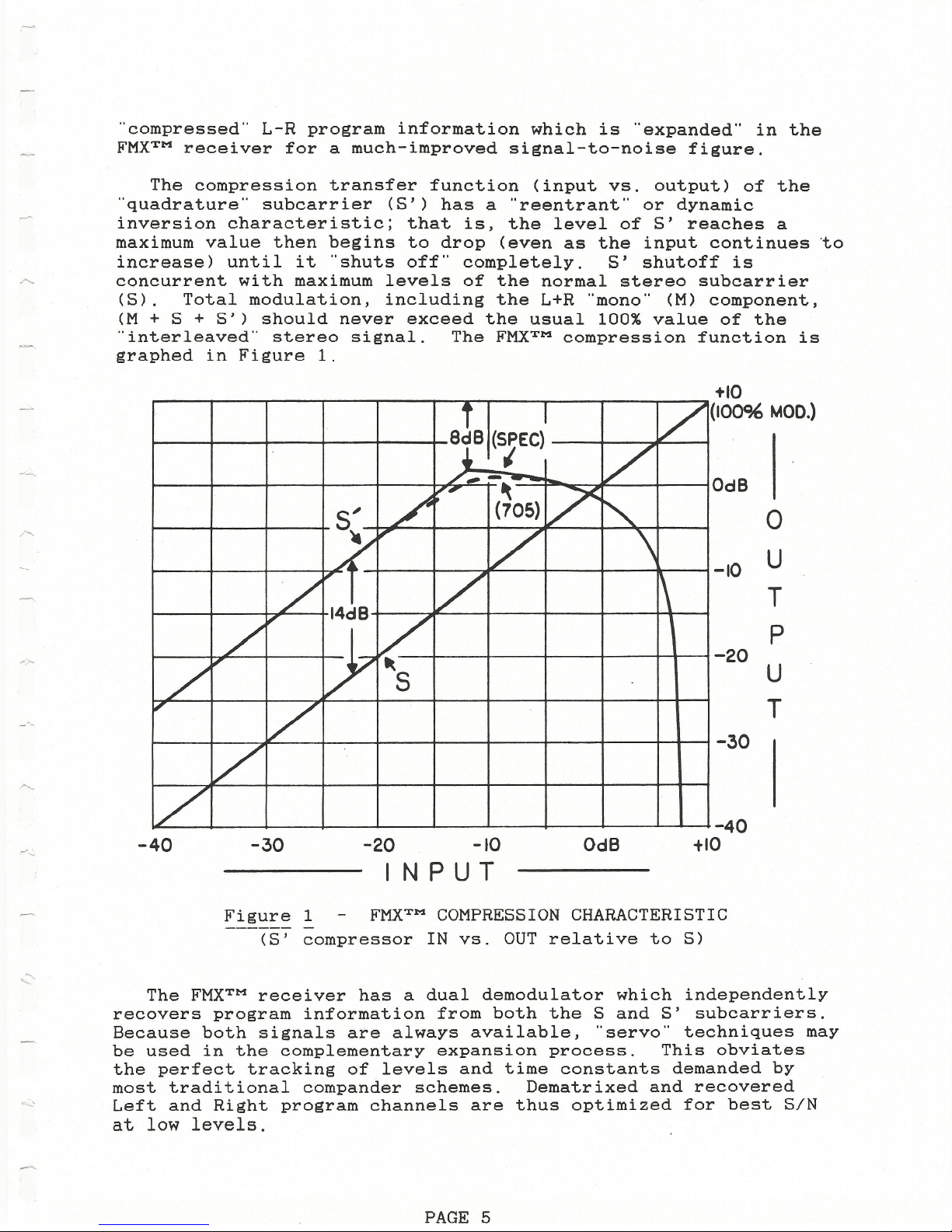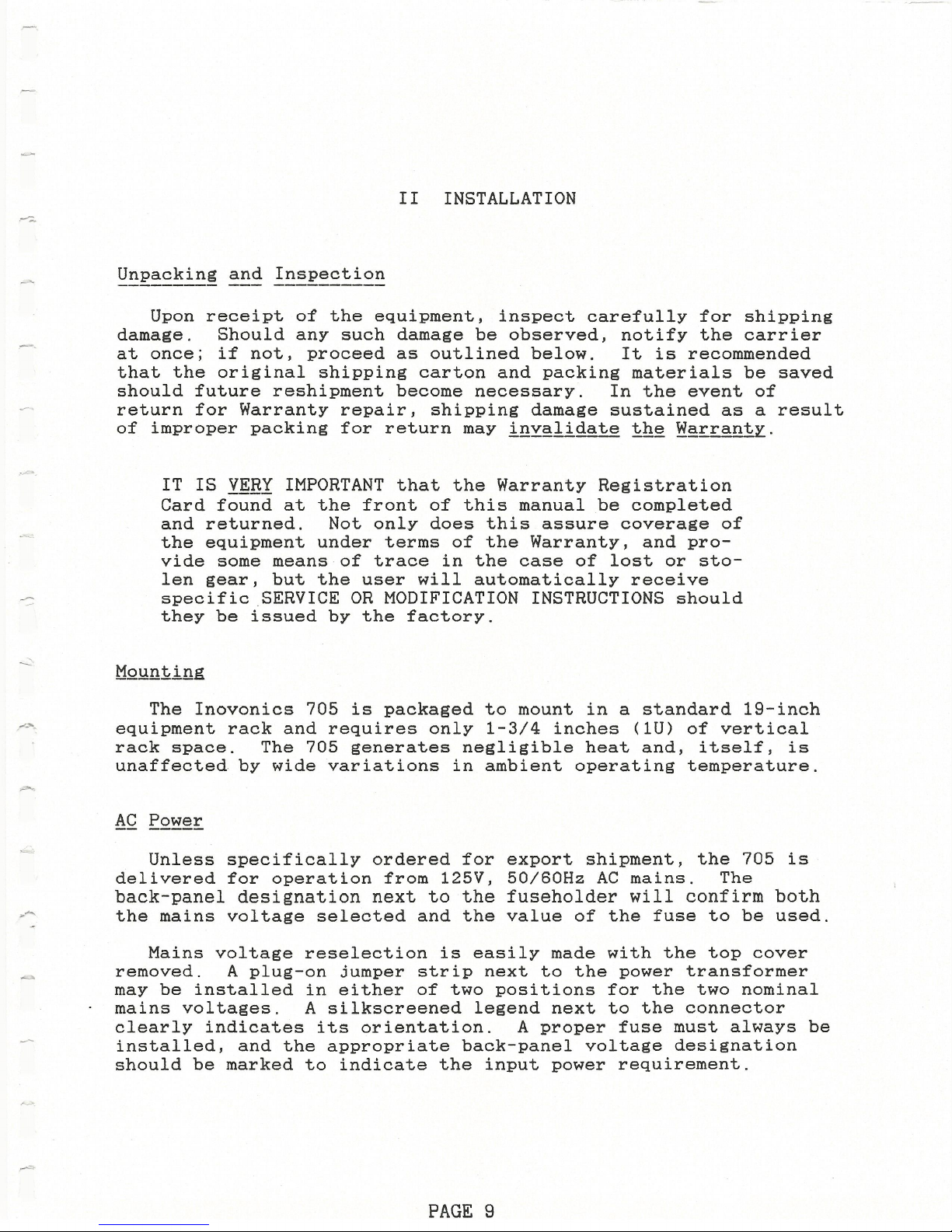\
,..,
) ) J
(L) IC58, 6B, 7B, 8B, ICl3B,I4B, I5B, IC20C,
IC
IA
ICIB
IC2A IC2B
9B,I0;
Ql-5
I6B,178,18B,I9B 21,22
..,
r--...
~-
I
--
~-
--
--
-
'Xj
t-'•
··-~
~
L_J
1., r-e:r
Oti
i::
'1
CD
I I I I I I I I I I
I
C\J
LINE
IN
25HZ
INPUT
30KHZ
ACTIVE
I
OVERSHOOT
16KHZ
♦
I
BALANCE
HPF
GAIN
L PF
PREEMPH.
COMP.
LPF
IJj
r
0
0
::,;:
0
H
'1:J
>
> 0
0
::0
tel
~
IC3A
IC38
(R) IC4A
IC48
IC5A,6A,7A,8A, ICI3A, I4A, I5A,
9A,I
I;
Q7-12 I6A,17A,I8A,
19A
~
co
3:
0
0
l?=l
- - - - -- I - I - -- - - 7
r I
-..J
0 I
01 R-L
FMXTM
o.s.
16KHZ
EQ.~
C/'l
o-3
l?=l
::0
l?=l
0
SUMMER
COMPRESS
COMP.
LPF
SUMMER
ICI2B,
14,15
~~~
~
hl
. r--r::=l
.C
L
0
l?=l
z
l?=l
::0
ICIB ICIA,213B, IC3A,5,6, 7
ICB,9
1
I0,118
tICl2A,C,
4j
Ql-4
o;
13
(I0HZ) .,608
KHZ)
>
o-3
0
::0
IOHZ
CONTROL
GEN.
LOGIC
-~
ICIIA
ICIBB,22
1
23
124
IC16
1
17,
I8A,
19,20,21
FMX™ PLUG-IN
OPTION
ASSY.
.J.
----- - - - -
~
~
>--i<COMPOSITE
OUTPUT
I
I
(S')
CLIP I
LouTPUT
AMP.
/1OOKHZ
LPF
_J
1{19KHZ)
{608KHZ
(SYNC)
1-15
~6
-t-6
-6
304
KHZ)
CONTROL
IIC23-29,
LOGIC
32-35,37
IC36
l.216MHZ
CLOCK
IC39-42
-15
-6