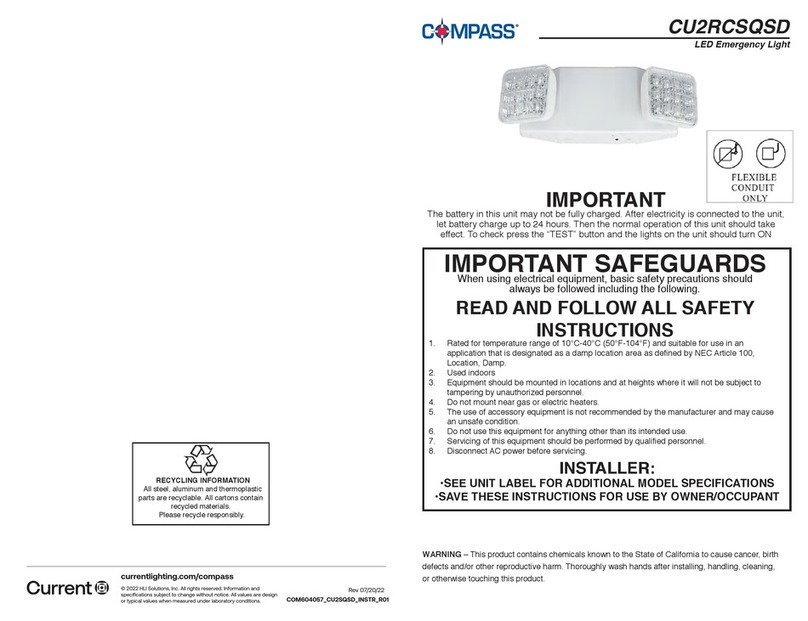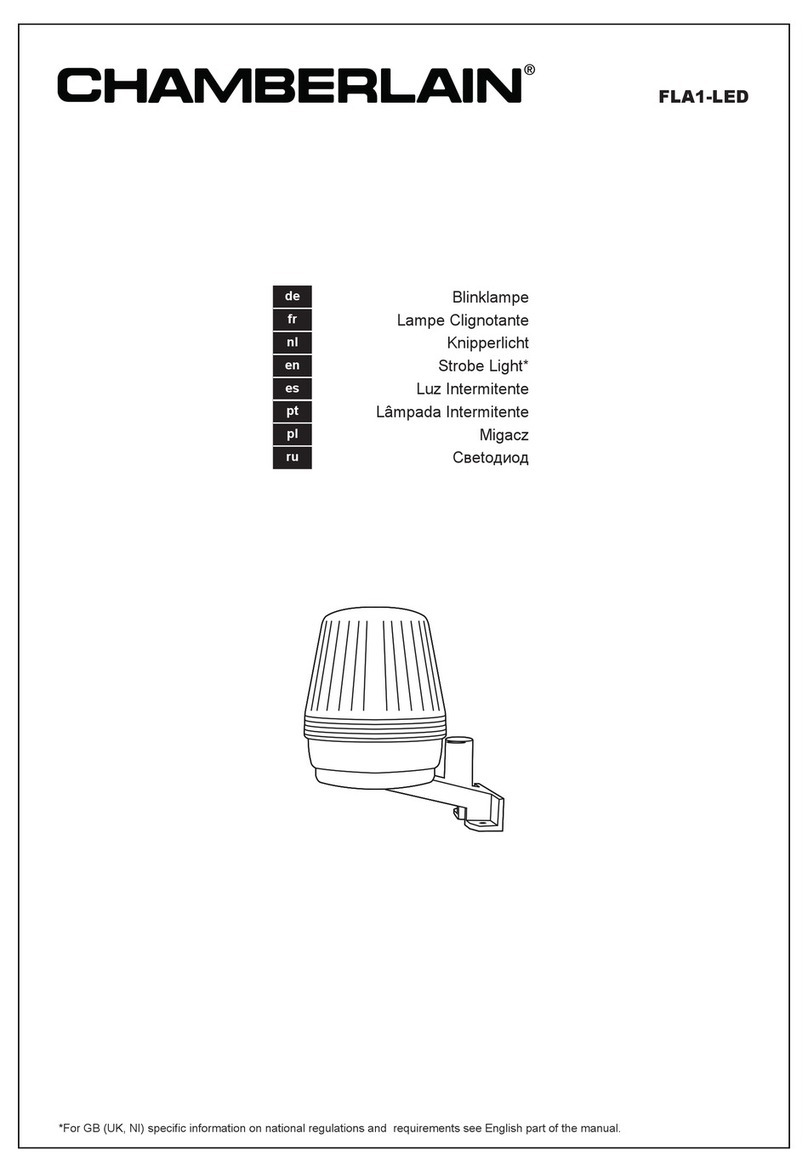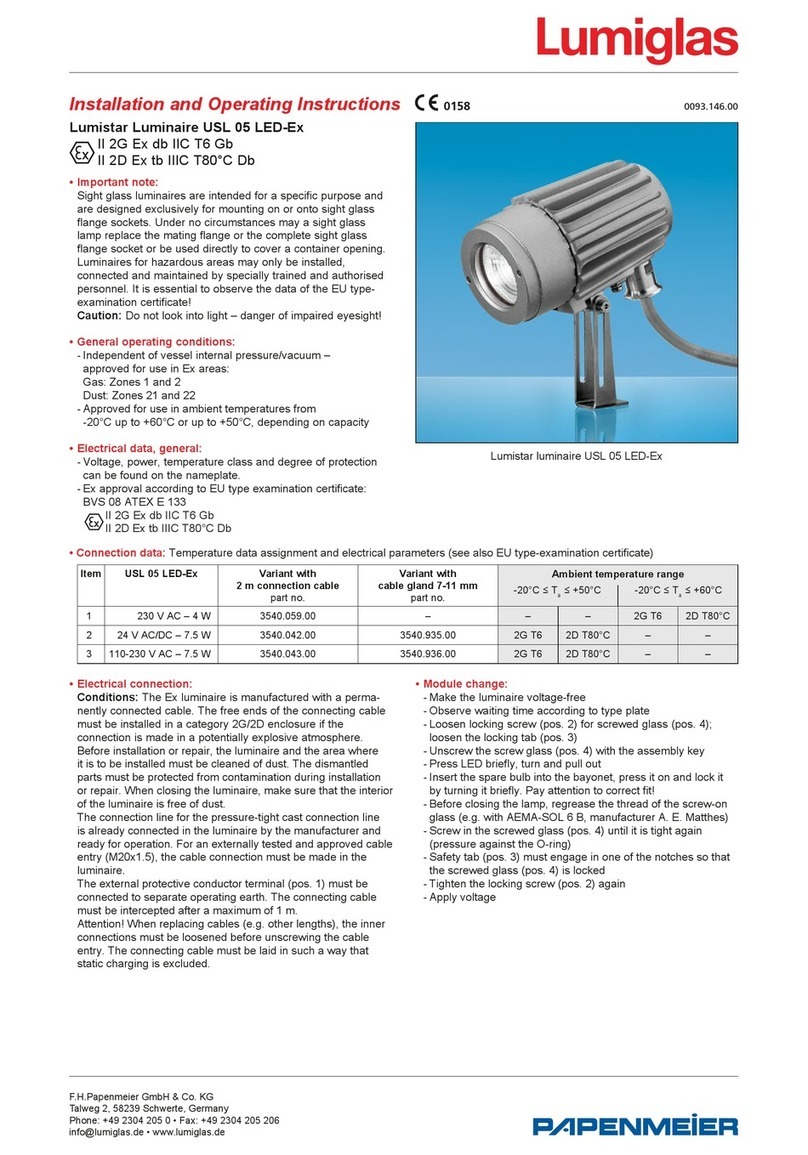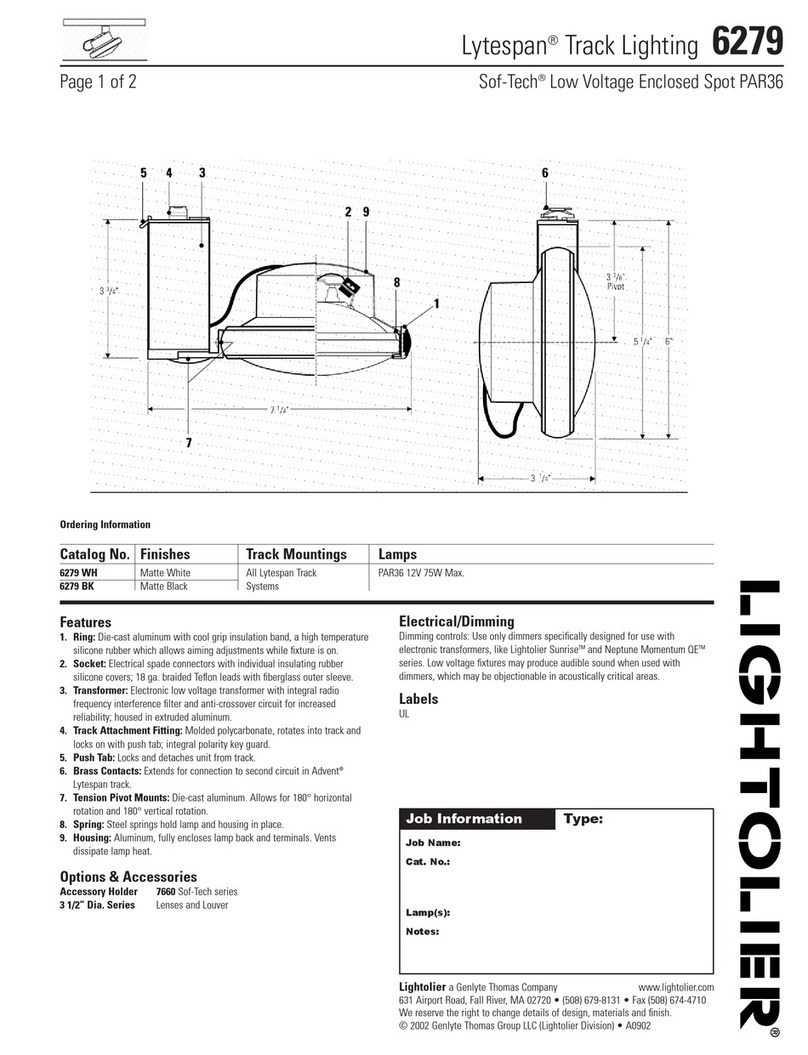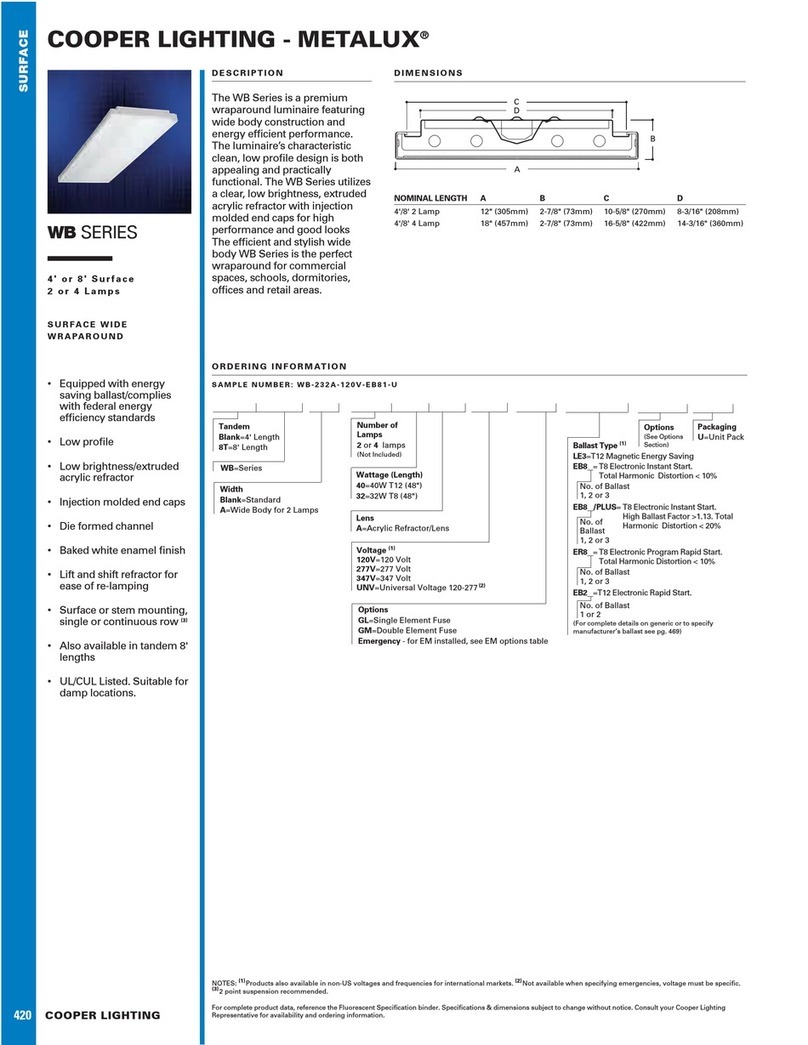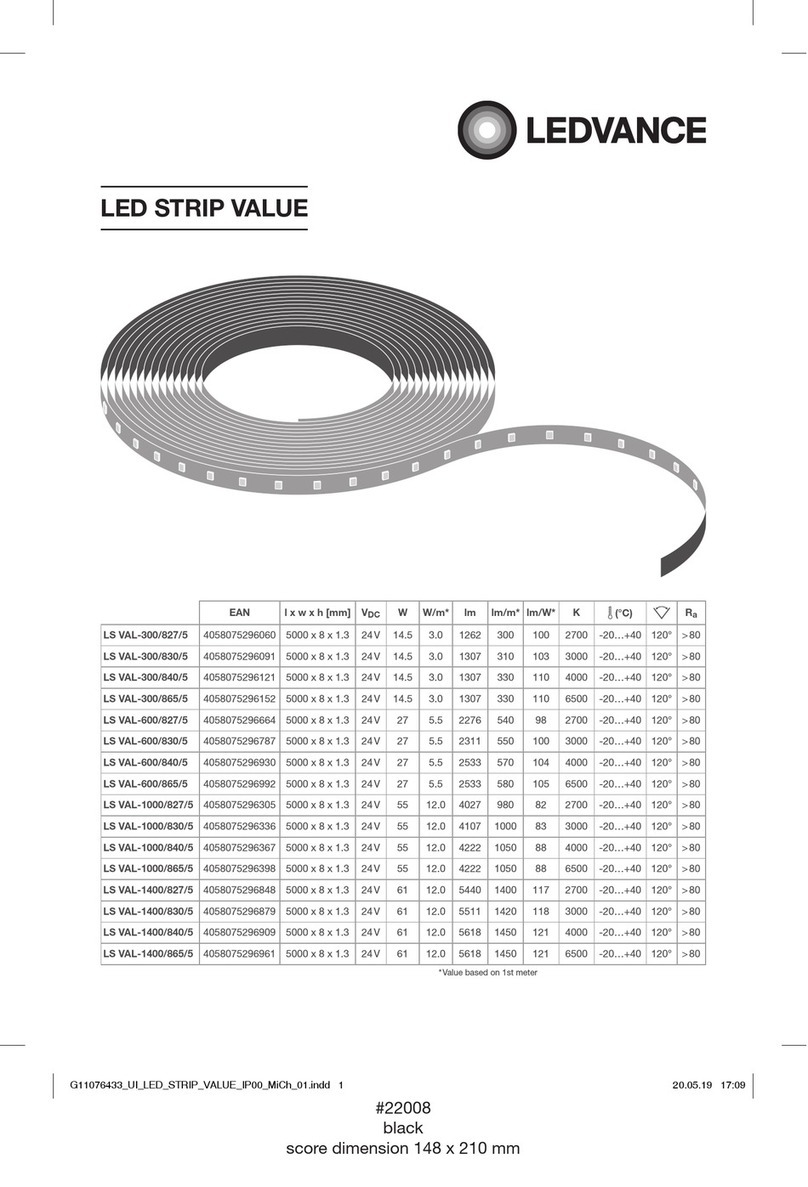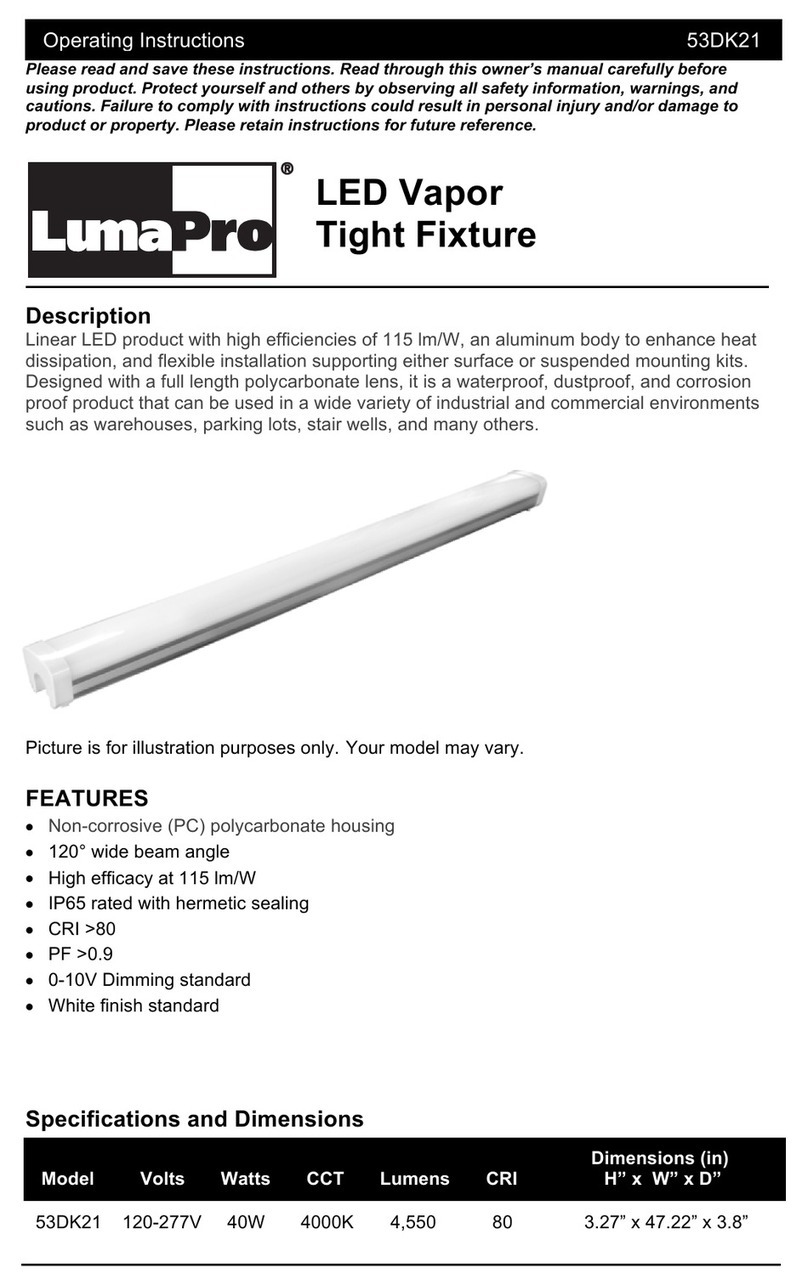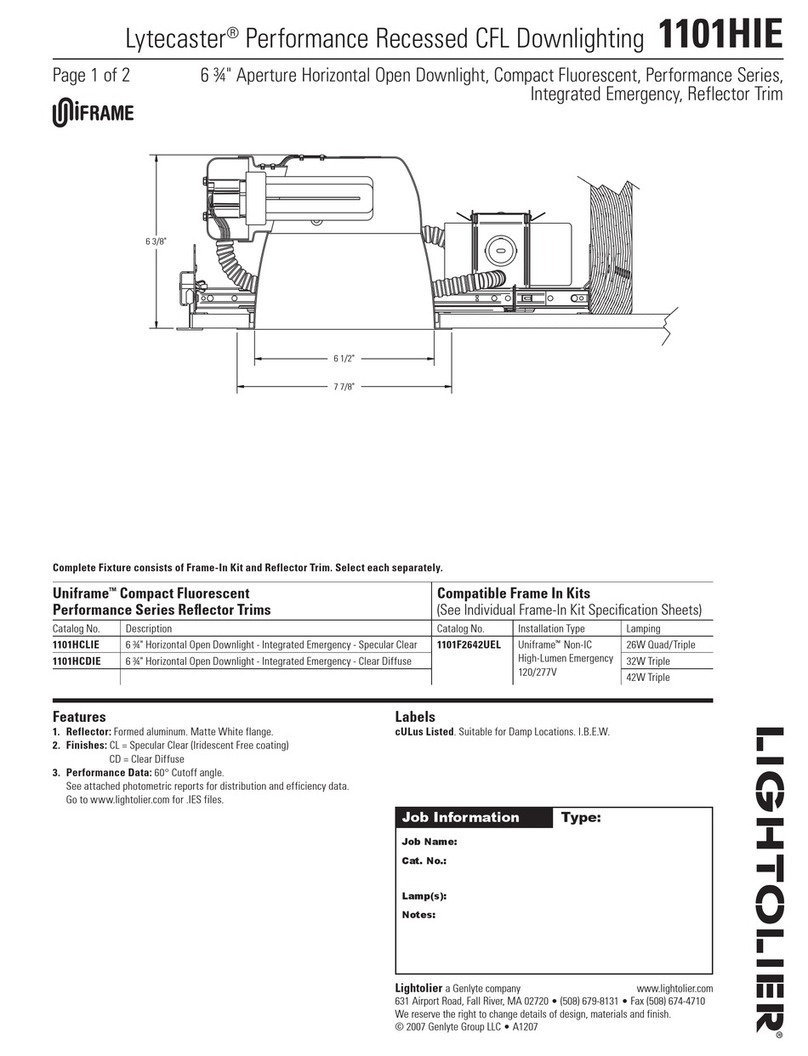INSTALLATION INSTRUCTIONS
Insight Lighting Phone: (505)345-0888 Fax: (505)345-3838 Web: www.insightlighting.com
*Insight Lighting reserves the right to make changes to this product and related installation instructions at any time without prior notice.
CAUTION:
INSIGHT LIGHTING IS NOT RESPONSIBLE FOR THE
STRUCTURAL INTEGRITY OF THE BUILDING TO
SUPPORT THE LUMINAIRE. ADDITIONAL BACKING
MAY BE REQUIRED.
CAUTION:
THIS IS AN ELECTRONIC DEVICE. CARE MUST BE TAKEN
DURING STORAGE AND HANDLING. STORE IN A CLEAN, COOL
AND DRY LOCATION. ELECTROSTATIC DISCHARGE (ESD) CAN
HARM THIS PRODUCT. AVOID STATIC DISCHARGE WHILE
HANDLING THIS PRODUCT.
WARNING:
INSTALL PRODUCT IN ACCORDANCE
WITH LOCAL AND NATIONAL ELECTRICAL
CODES.
WARNING:
FAILURE TO COMPLY WITH THE
INSTALLATION INSTRUCTIONS MAY
RESULT IN DEATH OR SERIOUS INJURY
WARNING:
READ ALL SAFETY INSTRUCTIONS
INCLUDED WITH LUMINAIRE BEFORE
INSTALLING LUMINAIRE.
MEDLEY X
PAGE 1 OF 1
REV N/CIS11208-1.DWG 06MAR19 JW
EXTENDED ARM MOUNT INSTALL
WHITE & STATIC
COLOR
ACTIVE WHITE
COLOR CHANGING
MOUNTING DIMENSIONS
EAM-EXTENDED ARM
MULTIPLE MOUNT
UP & DOWNLIGHT
REMOTE
MULTIPLE
CONFIGURATIONS
ISOMETRIC VIEW
Slide canopies down mounting arms away from mounting plate.
PREPARE MOUNTING ARMS
1
DIM. 'A'
2-1/8"
2-1/8"
DIM. 'A'
27-7/8"
15-7/8"
39-7/8"
51-7/8"
48"
NOMINAL
FIXTURE LENGTH
12"
24"
36"
MOUNTING OPTIONS ITEMS NEEDED (SUPPLIED BY OTHERS):
PACKAGE INCLUDES:
Phillips Head
Screwdriver
1/4" Allen Drive
Recessed J-Box Power/Data Leads
(4x)1/4-20 Mounting
Fasteners
Assorted Wire
Nuts
WIRING DETAILS
DC In
Data In
DC Out
Data Out
To Fixture
REMOTE DAT/DIM
Data + Green
Data - Blue
Power - Black
Power + Red
DC In DC Out
To Fixture
REMOTE POWER
STANDARD DMX APPLICATIONS
INDOOR
PLENUM RATED
OUTDOOR
BELDEN 9841
BELDEN 82841
BELDEN 3105A
DMX APPLICATIONS REUIRE
ONE OF THE FOLLOWING CABLES
Power - Black
Power + Red
To Fixture
REMOTE TERMINATOR INSTALLATION
DC In
Data In
Data + Green/
Purple
Data - Blue/Gray
Power - Black
Power + Red
POWER +
BLACK
BLUE
CHANNEL
BLUE
RED
CHANNEL
RED
GREEN
CHANNEL
GREEN
WHITE
CHANNEL
WHITE
POWER -
BLACK
DATA -
BLUE/
GRAY
POWER +
RED
DATA +
GREEN/
PURPLE
DMX Terminator
must be installed
on the Data Line
in the j-box of the
last fixture of each
run
DC In
Data In
DC Out
Data Out
To Fixture
REMOTE RGB
Green Channel
Blue Channel
Power + Black
Red Channel
(4x) Slots for 1/4-20
mounting fasteners
(by others)
Install mounting brackets to mounting surface using (4x) 1/4-20
mounting fasteners per mounting bracket (by others) (See
'Mounting Dimensions' above). Mount power feed arms over
j-box (by others).
INSTALL MOUNTING ARMS
2
Raise start luminaire up to mounting arm. Feed wires from start
luminaire through knuckle and mounting arm into j-box.
FEED WIRES-START LUMINAIRE
3
NOTE
Hand tighten screws to
15in. lbs. Torque,
Max.
Luminaire
Assemblies
Set Screws
(2x per start/end mounting arm,
4x per mid mounting arm)
Start Luminaire
Mid Luminaire
(If applicable)
End Luminaire
Start/End
Mounting Arm
Mid Mounting
Arm
DIM. 'A' DIM. 'A'
Slide start luminaire knob into mounting arms on both sides.
Secure start luminaire to mounting arms using (4x) set screws
(provided).
ATTACH START LUMINAIRE
4FEED WIRES-MID/END LUMINAIRES
5ATTACH MID/END LUMINAIRE
6
Raise mid/end luminaire up to mounting arm. Feed wires from
mid/end luminaire through knuckle and mounting arm into j-box.
Repeat step for all mid luminaires.
Slide mid/end luminaire knob into mounting arms on both sides.
Secure mid/end luminaire to mounting arms using (4x) set
screws (provided). Repeat till all luminaires are mounted.