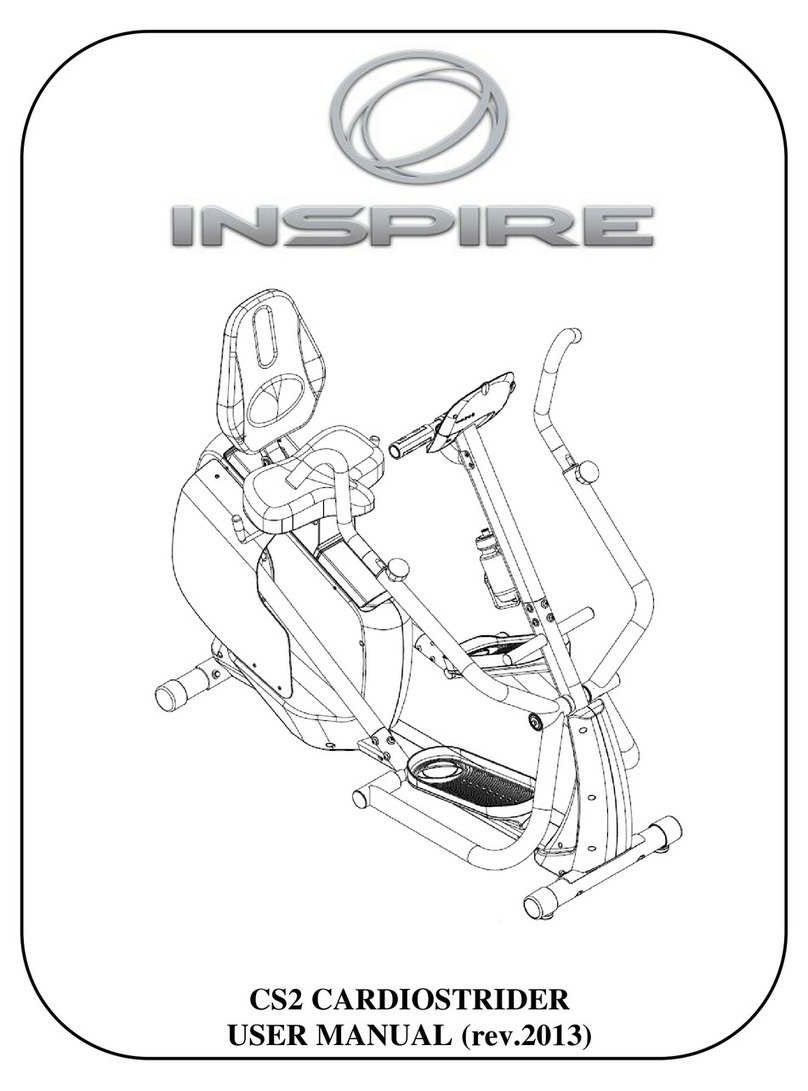4
IMPORTANT SAFETY NOTICE
PLEASE READ AND SAVE THESE INSTRUCTIONS
PRECAUTIONS
This exercise machine is built for optimum safety. However, certain precautions apply whenever you
operate a piece of exercise equipment. Be sure to read the entire manual before you assemble or
operate your machine. In particular, note the following safety precautions:
1. Keep children and pets away from the machine at all times. DO NOT leave children
unattended in the same room with the machine. The linkages on this machine can cause
serious injury or death if used improperly.
2. Never place your hands or feet in the path of the linkages because injury may occur to you or
damage may occur to the equipment. Never allow children to come near or approach the moving
linkages while in use.
3. Always engage the child safety lock after use. Information about assembly and engagement of this
lock is available in STEP 7 of the assembly process.
4. If the user experiences dizziness, nausea, chest pain, or any other abnormal symptoms, STOP the
workout at once. CONSULT A PHYSICIAN IMMEDIATELY.
5. Position the machine on a clear, leveled surface. DO NOT use the machine near water or outdoors.
6. Keep hands away from all moving parts.
7. Always wear appropriate workout clothing when exercising. DO NOT wear robes or other clothing
that could become caught in the machine. Running or aerobic shoes are also required when using
the machine.
8. Use the machine only for its intended use as described in this manual. DO NOT use attachments
not recommended by the manufacturer.
9. The braking system of this device is speed independent.
10. Disabled persons should not use the machine without a qualified person or physician in attendance.
11. Before using the machine to exercise, always do stretching exercises to properly warm up.
12. Never operate the machine if the machine is not functioning properly.
13. Maximum user weight 300 lbs (136 kg)
14. Allow 24” (61 cm) of space on each side of unit. Never place body parts under pivot area
(directly behind pedal)
CARE AND MAINTENANCE
1. Keep seat slider clean
2. Inspect and tighten all parts before using the machine.
3. The Frame and Seat Pad of the machine can be cleaned using a damp cloth and mild non-
abrasive detergent. DO NOT use solvents.
WARNING: BEFORE BEGINNING ANY EXERCISE PROGRAM, CONSULT
YOUR PHYSICIAN. THIS IS ESPECIALLY IMPORTANT FOR INDIVIDUALS
OVER THE AGE OF 35 OR PERSONS WITH PRE-EXISTING HEALTH
PROBLEMS. READ ALL INSTRUCTIONS BEFORE USING ANY FITNESS
EQUIPMENT. Neither Health In Motion, LLC. nor FG1, LLC. ASSUMES ANY
RESPONSIBILITY FOR PERSONAL INJURY OR PROPERTY DAMAGE
SUSTAINED BY OR THROUGH THE USE OF THIS PRODUCT.