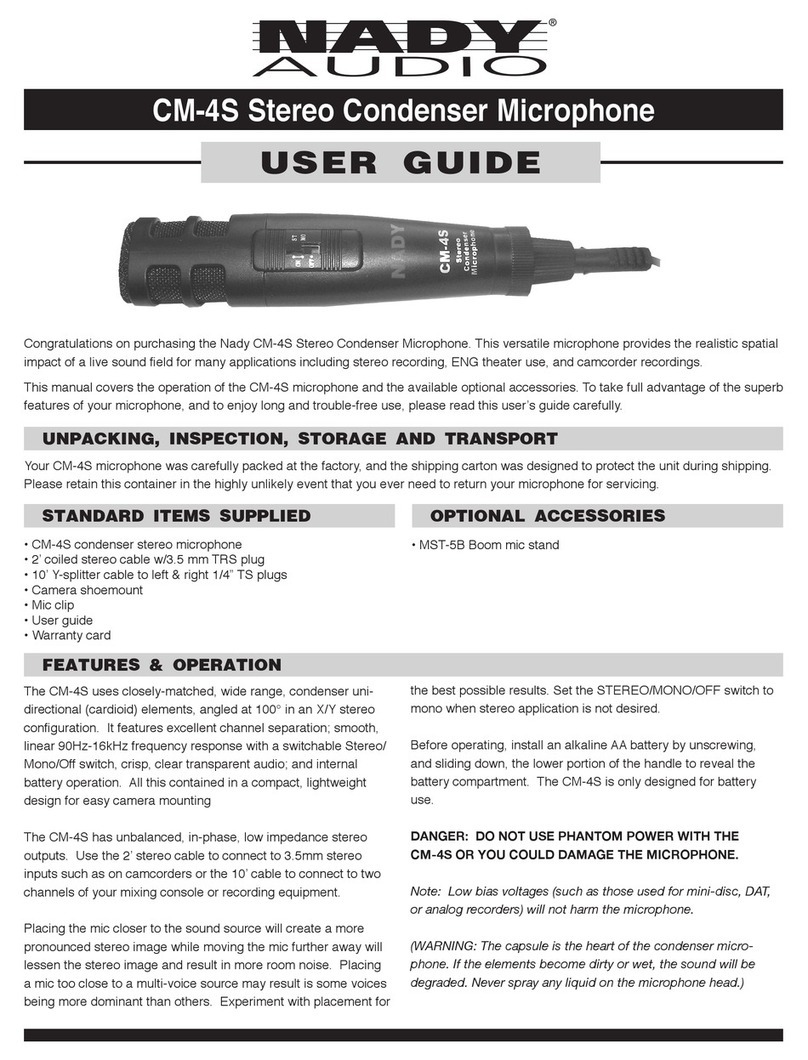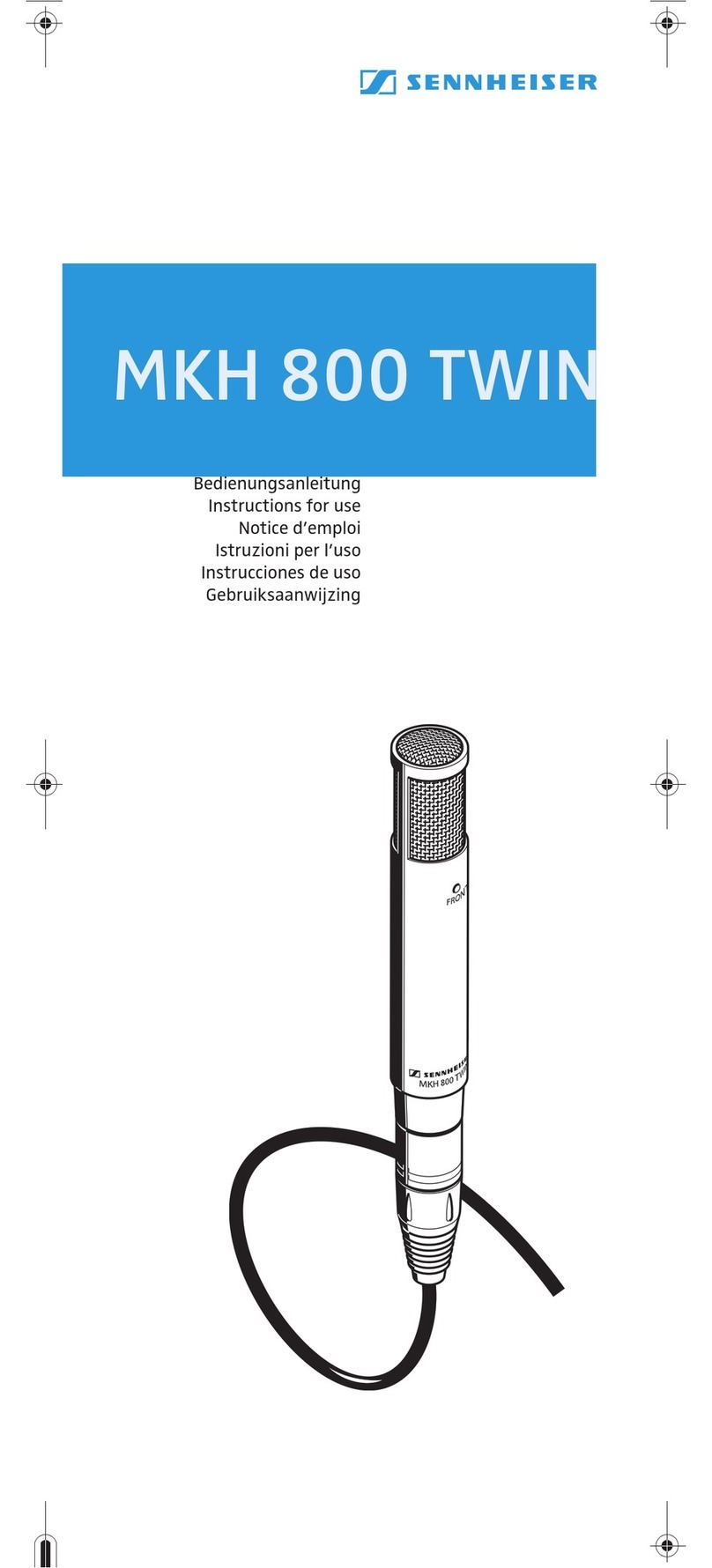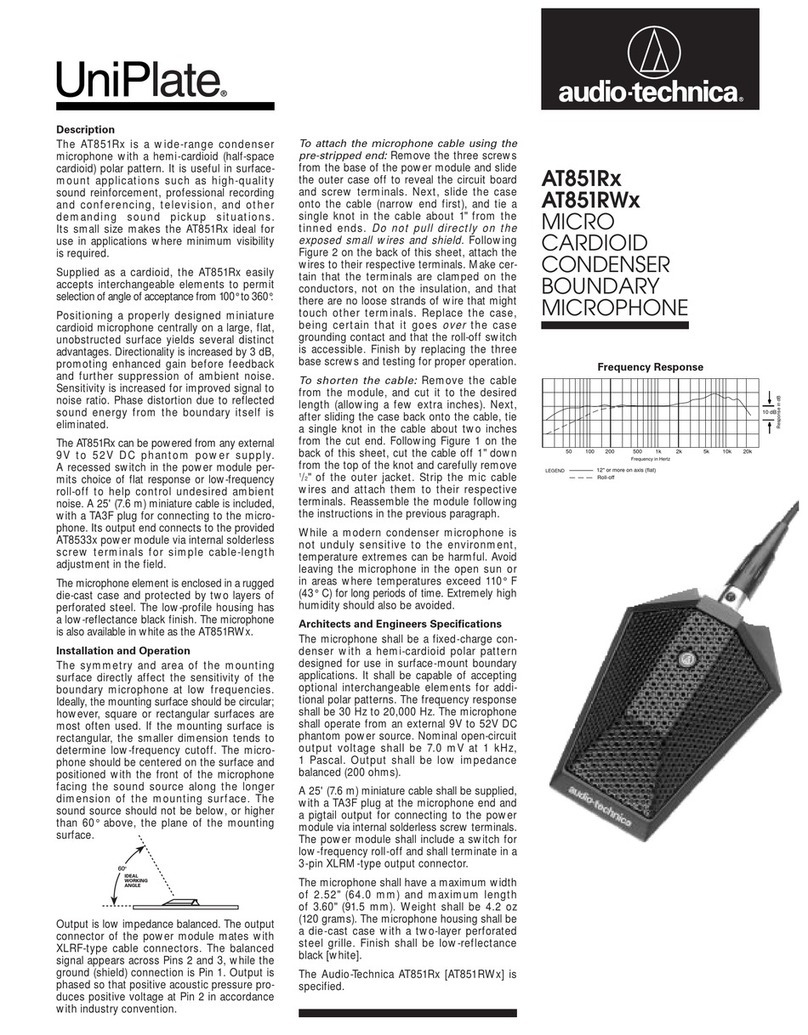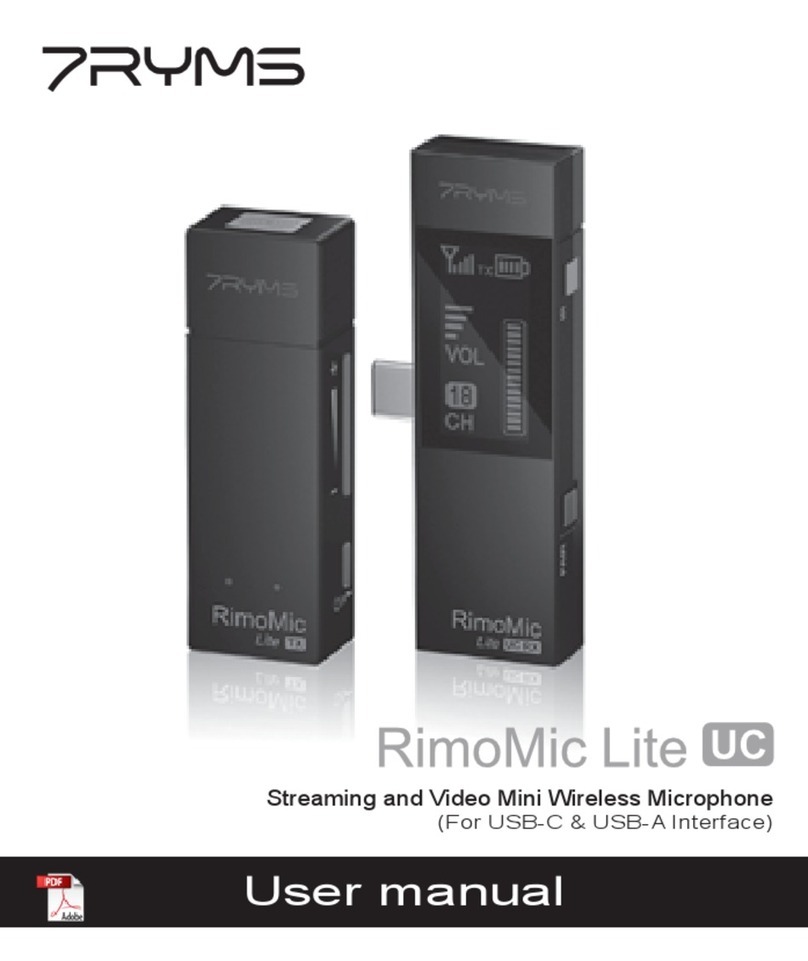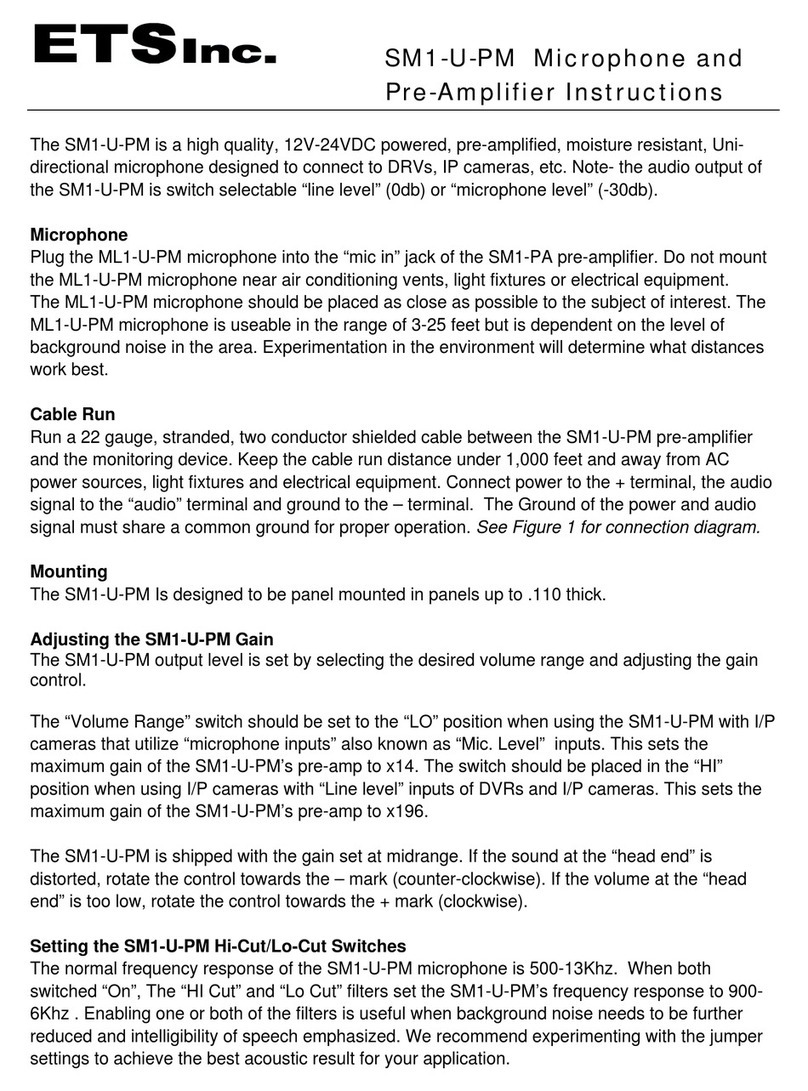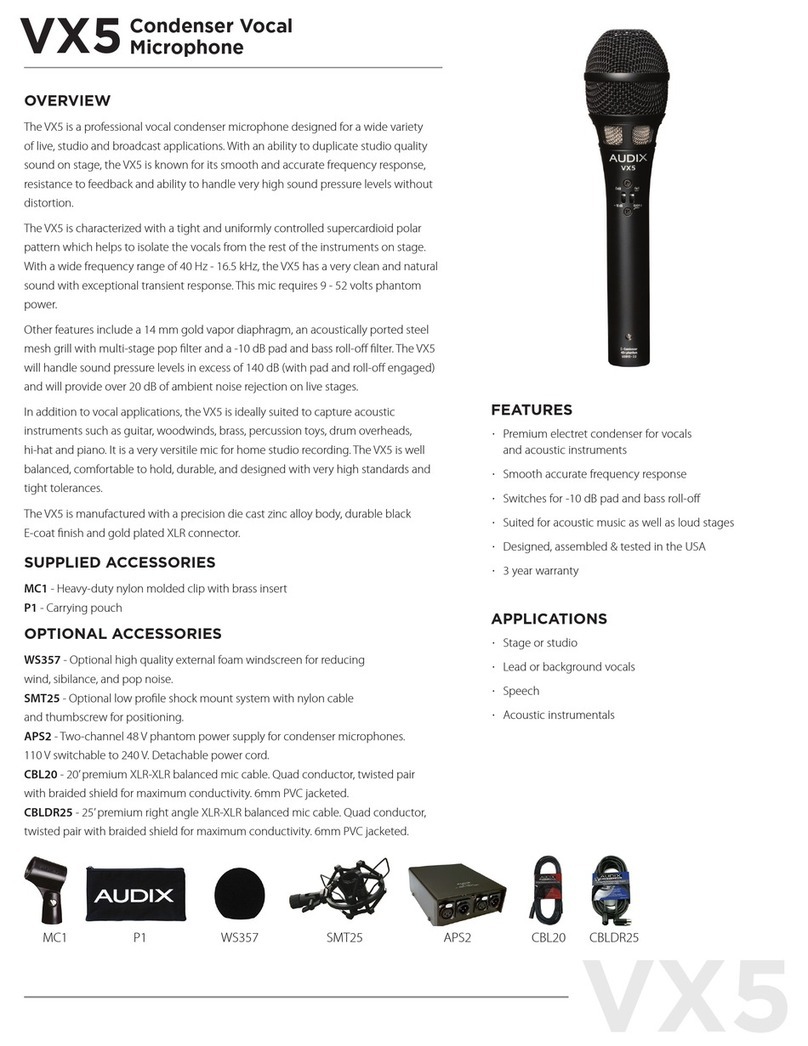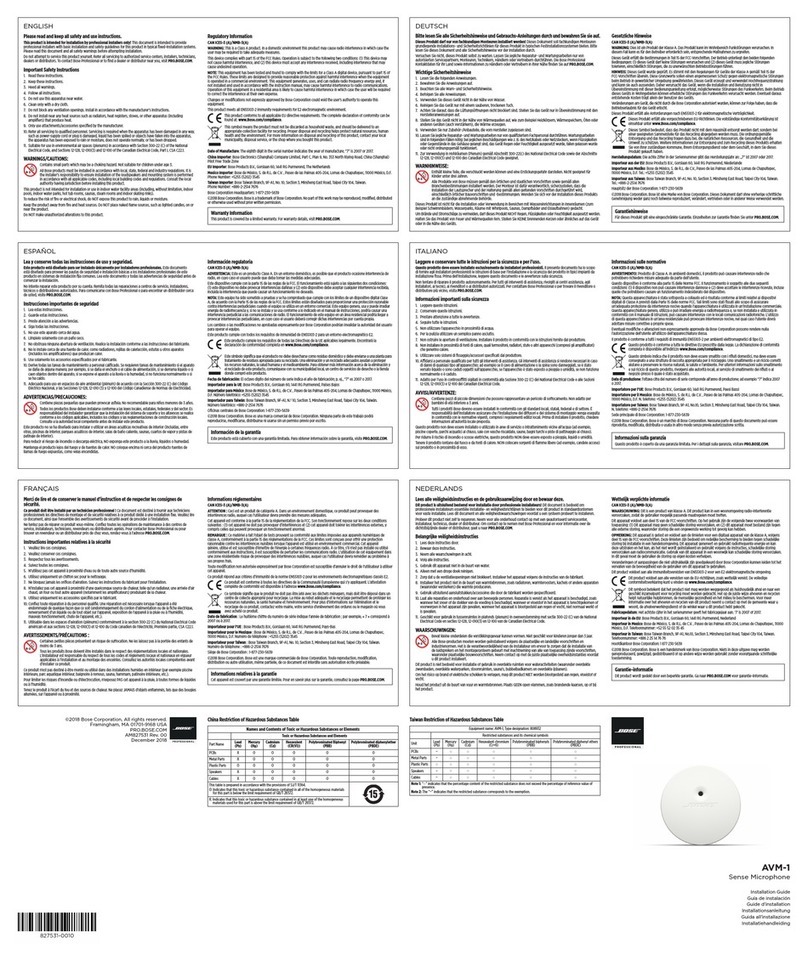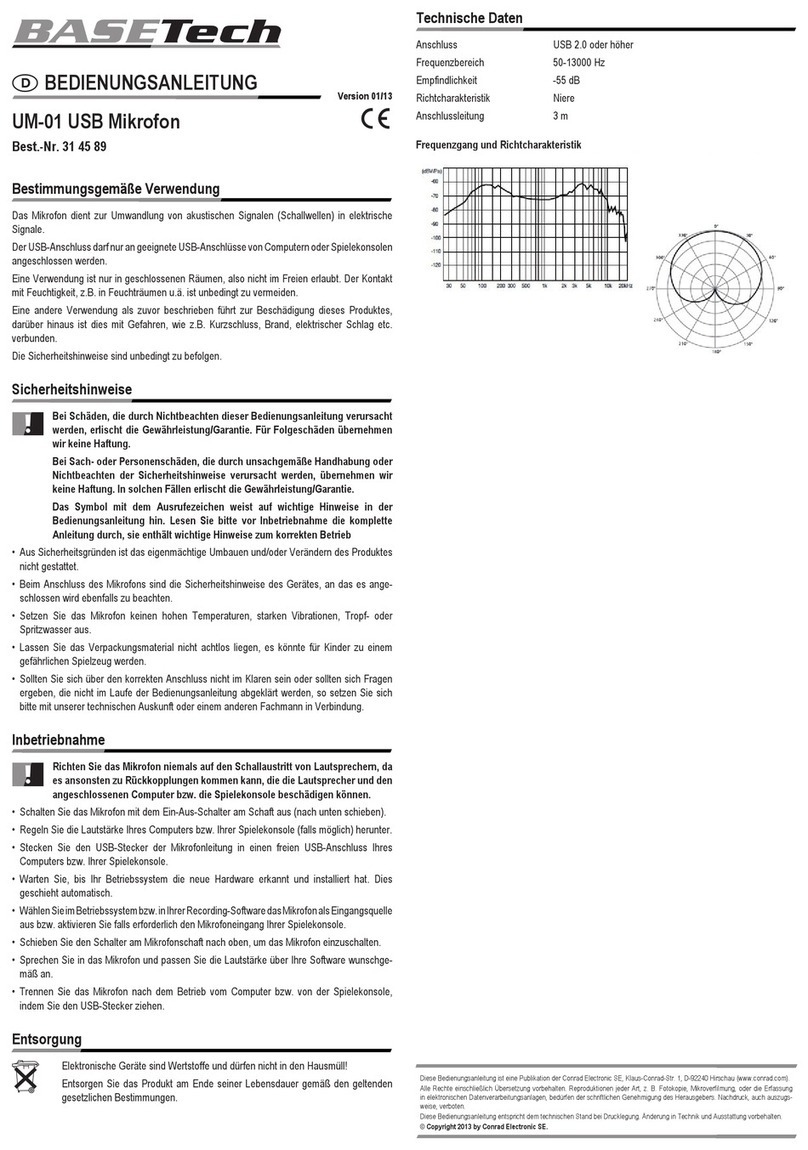Instamic Basic User manual

TM TM TM
QUICK START GUIDE
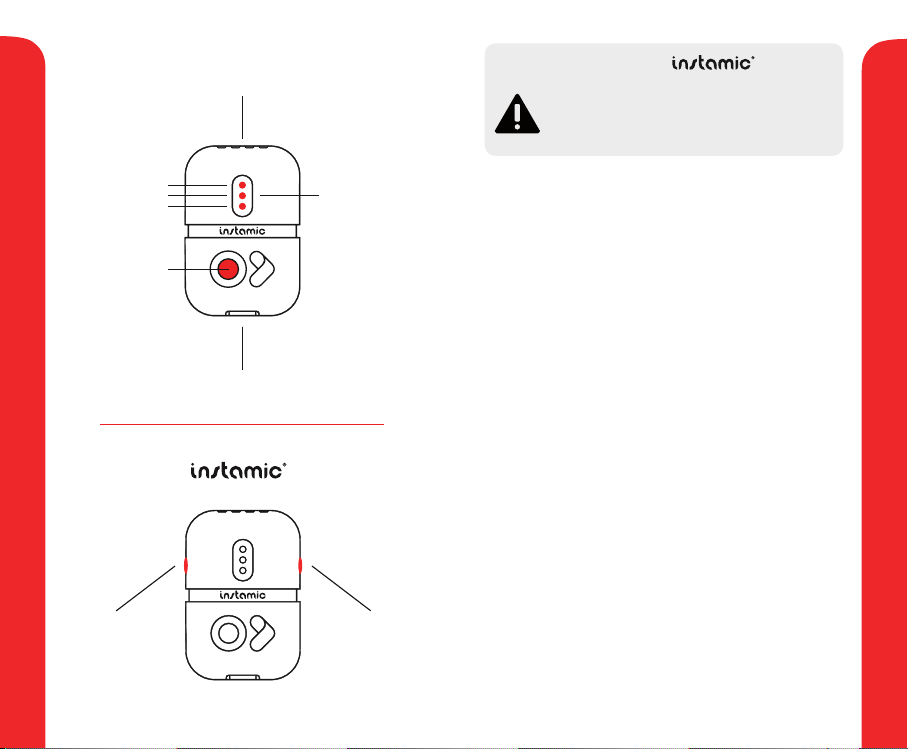
*Instamic BASIC (White version) doesn’t have Left and Right microphones.
**
POWERING INSTAMIC
Press the Power Button one time.
Press and hold the Power Button for 3 seconds
until LED3 turns off, then Release.
RECORDING
When Instamic is turned on, press the Recording
Button one time.
After 10 secs the VU Meter LEDs turn off by default.
Instamic is still recording.
Change the auto turn-off properties on our app’s Settings.
While recording, press the Recording Button
one time to check that Instamic is still recording.
Press one more time to stop it.
Factory default settings: Manual Gain / 10dbs / Mono
See Instamic Mobile App Chapter to learn how to
remote control and set up your Instamic via BluetoothTM
MANAGING AUDIO FILES
Connect Instamic to your computer with
the included USB cable.
Always be aware of your surroundings to avoid
injury to yourself and other, and to prevent
damage to your device.
WHEN USING YOUR
ON
OFF
START
TRANSFER
PLAY
EDIT
SYNC
STOP
USB Connector
Power
Recording
Button
Status Light
LED3
LED2
LED1
PRO
Microphone
Right
Microphone
Left
THE BASICS
GETTING STARTED

MENU
THE APP
CONNECT
DISCONNECT
CAPTURE
PAGE
and load it on your smartphone or tablet.
Tap one time on the Instamic you want to control.
A green check appears once connected.
Tap on multiple Instamics to control them
simultaneously.
Long tap on Instamic to disconnect.
e green check disappears.
If you are already connected to Instamic,
tap one more time on it to jump to its related
Capture page.
CONNECT PAGE
Connect Capture Settings More
CAPTURE PAGE
GAIN Tap on the input gain or use the input gain fader to
RECORD Tap on the Recording button to start capturing.
If auto-gain is selected, Instamic will starts recording
after measuring the input gain on the rst 8 secs.
STOP Tap on the Recording button to stop. Instamic will
Recording
button
LEDs
on / off
VU Meter
Monitoring
on / off
Input gain
fader
Recording
lock button
Recording
time
Manual
gain input
MONITOR Tap on Monitor to check the Instamic’s audio feed.
Press again to stop monitoring.
Recording is disabled while monitoring.
VU METER
For an interview, 10db is a good starting point.
LEDS Toggle the LEDs on / off from your phone
While recording, the LEDs work as a VU meter.
MOBILE APPLICATION
REMOTE CONTROL YOUR INSTAMIC
SETTINGS

AUTOGAIN ON -
necessary.
OFF -
RECORDING
MODE
SAMPLE RATE
HANDS-FREE
PROFILE
MONO - Mono track from the top microphones
DUAL MONO - Two independent mono channels
with exactly the same signal but different gain
STEREO (PRO version only) - Stereo track
from L and R side microphones.
MICRO Mid-Side (PRO version only)
On your audio editing software, you can manipulate the
Mid/Side image with a simple matrix: Left = Mid+Side,
Right = Mid−Side (“minus” means 180° phase shift).
ON - Instamic can be used as an external
wireless microphone with any 3rd party app that
support the Bluetooth protocol.
OFF -
on the internal memory.
SETTINGS
AUTO
LEDS OFF
ON -
OFF - LEDs stay on while recording
SLEEP MODE ON - Choose when your Instamic should go to
sleep when it is in stand-by mode.
OFF - Your Instamic will stay on when in
stand-by mode until it runs out of battery.
RENAME
track of it. Each take you record will get the
name from your Instamic’s name.
TAKE
NUMBERING
take will start.
TIME
REMAINING
Recording time remaining on the internal
memory.
BATTERY
LEVEL
Battery life remaining in percentage.
FIRMWARE
VERSION
instructions on our Knowledge Base.
SHUTDOWN
NEW
FEATURES
are released.
SETTINGS
MORE
IMPORTANT Make sure to un-pair, forget and re-pair
Instamic on your mobile device Bluetooth Settings every
time you switch mode. In Hands-Free Prole mode, Enable
Streaming to active the audio feed from the Instamic.
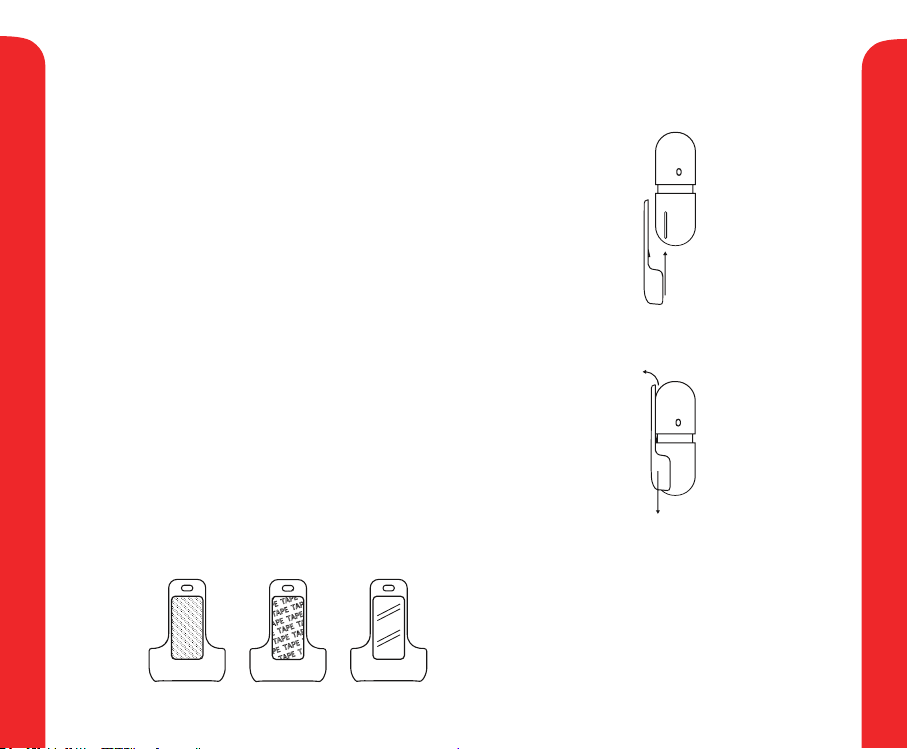
BATTERY | MOUNTS
Quick Release Clips.
smooth surface at room temperature only, at
least 24 hours before use.
APPLY
REMOVE
MagnetVelcro Tape
SURFACE MOUNTING
CHARGE
STATUS*
LOW
CHARGE
Connect Instamic to a computer or USB charging
Charging mode - 3 LEDs blink sequentially
Battery fully charged - 3 LEDs blink all together.
* in standby mode (not while recording or charging).
and powers off.
BATTERY
Slide the quick release clip in.
Sign up for our Knowledge Base and Forum at
www.instamic.io / support to get access to our
latest documents and updated procedures.
Register your Instamic at register.instamic.io
and download the Firmware Upgrade application.
Follow the upgrade’s instructions on-screen.
ATTACH
UPGRADE
RELEASE
REMOVE THE CLIPINSERT THE CLIP
REMOVE THE CLIPINSERT THE CLIP
ATTACHING INSTAMIC TO MOUNTS
FIRMWARE UPGRADE
Gently bend the clip on top and slide it out.
QUICK RELEASE CLIP | FIRMWARE

WARRANTY
Instamic products and accessories are guaranteed against manufacturing defects
one (1) year from the original date of purchase or date of delivery (only for
Indiegogo backers). In the event of a defect, please contact Instamic customer
e following situations are not covered by the Instamic’s warranty:
a.Products subjected to abnormal strain, neglect, abuse, modication, or accidental
damage; b. Products purchased from dealers or websites not authorized to sell
Instamic products; c. Products with trademarks, logos, names, numbers, or other
identifying information that have been altered or removed; d. Damage occurring
during shipment; e. Any loss of digital information. g. Damage caused by improper
installation, incorrect maintenance or use, or operation not in accordance with
the ofcial instructions or manuals. h. Damage caused by unauthorized repair. i.
Damage caused by unauthorized modication of circuits, mismatch or misuse of
battery and charger.
Instamic declares that the product placed on the market has been controlled and
presents no imperfections on the surface, nish and/or overall aspect, evident
or only identiable at the time of purchase, that have been caused by damage
occurring during shipping or transport.
e presence of any imperfections is to be considered as a normal characteristic of
the product and some properties, as a value of a product made by craftsmen and
not as a manufacturing defect.
Instamic’s sole obligation in the event of such defects during this period is to
repair or replace the defective part or product with a comparable part or product
at Instamic’s sole discretion. Except for such repair or replacement, the sale,
processing or other handling of this product is without warranty, condition or other
liability even though the defect or loss is caused by negligence or other fault.
Instamic assumes no liability for any accident, injury, death, loss, or other claim
related to or resulting from the use of this product. In no event shall Instamic be
liable for incidental or consequential damages relating to or resulting from the use
of this product or any of its parts. Returns or replacements of parts and/or products
may be subject to shipping, handling, replacement and/or restocking fees.
Any implied warranties, including warranties of merchantability and tness for a
particular purpose, are limited in duration to the length of this warranty.
IMPORTANT PRODUCT INFORMATION
WARNING
Avoid using the unit in the following types of places, because doing so
could cause malfunction: a. Places that become extremely hot or cold; b. Near
heating devices or other sources of heat; c. Sandy or dusty places; d. Places with
frequent vibrations.
Abide by all local laws when using Instamic. ere may be laws in your jurisdiction
related to the use of an audio recorder in a particular manner, such as the use of a
audio recording device as an invasion of privacy.
Recording concerts, lectures and other events without the permission of the rights-
holders is illegal.
FCC REGULATION WARNING (FOR THE U.S.A.)
is device complies with part 15 of the FCC Rules. Operation is subject to the
following two conditions: (1) is device may not cause harmful interference,
and (2) this device must accept any interference received, including interference
that may cause undesired operation. Any Changes or modications not expressly
approved by the party responsible for compliance could void the user’s authority to
operate the equipment.
FCC ID: T7V1315
EUROPEAN R&TTE DoC
is product complies with the requirements of Directive 1999/5/EC
To download the Declaration of Conformity, visit www.instamic.io
IMPORTANT PRODUCT INFORMATION
Your product should be disposed of separately from household waste.
When this product reaches its end of life, take it to a collection point
designated by local authorities.
8 years

Instamic is a trademark of Instamic in the USA and other countries.
Other product names, registered trademarks and company names in this
document are the properties of their respective companies.
e contents of this document and the specications of the product could be
changed without warning.
Patent US 9,668,055 B2
Instamic, Inc. - San Francisco
Copying or reproduction of this document in part or in whole without permission
is prohibited.
IMPORTANT PRODUCT INFORMATION
INDUSTRY CANADA
is device complies with Industry Canada licence-exempt RSS standard (s).
Operation is subject to the following two conditions: (1) this device may not
cause interference, and (2) this device must accept any interference,including
interference that may cause undesired operation of the device.
Le présent appareil est conforme aux CNR d’Industrie Canada applicables aux
appareils radio exempts de licence.
L’exploitation est autorisée aux deux conditions suivantes:
(1) l’appareil ne doit pas produire de brouillage, et
(2) l’utilisateur de l’appareil doit accepter tout brouillage radioélectrique subi,
même si le brouillage est susceptible d’en compromettre le fonctionnement.
CONTAINS IC: 216Q-1316
JAPAN
is device is granted pursuant to the Japanese Radio Law
and the Japanese Telecommunications Business Law
MIC ID: [R]202-LSD072 facebook.com/instamic twitter.com/instamic
instagram.com/_instamic_ youtube.com/instamic
JOIN THE #HAPPYRECORDING COMMUNITY!

www.instamic.io
This manual suits for next models
1
Table of contents