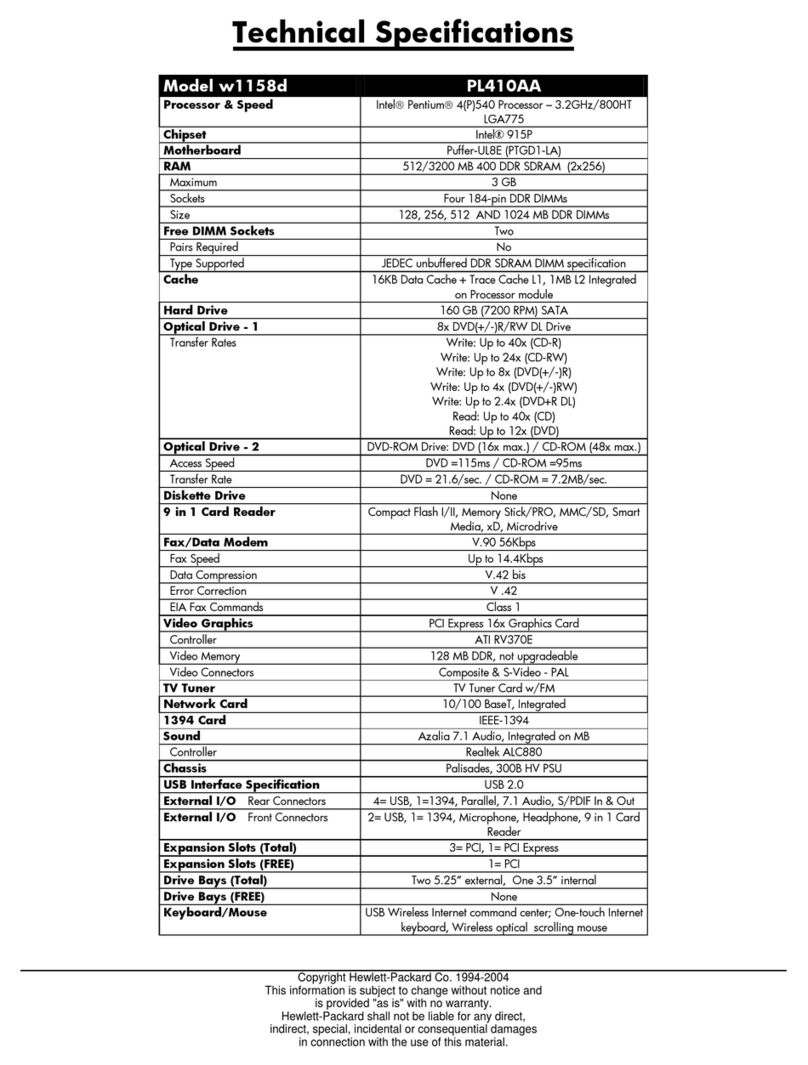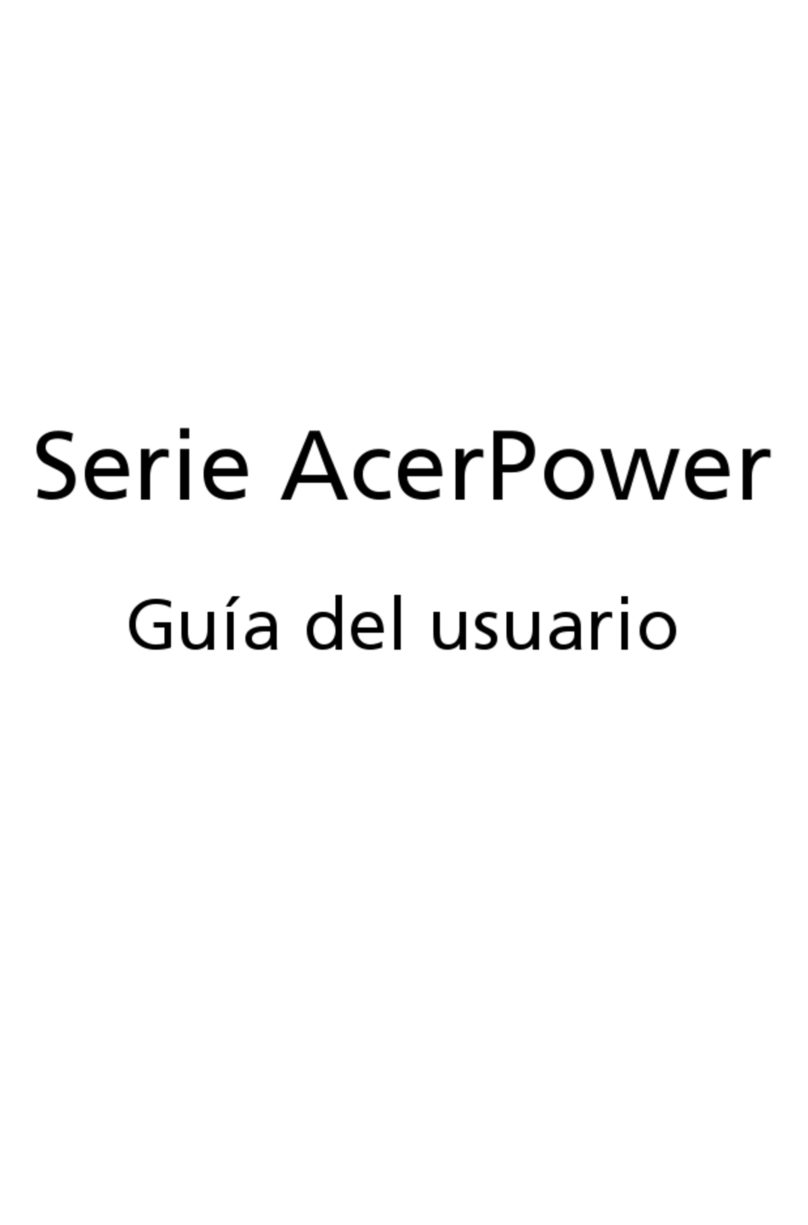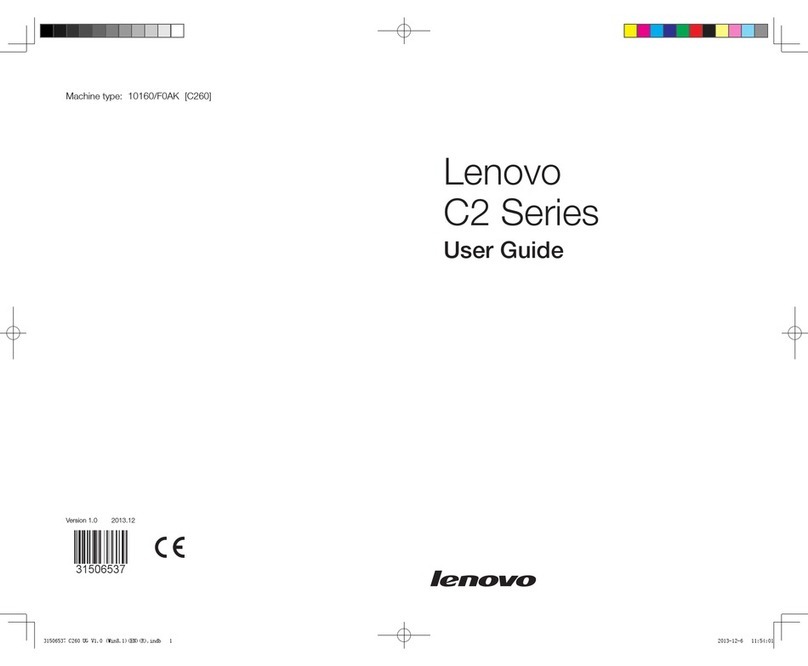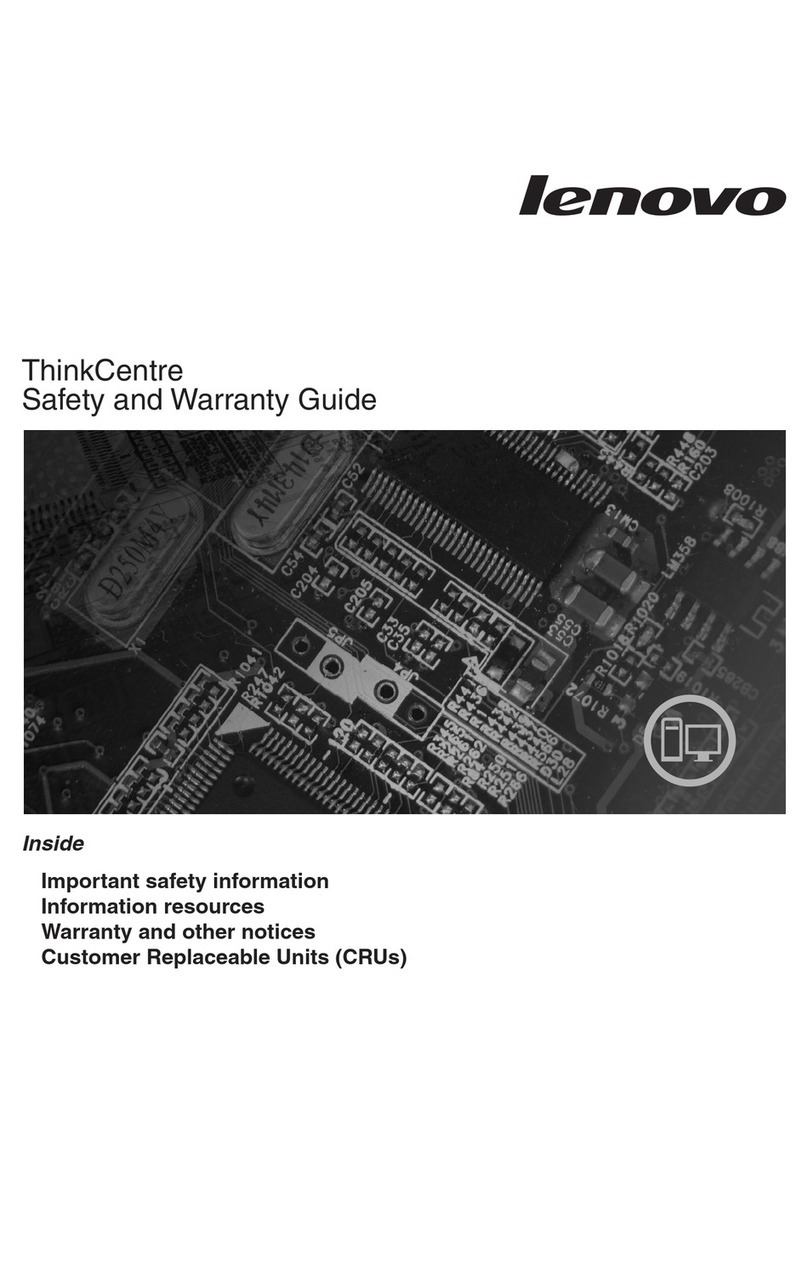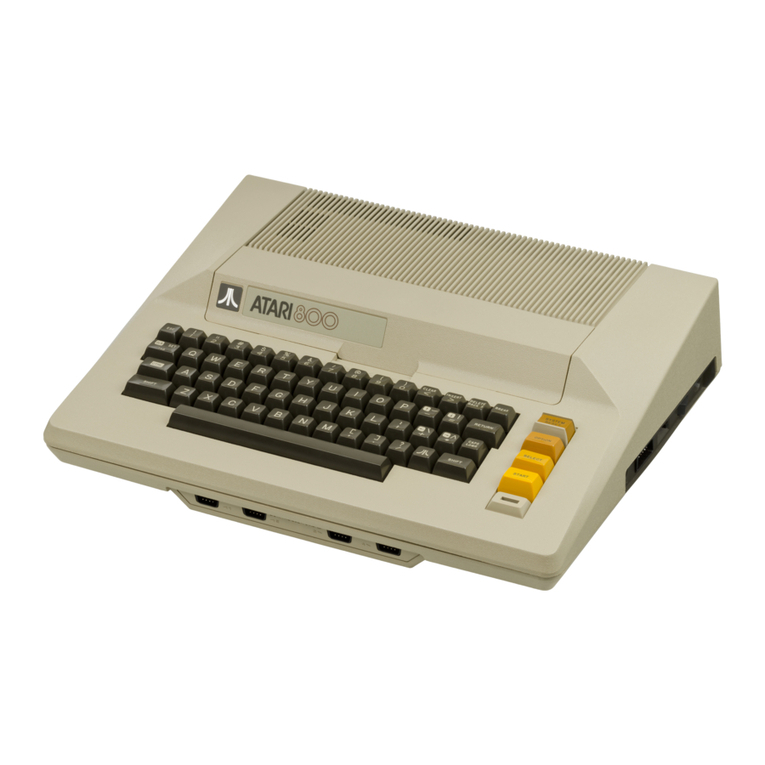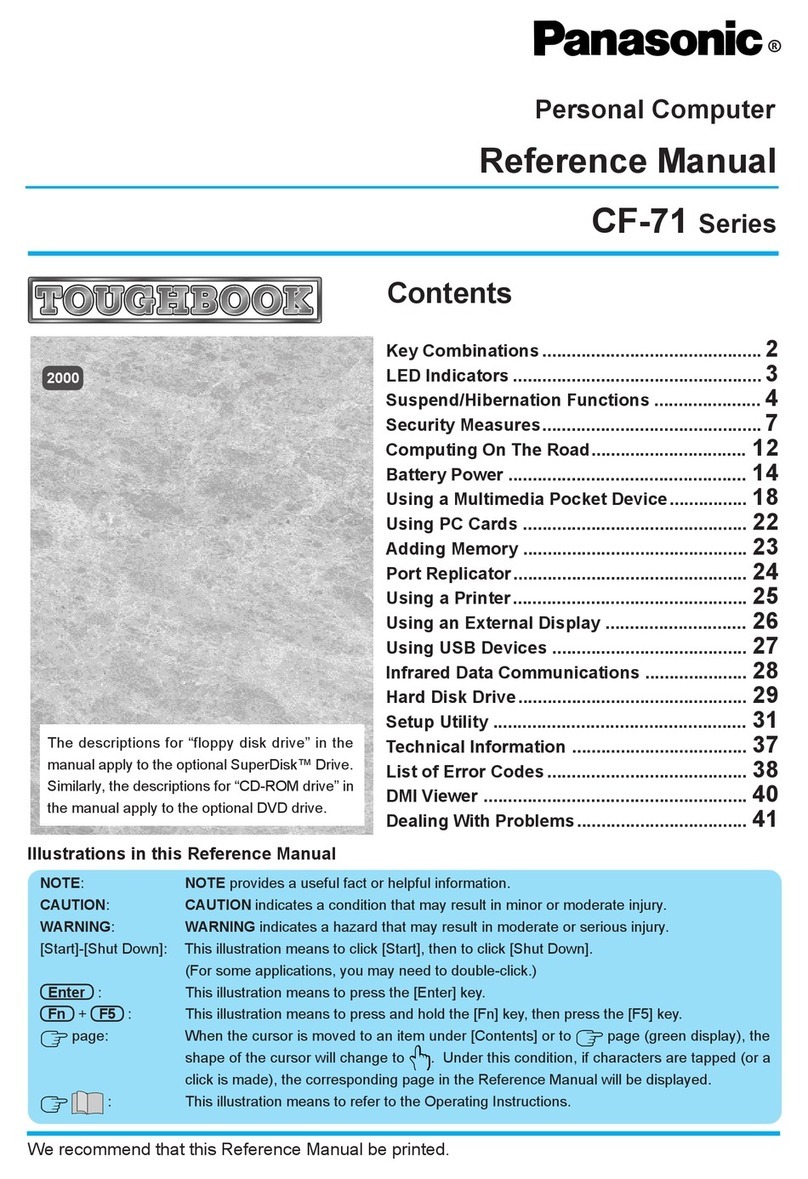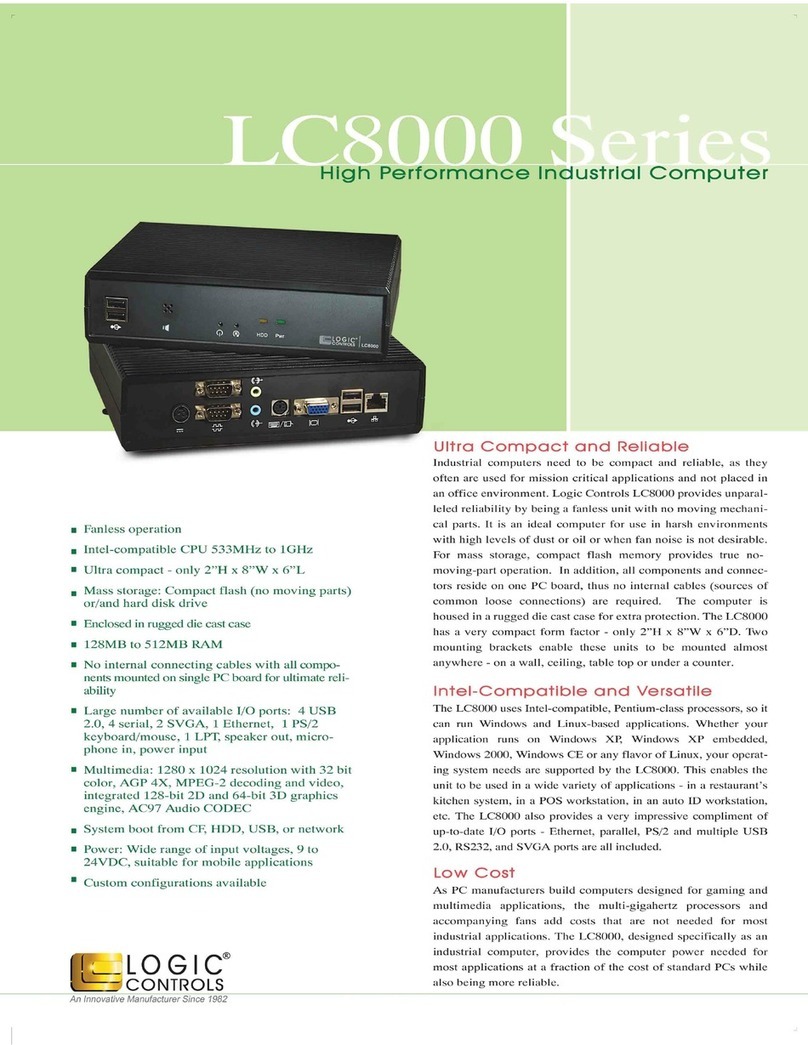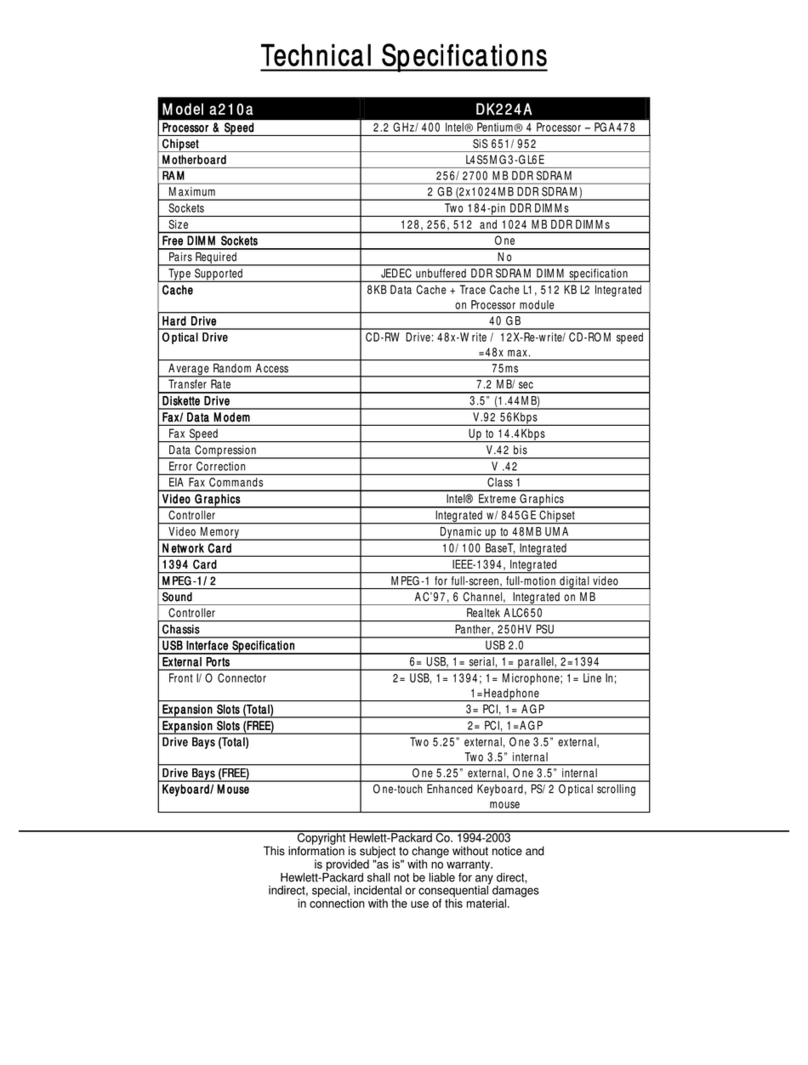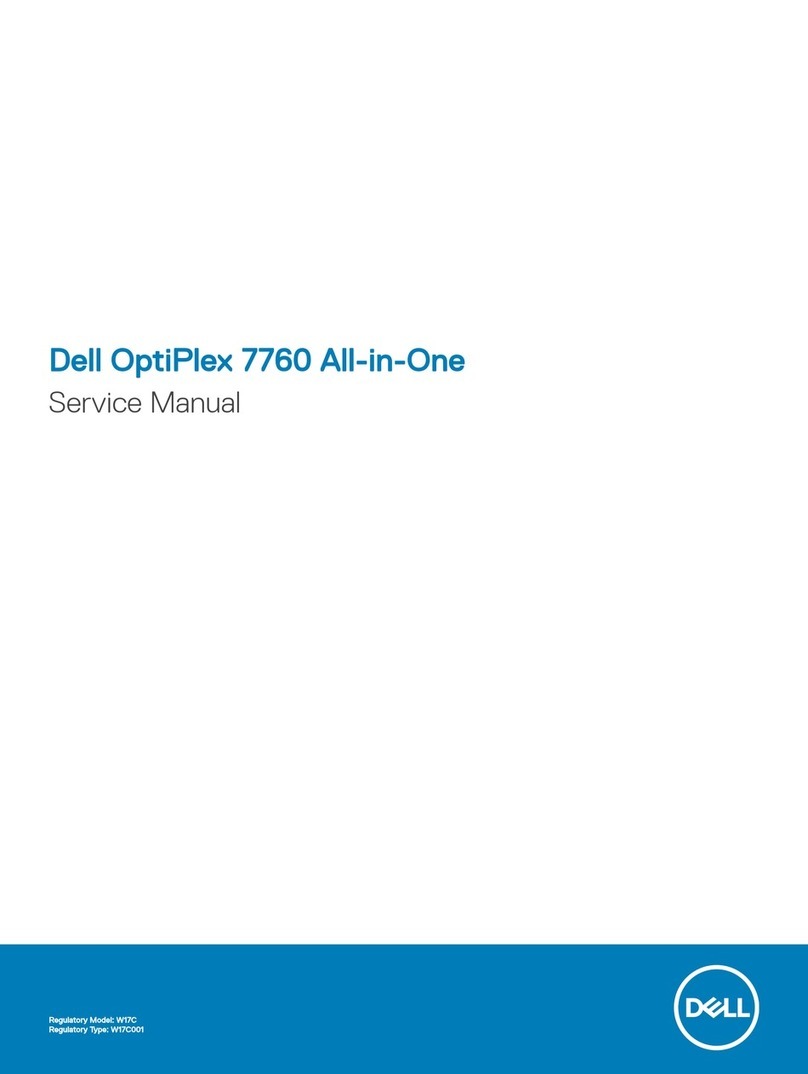Instant Span 500 User manual

This Assembly guide is designed to provide you with step by step instructions to ensure your system is
erected easily and safely using the 3T (Through the Trap) Safety Standard. Before assembly please read
the safety notes carefully.
Span 500 is a mobile access tower system complying with EN 1004 and WAHR, with vertical ladder access, designed for Class 2 loading.
Safe Working Loads and Working Heights
(WAHR)
The safe working load at each level of platform is 275
Kg evenly distributed, regardless of whether one or
two platforms are installed. Therefore, even if two
platforms are installed side by side, total cumulative
load shall not exceed 275Kg distributed.
The total loading on the tower structure should not
exceed 720kg. Normal maximum platform height for
indoor use is 12m for Double Width, and 8m for
Single Width. For outdoor use, the maximum height is
8m for Single and Double Widths.
3T Safety Standard - THROUGH THE TRAP
This is an approved method of tower construction
which, if carried out by a competent person,
complies with all current safety legislation.
Construction - basic principles
• Always install the trapdoor platform over the
ladder (if one is fitted).
• Ensure the trapdoor hinges to the OUTSIDE of
the tower (not the centre).
• Once the platform has been installed, climb, using
the approved method and SIT IN THE
TRAPDOOR OPENING.
• While seated, attach horizontal braces to the
frames to form guardrails on BOTH SIDES OF
THE PLATFORM.
• See assembly instructions for specific placement
of guardrails.
• 2 braces are normally required each side -
although bracing frames can be used on the
outside if desired or specified in the instructions.
• Only when the platform is fully guarded is it safe
to stand up.
Dismantling
• Unlock the brace ends furthest away from the
trapdoor.
• DO NOT REMOVE BRACES UNTIL SITTING IN
THE TRAPDOOR.
ASSEMBLY PROCESS
1. Preparation
Locate the tower level adjusters on each leg at 10cm (4ins) from the bottom of the leg.
Unlock the interlock clips on all frames. When installed, always move the interlock
clip to the "locked" position.
Sort the braces into horizontal and diagonal braces - the diagonals are slightly longer.
Unlock the brace locks.
2. Base
Push the four leg assemblies into a pair of 2-rung (1m) or 4-rung (2m) frames.
Follow the erection procedures as shown (Section 4). It is important to follow the
bracing pattern precisely. The tower shown in the build procedure is a double
width tower. For Single Width Towers, see notes section.
Note the locking and unlocking position for the castors as shown here.
3. Locking down the platform
A windlock clip is installed on the platform at the hook. This is locked as shown here.
Base
The choice of base frame for your SPAN 500 tower depends on the platform height required: See table 1 below:
Unlocked
Locked
Unlocked
Locked
Unlocked Locked
4m Platform Height Tower
Assembly
1. Toeboard Set
2. Diagonal Brace
3. 2m Standard Frame
4. Horizontal Brace
5. Stabiliser
6. 1m Standard Frame
7. Adjustable Leg
8. Castor
9. 1m Ladder Frame
10. 2m Ladder Frame
11. Fixed and Trapdoor Platform
3m Platform Height Tower
Assembly
1. Toeboard Set
2. Diagonal Brace
3. Stabiliser
4. 2m Standard Frame
5. Adjustable Leg
6. Castor
7. Horizontal Brace
8. 2m Ladder Frame
9. Fixed and Trapdoor Platform
ASSEMBLY COMPONENTS
4. BUILDPROCESS
To Dismantle, follow the build process but in reverse order noting the
following.
• To remove the guardrail frames or braces, first unlock the hook at the
end away from the trapdoor.
• Sitting through the trapdoor, unlock the near end hook and remove
the brace.
To Move the tower to a new position, first prepare the tower.
• Wind speed should not exceed 29 km/hr (force 4).
• Release the castor brakes.
• Raise the stabiliser feet only enough to clear obstructions.
• Ensure tower is empty (material and personnel). Move the tower
manually by applying force at the base - do not use machinery to push
or pull the tower. Once moved - prepare the tower for use.
• Check all castors and stabilisers are in firm contact with the ground.
• Check tower is vertical (spirit level) and adjust legs as required.
• Reapply the castor brakes.
Insert castors and
adjustable legs into the
base frame (see table 1
on selecting the base
frame). Position the
ladder frame as shown
and clip one horizontal
brace onto the vertical
member just above the
1st rung, with claw
facing outwards. Clip the
2nd horizontal brace
onto the cross tube
(rung) on the opposite
side facing down.
Insert one 4 rung
standard frame and one
4 rung ladder frame into
the base frames and
lock. Clip diagonal
braces in opposing
directions from the 1st to
3rd to 5th rungs. Check
base unit with a spirit
level in both vertical and
horizontal directions.
Fit stabiliser to tower -
see separate section on
stabilisers. Add a fixed
platform to 1st rung in
front of the ladder.
Fit trapdoor platform to
4th rung of tower in front
of the ladder. Ensure
trapdoor opens
outwards.
Using the 3T method,
position yourself in the
hatch and attach
horizontal braces to the
5th and 6th rung on both
sides of the platform. Do
not stand on the
platform until it is fully
guarded.
Attach the next set of
frames and lock.
Continue diagonal
bracing in a zig-zag
pattern as shown.
Install next platform at 4
rungs above the last
one. Use the 3T method,
install 2 braces on both
sides of platform before
climbing onto platform.
Continue with steps 6
and 7 until working
platform height is
reached.
Once working height is
reached, move fixed
platform from 1st rung to
working level, opposite
to ladder. Fit trapdoor
platform at ladder. Guard
with horizonal braces
using the 3T method.
Once guarded, climb
onto the platform and fit
toeboard set to
complete the tower
build.
DISMANTLING / MOVING TOWERS
12345
9
8
7
6
Assembly Guide
Span 500
ACCESS TOWER SYSTEM
Platform height (m) Base Frame Parts required
2, 4, 6, 8, 10, 12 1m (2 rung) One frame and one ladder frame
3, 5, 7, 9, 11 2m (4 rung) One frame and one ladder frame Table 1
REMEMBER - NEVER STAND ON
AN UNGUARDED PLATFORM
Unlocked Locked
EN1004-3-8/12-XXCD

Lightly tighten the upper clamps above the sixth rung on each corner post. Position the lower
clamp above the bottom rung. Ensure the lower arm is as horizontal as possible. Position the
stabilisers so that the footpads are approximately equidistant from each other, as seen here.
Telescopically adjust the leg and reposition the clamps as required to make firm contact with the
ground. Ensure the clips with locking pin are in place. When in the correct position, tighten the
clamps firmly.
To position the tower against a wall, do not remove the stabiliser, move parallel with the wall.
To position the tower in a corner, remove the inside stabiliser and place the outside two parallel
with the wall.
Ballast weight maybe used to stabilise the tower, please contact your supplier for the correct
amount of ballast weight required.
STABILISERS
USAGE ADVICE
• We recommend a minimum of two people to assemble, dismantle and move the
platform tower.
• Check that all components are on site and in good working order.
• Ensure that assembly location is checked to prevent hazards during assembly,
dismantling or moving and while working on the tower. Particular attention should be
given to the ground condition, whether level or sloping, obstructions and wind
conditions. The ground condition should be capable of supporting the tower structure.
• Towers must always be climbed from the inside of the assembly and using the built-in
ladder if provided.
• Adjustable legs should only be used to level the tower.
• Lifting operation should be done inside the effective base area of the tower.
• Moving the tower should only be done by manual effect from the base of the
tower. When moving tower be aware of overhead hazards (eg. electric cables).
• No personnel or material should be on the platform whilst the tower is being moved.
• Beware of horizontal loads which can lead to instability of the tower. The maximum
side force is 20kg.
• When tying in the tower, attach a tie to each upright at 4m height intervals. Ensure
that couplers are suitable for 50mm diameter aluminum tube.
• Do not use boxes or steps to gain additional height. If extra height required, contact
your distributor to get extra components.
• Do not lift or suspend assembled mobile tower.
• Components are normally hoisted using a rope. Always lift within the tower structure
or within the base rectangle defined by the stabilisers.
• Damaged components, or components from other tower systems should never be
used.
• Stabilisers should always be fitted when specified. Use the type of stabiliser shown
on the component list according to the tower height.
• When wind exceeds Beaufort force 4, cease using the tower. Wind speeds:
CARE AND MAINTENANCE OF THE TOWER AND COMPONENTS
• Keep all equipment clean, especially spigots and sockets where frames join.
Spigots should fit easily into stocks. Lubricate with light oil.
• Remove dirt or paint from adjustable legs with a light brush, Lightly oil the leg locks.
• Do not strike or hammer components. Do not throw or drop onto hard surfaces.
• Lightly oil spring mechanism of the hooks.
• For transport and storage, components are best stored vertically.
• Damaged parts should be repaired or replaced, contact your supplier.
TOWERCOMPONENTSREQUIRED
The following tables show a full list of components to build the tower to the
platform height specified, complying with the requirements of EN 1004 and Work at
Heights Regulations (WAHR).
Braces, platforms, guardrail, bracing frames and toeboards are length specific; 2m,
2.5m or 3m. Three unit weights in ascending order are given for these items, for
2m, 2.5m and 3m respectively. Other components are common to towers of all
lengths, and their unit weights are also given. Total self-weight of towers are
indicated, according to length and height.
ALTERNATIVE CONFIGURATIONS
Single Width Tower
The build process for the Single Width Tower is the same as double
width, the bracing pattern is as shown in Section 4.
Towers Above 4m
To build towers with platform heights greater than 4m, build as shown
up to step 7. Repeat steps 6 and 7 until desired height is reached.
Finish building the tower by completing steps 8 and 9.
Unit S1, Friel Avenue, Park West Industrial Park, Nangor Road, Dublin 12, Ireland
Tel: +353 (0) 1 6209300 Fax: +353 (0) 1 6209301
Force Peak Mph Peak Kph Guidance
4 18 29 Moderate breeze - raises dust & loose paper
6 31 50 Strong breeze - difficult to use umbrella
8 46 74 Gale force - walking is difficult