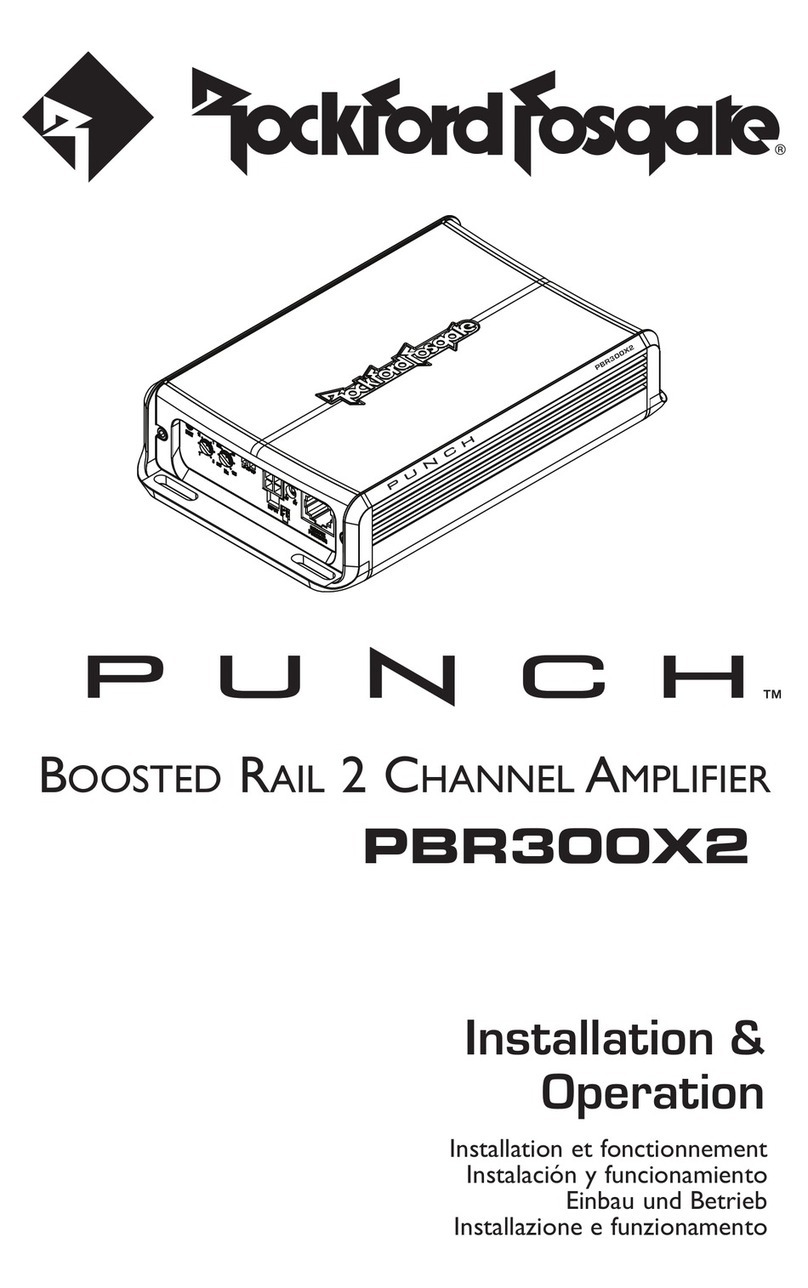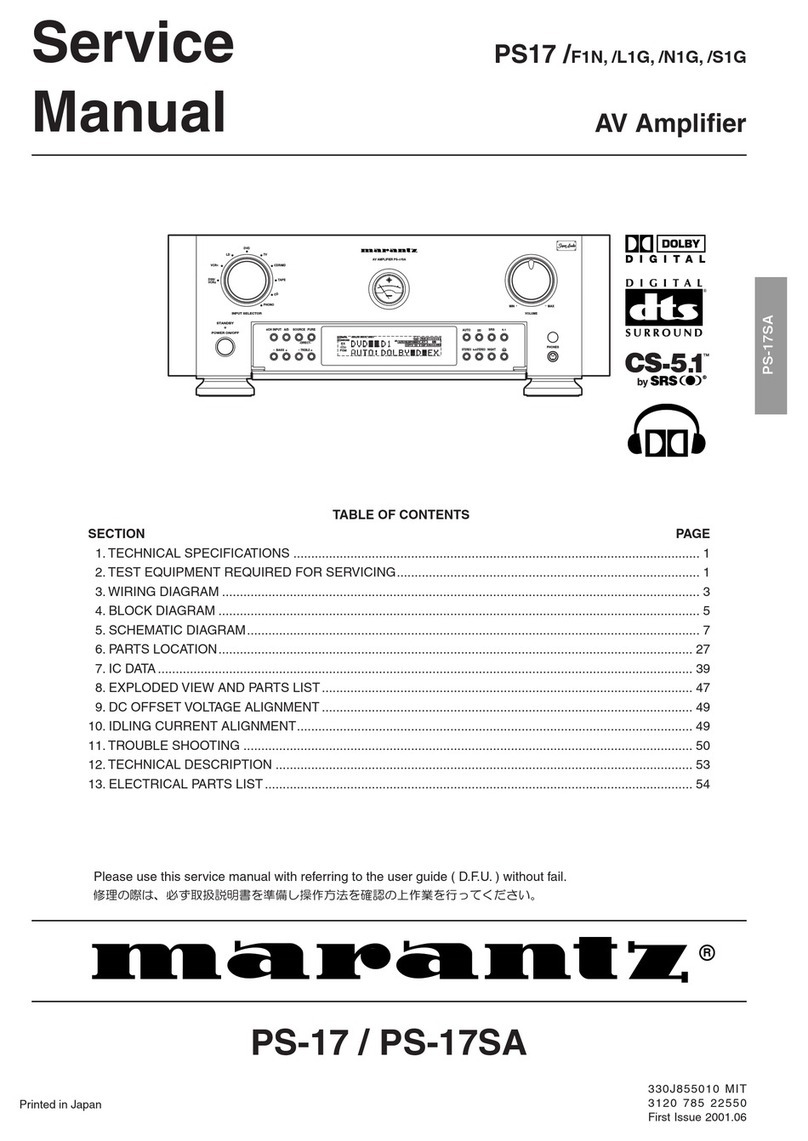Instruo vinca User manual

vincâ
Dual VCA
User Manual

3
Description
We’ve all heard the phrase, “You can never have enough VCAs.”
We know it and we totally get it.
With the Instruō vincâ, this truly is the case.
vincâ is a two channel voltage controlled amplifier with both parallel
and series routing capabilities. Each VCA has a different architecture
allowing them to offer unique functionality that both contrasts and
compliments one another.
The top VCA has Input Bias and Input Attenuverter controls over its
four-quadrant multiplication capabilities.
The bottom VCA has an amplitude control that also acts as a CV
attenuator when control voltage is applied. The bottom VCA includes a
Shape control that morphs between linear and exponential
response curves.
Each channel can be used independently (in parallel) or can be
cascaded (in series), by flipping the Mode Switch.
Chain one vincâ to another (and another, and another!) to add mixing
and routing schemes dispersed throughout your entire system.
Features
• Two channel VCA with separate functionality per channel
• Input bias and attenuverter
• Linear and exponential response curves
• Parallel and series configuration
• Infinitely chainable to additional vincâ modules

4
Installation
1. Confirm that the Eurorack synthesizer system is powered off.
2. Locate 4 HP of space in your Eurorack synthesizer case.
3. Connect the 10 pin side of the IDC power cable to the 2x5 pin
header on the back of the module, confirming that the red stripe on
the power cable is connected to -12V.
4. Connect the 16 pin side of the IDC power cable to the 2x8 pin
header on your Eurorack power supply, confirming that the red
stripe on the power cable is connected to -12V.
5. Mount the Instruō vincâ in your Eurorack synthesizer case.
6. Power your Eurorack synthesizer system on.
Note:
This module has reverse polarity protection.
Inverted installation of the power cable will not damage the module.
Specifications
• Width: 4HP
• Depth: 35mm
• +12V: 30mA
• -12V: 25mA

5
in
IO
I O
VCA 1
VCA 2
LINEAR TO EXPONENTIAL SHAPING
UNITY GAIN
DUAL VCA
PARALLEL
SIGNAL ROUTING
SERIES
vincâ | 'vIŋkə | noun (horticulture) genus of small flowering plants
commonly known as the periwinkle
Key
1. Input 1A
2. Input Bias
3. Input Attenuverter
4. Input 1B
5. Output 1
6. Input 2
7. CV Input
8. Amplitude/CV Attenuverter
9. Shape
10. Output 2
11 . Mode Switch
12. Input Back Jack
13. Output Back Jack
51
4
6
7
8
9
10
11
12
13
Front
Channel 1
Channel 2
Back
2
3

6
Channel One
Input 1a: DC coupled input for channel 1.
• This input will accept both audio and control voltage signals.
• Channel 1 functions as a four quadrant multiplier. Signals at
Input 1a will multiply with signals at Input 1b.
Input Bias: The Input Bias will offset signals present at Input 1a.
• Turning the knob anticlockwise will sum a negative DC offset with the
signal present at Input 1a.
• Turning the knob clockwise will sum a positive DC offset with the
signal present at Input 1a.
Input Attenuverter: The Input Attenuverter scales and inverts the signal
present at Input 1a.
• If there is no control voltage patched at Input 1b, it receives a
normalled +5V reference signal. The scaled and/or inverted signal
from Input 1a sums with the Bias and multiplies with this unity gain
reference signal.

7
• Setting the knob to the center position will attenuate the signal at
Input 1a.
• Turning the knob anticlockwise will scale the inversion of the signal
at Input 1a.
• Turning the knob clockwise will scale, but not invert, the signal at
Input 1a.
Input 1b: DC coupled input for channel 1.
• This input will accept both audio and control voltage signals.
• Channel 1 functions as a four quadrant multiplier. Signals at Input
1a will multiply with signals at Input 1b.
Output 1: Channel 1 output.
• This output is normalled to the module’s series/parallel routing.
• When patched, the output signal will not proceed farther within the
internal routing.

8
Channel Two
Input 2: DC coupled input for channel 2.
• This input will accept both audio and CV signals.
CV Input: DC coupled control voltage input for channel 2.
• This input will accept both audio and control voltage signals.
• Incoming signals are half wave rectified at the CV Input. Any
negative portions of external signals will be cropped to 0V.
Amplitude/CV Attenuator: The Amplitude/CV Attenuator is a
dual-purpose fader for Channel 2.
• The fader controls the amplitude of the signal present at Input 2.
When no control voltage signal is connected, the CV Input receives
a normalled +5V reference voltage.
• Unity gain is set when the fader is set to approximately two thirds of
its maximum range. Any fader position above that will add gain to
the signal.
• When control voltage is applied, the fader becomes an attenuator
for the signal present at the CV Input of channel 2.
• Unity gain of the incoming control voltage signal is set when the
fader is at approximately two thirds of its maximum range.

9
Shape: This control sets the response curve of channel 2.
Turning the knob anticlockwise will
set the response curve to linear.
Turnining the knob clockwise will
set the response curve towards
exponential.
Turning the knob towards
exponential will increase the
available gain range beyond the
fader’s unity gain position.
Output 2: Channel 2 output.
Mode Switch: The Mode Switch designates the internal routing of the
normalisation from the Output of Channel 1.
If the switch is set to the top position, the internal routing is set to
Parallel. Both channels can sum at the Output of Channel 2.
Channel 1 will only sum at the Output of Channel 2 if the Output of
Channel 1 is unused and unpatched.
If the Output of Channel 1 is used, the summing normal will be broken
and both channels will function completely independent.

10
If the switch is set to the bottom position, the internal routing is
set to Series, where the output of Channel 1 will cascade and
normal to the input of Channel 2.
• Channel 1 will only cascade to Channel 2 if the Output of Channel
1 and the Input of Channel 2 are unused and unpatched.
• This configuration allows for scaling, inverting and biasing of a
signal through Channel 1 with master amplitude control via
Channel 2.
• This unity gain position remains constant regardless of the Shape
response curve position.
VCA 1VCA 2
VCA 1VCA 2

11
Linking vincâs
Multiple vincâs can be linked together via Back Jacks on the back side
of the module.
1. Determine primary and secondary VCA’s
2. Patch the Output Back Jack of the primary VCA to the Input Back
Jack of the secondary VCA using the supplied right angled
patch cable.
3. Continue this for as many vincâs as you wish to link.
4. When in this configuration, all features will function normally, but
with increased mixing capabilities.
When multiple vincâs are linked, the last vincâ in
the chain can produce a mix of all the signals
produced at all modules’ Channel 2 Outputs.
Patching from a Channel 2 Output will break
the normalisation to the Back Jack routing. If this
occurs before the last vincâ in the chain, the chain
will be broken.
This allows for groupings of vincâs within a large
chain to be isolated.
The cascading summed signals won’t proceed
farther down the vincâ chain.

12
Patch Examples
East Coast Synth Voice:
Summary: The sequencer or keyboard sends voltages to oscillator while
simultaneously triggering the envelope generator. The CV output of the
envelope generator opens the filter and vincâ, allowing the oscillator’s
signal to pass through. More traditional East Coast patches would
incorporate separate envelope generators for the filter and vincâ.
Audio Path:
• Connect the desired waveform of an oscillator to the audio input
of a filter.
• Connect the audio output of the filter to Input 2 of vincâ.
• Monitor Output 2 of vincâ.
• Set the fundamental frequency of the oscillator to a desired position.
• Set the cutoff frequency of the filter to a desired position.
1V/Oct Signal
Gate Signal
Output

13
• Set the resonance of the filter to a desired position.
• Set the Shape knob to linear.
• Monitor the output of the VCA.
Control Path:
• Connect the 1V/Oct output of a sequencer or keyboard to the 1V/
Oct input of the oscillator.
• Connect the gate output of the sequencer or keyboard to the trigger
input of an envelope.
• Connect the CV output of the envelope to a multiple.
• Connect one copy of the envelope CV signal to the cutoff frequency
CV input of the filter and set the corresponding CV attenuator to a
desired position.
• Connect a second copy of the envelope CV signal to the CV Input
of vincâ and set the Amplitude/CV Attenuator of vincâ to a
desired position.
• Set the envelope stages to a desired position.

14
Ring Modulation:
Summary: Both sine waveforms multiply at Channel 1 of vincâ.
Audio Path:
• Connect the sine waveform of an oscillator to Input 1A of vincâ .
• Connect the sine waveform of a secondary oscillator to Input 1B
of vincâ.
• Set the Mode Switch to Series.
• Monitor Output 1 of vincâ.
• Set the fundamental frequency of the primary oscillator to a
desired position.
• Set the fundamental frequency of the secondary oscillator to a
desired position.
• Set the Input Attenuator to a desired position.
• Set the Input Bias knob to a desired position.
Output

15
Gated Ring Modulation:
Summary: Both sine waveforms multiply at Channel 1 of vincâ. The
trigger, gate, or clock signal triggers the envelope generator. The CV
output of the envelope generator opens vincâ, allowing the multiplied
signal to pass through.
Audio Path:
• Connect the sine waveform of an oscillator to Input 1A of vincâ.
• Connect the sine waveform of a secondary oscillator to Input 1B
of vincâ.
• Set the Mode Switch to Series.
• Monitor Output 2 of vincâ.
• Set the fundamental frequency of the primary oscillator to a
desired position.
• Set the fundamental frequency of the secondary oscillator to a
desired position.
• Set the Input Attenuator to a desired position.
• Set the Shape knob to a desired position.
Output
Gate Signal

16
Control Path:
• Connect a trigger, gate, or clock signal to the trigger input of
an envelope.
• Connect the CV output of the envelope to the CV Input of vincâ and
set the Amplitude/CV Attenuator of the vincâ to a desired position.
• Set the envelope stages to a desired position.

17
Multiplication Modulation:
Summary: The sine waveforms of the first and second oscillator
are multiplied at Channel 1 of vincâ. The multiplied signal then gets
multiplied with the sine waveform of the third oscillator at Channel 2.
The product of the multiplied signals is then output by Channel 2 and
can then be routed to other vincâ modules via Back Jacks for further
multiplication, or used as a final VCA.
Audio Path:
• Connect the sine waveform of an oscillator to Input 1A of vincâ.
• Connect the sine waveform of a secondary oscillator to Input 1B
of vincâ.
• Connect the sine waveform of a third oscillator to the CV Input.
• Set the Mode Switch to Series.
• Monitor Output 2 of vincâ.
• Set the fundamental frequency of the primary oscillator to a
desired position.
Output

18
This device meets the requirements of the following standards: EN55032,
EN55103-2, EN61000-3-2, EN61000-3-3, EN62311.
Manual Author: Collin Russell
Manual Design: Dominic D’Sylva
• Set the fundamental frequency of the secondary oscillator to a
desired position.
• Set the fundamental frequency of the third oscillator to a
desired position.
• Set the Input Attenuator to a desired position.
• Sed the Input Bias knob to a desired position.
• Set the Shape knob to a desired position.
• Set the Amplitude/CV Attenuator to a desired position.
Table of contents
Popular Amplifier manuals by other brands

BSS Audio
BSS Audio MSR-602 Series user manual

Johansson
Johansson Super Profiler 6630 installation guide
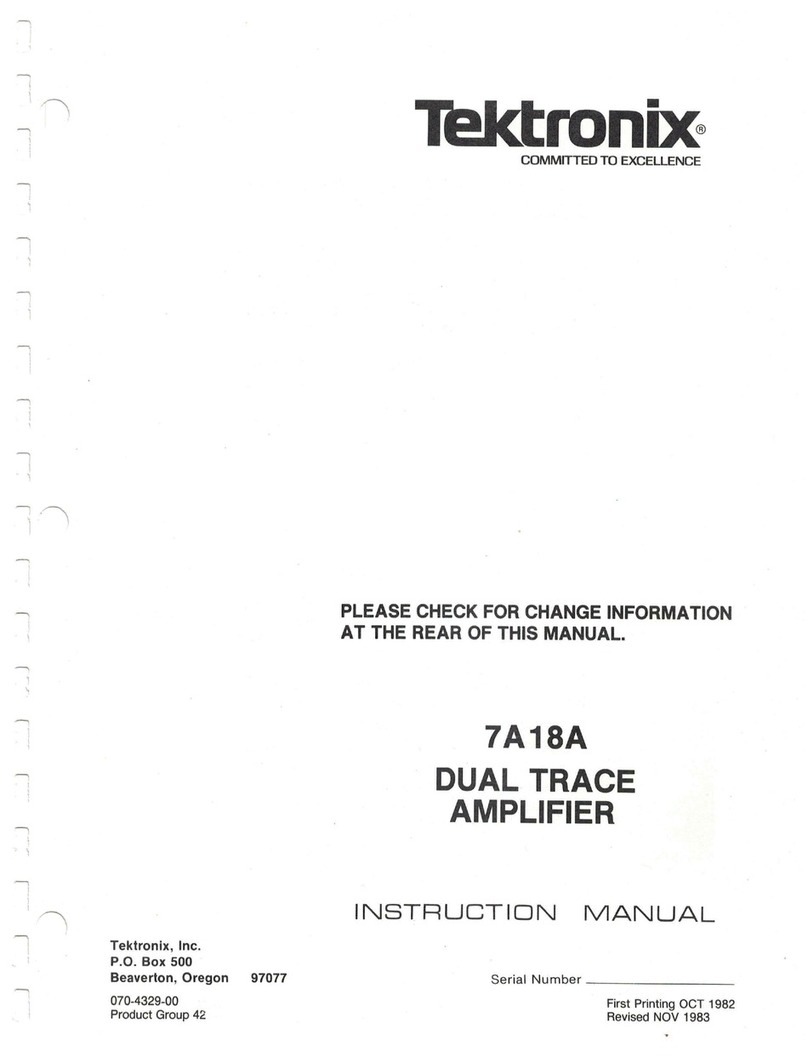
Tektronix
Tektronix 7A18A instruction manual

Better Music Builder
Better Music Builder DX-222 Quick setup guide
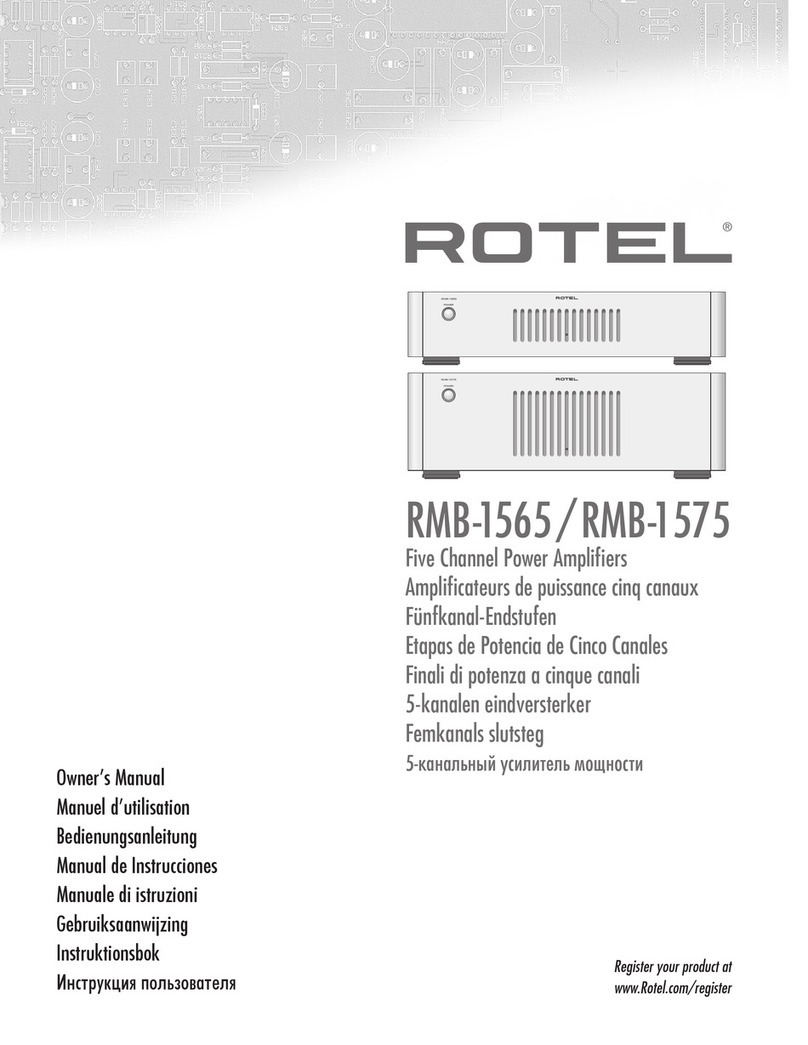
Rotel
Rotel Five Channel Power Amplifier RMB-1565 owner's manual

bmcm
bmcm AMS42 quick start guide