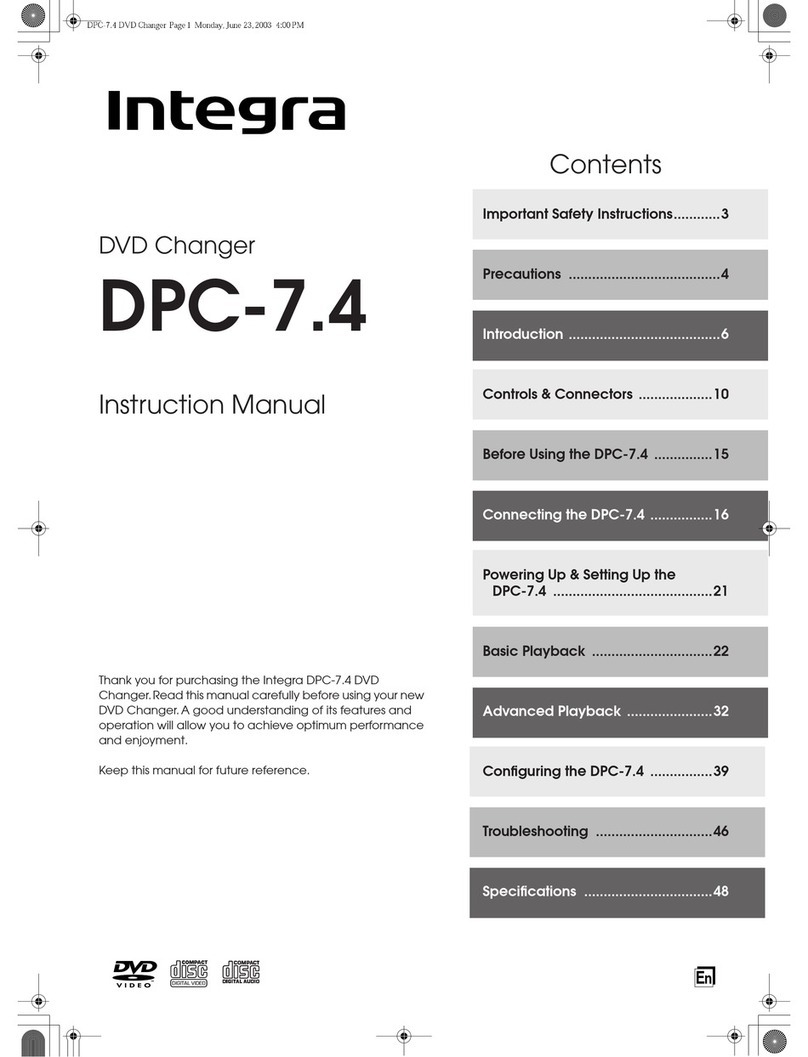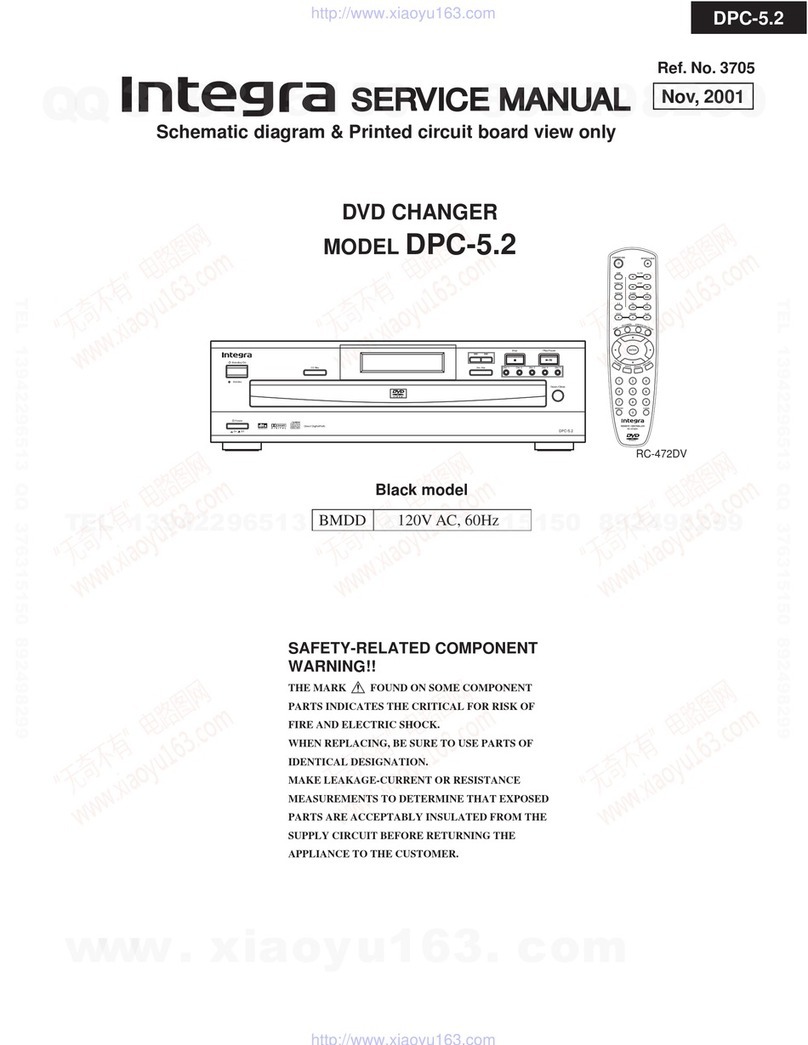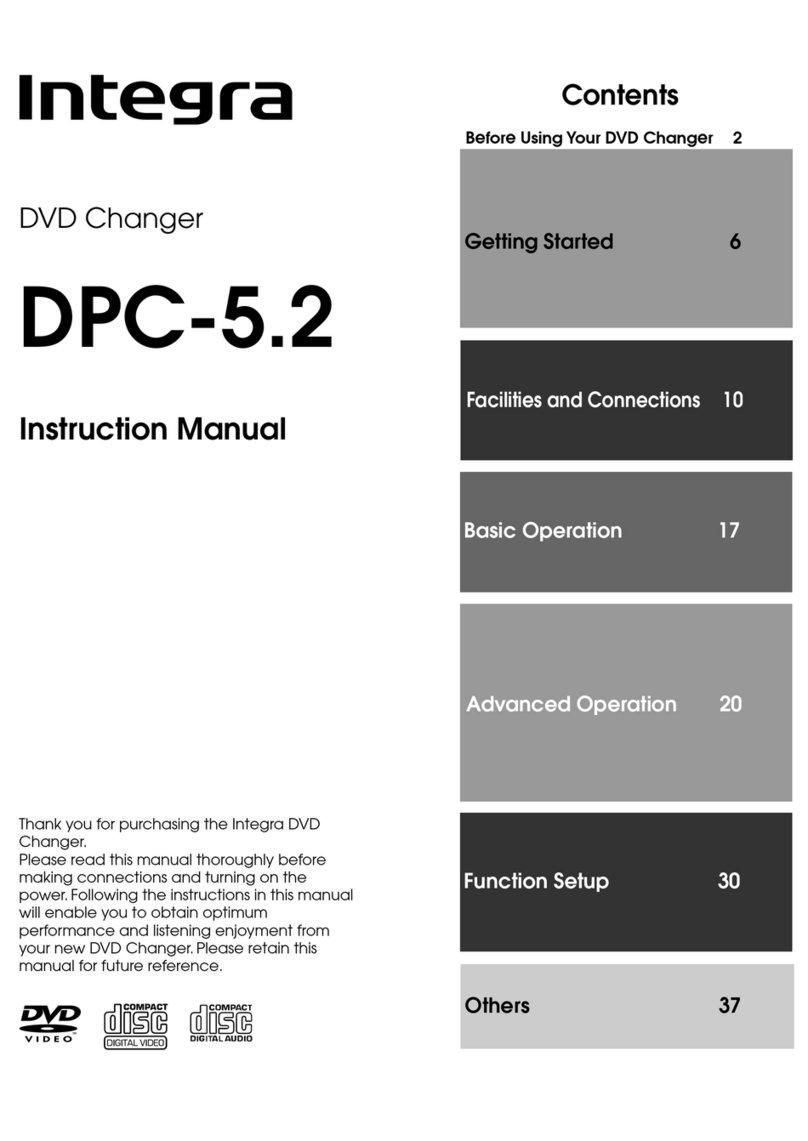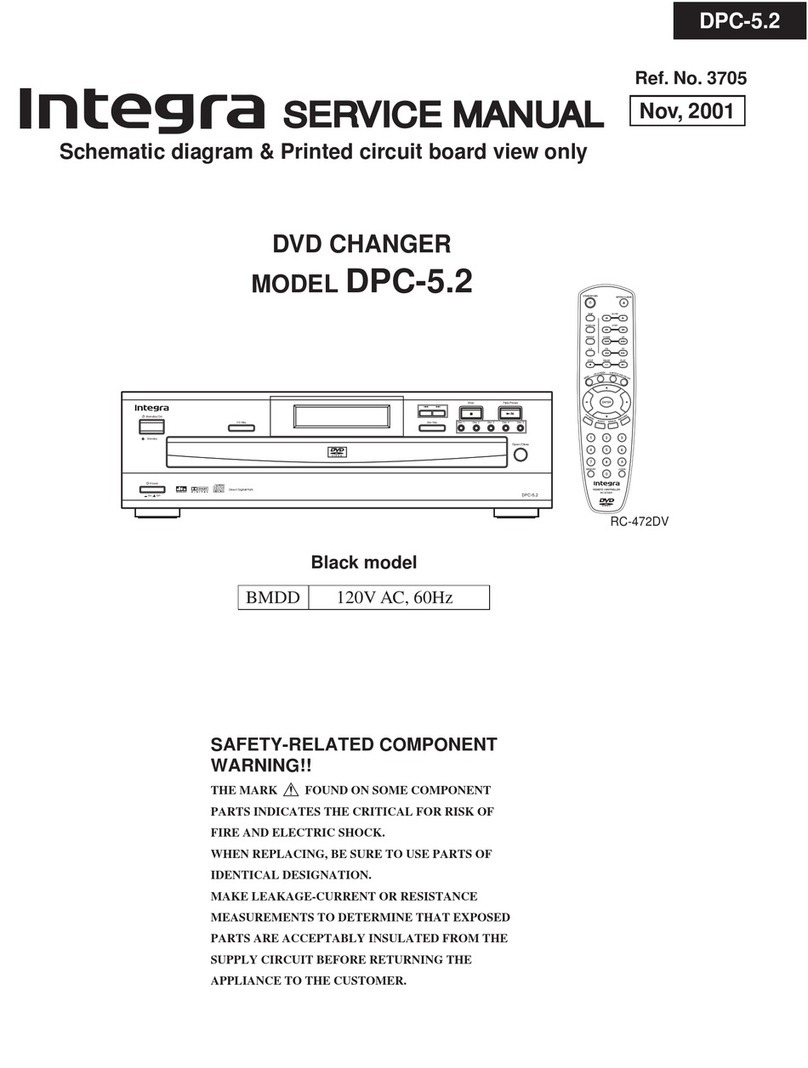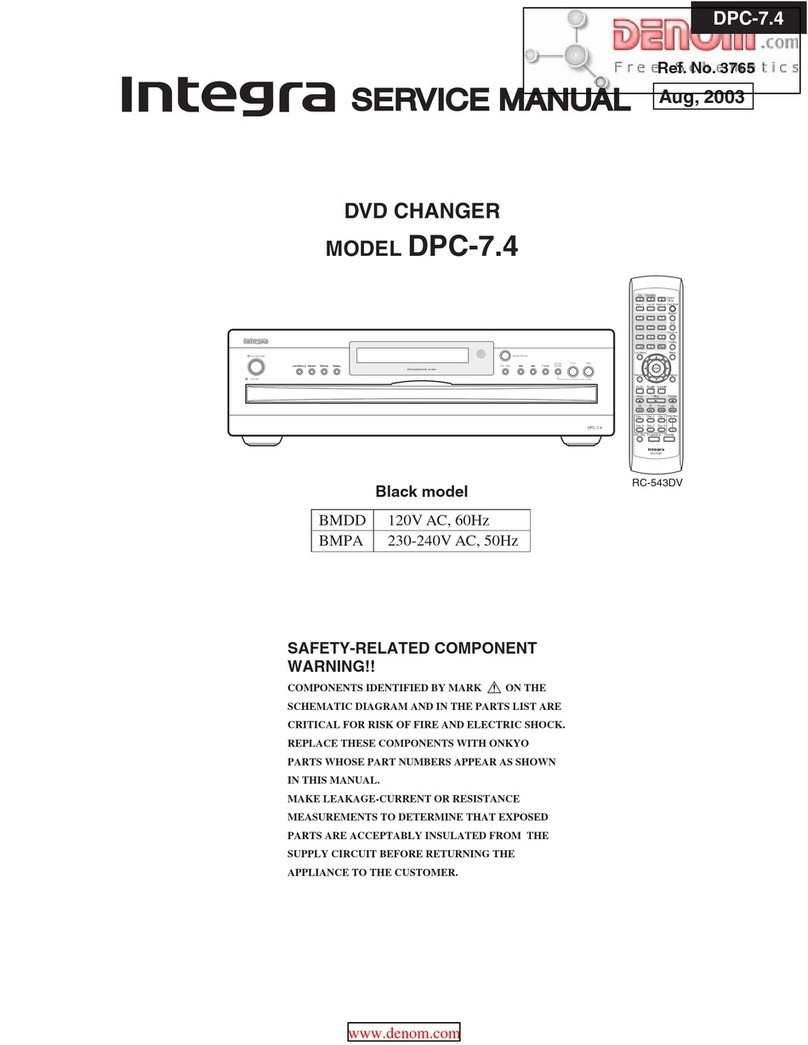DPC-8.5
PANEL VIEWS-4
REAL PANEL
L
R
1 2 3 4 5 6 7 8
9 10 11 12 1413
RS232 port
This bidirectional RS-232 port can be connected to
an external controller.
7
AC INLET
The supplied power cord should be connected here.
8
OPTICAL DIGITAL AUDIO OUTPUT
This optical digital audio output can be connected to
an optical digital audio input on a hi-fi amp, AV
receiver, or surround sound decoder (Dolby Digital, DTS).
9
IR IN/OUT
The IR IN socket can be used to connect a commercially
available IR receiver, which can be used to
pickup signals from the remote controller when the
DPC-8.5 is located in another room, installed in a
rack, or is out of range of the remote controller
The IR OUT connector can be used to connect a
commercially available IR emitter, which can be
used to pass remote controller signals received by
the IR IN along to other components.
11
REMOTE CONTROL
These (Remote Interactive) connectors can be
connected to the connectors on your other Integra/
Onkyo AV components for interactive control.
To use you must make an analog audio connection
(RCA) between the DPC-8.5 and your Integra/
Onkyo AV receiver, even if they are connected digitally.
12
COMPONENT VIDEO OUTPUT 1
These sockets output component video and can be
connected to a component video input on a TV or projector.
13
COMPONENT VIDEO OUTPUT 2
These sockets output component video and can be
connected to a component video input on a TV or projector.
14
COAXIAL DIGITAL AUDIO OUTPUT
This coaxial digital audio output can be connected
to a coaxial digital audio input on a hi-fi amp, AV
receiver, or surround sound decoder (Dolby Digital, DTS).
10
VIDEO OUTPUT 1 & 2
These sockets output composite video and can be
connected to a composite video input on a TV or
projector.
1
S VIDEO OUTPUT 1 & 2
These sockets output S-Video and can be connected
to an S-Video input on a TV or projector.
2
D.MIX AUDIO OUTPUT
These sockets output analog audio and can be connected
to a stereo analog audio input on a TV, hi-fi
amp, or other component. If the source audio is
multichannel (Dolby Digital, DTS, DVD-Audio,
SACD), they output a 2-channel downmix.
3
FRONT, SURR 1, CENTER & SUBWOOFER
AUDIO OUTPUT
These sockets output 5.1-channel analog audio and
can be connected to a 5.1-channel analog audio
input on an AV receiver, surround sound decoder
(Dolby Pro Logic), or other component. The
FRONT outputs can be used as either front outputs
or downmix outputs.
4
SURR 2 AUDIO OUTPUT
These sockets output the same analog audio as the
SURR1 outputs and can be connected to the analog
surround back left and right inputs on a 7.1-channel
AV receiver or other component. When using these
sockets, the SURR MODE switch should be set to
1+2.
5
SURR MODE (AUDIO OUT) switch
This switch is used to set the surround output mode
of the analog multichannel audio outputs. If you
connect the SURR 2 outputs to a 7.1-channel AV
receiver or amp, set this switch to 1+2. This reduces
the output level by 3 dB. If you're not using the
SURR 2 outputs, set it to 1.
6
w
w
w
.
x
i
a
o
y
u
1
6
3
.
c
o
m
Q
Q
3
7
6
3
1
5
1
5
0
9
9
2
8
9
4
2
9
8
T
E
L
1
3
9
4
2
2
9
6
5
1
3
9
9
2
8
9
4
2
9
8
0
5
1
5
1
3
6
7
3
Q
Q
TEL 13942296513 QQ 376315150 892498299
TEL 13942296513 QQ 376315150 892498299
http://www.xiaoyu163.com
http://www.xiaoyu163.com