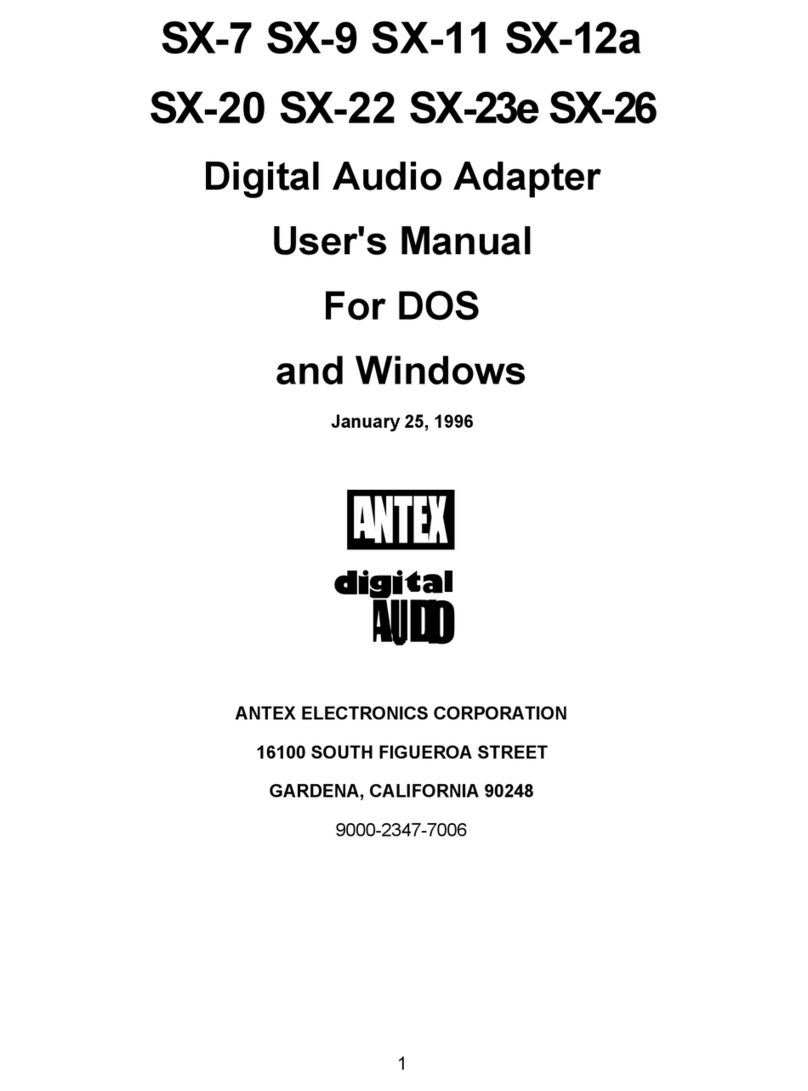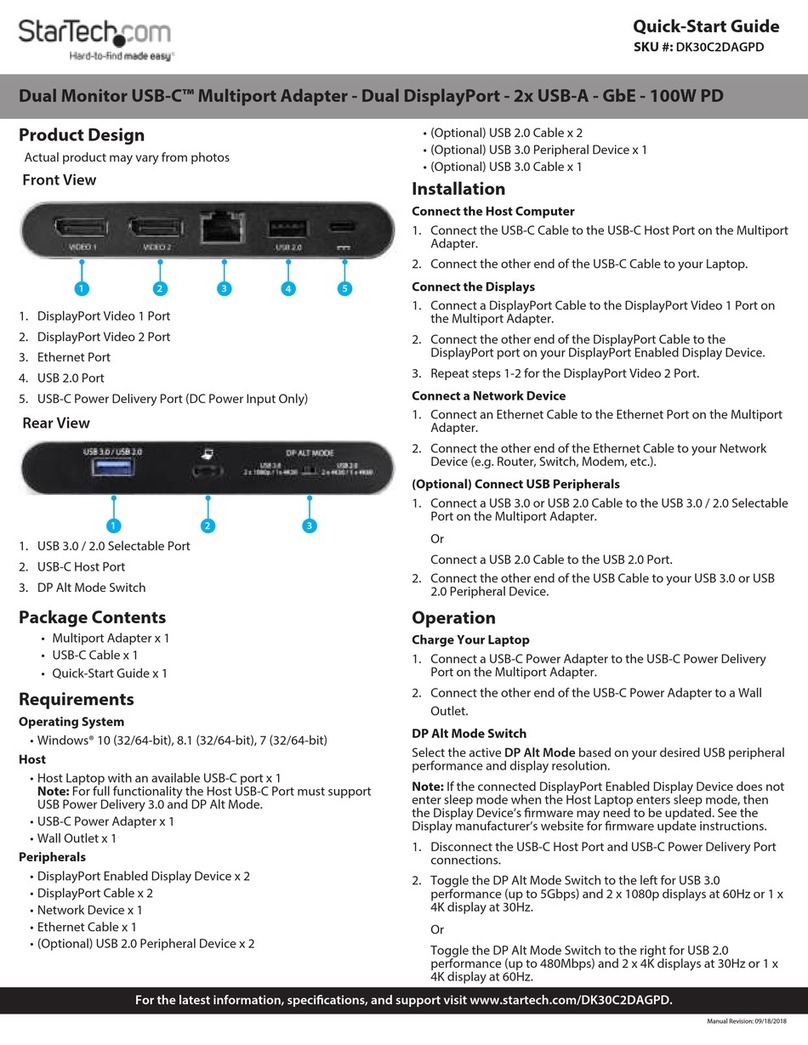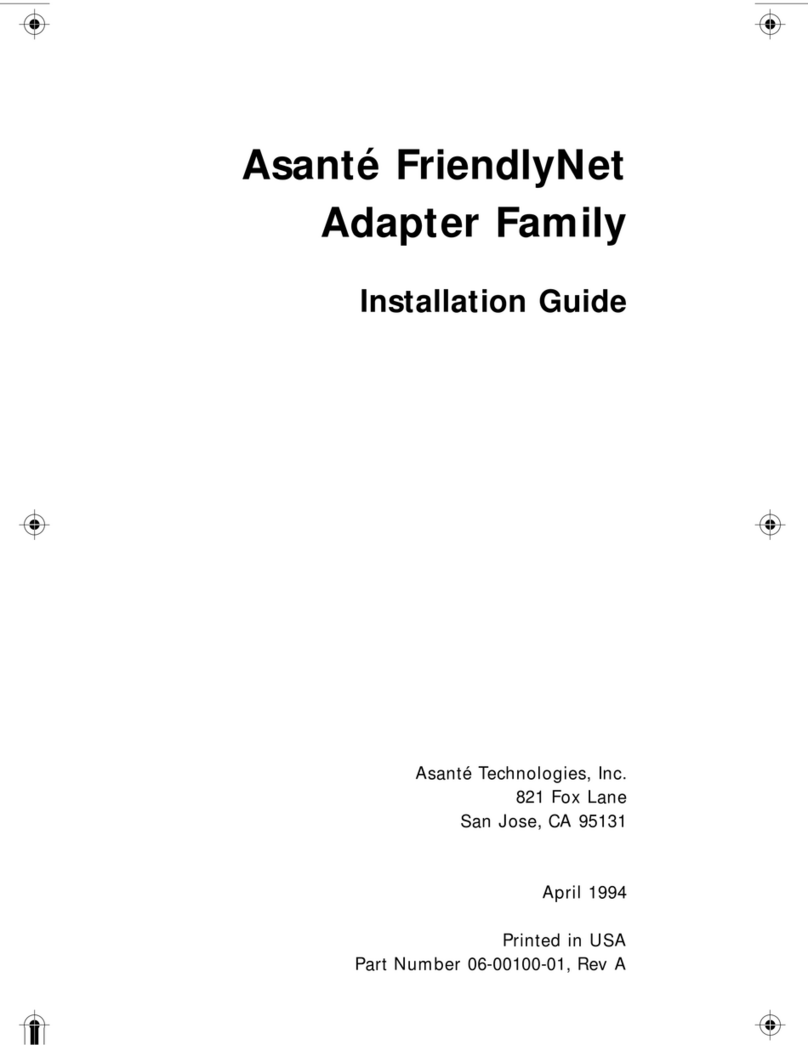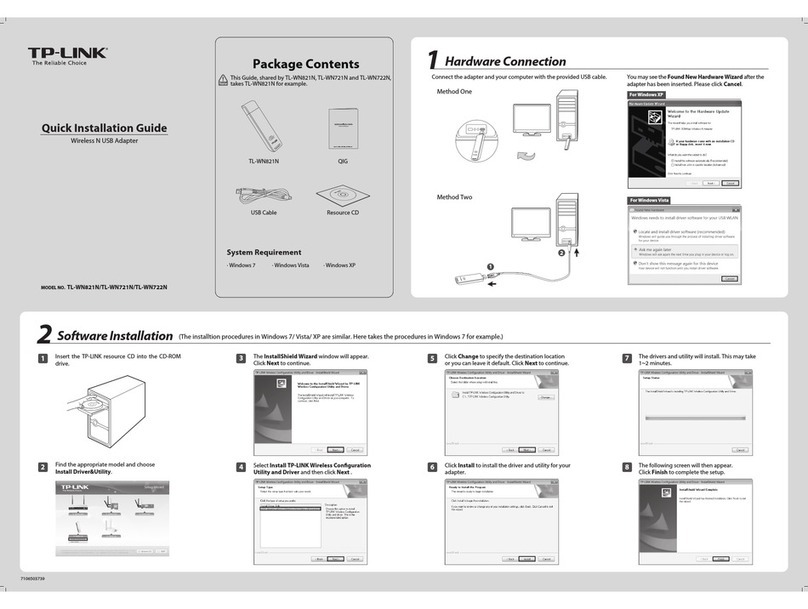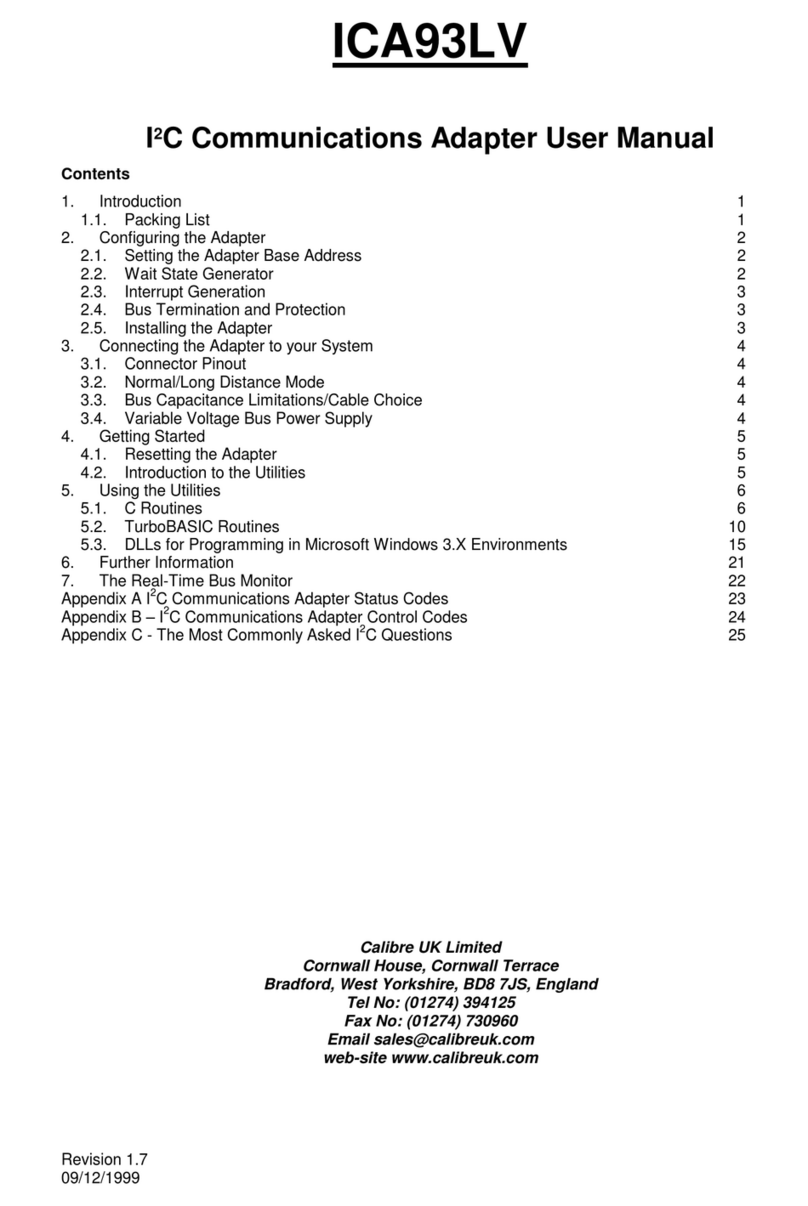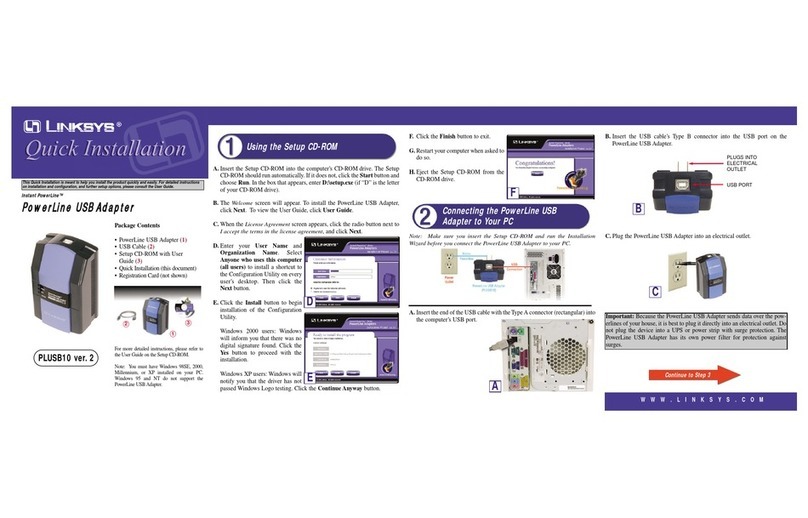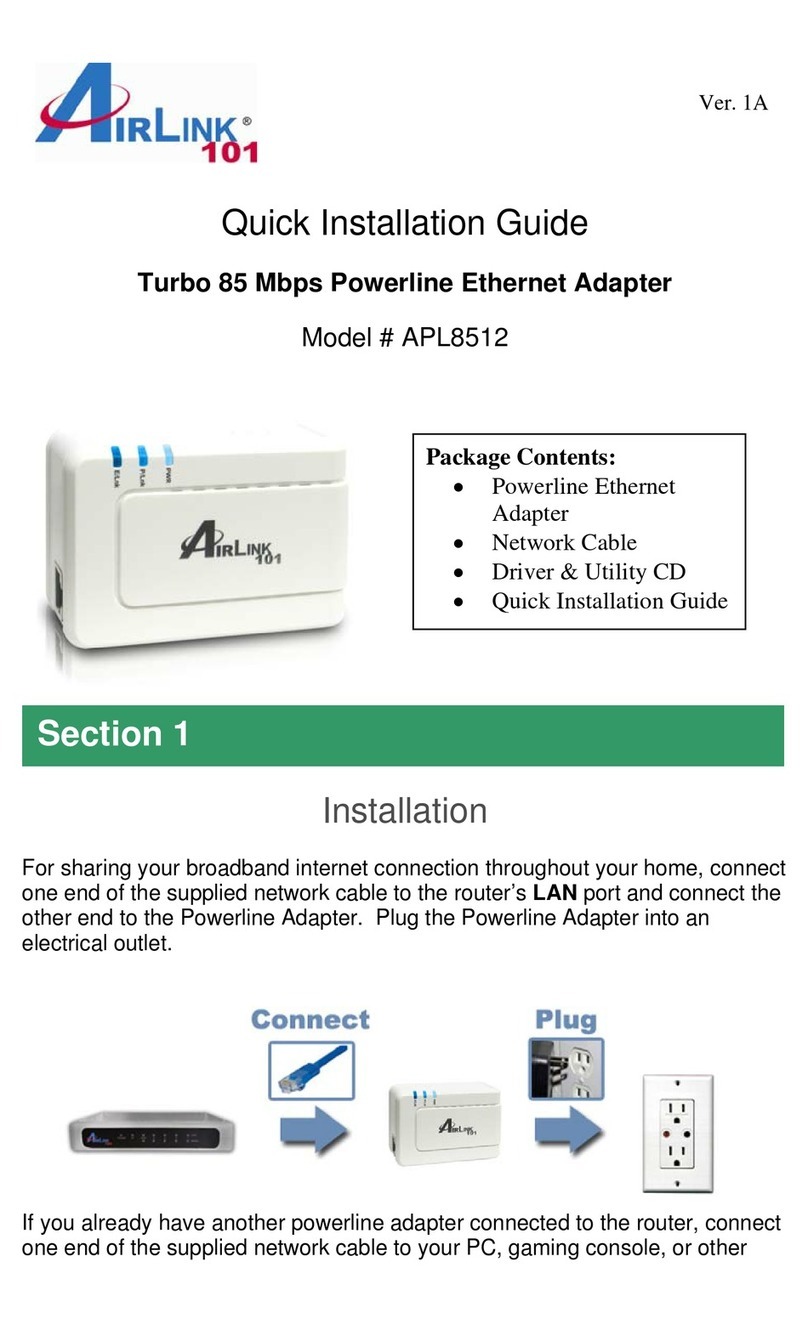IntelliCam FBA-1 User manual

1
FBA-1
Flashback Adapter
DocRef # 0490601
FBA-1 User Guide Revised 2019-10-15

2
TABLE OF CONTENTS:
Introduction
Page 3
Hardware, Controls, and Indicators
Page 3
FBA-1 Components and Indicators
Page 4
Using Wireless Sensors
Page 4
Sensor Range Test Mode
Page 5
Sensor Walk Test Mode
Page 6
Sensor Programming
Page 6
Contact Information
Page 7

3
INTRODUCTION:
The FBA-1 Flashback 4 Receiver Adapter is an “inline” adapter between the Flashback 4
and the Flashback battery. It will supply “pass through power”for the Flashback 4 Digital
Video Recorder, plus is a “trigger activation” that grounds the third trigger line to control
and start the video recording process. When the FBA-1 receives a sensor alarm, it will
ground the trigger line to initiate or start the video recording.
A “runtime” or “duration” can be programmed using the Flashback settings user interface.
HARDWARE, CONTROLS, AND INDICATORS:
i-Conex Power/Trigger Cable and Connector:
This i-Conex miniature connector connects directly from the FBA-1 adapter into the back of
the Flashback 4 and is capable of handling power input ranging from 6 –30 VDC. This
same cable also is the “trigger” to activate the recording process.
i-Conex Battery Power Cable and Connector:
This i-Conex miniature connector connects directly to the Flashback 4 battery power
source and is capable of handling power input ranging from 6 –30 VDC.
RED LED:
The RED LED is used during Range Test Mode. It illuminates during the first 5 seconds
after applying power to the FRM-1 to will illuminate with every incoming sensor alarm and
stays on for the 1 to 2 minute duration of the Range Test Mode, indicating the trigger line is
grounded. Always active, no covert mode.
BLUE LED:
The BLUE LED is used as an alarm indicator for any Sensor with an ID 1. It illuminates
with every incoming sensor alarm ID 1 and stays on for 3 seconds, indicating the trigger
line is grounded. Always active, no covert mode.
GREEN LED:
The GREEN LED is used as an alarm indicator for any Sensor with an ID 2. It illuminates
with every incoming sensor alarm ID 2 and stays on for 3 seconds, indicating the trigger
line is grounded. Always active, no covert mode.
ANTENNA:
The flexible stainless antenna allows for reception of the sensor alarm RF signal.
IMPORTANT: VOLTAGE WARNING!
Always refer to the Flashback User Guide for documentation as to the correct
“input voltage ranges” when powering that device using the FBA-1. (ie. The
Flashback 4 DVR has a range of 6 to 30 VDC!) Exceeding this voltage may
permanently damage the device.

4
FBA-1 COMPONENTS and INDICATORS
USING WIRELESS SENSORS:
The FBA-1 can be “triggered” using any Intellicam sensor ranging from Passive Infrared,
Seismic, Magnetic, Motion, or Light. Each of these sensors has its own unique Sensor ID.
SENSOR ID’s:
The FBA-1 Flashback Adapter has been designed to accept only two different Sensor ID’s.
You must program the desired sensors for either ID 1 or ID 2.No other Sensor ID is
compatible with the FBA-1 Flashback Adapter.
When a sensor alarm is received, the FBA-1 will ground the corresponding Flashback 4
Input (Record Control 1 or Record Control 2) for 3 seconds.
This will activate the Flashback. See Section 7.3 Triggers in Flashback 4 User Guide.
See Input Triggers on page 46 of Flashback User Guide. Select: “Trigger Mode: On
Closed”for both Trigger Inputs.
The Flashback User Guide states:
The “Duration” is the minimum video record time after the sensor trigger has ended. This
is useful when handling random length triggers from Passive Infrared Sensors, etc. For
example, if the Duration is set to 1 minute, the Flashback records video for at least 1
minute after the final sensor trigger. Re-triggering: If additional sensor triggers are
received during this period, the “Duration” timer is reset to an additional one minute and
the video is continuous.
*See Section 7.3 “Triggers”and Section 7.87 “Unit Control”; Wake Up From Sleep
Mode in Flashback 4 User Guide for additional information.
Green LED
Sensor ID 2
Stainless
Antenna
Red LED
Range Test
i-Conex to DC
Battery Source
i-Conex to FB4
DC Power Input
Blue LED
Sensor ID 1

5
SENSOR RANGE TEST MODE:
Range Test Mode:
Sensor Range Test Mode is used to verify the maximum RF transmission distance from
the IR-903 Sensor to the Receiver/Processor. The IR-903 Sensor range test may be
monitored by several methods. One method is to simply program the frequency (916.5
MHz, AM mode) of the IR-903 Sensor into a scanner. Another method would be to use
another Intellicam device with a Receiver/Processor such as the WTM-3A Walk Test
Module. The WTM-3A is an optional device and must be purchased separately, but has
the advantage of mobility and small size. The other option is to use any Intellicam
receiver, the unit can either be carried while range testing or can be placed near the target
area on the ground, in which case the operator can observe the RED LED on the
processor module. There is nothing the operator has to do to the Receiver/Processor
except apply power from the battery pack.
Screw the TC-1 Sensor Tree Clip into the tree, about 3 to 4 feet above the ground level
and install the sensor. It is best to locate the Receiver on the same side of the tree as the
Sensor so that the tree will not block the RF signal. The best range is achieved with line-
of-sight conditions, that is, with no obstructions coming between the Sensor and
Receiver/Processor. Position the IR-903 Sensor in the tree mount with the antenna
vertical. Aim the Sensor at the target area. To activate the IR-903, remove the plastic
insulator from the batteries. As soon as power is applied, the BLUE LED should come on
and go off. After about a 30 second stabilization period, the Sensor will automatically go
into the Range Test mode.
Trip the Sensor by slowly waving your hand in front of the lens. When the Sensor trips, it
will start transmitting at 1 second intervals and with the Sensor BLUE LED flashing. Walk
away from the Sensor with the Receiver/Processor in your hand. The maximum range will
be found when the RED LED on the Receiver/Processor stops flashing or becomes erratic.
You should cut this distance in half for a more reliable setup, since RF/UHF frequencies
cannot be predicted with any great certainty due to absorption and reflections from nearby
objects. The Range Test should involve hanging the Receiver/Processor antenna in a
suitable bush or tree, and standing back from it. If the RED LED flashes on the
Receiver/Processor become erratic then you know that you are exceeding the maximum
RF transmission distance. Generally, if distances are kept below 100 feet, there should be
little problem with the setup. Factors that degrade the RF performance will be thick
vegetation, buildings, or metal objects. For longer range applications, repeaters are
available that will send the alarm signal up to several miles if so desired.
Range Test can be repeated if desired by pressing and holding the sensor
PROGRAMMING BUTTON until the BLUE LED comes on. After the BLUE LED comes
on, immediately release the PROGRAMMING BUTTON. Wait for several seconds and trip
the Sensor with your hand. When the Sensor trips, it will start transmitting at one second
intervals with the Sensor BLUE LED flashing. Range Test will normally last for
approximately 1 to 2 minutes. Range Test can be aborted at any time by momentarily
pushing the PROGRAMMING BUTTON. The Sensor will then go into the active Alarm
Mode.

6
SENSOR WALK TEST MODE:
Sensor Walk Test Mode is used to verify the maximum detection distance that the IR-903
Sensor will detect either a human or vehicular target.
First, initiate the Range Test Mode. When the Sensor trips (indicated by flashing BLUE
LED), abort the Range Test Mode by quickly “pushing” the PROGRAMMING BUTTON.
The BLUE LED will stop flashing. The Sensor is now armed and in its Default Mode with a
Sensor ID 3 and the Sensitivity in Full Auto Chameleon and ready for the Walk Test.
(Alternately, you can program a different Sensor ID and a fixed Sensitivity prior to Walk
Test. See Sensor Programming).
With the Sensor aimed at the target area, walk back and forth in the area where the sensor
is aimed. This motion will trigger the Sensor and the sensor’s BLUE LED will flash and an
alarm will be transmitted to the System III-C’s Receiver/Processor.
The Receiver’s RED LED will flash when it receives the sensor’s alarm. (The BLUE LED
from the Sensor and RED LED Receiver/Processor will illuminate only for the first 10
minutes. After 10 minutes, they will no longer illuminate for covert reasons. To reactivate
the BLUE LED on the sensor, simply remove and reinstall the CR-1225 batteries. To
reactivate the RED LED on the System III-C receiver, press the Receiver’s
PROGRAMMING BUTTON.)
The Sensor takes 4-6 seconds to reset after an alarm is transmitted, so pause briefly
before attempting to re-enter the Sensor’s field-of-view. After you have located the
Sensor’s beams with the Walk Test method, walk at a slower pace to ensure that detection
will be reliable.
SENSOR PROGRAMMING:
IR-903 Passive Infrared Sensors:
The IR-903 Passive Infrared Sensors can be programmed with a different Sensor ID and
Sensitivity Levels, or it can be used in the Default Mode, where the Sensor ID 3 and the
Sensitivity is set to Full Auto Chameleon. Programming Sensor ID’s is helpful when
deploying multiple sensors in the same area. The Default Mode is the simplest to use,
requires no programming input, and comes up automatically after power is applied and the
Range Test is completed. The Default Full Auto Chameleon Sensitivity is highly
recommended for most applications, particularly when the ambient temperature changes
considerably during the day, in which case the IR-903 will automatically adjust the
sensitivity for the best Signal (target) to Noise (background) ratio.
If programming is desired, enter the Sensor ID followed by the Sensitivity. The Sensor ID
tells the Receiver/Processor which Sensor went into alarm. The Sensitivity determines
how far away the Sensor will detect a target.
IMPORTANT: When using the IR-903 Sensor with the FBA-1 Flashback Adapter, it is
mandatory that you program the sensor for either ID 1 or ID 2 as those are the only ID’s
that are compatible for use with the FBA-1 Flashback Adapter.
*This applies to any and all sensors used with the FBA-1.

7
Sensor Programming:
When power is applied the IR-903 enters the programming menu, the BLUE LED will
illuminate for 5 seconds. The user may press the PROGRAMMING BUTTON to program
a Sensor ID and Max Sensitivity. Each button press will reset the menu timeout to 3
seconds. After each programming menu, the IR-903 will play back the entered Sensor ID
and Max Sensitivity. If the user does not program a Sensor ID or Max Sensitivity, the IR-
903 will play back the default Sensor ID of 3, or the default Max Sensitivity of 5.
Sensor ID Menu:
IMPORTANT: The FBA-1 requires the sensor to be programmed to either ID 1 or ID 2.
The first menu is the Sensor ID menu. When power is first applied the IR-903 enters the
Sensor ID menu, the BLUE LED will illuminate for 5 seconds. The user can program a
Sensor ID from 1 to 5 by pressing the PROGRAMMING BUTTON 1 to 5 times. After the
Sensor ID menu times out, the IR-903 will play back the Sensor ID. If the user does not
program a Sensor ID, the IR-903 will play back the default Sensor ID of 3. The Sensor ID
is transmitted when the IR-903 detects a target. The Sensor ID is used by some receivers
to perform different functions.
Max Sensitivity Menu:
The second menu is the Max Sensitivity menu. After the confirmation of the Sensor ID, the
BLUE LED will illuminate for 5 seconds, at which time the user can program a Max
Sensitivity from 1 to 5 by pressing the PROGRAMMING BUTTON 1 to 5 times. After the
Max Sensitivity menu times out, the IR-903 will play back the Max Sensitivity. If the user
does not program a Max Sensitivity, the IR-903 will play back the default Max Sensitivity of
5. The Max Sensitivity determines how far away the IR-903 can detect a target. Setting a
Max Sensitivity less than 5 may be necessary if there is environmental noise in the IR-903
field of view, and the user wished to detect targets closer than the environmental noise.
Regardless of the Max Sensitivity, the IR-903 will still use Chameleon™ Environmental
Adaptive Technology to lower the sensitivity if the environment becomes unstable. When
the environment is stable again, the IR-903 will raise the sensitivity back up to the Max
Sensitivity.
CONTACT INFORMATION:
IntelliCam LLC
11138 Air Park Road, Suite H
Ashland, VA 23005
(+1) 804-798-1004
www.intellicam-llc.com
Table of contents
Popular Adapter manuals by other brands
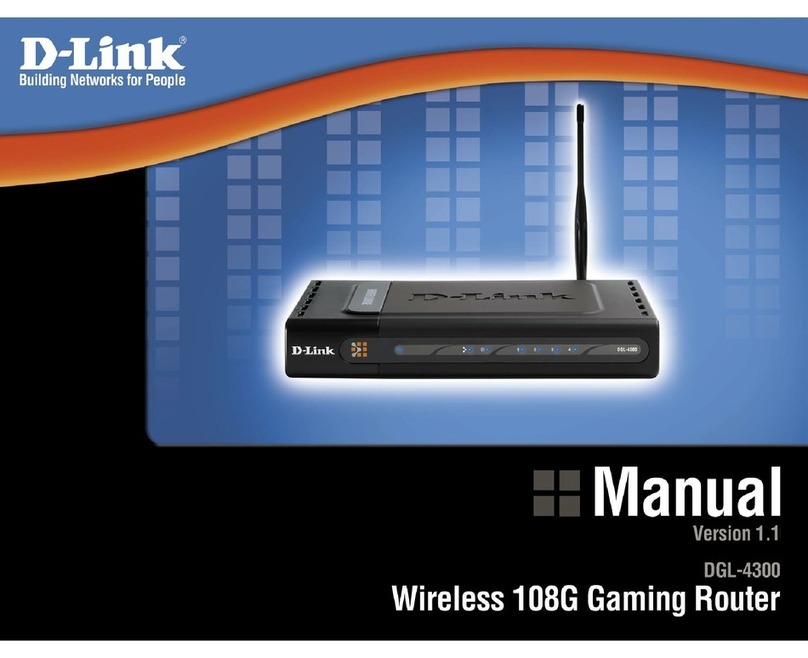
D-Link
D-Link DGL-4300 - GamerLounge Wireless 108G Gaming... owner's manual

IOGear
IOGear Wireless-N GWU623 installation guide
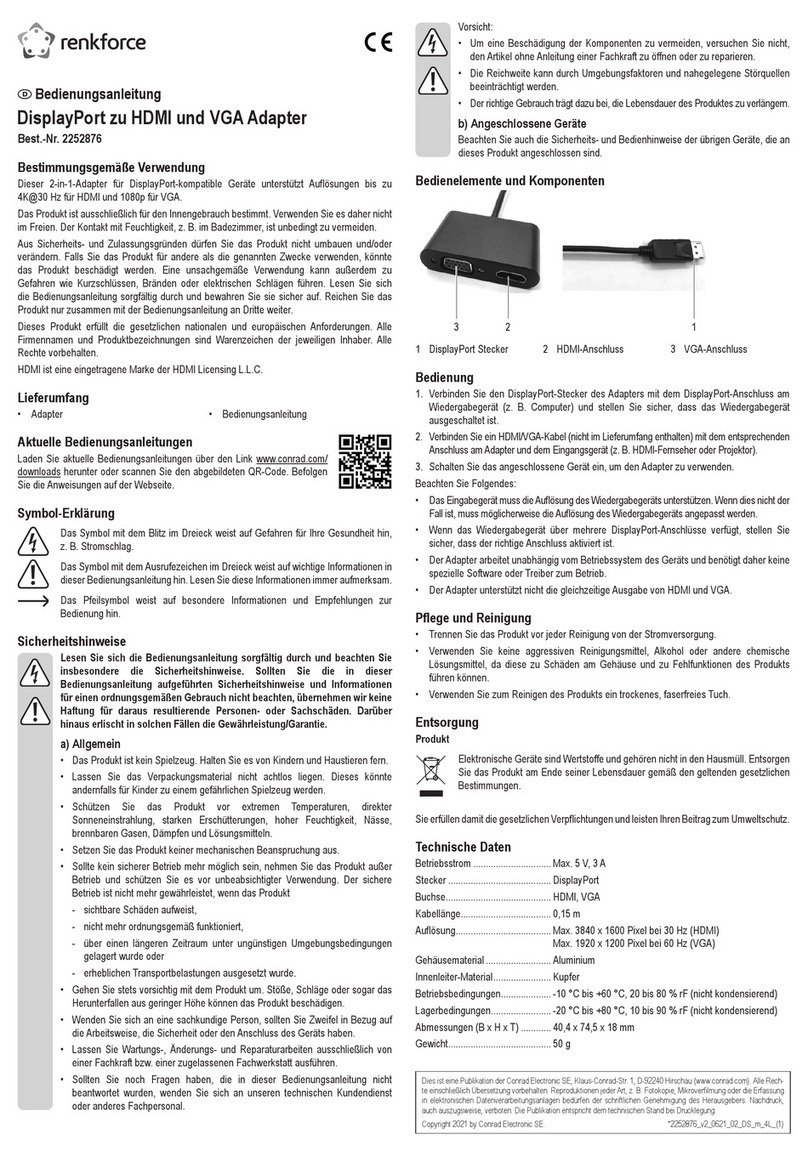
Renkforce
Renkforce RF-4505752 operating instructions
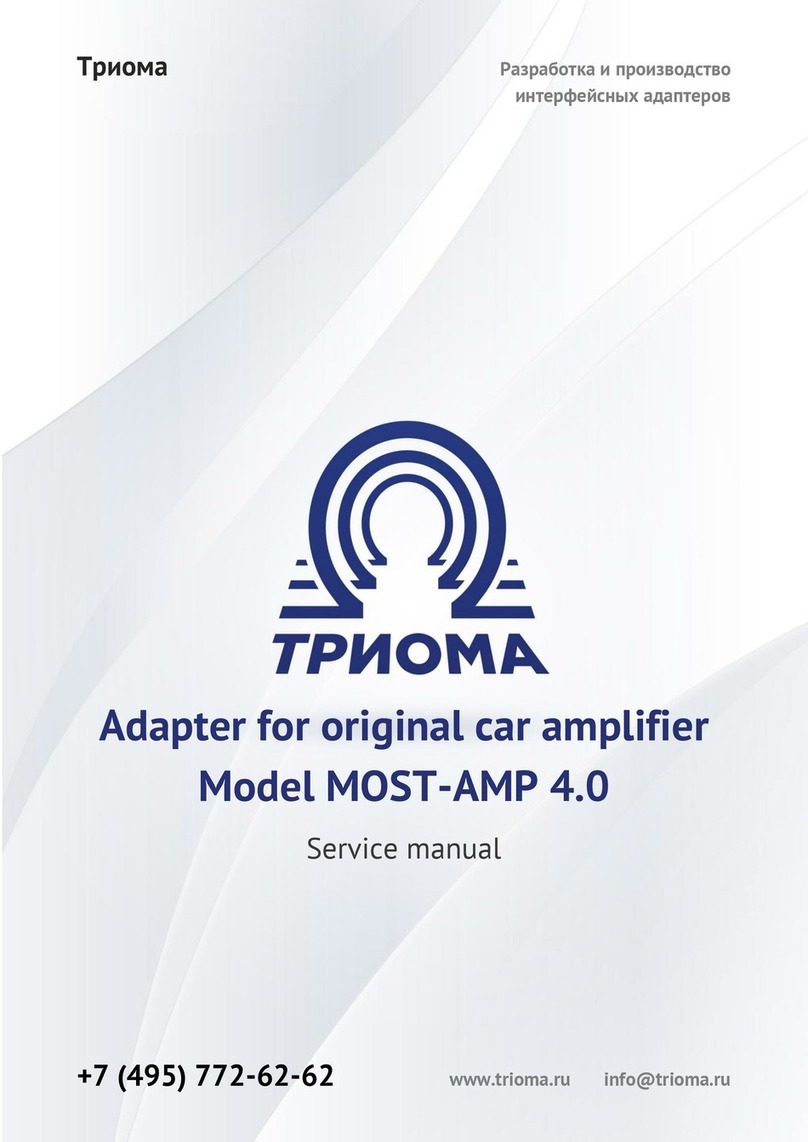
Trioma
Trioma MOST-AMP 4.0 Service manual

Civacon
Civacon 891 Series Instruction & maintenance manual
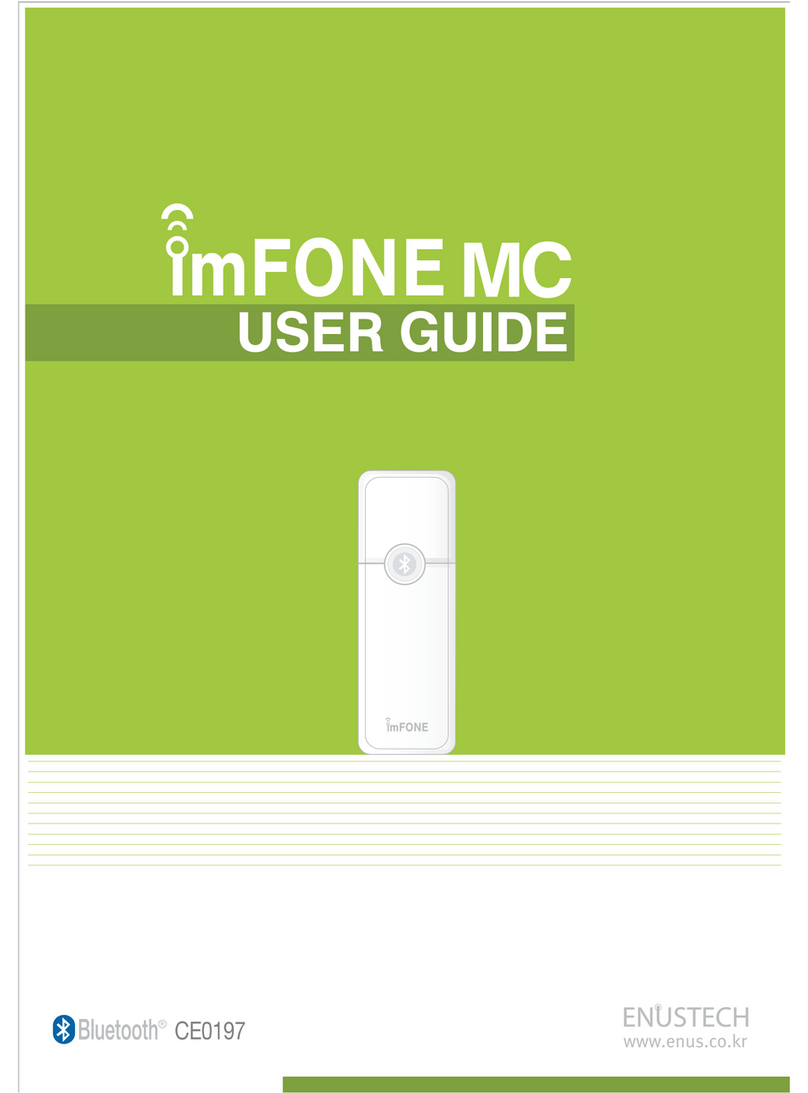
Enustech
Enustech imFONE MC user guide