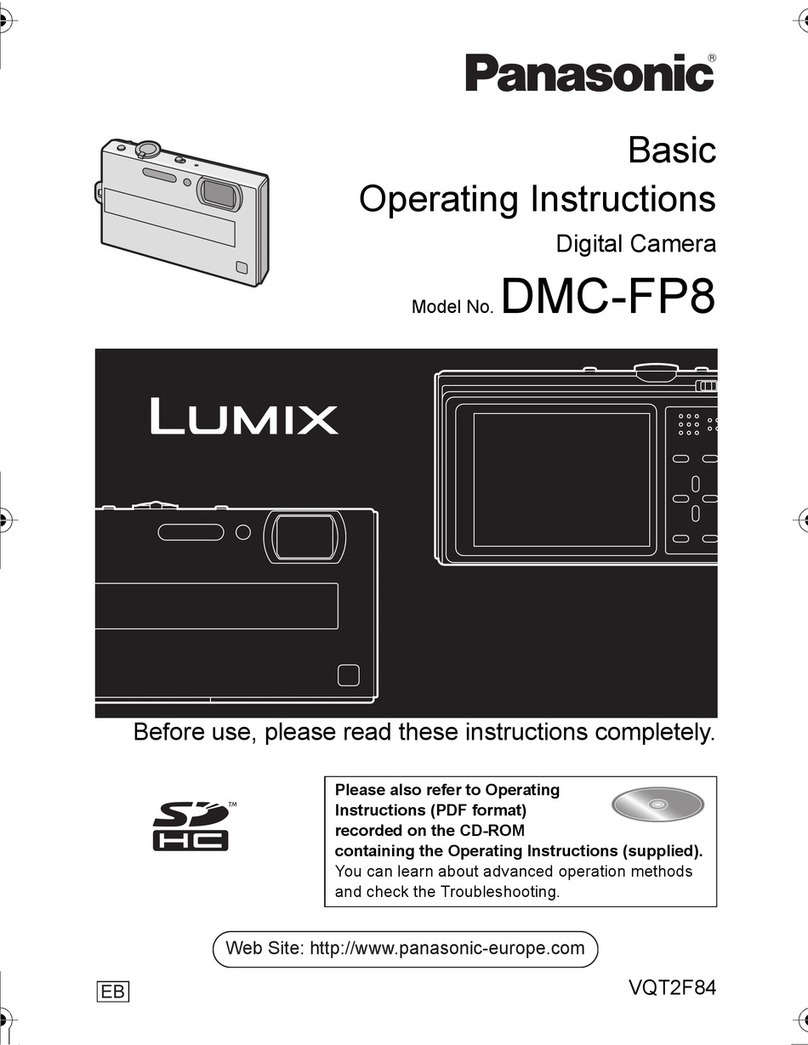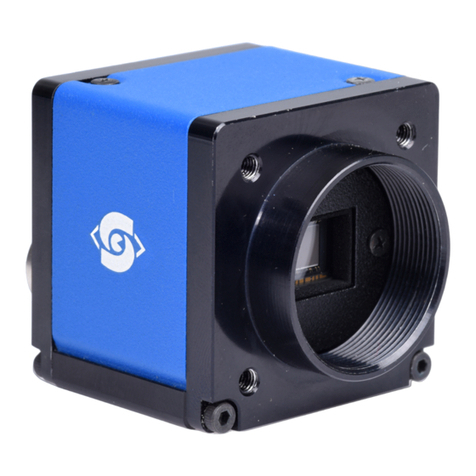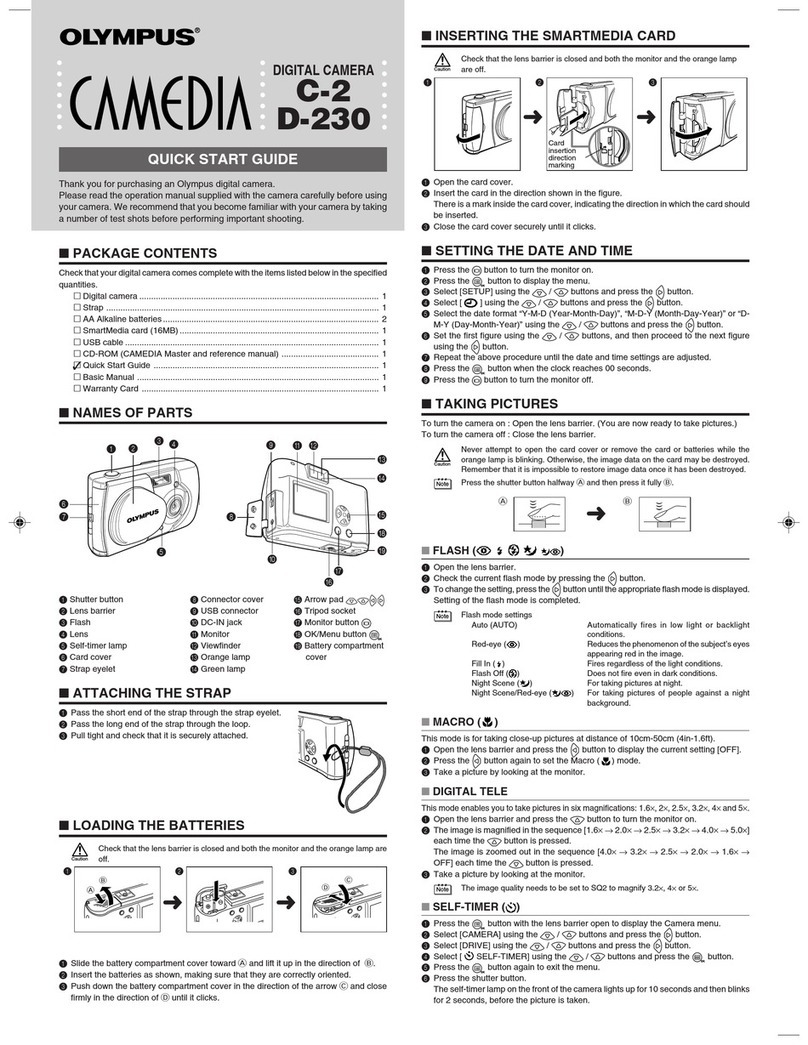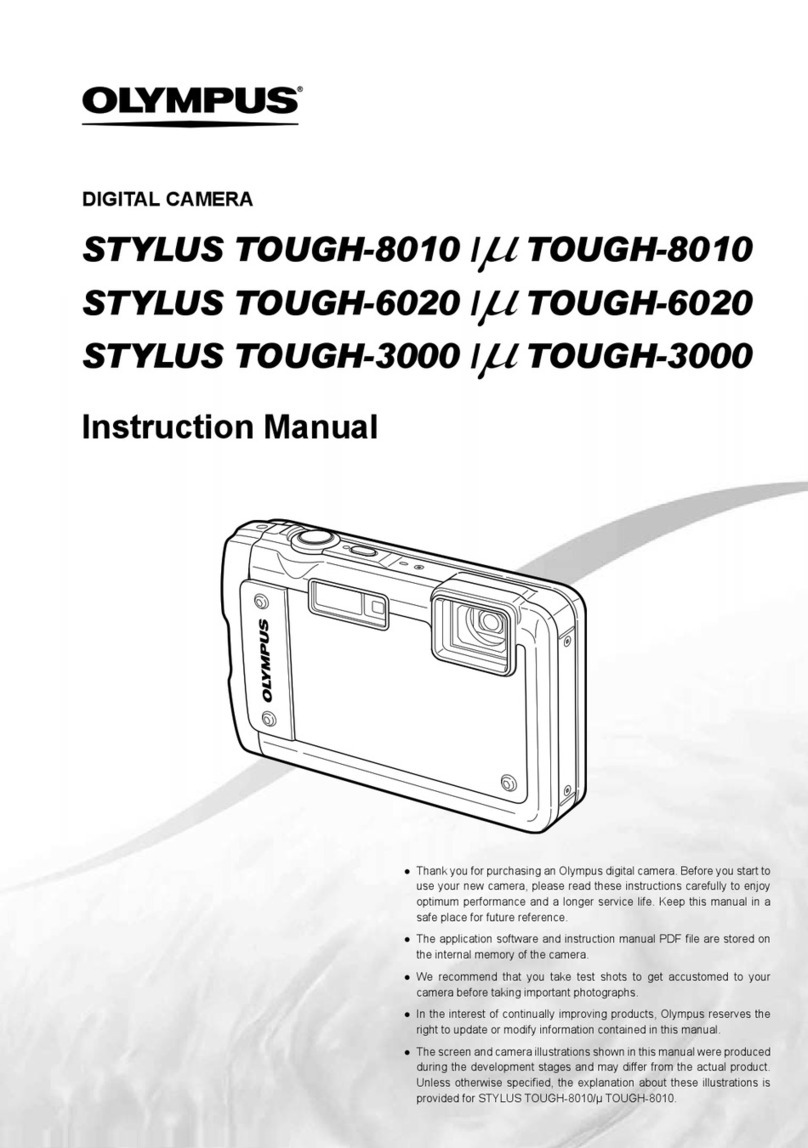Intelligent Telematics IT1000 User manual

Integrated Camera Tracking Solutions
Intelligent
Telematics®
IT
®
IT1000 3G Vehicle Camera
Installation Guide
Version: IT2014-001

Integrated Camera Tracking Solutions
Intelligent
Telematics®
IT
®
Page: 2
Introduction
This manual has been designed to guide you through the setup configurations, features & functions of the IT1000.
The IT1000 telematics video system is a forward facing GSM enabled High Definition (HD) vehicle camera,
designed to be universally fitted to any vehicle. The IT1000 offers full telemetry data and HD video
transmitted over the mobile phone network. The IT1000 is an ignition live hard wired camera designed to
remain fitted in the vehicle.
The IT1000 transmits its speed, GPS position and telemetry data at pre-configured intervals between
1 and 300 seconds to a designated server. In the event of a collision or event activation which is
a configurable parameter the unit automatically transmits all of its data for that event. The video
footage and clarity is 720 progressive HD and is of highest quality, the footage can then be remotely
downloaded to a secure server where it is stored should the client request the event driven video file
following a collision.
The IT1000 modem is capable of GSM data transmission utilizing UMTS, EDGE & GPRS, this means all
parts of the major GSM infrastructure can be accessed. The SIM card fitted to the device operates on a
VPN (Virtual Private Network) ensuring a secure & stable data connection for the IT1000 devices to the
specified server.
To enable a fully auditable service the data from the IT1000 once stored on the server can only be
accessed by authorized personnel, who are designated their own username and password for the server
access. Access to the event footage is available by HTTP or from your local network.
Contents of box
IT1000 HGV Shield SIM Card
Car/Van Shield Power Cord 32GB Micro SD Card
IT1000 3G Vehicle Camera Installation Guide Version: IT2014-001

Integrated Camera Tracking Solutions
Intelligent
Telematics®
IT
®
Page: 3
IT1000 3G Vehicle Camera Installation Guide Version: IT2014-001
Read Me First!
• Please read this installation guide carefully before installing the IT1000.
• The descriptions for installation shown in this manual are for use with the default
configuration settings.
• Software images and screenshots shown in this manual may differ in appearance from
the software being used dependant on the version in use.
• The stability of the GSM transmission of the IT1000 unit may vary from country to country
dependant on the infrastructure employed by carriers and their reception capabilities.
• Every effort has been made to ensure the information contained within this guide is
accurate and relevant.
Safety
To prevent damage, electric shock or fire
• Do not use broken or damaged cables
• Do not touch the IT1000 power cable with wet hands
• Do not place or submerge the IT1000 in water
• Do not use non manufacturer approved power supplies or cables
• Do not use the IT1000 if the built in Lithium battery is leaking
Note!
Before turning the unit on please ensure you have all the components required for the
installation of the IT1000.

Integrated Camera Tracking Solutions
Intelligent
Telematics®
IT
®
Page: 4
Glossary of Terms
TVS Telematic Video System
IP Internet Protocol
TCP Transmission Control Protocol
UDP User Datagram Protocol
GSM Global System For Mobile
Communications
3G 3rd Generation Mobile
Telecommunications
HSPA High Speed Packet Access
Edge Enhanced Data Rates For
GSM Evolution
GPRS General Packet Radio Access
SIM Subscriber Identity Module
HD High Definition
HDR High Dynamic Range
P2P Peer To Peer
GPIO General Purpose Input, Output
SMS Short Message Service
VPN Virtual Private Network
PIN Personal Identification Number
LED Light Emitting Diode
SD Secure Digital
PC Personal Computer
GPS Global Positioning System
GLONASS Global Navigation
Satellite System
M2M Multi Unit To Multi Client
System Components
IT1000 VTS Server
IT1000 3G Vehicle Camera Installation Guide Version: IT2014-001
Multi-Platform
Interface

Integrated Camera Tracking Solutions
Intelligent
Telematics®
IT
®
Page: 5
IT1000 3G Vehicle Camera Installation Guide Version: IT2014-001
Installation
The installation process of the
IT1000 should be as follows:
1. Securely fix the IT1000 in position
2. Connect power to the IT1000
3. Complete calibration of the IT1000 Car/Van Shield HGV Shield
1. 2.
Camera/Shield Mounting
The IT1000 is a universal in-vehicle camera and has been engineered and designed for all vehicle types.
Due to vehicle screens having different inclines and angles the IT1000 has been produced with two
shielding options included in the box. The shields protect the camera lens from any glare from internal
illumination, i.e. instrument panel/dash lighting.
The larger shield as illustrated in image 1 above is designed for use in vehicle windscreens for passenger
cars, LCV’s, Vans, this shield has been tested in most manufacturers vehicles. The smaller shield as
illustrated in image 2 above is specially designed for upright windscreens, these are most commonly
found in vehicles such as HGV’s. The IT1000 shields are equipped with a self-adhesive black tape of the
highest quality on the bottom and sides of the shield, this ensures the IT1000 can be stuck safely and
securely to a glass surface.
Ideally, the IT1000 should be mounted in the middle of the windscreen to provide optimum visibility.
However, there is certain criteria from VOSA to consider depending on the type of vehicle.
HGV/PSV
In VOSA’s Heavy Goods Inspection Manual (https://www.gov.uk/government/publications/consolidated-
hgv-inspection-manual-2013. See section 23) it states that there should not be any obstacles mounted
within the swept area of the windscreen. However, certain exceptions apply such as when there is not a
rear view mirror fitted to the vehicle a device can be fitted to that location. Also some vehicles have large
windscreens where the wipers cover an area that have no practical use. In this instance a device can be
mounted above the eye line of the driver once seated in an upright position and the seat is in its highest
position. However, further consideration need to be taken to avoid sunscreens and blinds.
The IT1000 can be fitted to the bottom of the windscreen providing that it does not encroach in to the
swept area by more than 40mm. In this position it is important to wrap the cable down underneath the
IT1000 so as to look as neat as possible.

Integrated Camera Tracking Solutions
Intelligent
Telematics®
IT
®
Page: 6
IT1000 3G Vehicle Camera Installation Guide Version: IT2014-001
Shield Installation
First assemble the IT1000 and shield but do not tighten the locking cap!
IT1000 & Shield IT1000 & Shield
Interface Clips
IT1000 Locking Clip
Adhesive
Tape
LCV/Passenger Vehicles
Again as per HGV’s the camera must not be located within the swept area except if in the location that
you would normally find the rear view mirror. In vehicles with a rear view mirror in place you can fix the
IT1000 in front of or slightly to the left hand side of the mirror so that it is hidden from the drivers view and not
a distraction’ under the heading of ‘Installing The Camera To The Shield’. This needs to be deleted as it is
already stated on the previous page under the heading of ‘LCV/Passenger Vehicles.
IT1000
Car
Windscreen
IT1000
Truck
Windscreen
Once the IT1000 is assembled place the unit in the desired position on the windscreen.
Mark the positioning within the vehicle and then disassemble the unit.
1. Once you have selected the position within the windscreen of the vehicle.
2. Clean the area on the windscreen (if using a liquid cleaner wait for the glass to dry)
3. Remove the backing tape and stick the shield to the window.
Press firmly until the shield is fixed to the windscreen
5. By looking at the windscreen from the front of the vehicle you will be able to see the
adhesive bonding to the screen
Assembled IT1000

Integrated Camera Tracking Solutions
Intelligent
Telematics®
IT
®
Page: 7
IT1000 3G Vehicle Camera Installation Guide Version: IT2014-001
Installing The Camera To The Shield
Again as per HGV’s the camera must not be located within the swept area except if in the location that
you would normally find the rear view mirror. In vehicles with a rear view mirror in place you can fix the
IT1000 in front of or slightly to the left hand side of the mirror so that it is hidden from the drivers view and not
a distraction.
It is vital the IT1000 is not connected to the power during this process!!
Place the camera within the shield and ensure the
two connector blocks engage with the IT1000. Once
the IT1000 is engaged with the shield it should be safe
to temporarily remove your hand, the shield will hold
it in place.
The next step is to tighten the locking clip, this will fully
connect the IT1000 to the shield. The IT1000 is secured
to the shield by either an hex key or screwdriver. The
fixing to the shield can vary.
How To Configure The IT1000
In most instances the camera will come with the text file pre-installed. However the setup process for the
IT1000 is one of the easiest developed for 3G video transmission and simply requires a text file document
created for the camera unit. The text file is taken from a template and copied from your PC or Laptop
to the micro SD card. Below is an example of the txt file required and can be used as a template for the
configuration of the IT1000, the txt file can be opened and edited in Notepad.
set network_umts_pin =
set network_umts_accesspoint_address =
set network_umts_accesspoint_user =
set network_umts_accesspoint_password =
set nvr_server =
set nvr_port =
set vrec_preduration = 4
set vrec_postduration = 5
set app_trigger_level_low_x = 600
set app_trigger_level_low_y = 600
set app_trigger_level_medium_x = 800
set app_trigger_level_medium_y = 800
set app_trigger_level_high_x = 1000
set app_trigger_level_high_y = 1000
reset calibration
delete

Page: 8
IT1000 3G Vehicle Camera Installation Guide Version: IT2014-001
Installing SIM & Micro SD Cards
It is recommended that you only use the Micro SD card
supplied with the IT1000, a 32GB class 10 card. We can take
no responsibility for the unit if a different card is used in the
device. The Micro SD card is installed in the device in the
left hand side of the unit as shown in the image to the right.
The Micro SD must only be installed with the writing facing
outwards.
The SIM card is installed in the SIM socket located on the right
side as illustrated in the image. The SIM must be inserted into
the IT1000 with the writing facing towards the back of the
IT1000.
Voltage/Power
Red 12 – 32v + Permanent Live Brown 12 - 32v—Ground Black 12—32v Ignition Live
The IT1000 has a voltage range of 7-32v, when installing the IT1000 you must ensure you connect to a
suitable power source within the vehicle in accordance with FCS1362. http://www.fcs.org.uk/my%20files/
fcs_pdfs/codesofpractice/fcs1362_2010.pdf. FCS1362:2010 provides guidance on the installation of mobile
radio and related ancillary equipment in land based vehicles.
The positive and ignition feed should be fused at 5amps. The power cable can be cut to length if required.
Device Calibration/One Time Set Up
Once the IT1000 has been secured in position connect the power to the camera and turn the ignition on,
the camera will then display a sequence of lights. (See table below)
LED Status Reason
Solid GPS/GLONASS Connected & device functioning correctly
Orange Fast flashing Indicates ignition on/off device start and stop
Slow flashing Accelerometer requires calibration
Red Solid Modem is on flashes for set up & firmware upgrade
Slow flashing Modem is connected to cellular provider
Solid Device ready to record video & telemetry data
Fast flashing Performing update
Slow flashing Transmitting or recording taking place
Green Blinks in 2 pulses No GPS or GLONASS time available
Blinks in 3 pulses Video ready to send - no cellular connectivity
Blinks in 4 pulses Modem error
Blinks in 6 pulses Memory full
Inserting the SIM card
Inserting the Micro SD card

Page: 9
IT1000 3G Vehicle Camera Installation Guide Version: IT2014-001
Device Calibration
Once the left orange LED is flashing slowly, simply push the button
located on the left side of the IT1000. The IT1000 will then self
calibrate the accelerometer for a true zero reading on all axis.
Following a successful calibration of the device the IT1000 will
report its GPS position to the server. This can be checked at
travido.info using the login details provided to you.
When you login into the server you will see all your devices and will be able to check the connectivity of the
IT1000 installed, a short video will be present along with it’s last connection time to the server and location.
Specifications
Camera Resolution 1280 x 720p
Sensitivity 0.05Lux
Dynamic Range 115dB
Angle Of View 110°
Recording Storage SDHC/SDXC
File Format FAT32
Storage Card Micro SD
Accelerometer Axis 3
Accident Level Adjustable between 0.45G - 2G
Sampling Rate 50Hz - 1600Hz
GNSS System GPS/GLONASS
Max Number Of Satellites 90
Refresh Rate 10Hz
Battery Capacity 480mA
Voltage 3.7 volts
Dimensions Dimensions Without Mount 105mm x 45mm x 40mm
Weight 140 grams
Input Voltage 7V - 32 volts
Power Consumption Standby 170 mA
Recording 160 mA
Video Upload 400 mA
Connector Type 6-Pin
Input 1 digital Input up to 32V
Output 1 output, up to 30V, 100mA
RX/TX Configuration Interface
Ignition Input up to 32V
Power VCC/GND
Included Accessories Window mount large Yes
Window mount small Yes
Lockable Cap Yes
Connecting cable 5m Yes

Integrated Camera Tracking Solutions
Intelligent
Telematics®
IT
®
Page: 10
IT1000 3G Vehicle Camera Installation Guide Version: IT2014-001
Device Configuration
The configuration of the IT 1000 can also be updated and amended via the VTS server.
Open a browser and enter “travido.info“ into the address line. You then access the login page.
Enter your login name and password and click on the
Click “List Devices“. Now you see the following table with all devices of the project.
Click the serial number of the desired device. You will see now the device details.
Homepage VTS server
Device list

Integrated Camera Tracking Solutions
Intelligent
Telematics®
IT
®
Page: 11
IT1000 3G Vehicle Camera Installation Guide Version: IT2014-001
Device Configuration - Continued
Click the “edit” button here. You now can edit each device and the “configure” button appears.
Click the “Configure“ button. The configuration page appears.
Device details
Editable device entries

Integrated Camera Tracking Solutions
Intelligent
Telematics®
IT
®
Page: 12
IT1000 3G Vehicle Camera Installation Guide Version: IT2014-001
Device Configuration - Continued
Configuration page
“Configure your device “ - bespoke based on your requirements.
Low level
When the device
reaches this G Force
level the camera will
store a pre and post
instant video but will not
send over 3G.
Medium Level
When the device
reaches this G Force
level the camera will
store a pre and post
instant video but will not
send over 3G.
High Level
When the device
reaches this G Force
level the camera will
store a pre and post
instant video and will
also stream live footage
over 3g back to the
server.
Pre-alarm
Configurable to user
requirements.
Other manuals for IT1000
1
Table of contents
Popular Digital Camera manuals by other brands
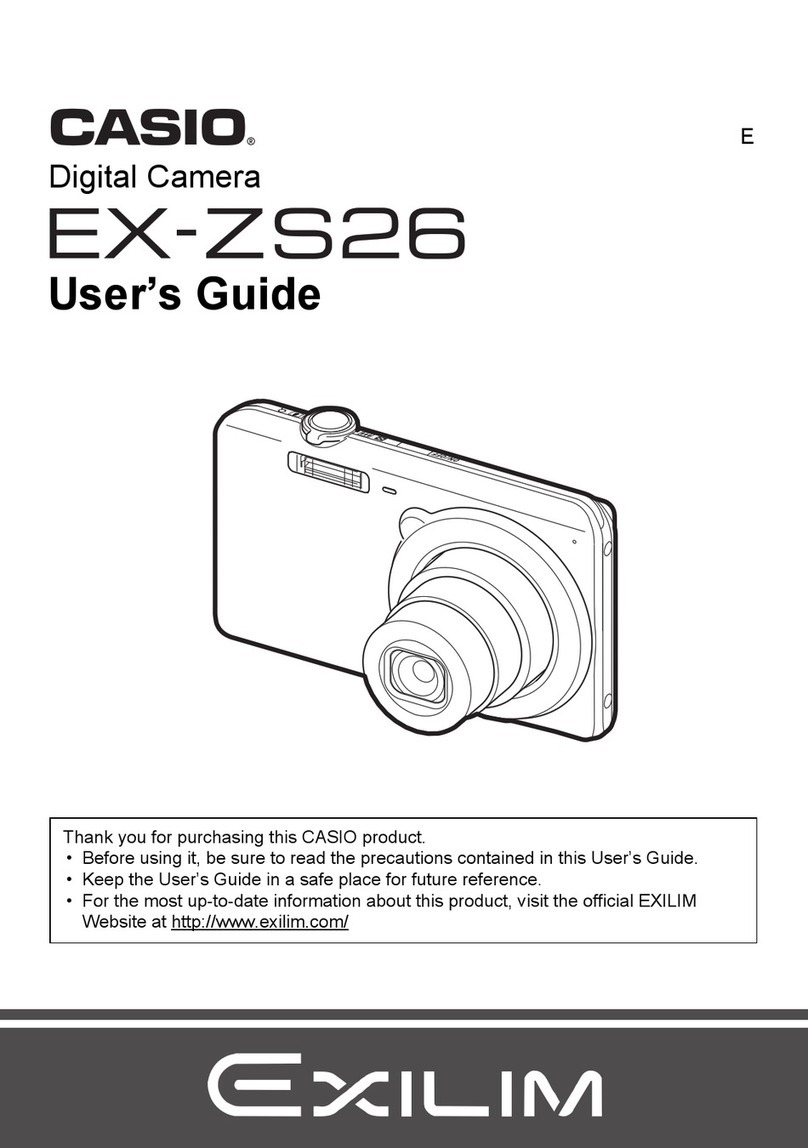
Casio
Casio Exilim EX-ZS26 user manual

Panasonic
Panasonic WV-CW334 Specifications
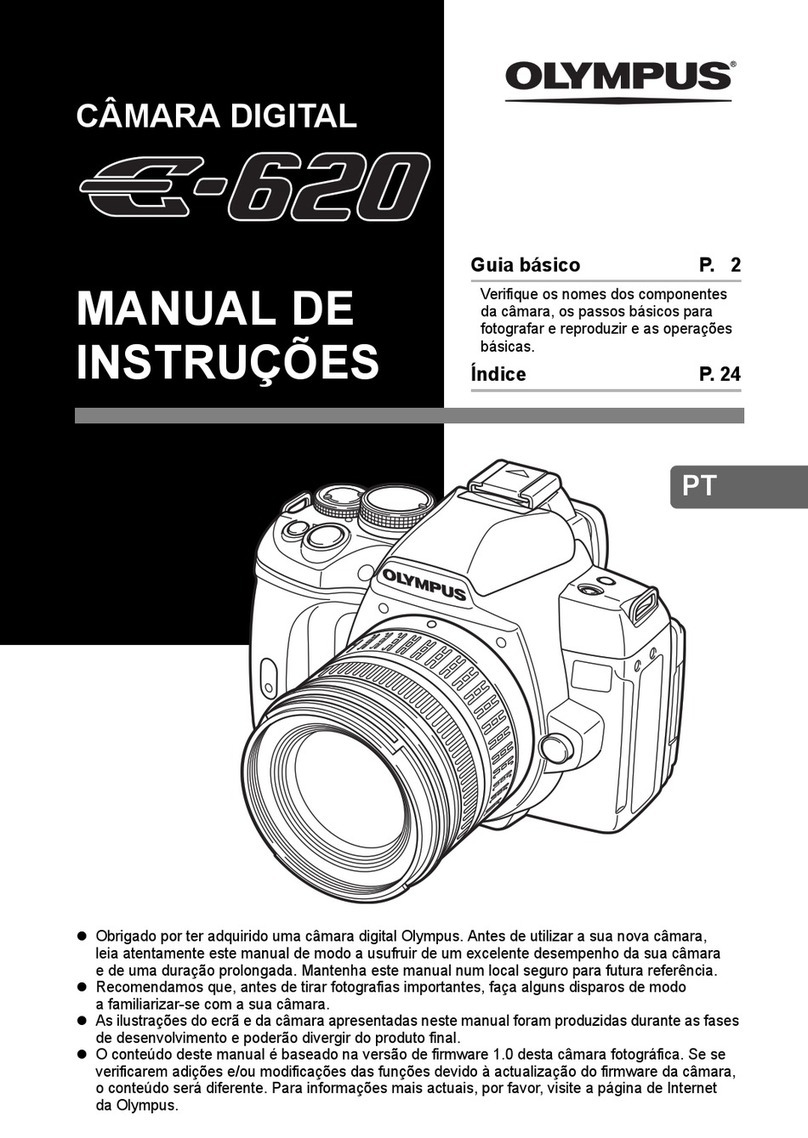
Olympus
Olympus E620 - Evolt 12.3MP Live MOS Digital SLR... Manual de instruções

Olympus
Olympus E-M10 Mark III instruction manual

Sony
Sony DIGITAL STILL CAMERA DSC-R1 Service manual
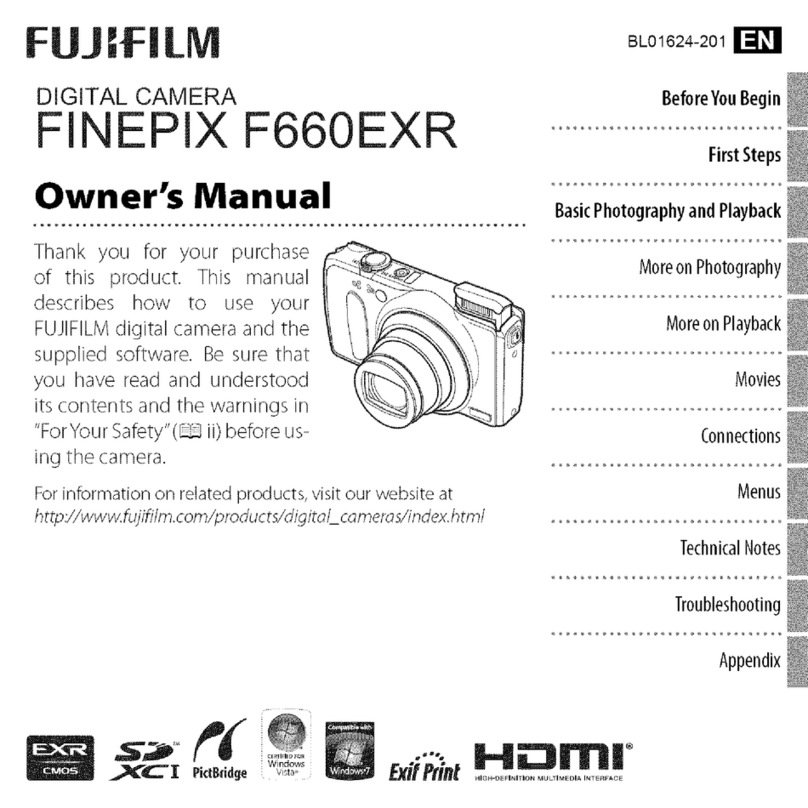
FujiFilm
FujiFilm Finepix F660EXR owner's manual