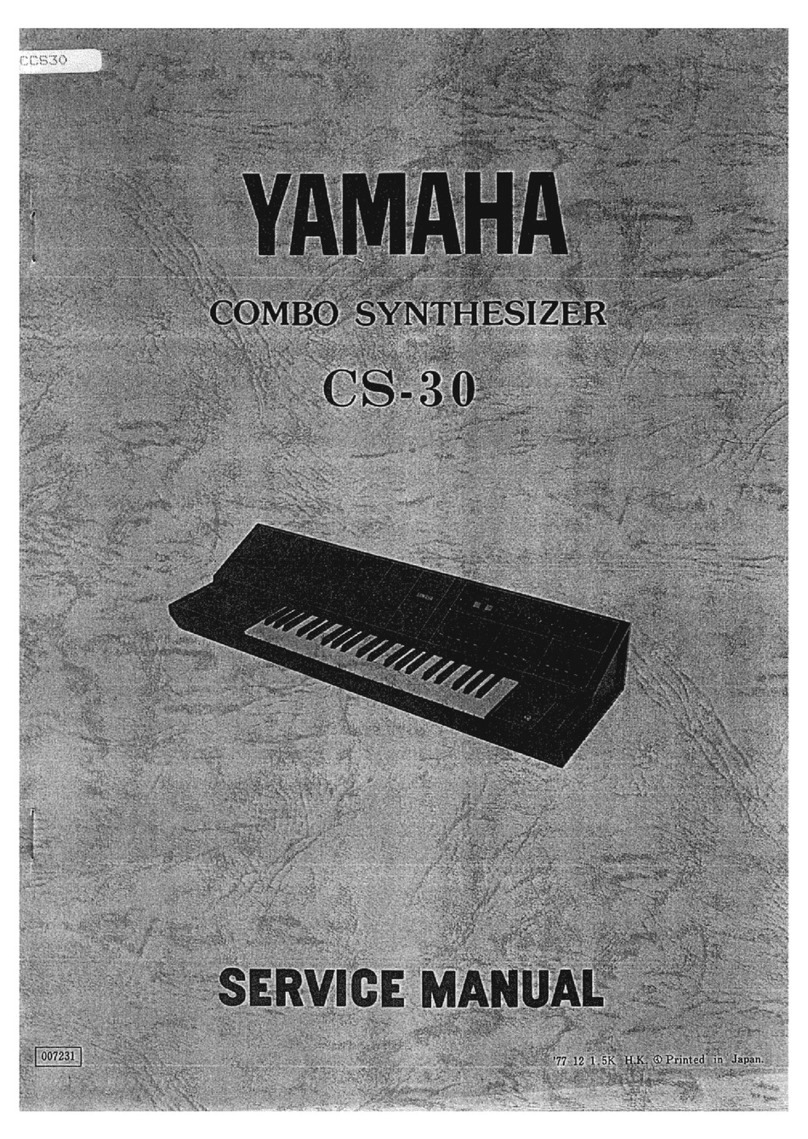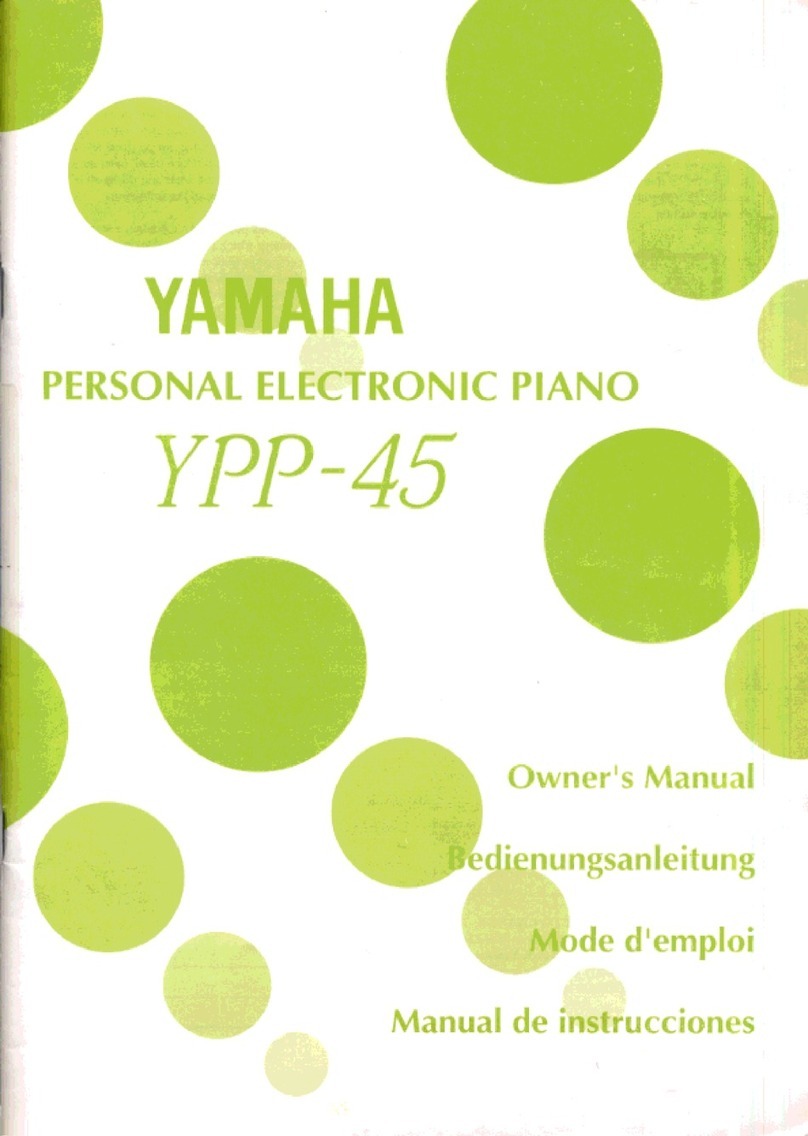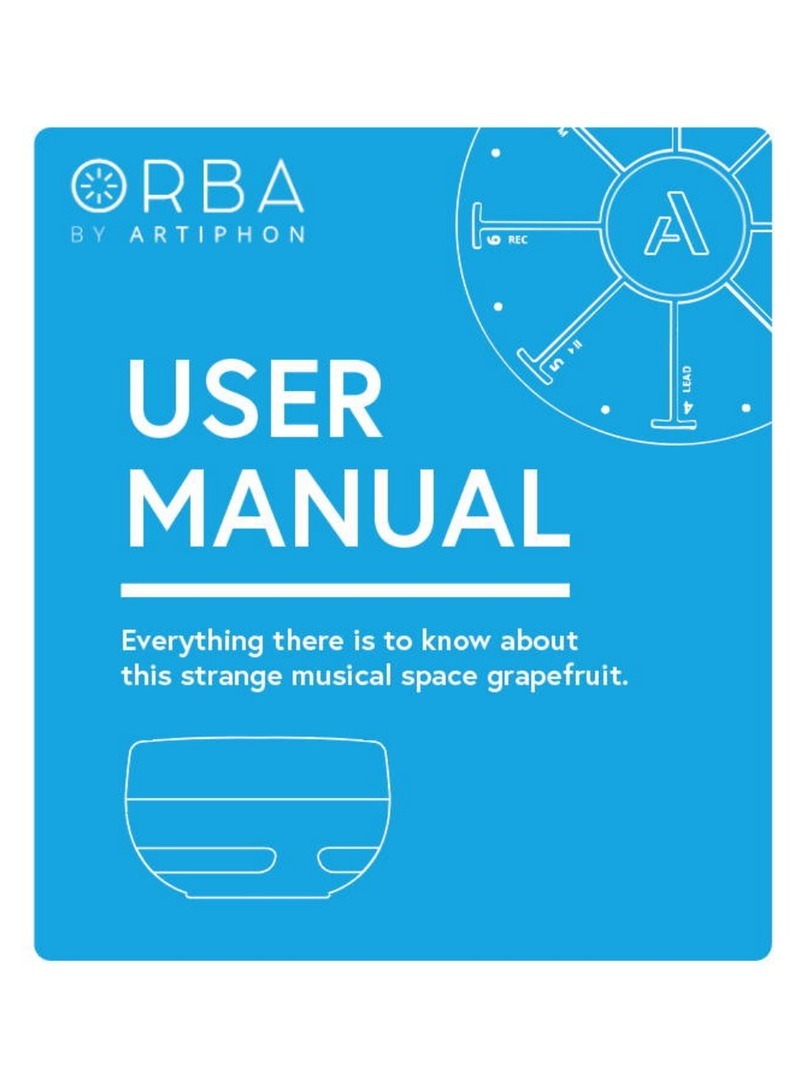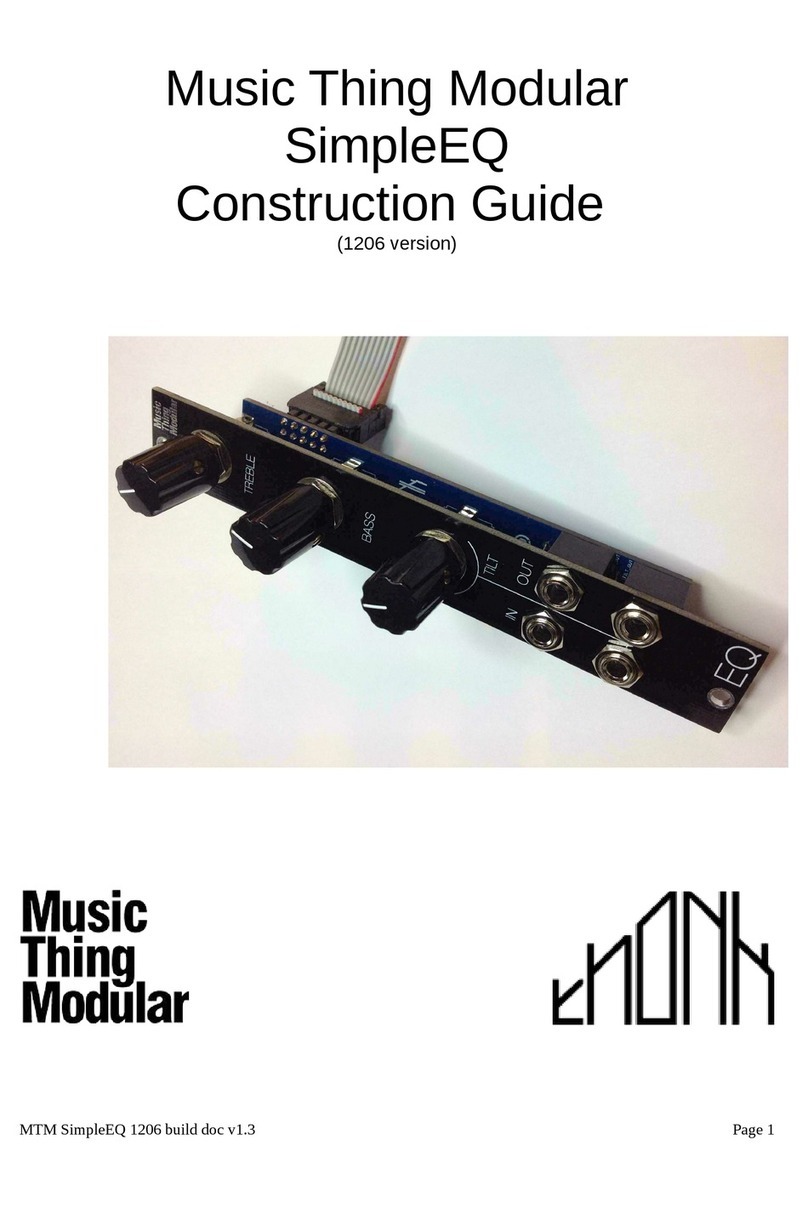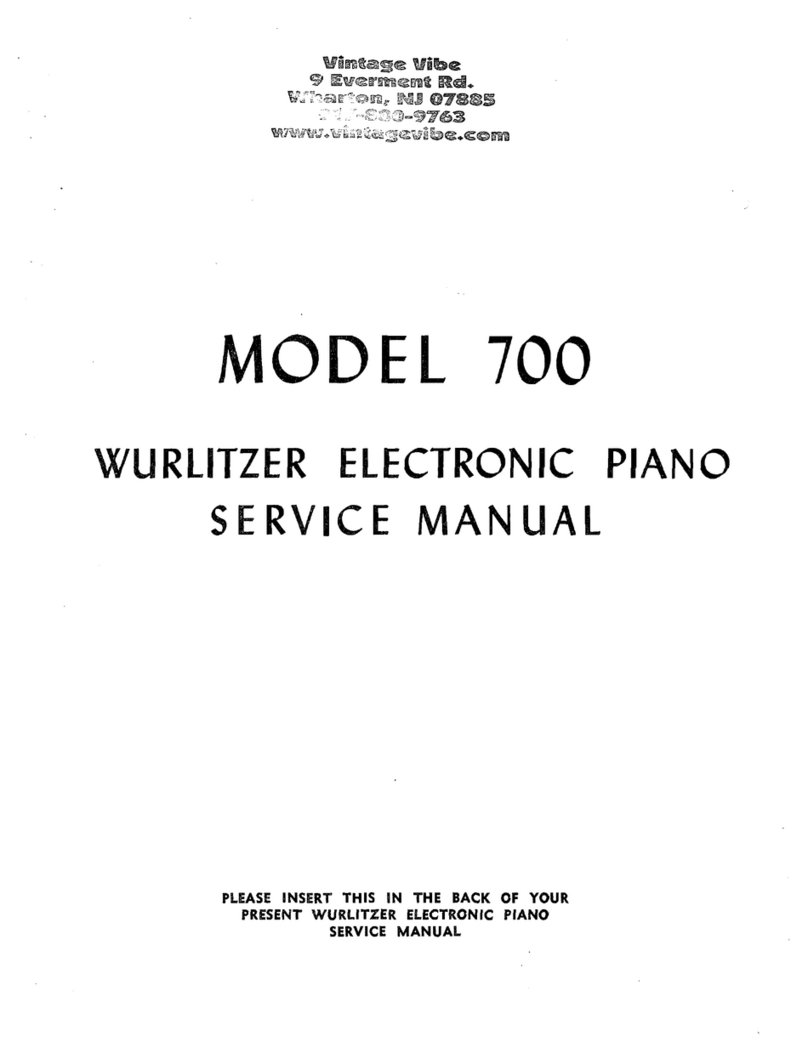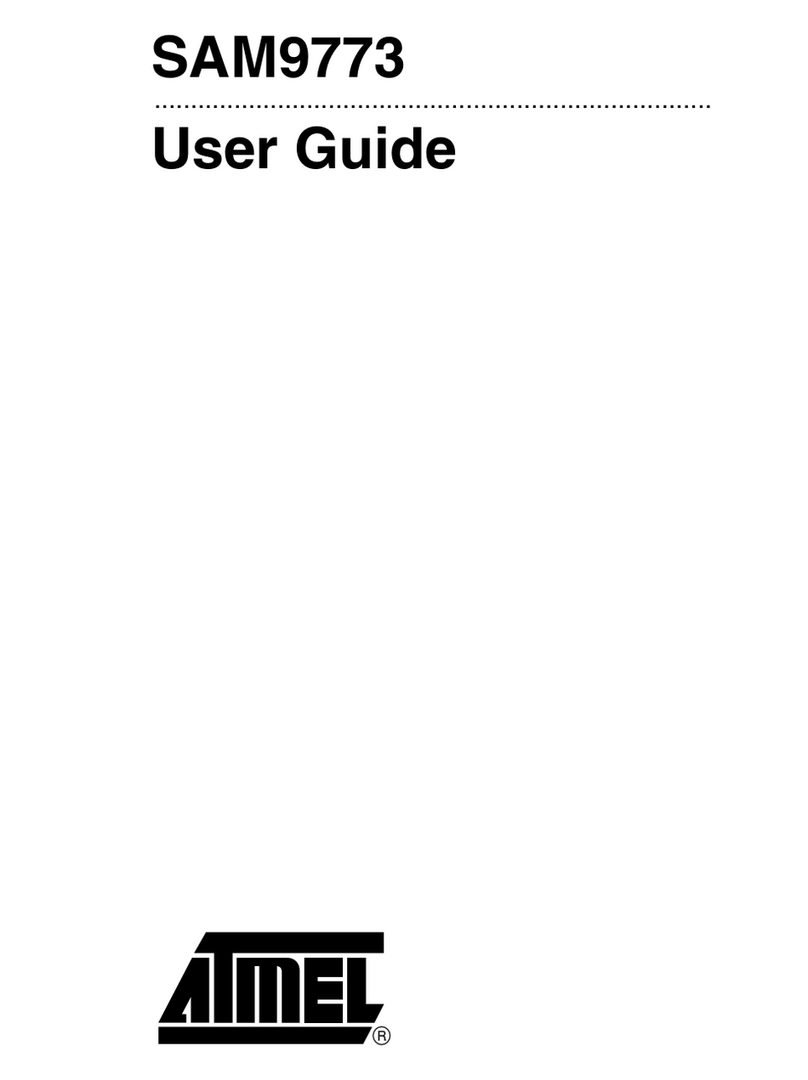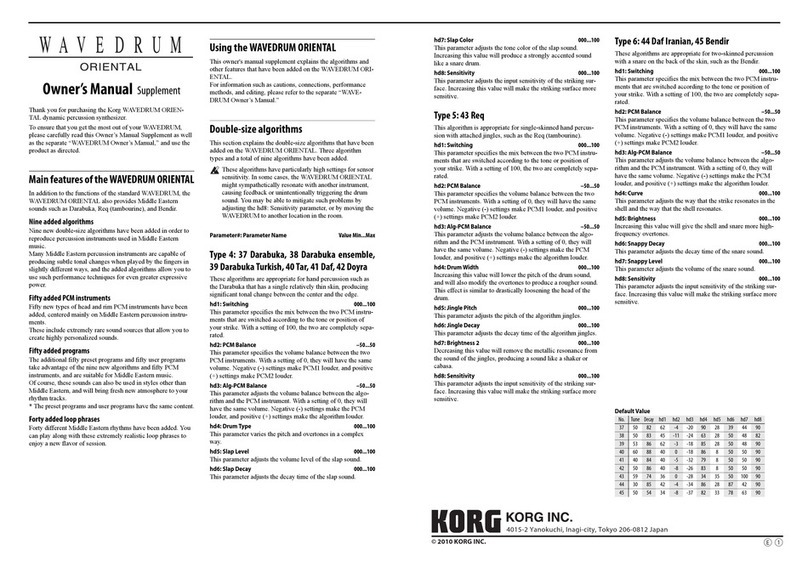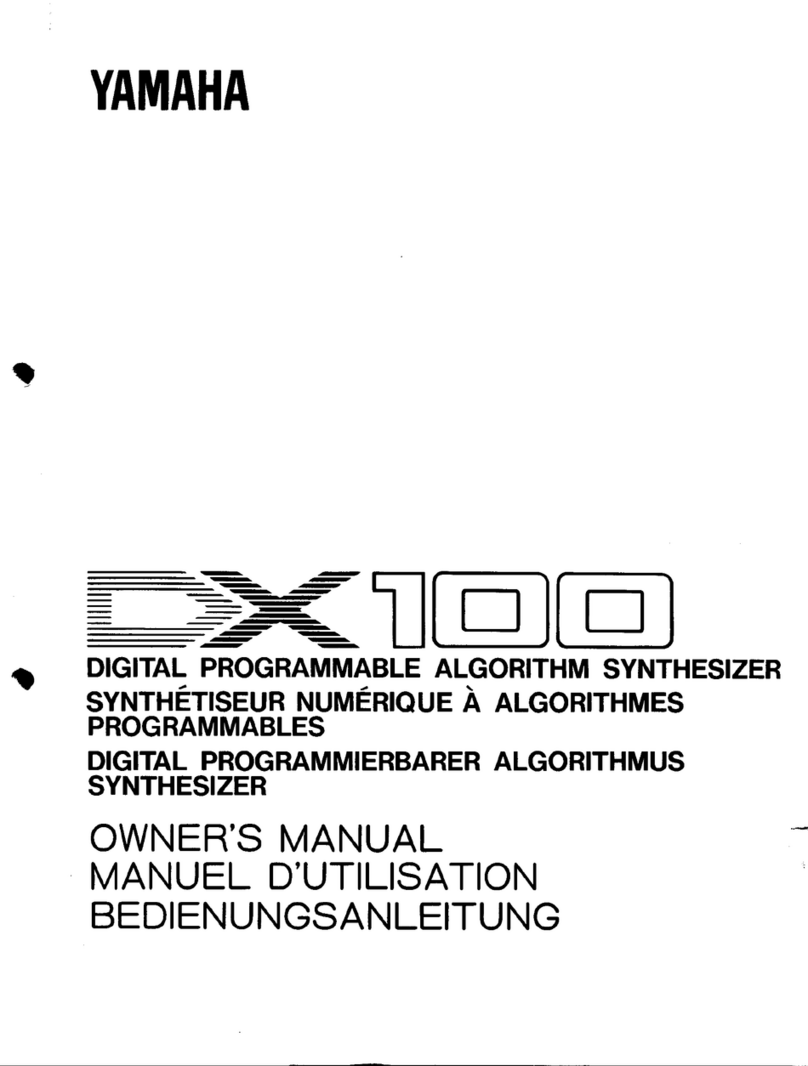Intellijel mScale User manual

µScale Manual
µScale
Intelligent Quantizer and Interval Generator
Manual Revision: 2018.02.16

µScale Manual
Table of Contents
Table of Contents
Overview
Features
Installation
Before Your Start
Installing Your Module
Front Panel
Controls
Inputs & Outputs
Usage
Active Scale
Menus
MENU
INTRVL
ROOT
BANK
SCALE
SAVE
CLEAR
Special Functions (Long Hold)
Load from EEPROM (BANK Button):
Save to EEPROM (SAVE Button)
Scale Select Mode (SCALE Button)
Shifting
Pre-Scale
Diatonic
Post-Scale
Technical Specifications
Page 1

µScale Manual
Overview
The μScale is a 6 hp CV quantizer module. 1V/Oct 0-10 V range pitch CV signals are fed into
the input marked IN and 0-10 V unipolar or ±5 V bipolar CV is fed into the SHIFT input to
generate interesting and complex melodic CV out of the two outputs OUT A and OUT B. The
buttons and tricolour LED's allow users to easily program in scales and manipulate how the shift
values affect the generated CV voltages in a wide variety of useful combinations. With the
μScale it is possible to transform analog voltage sources from sequencers, LFO’s, controllers
and CV generators into quantized musical values.
Features
● 12 buttons with dual color leds for selecting scale notes in real time (and visual feedback
of quantizing).
● Processes 0-10 V (as 1 V/oct) in the IN input.
● Accepts 0-10 V or ±5 V on the SHIFT input for a shift range of ±12 semitones or ±12
scale degrees.
● Two 0-10 V outputs with 1 V/oct scaling.
●OUT B is a user selectable interval based on the root note of OUT A. this interval can be
chromatic (fixed semitones) or diatonic (interval is within the current scale and the value
is based on scale degrees). this interval can be a bipolar value of ±12.
●SHIFT has user selectable destinations of output A, B, A+B, or the scale root.
●SHIFT has user selectable modes of where shifting occurs: pre-scale, diatonic, or
post-scale (key shifting).
● Menu for shifting the scale root manually.
● Special Scale Select mode allows the SHIFT input to select scales from the current
bank (so 12 scales can be selected by CV).
● Can store 12 scales in 12 banks for a total of 144 different user scales.
● Module ships with 5 banks preloaded with scales (they can be erased by the user and
reprogrammed).
●PITCH CV input with +/-0.0005 V accuracy.
Page 2

µScale Manual
Installation
Intellijel Eurorack modules are designed to be used with a Eurorack-compatible case and power
supply.
Before Your Start
Before installing a new module in your case you must ensure your case’s power supply has
sufficient available capacity to power the module:
● Sum up the specified +12V current draw for all modules, including the new one. Do the
same for the -12 V and +5V current draw. The current draw will be specified in the
manufacturer's technical specifications for each module.
● Compare each of the sums to specifications for your case’s power supply.
● Only proceed with installation if none of the values exceeds the power supply’s
specifications. Otherwise you must remove modules to free up capacity or upgrade your
power supply.
You will also need to ensure you have enough free space (hp) as well as free power headers in
your case to fit the new module.
You can use a tool like ModularGrid to assist in your planning. Failure to adequately power your
modules may result in damage to your modules or power supply. If you are unsure, please
contact us before proceeding.
Installing Your Module
When installing or removing a module from your case always turn off the power to the case and
disconnect the power cable. Failure to do so may result in serious injury or equipment damage.
Ensure the 10-pin connector on the power cable is connected correctly to the module before
proceeding. The red stripe on the cable must line up with the -12V pins on the module’s power
connector. The pins are indicated with the label -12V, a white stripe next to the connector, the
words “red stripe”, or some combination of those indicators.
Page 3

µScale Manual
Most modules will come with the cable already connected but it is good to double check the
orientation. Be aware that some modules may have headers that serve other purposes so
ensure the cable is connected to the right one.
The other end of the cable, with a 16-pin connector, connects to the power bus board of your
Eurorack case. Ensure the red stripe on the cable lines up with the -12V pins on the bus board.
On Intellijel power supplies the pins are labelled with the label “-12V” and a thick white stripe:
If you are using another manufacturer’s power supply, check their documentation for
instructions.
Page 4

µScale Manual
Once connected, the cabling between the module and power supply should resemble the
picture below:
Before reconnecting power and turning on your modular system, double check that the ribbon
cable is fully seated on both ends and that all the pins are correctly aligned. If the pins are
misaligned in any direction or the ribbon is backwards you can cause damage to your module,
power supply, or other modules.
After you have confirmed all the connections, you can reconnect the power cable and turn on
your modular system. You should immediately check that all your modules have powered on
and are functioning correctly. If you notice any anomalies, turn your system off right away and
check your cabling again for mistakes.
Page 5

µScale Manual
Front Panel
Controls
1. SHIFT Polarity Switch - This switch alters the range of the SHIFT input. When set to
UNI the input voltage is assumed to be unipolar with a range of 0 to 10 V. When set to
±5 V it's assumed to be a bipolar signal with a range of -5 to 5 V.
2. Scale Buttons - The 12 scale buttons are used to alter the currently active scale as well
as perform several additional functions. The details are described in the Usage section
below.
Inputs & Outputs
A. IN - This input accepts 0-10 V. Connect the 1 V/Oct (or equivalent) voltage source here
from things like a sequencer, keyboard/controller, offset generator etc.
B. SHIFT - This input accepts either 0-10 V or ±5 V signals depending on the position of the
shift switch. Connect modulation sources such as a secondary sequencer output, LFO,
offset generator, or keyboard.
C. OUT A - Pitch CV voltages in the range of 0-10 V and tuned to 1V / Oct CV. This output
is the quantized version of the signal fed to the IN jack.
D. OUT B - Pitch CV voltages in the range of 0-10V and tuned to 1V/Oct. The B output
voltages are intervals based on the A output. The amount of that interval and its
harmonic relation to the root note on A depends on several configurable settings.
Page 6

µScale Manual
Usage
Active Scale
The μScale is real-time programmable, which means you can edit the scale while it is in
the process of quantizing CV. To do this, simply click any of the 12 buttons which
represent the keys of a 12 note keyboard where the top-most button is C and the bottom-most
button is B. Adjacent to each button is a tricolour LED. In normal operation (i.e. while
not in a submenu display) the notes of the scale are denoted by red LED's. The currently
quantized note is shown as a green LED. So if you have a variable voltage source such as a
sequencer output connected to IN and you have more than one note selected to be part of your
scale, you should see the green LED lighting up at different positions of the scale to indicate the
changing quantized values.
The scale you are editing is volatile and will not be recalled unless you save it to a bank and
preset. Furthermore, if you want to make sure the scale is saved offline you must make sure to
store the banks+presets to EEPROM .
Menus
There are seven menus accessible by pressing and holding the scale buttons for approximately
1 second:
MENU
Enters a menu for editing of three different parameters:
● Scale Shift (called Shift Type on some older panels): Pre-scale, Diatonic or Post-Scale
● Shift Target: A, B, A+B or ROOT
● B Mode: Chromatic or Diatonic
The current menu settings are denoted with three separate and different coloured LEDs. To exit
the menu, make a selection or click the MENU button again. See the section on Shifting for
details of how these parameters affect the quantizer operation.
INTRVL
Sets the interval value used by output B. The LED position and colour shows the current interval
value. A green LED shows a positive value in the range of 1-12 (where position ‘C’ is 1 and ‘B’
is 12). To set a negative value in the range of -1 to -12 simply double click the equivalent
positive value. (E.g. for an interval of -3 double click the ‘D’ key). Negative interval values are
Page 7

µScale Manual
displayed as a red LED. This interval is calculated in terms of fixed semitones (chromatic) or
scale degrees (diatonic), depending on the option set in the Scale Shift menu.
ROOT
Shifts the scale forwards or backwards relative to its root note. The green LED indicates the
current lowest note of the programmed scale relative to ‘C’. So if a C# pentatonic scale is
programmed (all the black keys) the root note would be the C#. Pressing the F key would then
shift the entire scale two semitones upwards. This means the note A# (last note in the scale)
would be shifted off the scale but wrapped around to the bottom as C. Technically the new scale
root should be F but since the scale root is always calculated as the lowest note relative to C the
new scale root will actually be indicated as C.
BANK
Selects one of 12 scale banks. The currently selected bank is indicated with a red LED if it is
empty, or a yellow LED if it contains any scaled. Banks containing any saved scales are
indicated by a green LED.
SCALE
Selects one of 12 scales from the current bank. The currently selected scale is indicated with a
yellow LED. Stored scales are indicated with a green LED. Empty scale slots are indicated by
the LED being turned off.
SAVE
Saves the current scale to one of 12 locations in the current bank. Empty locations are
non-illuminated while used locations are indicated with a green LED.
CLEAR
Clears the currently active scale steps when pressed again. All other buttons will exit while
doing nothing.
Special Functions (Long Hold)
Several functions are accessible by pressing and holding the following buttons for approximately
2 seconds:
Page 8

µScale Manual
Load from EEPROM (BANK Button):
Reloads all banks and settings that are stored in EEPROM non-volatile memory. Every time the
µScale is powered on it automatically performs a load from EEPROM.
Save to EEPROM (SAVE Button)
Saves all stored scales/banks and settings to EEPROM non-volatile memory. If you do not do
this, all edits and changes to banks, scales and settings will be lost when you power down the
module.
Scale Select Mode (SCALE Button)
Enters a mode where the SHIFT input CV selects between the 12 scales in the current BANK.
Scale editing becomes disabled and the main display will show the currently selected scale
pattern in real time. The ROOT, SCALE and SAVE menus are all disabled in this mode but you
can still choose different banks, edit the interval amount and make changes to Scale Shift
although only B MODE has any effect. In order to edit the scales you must exit this mode by
pressing and holding the SCALE button again.
If you have set the SHIFT setting to bipolar then positive values in the range of 0-5 V will select
scales 7-12 in the current Bank while -5 V to 0 V will select scales 1-6.
Shifting
Holding the MENU button for one second enters a menu for editing the SCALE SHIFT, SHIFT
TARGET and B MODE settings.
The incoming CV values at the IN jack are first quantized to a chromatic scale value and then
quantized to the current active scale. All shifting is applied after the chromatic quantizing which
means it starts with some note value in the 10 octave range. The CV values at the SHIFT jack
are quantized to a value in the range of +/-12.
Pre-Scale
This type of shifting occurs after the chromatic quantizing but before the scale quantizing. What
this means is that the CV value at IN is quantized, the SHIFT value is added to it, and then it is
quantized to the current scale.
For example, if the incoming note was C2 and the shift value was 3, and the Shift Destination
was A, then the resulting note would be C2 + 3 semitones = D#. This new value is then
quantized to the current scale. So if the active scale is C major (which contains C,D,E,F,G,A,B)
Page 9

µScale Manual
then the final resulting note that will play out of OUT A is E2, the nearest note in the C major
scale to D#, rounded up.
The interval value (generated at OUT B) uses the A value as its root, but uses the value before
the shifting is added to it.
So in the above example if the interval value was ‘5’ and its mode was ‘Chromatic’ then the note
at OUT B would be C2 + 5 = F2 (not E2+5).
If the shift destination had been B instead of A, then OUT A would have been C2 (no change),
but OUT B would be the sum of the chromatically quantized root note at IN (in this case C2),
plus the shift amount (3), which would be quantized to the scale (resulting in a value of E2),and
finally the interval value is added. (5). Therefore, (C2+3)+5=G2#.
If the destination had been A+B then the result would have been OUT A = E2 and OUT B =
G2# (both got shifted).
Diatonic
Diatonic shifting occurs after both the chromatic and scale quantizing. This means that the shift
amount represents the amount of degrees within the currently active scale. So a note value of
C2 with a shift value of 3, destination of A and an active scale of C major would result in a
shifted note at OUT A of F2 since this is three scale notes above C2 (remember the C major
scale C,D,E,F,G,A,B where the distance between C and F is three scale degrees).
If the destination had been B then the OUT A would be unchanged (C2) but OUT B would be
the diatonically shifted value of C2 (F2) plus the interval value (e.g. 5 semitones) which results
in OUT B = F2+5 = A#2. If the destination had been A+B then OUT A = F2 and OUT B = A#2.
Post-Scale
Post-Scale shifting is the easiest to understand of all the shifting types. For this type, the shift
value is simply added to the scaled note.
If the shift destination is A, the quantized note is C2, and the shift value is 4 then the resulting
note of OUT A = C2 + 4 = E2. OUT B would be the unshifted note (C2) plus the interval value
(e.g. 5) OUT B = C2 + 5 = F2.
If the destination is B then OUT A = C2 (no change) but OUT B = C2 + interval + shift = C2+4+5
= A2.
If destination is A + B then OUT A = E2 and OUT B = A2. Both are shifted by the same amount
of semitones and can be considered to have changed keys by the amount of shifted semitones.
Page 10

µScale Manual
The ROOT destination is an exception. With this destination the Scale Shift type is irrelevant
and changing those values will have no effect. Instead the shift value is applied to the entire
active scale moving it forwards or backwards by the shift amount. When the scale is being
shifted it maintains the interval relations between each scale step so that the result is that the
root note of the scale is shifted.
It is recommended that you experiment with these different Scale Shift types and Shift Targets.
You will find that small changes of settings can result in dramatic changes to the melodies
generated.
Page 11

µScale Manual
Technical Specifications
Width
6 hp
Maximum Depth
24 mm
Current Draw
60 mA @ +12 V
7 mA @ -12 V
Page 12

µScale Manual
APPENDIX A - BANK PRESETS
The µScale ships with 5 banks pre-filLED with scales. The user is free to erase, modify and
program their own scales/banks instead. These can serve as a starting point or provide
inspiration on how to set up ones own set of banks
BANK1: MAJOR SCALES - Each of the 12 Major scales is stored at its respective root note.
E.g. C Major is on Button#1 (C note), F Major on Button#6 (F note) etc.
BANK 2: NATURAL MINOR SCALES - Each of the 12 Natural Minor scales is stored at its
respective root note. E.g. C Minor is on Button#1 (C note), F Minor on Button#6 (F note) etc.
BANK 3: HARMONIC MINOR SCALES - Each of the 12 Harmonic Minor scales is stored at its
respective root note. E.g. C Minor is on Button#1 (C note), F Minor on Button#6 (F note) etc.
BANK 4: CHORDS IN Cmajor - The first seven scales are triads based off of each degree of the
C Major scale. You can easily shift each one (use the ROOT function) and restore it in a
different key. This is just an example of a bank that might be useful for something like SCALE
SELECT MODE.
1. Cmaj
2. Dmin
3. Emin
4. Fmaj
5. Gmaj
6. Amin
7. Bdim
8. Cmaj7
9. Dmin7
10. Emin7
11. Fmaj7
12. Gmaj7
BANK 5: CHORDS IN Cminor
1.Cmin
2.Ddim
3.Ebmaj
4.Fmin
5.Gmin
6.Abmaj
7.Bbmaj
Page 13

µScale Manual
8.Cmin7
9.Dm7b5
10.Ebmaj7
11.Fmin7
12.Gmin7
BANK 11: SPECIAL SCALES (mostly in C) - You can use the ROOT function to shift these
scales into another key.
1. Chromatic (all notes)
2. C Major Pentatonic
3. C Major Locrian
4. C Hungarian Minor
5. C Gypsy Minor
6. C Arabic Scale
7. C Phygian Dominant
8. C Octatonic
9. C Altered Dominant
10. Wholetone
11. Minor Pentatonic
12. Octave
BANK 12: CV UTILITY - This is a special set of scales that you can use to create a CV bar
graph when in SCALE SELECT MODE Scale 1 has one note while each subsequent scale has
an additional note stored right up to Scale 12 which has all 12 notes. The result is that a CV
value of 0 (or -5 depending on the jumper setting on the PCB) will select the lowest scale and
the highest CV value will select the highest scale. (See video demo on Intellijel Vimeo page or
website)
Page 14
Table of contents
Other Intellijel Synthesizer manuals
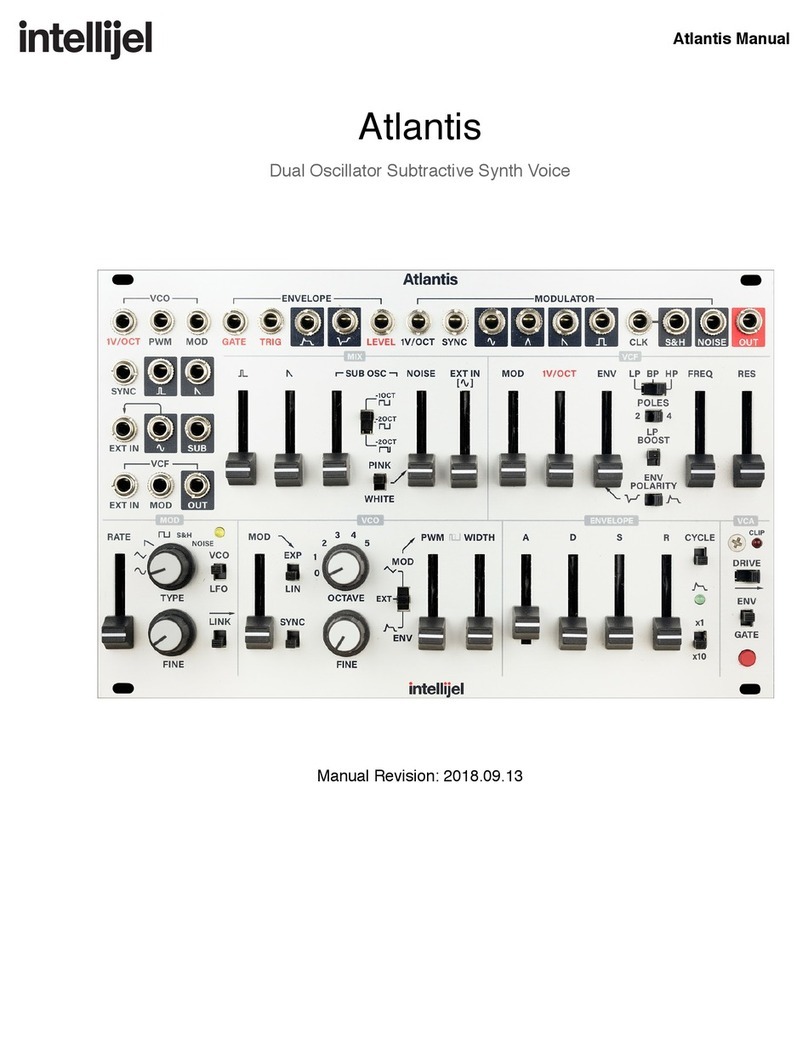
Intellijel
Intellijel Atlantis User manual

Intellijel
Intellijel Plonk User manual

Intellijel
Intellijel Polaris User manual
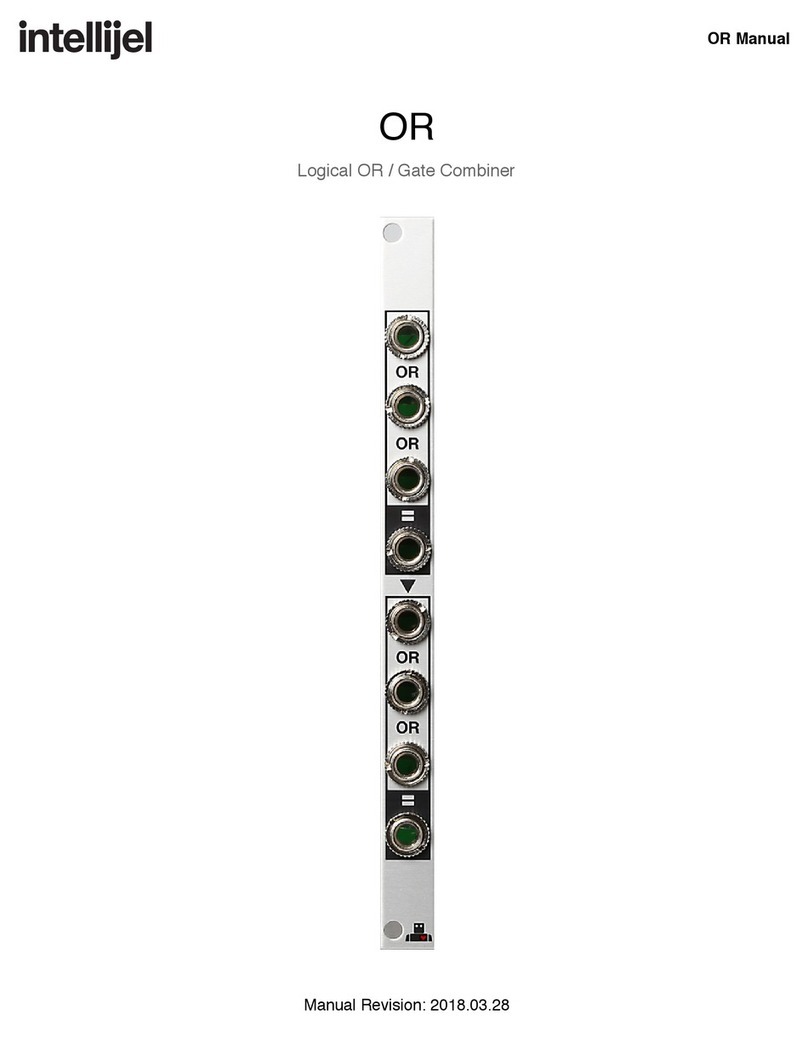
Intellijel
Intellijel OR User manual

Intellijel
Intellijel Buff Mult User manual
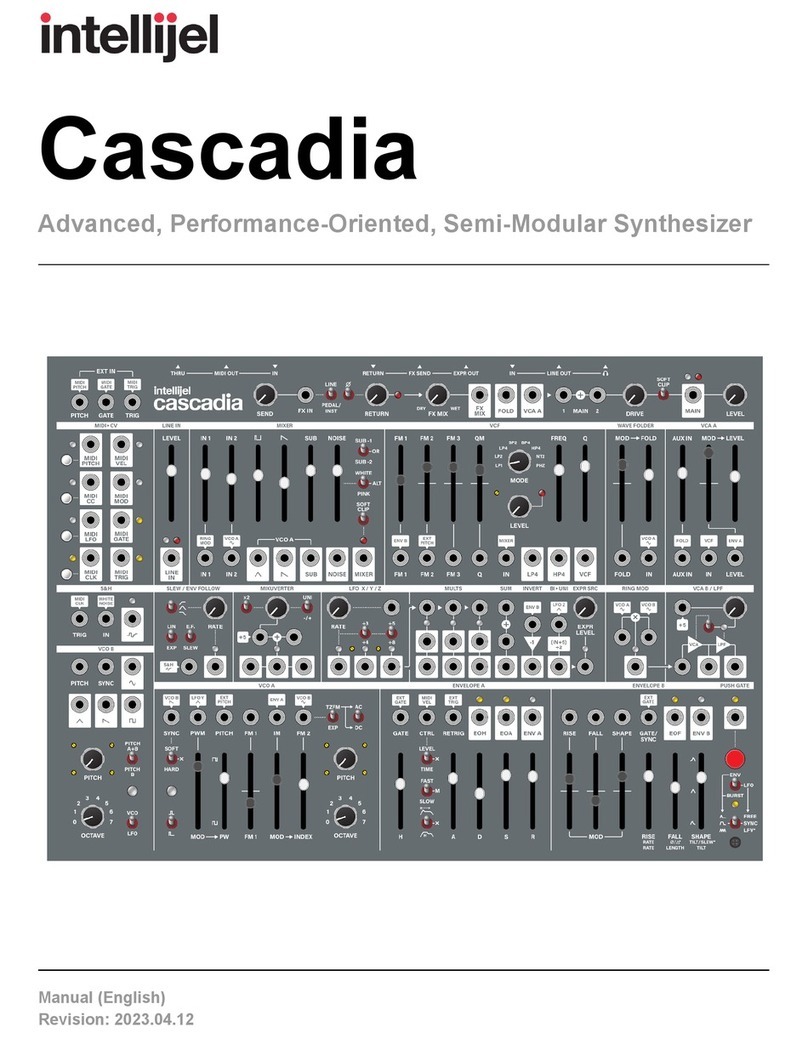
Intellijel
Intellijel Cascadia User manual

Intellijel
Intellijel Plonk User manual
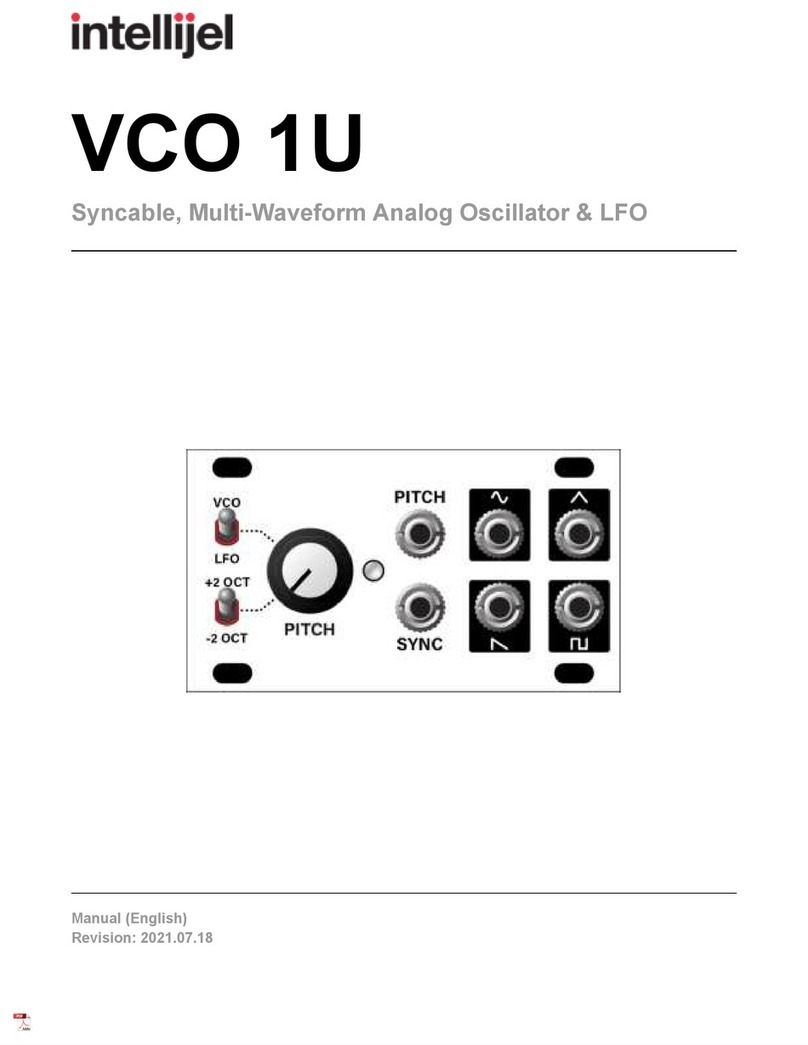
Intellijel
Intellijel VCO 1U User manual

Intellijel
Intellijel Atlantis User manual

Intellijel
Intellijel Stereo Line In 1U User manual