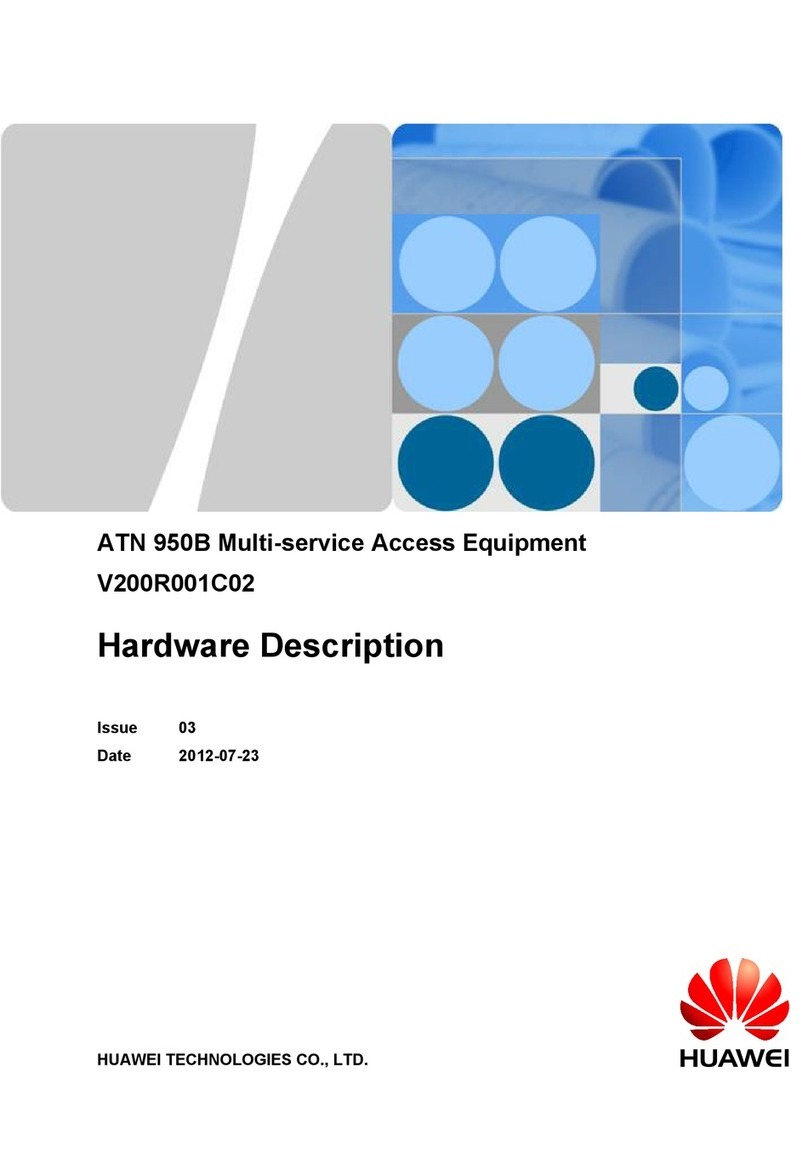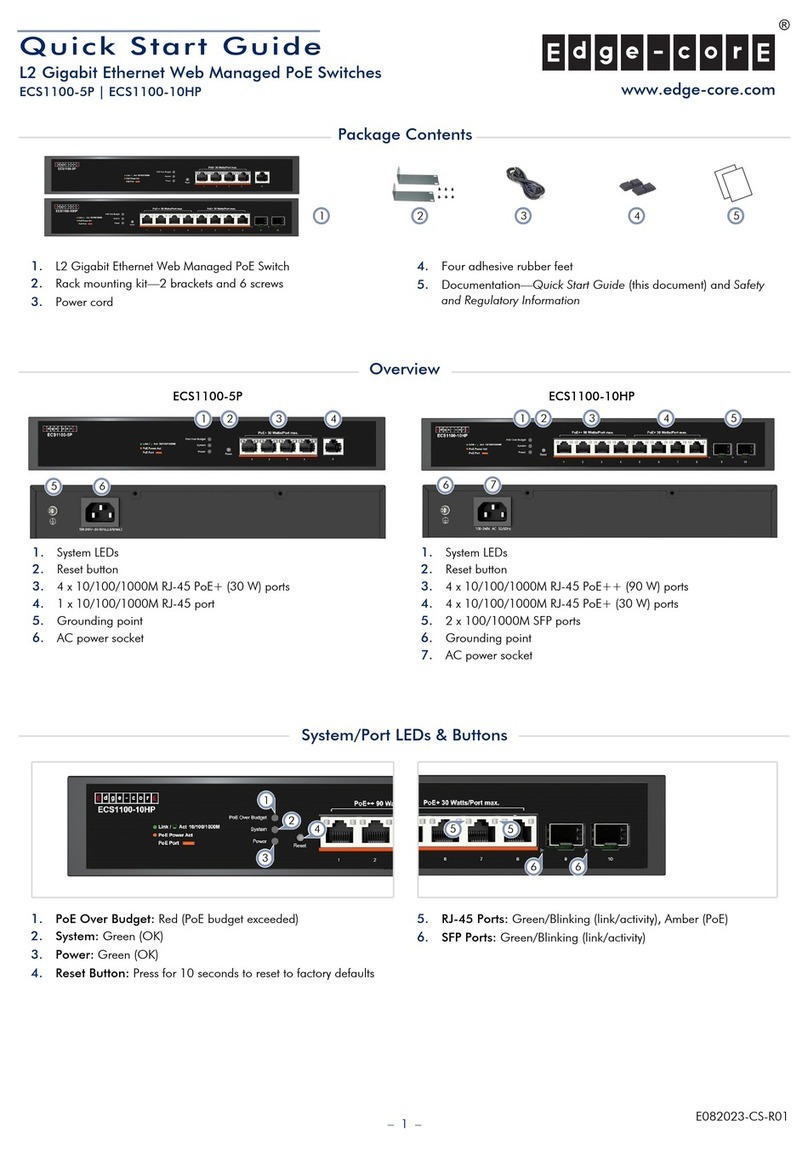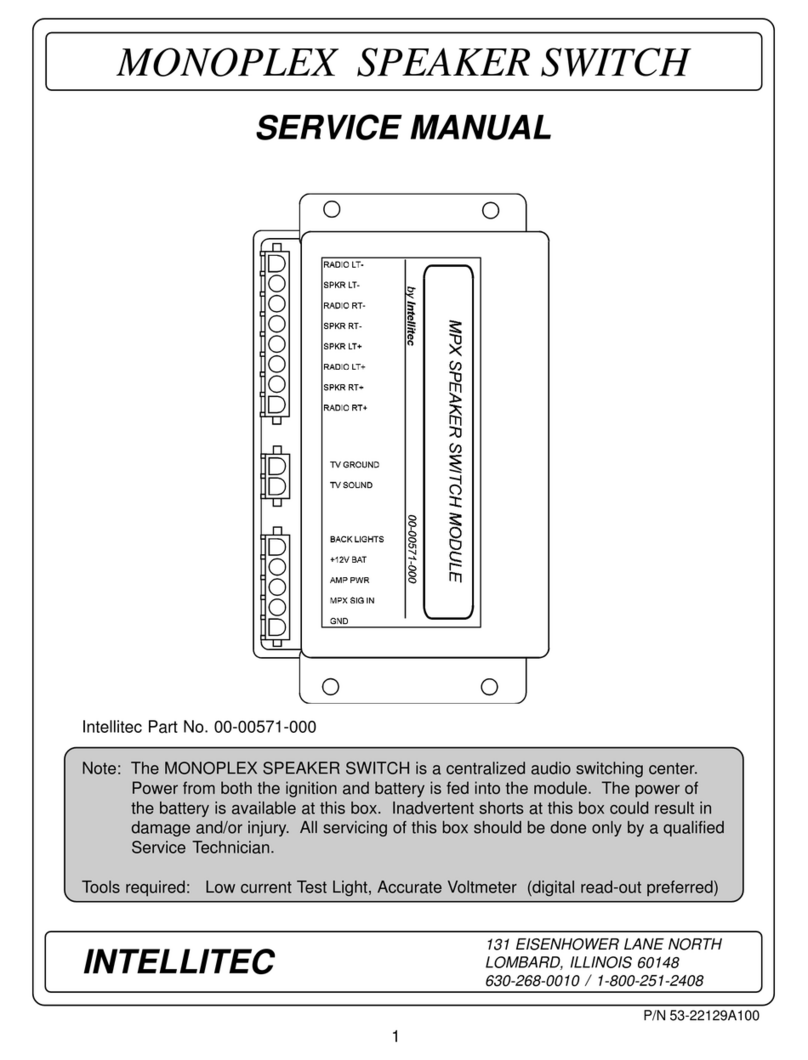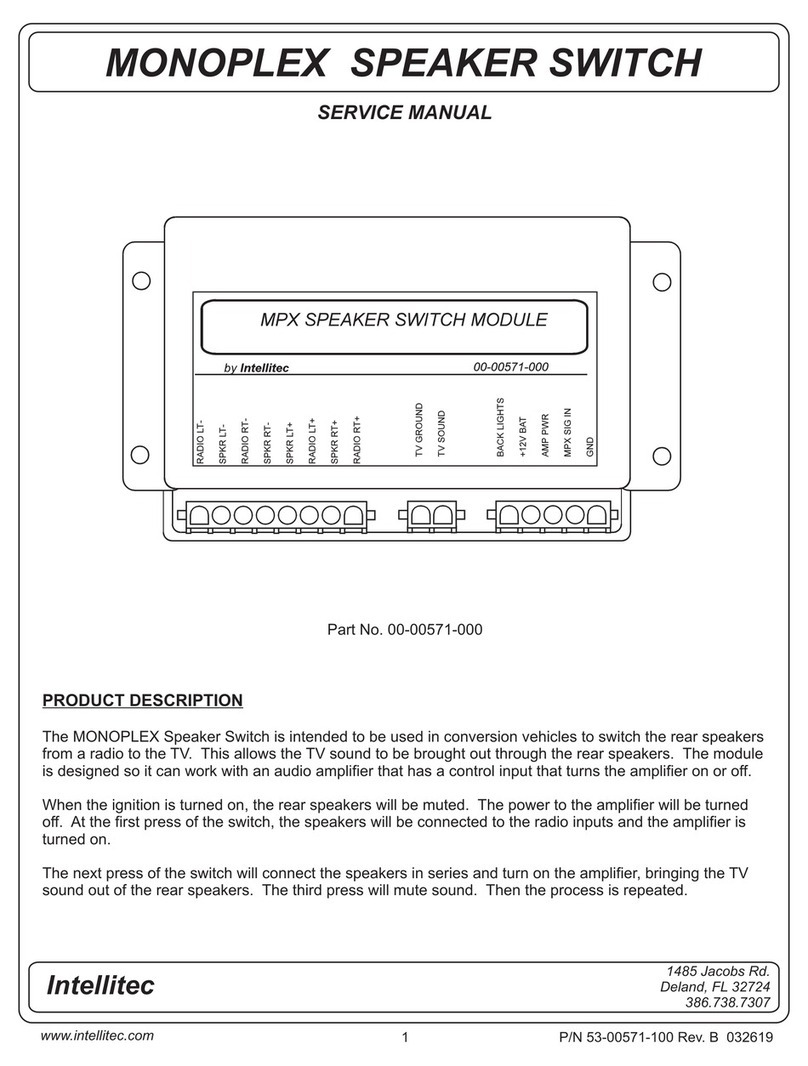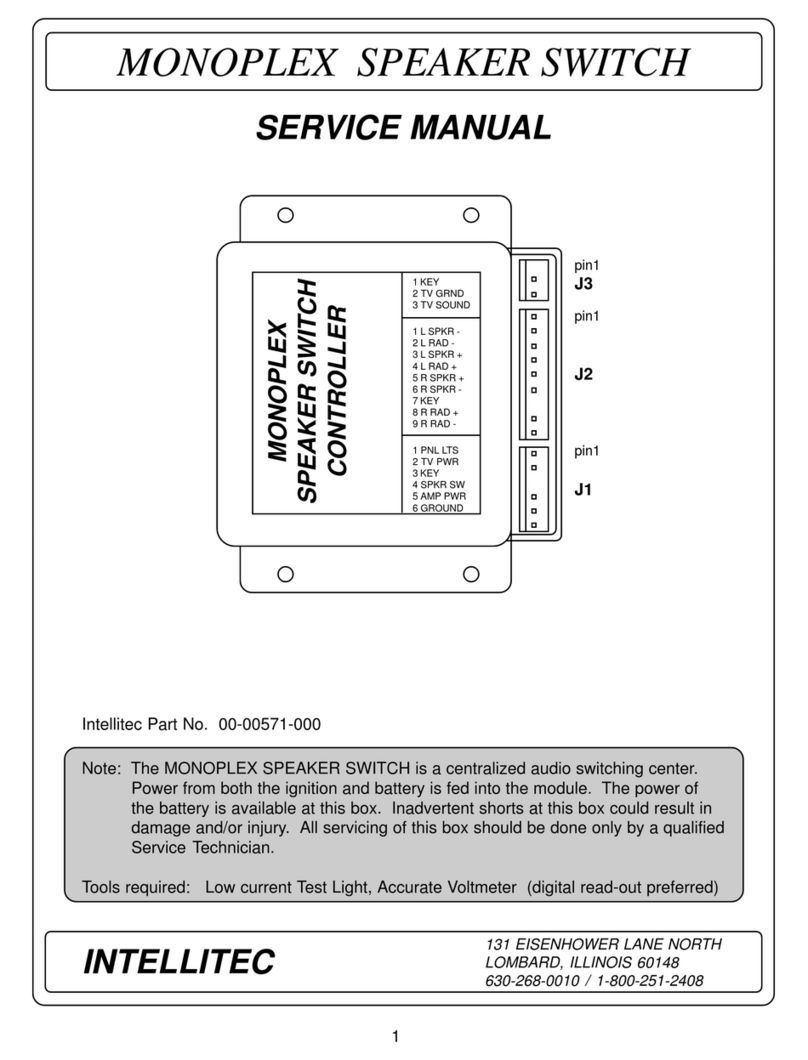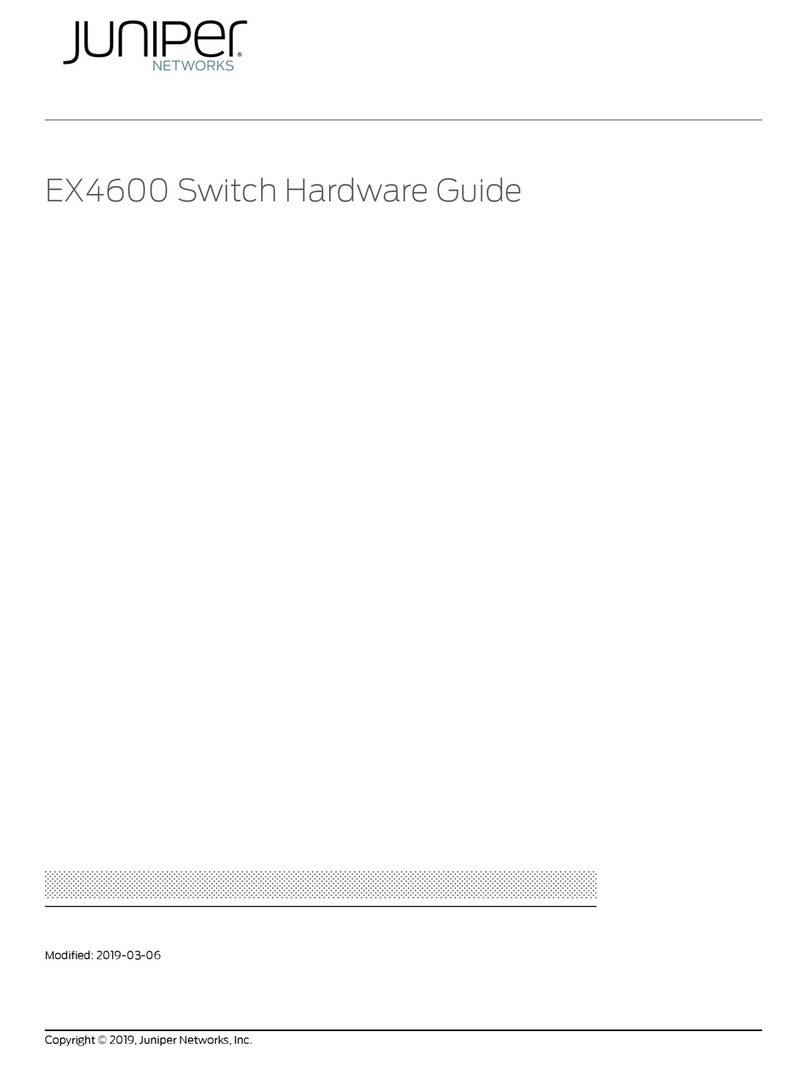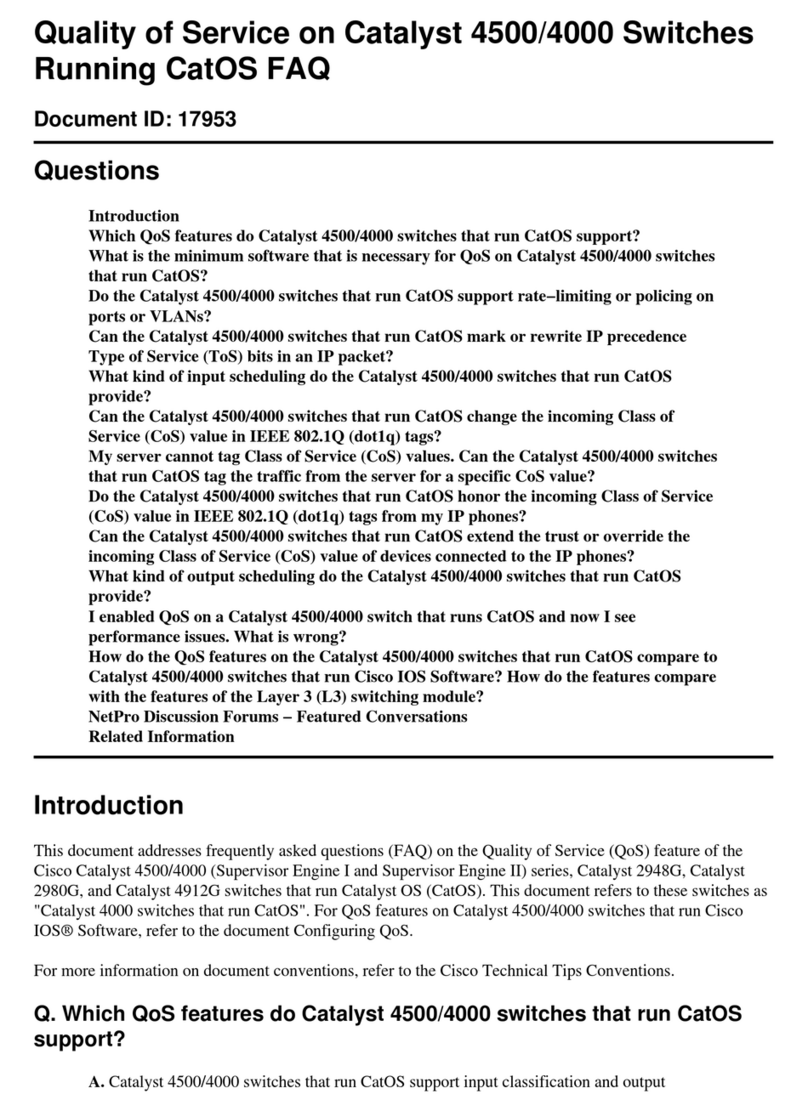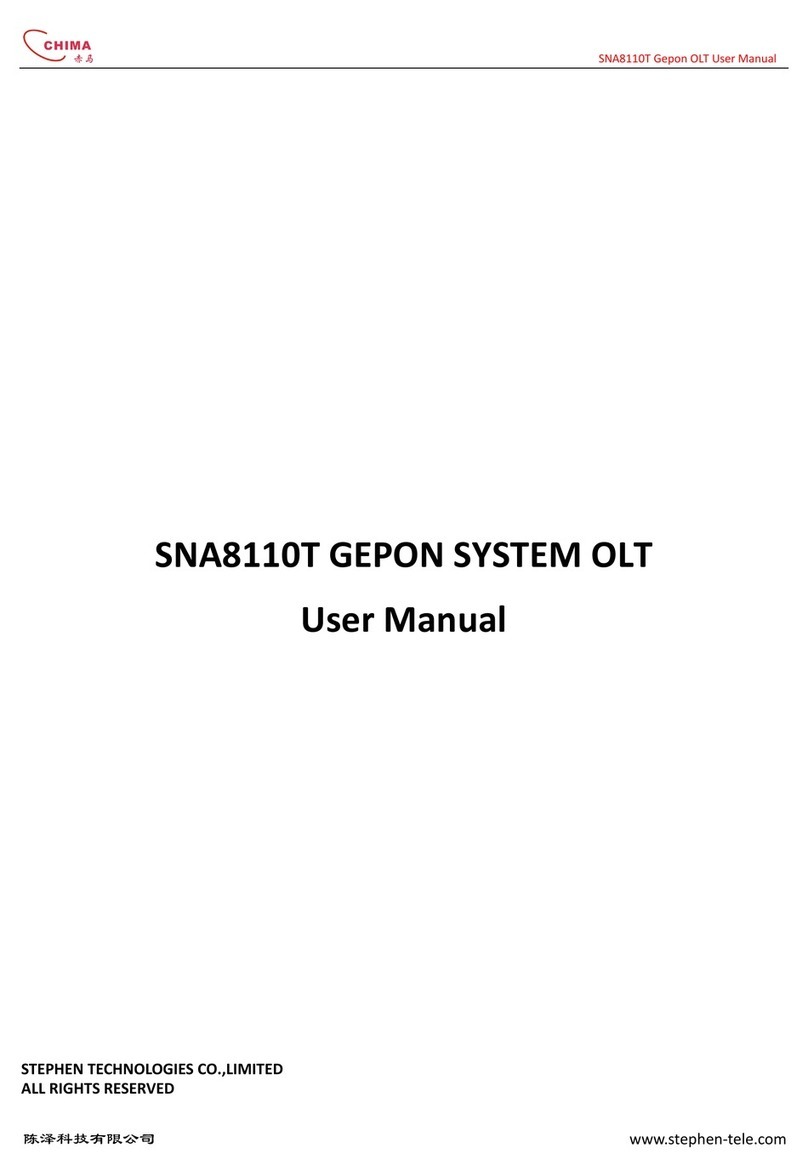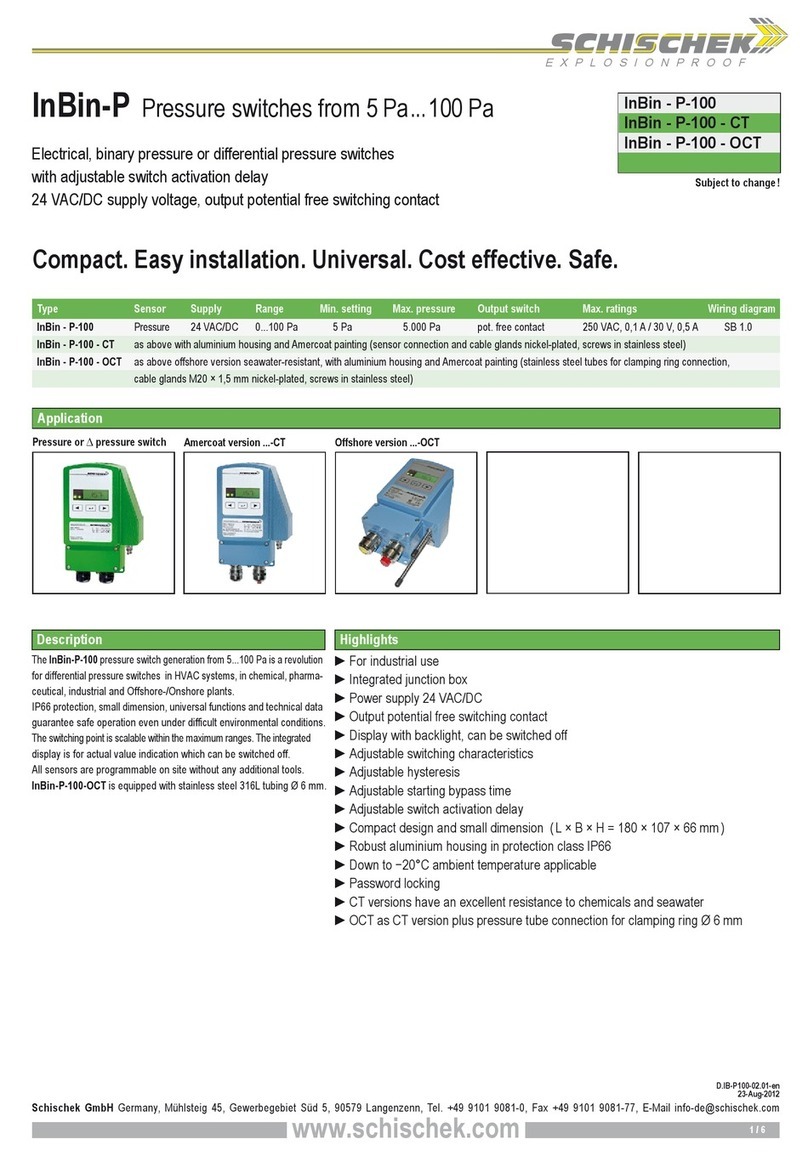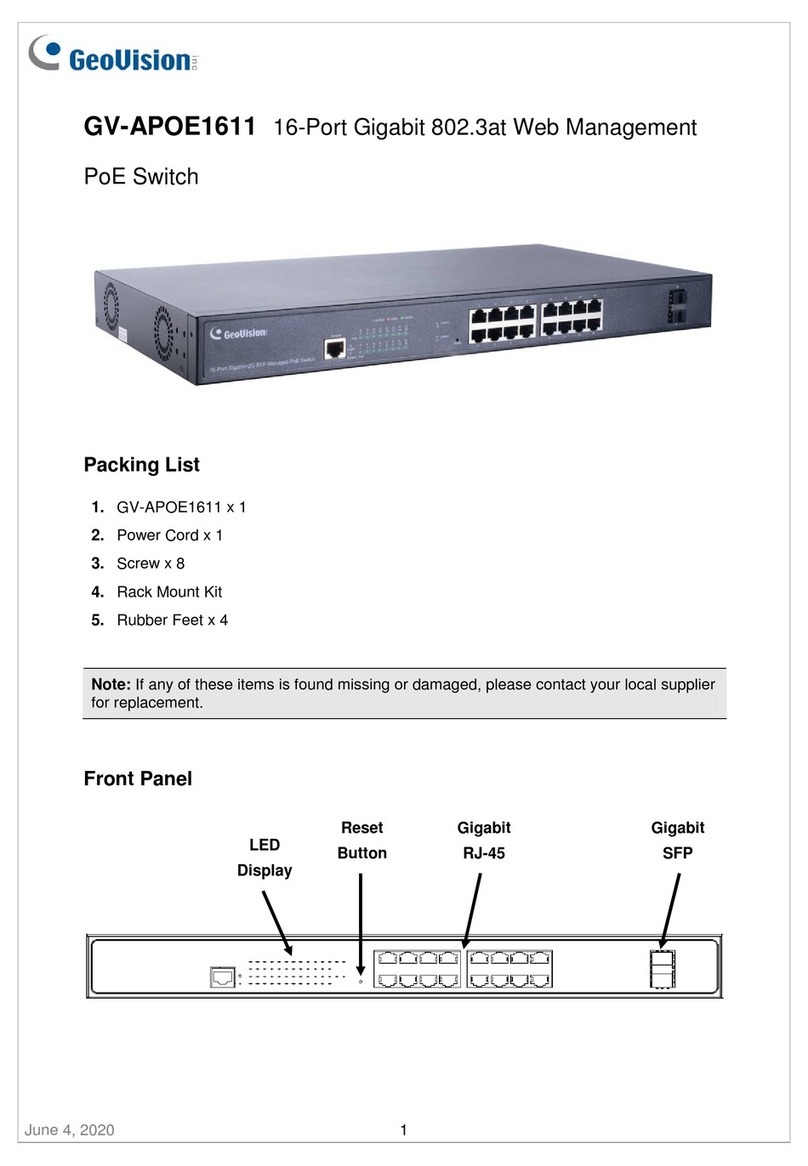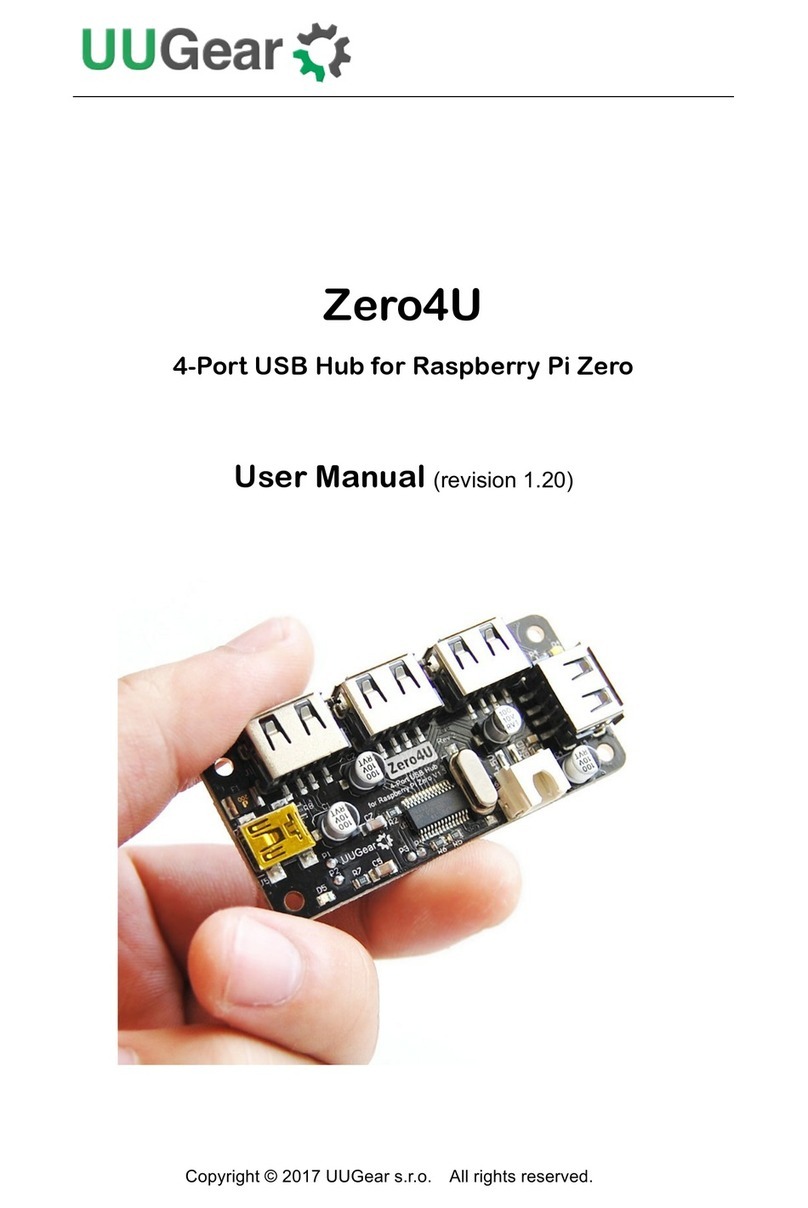2
PRODUCT DESCRIPTION
The MONOPLEX Speaker Switch is intended to be used in conversion vehicles to switch the rear speak-
ers from a radio to the TV. This allows the TV sound to be brought out through the rear speakers. The
module is designed to work with an audio amplifier that has a control input that turns the amplifier on or
off.
When the ignition is turned on, the radio will always be connected to the amplifier and the amplifier will
be turned on. Whether the television is on or off will affect the operation. If the TV is off, the first press
of the switch will turn the amplifier off, muting the sound to the rear speakers. At the next press of the
switch, the amplifier is turned on again.
If the television is turned on, the first press of the switch mutes the sound by turning the amplifier off.
The next press of the switch will turn the amplifier on and switch the input of the amplifier to the TV,
bringing the TV sound out of the rear speakers, amplified. The third press will return radio to the rear
speakers. If the sound from the TV is coming from the rear speakers and the TV power is turned off, the
module will automatically switch the input back to the radio input.
HOW IT WORKS
The MONOPLEX Speaker Switch provides a semi-automatic means of switching the four inputs of a
stereo audio amplifier to allow switching between the four radio inputs and two TV inputs. The actual
switching is done with four double pole, double throw relays. These relays are controlled by logic elec-
tronics to provide the functions of the unit. When the unit is not powered, the four radio inputs and the
respective four amplifier outputs are connected. When the power is first applied, the amplifier power
signal is on, or 12 volts. At the first press of the remote switch (This is momentary short to ground.), the
amplifier power signal will go off, but the relays will not switch . At the next press the amplifier power
signal will go on again. (This output is current limited to approximately 80 milliamps.
If the TV has power applied to it and power is available at J1 - 2, at the first press of the remote switch,
the power signal to the amplifier will go off, but the relays will not switch. At the next press of the remote
switch, the amplifier power signal will come back on and the relays will switch, causing the TV sound to
come from the speakers. At the third press of the switch, the relays switch back and the amplifier signal
stays on, bringing the radio sound out of the speakers again. If the TV sound is selected and the TV
power is turned off, the module will automatically switch back to radio sound.
www.intellitec.com
1485 Jacobs Rd.
Deland, FL 32724
386.738.7307
INTELLITEC
Monoplex Speaker Switch
53-00348-100 REV. B 032519