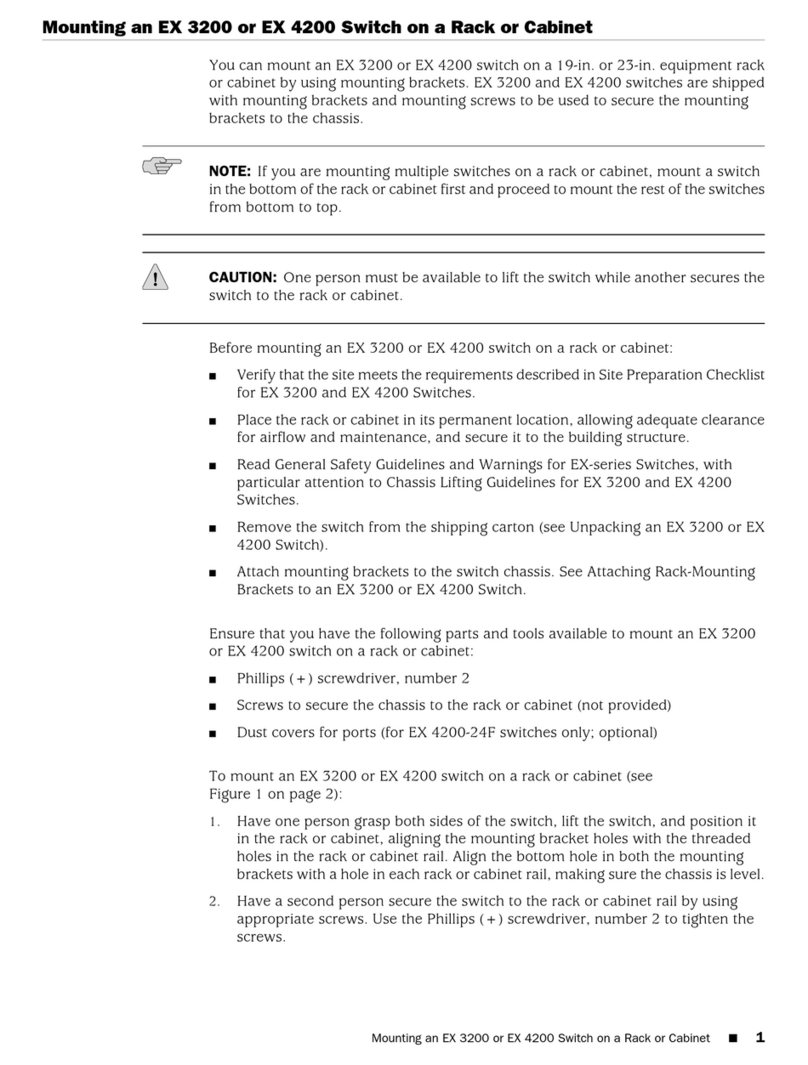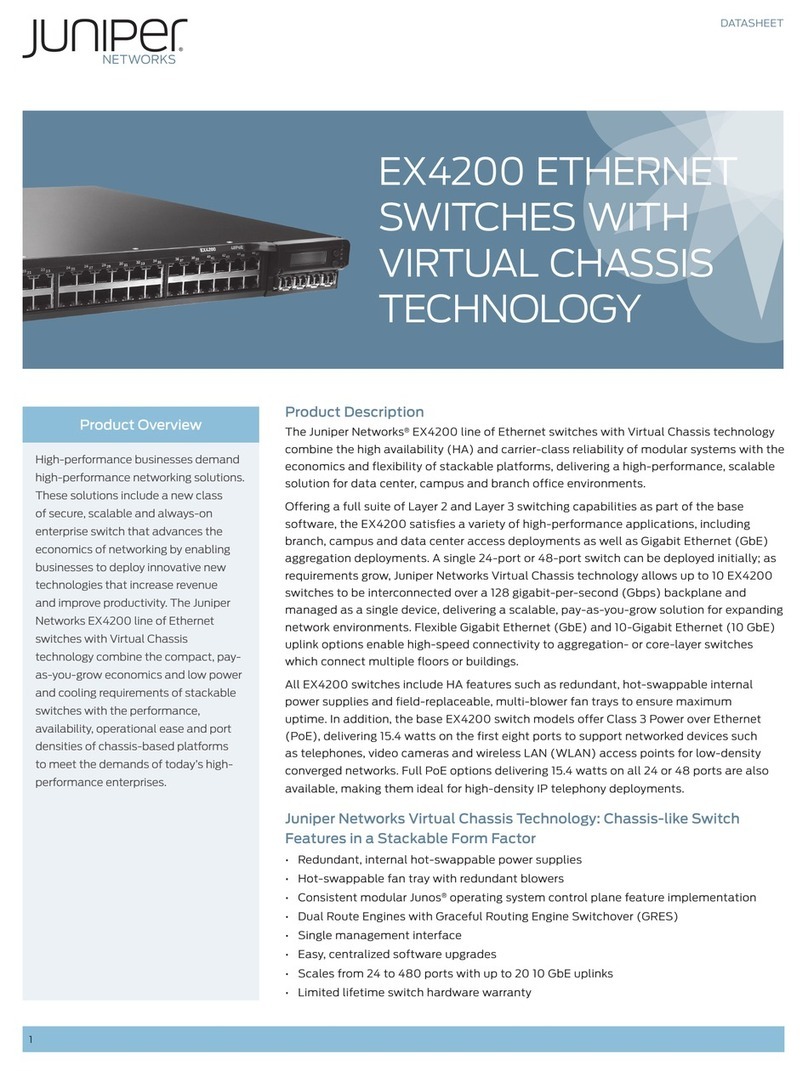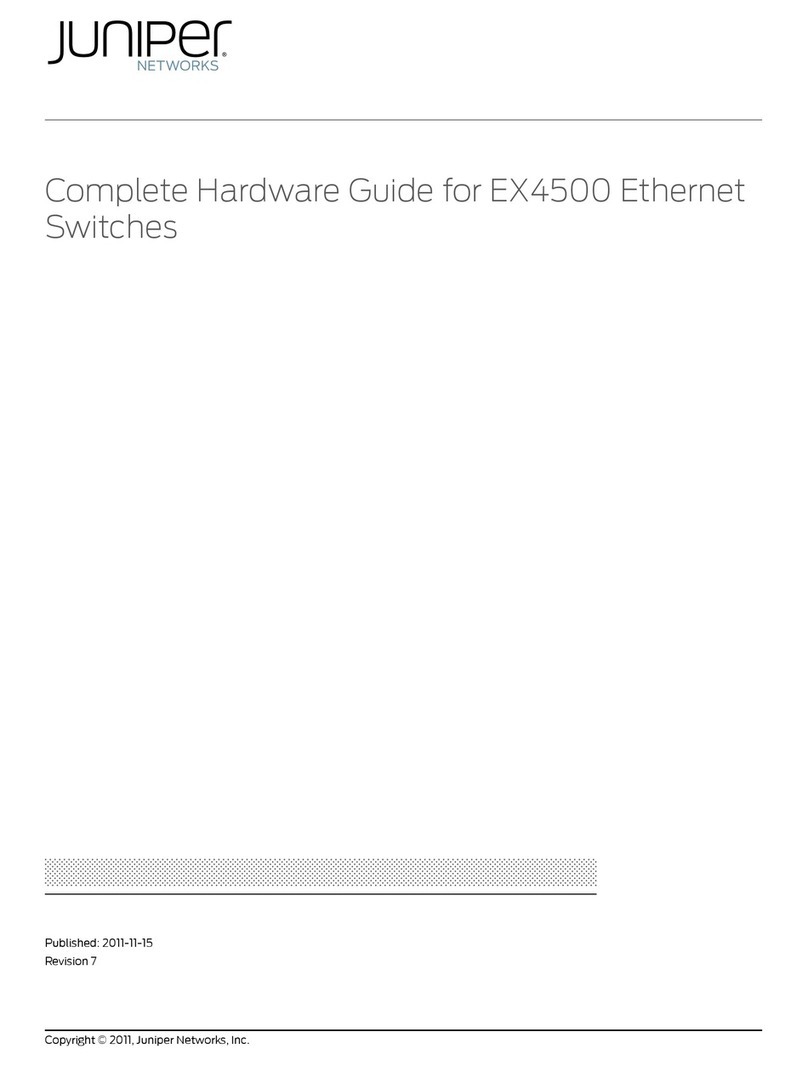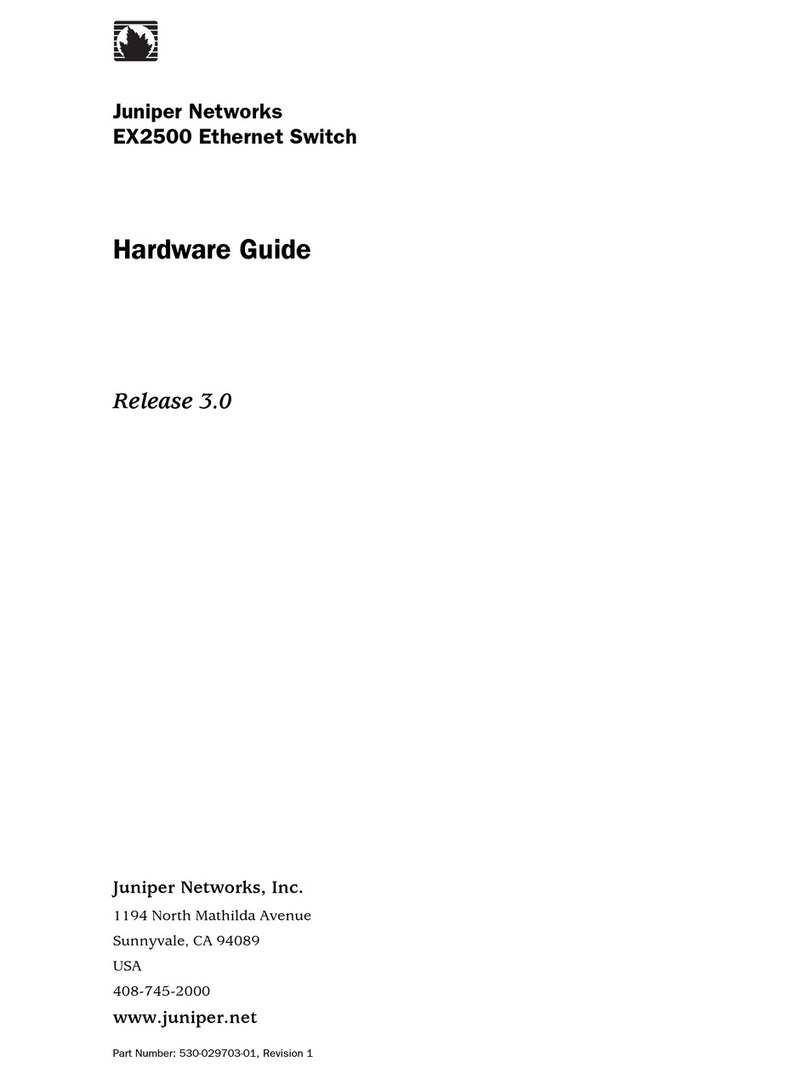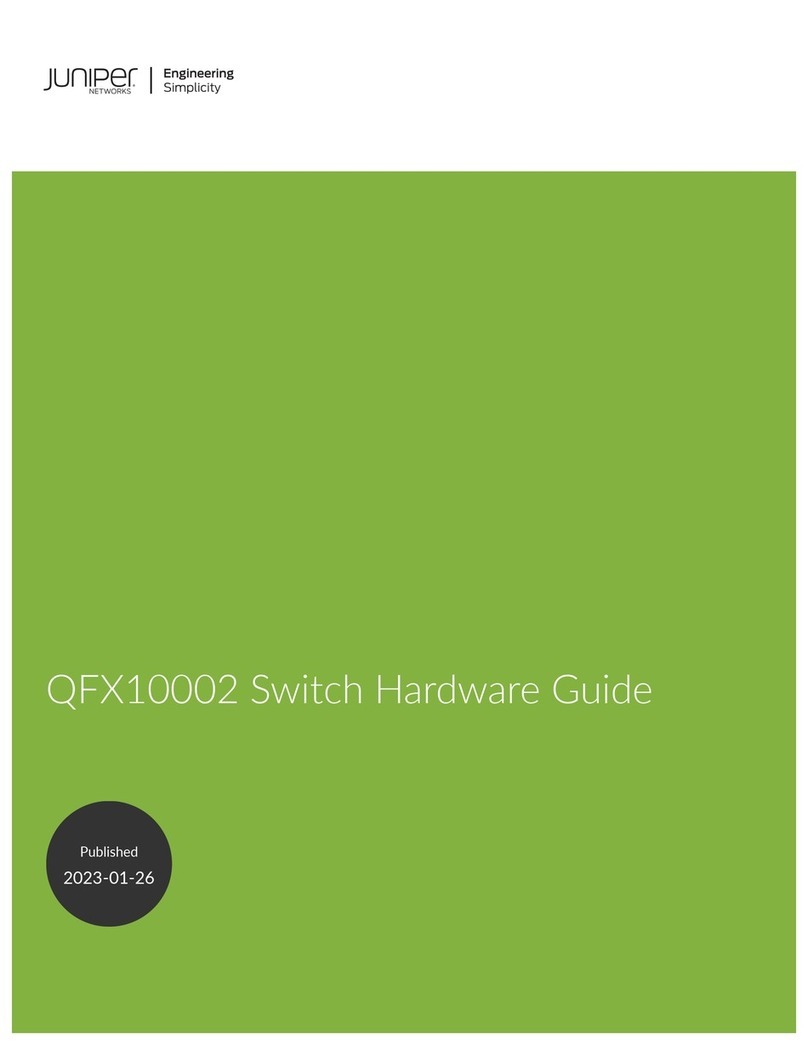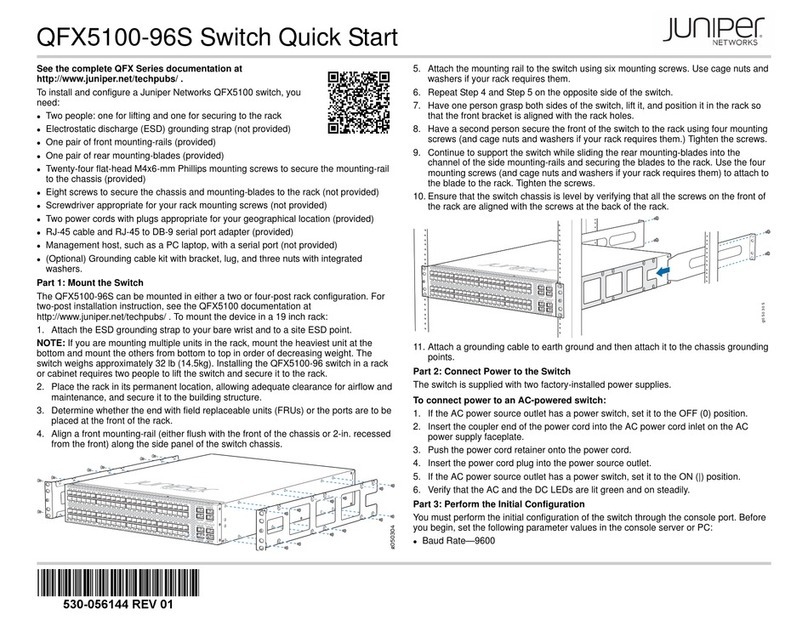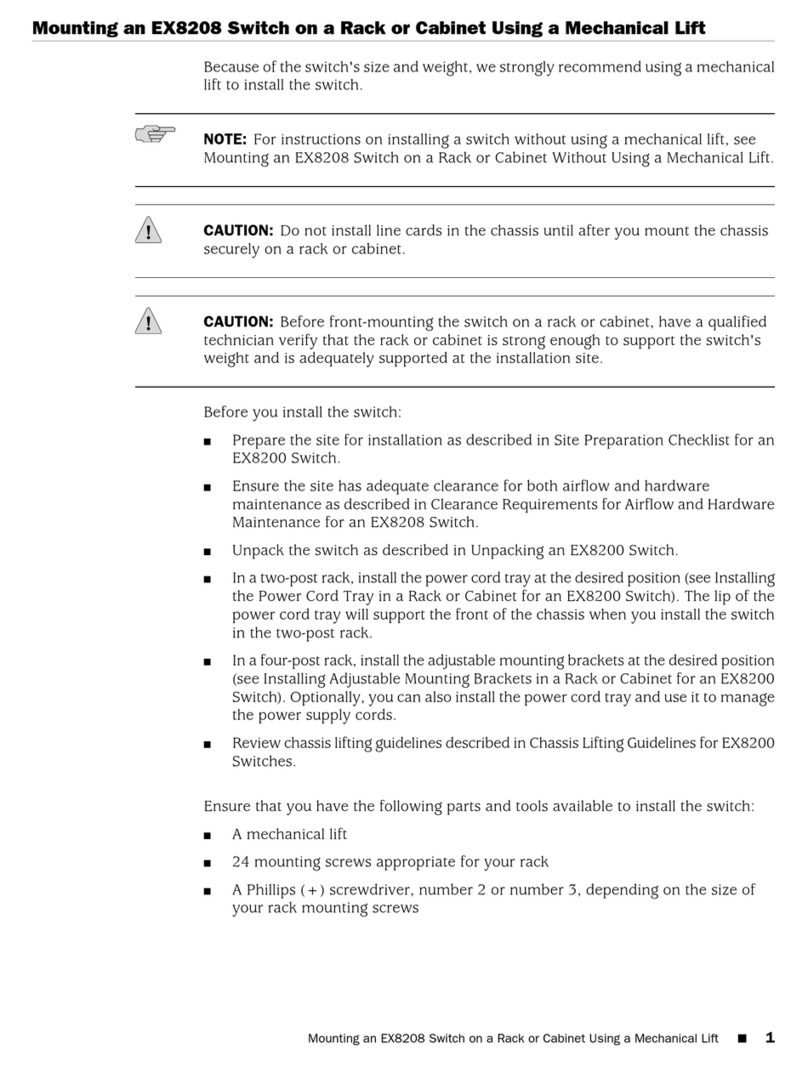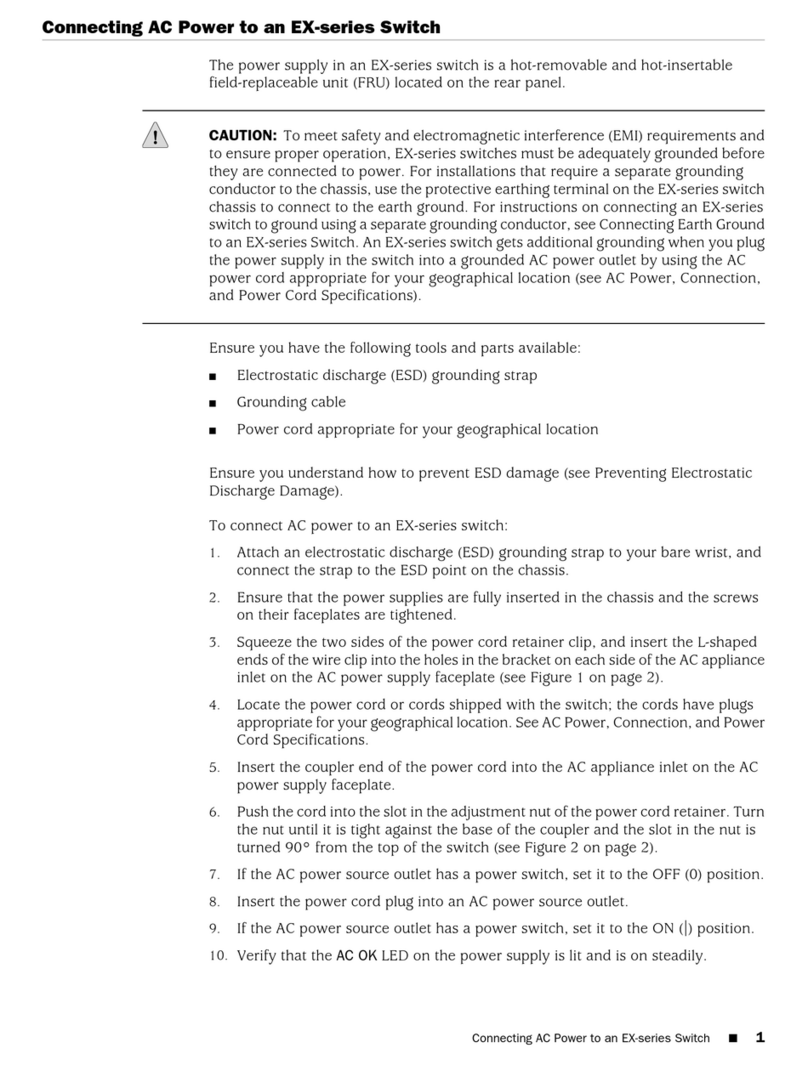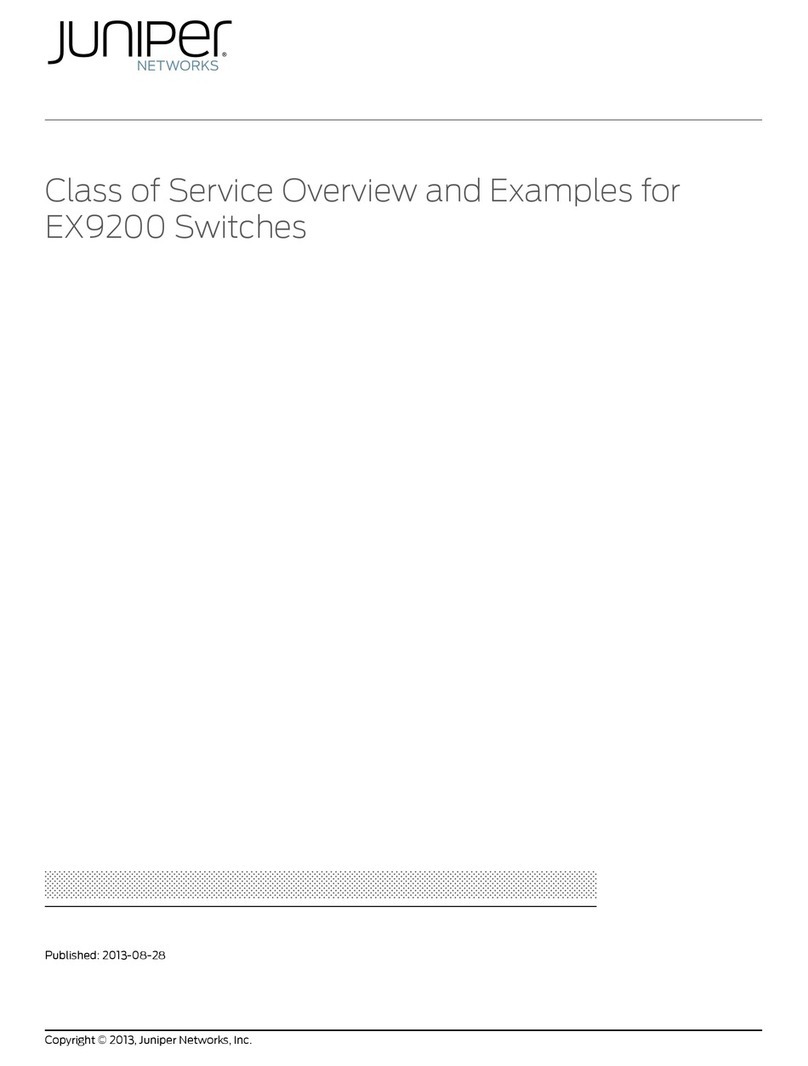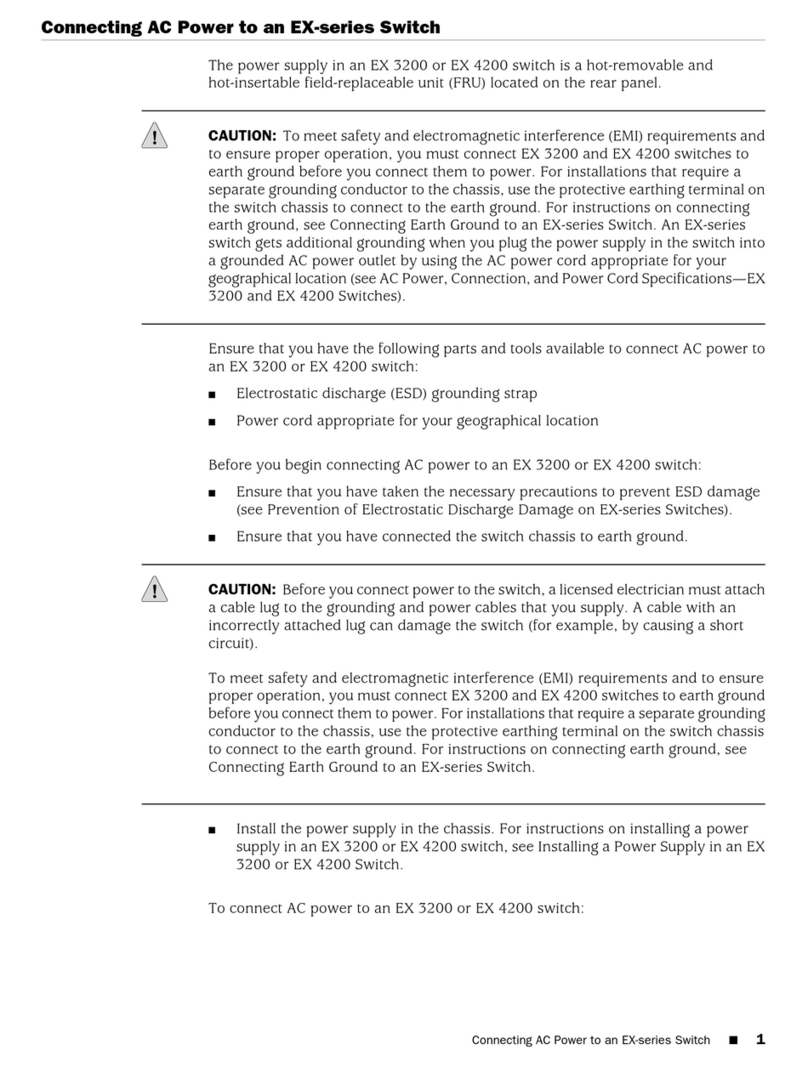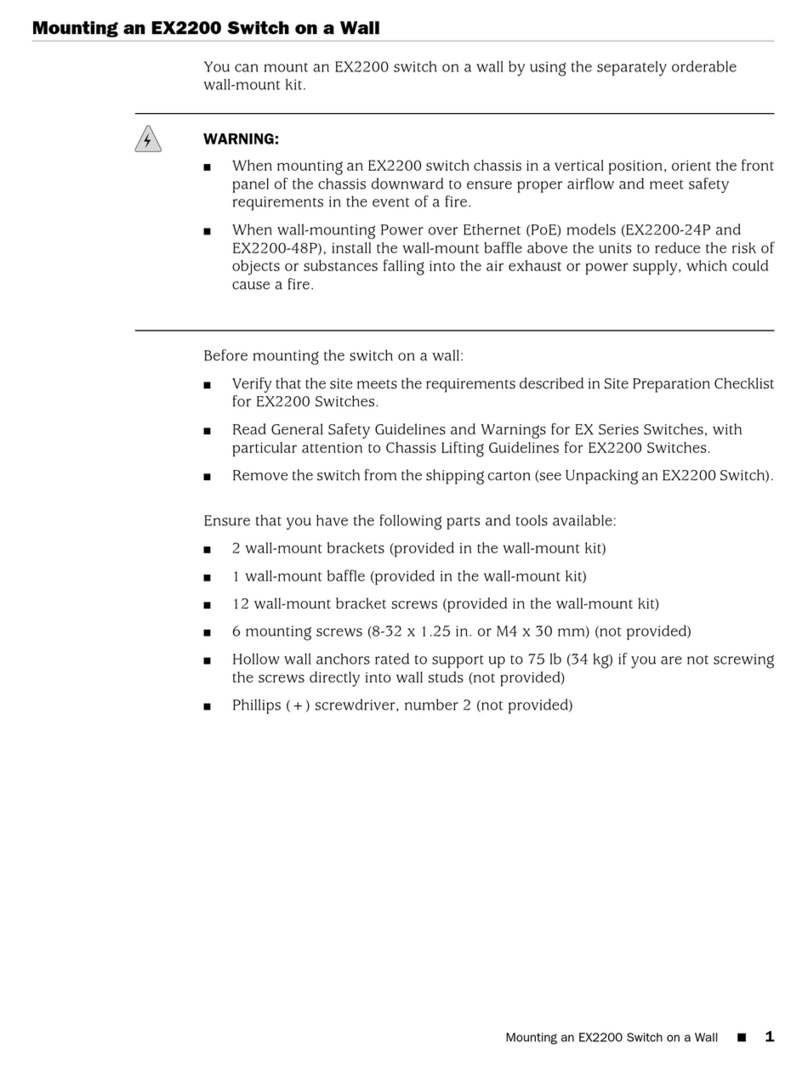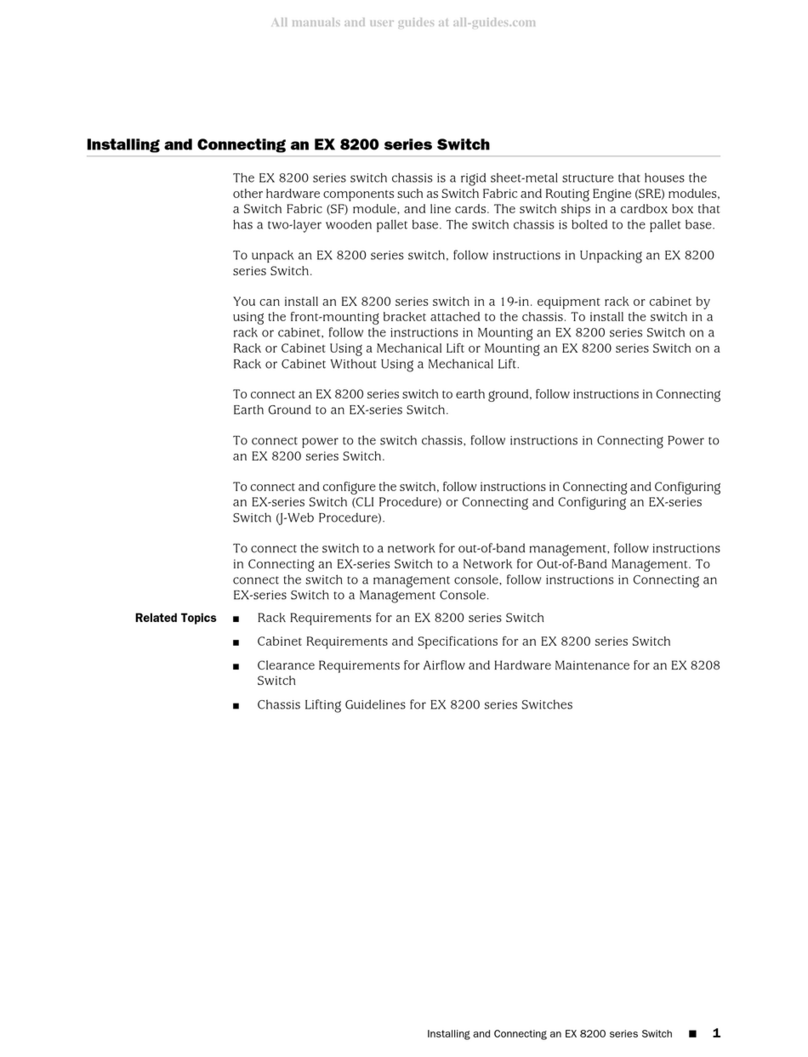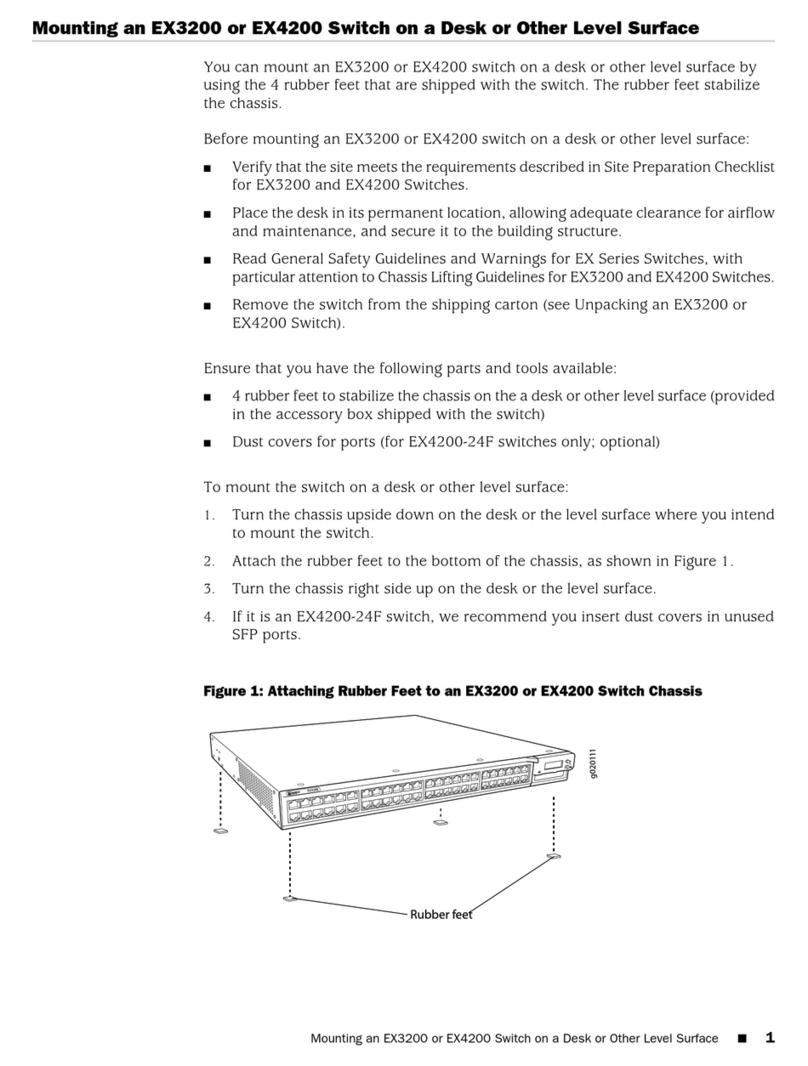Grounding Cable and Lug Specifications for an EX4600 Switch . . . . . . . . . . 43
Chapter 2 Site Planning, Preparation, and Specifications . . . . . . . . . . . . . . . . . . . . . . . . 45
Site Preparation Checklist for an EX4600 Switch . . . . . . . . . . . . . . . . . . . . . . . . . 45
EX4600 Site Guidelines and Requirements . . . . . . . . . . . . . . . . . . . . . . . . . . . . . . 46
Environmental Requirements and Specifications for EX Series Switches . . . 46
GeneralSiteGuidelines...........................................51
SiteElectricalWiringGuidelines....................................51
RackRequirements..............................................52
CabinetRequirements...........................................53
Clearance Requirements for Airflow and Hardware Maintenance for an
EX4600Switch.............................................53
EX4600 Network Cable and Transceiver Planning . . . . . . . . . . . . . . . . . . . . . . . . 54
Determining Interface Support for an EX4600 Switch . . . . . . . . . . . . . . . . . . 54
Cable Specifications for QSFP+ Transceivers on EX4600 Series
Switches...................................................55
Network Cable Specifications for EX4600 Switches . . . . . . . . . . . . . . . . . . . 57
Understanding EX Series Switches Fiber-Optic Cable Signal Loss,
Attenuation,andDispersion...................................57
Signal Loss in Multimode and Single-Mode Fiber-Optic Cable . . . . . . . . 58
Attenuation and Dispersion in Fiber-Optic Cable . . . . . . . . . . . . . . . . . . . 58
Calculating the EX Series Switch Fiber-Optic Cable Power Budget . . . . . . . . 59
Calculating the EX Series Switch Fiber-Optic Cable Power Margin . . . . . . . . 59
EX4600 Management Cable Specifications and Pinouts . . . . . . . . . . . . . . . . . . . 61
Cable Specifications for Console and Management Connections for the
EX4600 ...................................................61
USB Port Specifications for an EX Series Switch . . . . . . . . . . . . . . . . . . . . . . . 61
Console Port Connector Pinout Information . . . . . . . . . . . . . . . . . . . . . . . . . . 62
RJ-45 Management Port Connector Pinout Information . . . . . . . . . . . . . . . . 63
Chapter 3 Initial Installation and Configuration . . . . . . . . . . . . . . . . . . . . . . . . . . . . . . . . 65
Unpacking and Mounting an EX4600 Switch . . . . . . . . . . . . . . . . . . . . . . . . . . . . 65
Installing and Connecting an EX4600 Switch . . . . . . . . . . . . . . . . . . . . . . . . . 65
UnpackinganEX4600Switch.....................................66
Mounting an EX4600 Switch in a Rack or Cabinet . . . . . . . . . . . . . . . . . . . . . 67
Before You Begin Rack Installation . . . . . . . . . . . . . . . . . . . . . . . . . . . . . . 67
FourPostProcedure.........................................69
ConnectingtheEX4600toPower.....................................70
Connecting Earth Ground to an EX4600 Switch . . . . . . . . . . . . . . . . . . . . . . . 71
Connecting AC Power to an EX4600 Switch . . . . . . . . . . . . . . . . . . . . . . . . . . 72
Connecting DC Power to an EX4600 Switch . . . . . . . . . . . . . . . . . . . . . . . . . . 74
Connecting the EX4600 to Management Devices . . . . . . . . . . . . . . . . . . . . . . . . . 78
Connecting a Device to a Network for Out-of-Band Management . . . . . . . . . 78
Connecting a Device to a Management Console by Using an RJ-45
Connector..................................................79
Connecting EX4600 Switches in a Virtual Chassis . . . . . . . . . . . . . . . . . . . . . 80
ConfiguringJunosOSontheEX4600...................................81
Copyright © 2019, Juniper Networks, Inc.iv
EX4600 Switch Hardware Guide