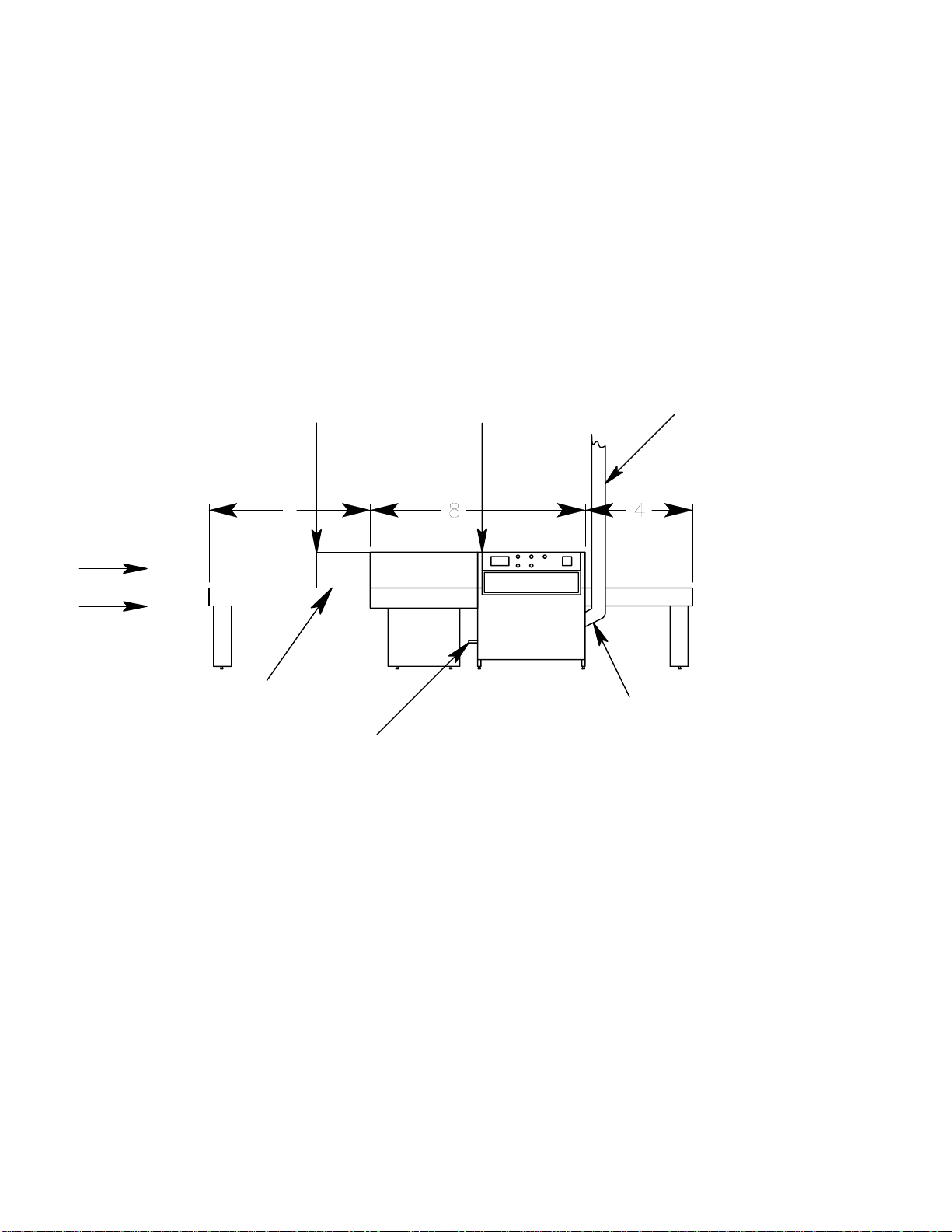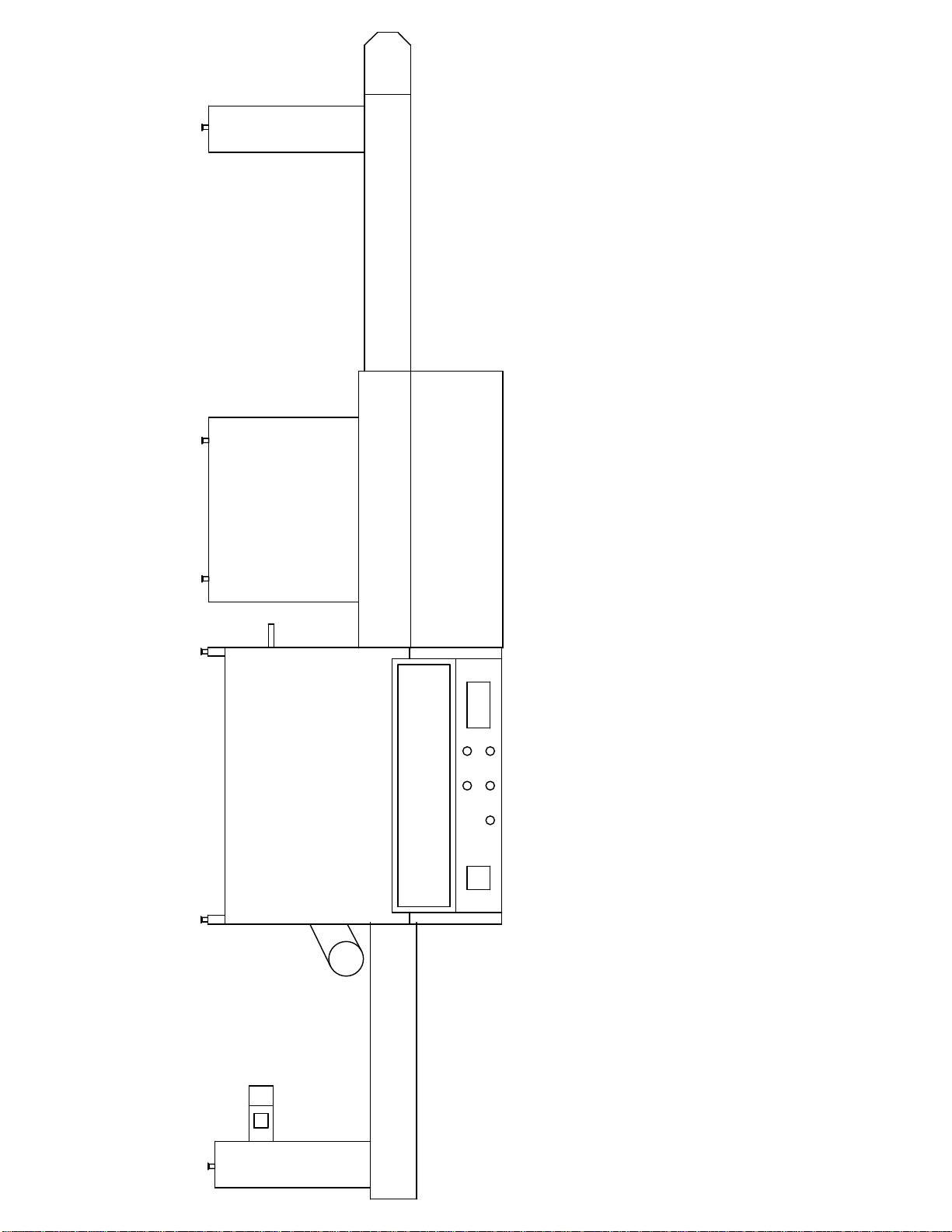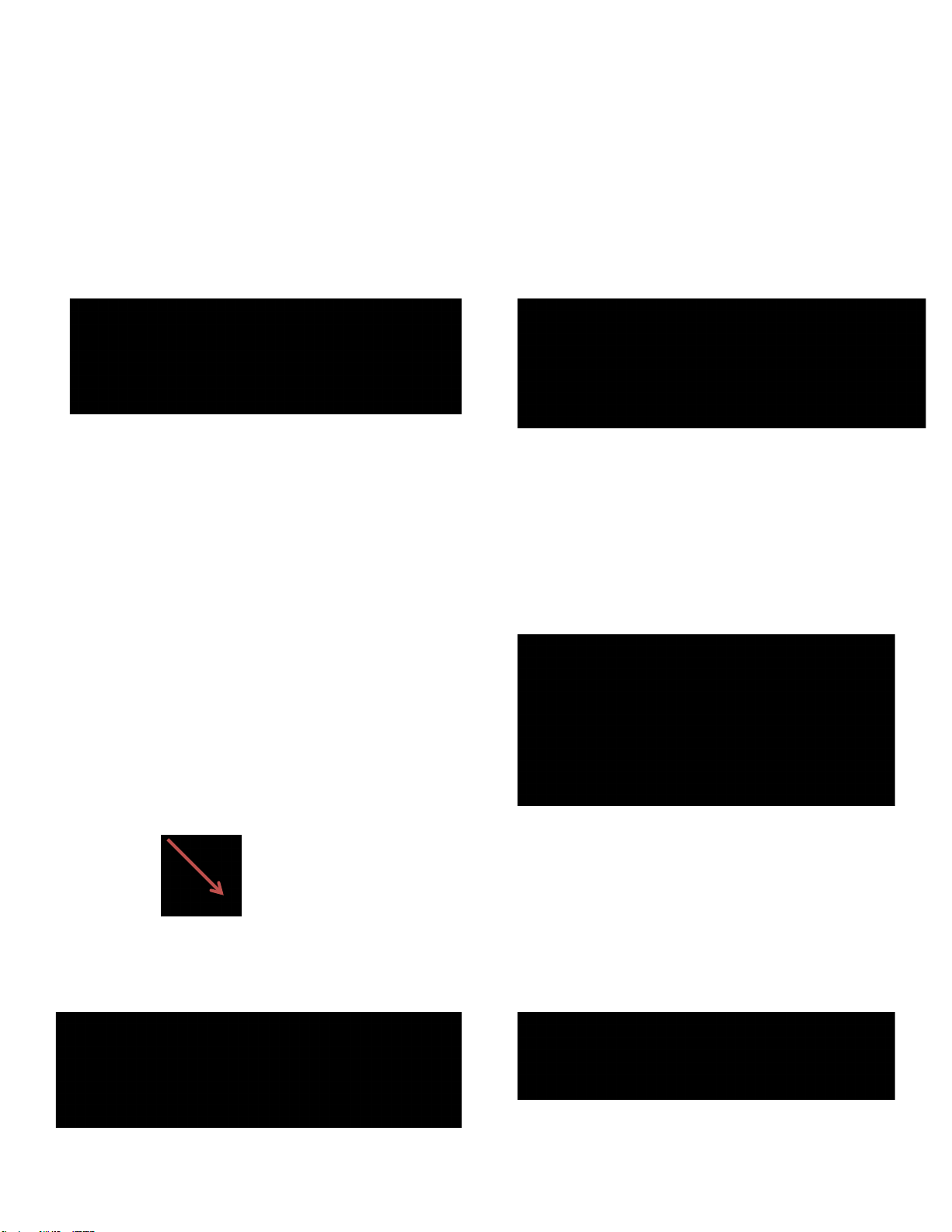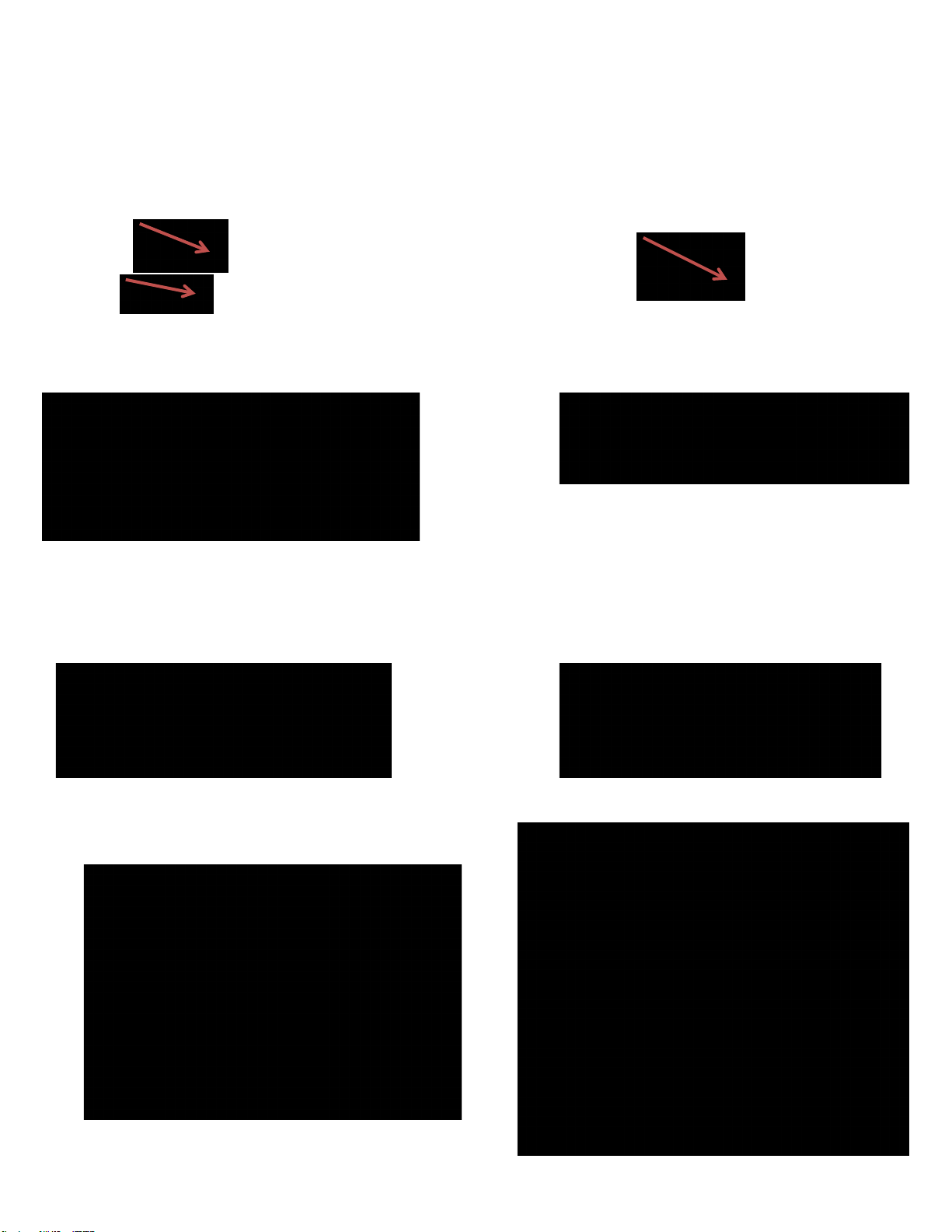Exhaust Requirements MD8 Series Dryers
MD 8 Series dryers are produced under the UL Code 795, Fourth Addition –
Commercial Industrial Gas Heating Equipment. The dryer is also listed under ETL
compliance with the same and has a reference number of J98*10442. All utility hook
ups and exhaust connections should comply with these codes.
The MD8 is supplied with a 6 inch exhaust duct connection point. Connect 6 inch single
wall or double wall ventilation piping. Please consult your local city and/or state code to
determine which type of ventilation piping is required.
If the ventilation piping travels a distance of over 30 feet from the initial connection
point or if there are more than two 90 degree bends in the total run on the ventilation
piping, a booster blower may be required. It is necessary to maintain 350 - 500
CFM Maximum Exhaust Capacity (12 -17 M3 / Minute Maximum) at connection
point. Exhausting air temperature after 15 ft is approximately 200F. (95C)
90 Dayton Ave Passaic, NJ 07055 USA • PH 973.474.5005 FX 973.473.4485 • www.interchangecorp.com