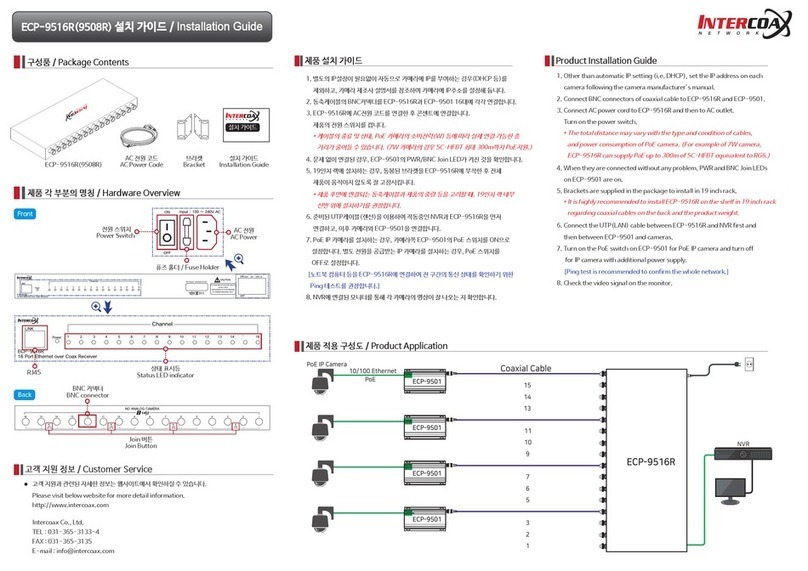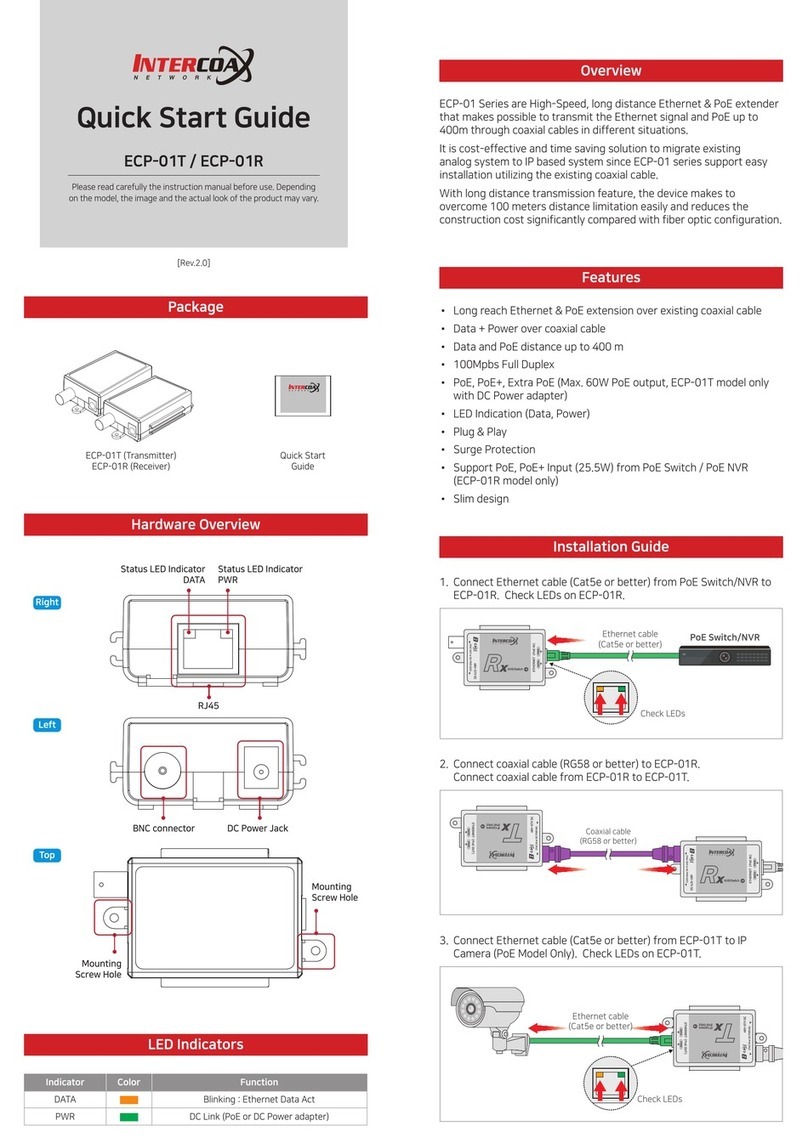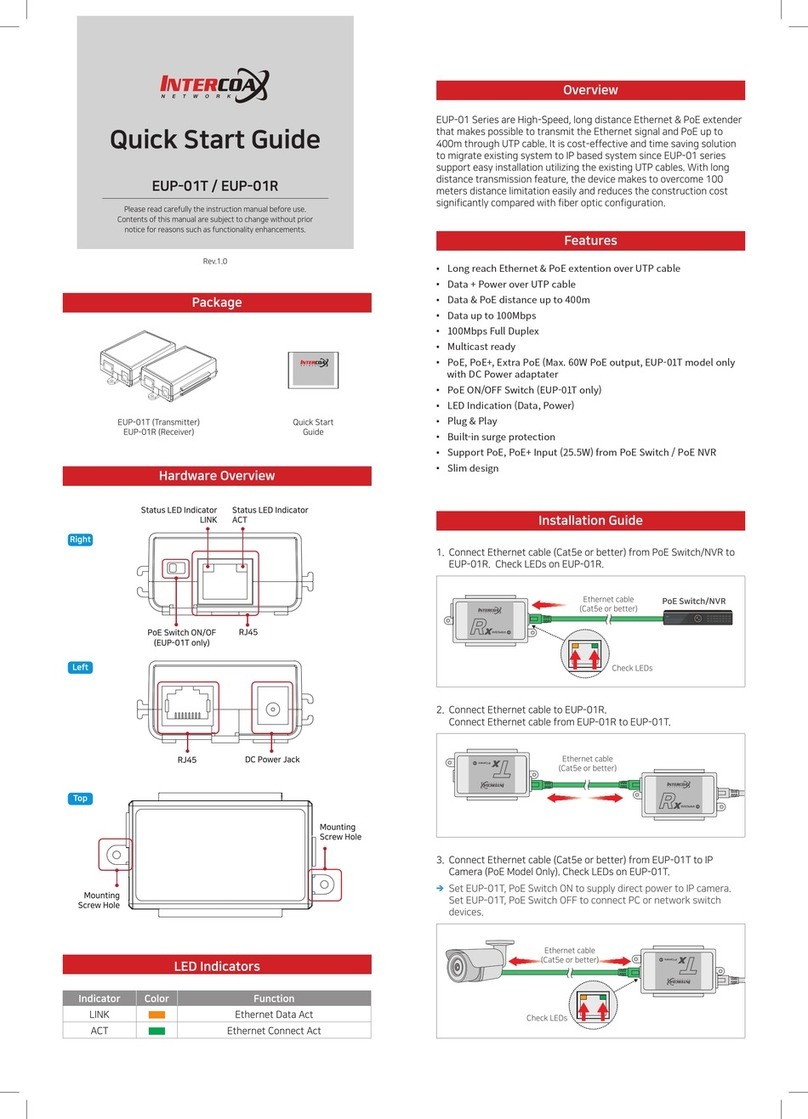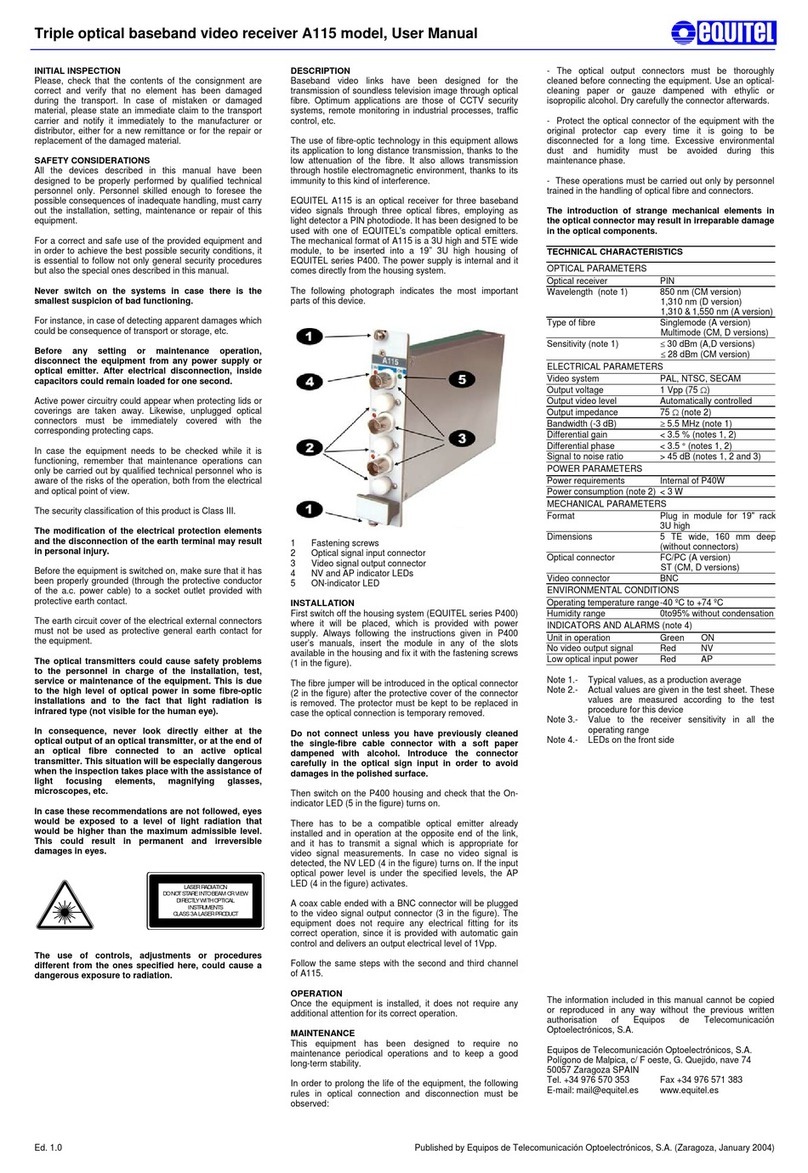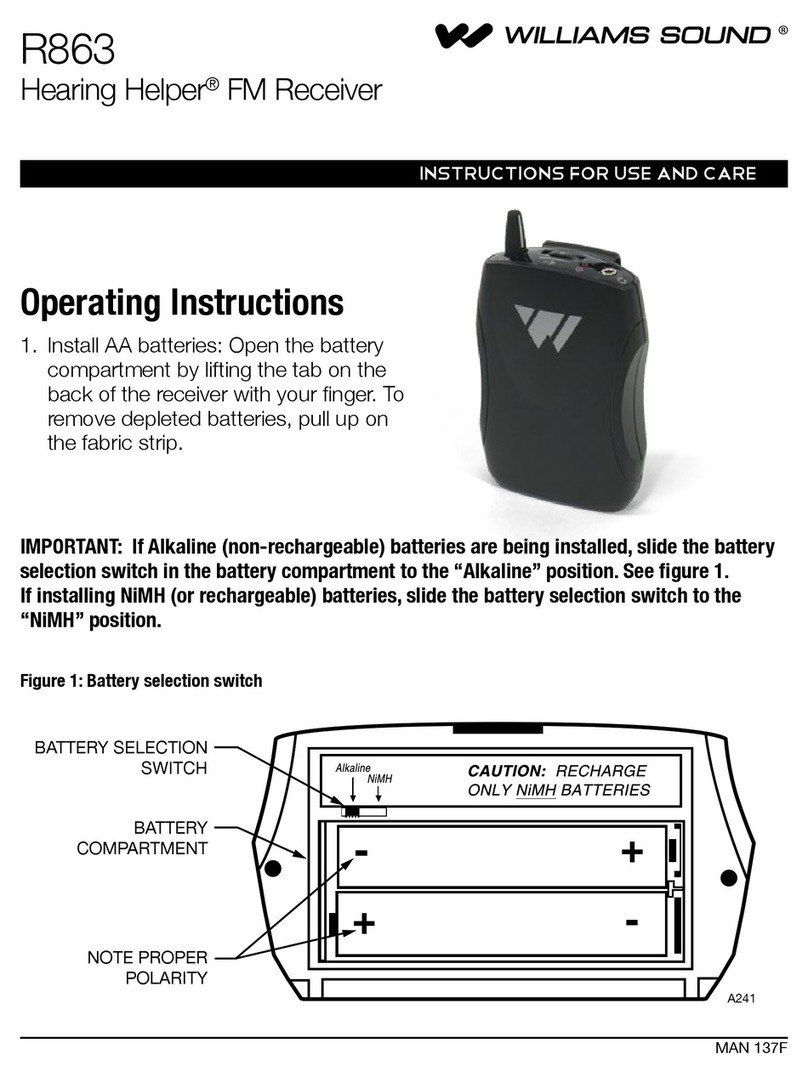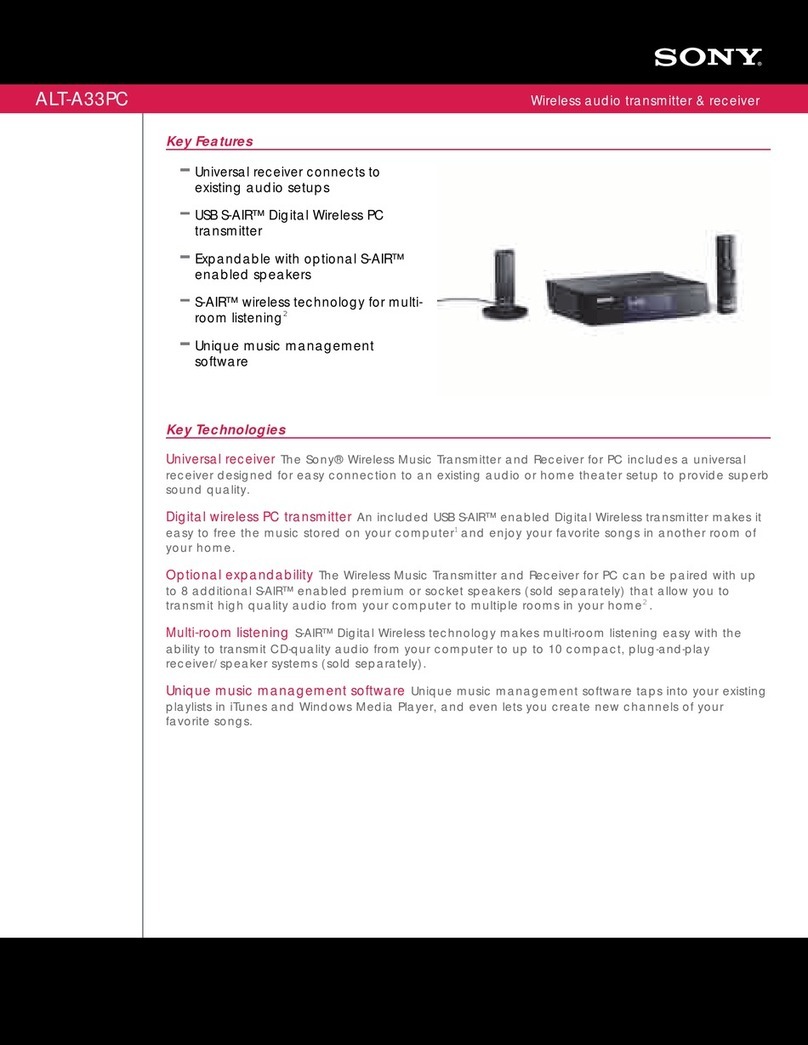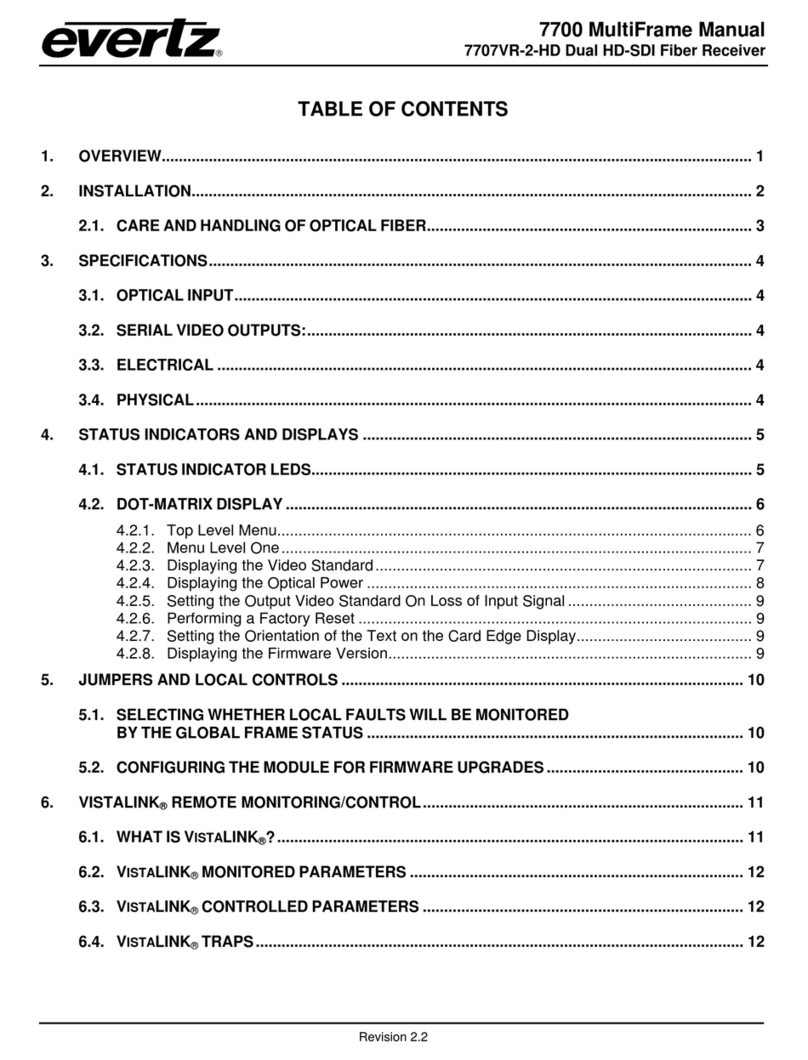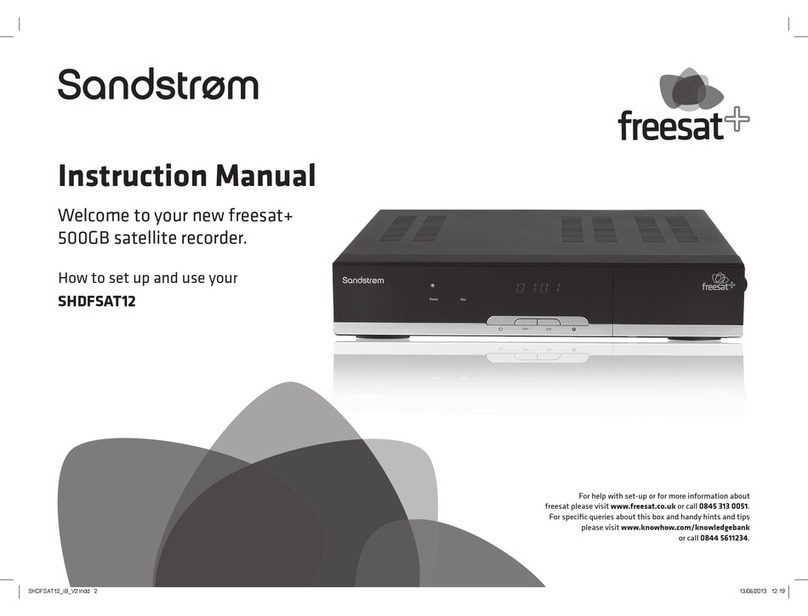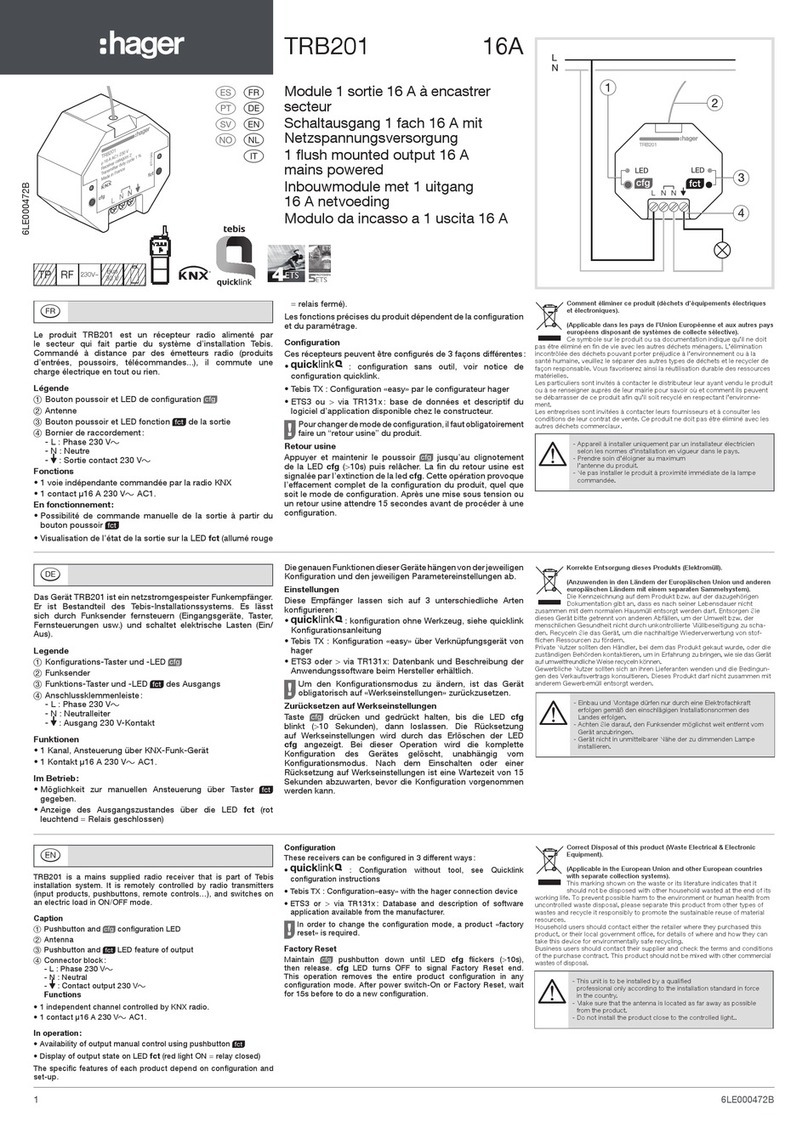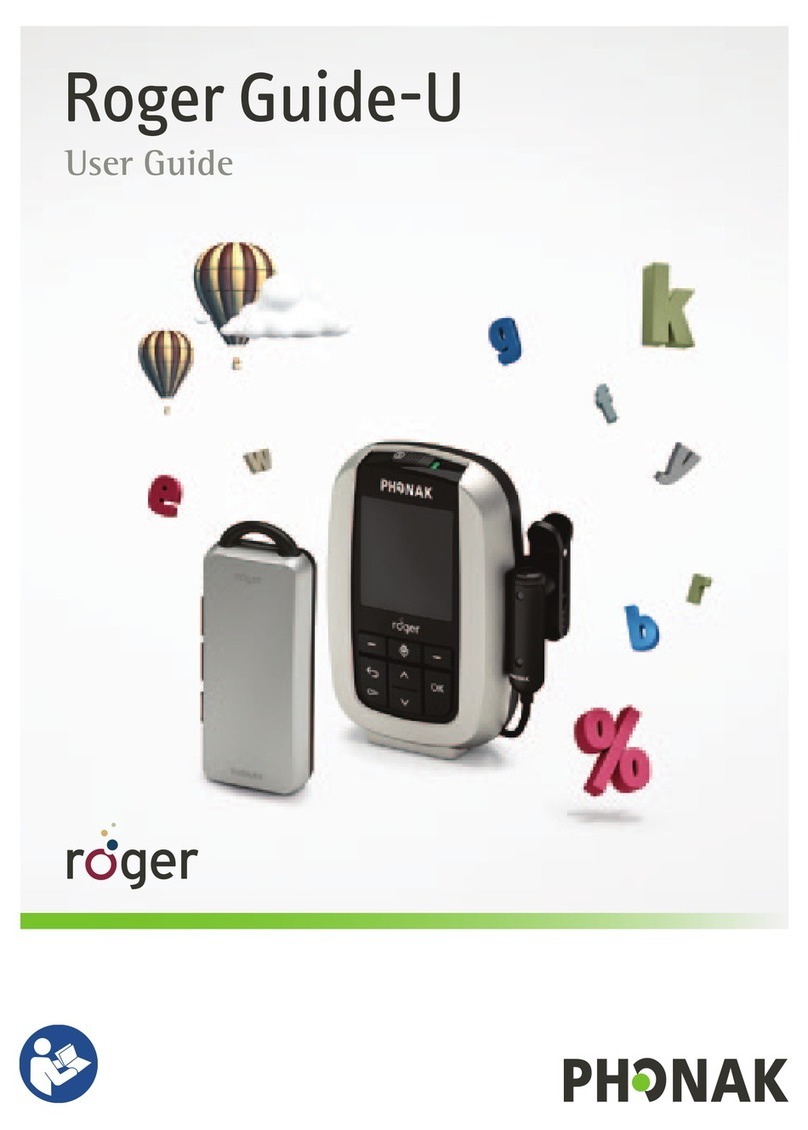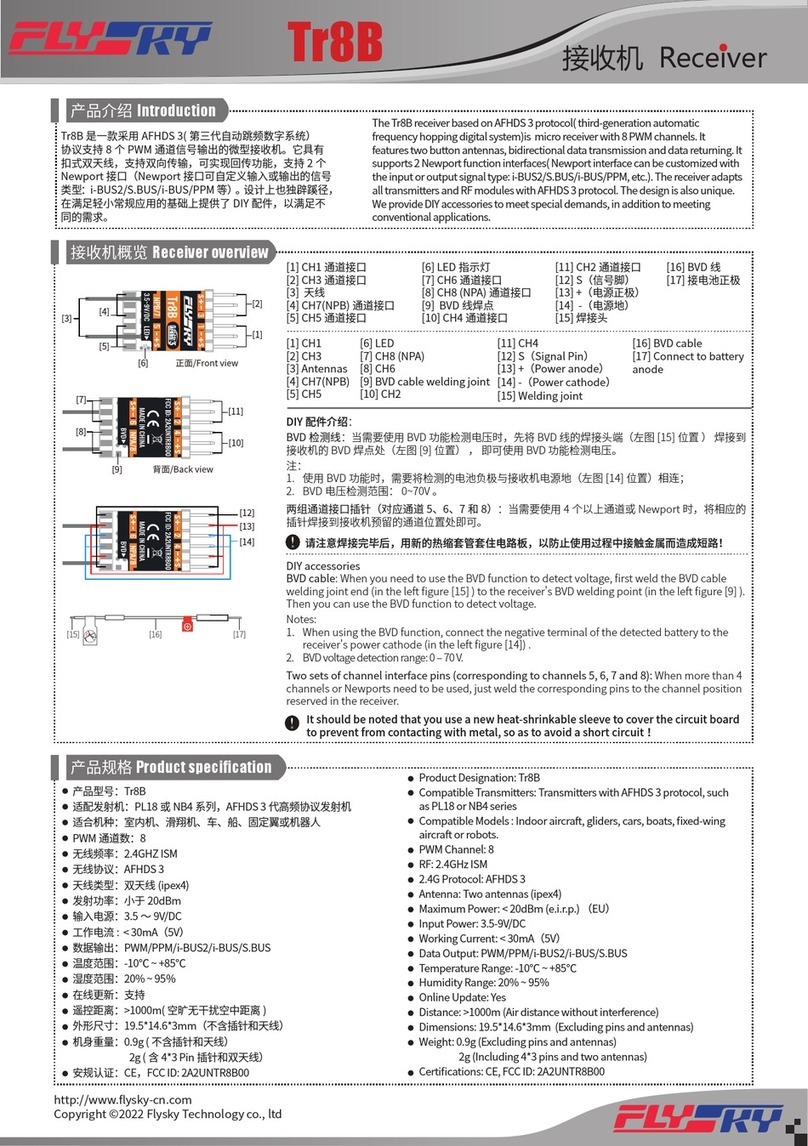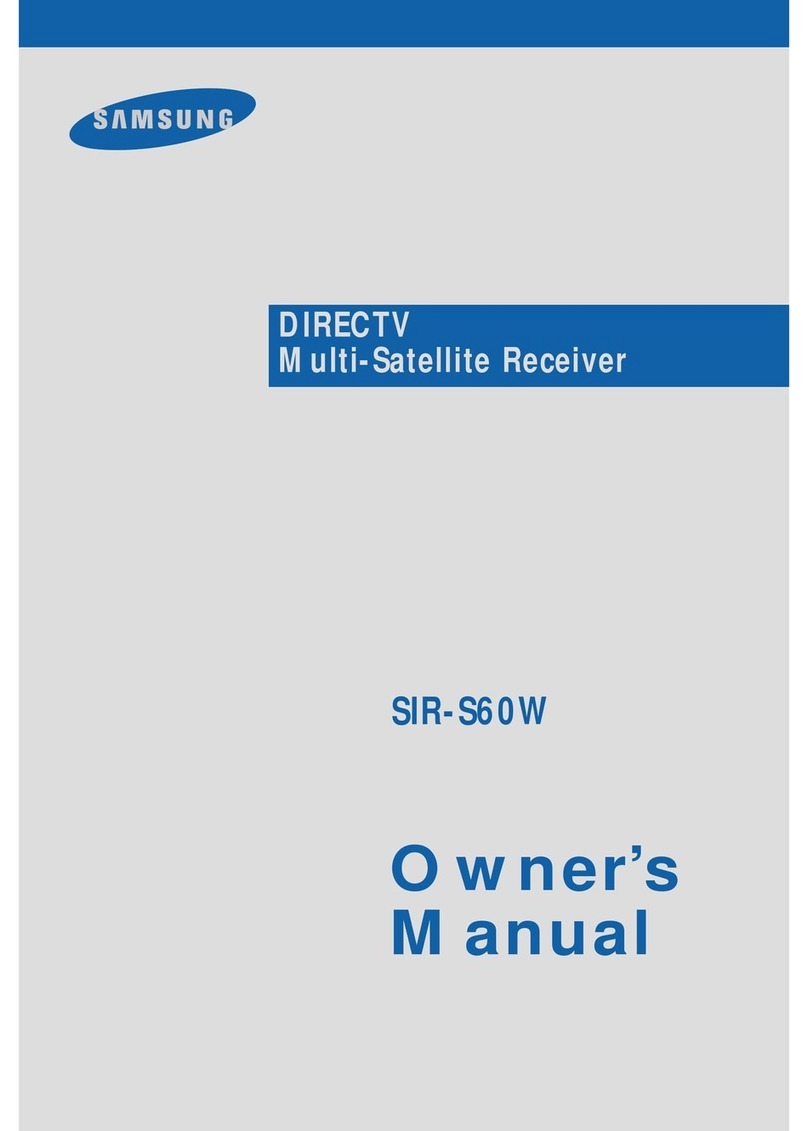Intercoax ECR-081 User manual

Overview
ECP-08R is an all-in-one 8-port Ethernet over Coax receiver and Hybrid
switch that simultaneously transmits network data and supplies PoC
power at high speed and long distance via coaxial cable, while also
supporting existing Ethernet and PoE+ for short and long distances.
It is a cost-effective and time-saving solution to migrate from an
existing analog system to an IP-based system. Network cameras are
easy to install with re-use of the existing analog coaxial cables. At
the same time, it is possible to use general Ethernet, and if combined
with the HPS-01 switch, transmission can be extended up to 250m
at a speed of up to 100Mbps. Two power supplies are included for
redundancy and power sharing.
Features
Simultaneous use of regular Ethernet and PoC
Ethernet Extension over existing coaxial cable
Data + Power over Coaxial cable (PoE, PoC)
Data + PoE up to 400m over Coax
100Mpbs Full Duplex over Coax
PoE, PoE+, Extra PoE (Max.60W Output) - Use of additional power
adaptor
Quality LED (Data, Power)
Plug & Play
Surge protector
10/100/1000 Base-T Ethernet (Full Duplex) 8+2 Hybrid PoE Switch
8 Port POE (IEEE802.3af standard) / PoE+ (IEEE802.3at standard)
Extended Ethernet distance up to 250m (10/100 Base-T Ethernet
standard / With the HP-01 Switch)
19” Rack
Quick Start Guide
ECP-08R
Please read carefully the instruction manual before use. Depending
on the model, the image and the actual look of the product may vary.
Package
ECP-08R Bracket Quick Start
Guide
Rev.1.1
Hardware Overview
RJ45:
10/100/1000 Bse-T Ethernet Port /
8 Ports PoE+ (IEEE 802.3 af/at / Max.
25.5W)
RJ45 Uplink:
10/100/1000 Base-T Ethernet Uplink
Port
DC IN:
DC Input ports (up to 57V DC input)
POWER:
Recommended use :
100–240V ~ 50/60Hz 2.0A
PORT:
Each port of the ECP-08R connects
to an ECP-01T via coaxial cables (3C,
RG58 or better)
Bracket Holes:
Used to fix the product to the rack
Applications
DC 57V (When using PoE
DC48-57V adapter applied)
NVR
ECP-01T
PoE
Camera
Max. 100m
HPS-01
PoE
Camera
Max. 250m
Max. 100m
PTZ IP PoE
Camera
PoE Camera
ECP-01T
PoE
Camera
ECP-01T
PoE
Camera
S Series
IP Camera
ECP-08R
PoE/Non-PoE Switch
Front
Front
Back
Side
POWER
❶
PORT

Caution
DO NOT USE Non-PoE camera on with an ECP-01T.
(PoE IP Camera Only)
Please install devices following the installation guide.
Do not touch the device and cable with wet hands.
Keep away from moisture and shock.
Do not install near any heat sources such as radiators, heat
registers, stoves or other apparatus that produce heat.
Indoor use only. (Use waterproof junction box when it is used in
outdoor)
Do not use for other purposes.
Do not disassemble or modify this device.
Do not put any sticker or paint on it.
If this device is defective or malfunctioning, please unplug the power
source immediately and contact dealer or service center.
Please use the rated power supply for the product.
Connect DC power to this device first and then to AC outlet.
Warranty
This device has passed the quality control and product inspection.
Please install and use according to the installation guide.
The warranty period for this product is 24 months from the date of
purchase.
If this device is defective or malfunctioning, please unplug the power
adapter immediately and contact dealer or service center.
Any damages or breakage from user’s abuse, accident, modification
or natural disasters will not be covered manufacturer’s warranty.
© Intercoax Co., Ltd.
Installation Guide
1. Plug the Power on ECP-08R and check if the Power LEDs (PWR A, PWR B) are properly lit.
2. Connect the Switch or NVR to the Uplink of the ECP-08R with a UTP cable (LAN, Cat 5e. or superior) Check if the LED of the ECP-08R is turned on properly.
3. Connect the ECP-08R to the ECP-01T with a coaxial cable (3C, RG58 or superior).
4. Connect the ECP-01T to the IP camera with a UTP cable (LAN, Car 5e. or superior). Check if the LED of the ECP-01T is turned on properly.
5. Connect the PoE IP camera to the Ethernet port with a UTP cable (LAN, Cat 5e. or superior). Check if the Ethernet LED is turned on properly.
Check LEDs
ECP-08R
ECP-01T
Coaxial cable
(RG58 or better)
UTP cable
UTP cable
Power Cable
PoE Camera
PoE Camera
Ethernet cable
(Cat5e or better)
NVR / Switch
Specification
Model ECP-08R
Interface
Coax 8 x 75Ω BNC (Female)
- Ethernet over Coax (Coaxia S series)
Ethernet
Downlink 8 x RJ-45 – 10/100/1000 Base-T with
Autodetect MDIX (IEEE802.3af/at)
Ethernet Uplink 2 x RJ-45 – 10/100/1000 Base-T with
Autodetect MDIX
Transmission
Rate
Coax 100Mbps Full Duplex
(100Mbps between Intercoax devices)
Ethernet Max. 1Gbps Full Duplex
Transmission
Distance
Coax up to 400 m (RG-59 or better)
Ethernet Up to 100m
Up to 250m with HPS-01
(2 Port Hybrid Switch)
LED
Indication
Ethernet
(Downlink) 8 x RJ45 Data Link (Green)
Ethernet (Uplink) 2 x RJ45 Data Link (Green/Orange)
PoE Output 8 x PoE Output (Orange)
PWR Input 2 x Power Input (Blue)
Power Input 2 x Power input [ DC-Jack ] DC48V-57V
Power
Output
PoC Coaxia PoE, PoE+, Extra PoE Max 60W over
Coax.
PoE IEEE802.3af(PoE),
IEEE802.3at (PoE+ / up to 25.5W)
Mechanical Dimension 440(L) x 320(W) x 45(H)mm
Weight 4480g
Environment
Operating Temp -10 ~ 60°C
Storage Temp -30 ~ 80°C
Relative Humidity 10% ~ 90%
Compliance
Certification FCC, CE, KC, RoHS
Surge Protection IEC 61000-4-5 4kV(1.2 / 50us),
2kA(8 / 20us)
Optional Accessories ECP-01T, ECP-101T,
Coaxia S Series Cameras & Etc.
Please visit below website for more detailed information.
Web: http://www.intercoax.com Tel: +82. 31. 365. 3133~4
This device complies with part 15 of the fcc rules. Operation is subject to the
following two conditions :
(1) This device may not cause harmful interference, and
(2) This device must accept any interference received including interference
that may cause undesired operation
DO NOT USE Non-PoE camera on Tx.
PoE IP Camera Only
Other Intercoax Receiver manuals