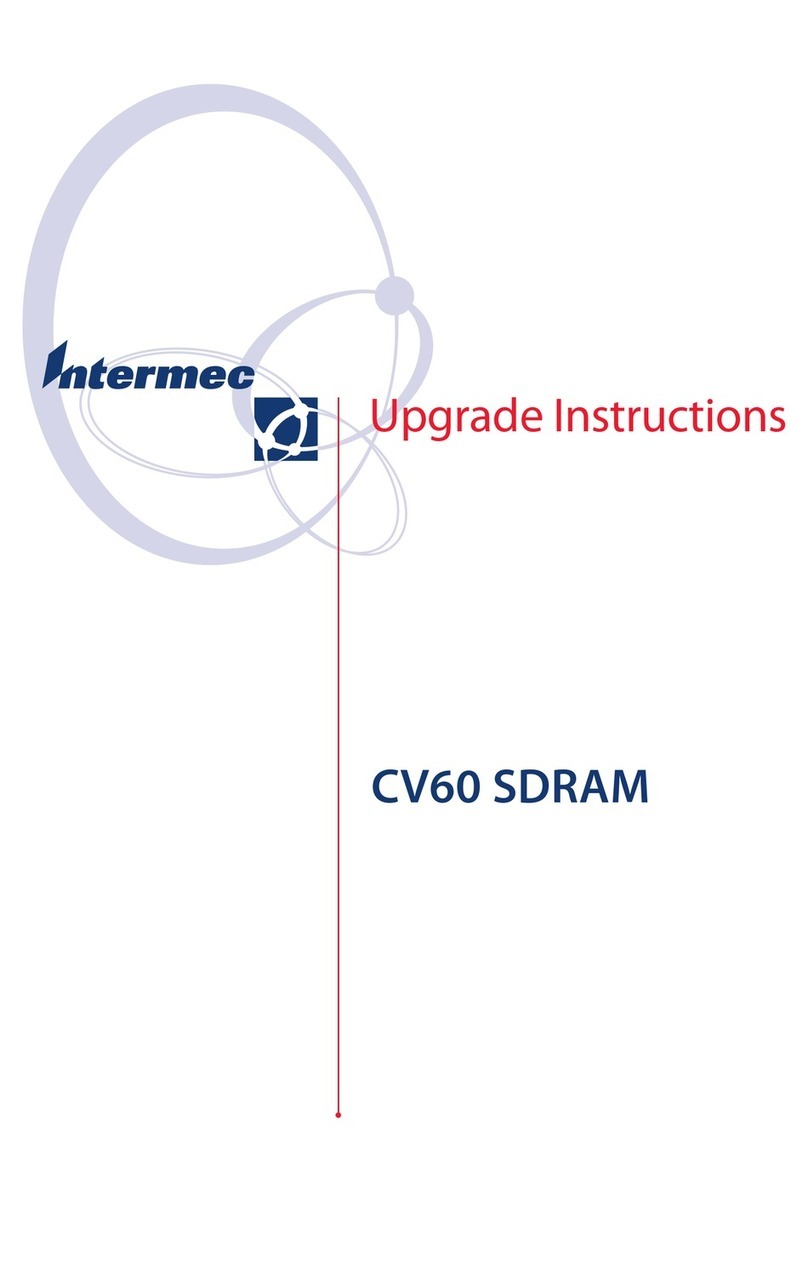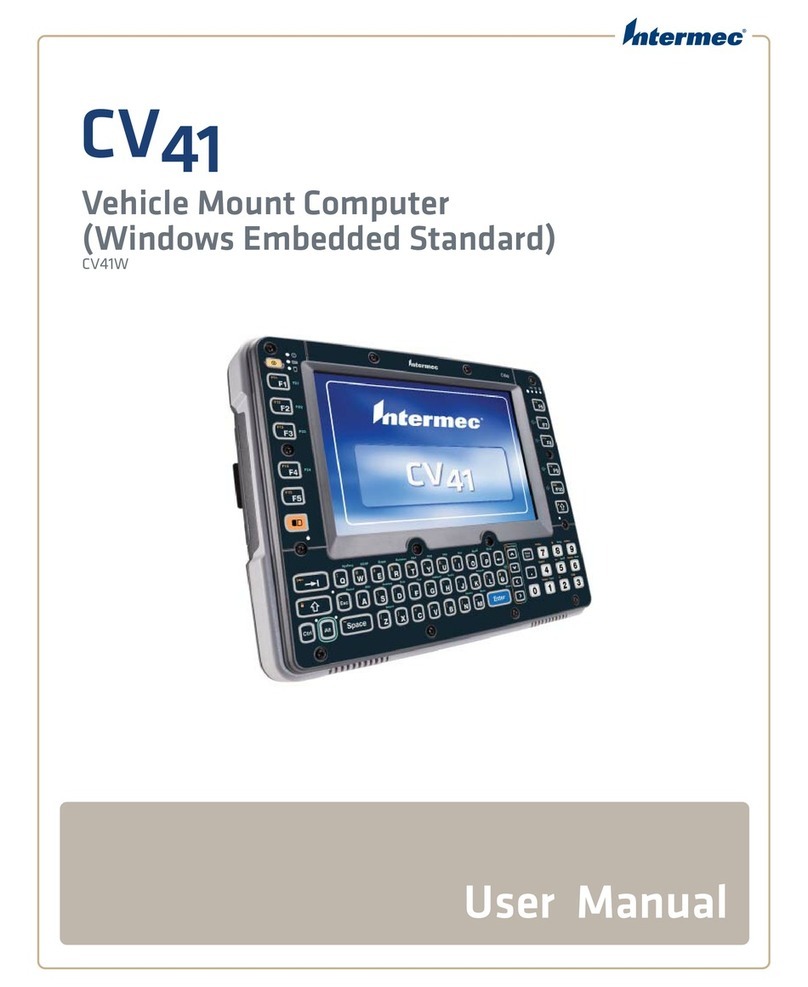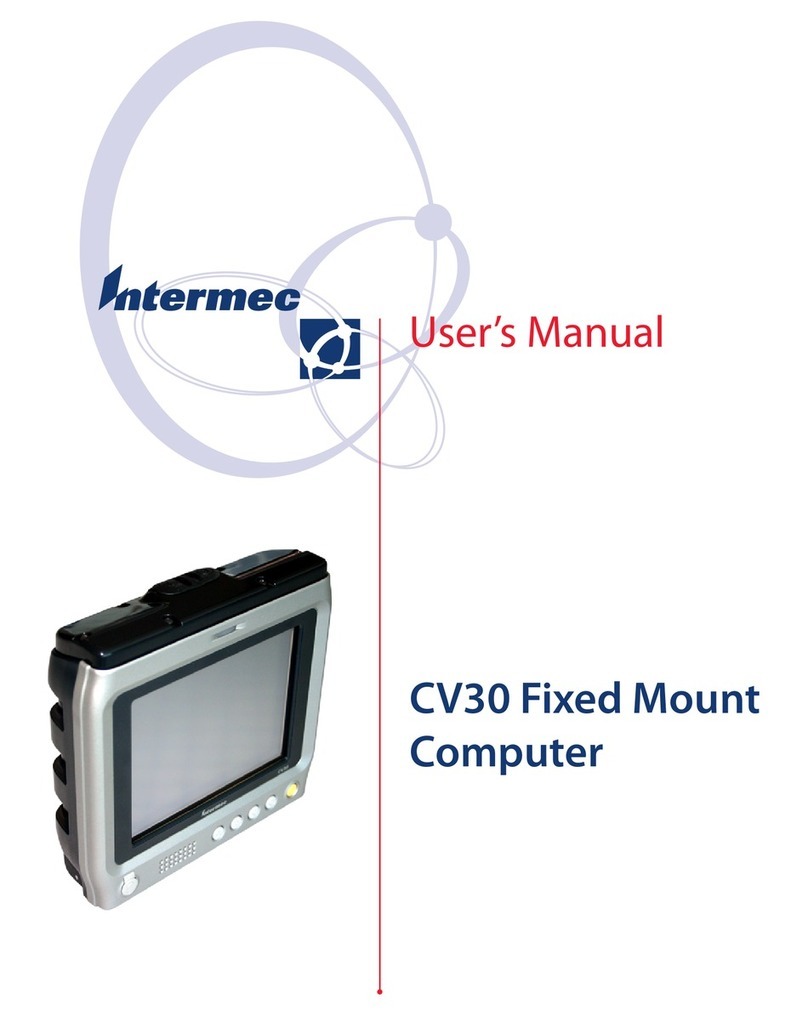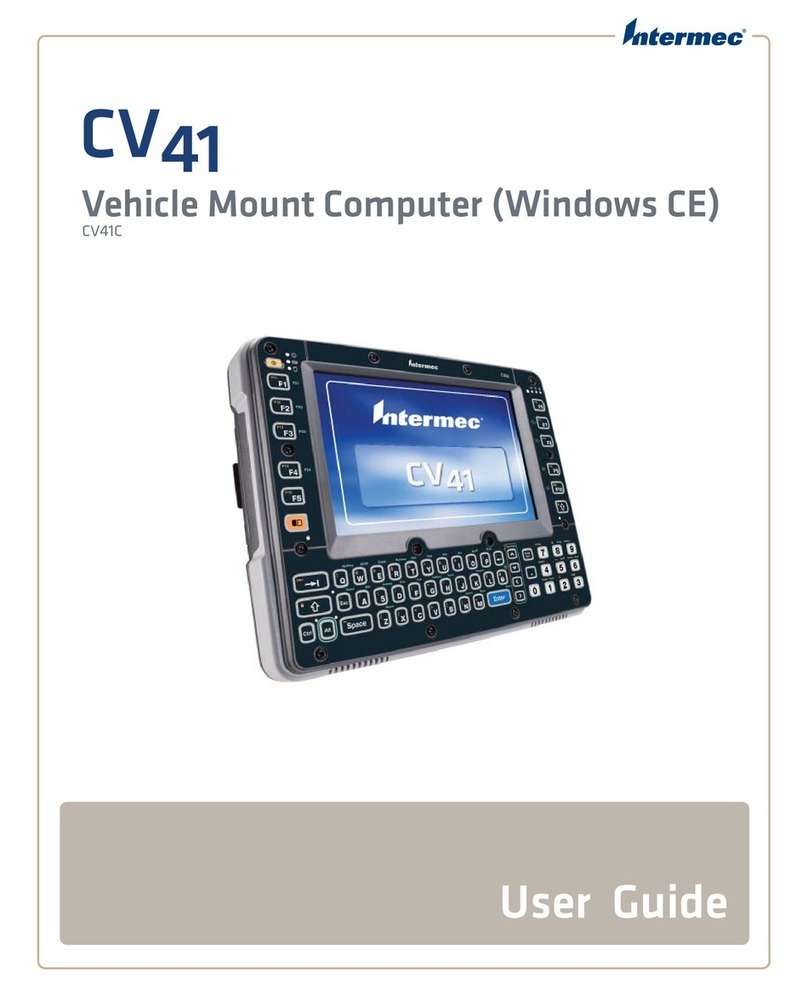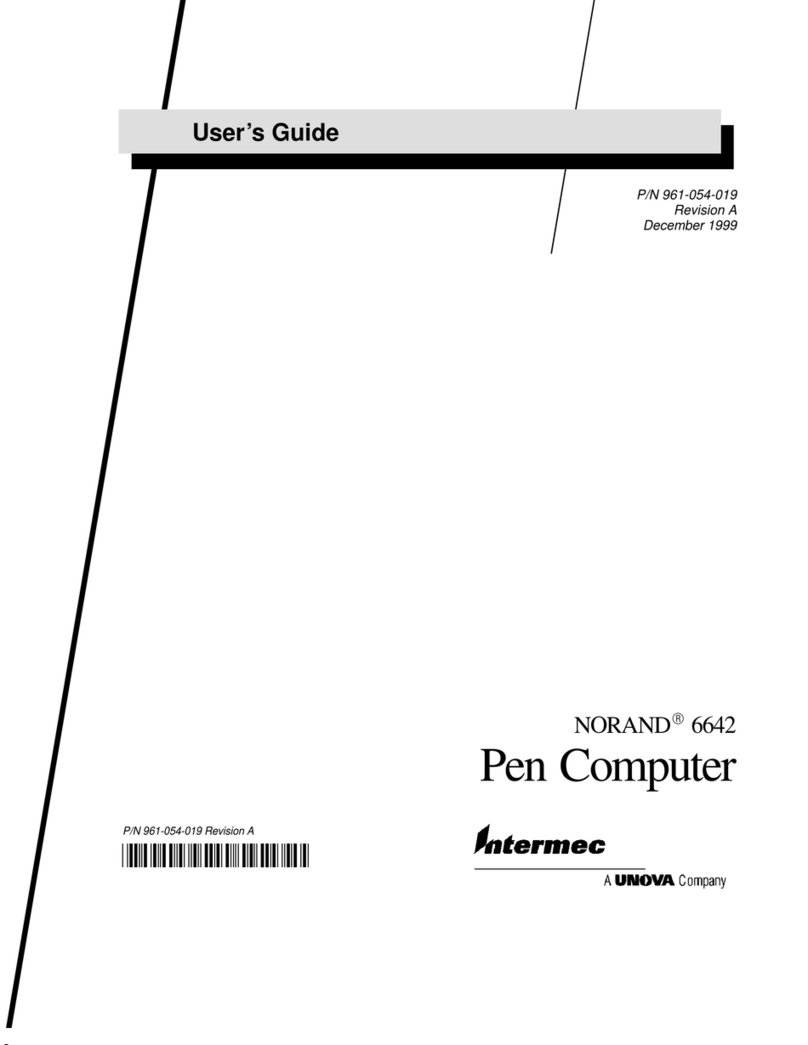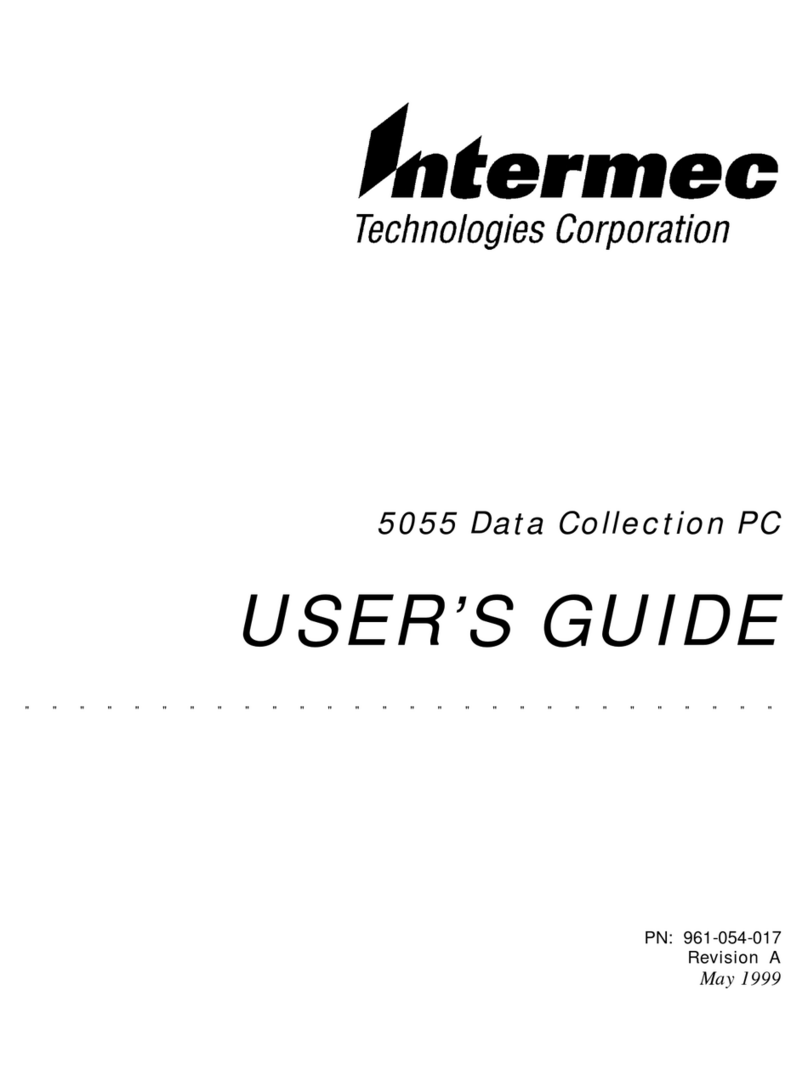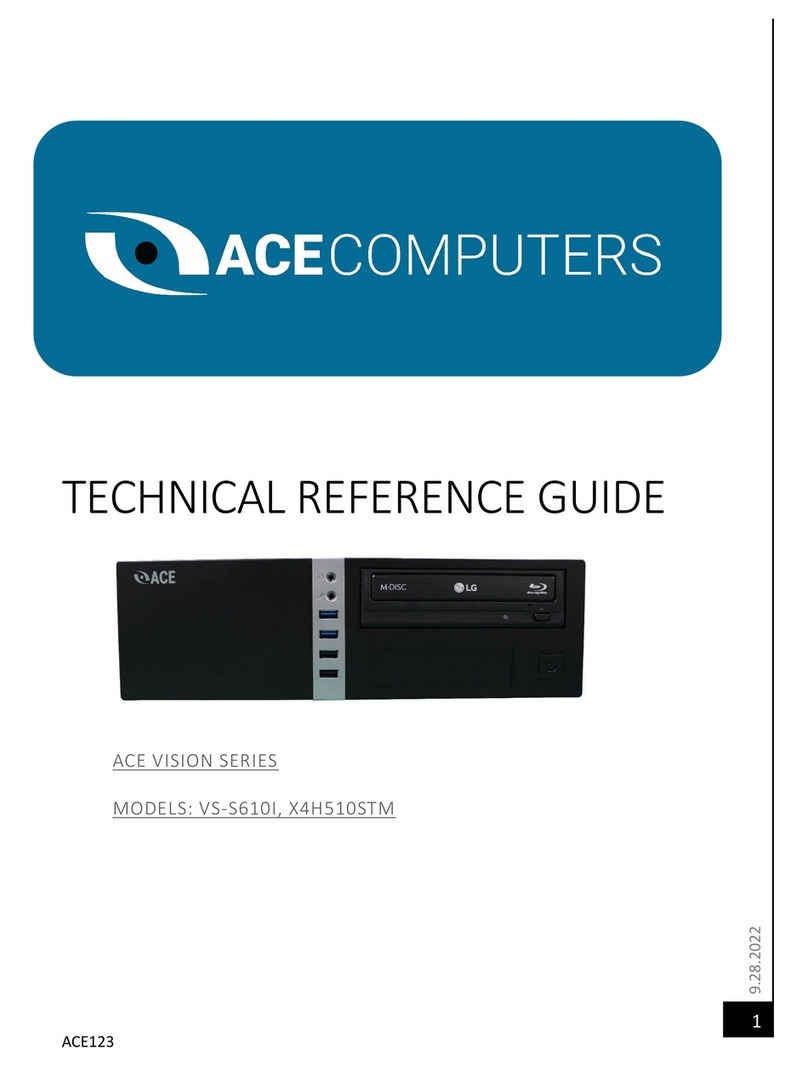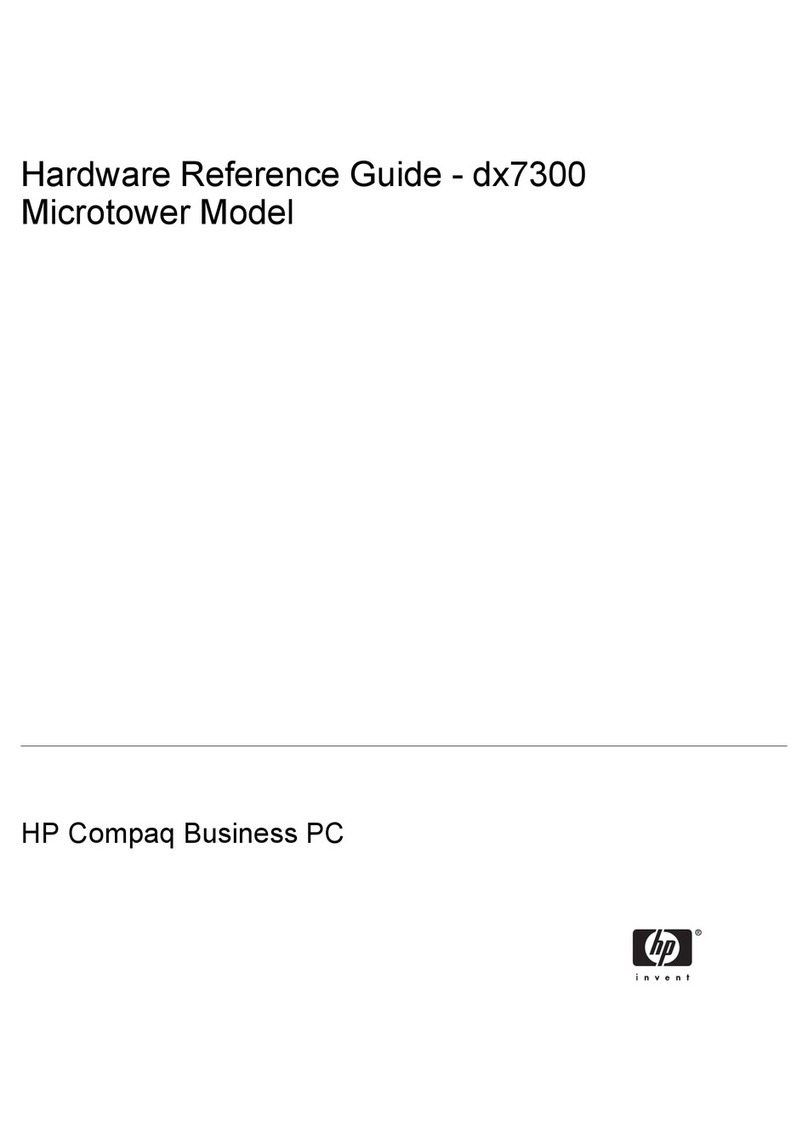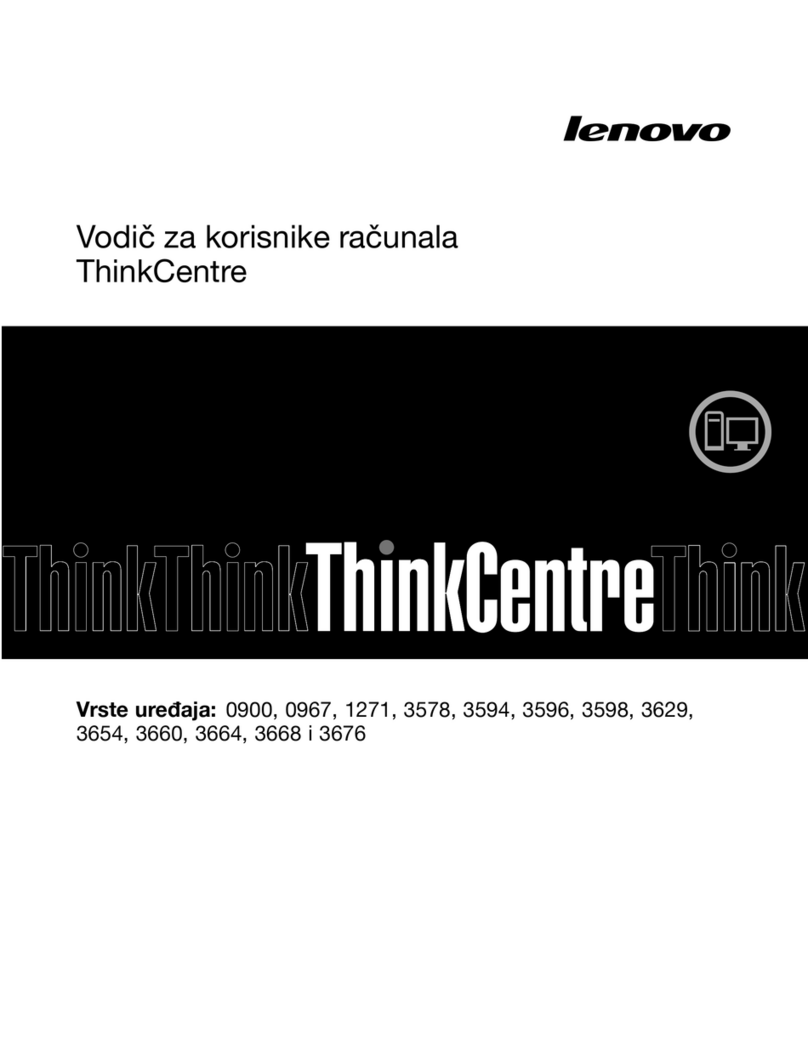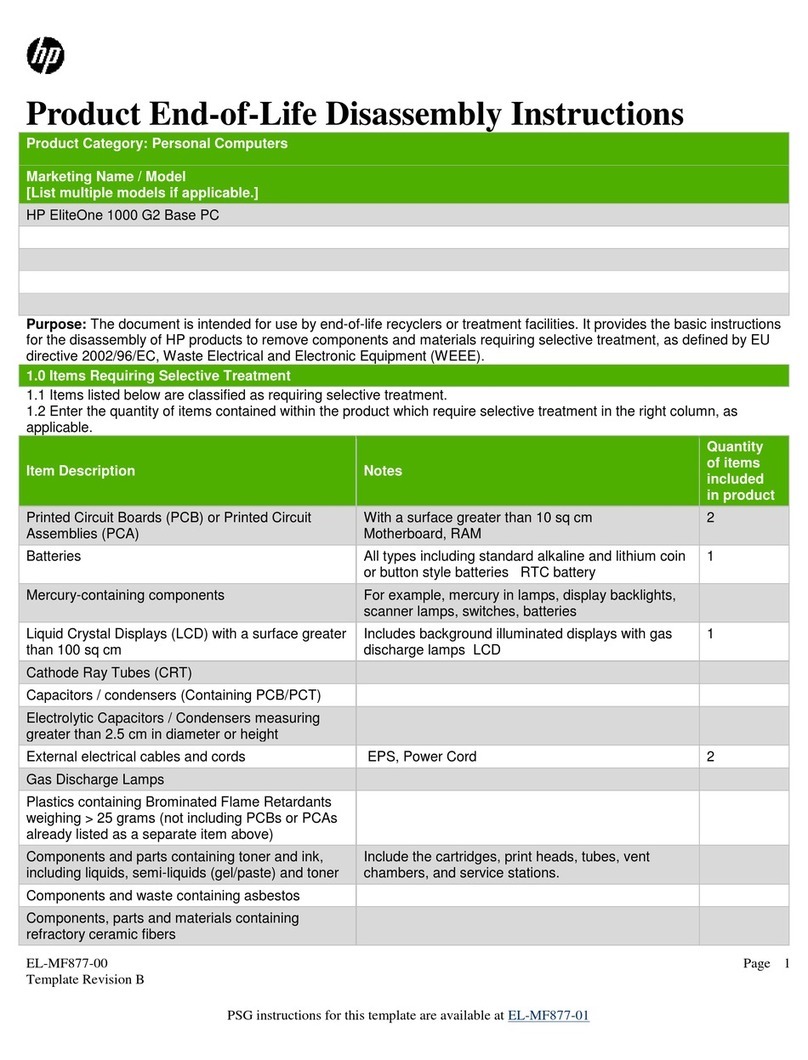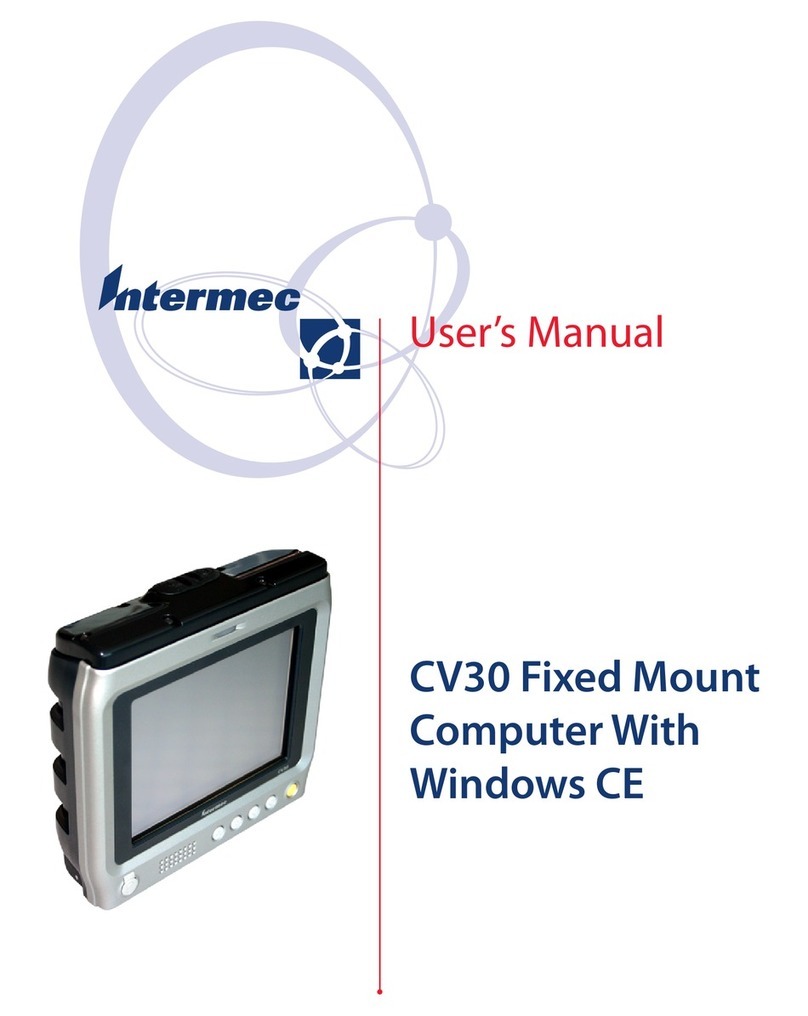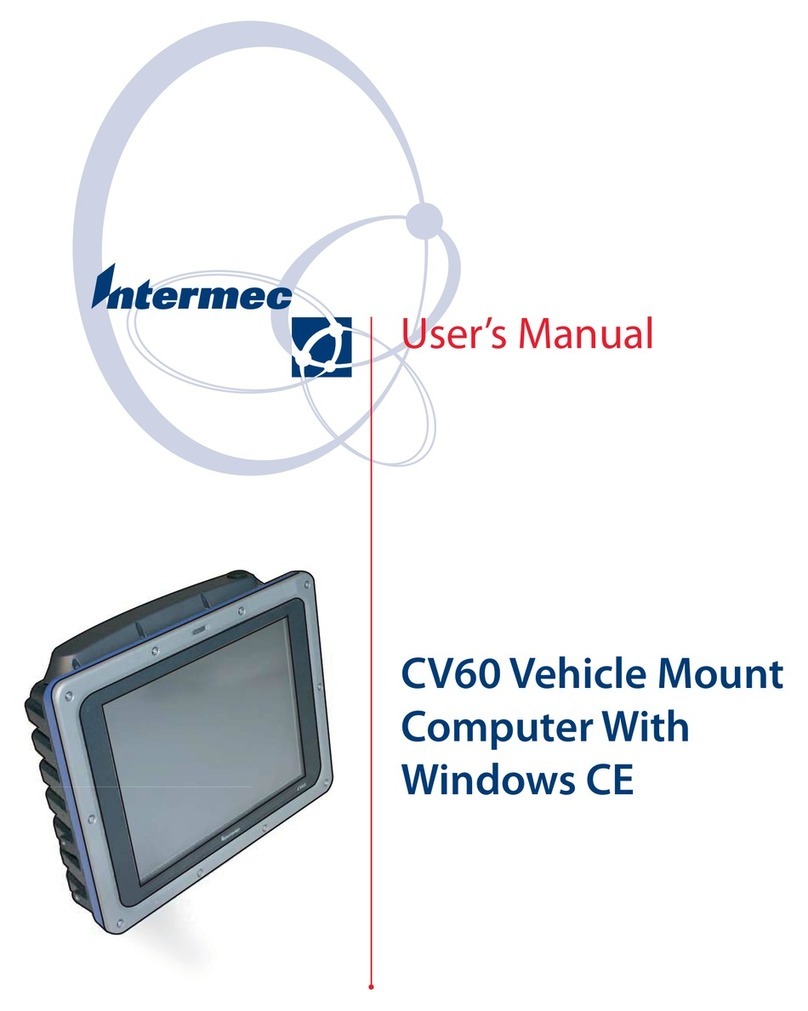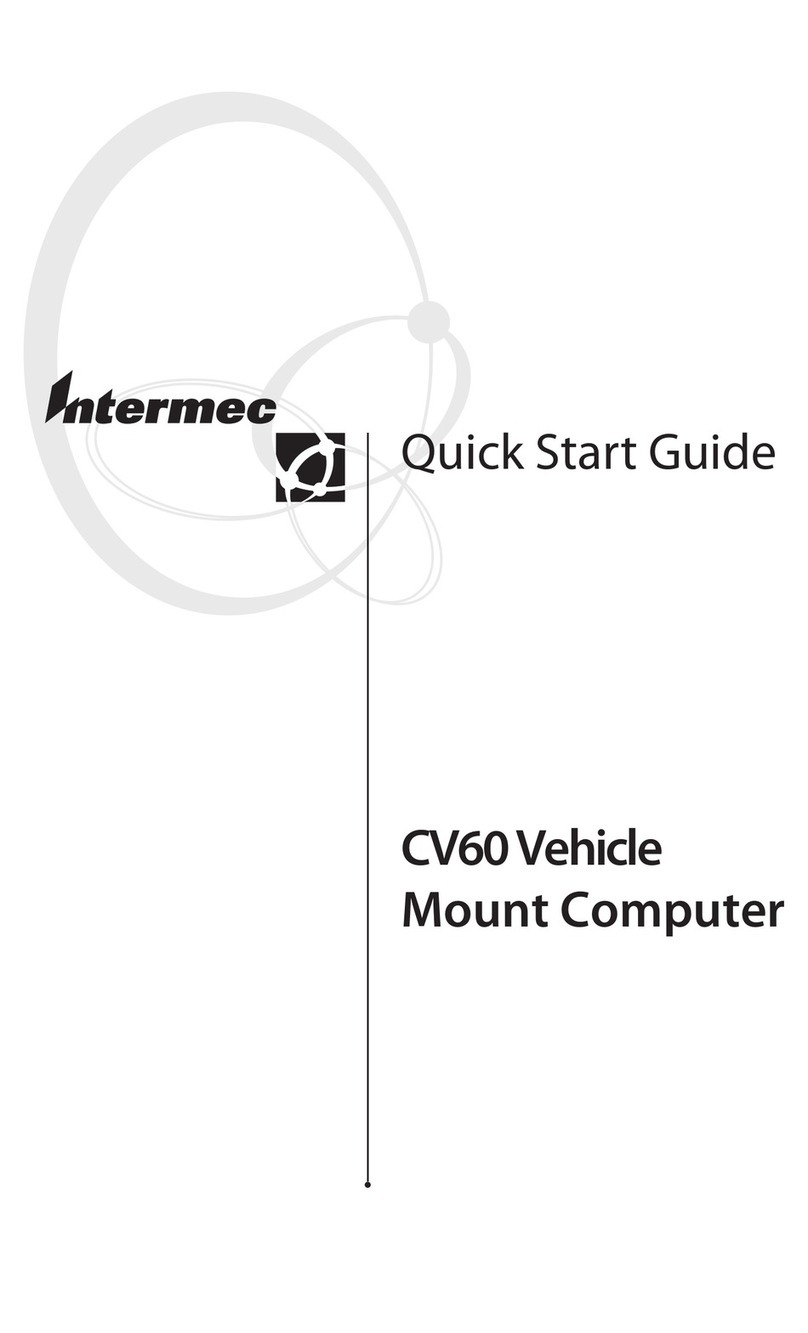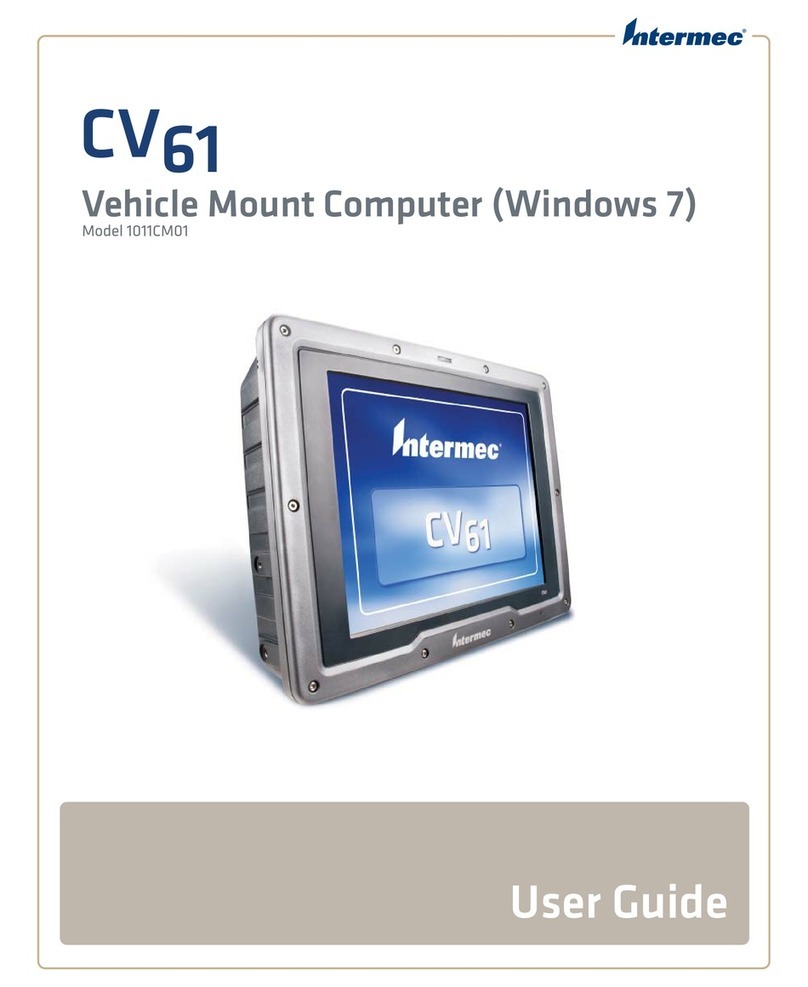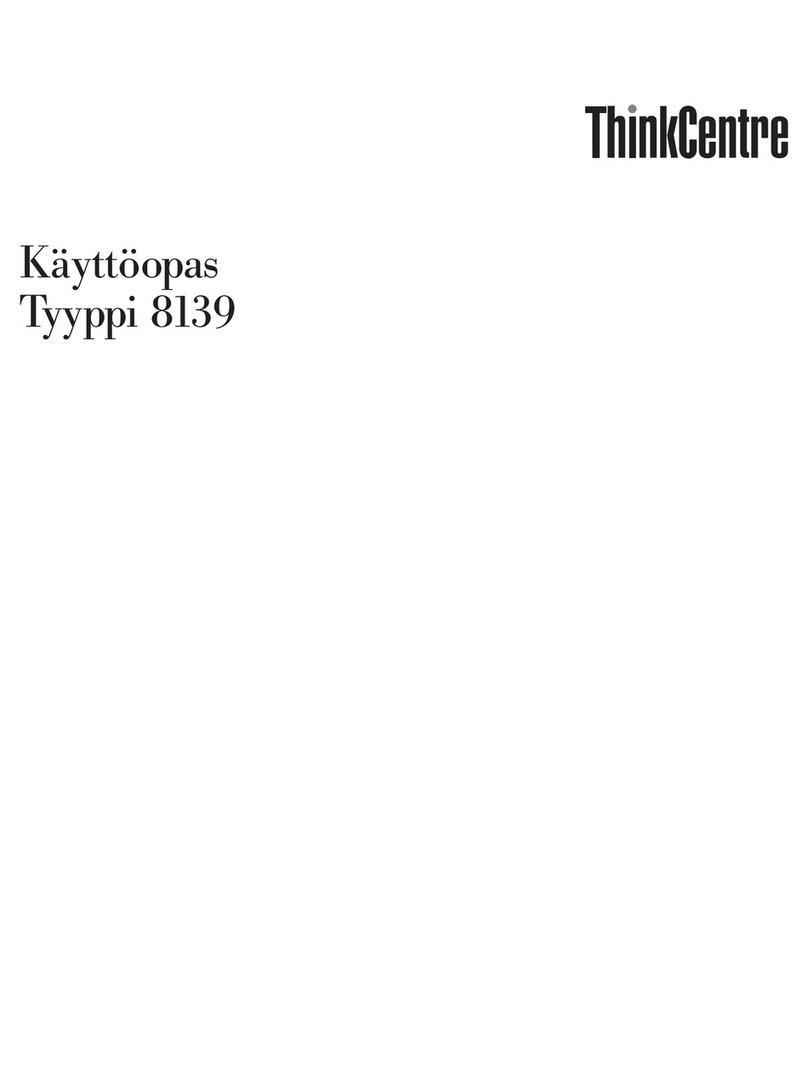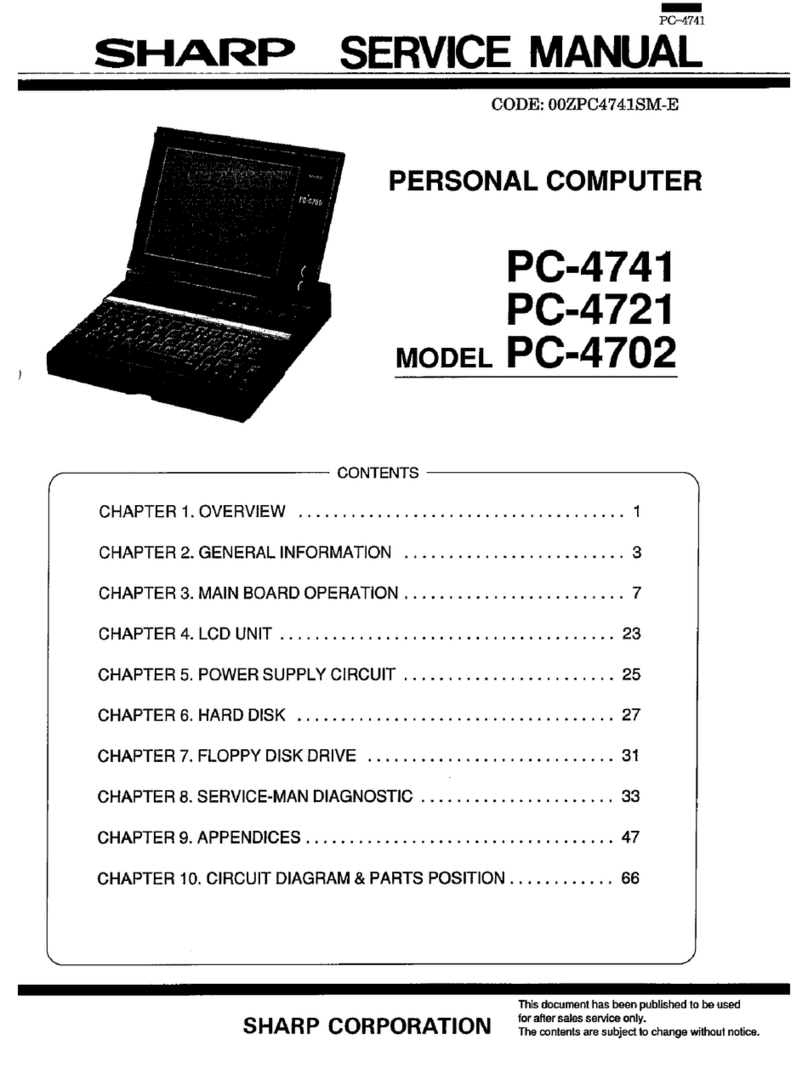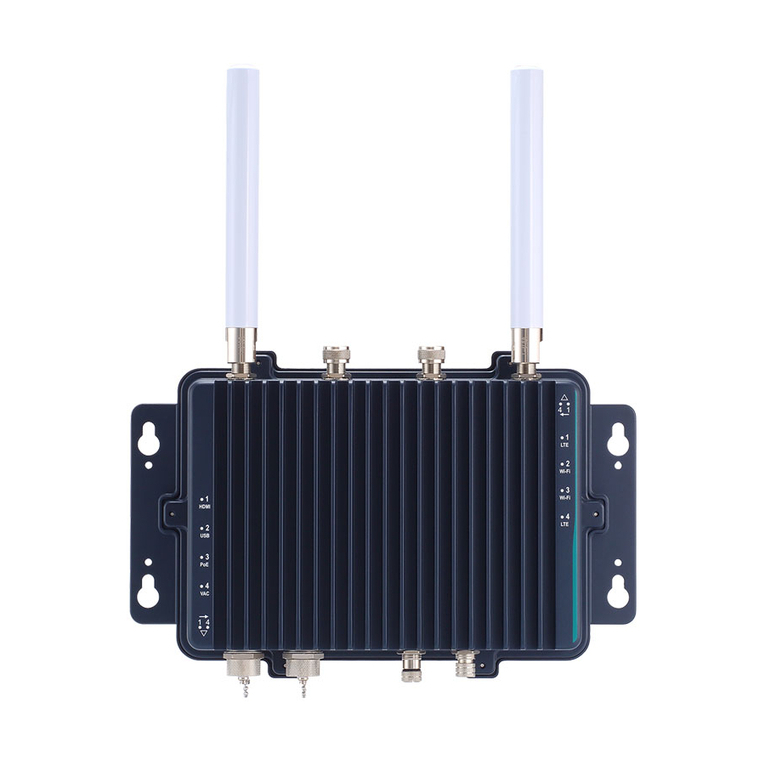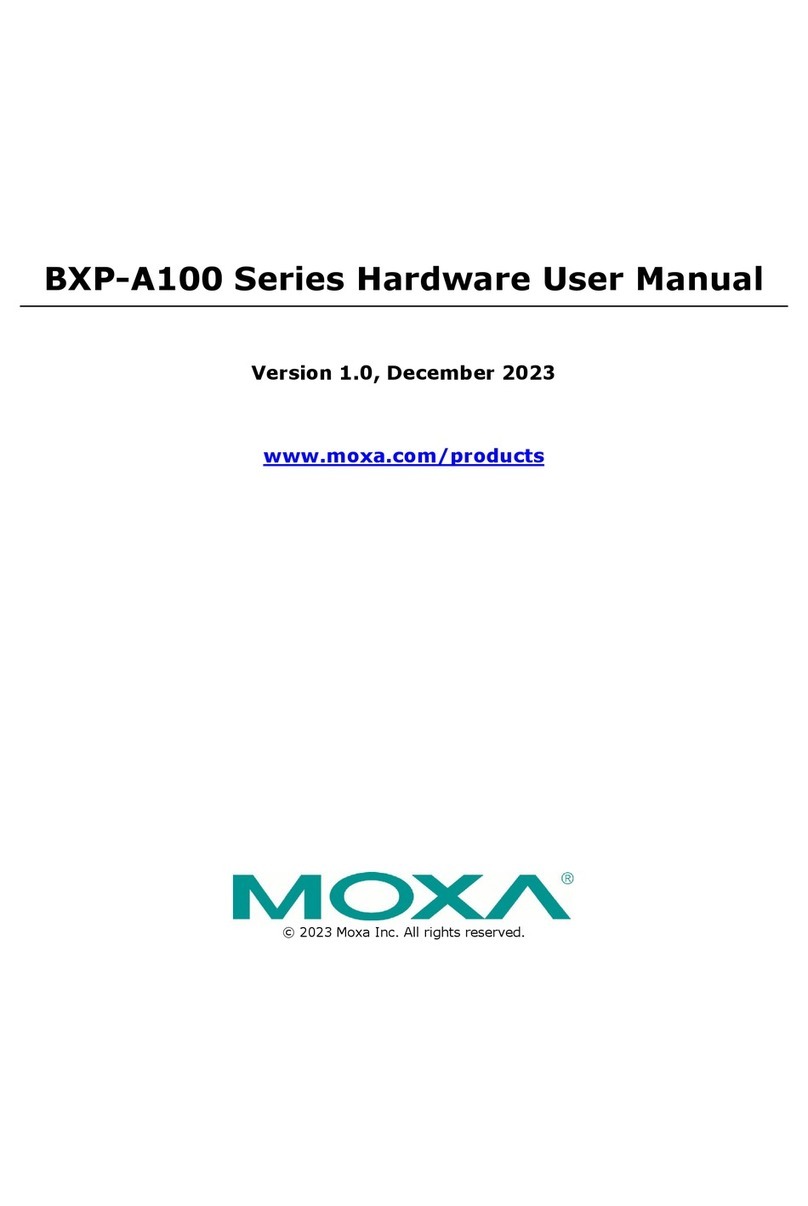Worldwide Headquarters
6001 36th Avenue West
Everett, Washington 98203
U.S.A.
tel 425.348.2600
fax 425.355.9551
www.intermec.com
©2007 Intermec Technologies
Corporation. All rights reserved.
CV60 Vehicle Mount Computer Quick Start Guide
*930-162-003*
P/N 930-162-003
CV60
Where to Find More Information
To download manuals:
For Product Support:
www.intermec.com
intermec.custhelp.com
1.800.755.5505
:
:
www.intermec.com
intermec.custhelp.com
425.356.1799
有关详细信息 Onde obter mais informações
下载手册:
产品支持:
www.intermec.com
intermec.custhelp.com
425.356.1799
Para baixar os manuais:
Para obter suporte ao
produto:
www.intermec.com
intermec.custhelp.com
425.356.1799
Où trouver d’autres détails Где найти дополнительную информацию
Pour télécharger les
manuels:
Pour le support de produit:
www.intermec.com
intermec.custhelp.com
425.356.1799
Чтобы загрузить спраочное
руководство:
Чтобы обратиться на сайт
Поддержки продуктов:
www.intermec.com
intermec.custhelp.com
425.356.1799
Verweise zu weiteren Informationen Dónde encontrar más información
Herunterladen von
Handbüchern:
Produktunterstützung:
www.intermec.com
intermec.custhelp.com
425.356.1799
Para descargar manuales:
Para asistencia de Productos:
www.intermec.com
intermec.custhelp.com
425.356.1799
Caution: See Compliance Insert for use restrictions associated with this product.
警告: 有关本产品相关的使用限制,请参阅“符合性插页”.
Attention: Consultez la Déclaration de conformité pour les restrictions d’usage associées à ce
produit.
Vorsicht: Das Konformitätsblatt führt etwaige Verwendungseinschränkungen für dieses
Produkt an.
:
Cuidado: Consulte as informações sobre as restrições de uso associadas a este produto no
encarte sobre conformidade.
Острожно: См. ограничения, связанные с использованием устройства, на вкладыше с
требованиями по обеспечению соответствия.
Precaución: Consulte el Inserto de cumplimiento para ver las restricciones de uso asociadas
con este producto.
This product is protected by one or more patents. 本产品受到一项或多项专利保护. Ce produit est protégé
par un brevet ou plus. Dieses Produkt ist durch ein oder mehrere Patente geschützt.
. Este produto está protegido por uma ou mais
patentes. Этот продукт защищен одним или несколькими патентами. Este
producto está protegido por una o varias patentes.
Electrical rating. 额定电压及电流. Cote électrique. Stromversorgung.
Especicações eléctricas. Питание. Calicacón eléctrica: x 12V +/-10% DC, 4A
Vehicle Mount Computer Quick Start Guide
车载计算机快速入门指南
Guide de démarrage rapide pour l'ordinateur installé dans le véhicule
Kurzanleitung für den Fahrzeugcomputer
Manual de Consulta Rápida do Coletor de Dados para Veículos
Краткое руководство по эксплуатации автомобильного компьютера
Guía de comienzo rápido de la computadora para montaje en vehículos
To install the CV60, you need the following accessories:
• Appropriate power supply
• (Optional) Desktop Mounting Kit (P/N 203-664-001)
• (Optional) Vehicle Mounting Kit (P/N 203-663-001)
要安装 CV60,需要以下附件:
• 适当的电源
• (可选)桌面安装组件 (P/N 203-664-001)
• (可选)车载安装组件 (P/N 203-663-001)
Pour installer le CV60, vous aurez besoin des accessoires suivants :
•Bloc d'alimentation approprié
• Trousse d'installation pour bureau (optionnelle) (n° de réf. 203-664-001)
• Trousse d'installation pour véhicule (optionnelle) (n° de réf. 203-663-001)
Zum Einbau des Modells CV60 sind folgende Zubehörteile erforderlich:
•Geeigneter Netzteil
• (Optional) Desktop-Montagesatz (Bestellnr. 203-664-001)
• (Optional) Fahrzeug-Montagesatz (Bestellnr. 203-663-001)
CV60 .
() (P/N 203-664-001)
() (P/N 203-663-001)
Para instalar o CV60, é preciso os seguintes acessórios:
•Fonte de alimentação apropriada
• Kit de instalação em mesa (opcional) (N/P 203-664-001)
• Kit de instalação em veículo (opcional) (N/P 203-663-001)
Для установки CV60 вам нужны следующие принадлежности:
•Подходящий источник питания
• (Дополнительно) Настольный установочный комплект (изд. № 203-664-001)
• (Дополнительно) Автомобильный установочный комплект (изд. № 203-663-001)
Para instalar el CV60, se necesitan los siguientes accesorios:
•Fuente de alimentación adecuada
• Paquete de montaje en escritorio (opcional) (P/N 203-664-001)
• Paquete de montaje en vehículo (opcional) (P/N 203-663-001)
CV60
Vehicle Mount Computer
CV60
VehicleMountComputer
(Chinese,Simplified)
(French)
(German)
(Korean)
(Portuguese)
(Russian)
(Spanish
CV60
QuickStartGuide