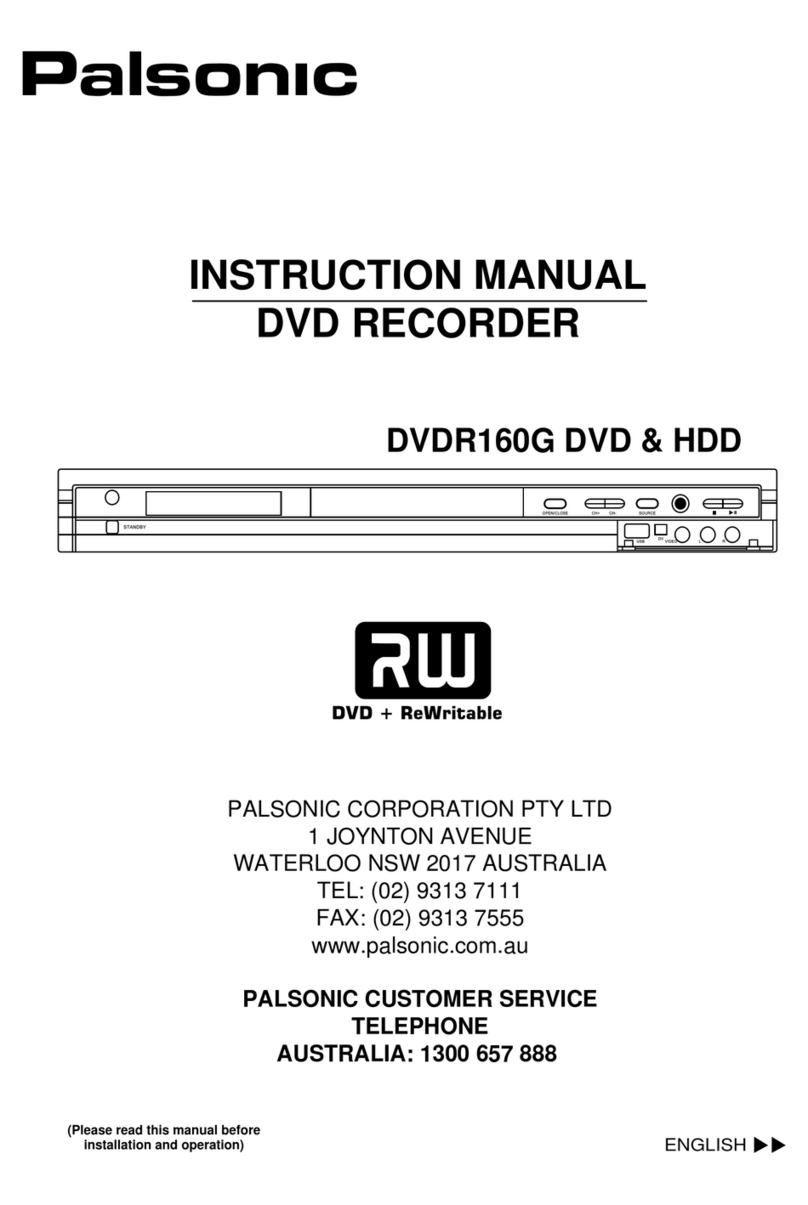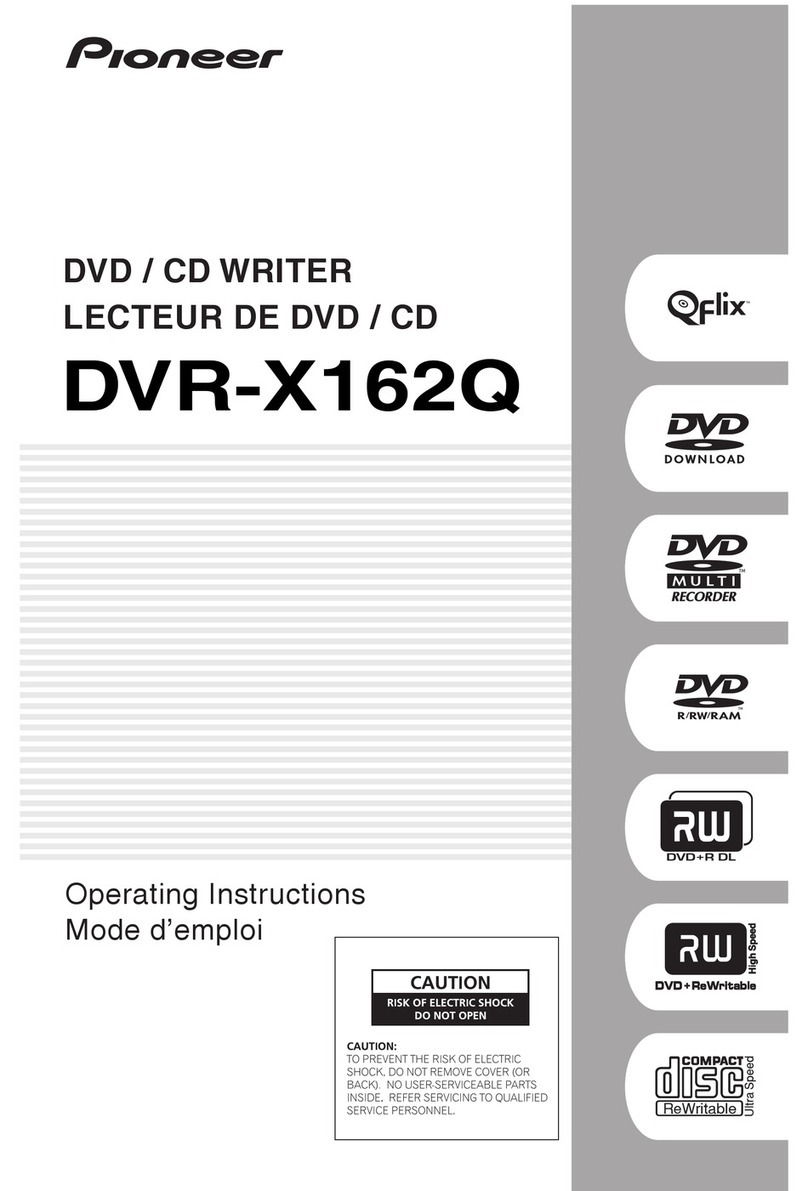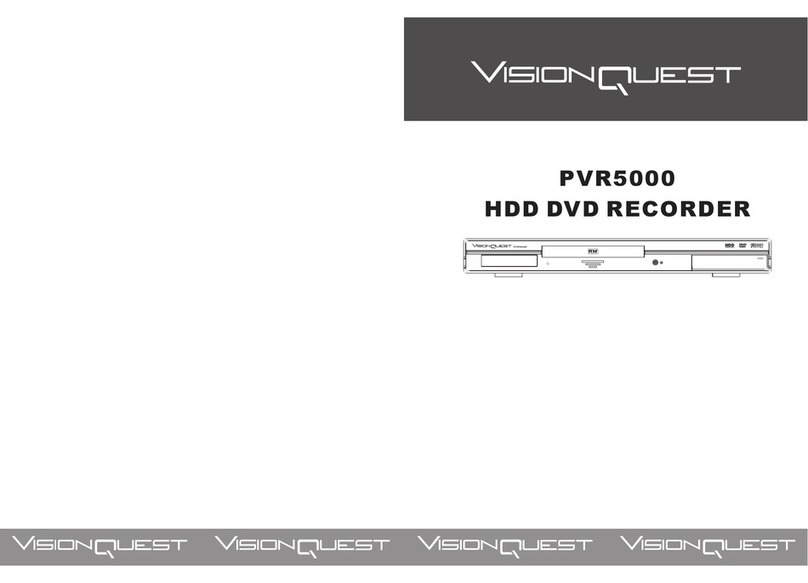Internatonal Taretronics PD-II Series User manual

www.SteamPoweredRadio.Com
T E CHNI CAL MAfl UAL
T
AB
LE
OF
CONTENTS
S
ECT
l
ON
I. I I I • • IN
TRODUCTION
A. GENERAL
DESCRIPTION
.
.....
. . . .
B.
SPECIFICATIONS
-REPRODUCER
.......
.
C.
SPECIFICATIONS
-RECORDER/REPRODUCER
SECTION
II
...
I I .
INSTA
LL
AT
I
ON
AND
OPERATION
A.
B.
C.
D.
E.
F.
UNPACKING
...
..
.
INSTALLATION
...
.
EXTERNAL CONNECTIONS
EXTERNAL CONNECTIONS
CONTRO
L SWITCHES
AND
OPERATING PROCEDURES
- · CONTROL .
-
AUDIO.
INDICATORS.
SECT
I
ON
111.
• • . . .,
b~~ijf
~b~s
OF
ME
CHAN
I
CAL
A.
B.
C.
HEAD
ASSEMBLY
.....
.
CAPSTAN DRIVE
..
.
..
.
PRESSURE ROLLER LINKAGE
..
S
ECTIO
N
IV.
I
••
I
.MECHANICA
L
ADJUSTMENTS
PD-
II
SER
IE
S
Page
1- 1
1-1
1- 1
1- 2
2-1
2
-1
2- 1
2- 2
2- 3
2- 3
2-4
3
-1
3
-1
3- 1
3
-2
4- 1
A. GENERAL
ME
CHAN
ICAL
INFORMATION . . . . . . . . 4- 1
B. CAPSTAN SHAFT (
MOTO
R)
POSITION
. . . . . . . .
4-1
C. PRESSURE ROLLER -COARSE SOLENOID
ADJUSTMENT.
4-
2
D.
PRESSURE ROLLER -
FINE
SOLENOID ADJUSTMENT 4- 3
E.
SOLEN
OID
DAMPING . . . . . . . . .
4-4
F.
HEAD
INSTALLATION
AND
ADJUSTMENTS. . 4- 4
G. TAPE GUIDE ADJUSTMENT . . . . . . . . . .
4-8
S
ECTIO
NV. I I .
..
MECHAN
IC
AL
DRAWIN
GS
FIGURE 5- 1
FIGURE
5-2
FIGURE 5
-3
FIGURE
5-4
FIGURE 5- 5
FIGURE
5-6
FIGURE
5-7
-
PD-II
REPRODUCER.
...
.
-
PD-II
RECORDER/REPRODUCER
...
-
PD-II
REPRODUCER -TOP VIEW
..
-
PD-II
RECORDER/REPRODUCER -TOP VIEW .
-RECORDER -
REAR
VIEW
...
..
.
-
DECK
-
BOTTOM
VIEW
..
.
...
.
-
DECK
ASSEMBLY -EXPLODED VIEW
AND
PARTS
LIST.
. . . . . . . . . . .
PD-II-080674-KM
5
-1
5
-1
5
-2
5- 3
5-3
5
-4
5- 4
5- 5
Page
i

www.SteamPoweredRadio.Com
SEC
TI
ON
VI.
, , , ,
.PRINCIPLES
OF
ELECTRICAL
OPERATION
6-1
A.
GENERAL..
.
..
...
...
.
6-1
B.
24
VOLT
POWER
SUPPLY . . . . . . . . . . . . .
6-1
C.
SOLENOID
POWER
SUPPLY. . . . . . . . . .
6-1
D.
CONTROL
CIRCUITRY -REPRODUCER. . . . .
6-1
E.
CONTROL
CIRCUITRY -RECORDER/REPRODUCER. .
6-2
F.
CUE
CIRCUITRY.
. . . . . . • . . .
6-3
G.
PROGRAM
REPRODUCE
AMPLIFIER.
. . • . . .
6-4
H.
RECORDER
UNITS
. . . . . . .
6-5
SEC
TI
ON
VII
• .
I I
••
ELECTRICAL
ADJUSTMENTS
A.
B.
c.
D.
E.
F.
G.
H.
I.
GENERAL . .
......
.. ..
.
PROGRAM
REPRODUCE
LEVEL
......
,
PROGRAM
REPRODUCE
EQUALIZATION
..
PRIMARY
(1
kHz)
CUE
SENSITIVITY.
RECORDER
PROGRAM
LEVEL
...........
.
RECORD
EQUALIZATION. .
..
. . .
RECORD
METER CALIBRATION . .
....
..
.
RECORDED
CUE
TONE
FREQUENCY
AND
LEVEL
..
. . .
PROGRAM
AND
CUE
BIAS
...
.......
.
SEC
TION
VIII.
I
••
'
·
E~~fTRICAL
DRAWINGS
AND
PARTS
A.
B.
c.
D.
E.
F.
MOTHER
BOARD
. .
......
.
REPRODUCER FUNCTIONS PC
BOARD
RECORDER FUNCTIONS PC
BOARD.
OSCILLATOR PC
BOARD
...
. .
CHASSIS ELECTRICAL PARTS . . .
SCHEMATIC -
PD-II
RECORDER
AND
REPRODUCER
SECTION
IX
...
I I I
,MA
INTENANCE
SCHEDULE
A.
B.
c.
GENERAL
........
.
MECHANICAL MAINTENANCE . . .
ELECTRICAL MAINTENANCE .
....
.
SECT
ION
x,
I I ' I I
,WARRANTY
PD-II
-
080674
-
KM
7-1
7-1
7-1
7-1
7-3
7-3
7-3
7-3
7-4
7-4
8-1
8-1
8-3
8-6
8-9
8-10
8-12
9-1
9-1
9-1
9-1
10-1
Page
ii

www.SteamPoweredRadio.Com
ILLUSTRATIONS
1.
External
Connections
2 .
Reproducer
7
Sample
Remote
Control
3.
Recorder,
Sample
Remote
Control
4 .
Control
Switches
&
Indicators
5 .
Capstan
Shaft
Position
6.
Capstan
Shaft
Position
7.
Coarse
Solenoid
Adjustment
8.
Fine
Solenoid
Adjustment
9.
Solenoid
Damping
Control
10.
Head
Identification
11
.
Head
Installation
12.
Head
Adjustment
Screws
13.
Head
Zenith
Adjust
14.
Head
Height
Adjust
15.
Tape
Guide
Adjust
16.
Reproducer
17.
Recorder/Reproducer
18
.
Reproducer
-
Top
View
19.
Recorder
-
Top
View
20.
Recorder
-
Rear
View
21
.
Deck
-
Bottom
View
22.
Deck
Assembly
-
Exploded
View
23.
Top
View
-
Reproducer
Electronics
24.
Recorder
-
Front
View
Electronics
25
.
Recorder
-
Top
View
Electronics
26 .
Mother
PC
Board
-
Reproducer
27
.
Mother
PC
Board
-
Recorder
28.
Reproducer
Functions
PC
Board
29.
Recorder
Functions
PC
Board
30 .
Oscillator
PC
Board
31.
Schematic
-
Recorder
&
Reproducer
PD-
I
I-080674-KM
Figure
2-1
2-2
2- 3
2-4
4- 1
4-2
4-3
4- 4
4-5
4- 6
4- 7
4 - 8
4-9
4-10
4-
11
5
-1
5-2
5 - 3
5-4
5 - 5
5-6
5 - 7
7- 1
7- 2
7-3
8- 1
8- 2
8-3
8
-4
8- 5
8-6
Page
2- 1
2-2
2- 2
2-4
4-1
4-1
4-2
4-3
4-4
4-5
4-5
4-6
4-6
4- 6
4-9
5-1
5-2
5-3
5-3
5-4
5- 4
5-5
7- 2
7- 2
7- 2
8-2
8- 2
8- 5
8-8
8- 8
8
-1
2
Page
iii

www.SteamPoweredRadio.Com
S
ECT
ION
I
INTRODUCTION
P
D-II
S
ERIE
S
A.
GENERAL
DESCRIPTION
ITC
PD
~
II
magnetic
cartridge
Recorder/Rep
r
oducers
and
Reproducers
are
designed
to
meet
or
exceed
the
NAB
standards
for
cartridge
tape
rec
o
rding
and
reproducing
.
Two
configurations
-
-rep
r
oducer
only
and
recorder/repro
-
ducer
--
are
available
and
accept
the
NAB
type
A
cartridge
.
Solid
-
state
electronics
amplify
t
he
signals
provided
by
laminated
heads
and
supply
an
NAB
equalized
signal
to
the
output
transformer.
Upon
the
conclusion
of
the
audio
,
the
Reproducer
continues
to
advance
the
tape
until
a 1
kHz
primary
cue
tone
is
detected
,
whereupon
the
1
kHz
cue
detector
stops
the
tape
drive
mechanism
.
The
printed
circuit
electronics
include
the
latest
silicon
solid-state
diodes,
transis
t
ors
,
and
integrated
circuits.
The
series
regulated
power
supply
is
an
integrated
circuit
in
a
TO
-
220
case
.
All
switching
and
logic
is
performed
with
solid
state
components.
No
relays
are
used
.
The
cue
tone
detector
utilizes
reliable
R- C
networks
.
The
program
amplifier
has
NAB
equalization
and a
transformer
coupled
output
.
Several
other
features
improve
the
ease
and
reliability
of
operation
and
ser~iceability.
The
ITC
PD
-
II
units
are
designed
with
a
removable
top
cover
which
facilitates
cleaning,
maintenance
and
adjustment
.
Barrier
type
terminals
are
supplied
for
audio
output
and
remote
control.
Socket
connectors
for
head
cables
provide
plug
-
in
connection
at
the
heads.
This
feature
permits
ease
of
reversing
cue
and
program
ou
tput
for
servicing
and
faci
l
itates
head
replacement.
A
full
-
swing
press
u
re
roller
is
connected
to
the
actuating
solenoid
by
a
mechanically
simple
chain
linkage
with
a
screw
adjustment
fo
r
pressure
roller/capstan
pressure
.
Air
damping
of
the
solenoid
is
adjustable
with
a
needle
valve.
The
di
r
ect
-
capsta
n,
450
RPM
,
hystersis
-
synchrono
us
drive
motor
with
an
electrolyzed
shaft
provides
optimum
tape
drive
.
Provision
is
made
for
full
remote
cont
r ol
including
indicating
lamps
.
B.
SPECIFICATIONS
-
PD-II
SERIES
REPRODUCER
Power
~
PDII-08067
4-
KM
117
volts
AC,
60
Hz,
112
Watts
Maxim
um
-
F
ull
Load
(No Remot
es)
PAGE
1-1

www.SteamPoweredRadio.Com
Tape
Speed:
7½
inches
per
second
(direct
drive
hysteresis-
synchronous
motor
with
e
lectroly
zed
shaft
and
instrument-type
permanently
lubricated
ball
bearings)
Wow
and
Flutter:
.2%
NAB
weighted
or
less
+.2%
Timing
Accuracy:
Audio
Outp
ut:
+15
dBm
before
clipping;
norma
lly
+5
dBm:
600
ohms
Distortion:
2%
or
less,
record
to
playback
at
O
VU
record
level
Noise:
50
dB
or
better
below
re
ference
of
400
Hz
at
3%
THO
Cross
Talk
Between
Cha
nnels:
Better
than
50
dB
at
1
kHz
Frequency
Response:
+2
dB
from
50
to
12,000
Hz
Equalization:
NAB
(adjustable
to
compensate
for
head
wear
and
other
factors)
Cue
Signal:
NAB
primary
cue,
1
kHz,
standard
Playback
Time
: 2
seconds
to
10.
5
minutes,
NAB
size
A
cartridge
only
Start
Time
:
Depends
on
ai
r
damping
adjustme
nt
on
solenoid
Ambient
Temperature:
55
degrees
C,
maximum
Remote
Control:
All
controls
and
indicators
Mounting:
All
units
supplied
as
desk
top
mounting
Dimensions:
5
1/4"
high
(add
3/8"
for
rubber
feet),
15"
deep,
5
3/4"
wide
Weight:
14
pounds
Head
Configuration:
NAB
C.
SPECIFICATIONS
-
PD-II
SERIES
RECORDER/REPRODUCER
Audio
Input:
Line
input
impedance:
600
ohms
balanced,
-20
dBm
to
0 dBm
level
Metering:
Taut
-band
movement
with
"A•
scale
-
PDII-080674-KM
PAGE
1-2

www.SteamPoweredRadio.Com
Distortion
:
2%
or
less,
record
to
p l
ayback
at
O
VU
record
level
Noise:
50
dB
or
better
below
reference
of
400
Hz
at
3%
THO
Cross
Talk
Between
Channels:
Better
than
50
dB
at
1 kHz
Frequency
Response:
+2
dB
from
50
to
12
,
000
Hz
Equa
l
ization:
NAB
Cue
Signals:
1
kHz
primary
cue,
standard;
automatically
recorded
at
s t
art
of
recordin
g
Bias
Osci
llator
Frequency:
75
kHz
Remote
Cont
rol:
Al
l
indicators
and
functions
Dimensions
: 5
1/
4
ti
high
(
add
3/8"
for
rubber
feet)
,
15
ti
deep
, 5
3/
4"
wide
Weight:
15
pounds
PDII
-
080674
-
KM
PAGE
1-3

www.SteamPoweredRadio.Com
SECT
I
ON
II
INSTA
LLATIO
N
AND.
OPERATION
PD-II
S
ERIE
S
A.
UNPACKING
Remove
the
ITC
cartridge
unit
from
the
shippin
g
carton
and
inspect
the
unit
for
damage
.
All
packing
material
must
be
retained
if
a
claim
for
shipping
damage
is
to
be
filed;
and,
therefore,
should
be
kept
on
hand
unt
i l
installation
has
been
comp
l
eted
in
case
concealed
damage
is
discovered
.
If
shipping
damage
is
found,
contact
ITC
for
assistance
in
the
filing
of
claims
.
B . INSTALLATION
PD-II
Reproducers
and
Recorder/Reproducers
are
available
in
desk
top
mounting
. Two
inches
of
space
shou
l d
be
pro
-
vided
above
the
machine
for
adeq
uate
ventilation.
Records
,
paper
,
or
other
materia
l
should
not
be
placed
on
top
of
the
machine.
F1
I AM P
SlO
-Bl O
0
PDII-08067
4-KM
T8401
-=-R-@
10
S
•R
-=-§-@
11
S
TOP
~---1
1'2
F
IGURE
2
-1
PAGE
2-1

www.SteamPoweredRadio.Com
C.
EXTERNAL CONNECTIONS -
CONTROL
TO
T84
01
TO
TB201
Remote
control
connections
are
provided
on
two
12
pin
barrier
terminal
strips
.
The
right
(as
viewed
from
the
rear)
terminal
strip
is
used
for
audio
connections
for
the
reproducer
and
the
left
str
ip
is
for
audio
and
control
of
the
recorder.
Barrier
strip
location
is
provided
in
Figure
2-1.
Ground
switching
is
employed
for
all
remote
control
functions.
Normally
open,
momentary
action
switches
are
utilized
for
both
the
remote
START
and
STOP
functions.
Sample
remote
control
schematics
are"'snown
in
Figure
2
-2
and
Figure
2-
3.
REPRODUCER
SAMPLE
REMOTE
CONTROL
9
8
RUN
I I
I I
li0----l-----0
L'..'J
::::::c
ST
OP
IO
1-----<
START
RECORDER
SAMPLE
REMOTE
CONTROL
RECORD
:
~
1.-:7
;:.
~CORD
I
SET
READY
FIGURE 2- 2
FIGURE
2-3
PDII-080674-KM
PAGE
2- 2
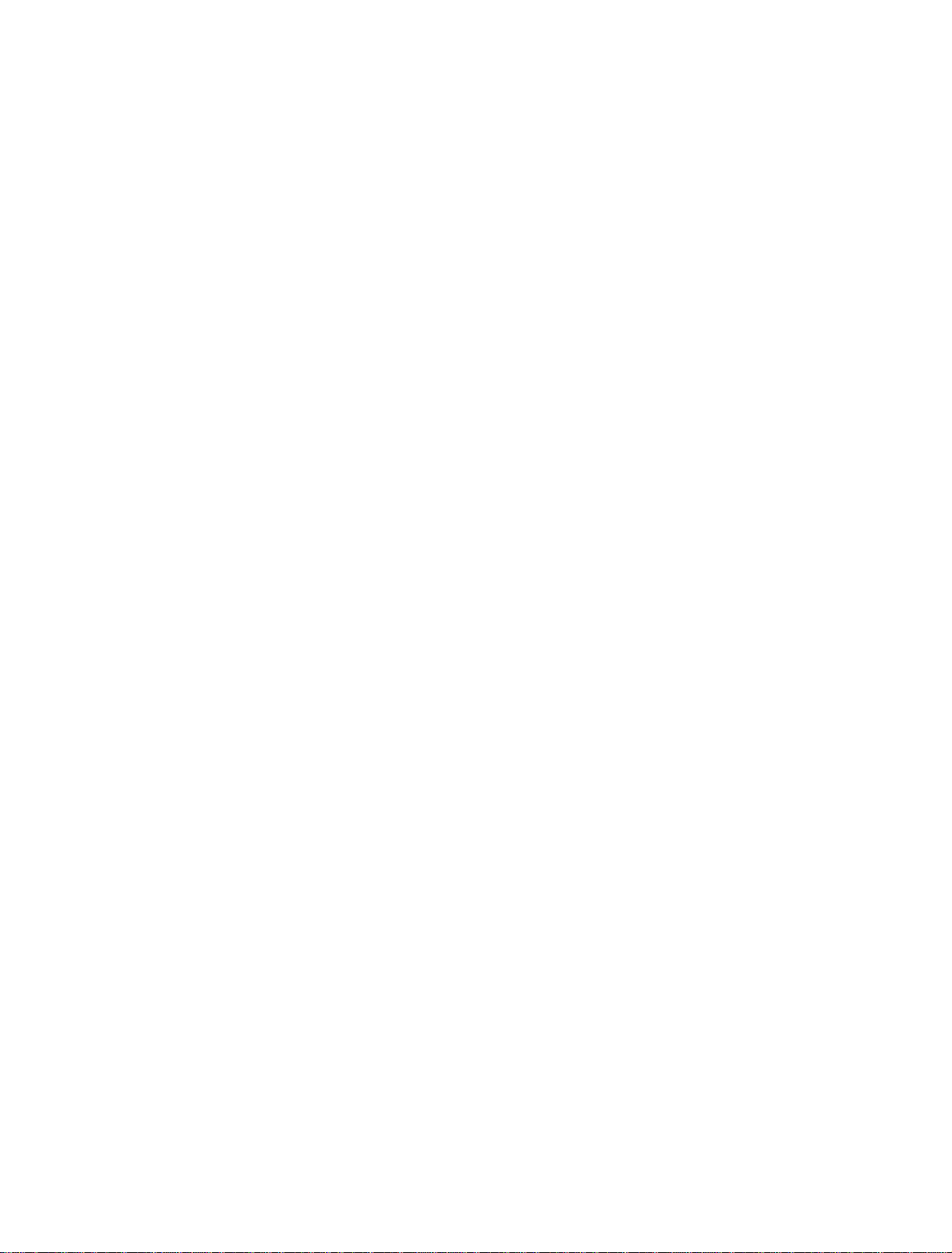
www.SteamPoweredRadio.Com
D.
EXTERNAL
CONNECTIONS -AUDIO
E.
Terminal
information
is
provided
in
Figure
2-1
.
The
impedance
of
the
audio
input
and
output
is
600
ohms
.
CONTROL
SWITCHES
AND
INDICATORS
(See
Figure
2-4)
CARTRIDGE
SWITCH;
START
SWITCH:
STOP
SWITCH :
RECORD
SWITCH:
LEVEL
CONTROL;
The
cartridge
Sensing
Micro
Switch
provides
a
''Ready"
indication
to
the
Reproducer
' s
control
circuit
and
illuminates
the
indicator
lamp
in
the
STOP
Switch
.
The
Cartridge
Switch
must
be
activated
in
order
for
the
Reproducer
to
be
started
.
The
Start
Switch
is
used
to
energize
the
Reproducer's
pressure
roller
solenoid
and
put
the
tape
in
motion
.
The
indicator
lamp
in
the
Start
Switch
shows
that
the
machine
is
in
a "
Run"
condition.
The
Stop
Switch
can
be
pressed
to
stop
the
tape
drive
system.
(Remember
that
unless
a
cartridge
stops
automatically,
it
will
not
be
properly
cued
for
the
next
play.}
The
indicator
lamp
in
the
Stop
Switch
shows
that
a
cartridge
has
been
properly
loaded
and
the
machine
is
"Ready"
to
be
started
.
The
Record
Switch
is
used
to
place
the
unit
in
the
recording
mode
.
This
condition
can
be
achieved
when
a
cartridge
has
been
properly
loaded
in
the
Reproducer
and
the
machine
is
"Ready"
to
be
started.
An
indicator
lamp
in
the
Record
Switch
shows
that
the
unit
is
in
the
recording
mode
.
The
Level
Potentiometer
provides
an
adjustment
of
the
input
level
feeding
the
prog~am
recording
amplifier.
A
visual
indication
of
level
is
provided
by
the
meter
adjacent
to
this
potentio-
meter.
PDII-080674
-
KM
PAGE
2- 3

www.SteamPoweredRadio.Com
FIGURE
2-4
F.
OPERATING
PROCEDURES
To
play
a
tape
cartridge
-
1.
Insert
a
proper
l y
recorded
tape
cartridge
into
the
right
hand
side
of
the
cartridge
slot
.
2 .
Check
to
see
that
the
ready
lamp
(stop
switch)
is
illuminated
,
indicating
that
the
cartridge
has
been
properly
inserted
and
that
the
Reproducer
is
"
ready
"
for
operation
.
START
SWITCH
STOP
SWITCH
3.
Press
the
start
switch
momentarily.
The
tape
drive
system
will
be
started,
and
tape
motion
will
continue
until
the
primary
(l
kHz)
cue
tone
automatically
stops
the
machine
or
until
the
stop
switch
is
pressed.
PDJI-080674
-KM
PAGE
2-4

www.SteamPoweredRadio.Com
SEC
TI
ON
I
II
PR
I
NC
IPL
ES
OF
MECHANICA
L
OPERA
T
IO~I
PD
-II
SER
I
ES
A.
HEAD
ASSEMBLY
The
dependability
and
the
amount
of
maintenance
is
improved
with
the
use
of
heads
with
a
front
contour
of
hyperbolic
shape.
The
shape
and
material
reduce
the
need
for
cleaning
and
relieve
the
problems
caused
by
pressure
pads.
The
PD
-
II
head
asse~bly
contains
three
tape
quides
of
non-
magnetic
material
which
are
rigidly
supported
and
will
not
lose
alignment
.
The
head
mounting
bracket
is
of
very
sturdy
construction
with
the
azimuth
pivot
point
directly
behind
the
center
of
the
head
in
both
a
vertical
and
horizontal
plane.
This
feature
permits
azimuth
adjustment
without
disturbing
the
height
adjustment
.
B. CAPSTAN DRIVE
Proper
drive
of
cartridge
tape
is
much
more
difficult
than
in
reel
-
to
-
reel
and
other
tape
systems
.
In
a
car
tr
idge
the
tape
pulls
from
the
center
and
winds
back
on
the
out
-
side
of
an
endless
loop
of
tape
.
Therefore
,
the
t
ape
mu
st
slip
upon
itself
as
the
cartridqe
plays
.
~his
s l
ipping
action
does
not
occur
at
an
even
rate
,
and
the
tape
tends
to
jerk
as
it
pu
l
ls
from
t
he
center
of
the
hub.
Al
so,
the
tape
is
coated
with
a l ubr i c
ant
which
reduces
drive
friction
.
One
means
of
improving
tape
drive
would
be
to
use
a
larger
pressure
rol
l
er
.
However,
this
is
not
possible
since
t he r e
is
insufficient
clearance
in
the
bottom
of
the
cartridge
for
a
larger
roller
.
Increasing
the
size
of
the
caps
t
an
resu
l
ts
in
the
imp
r
oved
tape
dr
i
ve
required
in
a
cartridge
machine
.
~he
use
of
a
450
RPM
direct
drive
motor
results
in
a l
arge
capstan
( .
3180)
diameter
.
The
hystersis-synchronous
direct
drive
motor
will
always
turn
at
450
RPM
since
there
are
no
belts
or
pulleys
to
introduce
speed
variables
.
Wi
t h a
large
capstan,
direct
l y dr i v
en
,
extremely
accurate
tape
drive
can
be
achieved
if
the
tape
is
not
permitted
to
slip
between
the
pressure
roller
and
capstan.
In
the
PD-II
machine,
this
problem
is
eliminated
by
machining
the
shaft
to
a
very
high
polish
(4
micro
inch
finisr
or
less)
and
then
b l
asting
the
shaft
with
a l
uminum
oxide
particles
.
This
causes
a
random
roughened
pattern
which
provides
the
positive
tape
drive
demanded
of
modern
cartridge
machines
. A
solu
-
PDII
-
080674
-
KM
PAGE
3-1

www.SteamPoweredRadio.Com
tion
to
holding
the
roughened
pattern
and
not
permitting
it
to
wear
off
is
accomplished
wi
th
a
process
called
electrolyzing
which
provides
a
shaft
finish
life
of
approxi
-
mately
five
years.
C . PRESSURE
ROLLER
LINKAGE
The
chain
assembly
which
causes
the
pressure
roller
to
contact
the
capstan
is
a
very
simple
mechanical
concept
which
has
a
design
life
in
excess
of
a
million
operations.
The
pressure
roller
cross
shaft
must
have
much
greater
turning
torque
as
the
roller
contacts
the
capstan
.
The
increased
torque
is
usually
gained
by
complicated
and
unreliab
l e
mechanical
linkage
assembly
.
In
the
PD-II
the
required
torque
is
achieved
by
using
a
very
simple
but
reliable
chain
and
sprocket
.
The
special
shape
of
the
soleno
i d
plunger
provides
the
required
torque
curve.
The
final
pressure
roller
pressure
is
adjusted
with
the
screw
which
attaches
the
chain
to
the
plunger
.
The
solenoid
and
pressure
roller
action
of
the
PD
-
II
machine
is
ex
tremely
quiet
in
its
operation
.
The
speed
and
the
resultant
noise
of
this
assembly
is
controlled
by
a
needle
valve
at
the
r
ear
of
the
solenoid
.
Long
life
and
depend-
able
operation
with
a
minimum
of
maintenance
is
the
basis
of
design
of
the
PD
-
II
Series
cartridge
machi
ne .
PD
II
-
0806
74-
KM
PAGE
3- 2

www.SteamPoweredRadio.Com
SE
CTION
IV
M
ECHANICAL
ADJUSTMENTS
PD-II
SERIES
A.
GENERAL
MECHANICAL
INFORMATION
ITC
tape
cartridge
ma
chin
es
are
designed
to
provide
reliable
rugged
mechanics
which
requir
e a
minimum
of
simplified
ad-
justement:
1 .
Motor
2.
Chain
linkage/solenoid
assembly
3 .
Head
assembly
B.
CAPSTAN SHAFT
(MOTOR)
POSITION
While
the
adjustment
procedure
outlined
below
will
normally
be
required
on
ly
if
the
motor
has
been
removed
, a
check
for
proper
positioning
of
the
capstan
should
be
part
of
the
regular
maintenance
schedule
.
1.
Remove
the
rubber
pressure
roller
and
place
the
round
steel
capstan
shaft
locator
gauge
on
the
pressure
roller
shaft
as
shown
in
Figure
4-
1.
FIGURE
4-1
--~·
CAPSTA
N SH
AFT
LOCATOR
GAUGE
8
30
-
0007-001
CA
PSTAN
SHAFT
PRESSURE
ROLLER
SHAl'l
FIGURE
4-
2
CAPSTAN
SHAFT
LOCATOR GAUGE
830-0007-001
2 .
Loosen
the
motor
mounting
screws
and
manually
press
the
steel
capstan
shaft
locator
gauge
against
the
capstan
shaft
.
PDII-080674-KM
PAGE
4-1

www.SteamPoweredRadio.Com
3 . Whil e
squeezing
the
steel
gau
ge
and
the
capstan
shaft
toget
her,
position
the
caps
tan
shaft
as
sh
own
in
Figure
4-
2.
The
steel
too
l
must
lie
f
lat
against
the
capstan
shaft
to
make
the
pressure
roller
shaft
parallel
wit
h
the
capstan
shaft.
The
slight
offset
between
the
two
shafts
allows
the
tape
to
come
into
contact
with
the
capstan
shaft
before
the
pressure
ro
ller
to
minimize
wow
and
flutter
and
to
slightly
"wrap"
around
the
capstan
shaft
for
better
pull
.
4.
Tight
en
the
motor
mounting
screws
and
rech
eck
the
adjust-
ment.
5 .
Replace
the
rubber
pressure
roller
on
its
shaft.
The
steel
washer
goes
on
the
bottom
and
the
nylon
washer
goes
on
the
top
just
under
the
retainer
clip
.
C. PRESSURE
ROLLER
-
COARSE
SOLENOID
ADJUSTMENT
This
adjustment
is
made
at
the
factory
and
should
not
normally
have
to
be
readjusted
unless
the
motor
assembly
or
the
chain
pulley
is
replaced.
1 .
Check
to
see
that
the
set
screw
protruding
from
the
chain
pulley
is
inserted
through
the
eleventh
(counting
from
the
solenoid
plunger)
link
of
the
linkage
chain
as
shown
in
Figure
4-3.
SET SCREW
FIGURE
4-3
2.
Loosen
the
solenoid
plunger
locknut
and
ro
t
ate
the
solenoid
plunger
and
locknut
until
the
space
between
the
front
edge
of
the
solenoid
plunger
and
the
center
of
the
roll
pin
clevis
is
3/8
of
an
inch
(see
Figure
4-3).
3.
Manually
depress
the
solenoid
plunger.
When
the
solenoid
plunger
hits
bottom
(plunger
strikes
the
solenoid
seat)
the
pressure
roller
should
be
lying
f l
at
against
the
capstan
shaft.
PDII
-080674-KM
PAGE
4-2

www.SteamPoweredRadio.Com
4.
If
the
pressure
rol
l
er
contacts
the
capstan
before
the
plunger
bottoms
,
or
if
the
plunger
bottoms
before
the
pressure
roller
contacts
the
capstan
,
loosen
the
set
screw
in
the
chain
pulley
,
(with
the
left
hand)
ho
l d
the
pressure
roller
against
the
capstan
and
the
solenoid
plunger
in
a
botto
m
ed
position
.
With
the
right
hand
,
pull
the
chain
tau
t
and
tig
h
ten the
set
screw.
5 .
Rotate
the
solenoid
plunger
and
locknut
until
the
space
between
the
front
edge
of
the
solenoid
plunger
and
the
center
of
the
ro
l l
pin
is
5/16
of
an
inch.
Proceed
with
the
fine
solenoid
adjustment
as
outlined
below.
D.
PRESSURE
ROLLER
-
FINE
SOLENOID
ADJUSTMENT
This
adjustment
will
norma
l
ly
be
required
only
after
parts
replacement;
but
,
for
best
r
esu
l
ts
a
check
of
the
pressure
roller/capstan
pressure
should
be
on
a
monthly
routine
maintenance
schedule
.
1.
Using
the
pressure
roller
compression
qauqe
(available
from
ITC)
,
check
the
distance
between
the
capstan
shaft
and
the
pres
su
re
roller
shaft.
The
tool
should
advance
to
the
first
''
step
"
and
stop
as
shown
in
Figure
4-
4.
PR
ESSURE
ROL
L
ER
SH
AF
T
C
AP
STAN
P
RE
SS
URE
RO
LLER
PR
ES
S
URE
GAU
GE
830-0006-
0 0 1
FIGURE 4- 4
2.
If
adjustment
is
required
,
loosen
the
solenoid
plunger
locknut
and
rotate
the
solenoid
plunger
as
follows:
a .
To
increase
the
pressu
r e ,
rotate
the
solenoid
plunger
so
that
it
penetrates
deeper
into
the
solenoid
(clockwise
as
viewed
from
the
front
panel).
This
will
increase
the
pull
of
the
solenoid
on
the
plunger
and
,
therefore,
the
pressure
roller/capstan
pressure
will
be
increased
.
b .
To
decrease
the
pressure
,
rotate
the
plunqer
counter
clockwise
as
viewed
from
the
front
panel.
PDII-080674-KM
PAGE
4-3

www.SteamPoweredRadio.Com
3.
Tighten
the
plunger
locknut
when
proper
pressure
has
been
achieved.
(If
proper
adjustment
cannot
be
attained,
complete
the
coarse
adjustment
outlined
in
Part
"C"
of
Section
IV
before
repeating
the
fine
adjustment.)
E.
SOLENOID
DAMPING
The
air
damping
of
the
solenoid
is
controlled
by
the
adjust-
ment
of
the
set
screw
at
the
rear
end
of
the
solenoid
seat.
The
speed
of
the
solenoid
operation
is
proportional
to
the
speed
at
which
air
is
allowed
to
move
thr
ough
th
e
small
hole
on
the
underside
of
the
solenoid
seat.
The
noise
of
the
solenoid
operation
shares
th
e
same
relationship.
See
Figure
4-5
for
parts
location.
1.
Turn
the
damping
screw
clockwise
to
reduce
or
counter
clockwise
to
increase
the
speed
of
the
solenoid
operation.
2 .
Check
the
adjustment
by
inserting
a
cartridge
and
starting
the
Reproducer
.
Repeat
the
adjustment
as
required.
FIGURE
4-5
F.
HEAD
INSTALLATION
AND
ADJUSTMENTS
A
IR
D
AM
PING
ADJUST
The
head
and
track
configuration
of
the
PD-II
unit
is
in
accordance
with
the
NAB
standards.
PDII
-
080674
-KM
PAGE
4-4

www.SteamPoweredRadio.Com
RECORD
HEAD
REPRODUCE
HEAD
FIGURE
4-6
L-
~
~ii+-
-==:..+P
R
OGRAM
r-
.--
-+-
-tt--
-i-CUE
The
magnetic
tape
head
neares
t
the
capstan
shaft
is
head
A,
the
reproducing
head
.
Head
Bin
the
PD-II
Repro
-
ducer
is
omitted.
On
the
PD
-
II
Recorder
,
head
Bis
the
recording
head
.
(See
Figure
4- 6 . )
On
both
reco
r d and
play
heads
,
the
upper
track
is
the
pro-
gram
channel
and
the
lower
t
rack
is
the
cue
channel.
1.
Installation:
The
ITC
P.D
-
II
units
utilize
the
no-mount
type
heads
to
provide
quick
and
easy
installat~on.
a .
Loosen
the
two
screws
in
the
head
mounting
strap.
b . Remove
the
old
head
and
inse
r t a
new
one
.
(The
side
of
the
head
with
the
printing
on
it
should
be
positioned
up
. )
c .
Alig
n
the
rear
edge
of
the
head
case
so
tha
t
it
seats
pr
operly
in
the
head
mount
block
.
(See
Figure
4- 7 . )
d.
Push
on
the
head
socket
with
the
notche.d
end
of
the
socket
up.
0
RH
FIGURE
4-7
PDII-080674-KM
H£AD
SEATS
AGAINST
"STEP"
PAGE
4- 5
This manual suits for next models
2