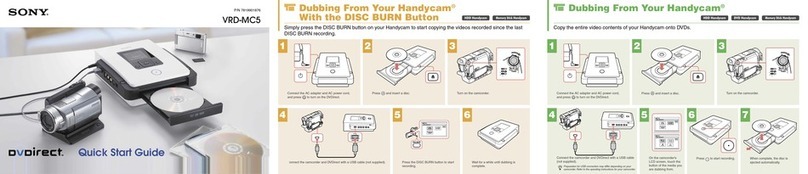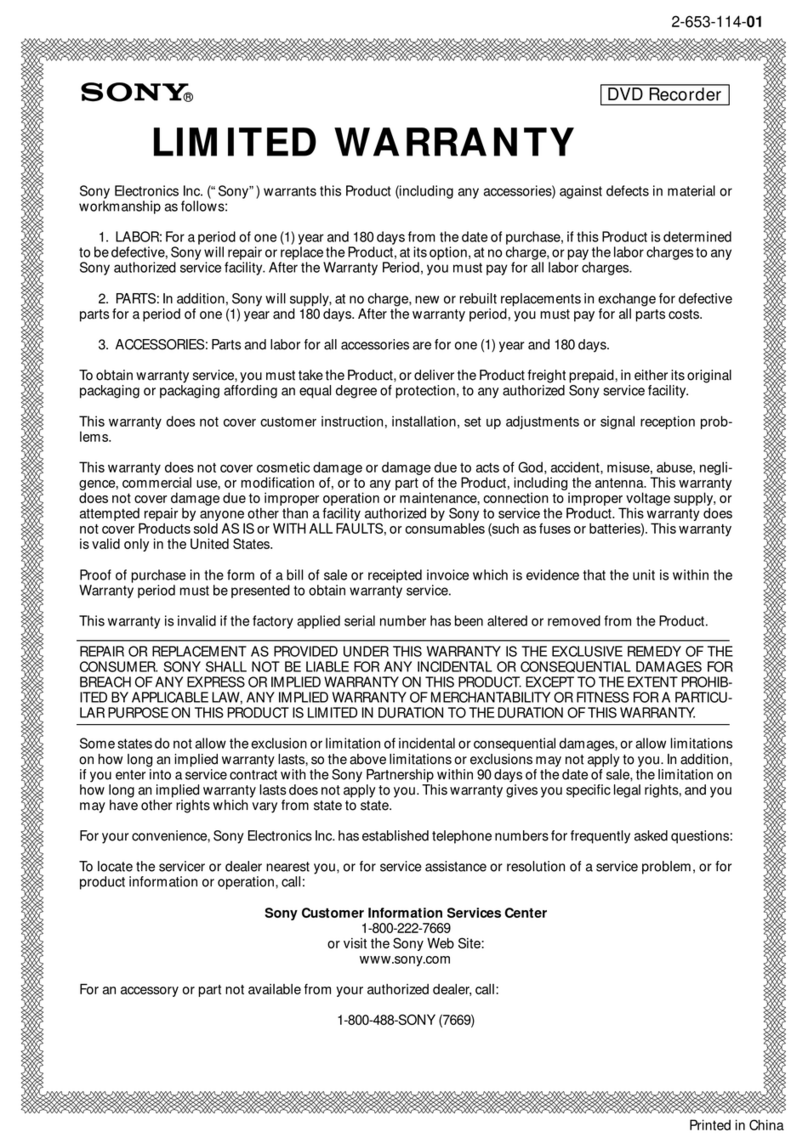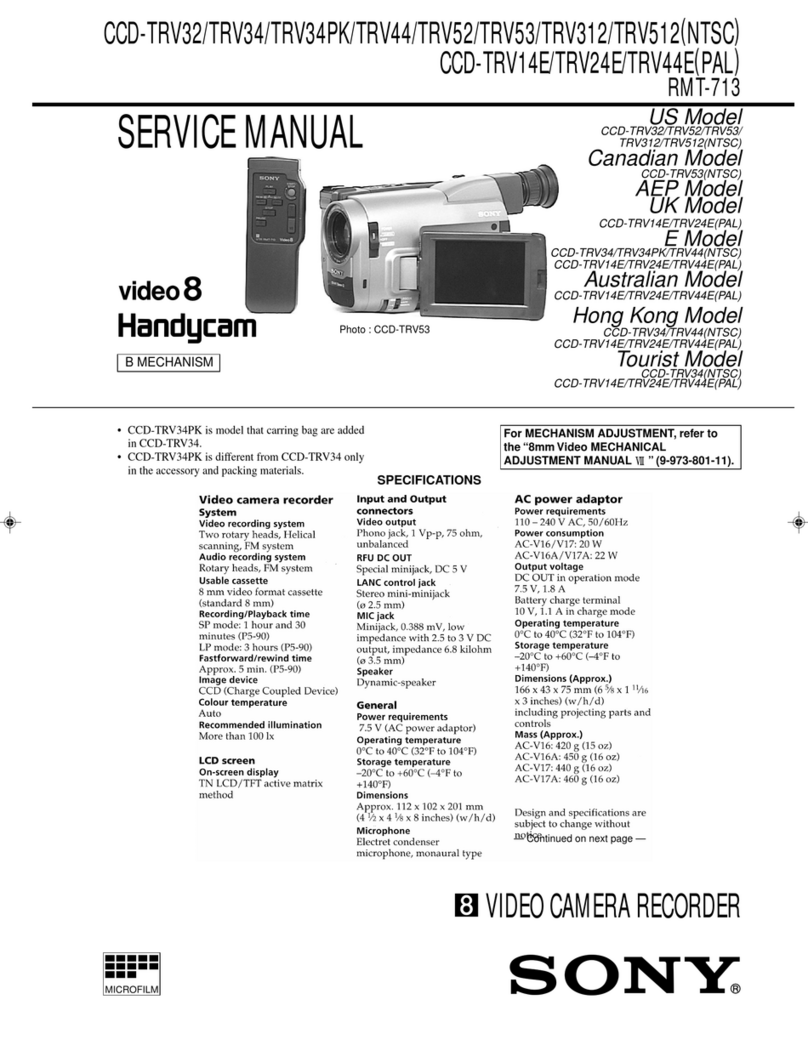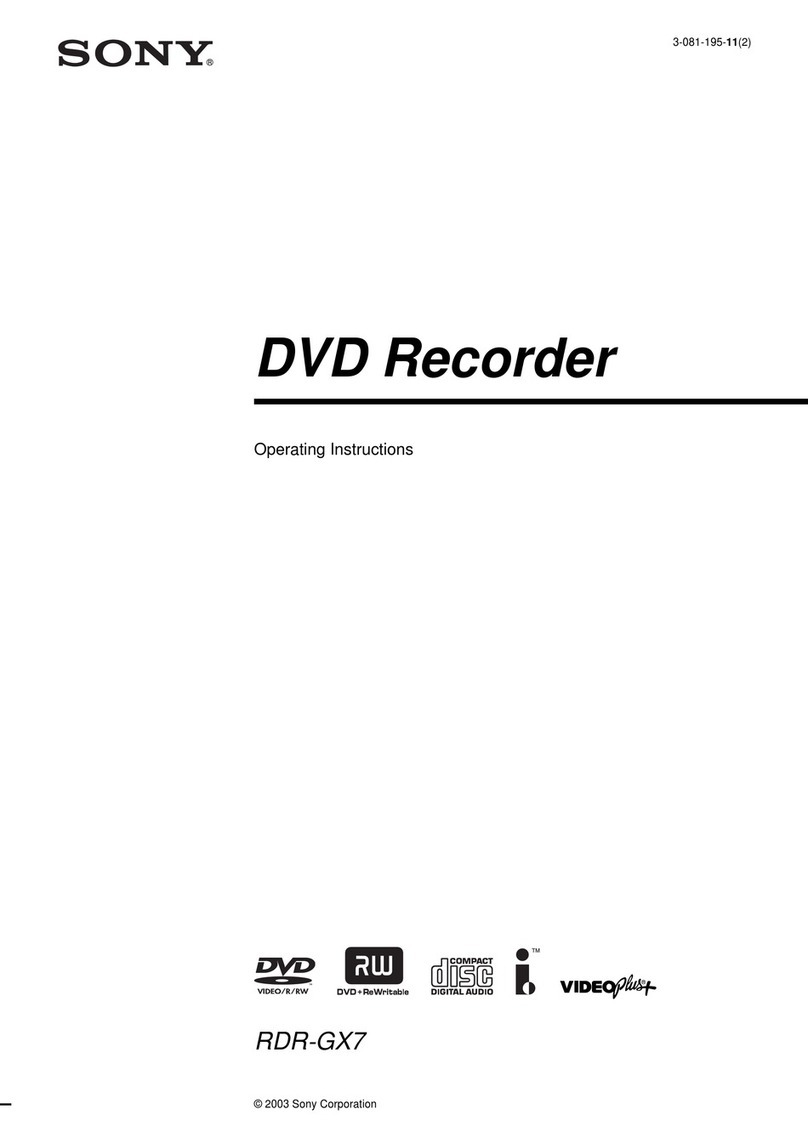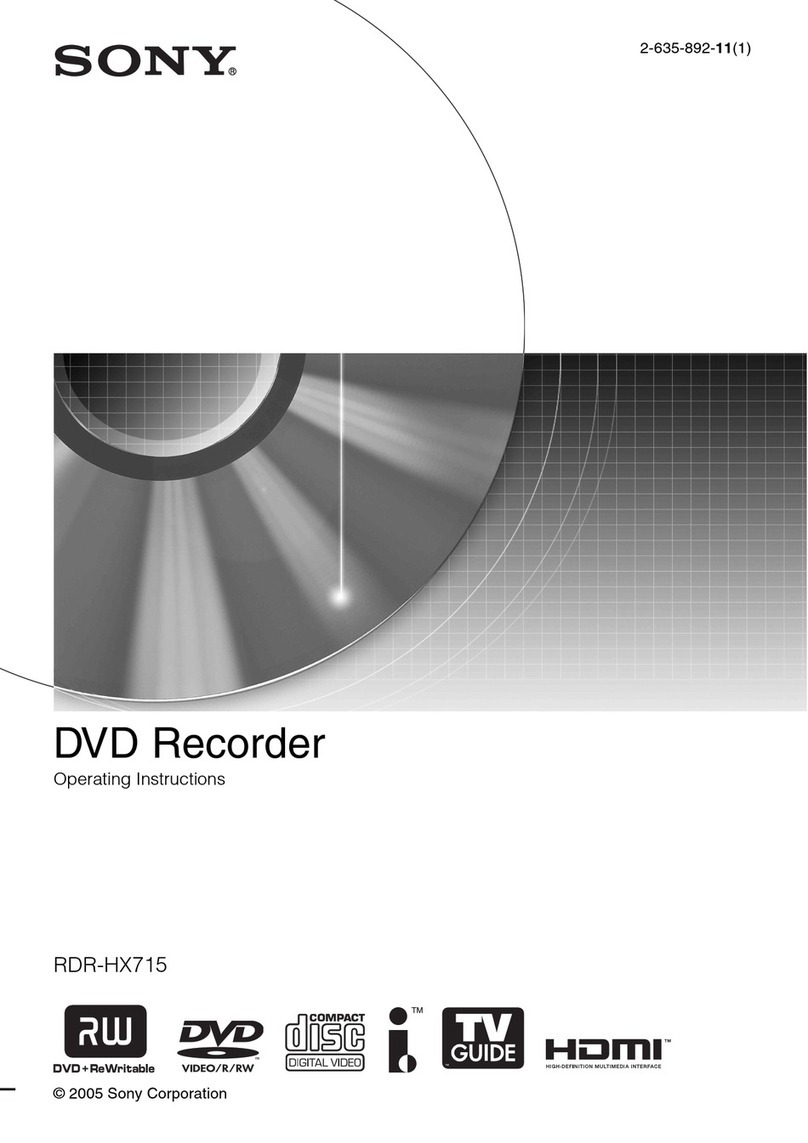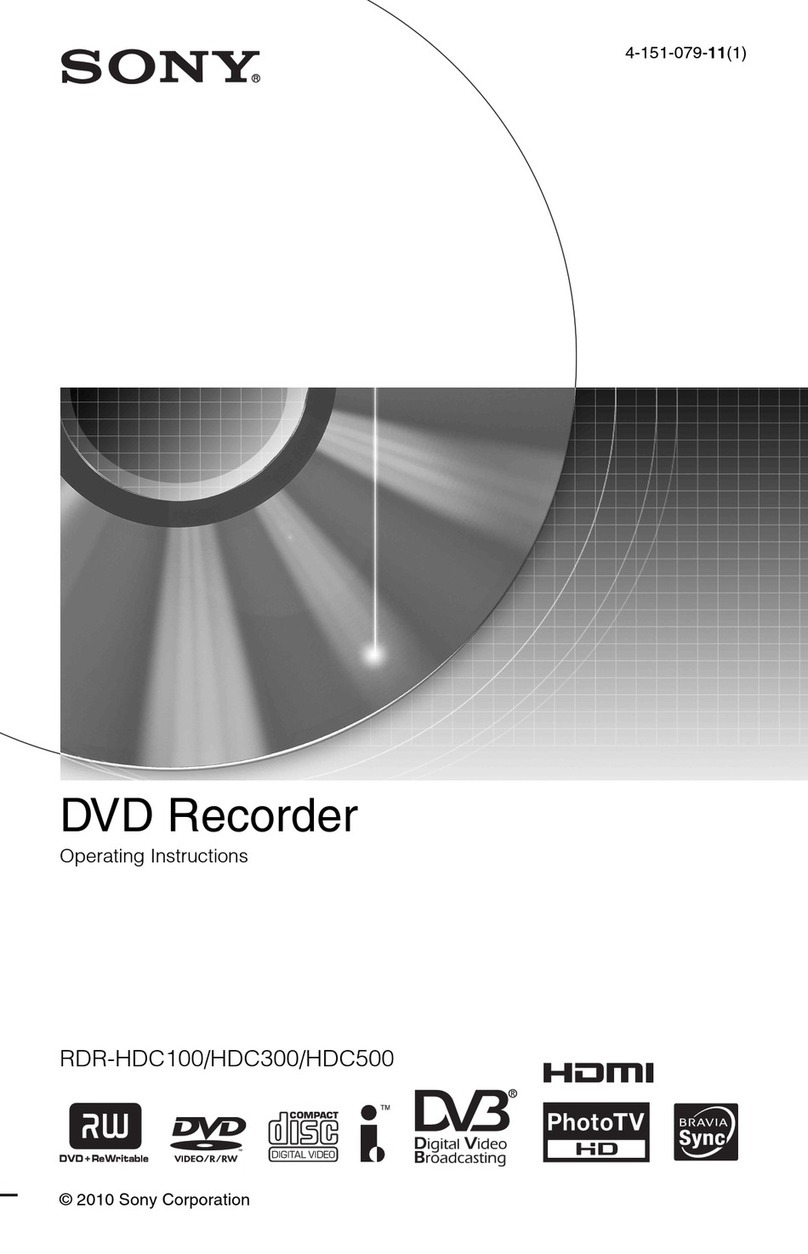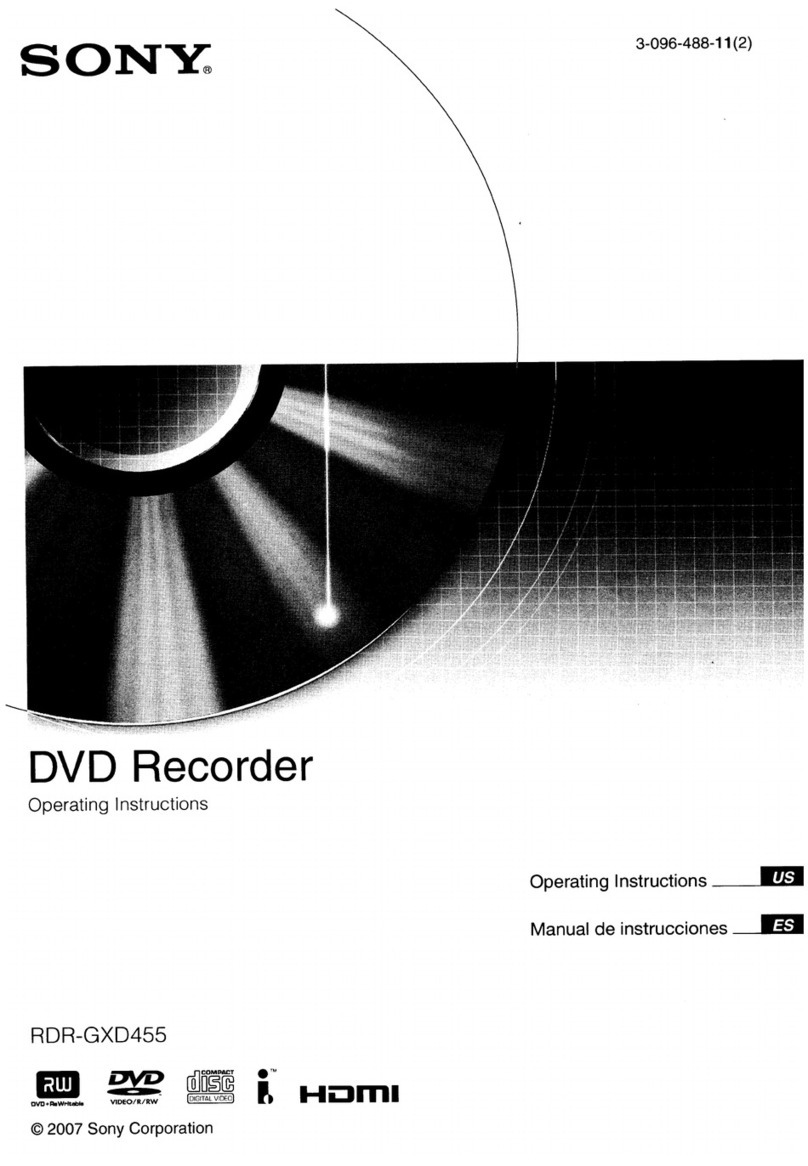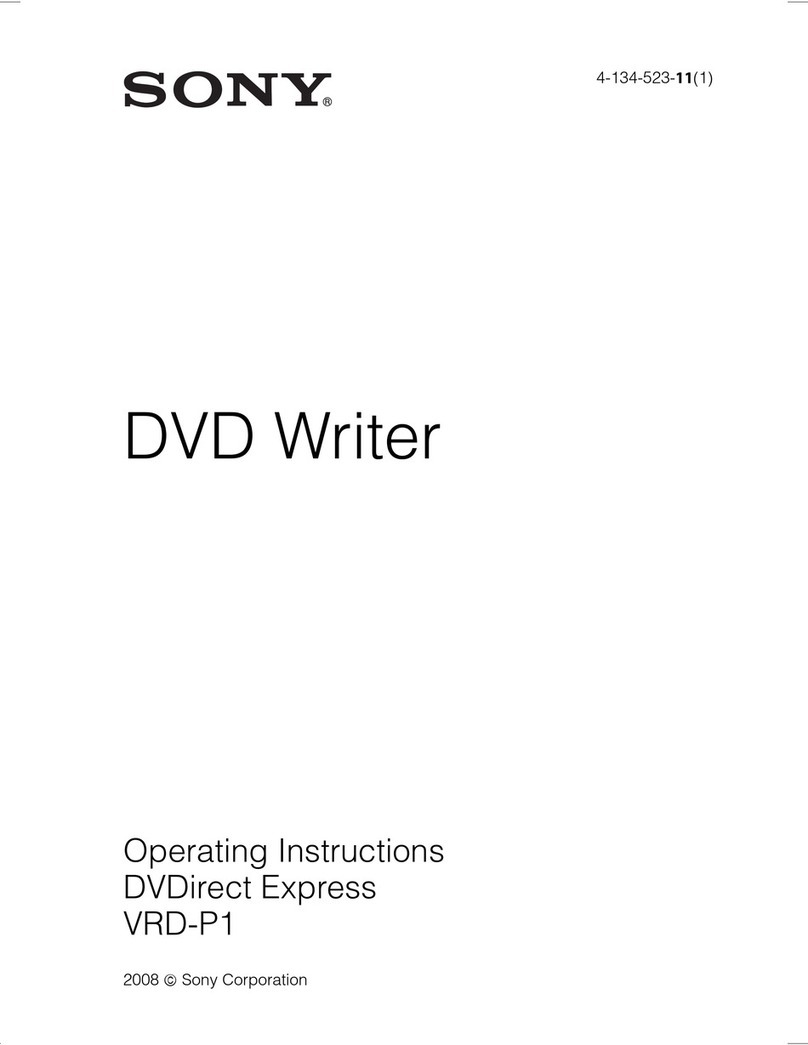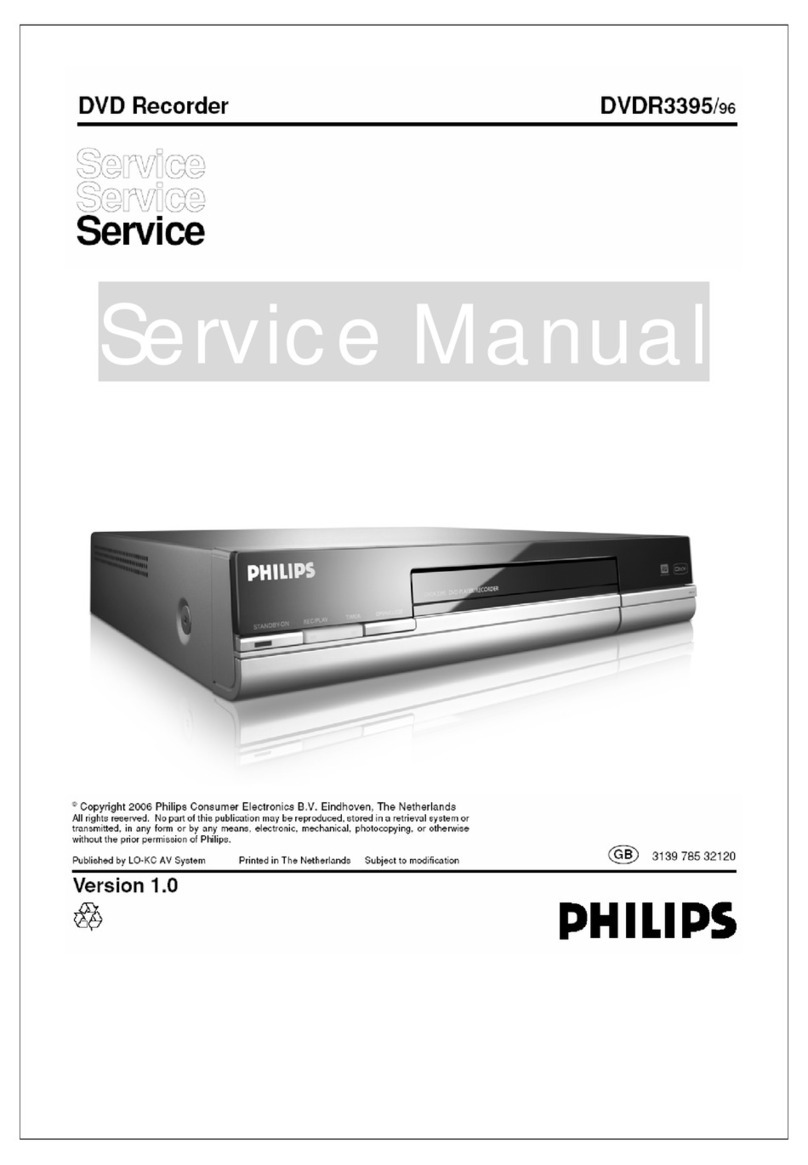Rear Panel
02 FEATURES
Versatile Interfaces
The DSR-DR1000A is equipped with the following connectors as
standard - providing easy integration into various system layouts.
Inputs: component, composite, i.LINK, SDI, S-Video, analog audio
(2 ch., XLR x2), AES/EBU (4 ch., BNC x2)
Outputs: component, composite, i.LINK, SDI, S-Video, monitor
output, analog audio (two selected channels, XLR x2),
AES/EBU (4 ch., BNC x2)
Control: RS-422A, (contact switch)
Others: time code I/O, reference video, Ethernet
Dual i.LINK*Protocols for Greater Efficiency
i.LINK Interface (6-pin) with AV/C and SBP2 Protocols
The i.LINK connector provided on the DSR-DR1000A supports two
protocols - AV/C and SBP2. The AV/C protocol is used for A/V transfer of
DVCAM/DV streams, as used in conventional VTR-to-VTR dubbing. This
protocol allows the DSR-DR1000A to be connected to VTRs and
nonlinear editors that are compatible with the Sony i.LINK (DV) interface.
Similarly, the SBP2 protocol allows file transfer of DVCAM/DV streams to
nonlinear systems that are SBP2 compatible.
* i.LINK is a trademark of Sony used only to designate that a product contains an IEEE 1394
connector. Not all products with an i.LINK connector may communicate with each other.
Please refer to the documentation included with any device that has an i.LINK connector for
information on compatibility, operating conditions and proper connection. is the logo for
products implementing i.LINK.
High Speed File Transfer
With the SBP2 protocol, clips stored on the DSR-DR1000A can be
selected on a file basis from the GUI of the compatible nonlinear editor and
then transferred to the editor's hard drive at a high speed*. This effectively
reduces the time required for material transfer.
Another time consuming process common to nonlinear editing systems is
logging. The DSR-DR1000A streamlines the process by storing the
time-code values generated during recording and transferring them to the
nonlinear editor together with the material files.
*
The time required to transfer clips from the DSR-DR1000A may vary depending on the nonlinear
editor used. In the case of downloading clips from a nonlinear editor to the DSR-DR1000A, only
the AV/C protocol can be used and therefore only real-time speed is supported.
Network Function
File Transfer Using FTP
The DSR-DR1000A comes equipped with a standard 10Base-T/100Base-TX
Ethernet connector. This enables file transfer across a network using the File
Transfer Protocol. Moreover, the DSR-DR1000A allows easy and quick
selection of the segment to be transferred, thus optimizing transfer efficiency.
Interval Recording
The Interval Recording function enables the DSR-DR1000A to produce
recordings over extended periods. When activated, the recorder will
automatically toggle between Record mode and Record Standby mode
at predetermined intervals. The record duration can be selected from 0.5,
1, 1.5 or 2 seconds and the standby time can be selected from 0.5, 1, 5
or 10 minutes. This feature is especially effective in scientific applications
such as botanical observation.
Pre-alarm Recording
The Pre-alarm Recording function automatically triggers the
DSR-DR1000A to start recording when an external alarm signal is
detected. Because there is a continual 30-second buffer period of
recording, the DSR-DR1000A will also record the content that happens
30 seconds prior to the alarm. This is a useful feature for observing
events in which it is critical to know what happened before the event
occurred.
Familiar Functionality and Operability
Variable Speed Playback and Smooth-jog Sound
The DSR-DR1000A offers variable-speed playback within a wide range of
-2 to +2 times normal speed. This wide slow-motion range helps you to
create unique and sophisticated content. The playback speed can be
controlled in 1% increments from an appropriate editor or external remote
controller. The DSR-DR1000A also provides noiseless digital slow images
with smooth jog sound, making it easy to designate editing points.
VTR-like Control Panel with Jog/Shuttle Dial
To maintain a familiar VTR-like feel, the DSR-DR1000A provides
front-panel controls for functions such as Play, Stop, Next, Previous and
Record. The Next and Previous buttons allow you to locate the top of the
following and previous clips respectively, and the Jog/Shuttle dial
provides convenient search operability.
Synchronous Playback
The DSR-DR1000A is equipped with two RS-422A terminals, making it
possible to cascade multiple units for simultaneous playout. This is
particularly effective in multi-screen display applications where the
playback signal needs to be synchronized.