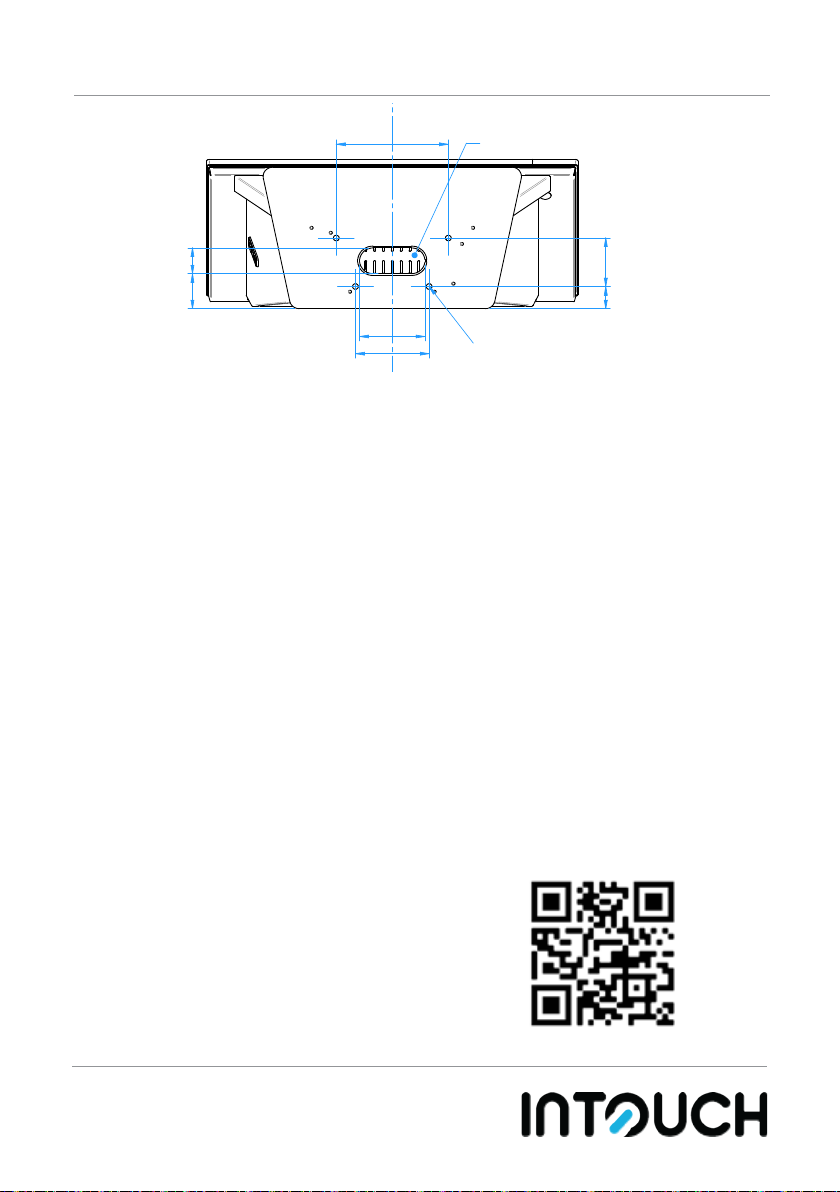FOR MORE INFORMATION Visit our Website
Telephone 02 9939 6251
support@intouchscreens.com.au
sales@intouchscreens.com.au
www.intouchscreens.com.au
SECURING YOUR KIOSK TO THE FLOOR (OPTIONAL)
GūƑIJƭƑƥĺĚƑĿŠIJūƑŞîƥĿūŠūŠƙĚČƭƑĿŠijNjūƭƑŒĿūƙŒɈēūŠūƥĺĚƙĿƥîƥĚ
to contact us on support@intouchscreens.com.au
CLEANING INSTRUCTIONS
WARRANTY
Applicable to touch screens and kiosks:
TŠ¹ūƭČĺƙƭijijĚƙƥƙƭƙĿŠijîŠĿƙūƎƑūƎNjŕîŕČūĺūŕƙƎƑîNjîŠēČŕĚĿČƑūǶċƑĚČŕūƥĺɍ
Caution: ĚČîƑĚIJƭŕDžĺĚŠČŕĚîŠĿŠijNjūƭƑŒĿūƙŒƥūîDŽūĿēDŽĿŠNjŕĚēijƑîƎĺĿČîƑĚîƙƙūîƙŠūƥ
ƥūēîŞîijĚƥĺĚîƑƥDžūƑŒɍDO NOTƭƙĚîċƑîƙĿDŽĚČŕĚîŠĚƑƙɈƙūŕDŽĚŠƥƙūƑČŕūƥĺƙɍ
For more information please visit www.intouchscreens.com.au/cleaning
For more information please visit www.intouchscreens.com.au/warranty
COPYRIGHT 2021 - INTOUCH SCREENS
USER MANUAL GUIDE
KIO430L-SLIM
967
1291
405
384
40.0°
292
13260
192
170
7095
Mounting Holes to suit
10.0 / 12.0 mm fasteners
Cable Access