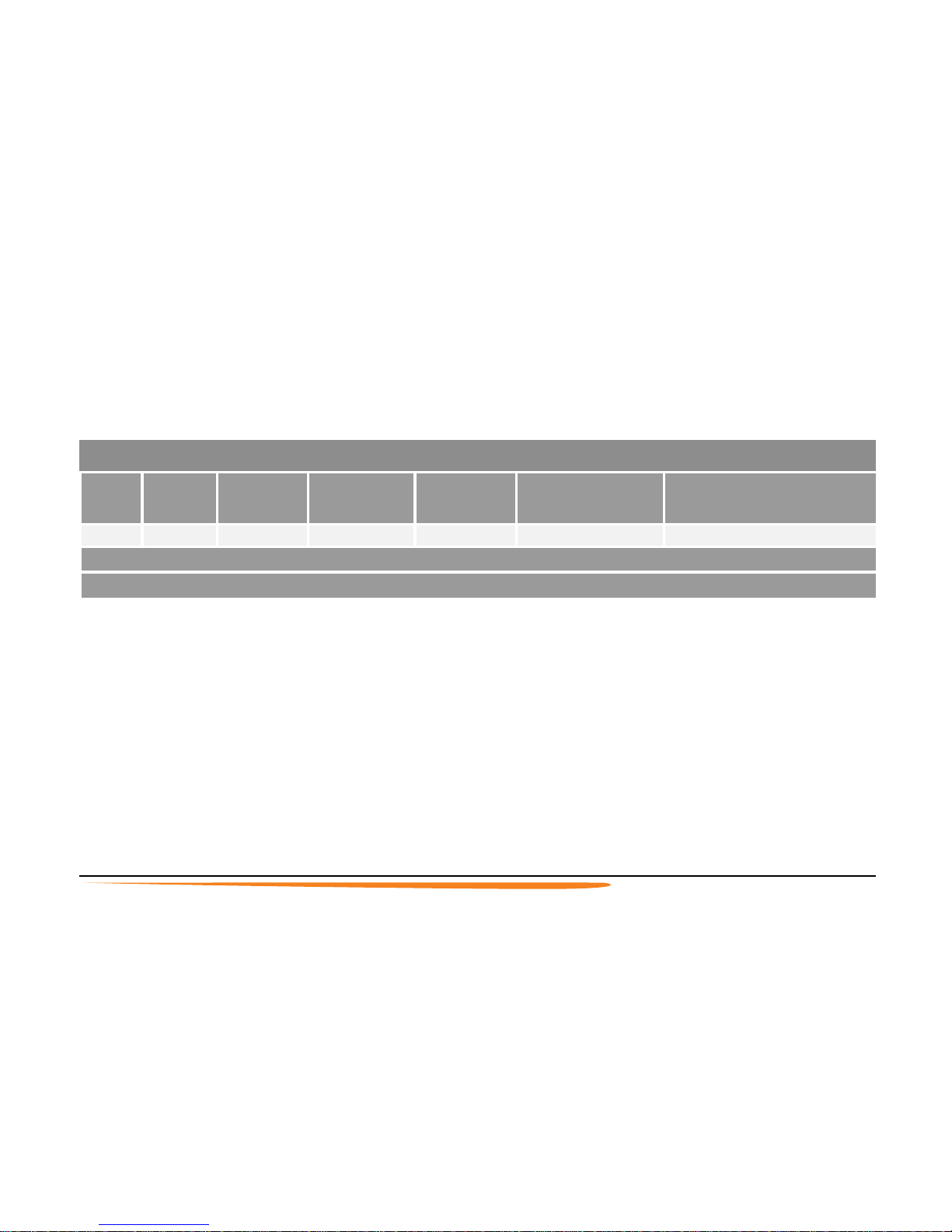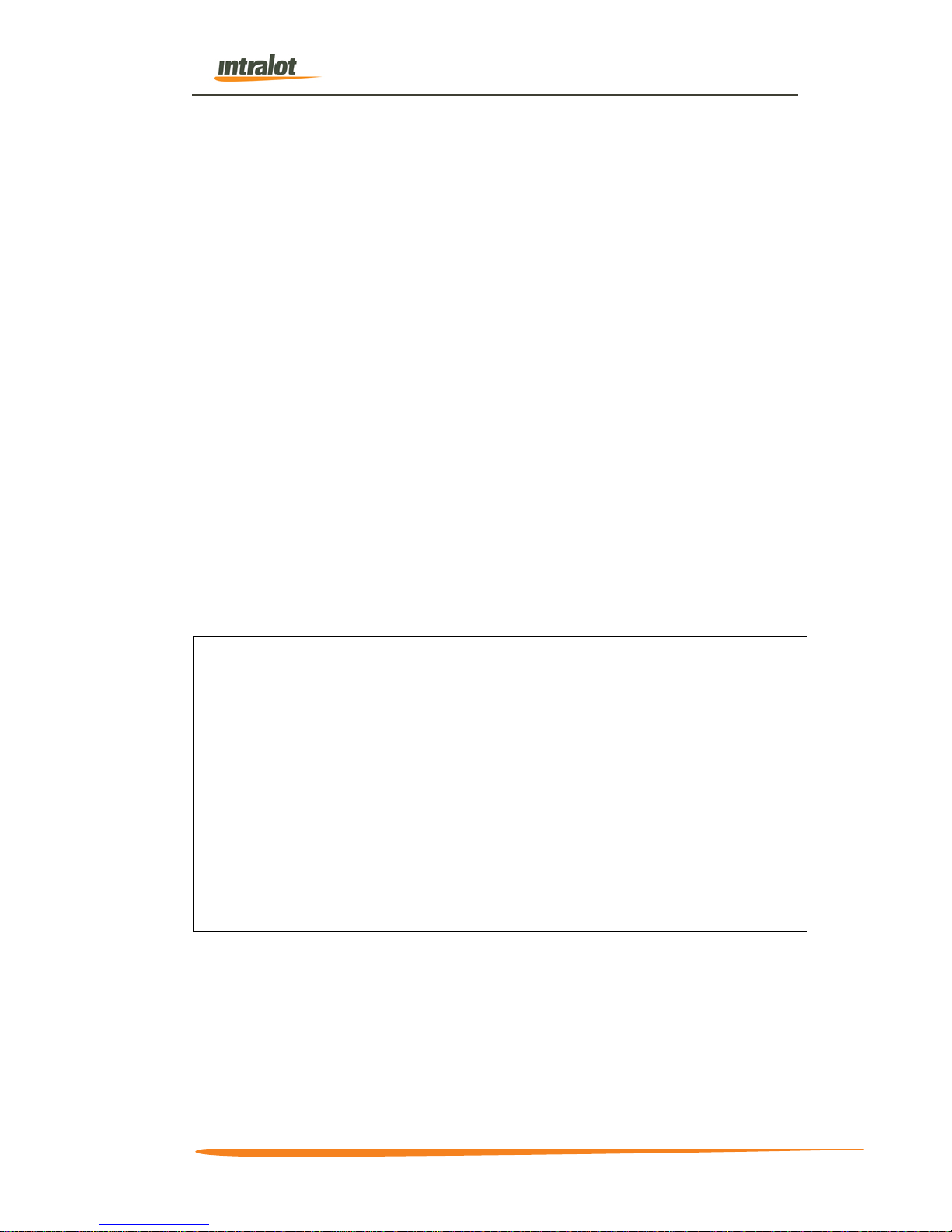Page 5 of 14
1Warnings and Precautions
Aswithanyelectronicproduct,precautionsshouldbeobservedduringhandlinganduse.
Readtheseinstructions.
Keeptheseinstructions.
Readallwarnings.
Followallinstructions.
1.1 Precautions for use
Thisunitisdesignedonlyforindoorofficeuse.
Donotusetheunitimmediatelyaftertransportationfromacoldplacetoawarm
place;condensationproblemsmayresult.Donotstoretheunitnearfire,places
withhightemperatureorindirectsunlight.Exposuretodirectsunlightorextreme
heat(suchasinsideaparkedcar)maycausedamageormalfunction.
Cleantheunitasdescribedinparagraph2.8.
Donotinstallnearanyheatsourcessuchasradiators,heatregisters,stoves,or
otherapparatusthatproduceheat.
Referallservicingtoqualifiedservicepersonnel.Servicingmayberequiredwhen
theapparatushasbeendamagedinanyway,liquidhasbeenspilledorobjectshave
fallenintotheapparatus,theapparatushasbeenexposedtorainormoisture,does
notoperatenormally,orhasmalfunctionIanyotherway.
1.2 Important Battery Information
Observepolaritywheninstallingbatteries.Donotinstallbatteries
incorrectly,asthiswillcausebatteryfailureandmaycauseexplosionorfire.
Avoiddroppingthehandheldunit.Althoughtheunitisdrop‐resistant,it
containscomponentssensitivetoshock.Withrepeateddrops,damageto
thesecomponentsmayoccur,resultinginfailure.
Yourproductcontainsabatteryandchargingsystemwhichisdesignedtoworkin
temperaturesthatdonotexceed50“C(122°F).Leavingthisproductinaclosed
automobileorthetrunkofanautomobilewheretemperaturesmayexceed50C
mayresultinpermanentbatterydamage.Pleasedonotleaveyourproductinany
locationwheretemperaturesmayexceed50C.
Useonlyrechargeablebatteries.DONOTUSEORINSTALLALKALINE
BATTERIESinthereader.Replacebatteriesonlywithapproved
replacements.
Donotdamagebatteries.Donotdeformbatteriesduringinstallationor
removal.Donotusedeformedbatteries.
UseRechargeableNiMH,1000mAhbatteriesinAAAsize,3pcs.
Donotmixdifferentbatteriesonthesameunit.
Disposedegradedbatteriesproperly,donotthrowinthetrash.Recycle
batteries!