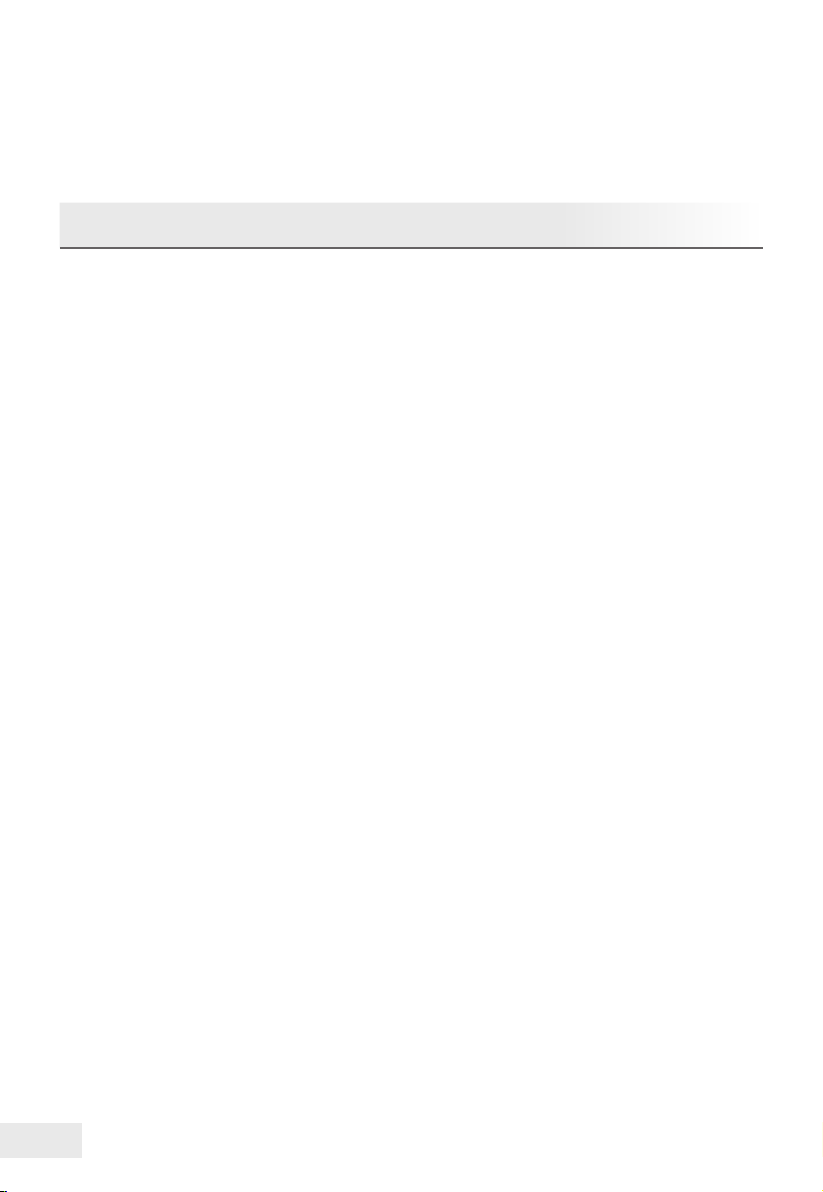4ΕΝ
IMPORTANT SAFETY INSTRUCTIONS WARNING
Toreducetheriskofre,electricshock,injurytopeopleor
exposure to excessive microwave oven energy when using your
appliance, follow basic precautions, including the following.
WARNING:
1. Liquids and foods should not be heated in sealed containers,
as there is a serious risk of their explosion.
2. It is hazardous for anyone other than a competent person
to carry out any service or repair operation that involves the
removal of a cover which gives protection against exposure
to microwave energy.
3. The appliance is not intended for use by persons (including
children) with reduced physical, sensory or mental
capabilities, or lack of experience and knowledge, unless
they have been given supervision or instruction concerning
use of the appliance by a person responsible for their safety.
Keep this device and its power cord away from minors that
are under the age of 8 years old.
4. Minors should be supervised while using this device at all
times,conrmingitscorrectoperation.
5. Only use utensils that are suitable.
6. The oven should be cleaned regularly.
7. When heating food in plastic or paper containers, be extra
cautious,ofapotentialrehazard.Oncecompleted,clean
the oven of any possible residues.
8. Any detection of smoke, should result in the immediate
terminationofoperation,poweringoandunpluggingthe
unit.Keepthedoorshuttodetainpossiblefumesorames.
9. It is advised never to overcook food.
10. Do not use the oven cavity for storage purposes.
11. Remove wire twist-ties and metal handles from paper or
plastic containers/bags before placing them in the oven.