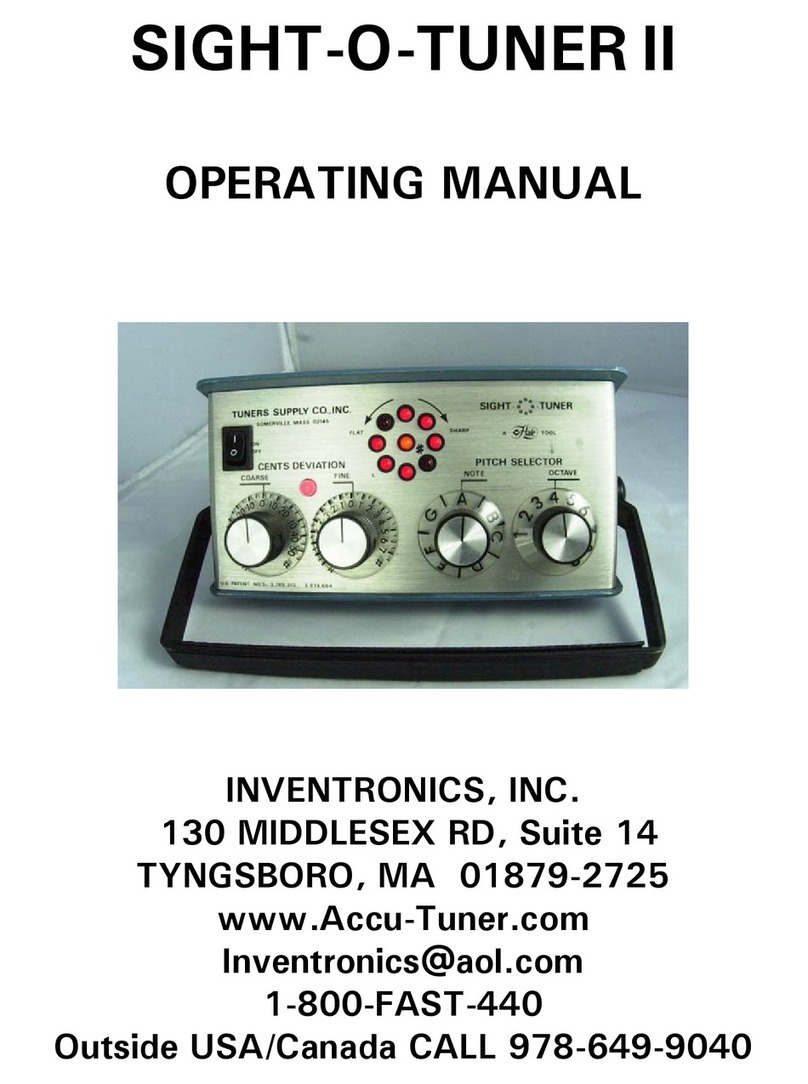Once the operation of the SAT in the TUNE mode is mastered, it is easier to understand the operation of the FAC mode.
In this mode, the SAT follows a tuning program that is derived from the measurement of three stretch numbers (F3, A4,
and C6) on the piano being tuned. This program, known as FAC, includes both an optimum partial selection and a
calculated cents setting for all 88 notes on the piano. Once the stretch numbers are measured and stored in the SAT, the
rest of the job is automatic. Every time the note or octave changes, the computer references the calculated tuning, then
sets the SAT up correctly for the new note.
In the FAC mode the NOTE/OCTAVE display shows the note on the piano that is being tuned, while the CENTS display
shows the cents deviation of the particular partial being tuned. The note and octave of the partial that the SAT is listening
to (first, second, fourth, or sixth) does not show on the display. To view the partial, press the TUNE button to see the
selected partial, but don't forget to switch back to the page in memory by pressing the MEM button before going on to the
next note, otherwise the SAT will continue in the TUNE mode.
The pitch of the stored tuning can be at standard 440 pitch, or you may add or subtract a pitch correction to obtain stored
tunings at other pitches such as 442 (eight cents sharp), early pitch (one semitone flat), or any pitch up to 100 cents flat or
sharp.
The FAC tunings are designed to fit the piano better than the old F4 stretch-number tunings, and therefore sound better
over the mid-range section as well as providing you with a beautiful bass and treble tuning. The high treble is tuned in
double octaves, which will please many tuners, and those who prefer a less stretched tuning in the treble can easily
modify the last few notes to suit your own taste.
MEASURING AND STORING THE THREE STRETCH NUMBERS
1. Set the SAT to F5, zero cents in the TUNE mode. Play and tune one string of F3 to stop the lights.
2. Go up one octave on the SAT to F6, play the note F3 again, and this time use the CENTS buttons to stop the lights.
The CENTS window now displays the F3 stretch number, the difference between the fourth and eighth partials of F3.
3. Hold the SHIFT button down, press STO-STRETCH, release STO-STRETCH, then release the SHIFT button last.
After this operation, the SAT will jump automatically to the correct settings for the next measurement, A5 and zero cents.
4. With the SAT at A5 and zero cents, tune one string of A4 to stop the lights. Now go up one octave on the SAT to A6,
play A4 again, and stop the lights with the CENTS buttons. The CENTS window now reads the A4 stretch number, the
difference between the second and fourth partials of A4.
5. Store the A4 stretch number by holding SHIFT and pressing STO-STRETCH as above. After this, the SAT will
automatically go to the correct settings for the next measurement, C6 and zero cents.
6. With the SAT at C6 and zero cents, tune one string of C6 to stop the lights. Step up one octave on the SAT to C7, and
stop the lights with the CENTS buttons. The CENTS window now reads the C6 stretch number, the difference between
the first and second partials of C6. Store the C6 stretch number by holding the SHIFT button and pressing the STO-
STRETCH button.
7. Now you have stored all three FAC stretch numbers and are ready to calculate and store the FAC tuning onto a page
in piano memory. The FAC tuning cannot be used until it is stored, so if you really do not need a permanent record of this
tuning, store it on page one, for example, and use page one for all your one-time tunings. Hold down SHIFT, and use the
PAGE buttons to select the page in piano memory that will hold this tuning.
8. To move the FAC tuning into memory, roll over from the STRETCH button to the MEM button. "Roll over" means to
hold down the first button, STRETCH, and without releasing it hold down the second button, MEM, as well, release the
STRETCH button, and release the MEM button last. The order of holding down and the order of releasing the buttons are
both essential. If you do this correctly, the SAT will act stunned. Nothing will happen for ten seconds while the SAT
calculates the FAC tuning and stores it on the selected page. The SAT comes back to life by jumping to the first note of
an FAC tuning, A0, and displaying the page number in the CENTS window.
9. If you want to store the serial number of the piano to identify the tuning permanently, now is the time to do it. Go down
two NOTE steps below A0 and the left window will indicate SEr for serial number. Use the cents buttons to set the right
window to the first three (of six maximum storable) digits of the serial number. Hold down the SHIFT button and press the
STO-MEM button to store these digits, and then change the right window to the last three digits of the serial number.
Store them in the same way, (by holding SHIFT and pressing STO-MEM).
10. You may start tuning at A0 now, just press NOTE up and NOTE down once to make the SAT look up the note