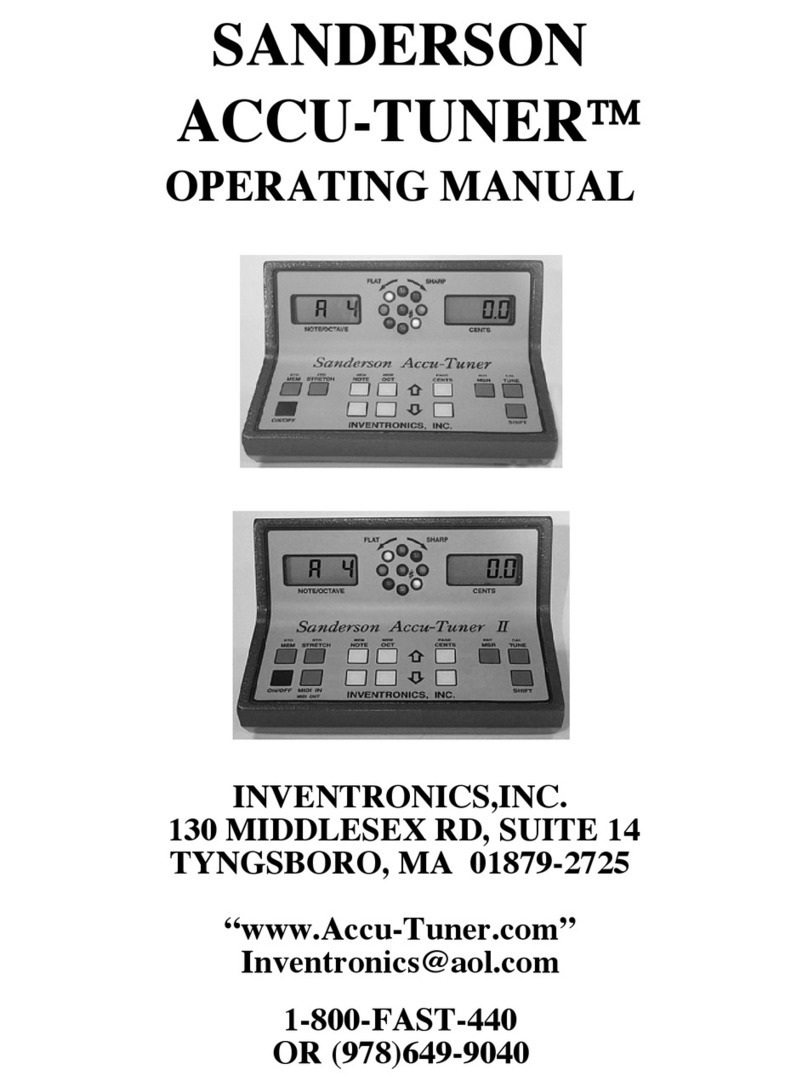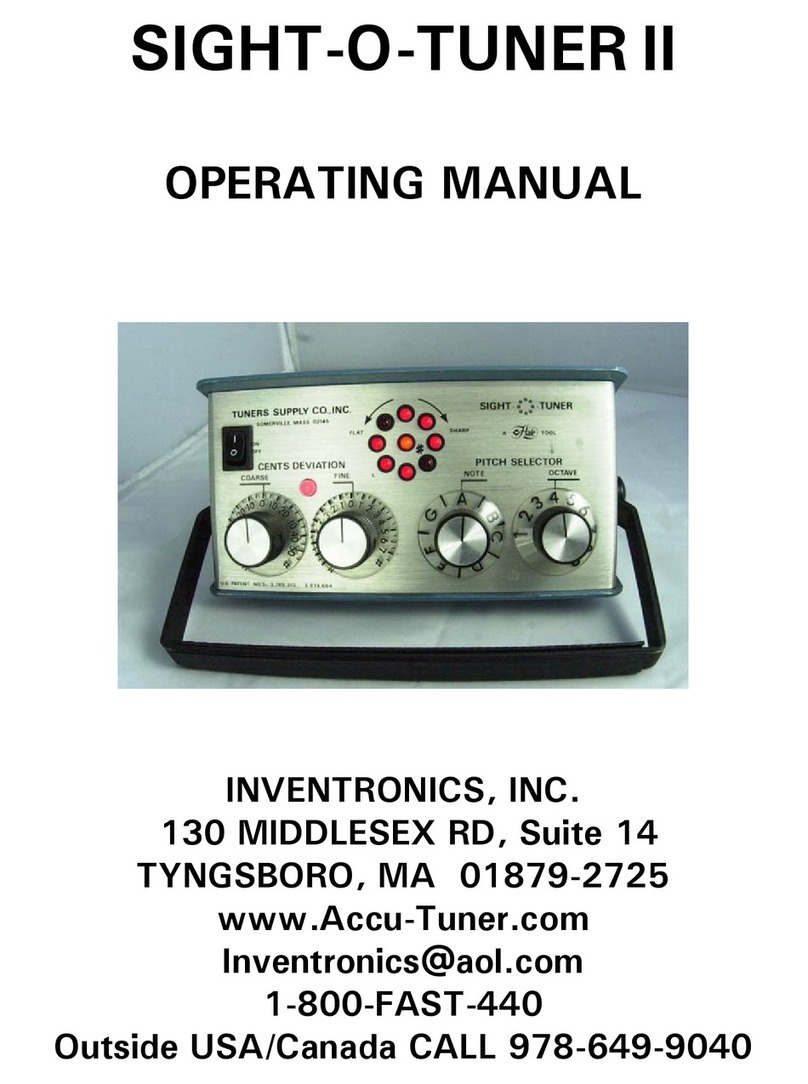8
button down again until the correct single digit appears and release. Repeat this procedure for
the tenths digit.
With these six white buttons, the Accu-Tuner does everything that previous tuning instruments
have been able to do. Once familiar with operation in the TUNE mode, explore the other modes
of operation. If you get into an area of operation that you don't understand, just press the TUNE
button and the Accu-Tuner will revert back to the TUNE mode.
THE MEMORY MODE
The Accu-Tuner is not restricted to storing or tuning only on the fundamental pitch or one specific
partial of each note. The choice is left to the tuner. This flexibility is necessary to tune all types
and kinds of pianos, which vary widely in the strength, and audibility of their various partials.
The complete list of storable pitches relative to a given played note is as follows:
1)
Fourth below
2)
Semitone below
3)
Fundamental, or first partial, i.e., the note itself
4)
Octave above less one semitone
5)
Octave above, or second partial
6)
Octave fifth, or third partial
7)
Double-octave less one semitone
8)
Double-octave, or fourth partial
9)
Seventeenth, or octave tenth, or fifth partial
10)
Nineteenth, or double-octave fifth, or sixth partial
11)
Double-octave Minor seventh, or seventh partial
12)
Triple-octave, or eighth partial
13)
Triple-octave second, or ninth partial
14)
Triple-octave major third, or tenth partial
15)
Triple-octave fifth, or twelfth partial
16)
Triple-octave Minor seventh, or fourteenth partial
This list includes all partials from one to ten, plus the twelfth and fourteenth; one semitone low
for the first, second and fourth partials; and one subharmonic, the fourth below. This set is
complete with all the notes necessary for tuning pianos at pitch or below pitch, as well as pipe
organs with mixture stops. Early musical instruments can be stored one semitone low (A=415 Hz
by two methods:
1)
Exactly with an offset of -101.3 cents.
2)
Approximately with notes stored one semitone low (on the first, second, or fourth partials.)
Tuning is far more accurate when set to listen to higher partials, specifically partials that
correspond to those used by aural tuners. These vary from bass to treble with the highest
partials preferable in low bass, and the fundamental in the treble.
The tuning of a particular piano can be stored either from a written record of a tuning or from the
piano itself during the tuning or immediately after completing a tuning. The Accu-Tuner will be
ready to repeat the correct settings from memory whenever it is time to tune that piano again.
Just go to the correct page (press PAGE to select the correct page and piano) and start to tune.
Going from one note to the next is as easy as pressing the NOTE up button, automatic note
stepping or the foot switch.
The range of notes covered in the MEM mode is different from the other TUNE mode. Each page
of memory covers the 88 notes of a standard piano, known to the Accu-Tuner as A0 through C8.
Notice that although the three notes in octave zero can be stored in memory, they must be tuned
to a partial other than the fundamental since the lowest note in TUNE mode is C1.
NOTE: Tuning the bass notes on higher partials will deliver more accurate results.