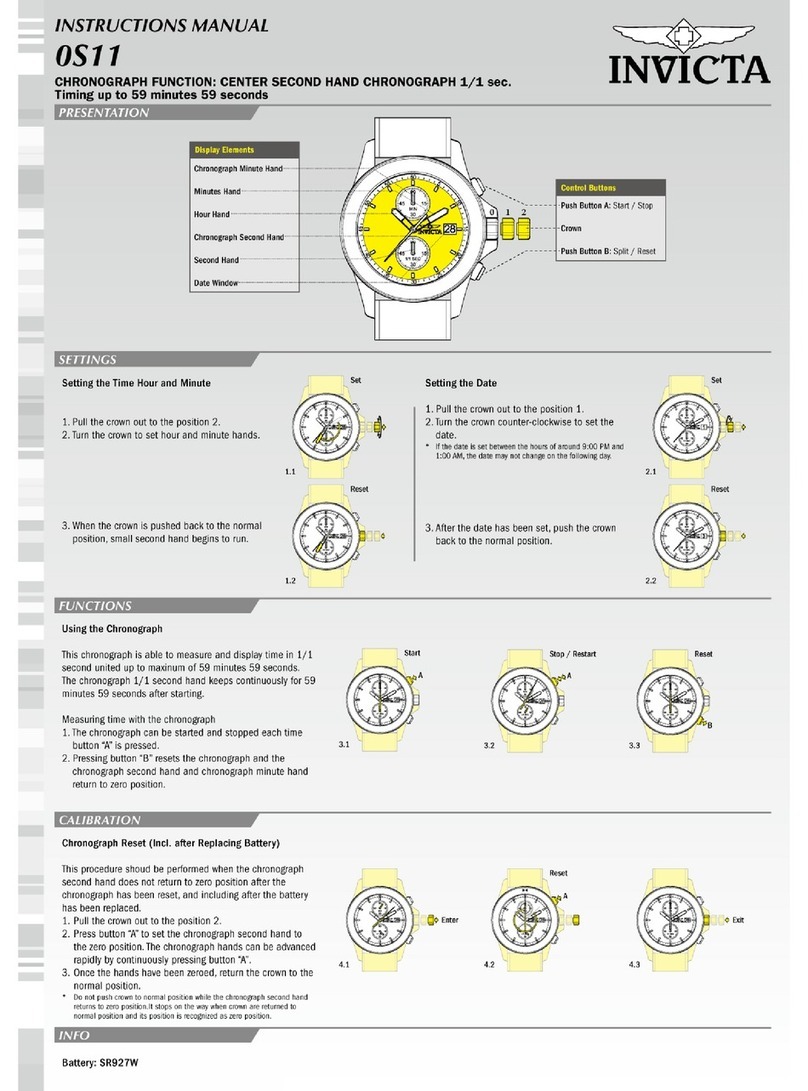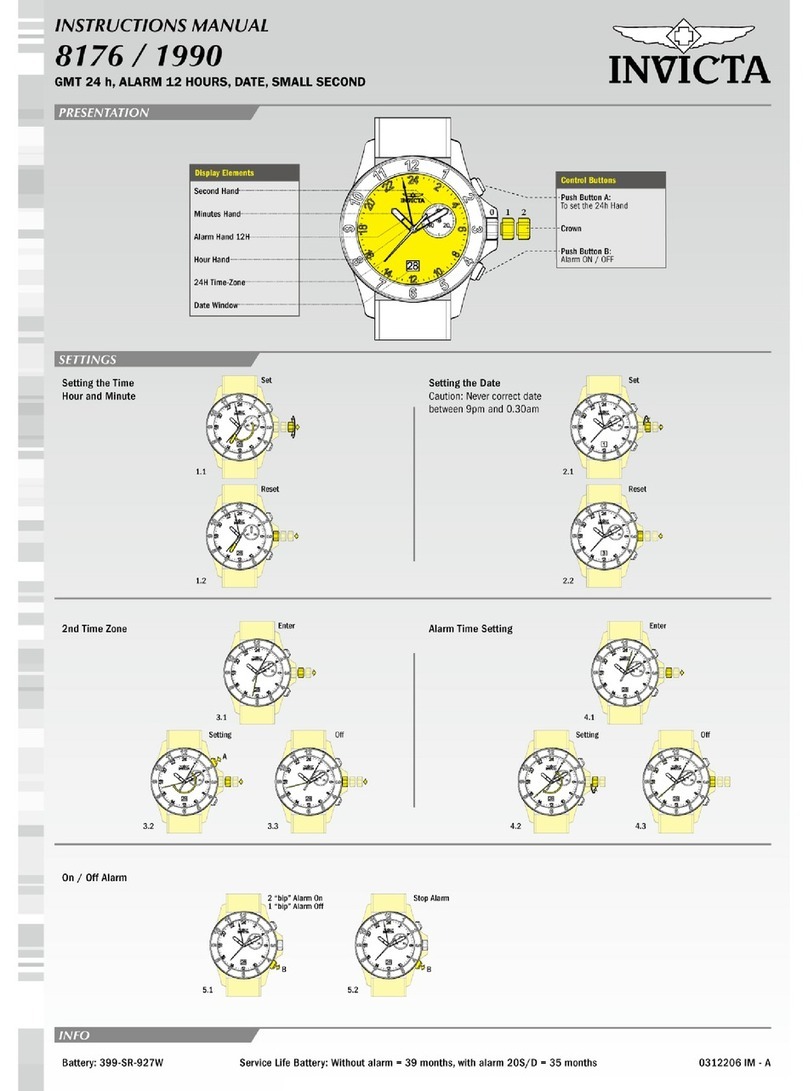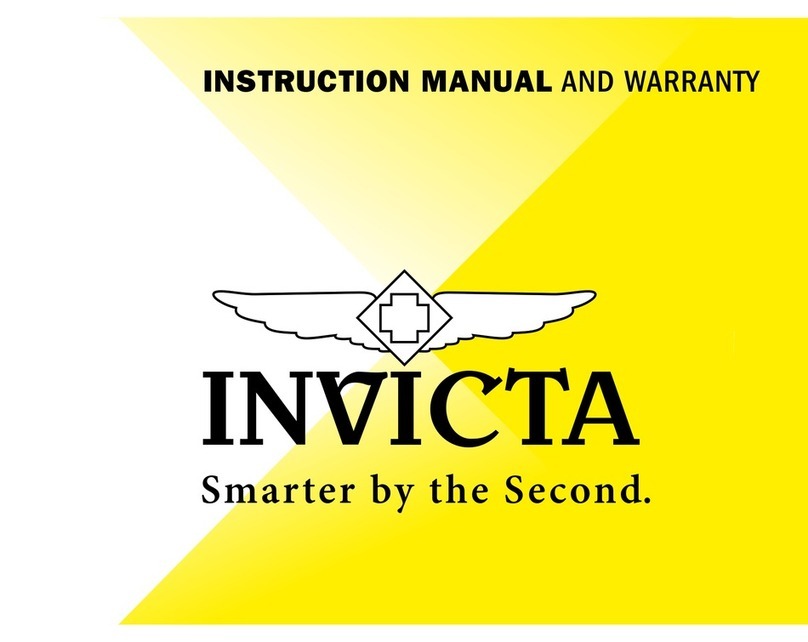Invicta 9238 User manual
Other Invicta Watch manuals
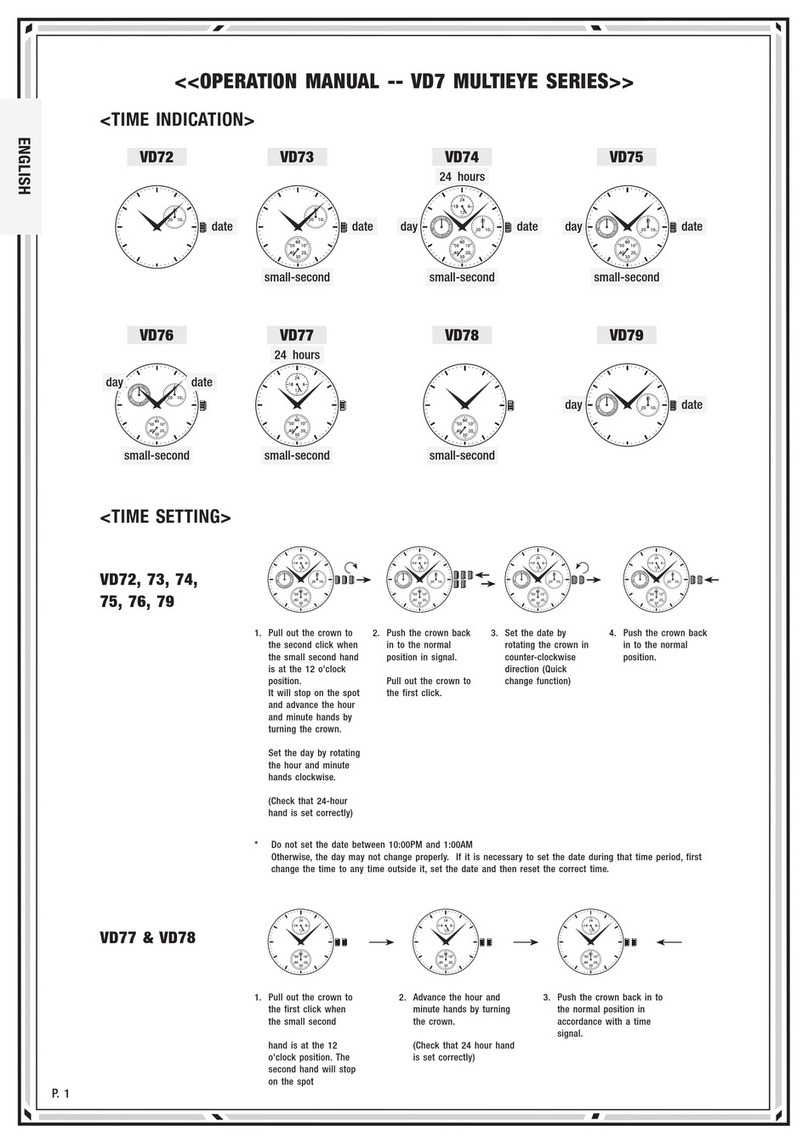
Invicta
Invicta VD7 MULTIEYE Series User manual
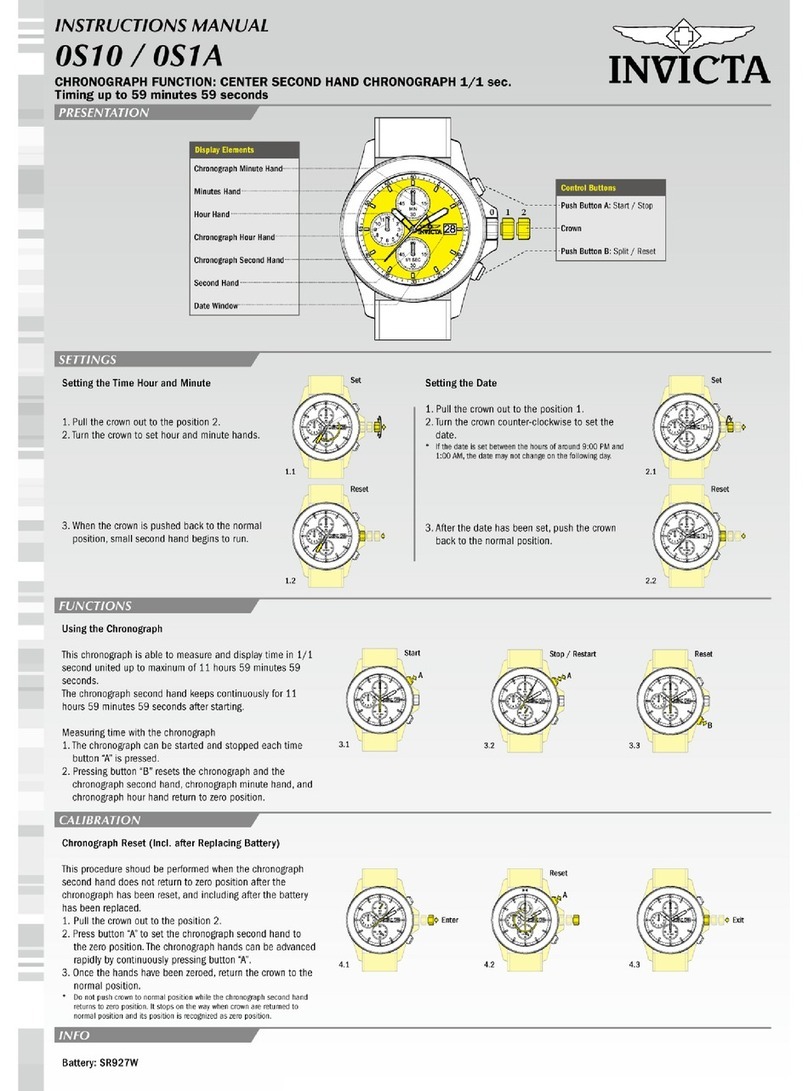
Invicta
Invicta OS10 User manual

Invicta
Invicta VD53 User manual
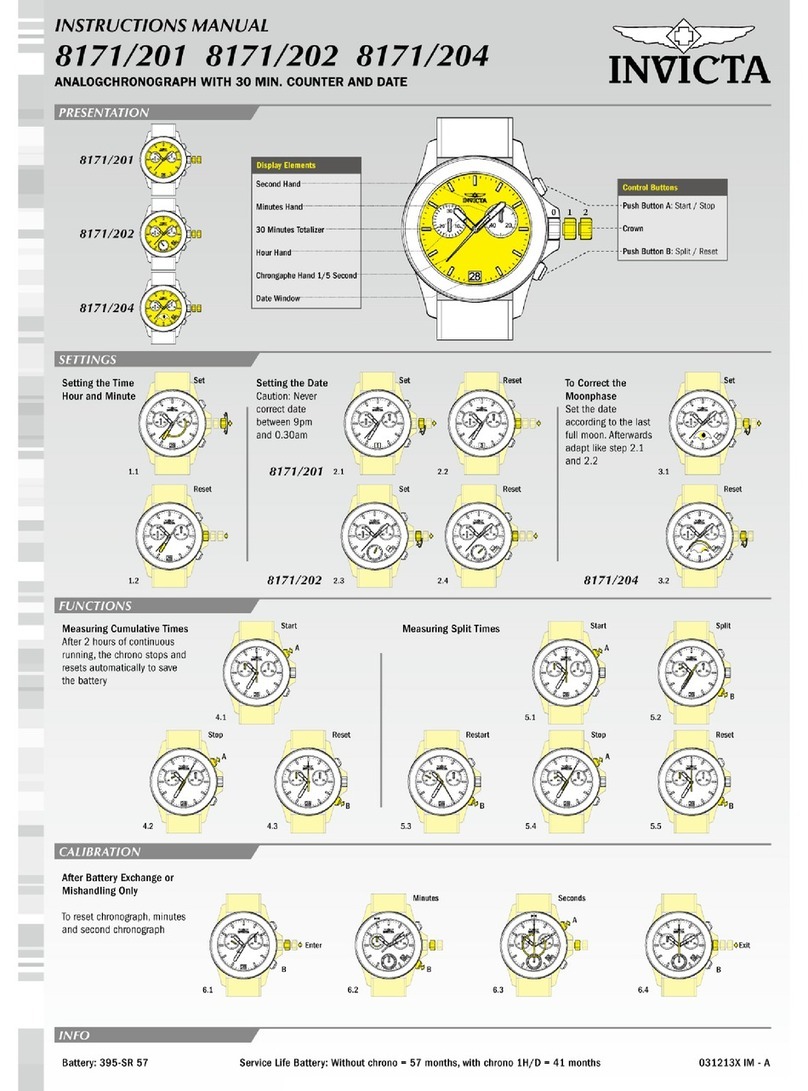
Invicta
Invicta 8171/201 User manual
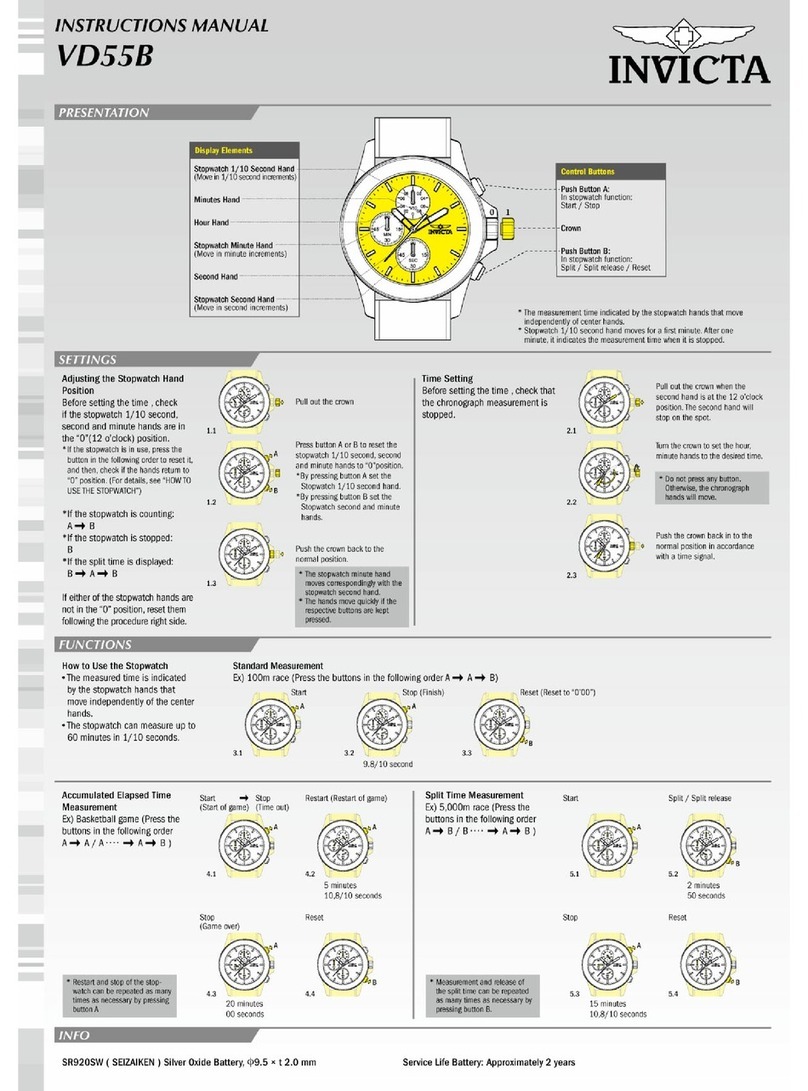
Invicta
Invicta VD55B User manual
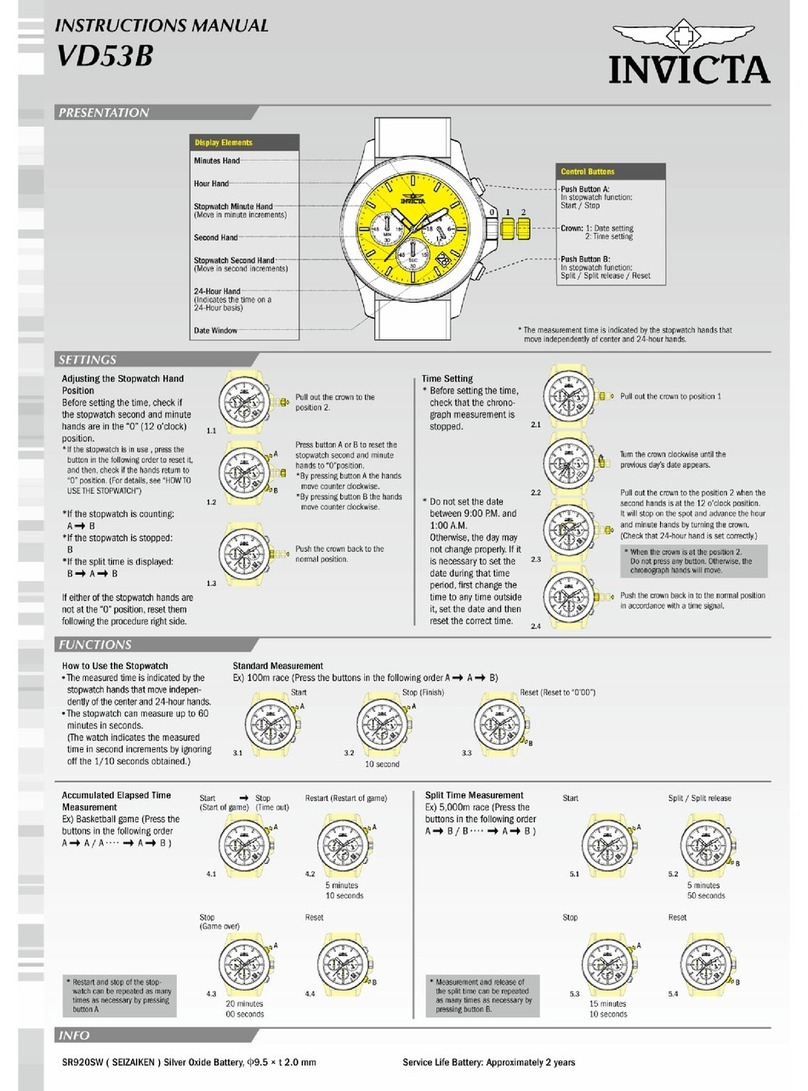
Invicta
Invicta VD53B User manual
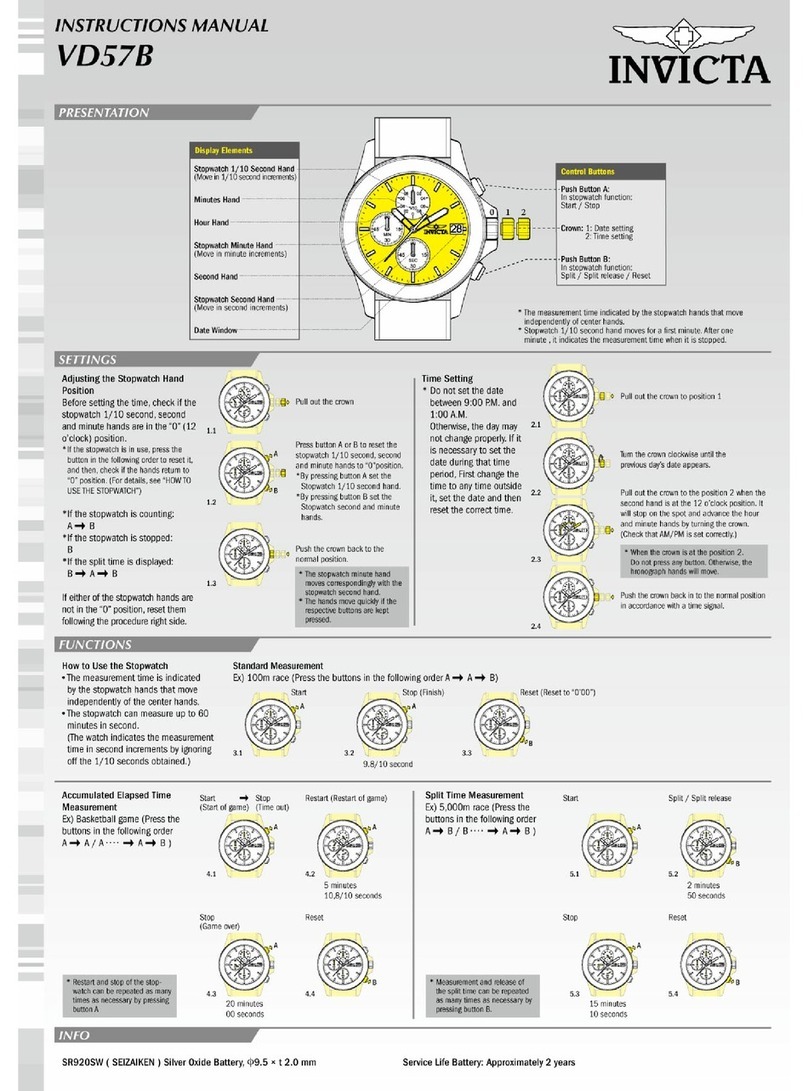
Invicta
Invicta VD57B User manual
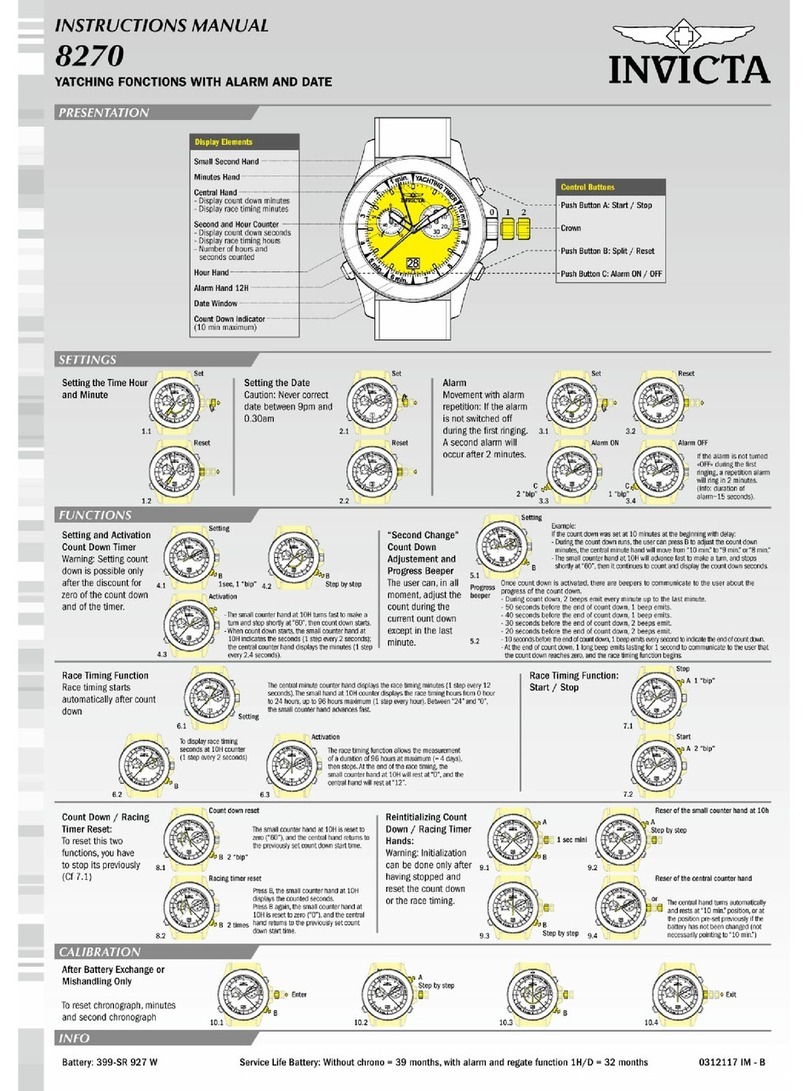
Invicta
Invicta 8270 User manual
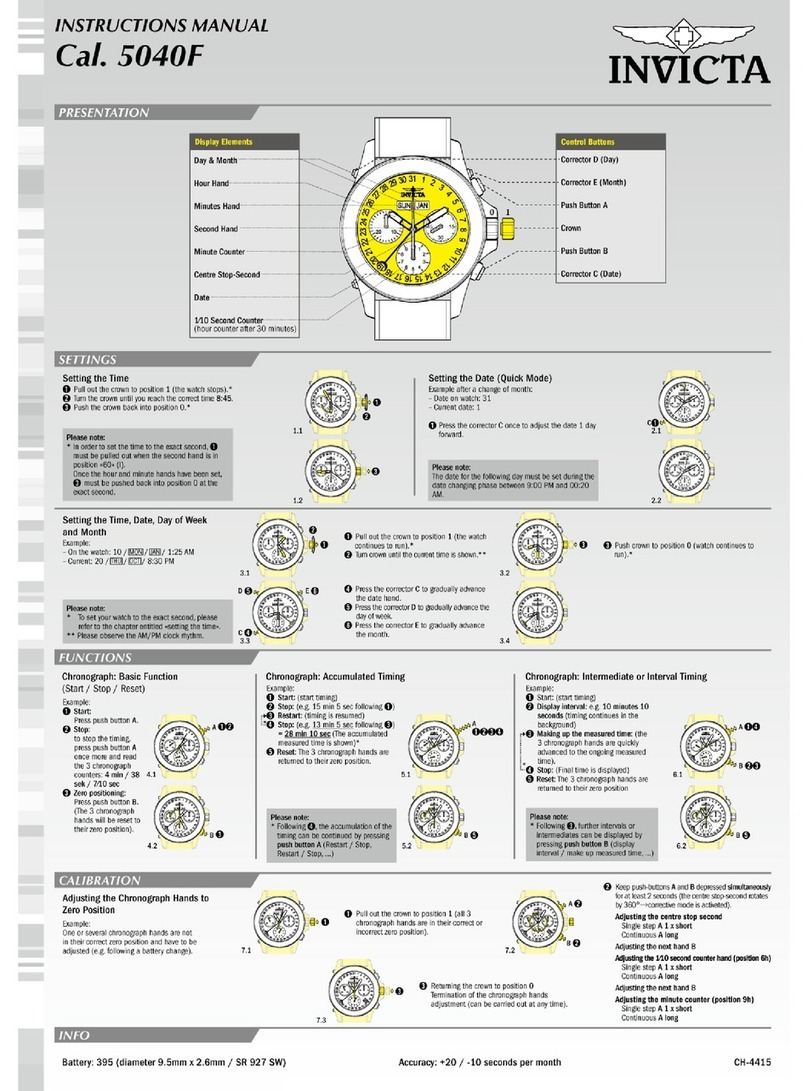
Invicta
Invicta Cal. 5040F User manual
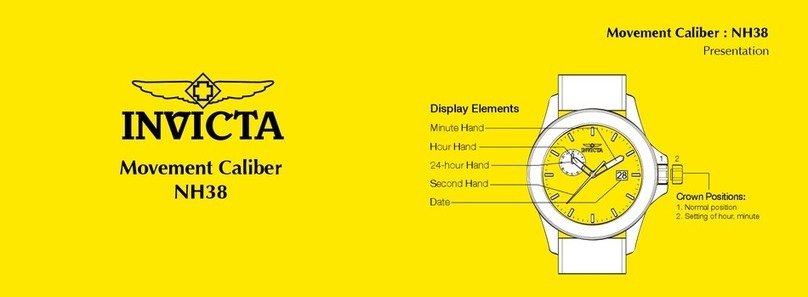
Invicta
Invicta NH38 User manual
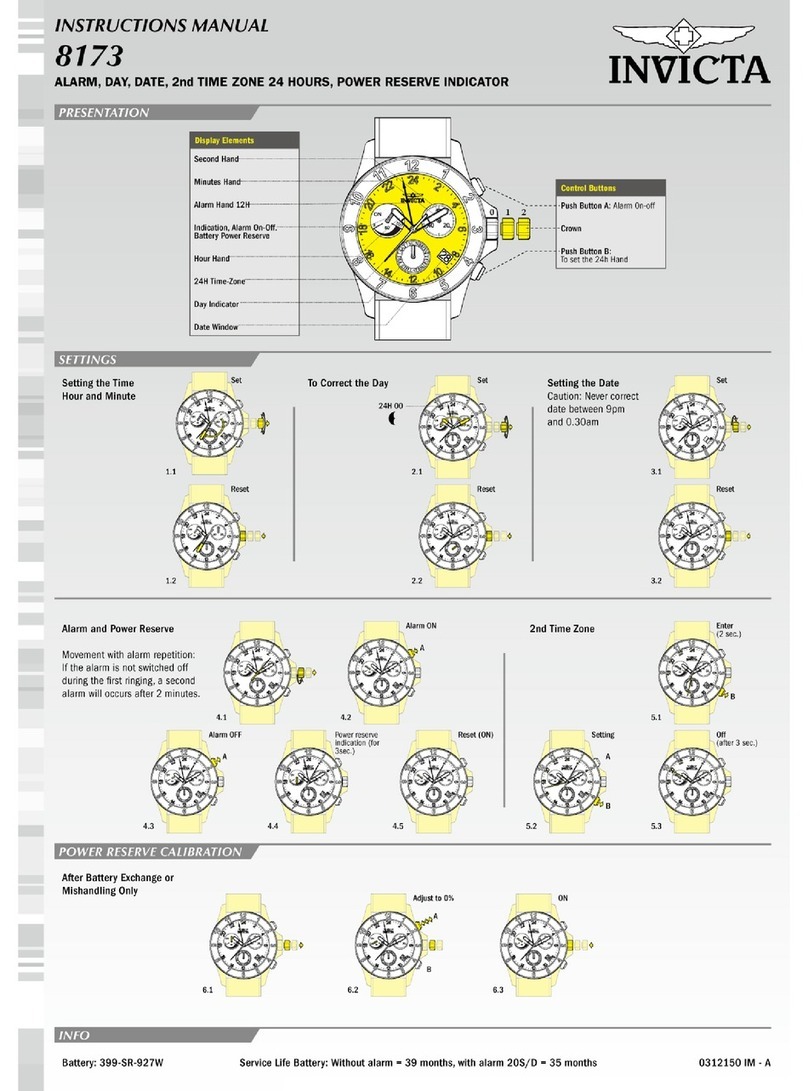
Invicta
Invicta 8173 User manual
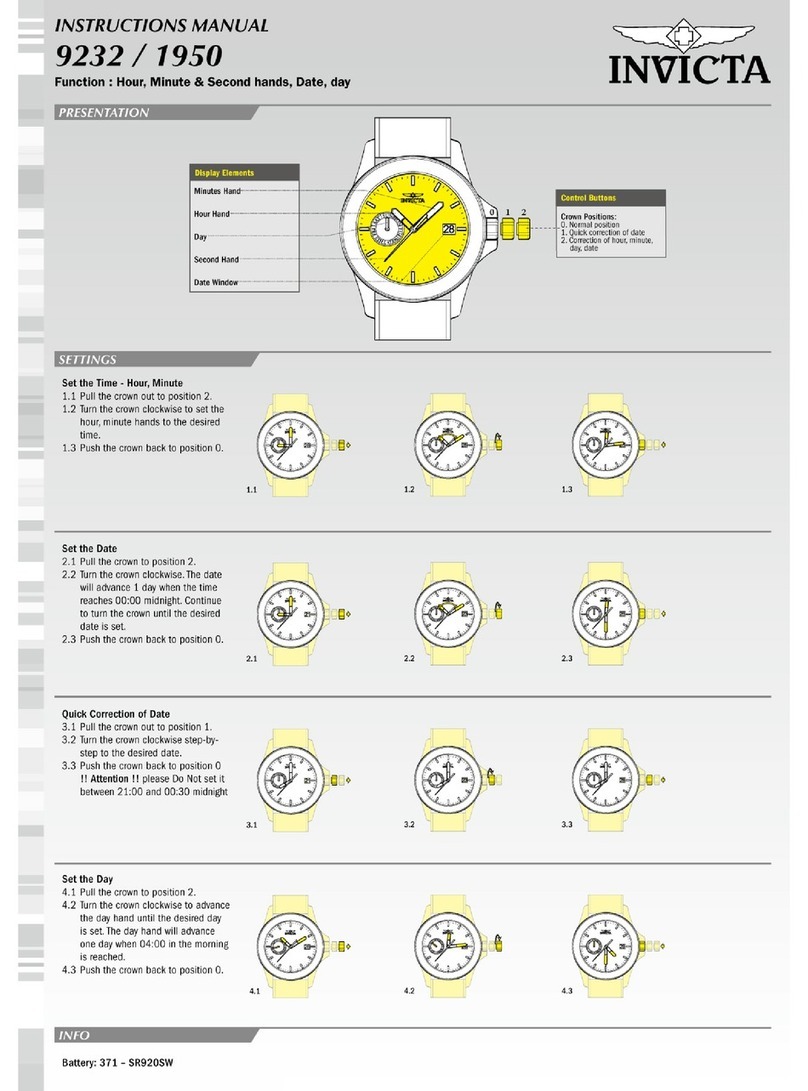
Invicta
Invicta 9232/1950 User manual

Invicta
Invicta 360 Guide
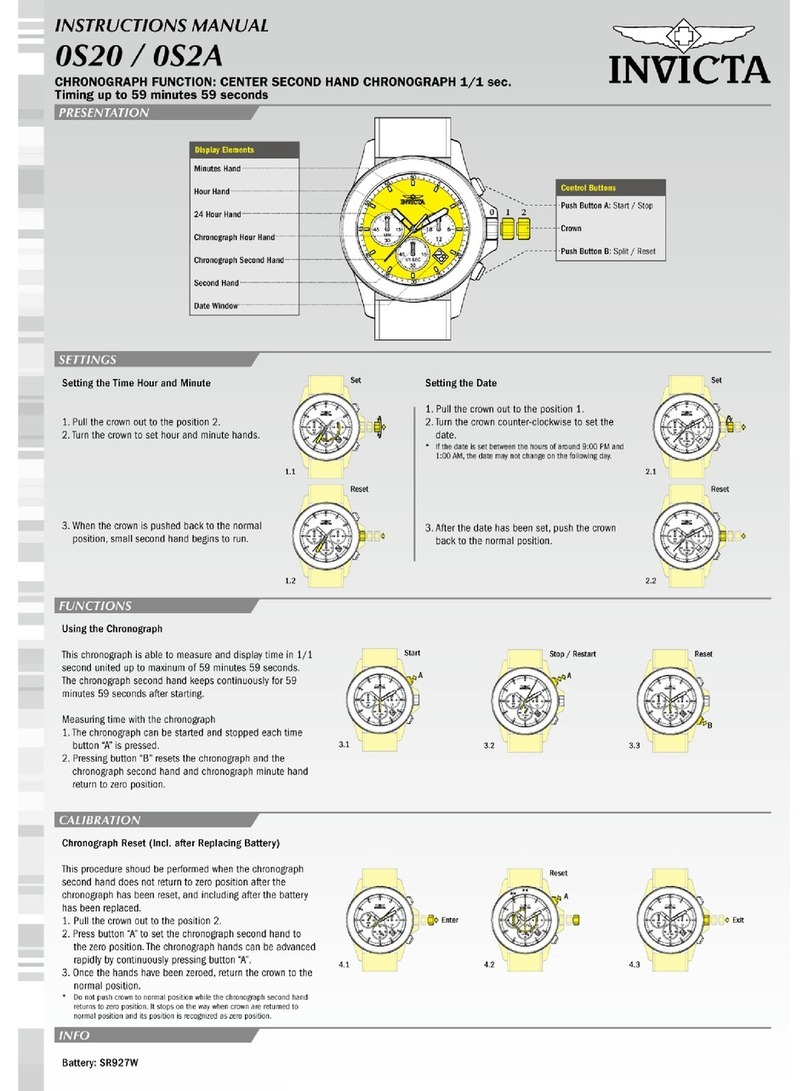
Invicta
Invicta OS20 User manual
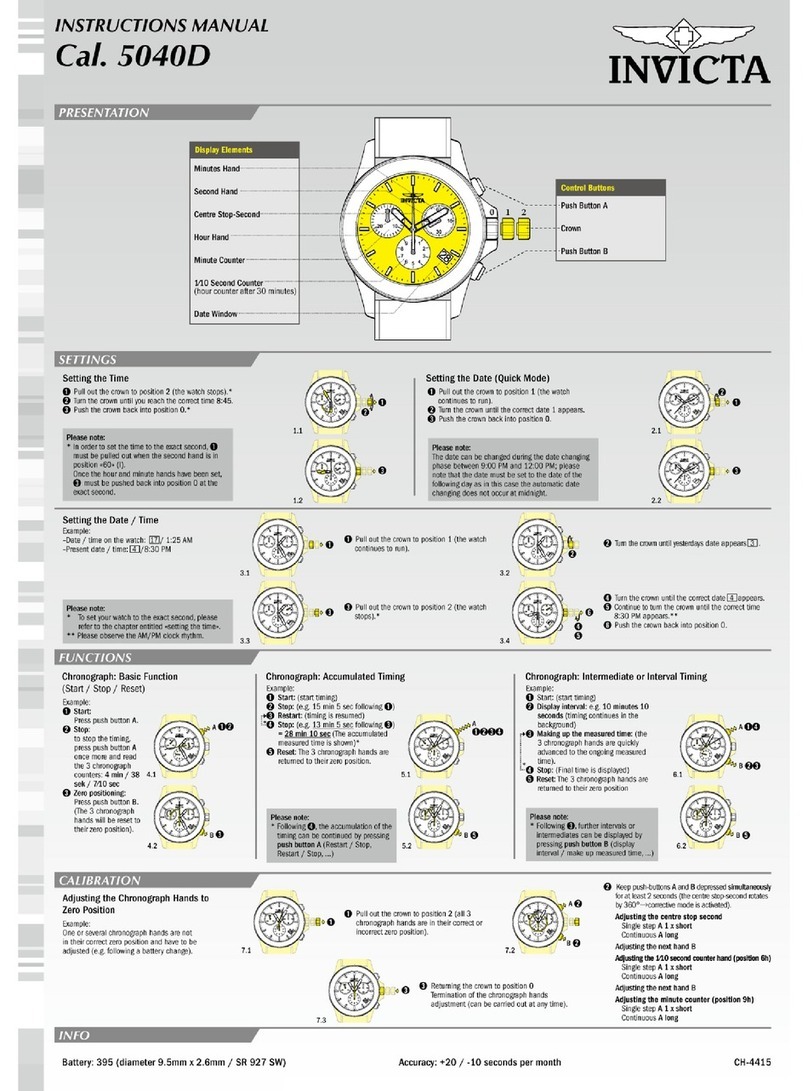
Invicta
Invicta Cal.5040D User manual
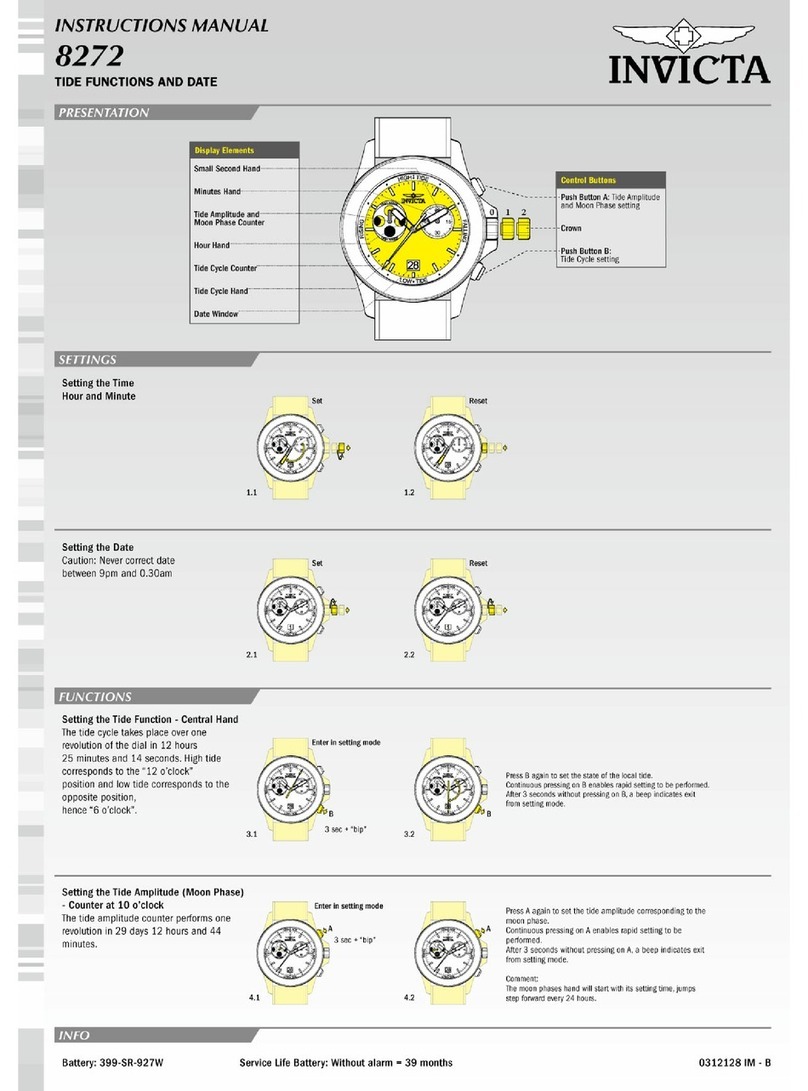
Invicta
Invicta 8272 User manual
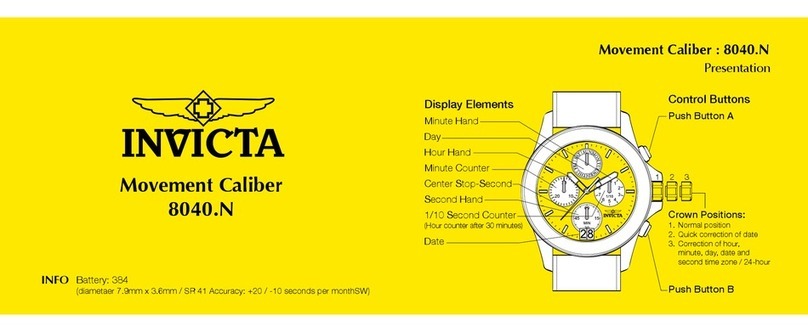
Invicta
Invicta 8040.N User manual
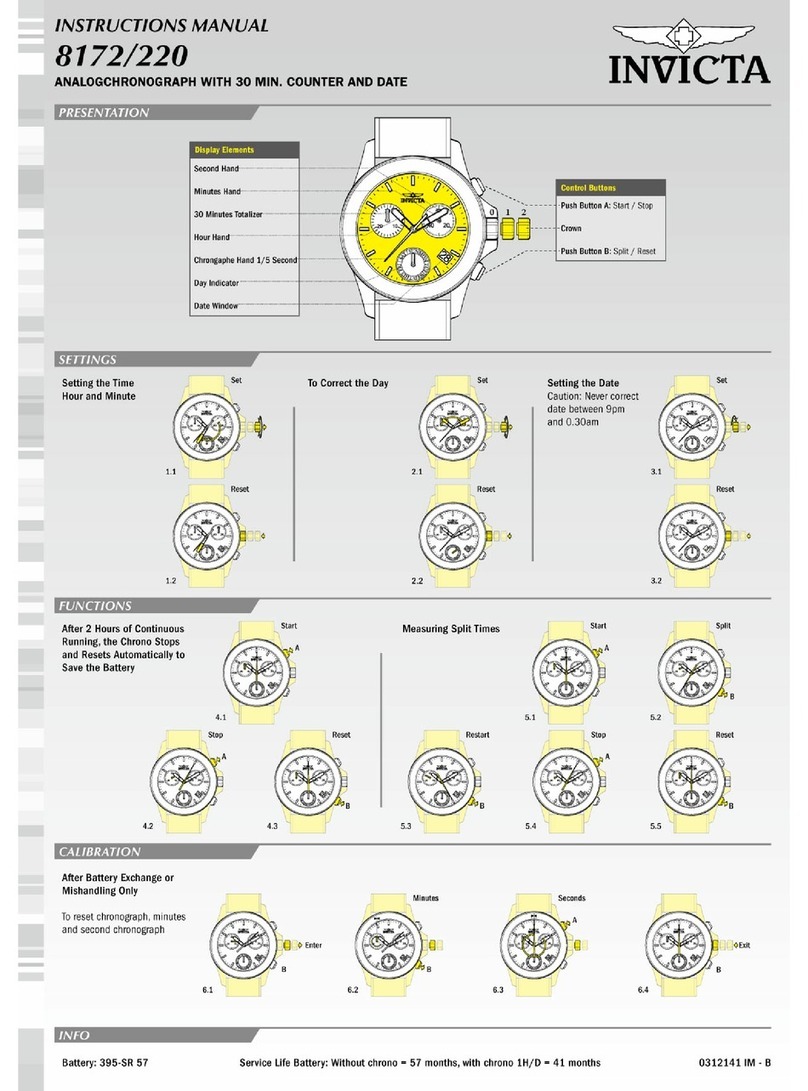
Invicta
Invicta 8172/220 User manual

Invicta
Invicta Z60 User manual

Invicta
Invicta 0513BBB Guide
Popular Watch manuals by other brands

Casio
Casio QW 5513 Operation guide

Piaget
Piaget 560P Instructions for use

Armitron
Armitron pro sport MD0346 instruction manual

West Marine
West Marine BlackTip 13411293 Instruction Booklet and Care Guide

Jaeger-leCoultre
Jaeger-leCoultre HYBRIS MECHANICA CALIBRE 184 manual

FOREVER
FOREVER iGO PRO JW-200 user manual