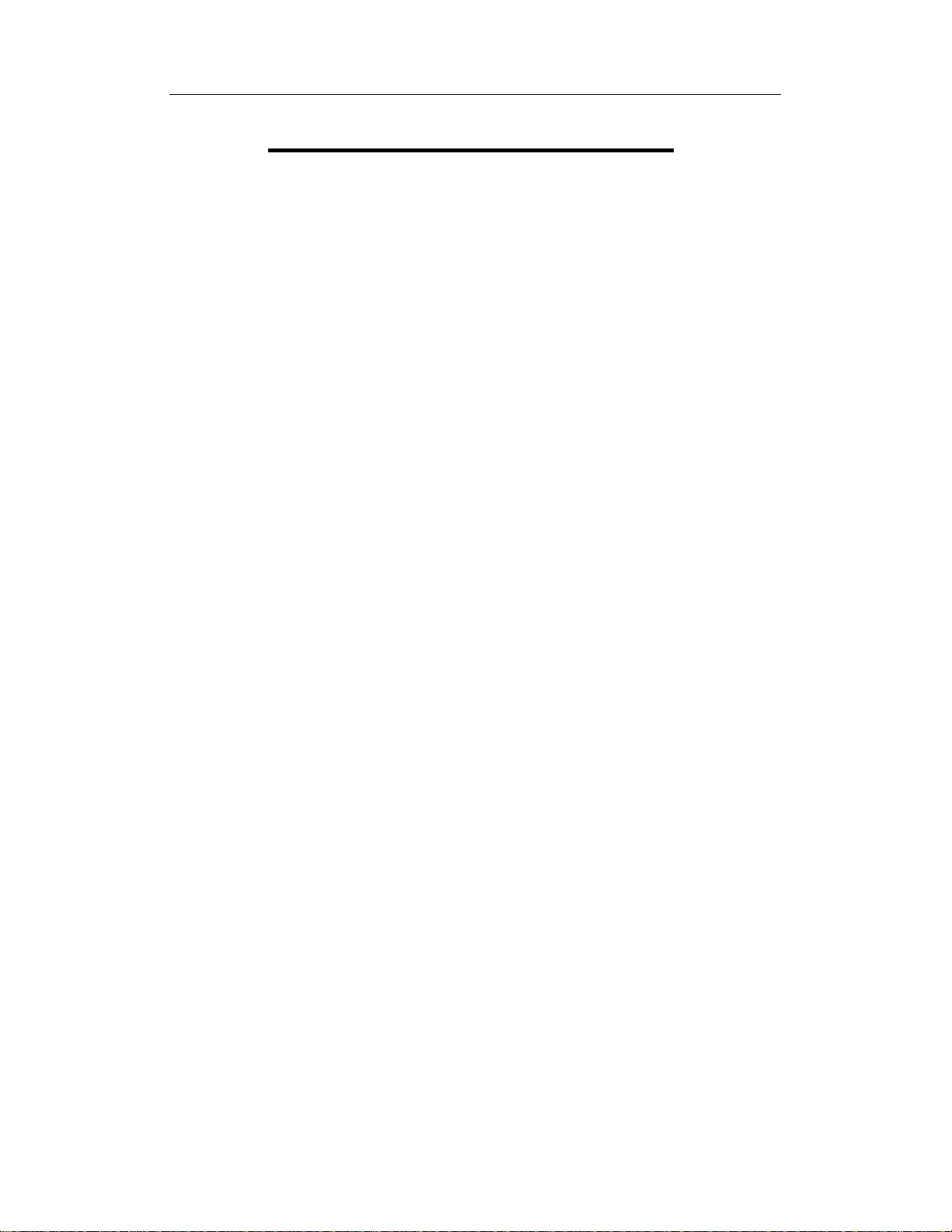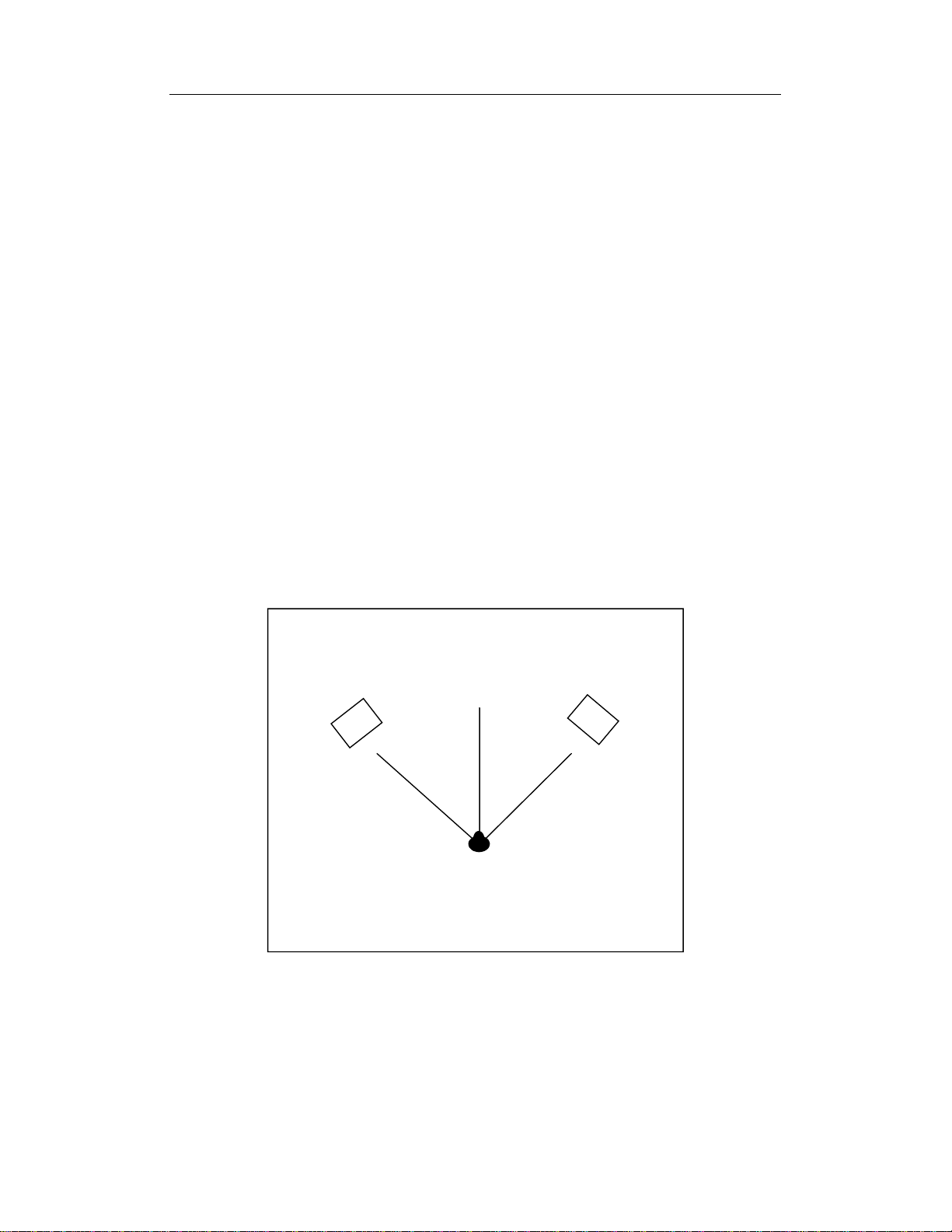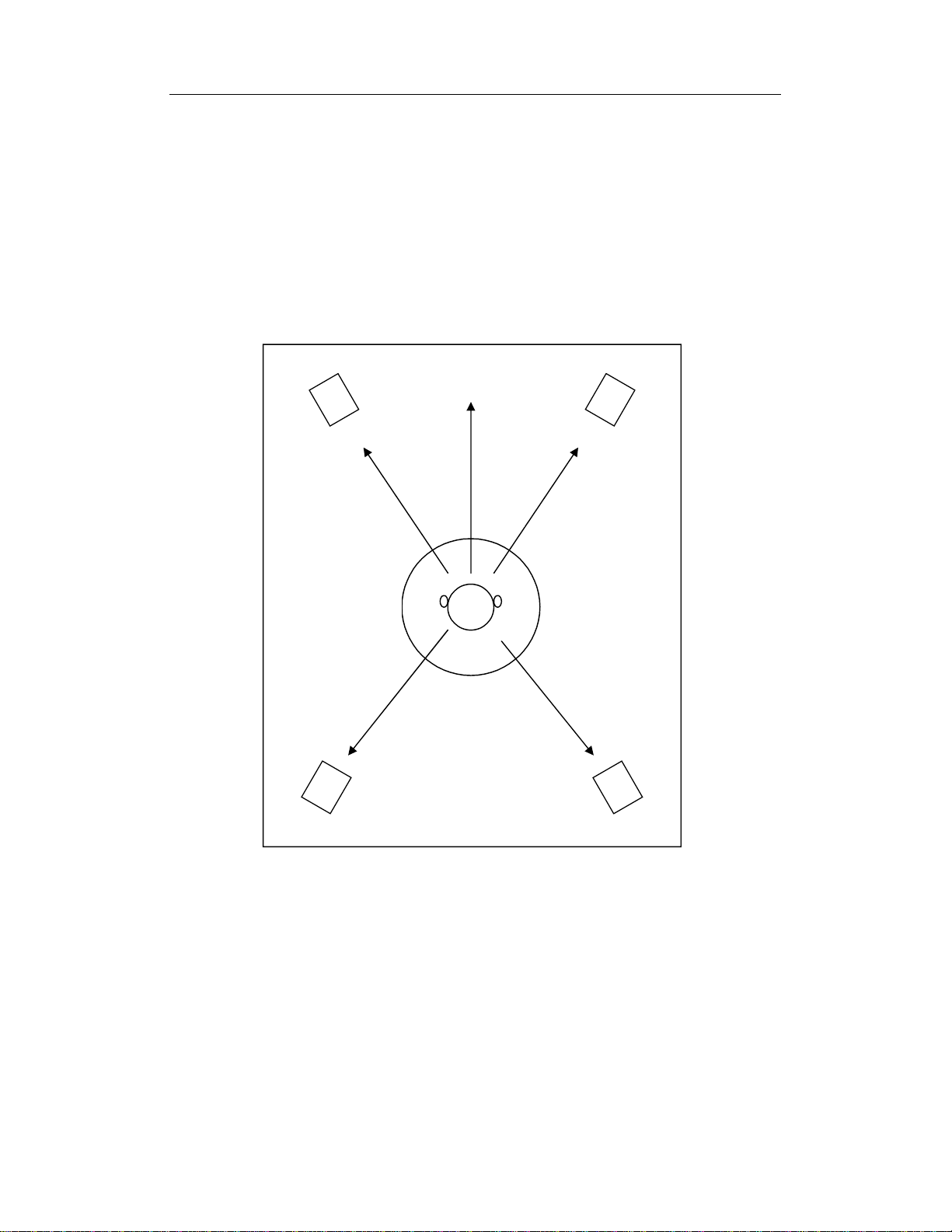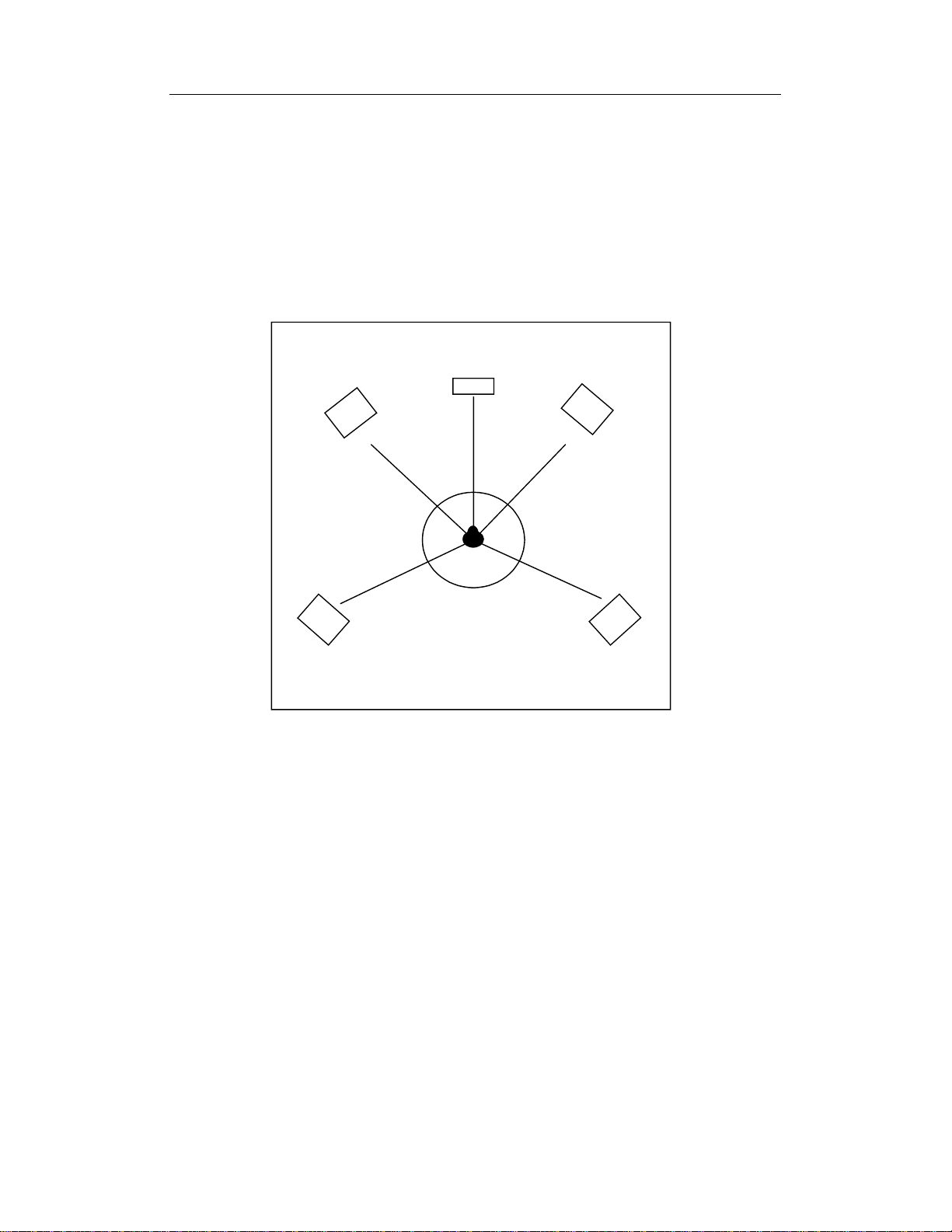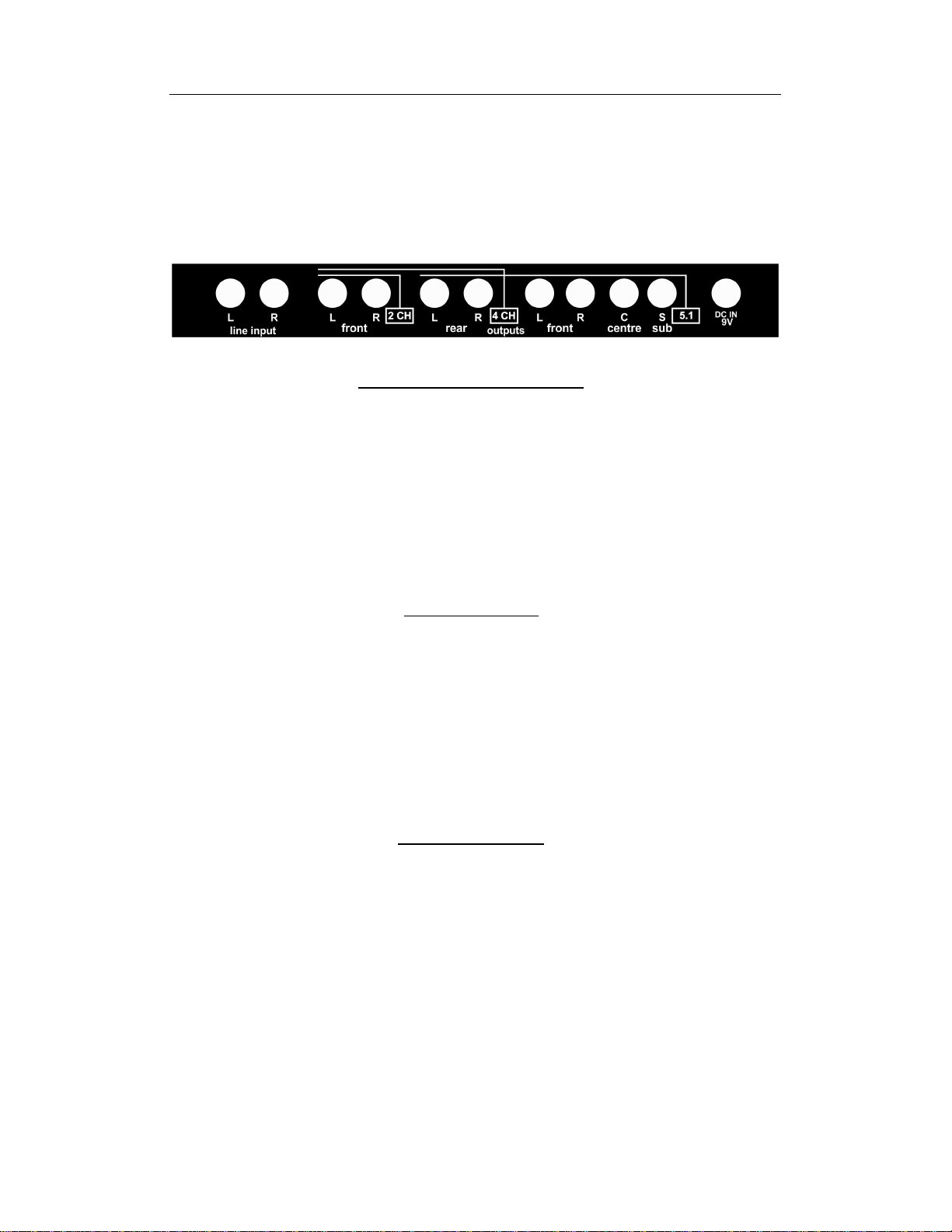Involve Surround Master Manual 1.0 Page 3 © 2012 Involve Audio
Introduction
Thank you for investing in the Surround Master, the world’s first product to feature INVOLVE
processing. This technology represents a massive leap forward in audio reproduction, and is
achieved through the culmination of a lifetime of research and development.
The Surround Master with Involve processing features many advantages over any existing
surround sound technology. It has been designed with the knowledge that up to now there have
been two different “camps” of sound entertainment, the purist “stereophiles’ and the “surround
home theatre 5.1 and beyond” systems. Until INVOLVE (and its soon to be released companion
TOTAL PERSPECTIVE) was developed, no system could satisfy both audiences for all types of
recorded material with total backwards compatibility to all major formats.
MAIN FEATURES of your Surround Master
Extracts realistic surround information from ANY stereo recording, and reproduces the
material in accurate surround sound. (Note: Of course if there is no surround sound in
the original recording then there will be no surround sound produced by Involve)
Provides an improved playback of the original sound, as it extracts missing detail other
systems are unable to separate.
Improves surround imaging in music and theatre sound, with far greater accuracy and
image stability.
Provides for improved separation of the centre channel (for 5.1 fans)
The Surround Master provides a surround solution for 2, 4, 4.1 or 5.1 channels
Only system able to fully decode INVOLVE encoded content
When the encoder and decoder are used together the system provides the best possible
surround sound from any multi- channel source while maintaining full backwards
compatibility.
Eliminates the need for multiple decoders i.e. prologic2, DTS, SRS, cinema, hall or
other artificial modes.
We are very proud of what has been achieved with the Surround Master, and welcome you to a
whole new world of audio reproduction.