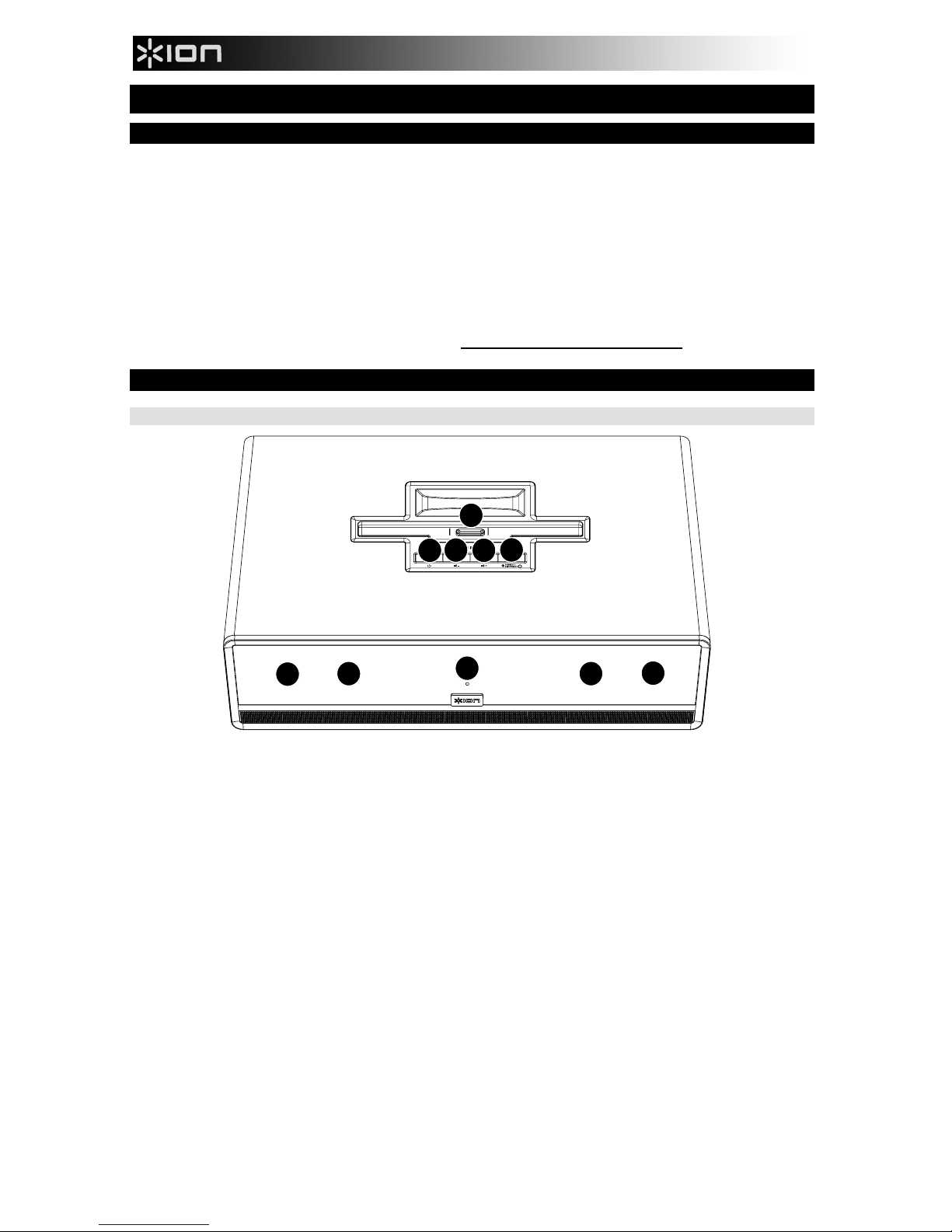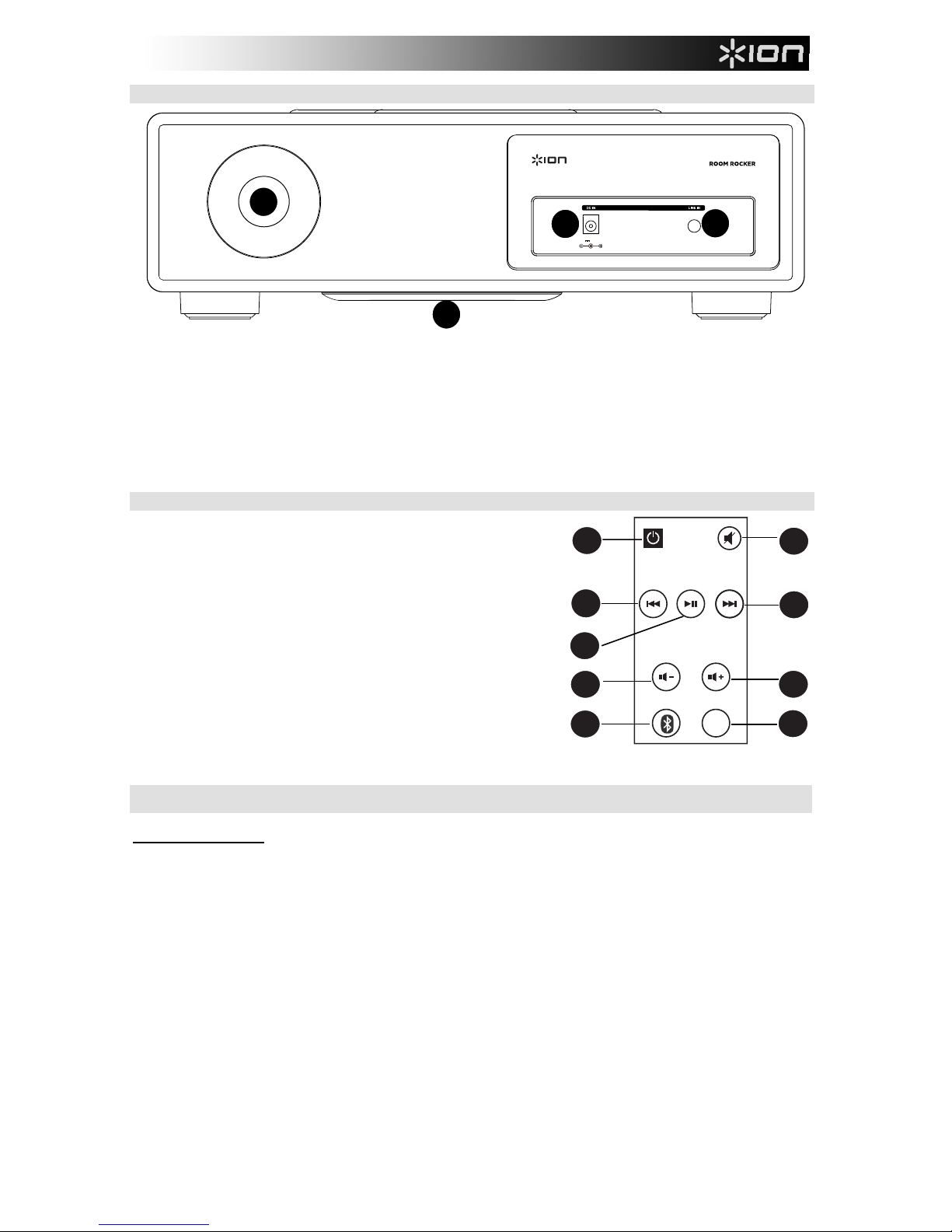9
SOLUCIÓN DE PROBLEMAS
En caso de que experimente dificultades en el uso del ROOM ROCKER, consulte la tabla siguiente.
Síntoma Posible problema Solución
El ROOM ROCKER no
se enciende.
El adaptador de alimentación no está
enchufado a un tomacorriente de
pared o el conector no está
enchufado al conector hembra de
alimentación de la parte trasera del
ROOM ROCKER.
Enchufe el adaptador de alimentación a un tomacorriente de
pared y enchufe el conector al conector hembra de
alimentación del ROOM ROCKER.
El tomacorriente de pared no
funciona.
Enchufe otro dispositivo al mismo tomacorriente para
confirmar que funciona.
El iPad no responde al
sistema de altavoces.
El iPad no está acoplado
correctamente.
Retire su iPad de la base de acoplamiento y verifique si
existen obstrucciones en los conectores de la misma y del
iPad. Luego, vuelva a asentarlo en la estación de
acoplamiento.
Su iPad está bloqueado.
Asegúrese de que su iPad funciona correctamente antes de
acoplarlo a la unidad.
Está apareado vía Bluetooth. Pulse Disconnect para romper la conexión con Bluetooth.
El iPad/iPhone/iPod no
se carga.
El iPad/iPhone/iPod no está
acoplado correctamente.
Retire su iPad/iPhone/iPod de la base de acoplamiento y
verifique si existen obstrucciones en los conectores de la
misma y de su dispositivo. Luego, vuelva a asentarlo en la
estación de acoplamiento.
La pila del iPad/iPhone/iPod tiene un
problema.
Asegúrese de que su iPad/iPhone/iPod funciona
correctamente antes de acoplarlo a la unidad.
El ROOM ROCKER no
reproduce el sonido
del dispositivo
Bluetooth.
El dispositivo Bluetooth está
demasiado lejos del ROOM
ROCKER para recibir señal.
Acerque el dispositivo Bluetooth al ROOM ROCKER
El ROOM ROCKER no
reproduce el sonido
del dispositivo
acoplado.
El dispositivo Bluetooth está
apareado con el ROOM ROCKER.
Desaparee el dispositivo Bluetooth a fin de retomar el uso
del conector de la estación de acoplamiento.
El sonido es ruidoso. Es posible que usted esté
reproduciendo desde la estación de
acoplamiento y/o el Bluetooth al
mismo tiempo que reproduce algo
desde la entrada auxiliar.
Retire el cable auxiliar O desaparee el Bluetooth O detenga
la fuente de sonido que se reproduce en el conector de la
estación de acoplamiento.
Escucho un traqueteo
cuando reproduzco a
altos volúmenes.
Los objetos cercanos están vibrando
debido a las frecuencias de graves.
Desplace el ROOM ROCKER a un lugar donde no estén
esos objetos, desplace dichos objetos o desactive el
ecualizador de graves de su fuente.
El sonido está
distorsionado.
La fuente de sonido está
distorsionada.
Si la fuente es un iPad/iPhone/iPod, verifique el archivo de
sonido en una computadora para oír si también está
distorsionado. Si está usando una fuente de sonido externa
como un reproductor de audio digital, pruebe reduciendo el
volumen de salida en el propio dispositivo. Pruebe también
apagando el refuerzo de bajos o cambiando el ajuste del
ecualizador.
Baje el nivel de graves o elija un preajuste diferente del
ecualizador de graves de su dispositivo.
El nivel de volumen está ajustado
demasiado alto.
Disminuya el volumen en la fuente.