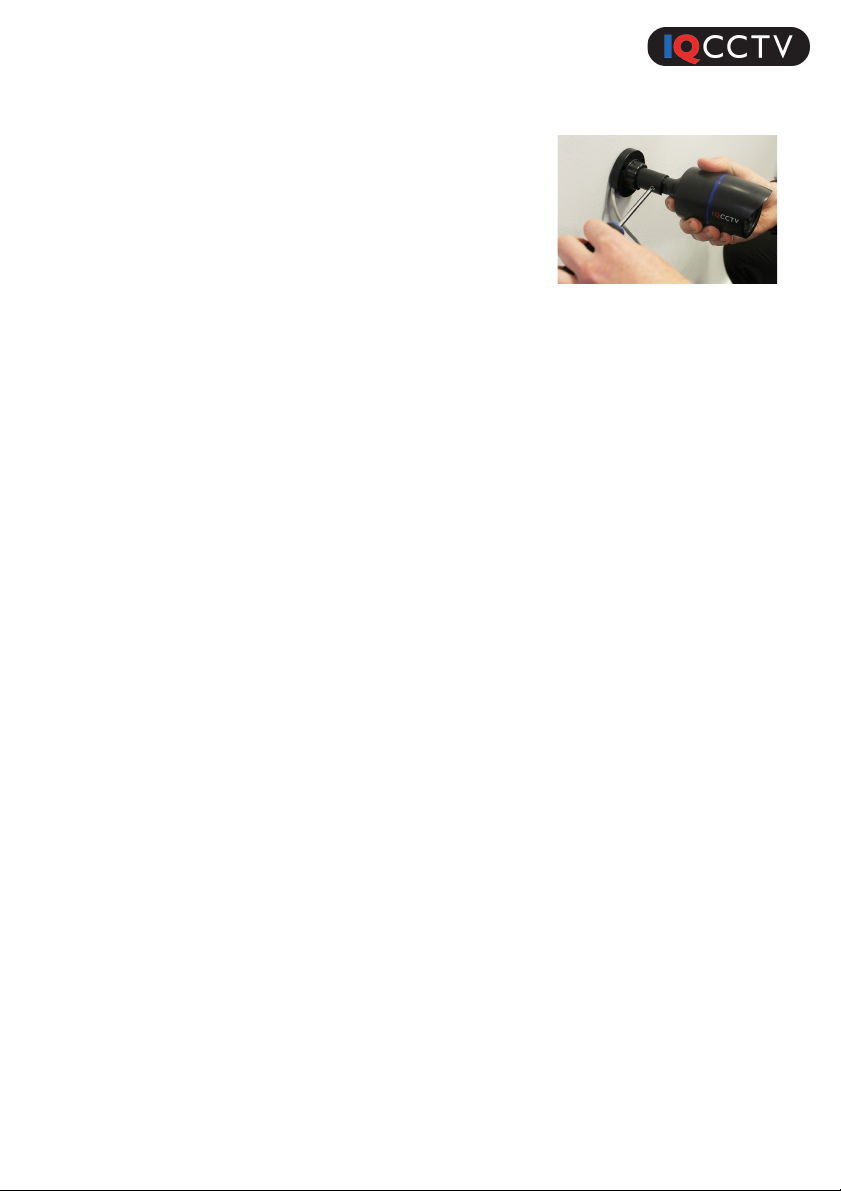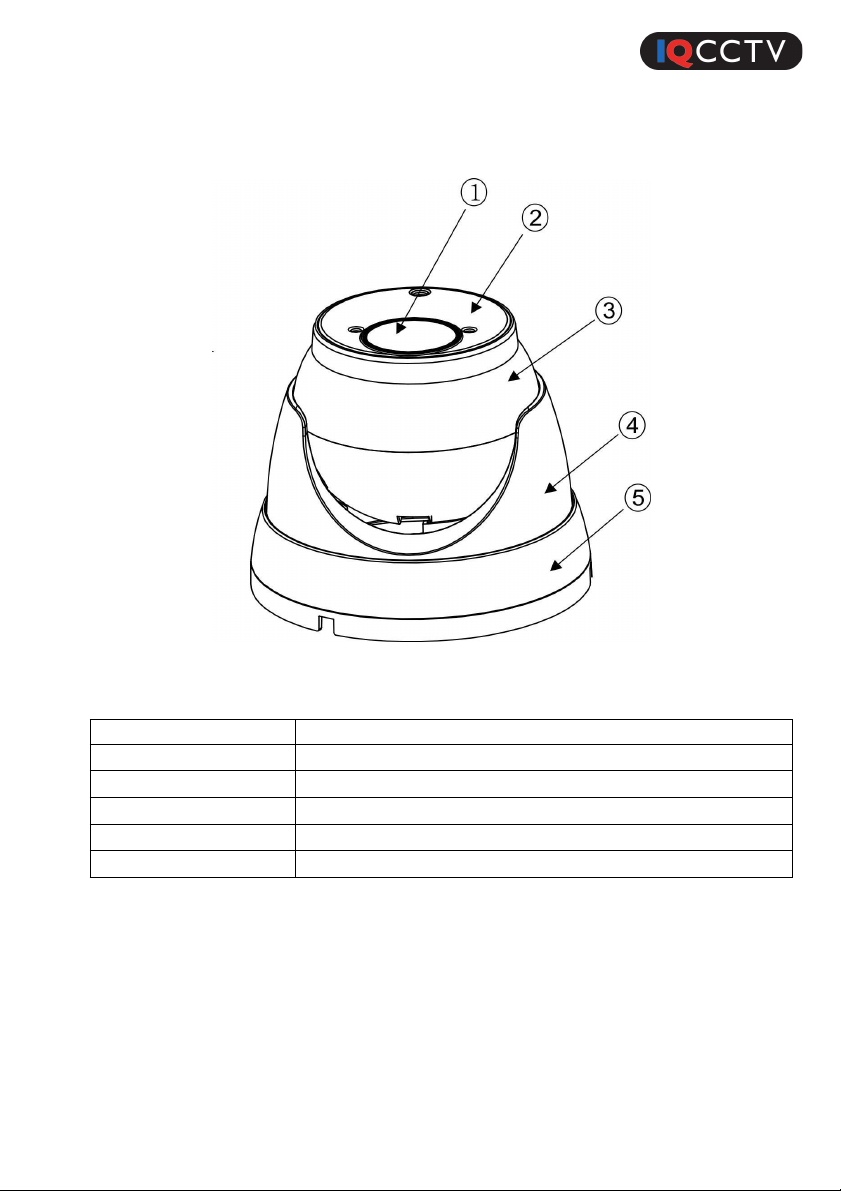2. Installation
The IQ Camera camera can be wall or ceiling mounted. To install
the camera, please follow the steps below.
1. Select a suitable position on the wall or ceiling to
install the camera. Use the camera bracket as a
stencil and mark out holes to be drilled.
2. Using the correct drill bit for the type of wall, drill
the holes out in the wall or ceiling. If you wish to run
the wire through the wall, you will also need to drill a
hole for the wires to go.
3. When the holes have been drilled, feed the wires
through the hole or cable managed bracket. Then,
put the screws through the holes in the bracket and
screw into the wall.
4. To adjust the camera angle, loosen the
bracket of the camera with a crosshead
screwdriver. It would be advised to use a
test monitor when choosing the angle, to
get the perfect angle for your application.