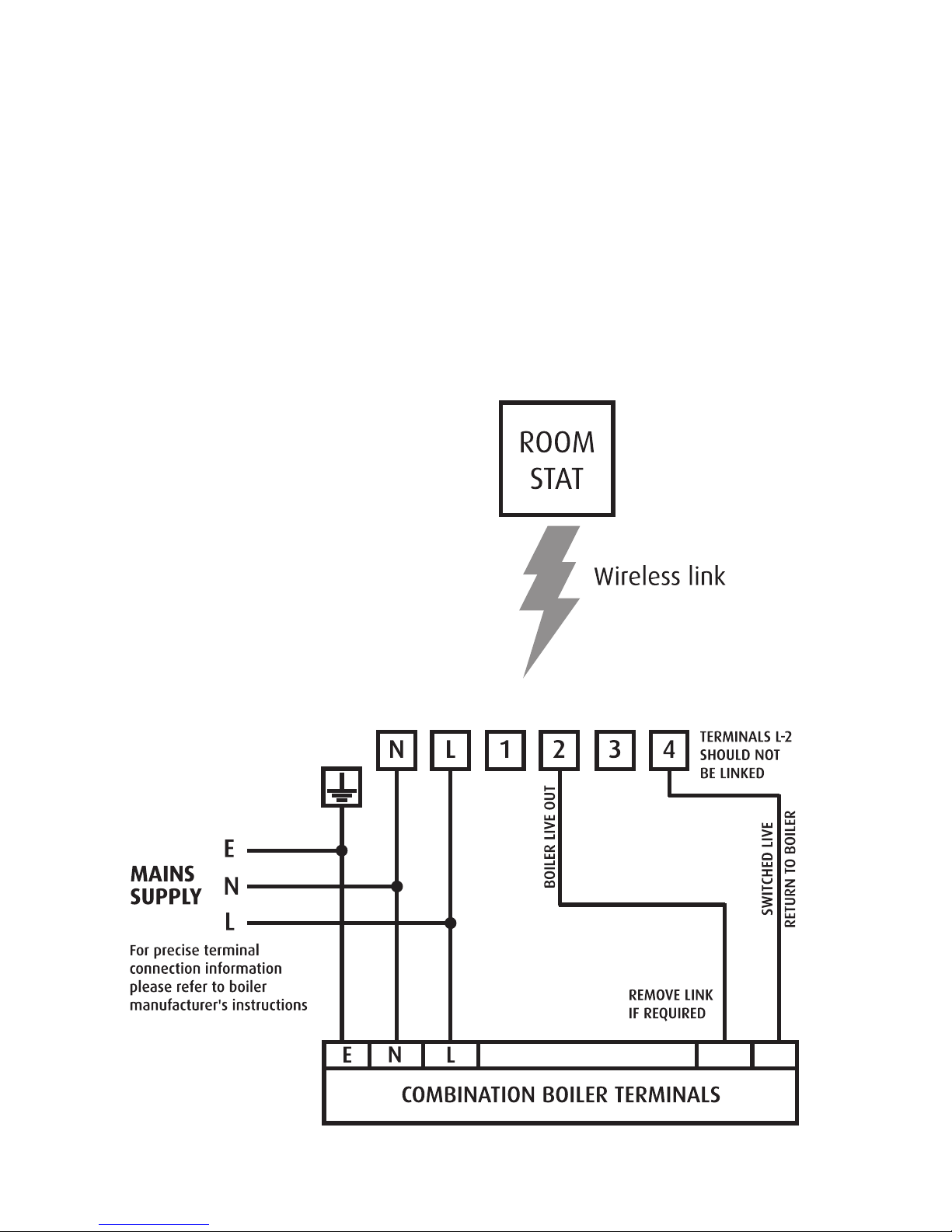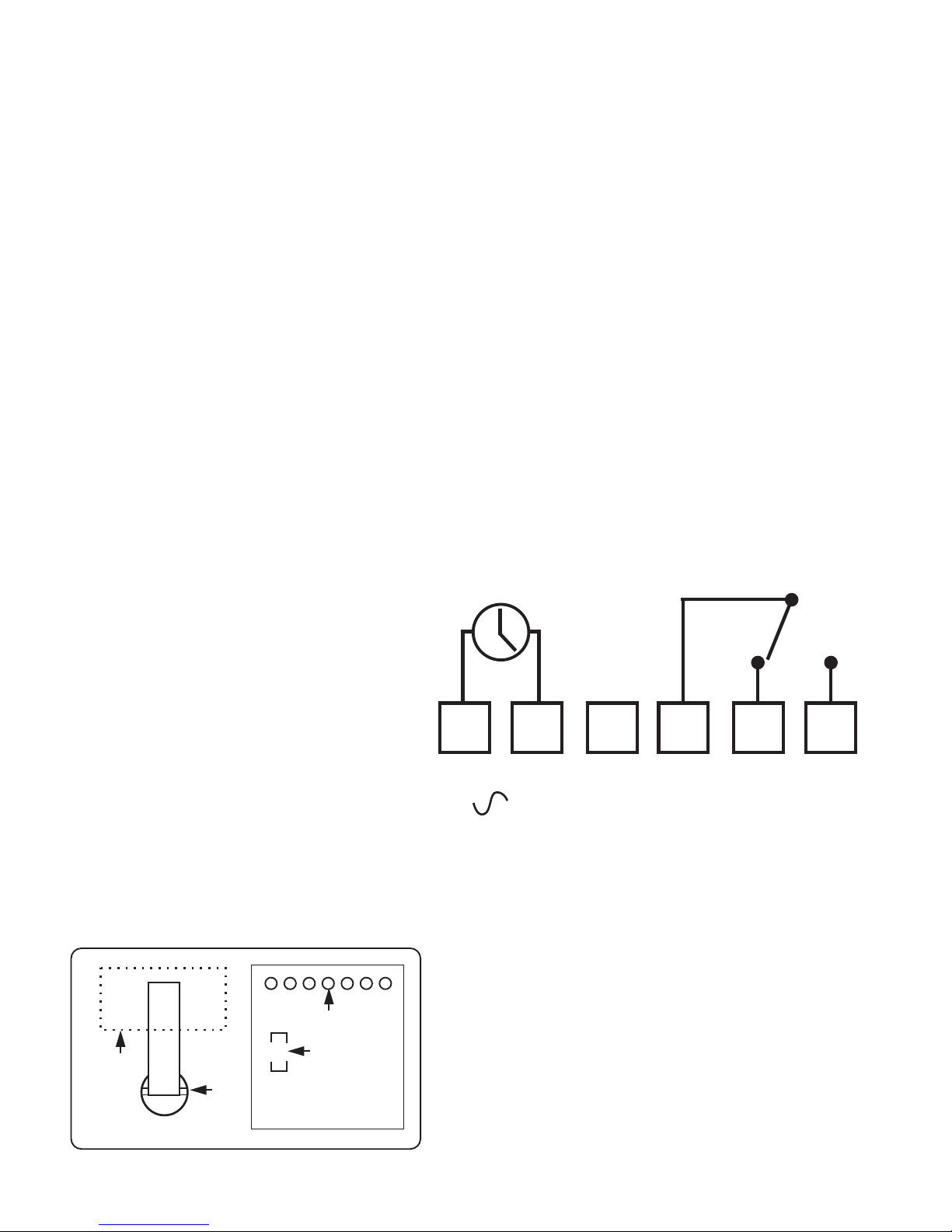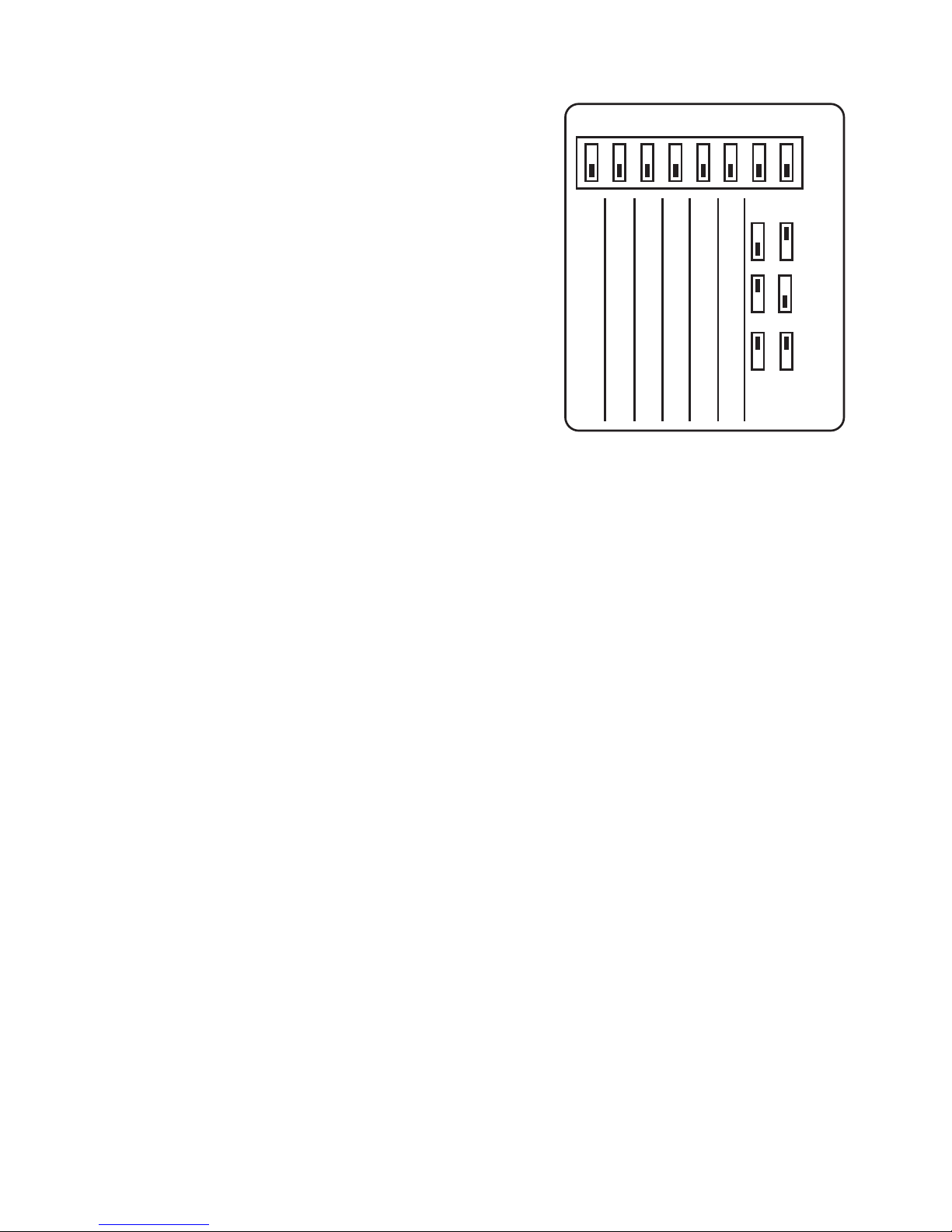Stage 1
1) Set the number 1 DIL switch on the
back of the thermostat to the On (Up)
position and the display will change to
show the letter ‘I’. If the letter ‘L’ appears,
carry out stage 1A opposite.
2) Power up the CP318 timeswitch.
3) Press the dial on the front of the
thermostat once so that the ‘I’ in the
display flashes.
4) Press and hold the ‘Boost’ and
‘Enter’ buttons on the front of the
Timeswitch until an indicator appears
in its display against the radio aerial
symbol.
5) After a few seconds the radio mast
symbol will appear in the display along with the letters IP.
6) Reset the number 1 DIL switch on the back of the
thermostat to the Off position and the temperature will appear
in the display.
7) Now check the CP318 time control is receiving signals
from the thermostat by turning the time switch to an ‘On’
setting with the red indicator light lit and turning the
thermostat up and down to make the boiler switch on and off.
N.B. There is a half second delay in switching On and Off on
receipt of the commands. There is no ‘click’ from the
thermostat which is silent in operation but there will be an
audible ‘click’ from the CP318 when it is ‘On’ and the
thermostat switches On and Off.
8) When the thermostat is calling for heat a flame symbol will
appear in its display.
9) Z Wave communication is now successfully established.
ON
OFF
1 INSTALLER MODE
2 NOT USED
3 NOT USED
4 NOT USED
5 NOT USED
6 NOT USED
TPI
3
TPI
6
TPI
12
SWITCH CONFIGURATION CP318
7
8
Switch positions for
different TPI settings.
Press and hold ‘BOOST’ and
‘ENTER’ buttons to ‘SIGN ON’
or ‘PAIR’ the thermostat
8