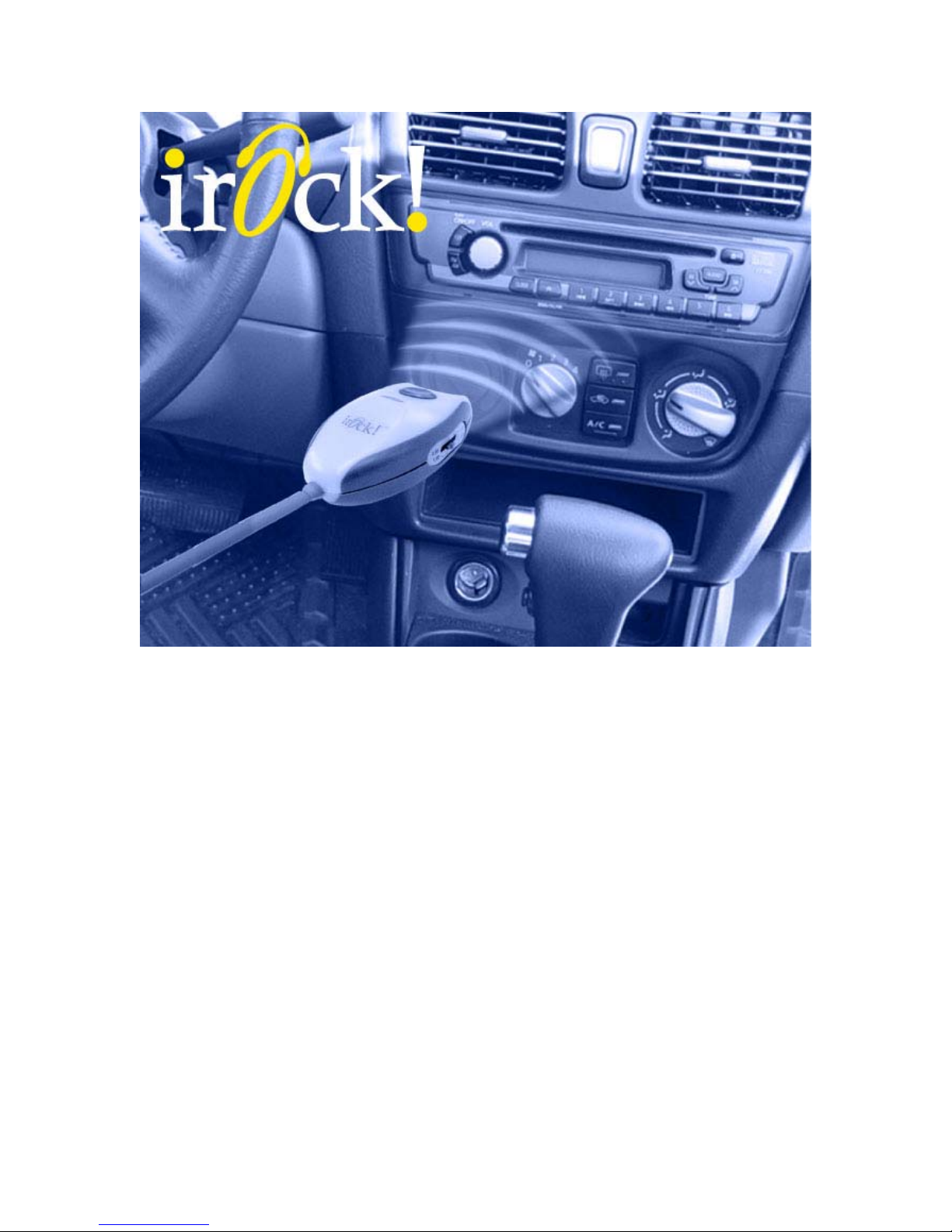a. Remove the battery cover from the back of the unit by gently pressing
down the tab and pulling out. Install 2 “AAA” batteries with the
positive end facing down. Then, replace the battery cover.
b. Insert the female end of the 12VDC Auto Adaptor into the 3V DC
jack, located at the bottom of the Beamit™, and the other end into the
cigarette lighter jack of your car.
3) Plug the 3.5mm stereo cable into the audio out connector or the headphone
jack of the audio source you wish to transmit. *
4) Select the FM frequency that you wish to transmit to with the selector on the
side of the Beamit™ (88.1, 88.3, 88.5 or 88.7 MHz)
NOTE: for best results, select a frequency that has the weakest or no
signal from a radio station.
5) Press the POWER button on the front of the unit (LED will be lit up when
powered properly)
6) Tune your FM stereo to the corresponding FM frequency as selected in step
#4.
7) Adjust the volume on your audio player and stereo for maximum enjoyment.
*Some audio sources output level is either too high or to low at the lineout jack. If it is
too high, the sound might be distorted. If it is too low, the sound might be too noisy. If
this happens, connect the transmitter’s plug to the headphone jack and adjust the volume
level on your audio device.
Frequently Asked Questions about the irock!® 400FM
Beamit™
Q: What is the Beamit™?
A: The Beamit™ is a wireless music adapter that connects to any audio source and
broadcasts that audio to any radio or stereo within 10-30 feet.
Q: How can I achieve maximum performance and sound quality from my Beamit™?
A: 1) Maintain fresh batteries.
2) Turn the Beamit™ off when not in use.
3) Keep the Beamit™ within 10 feet of the radio that it is transmitting to.
4) Keep the cord that connects the Beamit™ to the audio player straight/taut,
positioning the player as far from the Beamit™ as possible
5) Before using the Beamit™, listen to 88.1, 88.3, 88.5, and 88.7 FM on your
radio and select the frequency with the weakest radio station.
Q: Should I connect my Beamit™ to the Audio Line Output or Headphone Output of my
player?
A: Connecting the Beamit™ to the Headphone Output and adjust the volume levels on
your source and stereo for maximum enjoyment.
Q: When I press the power button the LED blinks on, and then off, yet nothing works,
how do I fix this?
A: The flickering on and off of the LED is a low battery indication. Replace both
“AAA” batteries, or use the 12VDC Auto Adaptor, and continue normal use.