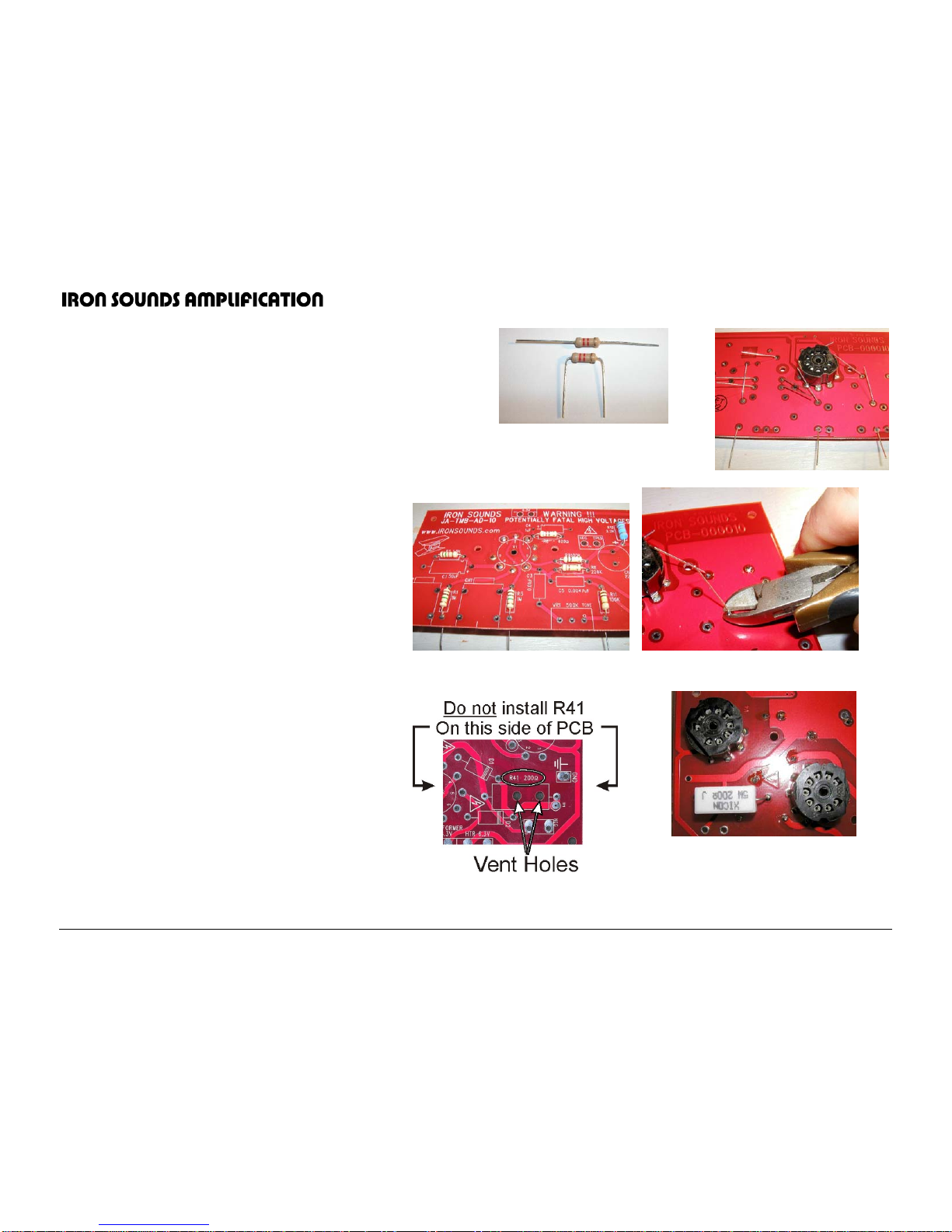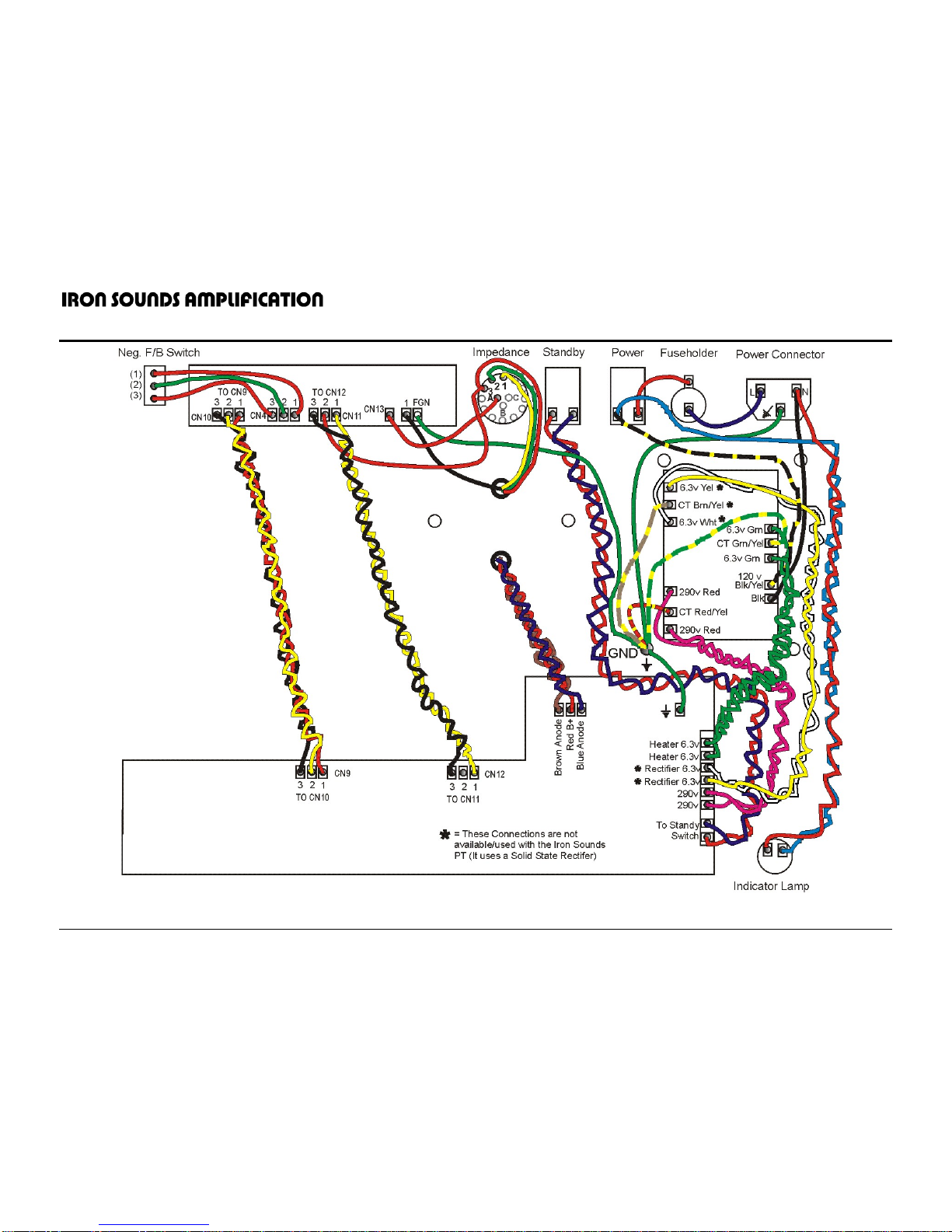JA-TMB Installation/Assembly Guide
v.1.5 Page 4
Amplifier Overview and Features
The Iron Sounds 18 watt JA-TMB is an EL-84 based, Two-Channel tube guitar amplifier designed to produce classic “British” clean and
overdriven tones at stage volumes.
Below is a brief description of the amplifier:
Channel One – We consider this channel to be the “Pure” channel, as it only contains a volume and a tone control. This channel is capable of
producing moderate gain, and is desirable for those who play blues to classic rock.
Channel Two – This channel contains two volume controls, each of which is used to ‘blend’ two separate gain stages together to produce a
variety of tones. Neither is a “Master Volume”. Treble, Mid and Bass controls are also provided for further tone shaping. This channel is
capable of producing High Gain and early 1980’s British Heavy Metal tones.
Gain Boost Footswitch – This feature works with Channel Two only. Engaging a simple on/off footswitch (not included) will increase your
gain and volume giving an overall “Boost” to the sound of the amp. This is useful for solo’s when the user needs a bit more bite. It can also be
left “always on” for further tone shaping.
Negative Feedback Switch – This feature works with both channels. Engaging this switch to the “on” position will tighten the sound of the
amplifier by increasing the bass and high frequencies.
Line Out – This feature allows you to connect the output of the amplifier into another amp, or into a mixing console. However, the speaker
cannot be disconnected when using this feature, although you may use a “load box” or an “attenuator” to silence it. Since the overdriven tone
of the EL-84’s is part of the Line Out signal, you can use it send to another amplifier to increase your overall volume. Another way to use this
feature is to send the line out signal to the input of a delay pedal or delay unit, and then sending its output to another amp. This is what is
known as a Wet/Dry setup, where you have an amplifier with no effects and another amplifier with effects. This technique was used by Jimmy
Page of Led Zeppelin and countless other acts during the 1960’s and 70’s.
Impedance Selector – This feature allows you to select the impedance of the speaker cabinet that you are using. You may use the 4ohm,
8ohm and 16ohm setting to mate the amplifier to a variety of different cabinets.
Solid State/Tube Rectifier Option – The Iron Sounds JA-TMB allows you to use either its built-in solid state rectifier or an EZ-81 tube
rectifier. Although the choice is yours, you cannot switch between the two once the amplifier has been built. We recommend that you use the
included solid-state rectifier, as it has been designed to replicate the “sag” effect of the EZ-81, and it sounds great! Note: When using the Iron
Sounds Transformer Set, you can only use a Solid State rectifier.
Circuit Protection – The JA –TMB is equipped with a 2 amp, slow-blow glass fuse to protect the amplifier if any accidents should occur.
Additionally, we have protected the PCB against sudden damage in case the amplifier is powered on without a speaker. However, if this
condition occurs, immediately turn the amplifier off or plug a speaker into the speaker jack.